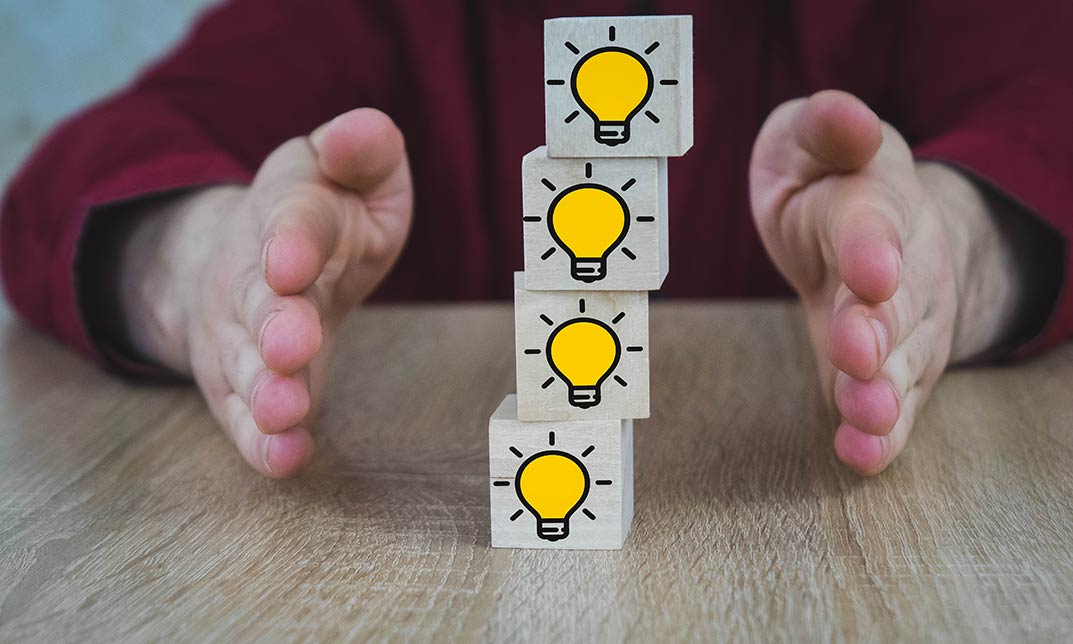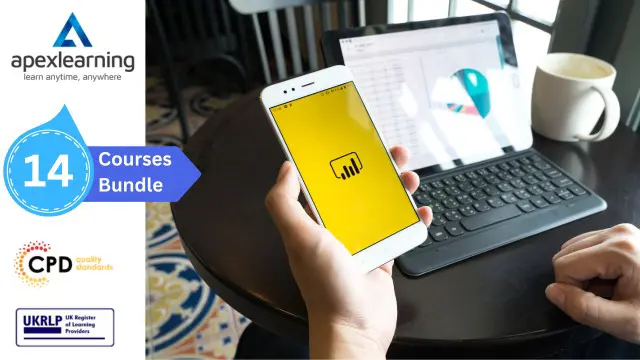- Professional Development
- Medicine & Nursing
- Arts & Crafts
- Health & Wellbeing
- Personal Development
2358 Microsoft courses in Ashton-in-Makerfield delivered On Demand
The Microsoft Office Course is designed to provide you with essential skills in MS Office applications that are integral to virtually every workplace, from multinational companies to local schools. Whether you're looking to enhance your everyday work or boost your resume, this course covers everything from Excel to Word, PowerPoint, and Access. By enrolling in this training, you will develop the necessary expertise to manage data, and create documents, presentations, and databases, all while improving your overall proficiency in Microsoft Office tools.

Master in Microsoft Power BI Desktop and Service
By Packt
This Microsoft Power BI course will help you become a Power BI expert. It'll enhance your skills by offering you comprehensive knowledge on Power BI Desktop and Power BI Online, and unleash the capabilities of Power BI to perform a comprehensive analysis of data from multiple sources and present the data using the perfect visualization.

The Complete Masterclass on PL-900 Certification
By Packt
Prepare for success with the Microsoft PL-900 Certification Course, covering the fundamentals of Power Platform, including Power BI, Power Apps, Power Automate, Power Virtual Agents, and related topics such as Dataverse, AI Builder, Connectors, Dynamics 365, Teams, Security, and Administration. Suitable for beginners with no prerequisites.

Professional Microsoft Project Training - Beginners, Intermediate & Advanced Level
By iStudy UK
Course Overview Microsoft Project is one of the world's leading project management software products, designed for Project Managers and any professional with project management responsibilities. It allows you to efficiently manage all your project tasks in one place, assign resources to tasks, develop a project schedule, manage your budget, and much more. In this complete Professional Microsoft Project Training course, you will gain full proficiency in this advanced software, taking you from beginner to expert in no time. You'll learn how to create your first project and add each task, add resources, create reports, track progress, work with custom fields, manage project risks, and manage multiple projects at the same time. Not just that, but you will save precious time by speeding up the project management process and organising tasks effectively, allowing you to map out your strategy through custom-made templates! Build proficiency in Microsoft Project and develop your project management skills with this Advanced Project Training Course! What You Will Learn In this complete Microsoft Project Training Course, you will learn how to manage work projects and tasks in one place, taking your level of proficiency from beginner to advance in no time. It includes step-by-step guidance and video instruction. How to Open and Close a Project How to Add Tasks and Resources Performing Advanced Task Operations Other Ways to View Project Information How to Manage Your Project Status Tracking and Monitoring Your Progress How to Create Reports & Add Finishing Touches Working With the Project Environment Working With Custom Fields Working With Multiple Projects Why You Should Choose This Course From iStudy Study at your own pace Full Tutor support on weekdays (Monday - Friday) Fully compatible with any device Free Printable PDF Certificate immediately after completion No prior qualifications are needed to take this course No hidden fees or exam charges CPD Qualification Standards and IAO accredited Efficient exam system, assessment, and instant results Our customer support team is always ready to help you Gain professional skills and better earning potential Certification After completing the course you'll receive a free printable CPD accredited PDF certificate. Hard Copy certificate is also available, and you can get one for just £9! Accreditation This course is accredited by Continuing Professional Development (CPD). It is a recognised independent accreditation service. Enrol today and learn something new with iStudy. You'll find a full breakdown of the course curriculum down below, take a look and see just how much this course offers. We're sure you'll be satisfied with this course.

Microsoft Office 2016 Complete Course for Beginners is one of our best selling and most popular course. The Microsoft Office 2016 Complete Course for Beginners is organised into 5 modules and includes everything you need to become successful in this profession. To make this course more accessible for you, we have designed it for both part-time and full-time students. You can study at your own pace or become an expert in just 78 hours! If you require support, our experienced tutors are always available to help you throughout the comprehensive syllabus of this course and answer all your queries through email. Why choose this course Earn an e-certificate upon successful completion. Accessible, informative modules taught by expert instructors Study in your own time, at your own pace, through your computer tablet or mobile device Benefit from instant feedback through mock exams and multiple-choice assessments Get 24/7 help or advice from our email and live chat teams Full Tutor Support on Weekdays Course Design The course is delivered through our online learning platform, accessible through any internet-connected device. There are no formal deadlines or teaching schedules, meaning you are free to study the course at your own pace. You are taught through a combination of Video lessons Online study materials Mock exams Multiple-choice assessment Certification After the successful completion of the final assessment, you will receive a CPD-accredited certificate of achievement. The PDF certificate is for £9.99, and it will be sent to you immediately after through e-mail. You can get the hard copy for £15.99, which will reach your doorsteps by post.

This Microsoft Office 2007 Excel Intermediate will provide you with experience at creating more elaborate worksheet and workbooks n Microsoft Office Excel 2007 to display data in more effective ways. In this series you will work with multiple worksheets and workbooks, you will learn how to switch between workbooks and even copy worksheets, you will also get 3D formulas: 3D formulas will allow you to link the worksheets, and also add something call the Watch-Window. You will learn to create and manage all these linked workbooks as well as creating workspaces which will allow you to manage the workbook as well. Before getting this course you must have the basic skills of Microsoft Excel 2007. This level will give you an advanced knowledge you need to know about Microsoft Excel. Who is this Course for? Microsoft Office 2007 Excel Intermediate is perfect for anyone trying to learn potential professional skills. As there is no experience and qualification required for this course, it is available for all students from any academic background. Entry Requirement: This course is available to all learners, of all academic backgrounds. Learners should be aged 16 or over to undertake the qualification. Good understanding of English language, numeracy and ICT are required to attend this course. Course Curriculum Using Multiple Worksheets and Workbooks Using Multiple Workbooks 00:04:00 Linking Worksheets with 3-D Formulas 00:06:00 Linking Workbooks 00:11:00 Managing Workbooks 00:04:00 Advanced Formatting Using Special Number Formats 00:17:00 Using Functions to Format Text 00:13:00 Working with Styles 00:07:00 Working with Themes 00:11:00 Other Advanced Formatting 00:13:00 Outlining and Subtotals Outlining and Consolidating Data 00:11:00 Creating Subtotals 00:06:00 Cell and Range Names Creating and Using Names 00:12:00 Managing Names 00:04:00 Lists and Tables Examining Lists 00:03:00 Sorting and Filtering Lists 00:07:00 Advanced Filtering 00:12:00 Working with Tables 00:22:00 Web and Internet Features Saving Workbooks as Web Pages 00:11:00 Using Hyperlinks 00:04:00 Distributing Workbooks 00:03:00 Advanced Charting Chart Formatting Options 00:08:00 Combination Charts 00:05:00 Graphic Elements 00:09:00 Documenting and Auditing Auditing Features 00:05:00 Creating A Body Of Work 00:03:00 Protection 00:05:00 Workgroup Collaboration 00:13:00 Templates and Settings Application Settings 00:05:00 Built-in Templates 00:07:00 Creating and Managing Templates 00:10:00 Certificate and Transcript Order Your Certificates or Transcripts 00:00:00

Microsoft Project Goes Agile
By IIL Europe Ltd
Microsoft® Project Goes Agile Through this engaging presentation, you will see how to use agile methods to track your projects in Project Online Desktop Client. You'll find out how to create new agile projects or apply agile views to your existing waterfall projects. In addition, you will learn how to: Track your projects using Scrum and Kanban methodologies, including viewing task boards, creating backlogs, and tracking sprints, as well as viewing reports on agile statistics. How to use agile methods to track your projects in Project Online Desktop Client Create new agile projects Apply agile views to your existing waterfall projects Track projects using Scrum and Kanban methodologies