- Professional Development
- Medicine & Nursing
- Arts & Crafts
- Health & Wellbeing
- Personal Development
709 Microsoft courses in March delivered Live Online
MB-300T00 Microsoft Finance and Operations Core
By Nexus Human
Duration 2 Days 12 CPD hours This course is intended for A Dynamics 365 for Finance and Operations Functional Consultant is responsible for performing discovery, capturing requirements, engaging subject matter experts and stakeholders, translating requirements, and configuring the solution and applications. The Functional Consultant implements a solution using out of the box capabilities, codeless extensibility, application and service integrations. Overview This course provides the practical knowledge to Navigate and efficiently use search, filtering and queries Use operational workspaces Work with Business Document Management Work with record templates Integrate Power BI with Dynamics 365 Finance and Operations apps Personalize workspaces Run and analyze security reports Create and use workflow for approval Work with Organization Hierarchy and its purposes. How to use personalization feature Use Data Management workspace Create and use and entity templates Import and export data and manage data by using Office Integration Dynamics 365 Finance and Operations apps include, but are not limited to, Dynamics 365 Finance, Dynamics 365 Supply Chain Management, and Dynamics 365 Supply Chain Management, Manufacturing. This foundational course provides students with the important first steps in automating and modernizing both global financial and supply chain operations. USE COMMON FUNCTIONALITY AND IMPLEMENTATION TOOLS Introduction Identify and use common Dynamics 365 Finance and Operations apps features and functionality Describe use cases for Power Platform apps and services Module Summary CONFIGURE SECURITY, PROCESSES, AND OPTIONS Introduction Implement security Design and create workflows Configure Organization administration features Configure System administration features Module Summary MANAGE DYNAMICS 365 FINANCE AND OPERATION DATA Introduction Manage data in Dynamics 365 Finance and Operations apps Plan a migration strategy Prepare data for migration and migrate data Module Summary VALIDATE AND SUPPORT THE SOLUTION Introduction Test solutions in Dynamics 365 Finance and Operations apps Implement Lifecycle Services tools Module Summary Additional course details: Nexus Humans MB-300T00 Microsoft Dynamics 365: Core Finance and Operations training program is a workshop that presents an invigorating mix of sessions, lessons, and masterclasses meticulously crafted to propel your learning expedition forward. This immersive bootcamp-style experience boasts interactive lectures, hands-on labs, and collaborative hackathons, all strategically designed to fortify fundamental concepts. Guided by seasoned coaches, each session offers priceless insights and practical skills crucial for honing your expertise. Whether you're stepping into the realm of professional skills or a seasoned professional, this comprehensive course ensures you're equipped with the knowledge and prowess necessary for success. While we feel this is the best course for the MB-300T00 Microsoft Dynamics 365: Core Finance and Operations course and one of our Top 10 we encourage you to read the course outline to make sure it is the right content for you. Additionally, private sessions, closed classes or dedicated events are available both live online and at our training centres in Dublin and London, as well as at your offices anywhere in the UK, Ireland or across EMEA.

Microsoft OneNote for Windows 10
By Nexus Human
Duration 1 Days 6 CPD hours This course is intended for This course is intended for people in a variety of roles and fields who have a basic understanding of Microsoft Office and want to incorporate digital note-taking and note collaboration by using OneNote for Windows 10. In addition to creating and modifying OneNote notebooks, this course will introduce you to inserting images and files into notebooks, managing notebooks, and sharing content. Overview In this course, you will develop digital note-taking skills by creating, modifying, and managing OneNote notebooks. You will: Navigate and customize the OneNote for Windows 10 environment. Add and format text, images, tables, and drawing objects in a notebook. Use tags, organize notebooks, and search notebook content. Send and share notebook content. Configure password protection and restore deleted notebook content. In our fast-paced digital world, the need to capture ideas, meeting notes, and to-do items is ever present. Microsoft© OneNote© for Windows© 10 provides a way for you to efficiently create and collect your notes in an electronic notebook. This course will introduce you to using OneNote notebooks to store a wide variety of content in an organized structure, access the content from anywhere, and also share it with others. Getting Started with OneNote Topic A: Navigate the OneNote for Windows 10 Environment Topic B: Customize the OneNote User Interface Adding and Formatting Notebook Content Topic A: Apply Formatting to Notebook Content Topic B: Insert Files Topic C: Insert Tables Topic D: Use Drawing Tools Organizing and Searching Notebooks Topic A: Use Tags Topic B: Organize and Search Notebooks Sending and Sharing OneNote Content Topic A: Share OneNote Content Topic B: Share OneNote Content Using OneDrive Managing Notebook Content Topic A: Configure Password Protection Topic B: Restore Notebook Content

Microsoft Office Word 2021: Part 3
By Nexus Human
Duration 1 Days 6 CPD hours This course is intended for This course is intended for students who want to use more advanced functionalities in Word, including image manipulation, collaboration and revision tracking, cross-referencing and linking, document security, forms, and process automation through macros. Overview In this course, you will learn to use the advanced capabilities of Word 2021. You will: Use images in a document. Create custom graphic elements. Collaborate on documents. Add reference marks and notes. Secure a document. Create and manipulate forms. Create macros to automate tasks. Microsoft© Word enables you to do far more than simple word processing. Word includes advanced image manipulation tools, collaboration features, cross-referencing and linking tools, entry forms and data collection, security features, and tools to automate document production. This course covers Microsoft Office Specialist Program exam objectives to help you prepare for the Word Associate (Office 365 and Office 2021): Exam MO-100 and Word Expert (Office 365 and Office 2021): Exam MO-101 certifications. Manipulating Images Topic A: Integrate Pictures and Text Topic B: Adjust Image Appearance Topic C: Insert Other Media Elements Using Custom Graphic Elements Topic A: Create Text Boxes and Pull Quotes Topic B: Add WordArt and Other Text Effects Topic C: Draw Shapes Topic D: Create Complex Illustrations with SmartArt Collaborating on Documents Topic A: Prepare a Document for Collaboration Topic B: Mark Up a Document Topic C: Review Markups Topic D: Merge Changes from Other Documents Adding Document References and Links Topic A: Add Captions Topic B: Add Cross-References Topic C: Add Bookmarks Topic D: Add Hyperlinks Topic E: Insert Footnotes and Endnotes Topic F: Add Citations and a Bibliography Securing a Document Topic A: Suppress Information Topic B: Set Formatting and Editing Restrictions Topic C: Restrict Document Access Topic D: Add a Digital Signature to a Document Using Forms to Manage Content Topic A: Create Forms Topic B: Modify Forms Automating Repetitive Tasks with Macros Topic A: Automate Tasks by Using Macros Topic B: Create a Macro

Microsoft Word - Mail Merge
By AXIOM Learning Solutions
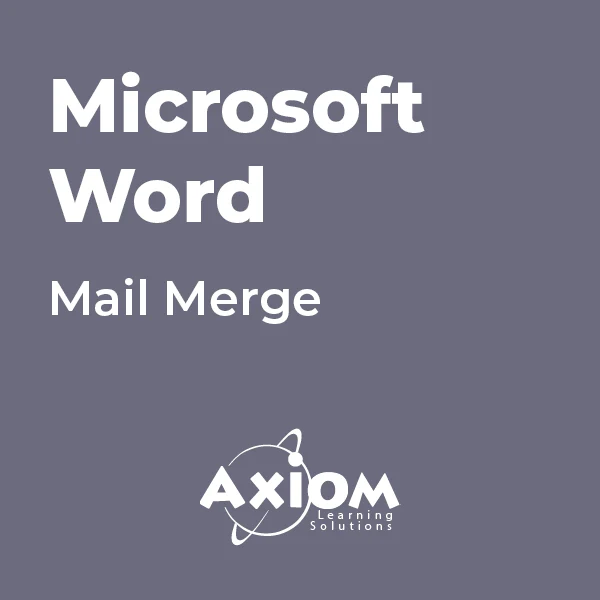
Microsoft PowerPoint- Getting Started
By AXIOM Learning Solutions

POWERPOINT 🔸 A series of 1 hour sessions 🔸 Learn different aspects of PowerPoint and boost those presentations of yours! 🔸 Learn how to create stunning presentations that wow your audience 🔸 Do the sessions that are of most use to you! Or do them all, it's entirely up to you - and if you do, we have a 'Do all 6 and only pay for 5' offer for you! - we don't know how to run this offer via Eventbrite though, so contact us or book all of them via our website instead: https://pochattraining.co.uk/powerpoint/ 💦Session 1) Text Formatting The skills learned in this session are useful for all Microsoft Office Products and most other Word Processing Apps 💦Session 2) Image Formatting & Effects 💦Session 3) Using and Formatting SmartArt 💦Session 4) Creating Slide Masters 💦Session 5) Animating Text and Images 💦Session 6) Page Design, Layout and Transitions Run by a friendly, patient trainer, these sessions will be held in small groups These are practical sessions, where you will practice what we're covering as we go along Ask as many questions as you like Many people are using PowerPoint but have never really learned how to use most of its features Learn how to do all those nifty tricks that you see other presenters using Spice up your presentations! Are you great with using text but don't really know a lot about image formatting, or general page design? Now is your chance to pick and choose and learn what you need

Microsoft Planner Basic: The Essentials
By AXIOM Learning Solutions
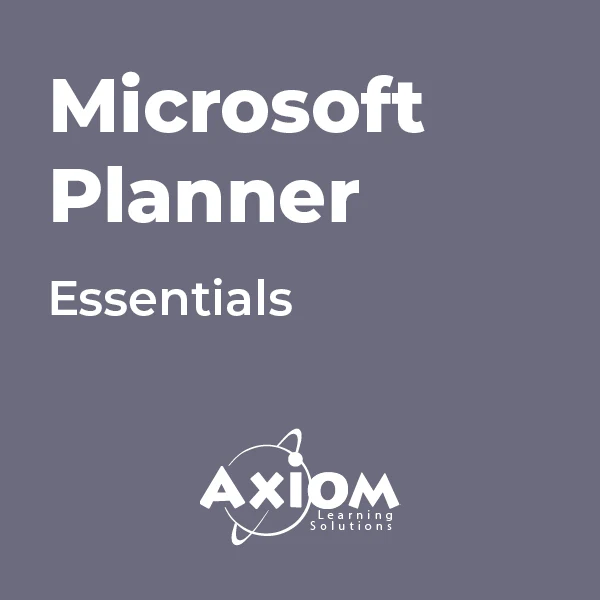
Microsoft OneNote - Enhancing Notebooks
By AXIOM Learning Solutions
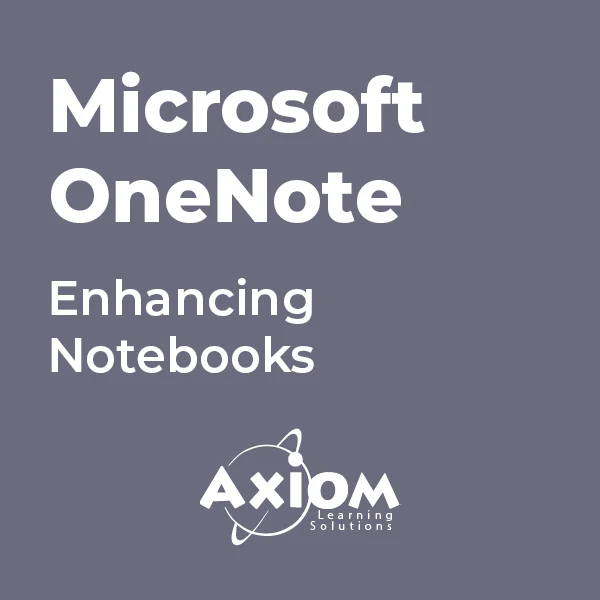
Microsoft Dynamics 365 for Sales
By Nexus Human
Duration 2 Days 12 CPD hours This course is intended for This course is intended for Sales Representatives (SR), Sales Managers and End-users who have an interest in the Sales components of Dynamics 365. Students should have an existing working knowledge of either Microsoft Dynamics 365 or Microsoft Dynamics CRM. As a minimum, students should attend the prerequisite course Introduction to Microsoft Dynamics 365 Overview Understand the features and tools that exist in Microsoft Dynamics 365 for SR?s and Sales Managers. Be familiar with the stages of the Sales Order. Process in Microsoft Dynamics 365. Understand the fundamentals of Lead and Opportunity Management. Be able to track, manage, qualify Leads and convert to Opportunities and related customer records in Microsoft Dynamics 365. Know how to disqualify and cancel Leads, and convert Activity records to Leads and Opportunities. Understand how to collaborate on Opportunities with other SR?s and close Opportunity records as Won and Lost. Be able to track Competitors and Stakeholders. Understand how to view Resolution Activities. Add Products and Write-In Products to Opportunities. Build and maintain a repository of Products, Product Bundles and Product Families in the Product Catalog. Configure Unit Groups, Price Lists and Discount Lists. Work with Product Properties and view a Product Hierarchy. Create Quotes and add Products. Work with the Sales Order Process to convert Quotes to Orders and Invoices. Fulfill Orders and manage Invoice payments. Explore the Sales Reports and create a custom Sales Report using the Reporting Wizard in Microsoft Dynamics 365. Understand the significance of Sales Goal Management and Metrics in Microsoft Dynamics 365. Explore the Sales Charts and Dashboards and create a custom Sales Dashboard in Microsoft Dynamics 365. This course provides students with a detailed hands-on experience of the Salesfeatures and components of Microsoft Dynamics 365. Introduction Sales Order Process Scenarios An Introduction to Sales in Dynamics 365 The Dynamics 365 Platform Dynamics 365 Sales Fundamentals Security Considerations Where to get Help Further Reading and Resources Lead Management The Lead Management Process Working with Lead Records Working with the Lead Form Lead Assignment Leads and Activities Qualifying a Lead Disqualifying a Lead Opportunities Management Introduction to Opportunities The Opportunity Views The Opportunity Form Opportunity Sales Process Closing an Opportunity Resolution Activities Products Introduction to the Product Catalog Adding Products Configuring Unit Groups Price Lists and Price List Items Quotes, Orders and Invoices Introduction to Order Processing Adding Products to an Opportunity Working with Quotes Working with Orders Working with Invoices Sales Analysis Introduction to Sales Analysis in Dynamics 365 The Sales Reports The Reporting Wizard Working with Sales Charts Working with Sales Dashboards Working with Sales Goals and Metrics

