- Professional Development
- Medicine & Nursing
- Arts & Crafts
- Health & Wellbeing
- Personal Development
709 Microsoft courses in Cardiff delivered Live Online
Microsoft Office 2016 Complete Course
By NextGen Learning
Microsoft Office 2016 Complete Course Course Overview: The "Microsoft Office 2016 Complete Course" is designed to provide learners with comprehensive knowledge and essential skills in the core Microsoft Office applications. This course offers in-depth coverage of Microsoft Word, Excel, PowerPoint, Outlook, and Access, enabling participants to confidently use these programs in professional environments. By the end of the course, learners will be equipped to create, manage, and analyse documents, spreadsheets, presentations, emails, and databases with proficiency. This course is an invaluable resource for those looking to enhance their productivity and improve their digital skills, making them more competitive in the job market. Course Description: The "Microsoft Office 2016 Complete Course" delves into the key functionalities of Microsoft Office, with modules dedicated to each major application. Learners will explore the features of Word for document creation and editing, Excel for data analysis and management, PowerPoint for effective presentations, Outlook for email and calendar management, and Access for database handling. Each module is structured to help learners understand the software’s core functions and how to apply them in real-world scenarios. Upon completion, learners will have developed a strong foundation in using Office 2016, boosting their ability to operate efficiently and effectively in modern workplaces. This course is suitable for individuals seeking to increase their office productivity and streamline their daily tasks. Microsoft Office 2016 Complete Course Curriculum: Module 01: Microsoft Word 2016 Module 02: Microsoft Excel 2016 Module 03: Microsoft PowerPoint 2016 Module 04: Microsoft Outlook 2016 Module 05: Microsoft Access 2016 (See full curriculum) Who is this course for? Individuals seeking to improve their office productivity skills. Professionals aiming to advance in roles requiring Microsoft Office proficiency. Beginners with an interest in data management, communication, and office software. Those wishing to enhance their CV and increase career opportunities in administrative and support roles. Career Path: Office Administrator Executive Assistant Data Analyst Personal Assistant Administrative Support Specialist Project Coordinator

BOHS P901 Online - Management and control of building hot and cold water services
By Airborne Environmental Consultants Ltd
P901 - Management and control of building hot and cold water services is there to provide background and an overview of the risk of Legionella infection and how it can be controlled in domestic type hot and cold water systems. (This course is also a pre-requirement before undertaking course P903 - Management and Control of Evaporative Cooling Systems and other High Risk Industrial Systems or P904 - Management and Control in Leisure, Display, Therapy and other Non-Industrial Systems.)

BOHS P900 Online - Maintenance and testing of control measures for domestic hot and cold water systems
By Airborne Environmental Consultants Ltd
P900 - Maintenance and testing of control measures for domestic hot and cold water systems is there to provide the basis of competence of operatives undertaking the operation and monitoring of domestic hot and cold water systems in buildings. The objective is to enable the candidates to identify the risks posed by legionella bacteria and understand how to manage the risks in domestic water systems, to a standard which minimises the risk of exposure and ill health.

Microsoft PowerPoint Presenting Shows
By AXIOM Learning Solutions
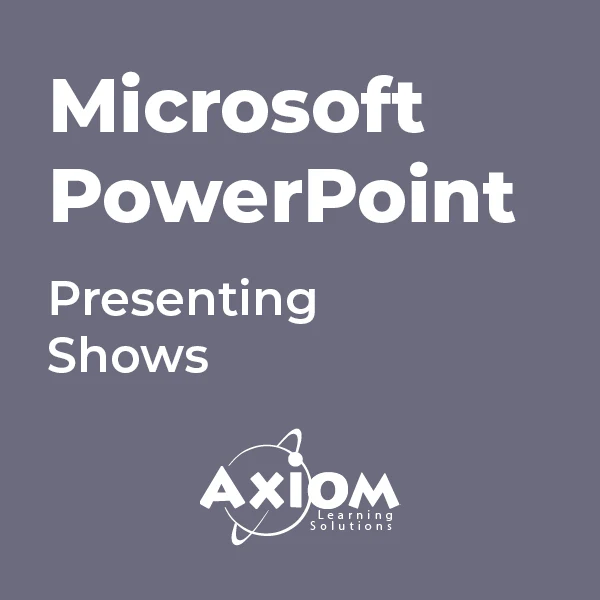
BOHS RP405 Refresher Online - Management of Asbestos in Buildings
By Airborne Environmental Consultants Ltd
P405 Managing Asbestos in Buildings is the industry standard qualification for those whose work involves asbestos management, such as duty holders and building managers. In addition to holding the qualification, they are required to undertake and provide evidence of annual refresher training. RP405 Refresher is a new course, specifically designed to meet this requirement. RP405 Refresher enables candidates to revise and update their knowledge on good asbestos management practices, and to receive a certificate of course completion by passing a written examination, which covers both the theory and practice of managing asbestos in buildings.

55324 Installation, Storage and Compute with Windows Server 2016
By Nexus Human
Duration 5 Days 30 CPD hours This course is intended for This course is intended for information technology (IT) professionals who need to improve their expertise in Windows Server 2016 in the area of storage and compute functionality. Overview After completing this course, you will be able to: Configure and install Windows Server 2016 Manage Server Core, server upgrade and migration strategy Understand storage options Manage partition table formats Manage basic and dynamic disks, file systems Manage virtual hard disks, and drive hardware Manage disks and volumes Select and manage proper storage solutions for a specific scenario Storage Spaces and Data Deduplication implementation Configure and Manage Microsoft Hyper-V, virtual machines and Hyper-V containers Configure disaster recovery technologies Manage and Configure failover clustering for Hyper-V virtual machines Configure, plan and implement a Network Load Balancing (NLB) Work with deployment images This course is intended for information technology (IT) professionals who have basic knowledge of Windows Server. It is designed for professionals who have primary responsibility of managing storage and computing by using Windows Server 2016. Professionals who need to understand the scenarios, requirements, and storage and compute options that are available and applicable to Windows Server 2016.This course covers content that was in retired Microsoft Course 20740. Module 1: Installing, upgrading, and migrating servers and workloads Introducing Windows Server 2016 Preparing and installing Server Core Preparing for upgrades and migrations Migrating server roles and workloads Windows Server activation models Module 2: Configuring local storage Managing disks in Windows Server Managing volumes in Windows Server Module 3: Implementing enterprise storage solutions Overview of DAS, NAS, and SANs Comparing Fibre Channel, iSCSI, and Fibre Channel over Ethernet Understanding iSNS, DCB, and MPIO Configuring sharing in Windows Server 2016 Module 4: Implementing Storage Spaces and Data Deduplication Implementing Storage Spaces Managing Storage Spaces Implementing Data Deduplication Module 5: Installing and configuring Hyper-V and virtual machines Overview of Hyper-V Installing Hyper-V Configuring storage on Hyper-V host servers Configuring networking on Hyper-V host servers Configuring Hyper-V virtual machines Managing virtual machines Module 6: Deploying and managing Windows and Hyper-V containers Overview of containers in Windows Server 2016 Preparing for containers Installing, configuring, and managing containers by using Docker Module 7: Overview of high availability and disaster recovery Defining levels of availability Planning high availability and disaster recovery solutions with Hyper-V virtual machines Backing up and restoring by using Windows Server Backup High Availability with failover clustering in Windows Server 2016 Module 8: Implementing failover clustering Planning a failover cluster Creating and configuring a new failover cluster Maintaining a failover cluster Troubleshooting a failover cluster Implementing site high availability with stretch clustering Module 9: Implementing failover clustering with Windows Server 2016 Hyper-V Overview of yhe integration of Hyper-V Server 2016 with failover clustering Implementing Hyper-V VMs on failover clusters Key features for VMs in a clustered environment Module 10: Implementing Network Load Balancing Overview of NLB Configuring an NLB cluster Planning an NLB implementation Module 11: Creating and managing deployment images Introduction to deployment images Creating and managing deployment images by using MDT Virtual machine environments for different workloads Module 12: Managing, monitoring, and maintaining virtual machine installations WSUS overview and deployment options Update management process with WSUS Overview of Windows PowerShell DSC Overview of Windows Server 2016 monitoring tools Using Performance Monitor Monitoring event logs Additional course details: Nexus Humans 55324 Installation, Storage and Compute with Windows Server 2016 training program is a workshop that presents an invigorating mix of sessions, lessons, and masterclasses meticulously crafted to propel your learning expedition forward. This immersive bootcamp-style experience boasts interactive lectures, hands-on labs, and collaborative hackathons, all strategically designed to fortify fundamental concepts. Guided by seasoned coaches, each session offers priceless insights and practical skills crucial for honing your expertise. Whether you're stepping into the realm of professional skills or a seasoned professional, this comprehensive course ensures you're equipped with the knowledge and prowess necessary for success. While we feel this is the best course for the 55324 Installation, Storage and Compute with Windows Server 2016 course and one of our Top 10 we encourage you to read the course outline to make sure it is the right content for you. Additionally, private sessions, closed classes or dedicated events are available both live online and at our training centres in Dublin and London, as well as at your offices anywhere in the UK, Ireland or across EMEA.

Microsoft PowerPoint - Formatting Presentations
By AXIOM Learning Solutions
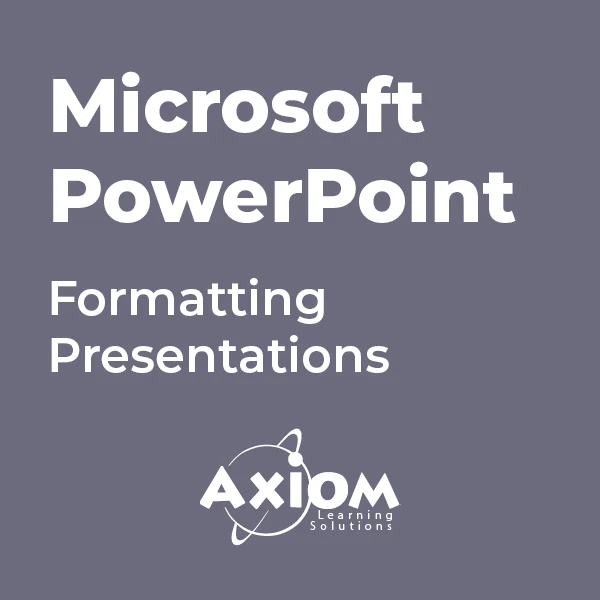
Microsoft Excel - Formatting Spreadsheets
By AXIOM Learning Solutions
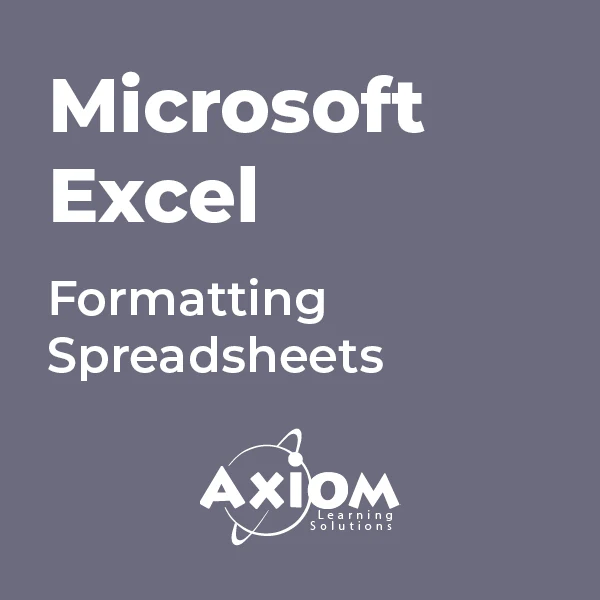
Microsoft Office Basic to Advance
By NextGen Learning
Microsoft Office Basic to Advance Course Overview The "Microsoft Office Basic to Advanced" course provides comprehensive training on the essential applications in the Microsoft Office Suite. From Excel to Word, PowerPoint, and Access, this course equips learners with the skills needed to navigate and master each program's features. Whether you are looking to improve efficiency in everyday tasks or enhance your career prospects, this course covers everything from basic functions to advanced techniques, ensuring a thorough understanding of each program's capabilities. Upon completion, learners will be proficient in using Microsoft Office applications for personal, academic, and professional purposes, enhancing productivity and employability. Course Description This course dives into all key components of the Microsoft Office suite, offering in-depth coverage of Excel, Word, PowerPoint, and Access. Starting with the fundamentals, learners will gain expertise in managing data, creating documents, designing presentations, and managing databases. The course also covers advanced topics such as complex Excel functions, detailed document formatting in Word, effective presentation techniques in PowerPoint, and data management in Access. Through a blend of engaging activities and expert guidance, learners will acquire valuable skills to increase their productivity and confidently use these programs in any professional setting. Microsoft Office Basic to Advance Curriculum Module 01: Microsoft Excel 2019 New Features Module 02: Getting Started with Microsoft Excel Module 03: Performing Calculations Module 04: Modifying a Worksheet Module 05: Formatting a Worksheet Module 06: Printing Workbooks Module 07: Managing Workbooks Module 08: Microsoft Word 2019 Module 09: Microsoft Word 2019 New Features Module 10: Getting Started with Word Module 11: Formatting Text and Paragraphs Module 12: Working More Efficiently Module 13: Managing Lists Module 14: Adding Tables Module 15: Inserting Graphic Objects Module 16: Controlling Page Appearance Module 17: Preparing to Publish a Document Module 18: Workbooks - Microsoft Word 2016 (Beginner) Module 19: Microsoft PowerPoint 2019 Module 20: Microsoft PowerPoint 2019 New Features Module 21: PowerPoint Interface Module 22: Presentation Basics Module 23: Formatting Module 24: Inserting Options Module 25: Working with Objects Module 26: Table Module 27: Charts Module 28: Review and Presentation Module 29: Microsoft Access 2019 Module 30: Microsoft Access 2019 New Features Module 31: Introduction to Access Module 32: Modify Data Module 33: Working with Queries Module 34: Access Forms Module 35: Working with Reports (See full curriculum) Who is this course for? Individuals seeking to improve their Microsoft Office skills. Professionals aiming to enhance their software proficiency for career advancement. Beginners with an interest in office administration or data management. Those wishing to upgrade their knowledge of Microsoft Office for better job opportunities. Career Path Office Administrator Data Analyst Administrative Assistant Project Manager Executive Assistant IT Support Specialist

ICTMS v1.0-Implementing and Configuring Cisco (TMS) Telepresence Management Server
By Nexus Human
Duration 2 Days 12 CPD hours This course is intended for The primary audience for this course is as follows: Network Video Engineer Voice/UC/Collaboration/Communications Engineer Collaboration Tools Engineer Collaboration Sales/Systems Engineer This is a two day instructor-led course that focuses on the skills and knowledge needed to implement and configure a Cisco TelePresence Management Suite and Cisco TelePresence Management Suite Extensions. Students will configure TMS, TMSPE, TMSXE, VCS and UCM for management of endpoints. Students will also learn to Configure and Schedule Conferencing, Administrative Tasks, Set up Microsoft Active Directory Users, Manage Conferences and Provision Devices. Installing Cisco Telepresence Management Server Windows Server Installation SQL Server Installation Server Pre-requisites and configuration Installing TMS Installing TMS Provisioning Extensions Release and Option Keys Upgrading TMS Backup TMS Configuring Cisco TelePresence Management Suite (TMS) Initial Configuration Endpoint Configuration Adding User Accounts and Profiles Groups and Permissions Active Directory Lookup Configuration Templates Setting Configuration VCS Configuration for TMS Direct Endpoint Management VCS/TMS Direct Managed Endpoint Features CUCM Configuration for TMS Direct Endpoint Management ? CUCM TMS Responsibilities CUCM Responsibilities Findme Configuration Phonebooks & Phonebook Sources Booking Conferencing Conference Creation Advanced Conference Settings Booking & Scheduling Conference Monitoring Dial Plans, Configuration Templates Scheduler/Smart Scheduler Reporting on TMS Reporting Basics Creating a Report Using Reporting Templates Bridge Utilization Call Detail Records Billing Code Statistics Conferences System Managing and Troubleshooting TMS Using the Logs Cisco TMS Ticketing System Troubleshooting VCS Registrations Troubleshooting CUCM Registrations System Maintenance
