- Professional Development
- Medicine & Nursing
- Arts & Crafts
- Health & Wellbeing
- Personal Development
437 Microsoft Word courses
Music Therapy for Chakra and Kundalini - Accredited Certificate Program
By Study Plex
Highlights of the Course Course Type: Online Learning Duration: 57 minutes Tutor Support: Tutor support is included Customer Support: 24/7 customer support is available Quality Training: The course is designed by an industry expert Recognised Credential: Recognised and Valuable Certification Completion Certificate: Free Course Completion Certificate Included Instalment: 3 Installment Plan on checkout What you will learn from this course? Gain comprehensive knowledge about Microsoft Word Understand the core competencies and principles of Microsoft Word Explore the various areas of Microsoft Word Know how to apply the skills you acquired from this course in a real-life context Become a confident and expert office admin Music Therapy for Chakra and Kundalini - Accredited Certificate Program Master the skills you need to propel your career forward in music therapy - chakra, kundalini. This course will equip you with the essential knowledge and skillset that will make you a confident music therapist and take your career to the next level. This comprehensive music therapy for chakra & kundalini course is designed to help you surpass your professional goals. The skills and knowledge that you will gain through studying this music therapy for chakra & kundalini course will help you get one step closer to your professional aspirations and develop your skills for a rewarding career. This comprehensive course will teach you the theory of effective music therapy - chakra, kundalini practice and equip you with the essential skills, confidence and competence to assist you in the music therapy - chakra, kundalini industry. You'll gain a solid understanding of the core competencies required to drive a successful career in music therapy - chakra, kundalini. This course is designed by industry experts, so you'll gain knowledge and skills based on the latest expertise and best practices. This extensive course is designed for music therapist or for people who are aspiring to specialise in music therapy - chakra, kundalini. Enrol in this music therapy for chakra & kundalini course today and take the next step towards your personal and professional goals. Earn industry-recognised credentials to demonstrate your new skills and add extra value to your CV that will help you outshine other candidates. Who is this Course for? This comprehensive music therapy for chakra & kundalini course is ideal for anyone wishing to boost their career profile or advance their career in this field by gaining a thorough understanding of the subject. Anyone willing to gain extensive knowledge on this music therapy - chakra, kundalini can also take this course. Whether you are a complete beginner or an aspiring professional, this course will provide you with the necessary skills and professional competence, and open your doors to a wide number of professions within your chosen sector. Entry Requirements This music therapy for chakra & kundalini course has no academic prerequisites and is open to students from all academic disciplines. You will, however, need a laptop, desktop, tablet, or smartphone, as well as a reliable internet connection. Assessment This music therapy for chakra & kundalini course assesses learners through multiple-choice questions (MCQs). Upon successful completion of the modules, learners must answer MCQs to complete the assessment procedure. Through the MCQs, it is measured how much a learner could grasp from each section. In the assessment pass mark is 60%. Advance Your Career This music therapy for chakra & kundalini course will provide you with a fresh opportunity to enter the relevant job market and choose your desired career path. Additionally, you will be able to advance your career, increase your level of competition in your chosen field, and highlight these skills on your resume. Recognised Accreditation This course is accredited by continuing professional development (CPD). CPD UK is globally recognised by employers, professional organisations, and academic institutions, thus a certificate from CPD Certification Service creates value towards your professional goal and achievement. Course Curriculum Introduction to The Chakra and Kundalini Programme Overview 00:01:00 Introduction to the Chakra and Kundalini 00:03:00 The Root Chakra Introduction to the Root Chakra 00:01:00 Music Therapy for the Root Chakra 00:01:00 The Sacral Chakra Introduction to the Sacral Chakra 00:01:00 Music Therapy for the Sacral Chakra 00:01:00 The Solar Plexus Chakra Introduction to the Solar Plexus Chakra 00:01:00 Music Therapy for the Solar Plexus Chakra 00:01:00 The Heart Chakra Introduction to the Heart Chakra 00:01:00 Music Therapy for the Heart Chakra 00:01:00 The Throat Chakra Introduction to the Throat Chakra 00:01:00 Music Therapy for the Throat Chakra 00:01:00 The Third Eye Chakra Introduction to the Third Eye Chakra 00:01:00 Music Therapy for the Third Eye Chakra 00:01:00 The Crown Chakra Introduction to the Crown Chakra 00:01:00 Music Therapy for the Crown Chakra 00:01:00 Obtain Your Certificate Order Your Certificate of Achievement 00:00:00 Get Your Insurance Now Get Your Insurance Now 00:00:00 Feedback Feedback 00:00:00
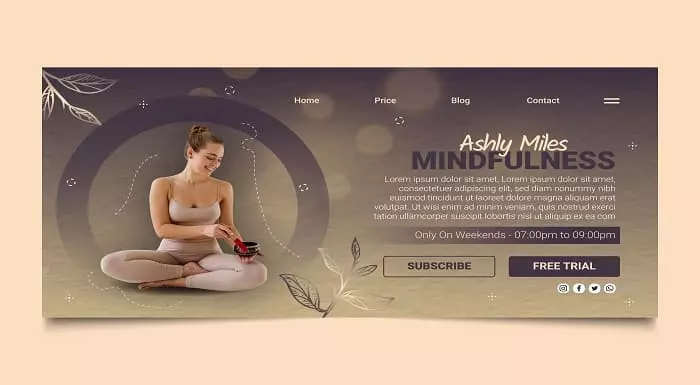
Level 3, 5, 7 Leadership & Management
By Imperial Academy
Level 7 QLS Endorsed Course with FREE Certificate | CPD & CiQ Accredited | 180 CPD Points | Lifetime Access

Leadership and Management Level 3, 5 & 7
By Imperial Academy
Level 7 QLS Endorsed Course with FREE Certificate | CPD & CiQ Accredited | 180 CPD Points | Lifetime Access

Embark on a transformative journey with the 'Level 5 Diploma in Leadership and Management for Adult Care,' designed to sculpt the next generation of influential leaders and astute managers in the adult care sector. This comprehensive course, meticulously crafted, offers an in-depth exploration of both theoretical and practical aspects of leadership and management. Through its 24 diverse modules, learners will delve into the realms of management theories, high-performance team building, and effective communication skills. The course not only covers the foundational elements like understanding management principles and leadership theories but also ventures into specialised areas such as talent management, succession planning, and the intricacies of dealing with office politics. Additionally, it addresses the critical skills of time and stress management, crucial for thriving in fast-paced professional environments. The curriculum's unique blend of modules like 'Safeguarding in Adult Care' and 'Overcoming Barriers in Adult Care Settings' tailors specifically to the adult care industry, ensuring that graduates emerge as well-rounded, industry-ready professionals. Learning Outcomes Acquire a thorough understanding of both classical and contemporary leadership theories and their application in adult care settings. Develop the ability to build and sustain high-performing teams, along with mastering motivational strategies for employees. Gain proficiency in essential organisational skills, including managing change, negotiating effectively, and mastering time management. Enhance emotional intelligence and conflict management skills, pivotal for navigating complex interpersonal dynamics in a professional setting. Learn to strategically manage risks and uphold corporate responsibility and ethics in adult care leadership Why choose this Level 5 Diploma in Leadership and Management for Adult Care course? Unlimited access to the course for a lifetime. Opportunity to earn a certificate accredited by the CPD Quality Standards and CIQ after completing this course. Structured lesson planning in line with industry standards. Immerse yourself in innovative and captivating course materials and activities. Assessments designed to evaluate advanced cognitive abilities and skill proficiency. Flexibility to complete the Course at your own pace, on your own schedule. Receive full tutor support throughout the week, from Monday to Friday, to enhance your learning experience. Unlock career resources for CV improvement, interview readiness, and job success. Who is this Level 5 Diploma in Leadership and Management for Adult Care course for? Individuals aiming to ascend to leadership positions in the adult care sector. Managers seeking to enhance their leadership capabilities and organisational effectiveness. Professionals in adult care who wish to refine their skills in managing teams and conflict. Aspiring leaders focused on developing robust communication and negotiation skills. Career-changers looking to enter the adult care industry with a solid foundation in management and leadership. Career path Care Home Manager: £30,000 - £45,000 Adult Care Services Coordinator: £25,000 - £35,000 Healthcare Administrator: £20,000 - £30,000 Senior Care Supervisor: £22,000 - £32,000 Clinical Services Manager: £35,000 - £50,000 Policy Advisor in Adult Care: £28,000 - £40,000 Prerequisites This Level 5 Diploma in Leadership and Management for Adult Care does not require you to have any prior qualifications or experience. You can just enrol and start learning.This Level 5 Diploma in Leadership and Management for Adult Care was made by professionals and it is compatible with all PC's, Mac's, tablets and smartphones. You will be able to access the course from anywhere at any time as long as you have a good enough internet connection. Certification After studying the course materials, there will be a written assignment test which you can take at the end of the course. After successfully passing the test you will be able to claim the pdf certificate for £4.99 Original Hard Copy certificates need to be ordered at an additional cost of £8. Course Curriculum Module 1: Understanding Management and Leadership Understanding Management and Leadership 00:42:00 Module 02: Supporting Education in Adult Care Supporting Education in Adult Care 00:13:00 Module 03: Safeguarding in Adult Care Safeguarding in Adult Care 00:07:00 Module 04: Overcoming Barriers in Adult Care Settings Overcoming Barriers in Adult Care Settings 00:11:00 Module 05: Leadership Theories Leadership Theories 00:27:00 Module 06: Improving Management and Leadership Performance Improving Management and Leadership Performance 00:17:00 Module 07 High Performance Teams High Performance Teams 00:34:00 Module 08: Motivating Employees Motivating Employees 00:28:00 Module 09: Organisational Skills Organisational Skills 00:28:00 Module 10: Talent Management Talent Management 00:39:00 Module 11: Succession Planning Succession Planning 00:26:00 Module 12: Business Process Management Business Process Management 00:30:00 Module 13: Communication Skills Communication Skills 00:29:00 Module 14: Negotiation Techniques Negotiation Techniques 00:17:00 Module 15 Managing Meetings and Giving Feedback Managing Meetings and Giving Feedback 00:24:00 Module 16: Managing Change Managing Change 00:24:00 Module 17: Time Management Time Management 00:39:00 Module 18: Stress Management Stress Management 00:17:00 Module 19: Emotional Intelligence in Leadership Emotional Intelligence in Leadership 00:34:00 Module 20: Managing Conflict Managing Conflict 00:24:00 Module 21: Dealing with Office Politics Dealing with Office Politics 00:36:00 Module 22: Risk Management Risk Management 00:37:00 Module 23: Corporate Responsibility and Ethics Corporate Responsibility and Ethics 00:16:00 Module 24:Microsoft Word, Excel, PowerPoint Microsoft Word 08:06:00 Microsoft Excel 03:59:00 Microsoft PowerPoint 08:24:00 Assignment Assignment - Level 5 Diploma in Leadership and Management for Adult Care 00:00:00

Microsoft Word 2016: Part 2 (Intermediate Level) Training Course
By Study Plex
Recognised Accreditation This course is accredited by continuing professional development (CPD). CPD UK is globally recognised by employers, professional organisations, and academic institutions, thus a certificate from CPD Certification Service creates value towards your professional goal and achievement. Course Curriculum Organizing Content Using Tables and Charts Work with Tables - Introduction 00:01:00 Sort Table Data 00:04:00 Control Cell Layout 00:05:00 Perform Calculations in a Table 00:06:00 Add an Excel Table to a Word Document 00:05:00 Work with Charts - Introduction 00:01:00 Create a Chart 00:06:00 Customizing Formats Using Styles and Themes Create and Modify Text Styles - Introduction 00:01:00 Create and Modify Text Styles 00:07:00 Create Custom Lists or Table Styles - Introduction 00:01:00 Create Custom Lists or Table Styles 00:04:00 Apply Document Themes - Introduction 00:01:00 Apply Document Themes 00:03:00 Inserting Content Using Quick Parts Automate Adding Text with Building Blocks - Introduction 00:01:00 Insert Building Blocks 00:06:00 Create and Modify Building Blocks 00:06:00 Inserts Fields Using Quick Parts - Introduction 00:01:00 Insert Fields Using Quick Parts 00:05:00 Using Templates to Automate Document Formatting Using Templates to Automate Document Formatting - Introduction 00:01:00 Create a Document Using a Template 00:04:00 Create a Template 00:04:00 Modify a Template 00:03:00 Manage Templates with the Template Organizer 00:03:00 Controlling the Flow of a Document Control the Flow of a Document - Introduction 00:01:00 Control Paragraph Flow 00:03:00 Insert Section Breaks 00:04:00 Insert Columns 00:03:00 Link Text Boxes to Control Text Flow 00:05:00 Simplifying and Managing Long Documents Simplify and Manage Long Documents - Introduction 00:01:00 Insert Blank and Cover Pages 00:03:00 Insert an Index 00:05:00 Insert a Table of Contents 00:04:00 Insert a Table of Figures 00:03:00 Work with Table of Authorities 00:04:00 Manage Outlines - Introductions 00:01:00 Manage Outlines 00:07:00 Create a Master Document - Introduction 00:01:00 Working with Master Documents 00:05:00 Using Mail Merge to Create Letters, Envelopes and Label Mail Merge - Introduction 00:01:00 Prepare for a Mail Merge 00:05:00 Perform a Mail Merge 00:07:00 Bonus Lecture 00:01:00 Obtain Your Certificate Order Your Certificate of Achievement 00:00:00 Get Your Insurance Now Get Your Insurance Now 00:00:00 Feedback Feedback 00:00:00

Proofreading & Copy Editing - QLS Endorsed Bundle
By Imperial Academy
Level 5 Diploma(FREE QLS Endorsed Certificate)| 12-in-1 Bundle | Free Certificates | CPD Accredited | Lifetime Access

Master the fundamentals of modern office support with our CPD Accredited Legal Secretary & Office Skills course — designed to sharpen your knowledge of legal administration and day-to-day office functions. Whether you're exploring a future in legal assistance or seeking to refine your understanding of office-based duties, this course delivers essential know-how in a concise, easy-to-follow format. It introduces learners to key responsibilities such as document handling, office etiquette, legal terminology, and administrative systems without unnecessary fluff or jargon. This flexible online course offers an ideal solution for those keen to study without disrupting their current commitments. You’ll gain insight into professional workflows, legal documentation, and administrative organisation, all through a structured digital environment. The content has been developed to meet industry standards and is backed by CPD accreditation — adding weight to your CV and providing a clear advantage when applying for office-based roles in legal or corporate settings. Additionally, you get: Free exam Free assessment Free certificate Free Tutor support Hurry up and enrol, before the offer expires! Course Curriculum: Module 01: Introduction to Legal Secretary Module 02: English Law & Legal Systems Module 03: The Legal Workplace & Professionals Module 04: Law of Contract & Law of Tort Module 05: Wills, Probate and Estate Law Practice Module 06: Property Law & Conveyancing Practice Module 07: Family Law and Insurance Practice Module 08: Professional Writings and Documents Module 09: Document Proofreading and Editing Module 10: Meeting Management & Minute Taking Module 11: Customer Service and Telephone Handling Skills Module 12: Data Management and Record-Keeping Module 13: Other Essential Skills for Secretarial Role Module 14: Professional Conduct and Ethics Microsoft Word Essentials Microsoft Powerpoint Essentials Microsoft Outlook Essentials Microsoft Excel - Top 50 Keyboard Shortcuts Course Assessment You will immediately be given access to a specifically crafted MCQ test upon completing an online module. For each test, the pass mark will be set to 60%. CPD 10 CPD hours / points Accredited by The CPD Certification Service Who is this course for? The Legal Secretary & Office Skills - CPD Accredited training is ideal for highly motivated individuals or teams who want to enhance their skills and efficiently skilled employees. Requirements There are no formal entry requirements for the course, with enrollment open to anyone! Career path Learn the essential skills and knowledge you need to excel in your professional life with the help & guidance from our Legal Secretary & Office Skills - CPD Accredited training.

Give a compliment to your career and take it to the next level. This Essential Management Skills for New Managers bundle will provide you with the essential knowledge to shine in your professional career. Whether you want to develop skills for your next job or elevate your skills for your next promotion, this Essential Management Skills for New Managers bundle will help you stay ahead of the pack. Throughout the Essential Management Skills for New Managers programme, it stresses how to improve your competency as a person in your chosen field while also outlining essential career insights in the relevant job sector. Along with this Essential Management Skills for New Managers course, you will get 10 premium courses, an originalhardcopy, 11 PDF certificates (Main Course + Additional Courses) Student ID card as gifts. This Essential Management Skills for New Managers Bundle Consists of the following Premium courses: Course 1: Management for Managers Course 2: Managerial Accounting Masterclass Course 3: Level 3- Project Management Course 4: Resourcing and Managing Talent Course Course 5: Employment Law Level 3 Course 6: Contract Manager Diploma Course 7: People Management Skills Level 3 Course 8: Performance Management Course 9: Compliance & Business Risk Management Course 10: Level 2 Microsoft Office Essentials Course 11: Sexual Harassment Awareness Training Enrol now in Essential Management Skills for New Managers to advance your career, and use the premium study materials from Apex Learning. The bundle incorporates basic to advanced level skills to shed some light on your way and boost your career. Hence, you can strengthen your Essential Management Skills for New Managers expertise and essential knowledge, which will assist you in reaching your goal. Moreover, you can learn from any place in your own time without travelling for classes. Course Curriculum: Course 1: Management for Managers Module 1: Understanding Management and Leadership Module 2: Leadership Theories Module 3: Improving Management and Leadership Performance Module 4: High-Performance Teams Module 5: Motivating Employees Module 6: Organisational Skills Module 7: Talent Management Module 8: Succession Planning Module 9: Business Process Management Module 10: Communication Skills Module 11: Negotiation Techniques Module 12: Managing Meetings and Giving Feedback Module 13: Managing Change Module 14: Time Management Module 15: Stress Management Module 16: Emotional Intelligence in Leadership Module 17: Managing Conflict Module 18: Dealing with Office Politics Module 19: Risk Management Module 20: Corporate Responsibility and Ethics Module 21:Microsoft Word, Excel, PowerPoint Certificate: PDF Certificate: Free (Previously it was £6*11 = £66) Hard Copy Certificate: Free (For The Title Course: Previously it was £10) CPD 125 CPD hours / points Accredited by CPD Quality Standards Who is this course for? Anyone from any background can enrol in this Essential Management Skills for New Managers bundle. Requirements This Essential Management Skills for New Managers course has been designed to be fully compatible with tablets and smartphones. Career path Having this expertise will increase the value of your CV and open you up to multiple job sectors. Certificates Certificate of completion Digital certificate - Included

Do you want to prepare for your dream job but strive hard to find the right courses? Then, stop worrying, for our strategically modified Facilities Management and Organizational Skills bundle will keep you up to date with the relevant knowledge and most recent matters of this emerging field. So, invest your money and effort in our 37 course mega bundle that will exceed your expectations within your budget. The Facilities Management and Organizational Skills related fields are thriving across the UK, and recruiters are hiring the most knowledgeable and proficient candidates. It's a demanding field with magnitudes of lucrative choices. If you need more guidance to specialise in this area and need help knowing where to start, then StudyHub proposes a preparatory bundle. This comprehensive Facilities Management and Organizational Skills bundle will help you build a solid foundation to become a proficient worker in the sector. This Facilities Management and Organizational Skills Bundle consists of the following 30 CPD Accredited Premium courses - Course 1: Office Skills Training Course 2: Admin, Secretarial & PA Course 3: Corporate Paralegal Course 4: Performance Management Course 5: Team Management Course 6: Touch Typing Course 7: Email Writing Course 8: Public Speaking Course 9: Leadership Skills Course 10: Corporate Risk And Crisis Management Course 11: Cross-Cultural Awareness Training Course 12: Equality, Diversity and Discrimination Course 13: Level 3 Coaching & Mentoring Course Course 14: Presentation Skills Course 15: Workplace Confidentiality Course 16: Decision Making and Critical Thinking Course 17: Workplace Productivity Course 18: Persuasion and Influencing Skills Course 19: Personal Hygiene Course Course 20: Microsoft Word, PowerPoint & Outlook Course 21: Health and Safety in the Workplace Level 2 Course 22: Business Etiquette and Professionalism Training Course 23: Workplace First Aid Training Course 24: Information Management Course 25: Facilities Management and Workplace Services Course 26: UK Employment Law Course 27: Communication and Organisational Skills Course 28: Meeting Management Online Course 29: Minute Taking Certificate Course 30: Document Control 7 Extraordinary Career Oriented courses that will assist you in reimagining your thriving techniques- Course 1: Career Development Plan Fundamentals Course 2: CV Writing and Job Searching Course 3: Interview Skills: Ace the Interview Course 4: Video Job Interview for Job Seekers Course 5:Create a Professional LinkedIn Profile Course 6:Business English Perfection Course Course 7:Networking Skills for Personal Success Learning Outcome This tailor-made Facilities Management and Organizational Skills bundle will allow you to- Uncover your skills and aptitudes to break new ground in the related fields Deep dive into the fundamental knowledge Acquire some hard and soft skills in this area Gain some transferable skills to elevate your performance Maintain good report with your clients and staff Gain necessary office skills and be tech savvy utilising relevant software Keep records of your work and make a report Know the regulations around this area Reinforce your career with specific knowledge of this field Know your legal and ethical responsibility as a professional in the related field This Facilities Management and Organizational Skills Bundle resources were created with the help of industry experts, and all subject-related information is kept updated on a regular basis to avoid learners from falling behind on the latest developments. Certification After studying the complete training you will be able to take the assessment. After successfully passing the assessment you will be able to claim all courses pdf certificates and 1 hardcopy certificate for the Title Course completely free. Other Hard Copy certificates need to be ordered at an additional cost of •8. CPD 370 CPD hours / points Accredited by CPD Quality Standards Who is this course for? Ambitious learners who want to strengthen their CV for their desired job should take advantage of the Facilities Management and Organizational Skills bundle! This bundle is also ideal for professionals looking for career advancement. Requirements To participate in this course, all you need is - A smart device A secure internet connection And a keen interest in Facilities Management and Organizational Skills Career path Upon completing this essential Bundle, you will discover a new world of endless possibilities. These courses will help you to get a cut above the rest and allow you to be more efficient in the relevant fields.

Learning Outcomes Learn how to perform calculations in MS Excel Understand the process of formatting and managing Worksheets Get introduced to the tools and features of MS Word Pick up the skills to create excellent presentations with PowerPoint Know the techniques for modifying data in Access Develop the skills to work with queries and Access forms Description Whether you want to work in a school or a multinational company, one skill is required in almost every industry, and that is MS Office. So, if you want to land a good job, first develop a solid foundation in MS Office and create an attractive CV. The Microsoft Office 2019: Word, Excel, PowerPoint And Access - Masterclass Bundle can help you. This bundle is developed to provide detailed lessons in MS Word, Excel, PowerPoint, and Access. The course will introduce you to the features of Microsoft Word and show you how to insert tables, add graphic objects and more. Here, you can develop the skills for managing and formatting Workbooks in Excel. In addition, you will get to learn the strategies to create presentations in PowerPoint. Furthermore, you will be able to learn the essentials of MS Access. The course will teach you a wide range of MS Office skills. It will also help you elevate your resume with a valuable certificate of achievement. Join now and start learning! Certificate of Achievement After the successful completion of the final assessment, you will receive a CPD-accredited certificate of achievement. The PDF certificate is for 9.99, and it will be sent to you immediately after through e-mail. You can get the hard copy for 15.99, which will reach your doorsteps by post. Method of Assessment At the end of the course, there will be an online MCQ assessment. In order to pass this exam, you must score at least 60%. When you submit the assessment, our team will examine it and deliver you feedback. Career path This course will help you develop a clear understanding of this area. After completing the course, you will be able to explore career options such as Data Analyst Manager Data Entry Officer Office Admin

Search By Location
- Microsoft Word Courses in London
- Microsoft Word Courses in Birmingham
- Microsoft Word Courses in Glasgow
- Microsoft Word Courses in Liverpool
- Microsoft Word Courses in Bristol
- Microsoft Word Courses in Manchester
- Microsoft Word Courses in Sheffield
- Microsoft Word Courses in Leeds
- Microsoft Word Courses in Edinburgh
- Microsoft Word Courses in Leicester
- Microsoft Word Courses in Coventry
- Microsoft Word Courses in Bradford
- Microsoft Word Courses in Cardiff
- Microsoft Word Courses in Belfast
- Microsoft Word Courses in Nottingham