- Professional Development
- Medicine & Nursing
- Arts & Crafts
- Health & Wellbeing
- Personal Development
385 Microsoft Word courses delivered Online
This bundle course has been designed to give our learners a more in-depth understanding of general office procedures, codes of practice and required skills. It provides essential training on the Microsoft Office Suite for managing everyday clerical tasks and is ideal for entry-level learners. Fast track your career and be equipped with the skills and knowledge to manage everyday office tasks efficiently with the Admin, Secretarial & PA Diploma. This comprehensive course is a general introduction to office procedures and practices, exploring the basics of administrative management and admin support. You will develop essential business writing skills, improve your telephone etiquette, learn how to communicate professionally with clients and much more. This course also includes step-by-step guidance on Microsoft Word. Master Microsoft Office suite and boost your efficiency in general administrative tasks with the Microsoft Office Applications Training course. This introductory program is ideal for beginners who have little or no experience with Office programs. You will be guided step-by-step on how to use Word, Excel, PowerPoint, Outlook and Access. On completion, you will be able to create professional slideshow presentations, automate tasks, analyse numerical data and much more. Enrol today and add valuable transferable skills to your CV. Learning Outcomes: Gain a solid understanding of administrative management and admin support Learn the fundamental principles of business writing and improve your telephone etiquette Learn how to communicate effectively and develop your body language skills Familiarise with the day-to-day responsibilities of an administrative assistant, secretary & PA Get tips on how to organise your workload and manage your time efficiently Master Microsoft Office programs - Word, Excel, Powerpoint, Outlook & Access Share documents, automate tasks, analyse data, create slideshows & much more Gain valuable transferable skills to boost your professional development Be able to customise the user interface to your desire Discover time-saving techniques, tips & shortcuts to work faster and more efficiently Who is This Course for? This bundle course is ideal for anyone who wishes to boost their professional development in an office-based role. This training program is particularly suitable for those who are new to their profession and wish to gain the skills and knowledge to prepare them for their career. Method of Assessment: Upon completion of the course, you will be required to sit for an online multiple-choice quiz based assessment, which will determine whether you have passed the course (60% pass mark). The test will be marked immediately and results will be published instantly. CPD Certificate from Course Gate At the successful completion of the course, you can obtain your CPD certificate from us. You can order the PDF certificate for £9 and the hard copy for £15. Also, you can order both PDF and hardcopy certificates for £22. Career path On successful completion, learners will have a solid understanding of fundamental office procedures and practices, and will be equipped with the skills to pursue the following roles: Office Administrator Secretary Personal Assistant Receptionist Admin Assitant Data Entry Clerk

Certified Microsoft Publisher Advanced Level
By iStudy UK
Microsoft Publisher is created as a task-based desktop publishing tool. It is more flexible and powerful authoring software compared to Microsoft Word. In this course, you will learn the basic skills, knowledge, and information about Publisher Advanced level and how to import your final text from Word into Publisher to finalise the publication you did. You will appreciate Microsoft's work that emphasises that this application is an easy-to-use and less expensive alternative to other publication software. This course will provide you with the necessary skills, knowledge and information of Microsoft Publisher. Course Highlights Certified Microsoft Publisher Advanced Level is an award winning and the best selling course that has been given the CPD Certification & IAO accreditation. It is the most suitable course anyone looking to work in this or relevant sector. It is considered one of the perfect courses in the UK that can help students/learners to get familiar with the topic and gain necessary skills to perform well in this field. We have packed Certified Microsoft Publisher Advanced Level into 13 modules for teaching you everything you need to become successful in this profession. To provide you ease of access, this course is designed for both part-time and full-time students. You can become accredited in just 11 hours, 40 minutes hours and it is also possible to study at your own pace. We have experienced tutors who will help you throughout the comprehensive syllabus of this course and answer all your queries through email. For further clarification, you will be able to recognize your qualification by checking the validity from our dedicated website. Why You Should Choose Certified Microsoft Publisher Advanced Level Lifetime access to the course No hidden fees or exam charges CPD Accredited certification on successful completion Full Tutor support on weekdays (Monday - Friday) Efficient exam system, assessment and instant results Download Printable PDF certificate immediately after completion Obtain the original print copy of your certificate, dispatch the next working day for as little as £9. Improve your chance of gaining professional skills and better earning potential. Who is this Course for? Certified Microsoft Publisher Advanced Level is CPD certified and IAO accredited. This makes it perfect for anyone trying to learn potential professional skills. As there is no experience and qualification required for this course, it is available for all students from any academic backgrounds. Requirements Our Certified Microsoft Publisher Advanced Level is fully compatible with any kind of device. Whether you are using Windows computer, Mac, smartphones or tablets, you will get the same experience while learning. Besides that, you will be able to access the course with any kind of internet connection from anywhere at any time without any kind of limitation. Career Path You will be ready to enter the relevant job market after completing this course. You will be able to gain necessary knowledge and skills required to succeed in this sector. All our Diplomas' are CPD and IAO accredited so you will be able to stand out in the crowd by adding our qualifications to your CV and Resume. Module One - Getting Started 00:30:00 Module Two - Advanced Content Options 01:00:00 Module Three - Working with Text 01:00:00 Module Four - Working with Pictures 01:00:00 Module Five - Working with Shapes 01:00:00 Module Six - Working with Graphics and Objects 01:00:00 Module Seven - Working with Page Layout 01:00:00 Module Eight - Using Master Pages 01:00:00 Module Nine - Working with Merges 01:00:00 Module Ten - Creating a Catalog 01:00:00 Module Eleven - Working with Publication Information 01:00:00 Module Twelve - Wrapping Up 00:30:00 Activities Activities - Certified Microsoft Publisher Advanced Level 00:00:00 Mock Exam Mock Exam-Certified Microsoft Publisher Advanced Level 00:20:00 Final Exam Final Exam-Certified Microsoft Publisher Advanced Level 00:20:00

Overview This comprehensive course on Self-publishing On Amazon with Canva Book Covers - For Beginners will deepen your understanding on this topic. After successful completion of this course you can acquire the required skills in this sector. This Self-publishing On Amazon with Canva Book Covers - For Beginners comes with accredited certification from CPD, which will enhance your CV and make you worthy in the job market. So enrol in this course today to fast track your career ladder. How will I get my certificate? After successfully completing the course you will be able to order your certificate, these are included in the price. Who is This course for? There is no experience or previous qualifications required for enrolment on this Self-publishing On Amazon with Canva Book Covers - For Beginners. It is available to all students, of all academic backgrounds. Requirements Our Self-publishing On Amazon with Canva Book Covers - For Beginners is fully compatible with PC's, Mac's, Laptop, Tablet and Smartphone devices. This course has been designed to be fully compatible with tablets and smartphones so you can access your course on Wi-Fi, 3G or 4G. There is no time limit for completing this course, it can be studied in your own time at your own pace. Career Path Learning this new skill will help you to advance in your career. It will diversify your job options and help you develop new techniques to keep up with the fast-changing world. This skillset will help you to- Open doors of opportunities Increase your adaptability Keep you relevant Boost confidence And much more! Course Curriculum 8 sections • 31 lectures • 04:25:00 total length •Self-publishing Process: 00:07:00 •Course Requirements: What is a Finished Manuscript: 00:06:00 •Fundamentals of Book Cover Design: 00:09:00 •Addendum: Book Cover Design and Download JPG/PNG: 00:05:00 •Using Free Canva Themes and Pixabay Images to Create a Book Cover: 00:13:00 •Canva From a Blank Page Up: 00:08:00 •Canva Advanced Techniques: 00:12:00 •Self-publishing Options: 00:04:00 •Traditional Document Formatting Part 1: 00:11:00 •Traditional Document Formatting Part 2: 00:11:00 •Install the Kindle Create Microsoft Word Plugin: 00:04:00 •Format Your Manuscript Using Kindle Create: 00:11:00 •More Formatting, Table of Contents and Preview: 00:05:00 •Publish Your Book in Kindle Format Using KDP: 00:15:00 •Copywrite Your Amazon Book Description: 00:09:00 •Publish Your Book in Print on Demand (POD) Paperback Format Using KDP: 00:04:00 •Book Review Process, Approval and Monitoring: 00:03:00 •Addendum: Creating a Paperback Book Cover in KDP: 00:12:00 •10 Book Marketing Tips (Part 1): 00:12:00 •10 Book Marketing Tips (Part 2): 00:10:00 •Additional Book Marketing Tips: 00:07:00 •Websites, Mailing Lists, Amazon Bestseller Categories, Author Central, GoodReads: 00:14:00 •Update on KDP Select Free Promotions (7/20/2018): 00:06:00 •Update on KDP Select Free Promotions (8/24/2018): 00:05:00 •Create a Free Book Cover Using the GIMP: 00:17:00 •Create a Free Book Cover Using PowerPoint: 00:12:00 •Create a Free Book Cover Using Canva: 00:07:00 •Create a Free Book Cover Using Canva/Pixabay: 00:14:00 •Format Your Manuscript (Traditional) Part 1: 00:01:00 •Format Your Manuscript (Traditional) Part 2: 00:08:00 •Bonus Lecture: What's Next?: 00:03:00

Description: Microsoft SharePoint, a web-based co-working platform, helps the business organisations to share documents and ideas. This document management platform allows the users to work effectively and collaboratively with other members. Through the Microsoft SharePoint 2016 For Users, you will learn how to navigate and use Microsoft SharePoint and how to manage the documents or how to find out the desired contents, documents, etc. The Microsoft SharePoint 2016 For Users teaches you to use the application using lists and how to use the communication and collaboration features, or how to use the application with Microsoft word program, etc. The course provides all the necessary information that a user may need to operate or navigate the program through different devices. Learning Outcomes: Accessing and navigating through SharePoint sites Adding documents and searching in SharePoint sites Filter, group and sort lists, while also adding item to lists, modifying them and configuring views Collaborating with others by sharing and updating profiles, sharing and following content, and creating blog posts Using SharePoint across other Microsoft Office programs like Outlook Integrate SharePoint with OneDrive and using it on mobile devices Assessment: At the end of the course, you will be required to sit for an online MCQ test. Your test will be assessed automatically and immediately. You will instantly know whether you have been successful or not. Before sitting for your final exam you will have the opportunity to test your proficiency with a mock exam. Certification: After completing and passing the course successfully, you will be able to obtain an Accredited Certificate of Achievement. Certificates can be obtained either in hard copy at a cost of £39 or in PDF format at a cost of £24. Who is this Course for? Microsoft SharePoint 2016 For Users is certified by CPD Qualifications Standards and CiQ. This makes it perfect for anyone trying to learn potential professional skills. As there is no experience and qualification required for this course, it is available for all students from any academic background. Requirements Our Microsoft SharePoint 2016 For Users is fully compatible with any kind of device. Whether you are using Windows computer, Mac, smartphones or tablets, you will get the same experience while learning. Besides that, you will be able to access the course with any kind of internet connection from anywhere at any time without any kind of limitation. Career Path After completing this course you will be able to build up accurate knowledge and skills with proper confidence to enrich yourself and brighten up your career in the relevant job market. Opening and Navigating SharePoint Team Sites Access SharePoint Sites 00:15:00 Navigate SharePoint Sites 00:15:00 Working with SharePoint Content Adding Documents 00:15:00 Searching SharePoint 00:15:00 Using Lists Add Items to Lists 00:15:00 Modifying List Items 00:15:00 Configure List Views 00:15:00 Filter, Group, and Sort List Data 00:15:00 Using Collaboration and Communication Features Update and Share Your Profile 00:15:00 Share and Follow SharePoint Content 00:15:00 Create a Blog Post 00:30:00 Using SharePoint with Microsoft Office Open and Save SharePoint Documents with Microsoft Office 00:15:00 Use Document Versions in Microsoft Office 00:30:00 Access SharePoint Using Outlook 2016 00:15:00 Accessing SharePoint Using Alternate Methods Synchronize OneDrive with SharePoint 00:15:00 Use SharePoint with a Mobile Device 00:15:00 Activities Activities - Microsoft SharePoint 2016 For Users 00:00:00 Mock Exam Mock Exam- Microsoft SharePoint 2016 For Users 00:20:00 Final Exam Final Exam- Microsoft SharePoint 2016 For Users 00:20:00 Certificate and Transcript Order Your Certificates and Transcripts 00:00:00

24-Hour Knowledge Knockdown! Prices Reduced Like Never Before Have you ever dreamed of seeing your name on a book cover? Did you know the UK publishing industry is worth over £14 billion ? If you're passionate about storytelling and want to hone your creative writing skills, this comprehensive Diploma in Creative Writing is the perfect place to start. This diploma goes beyond just writing creatively. You'll delve into different genres like playwriting, screenwriting, and novel writing, equipping you with the technical skills to craft compelling stories. Learn the secrets of copywriting to write persuasive marketing materials and discover the process of publishing your work. The course also strengthens your writing foundation with modules on grammar, punctuation, and touch typing, ensuring your writing is polished and professional. To boost your creativity and develop strong narratives, you'll explore creative problem-solving techniques and critical thinking. This Creative Writing at QLS Level 5 course is endorsed by The Quality Licence Scheme and accredited by CPD QS (with 150 CPD points) to make your skill development & career progression more accessible than ever! With a single payment, you will gain access to Diploma in Creative Writing course, including 10 premium courses, a QLS Endorsed Hardcopy certificate (for the title course) and 11 PDF certificates for Absolutely free. This Creative Writing Bundle Package includes: Main Course : Diploma in Creative Writing at QLS Level 5 10 Additional CPD Accredited Premium Courses - Course 01: Playwriting and Screenwriting Course Course 02: Copywriting Course Level 4 Course 03: Novel Writing and Publishing Course 04: Write and Publish a Research Paper Course 05: Blogging Fundamentals Course 06: Touch Typing Course 07: Complete Microsoft Word Course 08: English Spelling, Punctuation, and Grammar Training Course 09: Creativity and Creative Problem Solving Course 10: Critical Thinking Training Polish your overall creative writing to perfection with the learning of this Creative Writing course as you build a strong foundation in writing for all age. Join in our Creative Writing bundle to become a wordsmith extraordinaire! Learning Outcomes of this Bundle: Understand the fundamental principles and techniques of creative writing. Develop compelling, multi-dimensional fictional characters with depth. Craft dialogue that is both engaging and realistic for stories. Explore diverse genres, including thrillers, horrors, and children's tales. Analyze various narrative structures to enhance storytelling prowess. Adapt and tailor writing techniques for specific audience preferences. Why Choose Us? Get a Free CPD Accredited Certificate upon completion of Creative Writing Get a free student ID card with Creative Writing Training program (£10 postal charge will be applicable for international delivery) The Creative Writing is affordable and simple to understand This course is entirely online, interactive lesson with voiceover audio Get Lifetime access to the Creative Writing course materials The Creative Writing comes with 24/7 tutor support Start your learning journey straightaway! *** Course Curriculum *** Main Course : Diploma in Creative Writing at QLS Level 5 Introduction The Development Novel Writing Non-Fiction Creating Fictional Characters Writing Realistic Dialogue Writing Horrors, Thriller, and Murder Stories Writing for Children and much more... Course 01: Playwriting and Screenwriting Course Module 1: Introduction to Screenwriting Module 2: Motivation & Ideas Module 3: Research & Development Module 4: Genre Module 5: Story & Plot Module 6: Character & Dialogue Module 7: Structure & Format Module 8: Synopses, Outlines & Treatments Module 9: Drafts Module 10: Marketing Module 11: Troubleshooting Module 12: Glossary Module 13: Screenwriting and British Film Industry Module 14: Agreements Module 15: How Much Do UK Screenwriters Earn? Module 16: Greatest British Screenwriters of All Time Course 02: Copywriting Course Level 4 Module 01: Introduction To Copywriting Module 02: Basics Of Copywriting Module 03: Eye-Catching Headlines Module 04: Attention-Grabbing Advertisements Module 05: Essential Copywriting Skills Module 06: Online Copywriting Module 07: Press Related Copywriting Module 08: Print Media Copywriting Module 09: Copywriting For Mainstream Media Module 10: Copywriting For Other Media Module 11: How To Write Better Copy Module 12: Making An Impact With Creative Copy Module 13: So You Want To Be A Copywriter? Module 14: Final Tips =========>>>>> And 8 More Courses <<<<<========= How will I get my Certificate? After successfully completing the course, you will be able to order your QLS Endorsed Certificates and CPD Accredited Certificates as proof of your achievement. PDF Certificate: Free (Previously it was £12.99*11 = £143) QLS Endorsed Hard Copy Certificate: Free (For The Title Course: Previously it was £119) CPD 250 CPD hours / points Accredited by CPD Quality Standards Who is this course for? Anyone interested in learning more about the topic is advised to take this bundle. This bundle is ideal for: Aspiring authors. Bloggers and journalists. Script and screenplay writers. Content creators. Marketing professionals. Story enthusiasts. Requirements You will not need any prior background or expertise to enrol in this bundle. Career path After completing this bundle, you are to start your career or begin the next phase of your career. Copywriting Creative Writer Freelance Copywriter Senior Technical Writer Web Content Writer Certificates CPD Accredited Digital Certificate Digital certificate - Included Upon passing the Course, you need to order a Digital Certificate for each of the courses inside this bundle as proof of your new skills that are accredited by CPD QS for Free. Diploma in Creative Writing at QLS Level 5 Hard copy certificate - Included Please note that International students have to pay an additional £10 as a shipment fee.
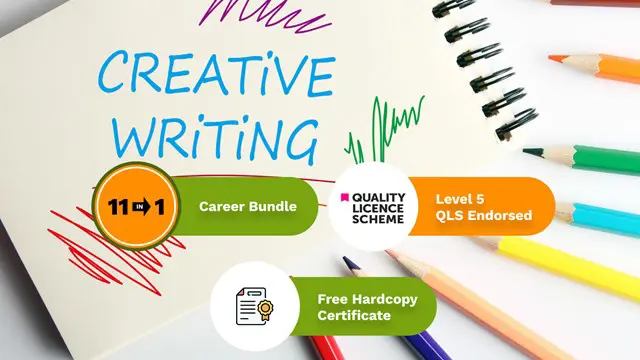
Description: Being a receptionist, you need to deal with answering and referring inquiries. If you are part of the receptionists in your organization, then it is important to learn how to become a professional receptionist. This is important since you will be the front-line person of the organization and their impression of the business might come from you since you are the first person they would be dealing with. But you don't have to worry! This course is specifically designed for you to learn the necessary skills, knowledge and information to become professional receptionist. Not only that, you will also learn about Office Management since it is part of your job as a receptionist. Who is the course for? Businessmen, entrepreneurs or professionals that need to know about office management. People who have an interest in becoming a professional receptionist. Entry Requirement: This course is available to all learners, of all academic backgrounds. Learners should be aged 16 or over to undertake the qualification. Good understanding of English language, numeracy and ICT are required to attend this course. Assessment: At the end of the course, you will be required to sit an online multiple-choice test. Your test will be assessed automatically and immediately so that you will instantly know whether you have been successful. Before sitting for your final exam you will have the opportunity to test your proficiency with a mock exam. Certification: After you have successfully passed the test, you will be able to obtain an Accredited Certificate of Achievement. You can however also obtain a Course Completion Certificate following the course completion without sitting for the test. Certificates can be obtained either in hardcopy at a cost of £39 or in PDF format at a cost of £24. PDF certificate's turnaround time is 24 hours and for the hardcopy certificate, it is 3-9 working days. Why choose us? Affordable, engaging & high-quality e-learning study materials; Tutorial videos/materials from the industry leading experts; Study in a user-friendly, advanced online learning platform; Efficient exam systems for the assessment and instant result; The UK & internationally recognised accredited qualification; Access to course content on mobile, tablet or desktop from anywhere anytime; The benefit of career advancement opportunities; 24/7 student support via email. Career Path: The Receptionist Skills Diploma is a useful qualification to possess, and would be beneficial for the following careers: Administrative Assistants Client Relations Manager Contract Administrator Data Entry Specialist Executive Assistant General Office Clerk Information Assistant Material Recording Clerk Secretary Virtual Assistant. Update Version - Receptionist Skills Diploma Module 1: Introduction to Reception and Receptionist Introduction to Reception and Receptionist 00:25:00 Module 2: Business Telephone Skills Business Telephone Skills 00:19:00 Module 3: Representing Your Boss and Company Representing Your Boss and Company 00:36:00 Module 4: Mail Services and Shipping Mail Services and Shipping 00:25:00 Module 5: Travel Arrangements Travel Arrangements 00:24:00 Module 6: Organising Meeting and Conferences Organising Meeting and Conferences 00:25:00 Module 7: Time Management Time Management 00:35:00 Module 8: Record Keeping and Filing Systems Record Keeping and Filing Systems 00:36:00 Module 9: Business Writing Skills Business Writing Skills 00:40:00 Module 10: Organisational Skills Organisational Skills 00:25:00 Module 11: Communication Skills Communication Skills 00:25:00 Module 12: Customer Service Customer Service 00:16:00 Module 13: Effective Planning and Scheduling Effective Planning and Scheduling 00:46:00 Module 14: Invoicing/Petty Cash InvoicingPetty Cash 00:25:00 Old Version - Receptionist Skills Diploma Module 1: Receptionist Receptionist 00:30:00 Importance of Receptionist 00:15:00 Different Types of Receptionist & Roles 01:00:00 Communication Skills for Receptionist 01:00:00 Telephone Skills 01:00:00 Listening Skills 01:00:00 Taking Messages 00:30:00 Presenting & Appearance 00:30:00 Reservation Procedure 00:15:00 Confidentiality Checklist 00:15:00 Being Organized as Receptionist 00:15:00 Becoming a Successful Receptionist 00:15:00 Module 2: Communication Skills Techniques To Be A Spontaneous Speaker 01:00:00 Knowledge Is Power - So Enrich Your Knowledge 01:00:00 Remarkable Tips To Introduce Yourself 01:00:00 Simple Strategies That Promote Conversations 01:00:00 Speaking From The Heart 01:00:00 Learn To Be A Good Listener First 00:30:00 Stop Bragging About Yourself 01:00:00 Easy Way To Start A Conversation 01:00:00 Handle Criticism Smartly 01:00:00 Asking For What You Want 00:30:00 Module 3: Interpersonal Skills Module One - Getting Started 00:30:00 Module Two - Verbal Communication Skills 01:00:00 Module Three - Non-Verbal Communication Skills 01:00:00 Module Four - Making Small Talk and Moving Beyond 01:00:00 Module Five - Moving the Conversation Along 00:30:00 Module Six - Remembering Names 01:00:00 Module Seven - Influencing Skills 01:00:00 Module Eight - Bringing People to Your Side 01:00:00 Module Nine - Sharing Your Opinion 01:00:00 Module Ten - Negotiation Basics 01:00:00 Module Eleven - Making an Impact 01:00:00 Module Twelve - Wrapping Up 00:30:00 Developing Interpersonal Skills Course- Activities 00:00:00 Module 4: Office Management Skills Building Your Management Team 01:00:00 Building A Successful Brand 01:00:00 Achieving Quality Through Teamwork 00:30:00 Keys To Staying Motivated 00:30:00 Improve Your Marketing 01:00:00 Provide Top Customer Service 00:30:00 Wrapping Up 00:30:00 Module 5: Microsoft Word Module One - Getting Started 00:30:00 Module Two - Opening 01:00:00 Module Three - Working with the Interface 01:00:00 Module Four - Your First Document 01:00:00 Module Five - Basic Editing Tasks 01:00:00 Module Six - Basic Formatting Tasks 01:00:00 Module Seven - Formatting Paragraphs 01:00:00 Module Eight - Advanced Formatting Tasks 01:00:00 Module Nine - Working with Styles 01:00:00 Module Ten - Formatting the Page 01:00:00 Module Eleven - Sharing Your Document 01:00:00 Module Twelve - Wrapping Up 00:30:00 Activities- Microsoft Word 00:00:00 Module 6: Microsoft Excel Module One - Getting Started 00:30:00 Module Two - Opening Excel 01:00:00 Module Three - Working with the Interface 01:00:00 Module Four - Your First Worksheet 01:00:00 Module Five - Viewing Excel Data 01:00:00 Module Six - Building Formulas 01:00:00 Module Seven - Using Excel Functions 01:00:00 Module Eight - Using Quick Analysis 01:00:00 Module Nine - Formatting Your Data 01:00:00 Module Ten - Using Styles, Themes, and Effects 01:00:00 Module Eleven - Printing and Sharing Your Workbook 01:00:00 Module Twelve - Wrapping Up 01:00:00 Activities - Microsoft Excel 00:00:00 Module 7: Microsoft PowerPoint Module One - Getting Started 00:30:00 Module Two - Opening PowerPoint 01:00:00 Module Three - Working with the Interface 01:00:00 Module Four - Your First Presentation 01:00:00 Module Five - Working with Text 01:00:00 Module Six - Formatting Text and Paragraphs 01:00:00 Module Seven - Adding Pictures 01:00:00 Module Eight - Advanced Formatting Tasks 01:00:00 Module Nine - Working with Transitions and Animations 01:00:00 Module Ten - Setting Up Your Slide Show 01:00:00 Module Eleven - Showtime! 01:00:00 Module Twelve - Wrapping Up 00:30:00 Activities-Microsoft PowerPoint 00:00:00 Refer A Friend Refer A Friend 00:00:00 Mock Exam Mock Exam- Receptionist Skills Diploma 00:30:00 Final Exam Final Exam- Receptionist Skills Diploma 00:30:00 Certificate and Transcript Order Your Certificates and Transcripts 00:00:00

Boost Your Career with Apex Learning and Get Noticed By Recruiters in this Hiring Season! Get Hard Copy + PDF Certificates + Transcript + Student ID Card worth £160 as a Gift - Enrol Now Develop your leadership skills and understand what is needed to become an effective manager in your workplace. This Management for Managers Bundle provides the full set of skills and insight that will empower you to be a respected and aspirational leader of a team. The Bundle has been written with the assistance of industry professionals and contains details for proven managerial styles and techniques that can be put to practical use. You will also learn how to make crucial decisions quickly and accurately, alongside hints and tips for keeping stakeholders invested in your continued success and career progression. With a single payment, you will gain access to Management for Managers Bundle including original hardcopy certificate, transcript and a student ID card, which will allow you to get discounts on things like music, food, travel and clothes etc. What other courses are included with this Management for Managers? Course 1: HR Management Course 2: Project Management Course 3: Facilities Management Course 4: Compliance & Risk Management Course 5: Performance Management Course 6: Leadership & Management Diploma Course 7: GDPR Course 8: Agile Practitioner Course 9: First Aid at Work Course 10: Decision Making Take this course anywhere and at any time. Don't let your lifestyle limit your learning or your potential. Management for Managers will provide you with the CPD certificate that you'll need to succeed. Gain experience online and interact with experts. This can prove to be the perfect way to get noticed by a prospective employer and stand out from the crowd. Management for Managers has been rated and reviewed highly by our learners and professionals alike. We have a passion for teaching, and it shows. All of our courses have interactive online modules that allow studying to take place where and when you want it to. The only thing you need to take Management for Managers is Wi-Fi and a screen. You'll never be late for class again. Experienced tutors and mentors will be there for you whenever you need them, and solve all your queries through email and chat boxes. Learning Outcomes: Learn some effective strategies for excelling as a new manager Know how to set up your team for success and give clear direction Have an excellent understanding of the six key principles of great managers Know how to implement a vision and determine if delivery is happening Understand how to maintain cohesion and communicate with your team effectively Know the mistakes to avoid as a new manager and gain the skills to secure early wins Sharpen your leadership, motivational, time management and goal-setting skills and much more Benefits you'll get choosing Apex Learning for this Management for Managers: One payment, but lifetime access to 11 CPD courses Certificates, student ID for the title course included in a one-time fee Full tutor support available from Monday to Friday Free up your time - don't waste time and money travelling for classes Accessible, informative modules taught by expert instructors Learn at your ease - anytime, from anywhere Study the course from your computer, tablet or mobile device CPD accredited course - improve the chance of gaining professional skills Gain valuable knowledge without leaving your home Course Curriculum of Management for Managers Bundle Course 1: Management for Managers Module 01: Understanding Management and Leadership Module 02: Leadership Theories Module 03: Improving Management and Leadership Performance Module 04: High-Performance Teams Module 05: Motivating Employees Module 06: Organisational Skills Module 07: Talent Management Module 08: Succession Planning Module 09: Business Process Management Module 10: Communication Skills Module 11: Negotiation Techniques Module 12: Managing Meetings and Giving Feedback Module 13: Managing Change Module 14: Time Management Module 15: Stress Management Module 16: Emotional Intelligence in Leadership Module 17: Managing Conflict Module 18: Dealing with Office Politics Module 19: Risk Management Module 20: Corporate Responsibility and Ethics Module 21:Microsoft Word, Excel, PowerPoint How will I get my Certificate? After successfully completing the course you will be able to order your CPD Accredited Certificates (PDF + Hard Copy) as proof of your achievement. PDF Certificate: Free (Previously it was £10 * 11 = £110) Hard Copy Certificate: Free (For The Title Course) If you want to get hardcopy certificates for other courses, generally you have to pay £20 for each. But this Fall, Apex Learning is offering a Flat 50% discount on hard copy certificates, and you can get each for just £10! P.S. The delivery charge inside the U.K. is £3.99 and the international students have to pay £9.99. CPD 130 CPD hours / points Accredited by CPD Quality Standards Who is this course for? There is no experience or previous qualifications required for enrolment on this Management for Managers. It is available to all students, of all academic backgrounds. Requirements There is no time limit for completing this course, it can be studied in your own time at your own pace. Certificates Certificate of completion Digital certificate - Included

Boost Your Career By Enrolling In This Touch Typing Bundle To Overcome Your Challenges! Receive 10 CPD Accredited additional bundle courses for free when you purchase 1 QLS-Endorsed certificate course. If you wish to gain a solid and compact knowledge of Touch Typing and boost your career, then take a step in the right direction with this industry-standard, comprehensive Touch Typing bundle of courses, which are well organised. This Touch Typing package includes 1 Premium The Quality Licence Scheme-endorsed course with 10 additional CPD Accredited courses, with expert assistance, and a FREE courses assessment included. Learn a range of in-demand technical skills to help you progress in your career with 12 months of unlimited access to this Touch Typing bundle. This Touch Typing Bundle Package includes: Course 01: Award in Touch Typing at QLS Endorsed 10 Additional CPDQS Accredited Premium Courses - Course 01: Microsoft Excel - Beginner, Intermediate & Advanced Course 02: Complete Microsoft Word Course 03: Microsoft Powerpoint Course 04: Proofreading & Copy Editing Course (Level 4 Diploma) Course 05: Effective Email Writing Course 06: Journal Therapy Course 07: Playwriting and Screenwriting Course Course 08: Understanding Data Protection and Data Security Course 09: Smart Goal Setting Course 10: Time Management The Touch Typing course materials for Touch Typing are designed by experts. With this Touch Typing bundle package, which enables you to monetize your expertise, success becomes much simpler. Master the abilities, equip yourself with the appropriate qualities, and explore your job options in Touch Typing relevant industries. Your personal development is aided by this premium Touch Typing package, which has been approved by the Quality Licence Scheme and CPD accreditation. You'll have the freedom to practice at your own pace. HOW TO USE RESOURCES: To use the resources, just download them and open them using a browser. You can use Google Chrome to open them, but Safari or any other browser can also be used. Just make sure to enable javascript in the browsers for the automatic correction/ highlights. Why Prefer This Touch Typing Bundle? You will receive a completely free certificate from the Quality Licence Scheme Option to purchase 10 additional certificates accredited by CPD Get a free Student ID Card - (£10 postal charges will be applicable for international delivery) Free assessments and immediate success results 24/7 Tutor Support Take a step toward a brighter future! with our QLS Endorsed Touch Typing Bundle. Here is the curriculum breakdown of main QLS Course of this Touch Typing bundle: Award in Touch Typing at QLS Endorsed Module 01: Introduction Module 02: How to Set up Your Computer Module 03: How to type the letters F and J Module 04: How to type the letters D and K Module 05: How to type the letters S and L Module 06: How to type the letter A and ; (semicolon) Module 07: How to type the letters E and I Module 08: How to type the letters R and U Module 09: How to type the letters T and O Module 10: How to type CAPITAL letters Module 11: How to type the letter C and, (Comma) Module 12: How to type the letters G and H Module 13: How to type the letters N and V Module 14: How to type the letters W and M Module 15: How to type the letters Q and P Module 16: How to type the letters B and Y Module 17: How to type the letters Z and X Module 18: How to type Colon and Semicolon Module 19: How to type Full Stop and Comma Module 20: How to type Question Mark and Exclamation Mark Module 21: How to type Dash, Parentheses and Quotation Marks And much more... What is the Touch Typing Masterclass Bundle Assessment Process? We offer an integrated assessment framework to make the process of evaluation and accreditation for learners easier. You have to complete the assignment questions given at the end of the course and score a minimum of 60% to pass each exam. Our expert trainers will assess your assignment and give you feedback after you submit the assignment. You will be entitled to claim a certificate endorsed by the Quality Licence Scheme after you have completed all of the exams. CPD 145 CPD hours / points Accredited by CPD Quality Standards Who is this course for? This Touch Typing bundle is perfect for highly motivated people who want to improve their technical skills and prepare for the career they want! Requirements No prior background or expertise is required for this Touch Typing bundle. Career path Enroling on this Touch Typing Masterclass can lead to the following career paths: Data Entry Operator Customer Service Executives Email Marketing Executives Personal Assistant Administrative Executive And many more office job roles requiring you to type fast! Certificates Award in Touch Typing at QLS Endorsed Hard copy certificate - Included For Additional The Quality Licence Scheme Courses, You have to pay the price based on the Level of these Courses: Level 1 - £59 Level 2 - £79 Level 3 - £89 Level 4 - £99 Level 5 - £119 Level 6 - £129 Level 7 - £139 CPDQS Accredited Certificate 29 GBP for Printed Hardcopy Certificate inside the UK 39 GBP for Printed Hardcopy Certificate outside the UK (International delivery) CPDQS Accredited Certificate Digital certificate - £10 Upon passing the Bundle, you need to order to receive a Digital Certificate for each of the courses inside this bundle as proof of your new skills that are accredited by CPDQS.

Description: We have all become used to Microsoft Word in order to publish written work, however recently PDF formats have taken over for such material. Now you can learn how to create your own PDF files with the help of this Level 3 Diploma in Adobe Acrobat 8 Pro course. This is a start out course and as such you do not require any previous experience of Adobe Acrobat. The course will help you get started with Acrobat 8, discover different ways to create PDF files, utilize Acrobat's editing tools and learn the fundaments of the program's advanced features. So keep up with times of this course. Learning Outcomes: Opening Adobe Acrobat 8 Creating a PDF file Working with your PDF file Receiving help in Adobe Acrobat Means to create a PDF file Explore in your PDF file Applying Acrobat's tools Transferring text Window tools Working with PDF pages Modifying your file Linking files Connecting files Creating forms Applying collections Sending a file for review Forwarding a file for rechecking Rechecking the file Displaying comments Safeguarding your file Assessment: At the end of the course, you will be required to sit for an online MCQ test. Your test will be assessed automatically and immediately. You will instantly know whether you have been successful or not. Before sitting for your final exam you will have the opportunity to test your proficiency with a mock exam. Certification: After completing and passing the course successfully, you will be able to obtain an Accredited Certificate of Achievement. Certificates can be obtained either in hard copy at a cost of £39 or in PDF format at a cost of £24. Who is this Course for? Level 3 Diploma in Adobe Acrobat 8 Pro is certified by CPD Qualifications Standards and CiQ. This makes it perfect for anyone trying to learn potential professional skills. As there is no experience and qualification required for this course, it is available for all students from any academic background. Requirements Our Level 3 Diploma in Adobe Acrobat 8 Pro is fully compatible with any kind of device. Whether you are using Windows computer, Mac, smartphones or tablets, you will get the same experience while learning. Besides that, you will be able to access the course with any kind of internet connection from anywhere at any time without any kind of limitation. Career Path After completing this course you will be able to build up accurate knowledge and skills with proper confidence to enrich yourself and brighten up your career in the relevant job market. Starting Out 00:15:00 Opening Adobe Acrobat 00:30:00 Understanding the Interface 00:15:00 Navigating Through Your PDF File 00:30:00 Getting Help in Acrobat 8 00:30:00 Working With PDF Files 00:30:00 Working with a PDF File 01:00:00 Ways to Create a PDF File 00:30:00 Creating a PDF Package 01:00:00 Using Acrobat's Tools 00:30:00 Moving Text 00:15:00 Window Tools 01:00:00 Working With PDF Pages 00:30:00 Polishing Your File 01:00:00 Linking Files 01:00:00 Creating Forms 01:00:00 Using Collections 00:30:00 Sending a File for Review 01:00:00 Reviewing the File 00:30:00 Viewing and Sending Comments 00:30:00 Protecting Your File 01:00:00 Adobe Reader 01:00:00 Internet Explorer 00:15:00 Using PDF Files with Microsoft Office 00:30:00 Mock Exam Mock Exam- Level 3 Diploma in Adobe Acrobat 8 Pro 00:20:00 Final Exam Final Exam- Level 3 Diploma in Adobe Acrobat 8 Pro 00:20:00 Certificate and Transcript Order Your Certificates and Transcripts 00:00:00

24-Hour Knowledge Knockdown! Prices Reduced Like Never Before About 79% of employees quit their company because of the lack of leadership management qualities of their manager. A good leader with leadership management qualities creates a mechanism for maintaining an effective working environment where everyone feels valued. This comprehensive Diploma in Leadership & Management equips you with the knowledge and skills to excel in supervisory and management roles. With step-by-step guidelines from Our Leadership Management training, you will learn leadership management skills required to maintain a positive workplace atmosphere in your company. You'll master team building, project management, performance management, and employee motivation. Learn how to set SMART goals, navigate compliance risks, and develop strong leadership qualities that inspire your team. Moreover, you will be well aware of mistakes a leader can make during leadership management that may result in an employee quitting the job. This Leadership and Management at QLS Level 7 course is endorsed by The Quality Licence Scheme and accredited by CPD QS (with 180 CPD points) to make your skill development & career progression more accessible than ever! With a single payment, you will gain access to Leadership & Management course, including 10 premium courses, a QLS Endorsed Hardcopy certificate (for the title course) and 11 PDF certificates for Absolutely free. This Leadership & Management Bundle Package includes: Main Course : Advanced Diploma in Leadership and Management at QLS Level 7 10 Additional CPD Accredited Premium Courses related to Sales and Marketing: Course 01: Team Management and Leadership Development Training Course 02: Team Leader Course 03: Team Building & Management Diploma Course 04: Agile Project Management Course 05: Project Management Course 06: Compliance Risk and Management Course 07: Office Administration & Skills Diploma Course 08: Diploma in Performance Management Course 09: Diploma in Employee Management Course 10: Smart Goal Setting Empower yourself to take the next step in your career. Enrol today and unlock your leadership potential! Learning Outcomes of Leadership & Management Apply effective leadership styles to motivate and empower teams. Develop strong communication skills for clear and concise direction. Implement project management strategies for successful execution. Master performance management techniques to drive employee growth. Create a positive and productive work environment for high performance. Uphold ethical and legal compliance standards within your organization. Why Choose Us? Get a Free QLS Endorsed Certificate upon completion of Leadership & Management Get a free student ID card with Leadership & Management Training program (£10 postal charge will be applicable for international delivery) The Leadership & Management is affordable and simple to understand This course is entirely online, interactive lesson with voiceover audio Get Lifetime access to the Leadership & Management course materials The Leadership & Management comes with 24/7 tutor support Start your learning journey straightaway! *** Course Curriculum *** Main Course : Diploma in Leadership and Management at QLS Level 5 Module 1: Understanding Management And Leadership Module 2: Leadership Theories Module 3: Improving Management And Leadership Performance Module 4: High Performance Teams Module 5: Motivating Employees Module 6: Organisational Skills Module 7: Talent Management Module 8: Succession Planning Module 9: Business Process Management Module 10: Communication Skills Module 11: Negotiation Techniques Module 12: Managing Meetings And Giving Feedback Module 13: Managing Change Module 14: Time Management Module 15: Stress Management Module 16: Emotional Intelligence In Leadership Module 17: Managing Conflict Module 18: Dealing With Office Politics Module 19: Risk Management Module 20: Corporate Responsibility And Ethics Module 21:Microsoft Word, Excel, PowerPoint Course 01: Team Management and Leadership Development Training Module 1: Grooming A New Manager Module 2: Coaching And Mentoring (I) Module 3: Coaching And Mentoring (II) Module 4: Measuring Performance Module 5: Motivating Managers Module 6: Signs Of Poor Management Module 7: Trust Your Team Of Managers Module 8: When An Employee Complains About Their Manager Module 9: When Do You Step In? Module 10: Remember These Basic Qualities Course 02: Team Leader Module 01: Defining Team Module 02: Understanding Management And Leadership Module 03: Building High Performing Teams Module 04: Motivating Team Members Module 05: Talent Management Module 06: Stress Management And Mental Health Module 07: Succession Planning Module 08: Communication Skills Module 09: Negotiation Techniques Module 10: Managing Change Module 11: Managing Time Module 12: Managing Conflict Module 13: Risk Management Process Module 14: Managing Virtual Teams =========>>>>> And 8 More Courses <<<<<========= How will I get my Certificate? After successfully completing the course, you will be able to order your QLS Endorsed Certificates and CPD Accredited Certificates as proof of your achievement. PDF Certificate: Free (Previously it was £12.99*11 = £143) QLS Endorsed Hard Copy Certificate: Free (For The Title Course: Previously it was £119) CPD 255 CPD hours / points Accredited by CPD Quality Standards Who is this course for? Anyone interested in learning more about the topic is advised to take this bundle. This bundle is ideal for: Aspiring Managers Team Leaders Supervisors Career Changers Business Owners Entrepreneurs Requirements You will not need any prior background or expertise to enrol in this bundle. Career path After completing this bundle, you are to start your career or begin the next phase of your career. Team Leader Project Manager Operations Manager Department Head Business Director Certificates Advanced Diploma in Leadership and Management at QLS Level 7 Hard copy certificate - Included Please note that International students have to pay an additional £10 as a shipment fee. CPD Accredited Digital Certificate Digital certificate - Included Upon passing the Course, you need to order a Digital Certificate for each of the courses inside this bundle as proof of your new skills that are accredited by CPD QS for Free.
