- Professional Development
- Medicine & Nursing
- Arts & Crafts
- Health & Wellbeing
- Personal Development
399 Microsoft Word courses delivered On Demand
Transcription: Audio Typing Mini Bundle
By Compete High
The Transcription: Audio Typing Mini Bundle is your shortcut into high-demand support roles across admin, publishing, education, and content production. Whether you’re eyeing transcription work, editorial support, or general office duties, this bundle packs exactly what employers want: Audio Typing, ESOL, Microsoft Word, Creative Writing, and Administrative Assistant skills—all in one. Every listing asks for digital fluency and typing precision. The smart candidate shows up with Microsoft Word, Audio Typing, and Administrative Assistant experience front and centre. The smarter candidate has this bundle. Don’t let this chance pass you by—enrol today and gain the skills that make recruiters act. Description Fast, accurate transcription paired with creative and administrative capabilities? That’s what modern employers need—and that’s what the Transcription: Audio Typing Mini Bundle delivers. From Audio Typing to Microsoft Word, every skill here aligns with core expectations in transcription services, office admin, and digital publishing. ESOL and Creative Writing add a language and communication edge, perfect for roles requiring finesse, tone, and clarity. And the inclusion of Administrative Assistant training prepares you for everything from executive support to freelance transcription. Each day you wait is a lost opportunity. With Microsoft Word, Audio Typing, Creative Writing, Administrative Assistant, and ESOL skills, you won't just apply—you’ll stand out. FAQ Is this bundle suitable for freelance work? Yes—Audio Typing, Creative Writing, and Microsoft Word are freelancer must-haves. Can this help me break into admin jobs? Absolutely. Employers look for Administrative Assistant, Microsoft Word, and Audio Typing competencies. What’s the role of Creative Writing here? Creative Writing strengthens your ability to craft clear, compelling documents—essential in many admin and content roles. Why is ESOL useful? ESOL enhances workplace communication, especially for international or diverse offices. How does this improve my CV? With highly searched terms like Audio Typing, Microsoft Word, and Administrative Assistant, you’ll be found faster. Is this suitable for remote work? Yes—Audio Typing, Microsoft Word, and Creative Writing are core skills in many remote positions. Do I need to be a fast typist already? No—this bundle helps you build speed and confidence from scratch. Why now? Because jobs seeking Audio Typing, Administrative Assistant, and Microsoft Word skills are being filled fast—and this gives you the edge.

Description: Corel WordPerfect 12 - Advanced is necessary for you after finishing the intermediate course. This course has several modules which will help you work on the developed level skills that you have attained and improve on them. The basic elements of this course will expose you to the advanced stuff that is incorporated in the WordPerfect program. It will teach you all the tools and expertise necessary to operate during any work to become a skilled and efficient operator. This course will help you stand out among other colleagues and further your cause to promote your career. Learning Outcomes: Discover how to use WordPerfect, Microsoft Word, WordPerfect Classic, and Legal mode Customize toolbars, property bars, menus, keyboards, display settings and application bar options Modify WordPerfect environment, file settings, setting summary and conversion options Keep your spelling and grammar on check, change language preferences, add words to dictionary, and customize word list Understand the table structure and use tables property bar, QuickCreate, table menu and perfect expert to manage tables Insert, delete, resize, join and split cells or columns and rows Format tables through cells rotation option, setting vertical alignment, adding borders and fill, using speedformat, and creating or deleting speedformat styles Carry out advanced table tasks by using QuickSum, creating formulas, changing numeric formula of a cell, converting table to tabbed text and vice versa Understand the structure of charts, insert charts, how interface differs when working with them, move, resize, and delete them Changing chart type, chart colours and fonts, legend box, and your perspective Sort out data using sort dialog, setting sort options, creating custom sort, and outputting sort results to a disk Importing and linking spreadsheets or databases, and inserting objects and other file types Merging mail, creating data file, entering your data, using meal merge toolbar in data file Finding records; navigating between records and fields; modifying field names; adding, deleting and editing records Create form documents, add merge fields and merge codes, performing the merge, and creating envelopes during the merge Get an overview of the XML interface, creating new documents, publishing to XML, and converting existing documents to XML Using macro toolbars and visual basic editor along with recording, playing, editing and deleting macros Downloading the OfficeReady browser, using it and templates from the browser How to searchfor files in WordPerfect, starting the WordPerfect when Windows starts, and the differences between Windows Clipboard vs. Corel Clipbook Assessment: At the end of the course, you will be required to sit for an online MCQ test. Your test will be assessed automatically and immediately. You will instantly know whether you have been successful or not. Before sitting for your final exam you will have the opportunity to test your proficiency with a mock exam. Certification: After completing and passing the course successfully, you will be able to obtain an Accredited Certificate of Achievement. Certificates can be obtained either in hard copy at a cost of £39 or in PDF format at a cost of £24. Who is this Course for? Corel WordPerfect 12 - Advanced is certified by CPD Qualifications Standards and CiQ. This makes it perfect for anyone trying to learn potential professional skills. As there is no experience and qualification required for this course, it is available for all students from any academic background. Requirements Our Corel WordPerfect 12 - Advanced is fully compatible with any kind of device. Whether you are using Windows computer, Mac, smartphones or tablets, you will get the same experience while learning. Besides that, you will be able to access the course with any kind of internet connection from anywhere at any time without any kind of limitation. Career Path After completing this course you will be able to build up accurate knowledge and skills with proper confidence to enrich yourself and brighten up your career in the relevant job market. CUSTOMIZING WORDPERFECT Using the Workspace Manager 00:30:00 Customizing How You Interact With Word 00:15:00 Customizing How WordPerfect Interacts With Data 00:30:00 Customizing Spelling and Grammar 00:30:00 TABLES Creating a Basic Table 01:00:00 Working With Rows and Columns 00:30:00 Formatting a Table 00:30:00 Advanced Table Tasks 01:00:00 OTHER DATA TASKS Creating Charts 00:30:00 Modifying Charts 00:30:00 Sorting Data 01:00:00 Using Data From Other Applications 00:30:00 BEYOND BASIC DOCUMENTS Mail Merge Basics 00:30:00 Modifying Your Data 00:30:00 Finalizing the Merge 00:30:00 Creating an XML Document 01:00:00 ADVANCED TOPICS Macros 01:00:00 Using the OfficeReady Browser 00:30:00 WordPerfect and Windows 01:00:00 Order Your Certificate and Transcript Order Your Certificates and Transcripts 00:00:00

Agile Project Management, Lean Six Sigma, Operation Management & Quality Management - 20 Courses Bundle
By NextGen Learning
Get ready for an exceptional online learning experience with the Agile Project Management, Lean Six Sigma, Operation & Quality Management bundle! This carefully curated collection of 20 premium courses is designed to cater to a variety of interests and disciplines. Dive into a sea of knowledge and skills, tailoring your learning journey to suit your unique aspirations. Agile Project Management, Lean Six Sigma, Operation & Quality Management is a dynamic package that blends the expertise of industry professionals with the flexibility of digital learning. It offers the perfect balance of foundational understanding and advanced insights. Whether you're looking to break into a new field or deepen your existing knowledge, the Agile Project Management package has something for everyone. As part of this package, you will receive complimentary PDF certificates for all courses in this bundle at no extra cost. Equip yourself with the Agile Project Management bundle to confidently navigate your career path or personal development journey. Enrol today and start your career growth! This Bundle Comprises the Following CPD Accredited Courses: Course 01: PMI Agile Certified Practitioner (PMI-ACP) Exam Preparation Course Course 02: Agile Scrum Master Certification Course 03: Project Management Course 04: Business Project Manager Training Course 05: Project Management: How to Build a Project Charter Course 06: Diploma in Lean Process and Six Sigma Course 07: Cost Control & Project Scheduling Course 08: Logistic Management Course 09: Operations Management Course 10: Risk Assessment & Management Course 11: Compliance and Risk Management Diploma Course 12: Business Performance Management Course 13: People Management Diploma Course 14: Quality Management Course 15: Change Management Course 16: Time Management Course 17: Microsoft Word Advanced Course 18: Effective Communication Skills Course 19: Career Development Plan Fundamentals Course 20: CV Writing and Job Searching Learning Outcome: Gain comprehensive insights into multiple fields. Foster critical thinking and problem-solving skills across various disciplines. Understand industry trends and best practices through the Agile Project Management Bundle. Develop practical skills applicable to real-world situations. Enhance personal and professional growth with this bundle. Build a strong knowledge base in your chosen course via Agile Project Management. Benefit from the flexibility and convenience of online learning. With this package, validate your learning with a CPD certificate. Each course in this bundle holds a prestigious CPD accreditation, symbolising exceptional quality. The materials, brimming with knowledge, are regularly updated, ensuring their relevance. This bundle promises not just education but an evolving learning experience. Engage with this extraordinary collection, and prepare to enrich your personal and professional development. Embrace the future of learning with Agile Project Management, Lean Six Sigma, Operation & Quality Management, a rich anthology of 20 diverse courses. Each course in the Agile Project Management bundle is handpicked by our experts to ensure a wide spectrum of learning opportunities. This bundle will take you on a unique and enriching educational journey. The bundle encapsulates our mission to provide quality, accessible education for all. Whether you are just starting your career, looking to switch industries, or hoping to enhance your professional skill set, this bundle offers you the flexibility and convenience to learn at your own pace. Make the Agile Project Management package your trusted companion in your lifelong learning journey. CPD 205 CPD hours / points Accredited by CPD Quality Standards Who is this course for? This Agile Project Management, Lean Six Sigma, Operation & Quality Management bundle is perfect for: Lifelong learners looking to expand their knowledge and skills. Professionals seeking to enhance their career with CPD certification. Individuals wanting to explore new fields and disciplines. Anyone who values flexible, self-paced learning from the comfort of home. Requirements Without any formal requirements, you can delightfully enrol in this Agile Project Management, Lean Six Sigma, Operation & Quality Management bundle. Career path This Agile Project Management, Lean Six Sigma, Operation & Quality Management bundle will help you to pursue a range of career paths, such as: Project Managers Quality Assurance Managers Business Analysts Team Leaders Operations Managers Certificates Certificate Of Completion Digital certificate - Included Certificate Of Completion Hard copy certificate - Included You will get a complimentary Hard Copy Certificate.
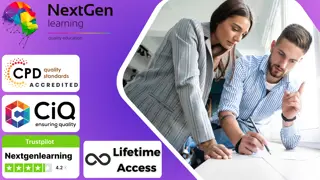
Writing: Creative Writing, Content Writing, Proofreading & Touch Typing - 20 Courses Bundle
By NextGen Learning
Get ready for an exceptional online learning experience with the Writing: Creative Writing, Content Writing, Proofreading & Touch Typing bundle! This carefully curated collection of 20 premium courses is designed to cater to a variety of interests and disciplines. Dive into a sea of knowledge and skills, tailoring your learning journey to suit your unique aspirations. The Writing: Creative Writing, Content Writing, Proofreading & Touch Typing is a dynamic package, blending the expertise of industry professionals with the flexibility of digital learning. This Creative Writing & Content Writing bundle offers the perfect balance of foundational understanding and advanced insights. Whether you're looking to break into a new field or deepen your existing knowledge, the Creative Writing & Content Writing package has something for everyone. As part of the Writing: Creative Writing, Content Writing, Proofreading & Touch Typing package, you will receive complimentary PDF certificates for all courses in this bundle at no extra cost. Equip yourself with the Creative Writing & Content Writing bundle to confidently navigate your career path or personal development journey. Enrol today and start your career growth! This Creative Writing & Content Writing Bundle Comprises the Following CPD Accredited Courses: Creative Writing Certificate in SEO Content Writing Creative Writing Course - Novel Learn the Art of Story Selling Creative Writing Course - Fiction Certificate in Freelance Writing Creative Writing Course - Thriller Creative Writing Course - Short Stories Diploma in Drama and Comedy Writing Creative Writing Course - Horror Creative Writing Course: Writing Storybooks For Children English: Spelling, Punctuation, and Grammar Proofreading and Editing Masterclass Touch Typing Essentials Microsoft Word Advanced Career Development Plan Fundamentals CV Writing and Job Searching Learn to Level Up Your Leadership Networking Skills for Personal Success Ace Your Presentations: Public Speaking Masterclass Learning Outcome: Gain comprehensive insights into multiple fields. Foster critical thinking and problem-solving skills across various disciplines. Understand industry trends and best practices through the Creative Writing & Content Writing Bundle. Develop practical skills applicable to real-world situations. Enhance personal and professional growth with Creative Writing & Content Writing. Build a strong knowledge base in your chosen course via Creative Writing & Content Writing. Benefit from the flexibility and convenience of online learning. With the Creative Writing & Content Writing package, validate your learning with a CPD certificate. Each course of Creative Writing & Content Writing bundle holds a prestigious CPD accreditation, symbolising exceptional quality. The materials, brimming with knowledge, are regularly updated, ensuring their relevance. This bundle promises not just education but an evolving learning experience. Engage with this extraordinary collection, and prepare to enrich your personal and professional development. Embrace the future of learning with Writing: Creative Writing, Content Writing, Proofreading & Touch Typing, a rich anthology of 15 diverse courses. Each course in the Creative Writing & Content Writing bundle is handpicked by our experts to ensure a wide spectrum of learning opportunities. This Writing: Creative Writing, Content Writing, Proofreading & Touch Typing bundle will take you on a unique and enriching educational journey. TheCreative Writing & Content Writing bundle encapsulates our mission to provide quality, accessible education for all. Whether you are just starting your career, looking to switch industries, or hoping to enhance your professional skill set, the Writing: Creative Writing, Content Writing, Proofreading & Touch Typing bundle offers you the flexibility and convenience to learn at your own pace. Make the Creative Writing & Content Writing package your trusted companion in your lifelong learning journey. CPD 200 CPD hours / points Accredited by CPD Quality Standards Who is this course for? The Writing: Creative Writing, Content Writing, Proofreading & Touch Typing bundle is perfect for: Lifelong learners looking to expand their knowledge and skills. Professionals seeking to enhance their career with CPD certification. Individuals wanting to explore new fields and disciplines. Anyone who values flexible, self-paced learning from the comfort of home. Career path Unleash your potential with the Writing: Creative Writing, Content Writing, Proofreading & Touch Typing bundle. Acquire versatile skills across multiple fields, foster problem-solving abilities, and stay ahead of industry trends. Ideal for those seeking career advancement, a new professional path, or personal growth. Embrace the journey with the Creative Writing & Content Writing bundle package. Certificates Certificate Of Completion Digital certificate - Included Certificate Of Completion Hard copy certificate - Included You will get a complimentary Hard Copy Certificate.

Touch Typing for Secretary Receptionist Mini Bundle
By Compete High
The Touch Typing for Secretary Receptionist Mini Bundle is the must-have toolkit for anyone eyeing clerical, office, or administrative roles. Packed with practical job-alignment, this bundle prepares you to succeed in environments where speed, accuracy, and digital fluency matter most. Employers across sectors—from legal and medical to corporate and creative—are constantly searching for candidates skilled in Touch Typing, Audio Typing, Microsoft Word, Proofreading, and IT. Master all five, and your job-readiness becomes crystal clear. Don’t wait until someone else is offered the role you could’ve had—lock in your advantage now. Description Admin roles are evolving—but speed and attention to detail never go out of style. The Touch Typing for Secretary Receptionist Mini Bundle helps you tick every box employers are searching for. Fluency in Touch Typing and Audio Typing is essential for roles in transcription, reception, and document handling, while Proofreading showcases your professional polish. Pair those with Microsoft Word mastery and strong IT capabilities, and you instantly qualify for roles in medical offices, law firms, HR departments, and executive support. Whether you're reentering the workforce, changing careers, or aiming for promotion, these are the skills that signal you're ready to deliver from day one. Each week you delay, hundreds of applicants certified in Touch Typing, Audio Typing, Microsoft Word, Proofreading, and IT are taking your place on the shortlist. FAQ Is this bundle suitable for secretarial jobs? Yes—Touch Typing, Audio Typing, and Microsoft Word are foundational to all secretarial and receptionist positions. Can I use this for work-from-home jobs? Absolutely. IT, Touch Typing, and Audio Typing are remote-work essentials. What industries does this support? Law, healthcare, education, HR, and corporate—all value strong Microsoft Word, IT, and Proofreading skills. Is it useful for transcription or admin work? Yes—Audio Typing and Touch Typing give you a competitive edge. Can I learn at my own pace? Yes—all modules, including IT, Microsoft Word, and Proofreading, are fully flexible. How does this help me stand out to employers? Strong skills in Touch Typing, Microsoft Word, and Proofreading get your CV noticed fast. Is this beginner-friendly? Yes—anyone can develop IT, Audio Typing, and Touch Typing skills from scratch here. Why enrol now? The demand for admin professionals with Audio Typing, Microsoft Word, and Proofreading is at an all-time high.

Professional Receptionist Skills Diploma
By iStudy UK
Interact with people to earn good reputation as a Receptionist Do you feel you can have a career as an Office admin or a receptionist? Then what are you waiting for! This course was made for you. The Professional Receptionist Skills Diploma will teach you how to serve visitors by greeting, welcoming, and directing them appropriately; notifies company personnel of visitor arrival; maintains security and telecommunications system. For any company, you need a person to greet clients or customers. A good receptionist helps make a good impression about the company and can enhance the reputation of the company. The business duties of a receptionist may include answering visitors' enquiries about a company and its products or services, directing visitors to their destinations, sorting and handing out mail, answering incoming calls and setting appointments. Professional Receptionist Skills Diploma comprises of units designed to improve your social skills and help you interact better with customers or clients. So what are you waiting for, get the course now! Course Highlights Professional Receptionist Skills Diploma is an award winning and the best selling course that has been given the CPD Certification & IAO accreditation. It is the most suitable course anyone looking to work in this or relevant sector. It is considered one of the perfect courses in the UK that can help students/learners to get familiar with the topic and gain necessary skills to perform well in this field. We have packed Professional Receptionist Skills Diploma into several modules for teaching you everything you need to become successful in this profession. To provide you ease of access, this course is designed for both part-time and full-time students. You can become accredited in just 20/30 hours and it is also possible to study at your own pace. We have experienced tutors who will help you throughout the comprehensive syllabus of this course and answer all your queries through email. For further clarification, you will be able to recognize your qualification by checking the validity from our dedicated website. Why You Should Choose Professional Receptionist Skills Diploma Lifetime access to the course No hidden fees or exam charges CPD Accredited certification on successful completion Full Tutor support on weekdays (Monday - Friday) Efficient exam system, assessment and instant results Download Printable PDF certificate immediately after completion Obtain the original print copy of your certificate, dispatch the next working day for as little as £9. Improve your chance of gaining professional skills and better earning potential. Who is this Course for? Professional Receptionist Skills Diploma is CPD certified and IAO accredited. This makes it perfect for anyone trying to learn potential professional skills. As there is no experience and qualification required for this course, it is available for all students from any academic backgrounds. Requirements Our Professional Receptionist Skills Diploma is fully compatible with any kind of device. Whether you are using Windows computer, Mac, smartphones or tablets, you will get the same experience while learning. Besides that, you will be able to access the course with any kind of internet connection from anywhere at any time without any kind of limitation. Career Path You will be ready to enter the relevant job market after completing this course. You will be able to gain necessary knowledge and skills required to succeed in this sector. All our Diplomas' are CPD and IAO accredited so you will be able to stand out in the crowd by adding our qualifications to your CV and Resume. Professional Receptionist Skills Diploma - Updated Version Introduction to Reception and Receptionist 00:26:00 Business Telephone Skills 00:20:00 Representing Your Boss and Company 00:36:00 Mail Services and Shipping 00:28:00 Travel Arrangements 00:25:00 Organising Meeting and Conferences 00:28:00 Time Management 00:35:00 Record Keeping and Filing Systems 00:28:00 Business Writing Skills 00:41:00 Organisational Skills 00:26:00 Communication Skills 00:27:00 Customer Service 00:17:00 Effective Planning and Scheduling 00:52:00 Invoicing/Petty Cash 00:28:00 Business Environment 00:16:00 Microsoft Excel Navigate the Excel User Interface 00:28:00 Use Excel Commands 00:28:00 Create and Save a Basic Workbook 00:19:00 Enter Cell Data 00:12:00 Use Excel Help 00:05:00 Create Worksheet Formulas 00:15:00 Insert Functions 00:17:00 Reuse Formulas and Functions 00:17:00 Insert, Delete, and Adjust Cells, Columns, and Rows 00:10:00 Search for and Replace Data 00:09:00 Use Proofing and Research Tools 00:07:00 Apply Text Formats 00:16:00 Apply Number Format 00:08:00 Align Cell Contents 00:09:00 Apply Styles and Themes 00:12:00 Apply Basic Conditional Formatting 00:11:00 Create and Use Templates 00:08:00 Preview and Print a Workbook 00:10:00 Set Up the Page Layout 00:09:00 Configure Headers and Footers 00:07:00 Manage Worksheets 00:05:00 Manage Workbook and Worksheet Views 00:07:00 Manage Workbook Properties 00:06:00 Professional Receptionist Skills Diploma - Old Version Module 1: Receptionist Receptionist FREE 00:30:00 Importance of Receptionist FREE 00:15:00 Different Types of Receptionist & Roles 01:00:00 Communication Skills for Receptionist 01:00:00 Telephone Skills 01:00:00 Listening Skills 01:00:00 Taking Messages 00:30:00 Presenting & Appearance 00:30:00 Reservation Procedure 00:15:00 Confidentiality Checklist 00:15:00 Being Organized as Receptionist 00:15:00 Becoming a Successful Receptionist 00:15:00 Module 2: Communication Skills Techniques To Be A Spontaneous Speaker 01:00:00 Knowledge Is Power - So Enrich Your Knowledge 01:00:00 Remarkable Tips To Introduce Yourself 01:00:00 Simple Strategies That Promote Conversations 01:00:00 Speaking From The Heart 01:00:00 Learn To Be A Good Listener First 00:30:00 Stop Bragging About Yourself 01:00:00 Easy Way To Start A Conversation 01:00:00 Handle Criticism Smartly 01:00:00 Asking For What You Want 00:30:00 Module 3: Interpersonal Skills Module One - Getting Started 00:30:00 Module Two - Verbal Communication Skills 01:00:00 Module Three - Non-Verbal Communication Skills 01:00:00 Module Four - Making Small Talk and Moving Beyond 01:00:00 Module Five - Moving the Conversation Along 01:00:00 Module Six - Remembering Names 01:00:00 Module Seven - Influencing Skills 01:00:00 Module Eight - Bringing People to Your Side 01:00:00 Module Nine - Sharing Your Opinion 01:00:00 Module Ten - Negotiation Basics 01:00:00 Module Eleven - Making an Impact 01:00:00 Module Twelve - Wrapping Up 00:30:00 Interpersonal Skills Development Course- Activities 00:00:00 Module 4: Office Management Skills Building Your Management Team 01:00:00 Building A Successful Brand 01:00:00 Achieving Quality Through Teamwork 00:30:00 Keys To Staying Motivated 00:30:00 Improve Your Marketing 01:00:00 Provide Top Customer Service 00:30:00 Wrapping Up 00:30:00 Module 5: Microsoft Word Module One - Getting Started FREE 00:30:00 Module Two - Opening Word FREE 01:00:00 Module Three - Working with the Interface 01:00:00 Module Four - Your First Document 01:00:00 Module Five - Basic Editing Tasks 01:00:00 Module Six - Basic Formatting Tasks 01:00:00 Module Seven - Formatting Paragraphs 01:00:00 Module Eight - Advanced Formatting Tasks 01:00:00 Module Nine - Working with Styles 01:00:00 Module Ten - Formatting the Page 01:00:00 Module Eleven - Sharing Your Document 01:00:00 Module Twelve - Wrapping Up 00:30:00 Activities- Microsoft Word 00:00:00 Module 6: Microsoft Excel Module One - Getting Started FREE 00:30:00 Module Two - Opening Excel FREE 01:00:00 Module Three - Working with the Interface 01:00:00 Module Four - Your First Worksheet 01:00:00 Module Five - Viewing Excel Data 01:00:00 Module Six - Building Formulas 01:00:00 Module Seven - Using Excel Functions 01:00:00 Module Eight - Using Quick Analysis 01:00:00 Module Nine - Formatting Your Data 01:00:00 Module Ten - Using Styles, Themes, and Effects 01:00:00 Module Eleven - Printing and Sharing Your Workbook 01:00:00 Module Twelve - Wrapping Up 01:00:00 Activities - Microsoft Excel 00:00:00 Module 7: Microsoft PowerPoint Module One - Getting Started FREE 00:30:00 Module Two - Opening PowerPoint FREE 01:00:00 Module Three - Working with the Interface 01:00:00 Module Four - Your First Presentation 01:00:00 Module Five - Working with Text 01:00:00 Module Six - Formatting Text and Paragraphs 01:00:00 Module Seven - Adding Pictures 01:00:00 Module Eight - Advanced Formatting Tasks 01:00:00 Module Nine - Working with Transitions and Animations 01:00:00 Module Ten - Setting Up Your Slide Show 01:00:00 Module Eleven - Showtime! 01:00:00 Module Twelve - Wrapping Up 00:30:00 Certified Microsoft PowerPoint for Beginners - Activities 00:00:00 Mock Exam Mock Exam- Professional Receptionist Skills Diploma 00:30:00 Final Exam Final Exam- Professional Receptionist Skills Diploma 00:30:00

Think your slides are just there to hold text? Think again. Whether you're pitching a plan or sharing a birthday quiz, Microsoft PowerPoint is your not-so-secret weapon for turning plain ideas into polished, professional visuals. This course strips away the waffle and gets straight into what matters – building presentations that look sharp, sound smart and don’t send your audience to sleep. From smart layouts to slick animations, you’ll get to know the tools that make even the most number-heavy talk feel like a TED moment. With a clear, user-friendly approach, the Microsoft PowerPoint Course guides you through each feature in a way that actually makes sense. No jargon, no drama – just straightforward lessons that show you how to save time, stay organised and create decks that get the job done. Whether you’re working solo or presenting to a crowd over Zoom, this course helps you handle PowerPoint like it’s second nature. Because when your slides are spot-on, everything else feels a bit easier too. Enroll now and unleash your potential! This bundle includes the following courses: Course 01: Microsoft PowerPoint Presentation: Slide Creation Course 02: Microsoft PowerPoint Beginner to Expert Level (Gift) Course 03: Public Speaking (Gift) Course 03: Life Coaching(Gift) Key Features Accredited by CPD Instant e-certificate Fully online, interactive Microsoft PowerPoint course with audio voiceover Self-paced learning and laptop, tablet, smartphone-friendly 24/7 Learning Assistance Discounts on bulk purchases Enrol now in this Microsoft PowerPoint course to excel! How You will be Benefited from Microsoft PowerPoint Bundle All through this self-paced training, you will get engaging learning materials and acquire the necessary knowledge to work with various concepts to gain a competitive advantage in the employment market. Course Curriculum: Microsoft PowerPoint for Beginner Module 01: Microsoft Word Essentials Module 02: Microsoft Powerpoint Essentials Module 03: Microsoft Outlook Essentials Module 04: Microsoft Excel Keyboard Shortcuts Power Point Presentation: Slide Creation Module 01: Introduction and Welcome Module 02: Map Out Your Message Module 03: Add Variety to Your Visuals Module 04: Additional Material Public Speaking Module 01: Effective Communication Module 02: How to Talk to Anyone Module 03: Power of Storytelling Module 04: Becoming an Influencer Module 05: Importance of Body Language Module 06: Communication Skills for Job Interviews Module 07: Public Speaking Life Coaching Module 01: Life Coaching: The Purpose and Fundamentals Module 02: Develop Your Self-Awareness Module 03: The Development of Core Beliefs and Managing Fears Module 04: Life Coaching Types and Key Attributes of a Life Coach Module 05: Understanding Emotional Intelligence Module 06: Body Language and Communication Techniques Module 07: A Structure for Client Work and Goal Setting Module 08: Basic Principles for Business Development and Growth Module 09: The Ethical Coach: Protect Yourself and Your Clients Learning Outcomes: Create captivating PowerPoint presentations with diverse visual elements. Master the art of persuasive storytelling for effective communication. Enhance public speaking skills and confidence in various settings. Develop a strong understanding of life coaching principles and techniques. Apply advanced PowerPoint features to convey messages with impact. Cultivate self-awareness and emotional intelligence for personal growth. Accreditation All of our courses included in this Microsoft PowerPoint bundle are fully accredited, providing you with up-to-date skills and knowledge and helping you to become more competent and effective in your chosen field. Certification Once you've successfully completed your Microsoft PowerPoint course, you will immediately be sent digital certificates for the bundle courses. CPD 40 CPD hours / points Accredited by CPD Quality Standards Who is this course for? This Microsoft PowerPoint Course can be taken by anyone who wants to understand more about the topic. With the aid of this course, you will be able to grasp the fundamental knowledge and ideas. Additionally, this Microsoft PowerPoint Course is ideal for: Individuals seeking career advancement in various industries. Entrepreneurs aiming to enhance their presentation and communication skills. Students preparing for job interviews and professional networking. Professionals interested in exploring the field of life coaching. Anyone eager to master PowerPoint for personal and professional growth. Requirements Learners do not require any prior qualifications to enrol on this Microsoft PowerPoint Course. You just need to have an interest in Microsoft PowerPoint Course. Career path After completing this Microsoft PowerPoint Course you will have a variety of careers to choose from. The following job sectors of Microsoft PowerPoint Course are: Marketing Executive - £25K to 45K/year. Business Development Manager - £30K to 60K/year. Training and Development Specialist - £25K to 50K/year. HR Consultant - £25K to 55K/year. Executive Coach - £40K to 80K/year. Certificates Digital certificate Digital certificate - Included Once you've successfully completed your course, you will immediately be sent a FREE digital certificate. Hard copy certificate Hard copy certificate - Included Also, you can have your FREE printed certificate delivered by post (shipping cost £3.99 in the UK). For all international addresses outside of the United Kingdom, the delivery fee for a hardcopy certificate will be only £10. Our certifications have no expiry dates, although we do recommend that you renew them every 12 months.

***Don't Spend More; Spend Smart*** Life Just Got Better This Summer! Get Hard Copy + PDF Certificates + Transcript + Student ID Card + e-Learning App as a Gift - Enrol Now Tired of browsing and searching for the course you are looking for? Can't find the complete package that fulfils all your needs? Then don't worry as you have just found the solution. Take a minute and look through this 13-in-1 extensive bundle that has everything you need to succeed in Work from Home Essentials and other relevant fields! After surveying thousands of learners just like you and considering their valuable feedback, this all-in-one Work from Home Essentials bundle has been designed by industry experts. We prioritised what learners were looking for in a complete package and developed this in-demand Work from Home Essentials course that will enhance your skills and prepare you for the competitive job market. Also, our Work from Home Essentials experts are available for answering your queries and help you along your learning journey. Advanced audio-visual learning modules of these courses are broken down into little chunks so that you can learn at your own pace without being overwhelmed by too much material at once. Furthermore, to help you showcase your expertise in Work from Home Essentials, we have prepared a special gift of 1 hardcopy certificate and 1 PDF certificate for the title course completely free of cost. These certificates will enhance your credibility and encourage possible employers to pick you over the rest. This Work from Home Essentials Bundle Consists of the following Premium courses: Course 01: Working from Home Essentials Course 02: Online Course - A Perfect Guide to Home Business Course 03: Online Meeting Management Course 04: Using Zoom Meeting Effectively Course 05: ZOOM: Master Video Conferencing in Just 40 minutes! Course 06: Business Writing Course 07: Document Control Course 08: Level 2 Microsoft Office Essentials Course 09: Touch Typing Essentials Course 10: Effective Communication Skills Diploma Course 11: Stress Management Training Course 12: Functional Skills IT Course 13: Time Management Course 14: Freelancing on UpWork Benefits you'll get choosing Apex Learning: Pay once and get lifetime access to 13 CPD courses Free e-Learning App for engaging reading materials & helpful assistance Certificates, student ID for the title course included in a one-time fee Free up your time - don't waste time and money travelling for classes Accessible, informative modules designed by expert instructors Learn at your ease - anytime, from anywhere Study the course from your computer, tablet or mobile device CPD accredited course - improve the chance of gaining professional skills How will I get my Certificate? After successfully completing the course, you will be able to order your CPD Accredited Certificates (PDF + Hard Copy) as proof of your achievement. PDF Certificate: Free (For The Title Course) Hard Copy Certificate: Free (For The Title Course) Curriculum: Course 01: Working from Home Essentials Module 1: Introduction to Work from Home Module 2: Online Meeting Tools Module 3: Project Management Tools Module 4: Project Planning Tools Module 5: Communication Tools Course 02: Online Course - A Perfect Guide to Home Business Module 01: Introduction to Business Module 02: Understanding Entrepreneurship Module 03: What Is a Home-Based Business? Module 04: Introduction to Online Business Module 05: Introduction to Digital Marketing Module 06: E-Commerce Business Model: Dropshipping Module 07: E-Commerce Business Model: Affiliate Marketing Module 08: Opportunities for Home-Based Income Module 09: At-Home Professional Service Provider Business Module 10: Introduction to Freelancing Course 03: Online Meeting Management Module 01: Planning and Preparation Module 02: Online Meeting Platforms Module 03: Meeting Etiquette and Tips Course 04: Using Zoom Meeting Effectively Module 01: Introduction Module 02: What is Zoom Meeting? Module 03: Why Use Zoom? Module 04: Tighter Security Module 05: Create Zoom Account Module 06: Navigating Zoom as a Participant Module 07: Scheduling a Meeting Module 08: Navigating Zoom as the Host Module 09: Live on Zoom as a Participant Module 10: Live on Zoom as a Host Module 11: Zoom Webinar Introduction Module 12: Closing Remarks Course 05: ZOOM: Master Video Conferencing in Just 40 minutes! Intro Zoom Intro and signing up Hosting Your First Zoom Meeting Inviting Participants Manage Participants Sharing Screens and Whiteboards More Screen Share Options Chat, Recording and Reactions TIPS 01- Virtual Backgrounds TIPS 02 - Custom Virtual Background TIPS 03 - Video Settings TIPS 04 - Calendar Zoom Extension TIPS 05 - Hiding Floating Menu TIPS 06 - Mute All Shortcut TIPS 07 - New Share TIPS 08 - Pause Share TIPS 09 - Annotate Course 06: Business Writing Words to Cut Building Strong Sentences SCQA How to Write Punchy Summaries Words that Work, Feedback that Improves Proof Reading Makes Perfect Course 07: Document Control Module 1: Introduction to Document Control Module 2: Principles of Document Control and Elements of Document Control Environment Module 3: Document Control Lifecycle Module 4: Document Control Strategies and Instruments Module 5: Document Management Module 6: Quality Assurance and Controlling Quality of Documents Module 7: Project Document Control Module 8: Electronic Document Management Systems and Soft Copy Documentation Course 08: Level 2 Microsoft Office Essentials Excel 2016 Getting Started with Microsoft Office Excel 2016 Performing Calculations Modifying a Worksheet Formatting a Worksheet Printing Workbooks Managing Workbooks Word 2016 Getting Started with Word Formatting Text and Paragraphs Working More Efficiently Managing Lists Adding Tables Inserting Graphic Objects Controlling Page Appearance Preparing to Publish a Document Workbooks - Microsoft Word 2016 (Beginner) PowerPoint 2016 PowerPoint Interface Presentation Basics Formatting Inserting Options Working with Objects Table Charts Review and Presentatin Access 2016 Introduction to Access Modify Data Working with Queries Access Forms Working with Reports Course 09: Touch Typing Essentials Course 10: Effective Communication Skills Diploma Course 11: Stress Management Training Course 12: Functional Skills IT Course 13: Time Management Course 14: Freelancing on UpWork CPD 145 CPD hours / points Accredited by CPD Quality Standards Who is this course for? Anyone from any background can enrol in this Work from Home Essentials bundle. Persons with similar professions can also refresh or strengthen their skills by enrolling in this course. Students can take this course to gather professional knowledge besides their study or for the future. Requirements Our Work from Home Essentials is fully compatible with PC's, Mac's, laptops, tablets and Smartphone devices. This course has been designed to be fully compatible with tablets and smartphones so that you can access your course on Wi-Fi, 3G or 4G. There is no time limit for completing this course; it can be studied in your own time at your own pace. Career path Having this various expertise will increase the value of your CV and open you up to multiple job sectors. Certificates Certificate of completion Digital certificate - Included

ChatGPT for Marketing and Productivity with AI Tools
By IOMH - Institute of Mental Health
Overview of ChatGPT for Marketing and Productivity with AI Tools Visualise a world where artificial intelligence drives your marketing initiatives and AI tools revolutionise your business productivity. That's no longer just a fantasy; it's a reality you can be part of with our ChatGPT for Marketing and Productivity with AI Tools course. This industry has witnessed an explosion of opportunities, where those equipped with the knowledge to harness the power of artificial intelligence in marketing and productivity are at a significant advantage. Join us and become well-versed in using ChatGPT, one of the most sophisticated AI tools available. Learn how to seamlessly integrate Artificial Intelligence (AI) into your marketing strategies and enhance your productivity using AI tools. With this course, you are following the trend and becoming a trendsetter in the Artificial Intelligence (AI) marketing and productivity landscape. Join us and leap into the future with ChatGPT. This ChatGPT for Marketing and Productivity with AI Tools Course will help you to learn: Learn strategies to boost your workplace efficiency. Hone your skills to help you advance your career. Acquire a comprehensive understanding of various topics and tips. Learn in-demand skills that are in high demand among UK employers This course covers the topic you must know to stand against the tough competition. The future is truly yours to seize with this ChatGPT for Marketing and Productivity with AI Tools. Enrol today and complete the course to achieve a certificate that can change your career forever. Details Perks of Learning with IOMH One-To-One Support from a Dedicated Tutor Throughout Your Course. Study Online - Whenever and Wherever You Want. Instant Digital/ PDF Certificate. 100% Money Back Guarantee. 12 Months Access. Process of Evaluation After studying the course, an MCQ exam or assignment will test your skills and knowledge. You have to get a score of 60% to pass the test and get your certificate. Certificate of Achievement Certificate of Completion - Digital / PDF Certificate After completing the ChatGPT for Marketing and Productivity with AI Tools course, you can order your CPD Accredited Digital / PDF Certificate for £5.99. Certificate of Completion - Hard copy Certificate You can get the CPD Accredited Hard Copy Certificate for £12.99. Shipping Charges: Inside the UK: £3.99 International: £10.99 Who Is This Course for? This ChatGPT for Marketing and Productivity with AI Tools is suitable for anyone aspiring to start a career in relevant field; even if you are new to this and have no prior knowledge, this course is going to be very easy for you to understand. On the other hand, if you are already working in this sector, this course will be a great source of knowledge for you to improve your existing skills and take them to the next level. This course has been developed with maximum flexibility and accessibility, making it ideal for people who don't have the time to devote to traditional education. Requirements There is no prerequisite to enrol in this course. You don't need any educational qualification or experience to enrol in the ChatGPT for Marketing and Productivity with AI Tools course. Do note: you must be at least 16 years old to enrol. Any internet-connected device, such as a computer, tablet, or smartphone, can access this online course. Career Path The certification and skills you get from this ChatGPT for Marketing and Productivity with AI Tools Course can help you advance your career and gain expertise in several fields, allowing you to apply for high-paying jobs in related sectors. Course Curriculum Section 01: The AI Marketing Playbook Unit 01: Start an Account with ChatGPT 00:02:00 Unit 02: What the Company OpenAI Say About Itself 00:02:00 Unit 03: What OpenAI Say About The Limitations of the Chatbot 00:02:00 Unit 04: Chatbot Prompt Examples Given By Open AI 00:02:00 Unit 05: Will Chat GPT Be a Paid Application 00:01:00 Unit 06: Chat GPT Idea Generation 00:02:00 Unit 07: Chat GPT - Idea Qualification and Accuracy 00:03:00 Unit 08: ChatGPT - Accuracy and Citations 00:02:00 Unit 09: Chat GPT - Creating HTML Instances 00:01:00 Unit 10: Chat GPT - How to Solve Specific Business Problems 00:02:00 Unit 11: Chat GPT - Statistical Verification of Information 00:01:00 Unit 12: Chat GPT - Rewrite Content for Different Contexts 00:02:00 Unit 13: ChatGPT - Content Checked With AI 00:02:00 Unit 14: ChatGPT - Simplifying Information 00:01:00 Unit 15: ChatGPT - How to Ask the Chatbot about Context 00:01:00 Unit 16: ChatGPT - How to Cross-Post Queries 00:01:00 Unit 17: ChatGPT - How to Narrow Down the Context of Your Query 00:02:00 Unit 18: ChatGPT - How to Solve a Business Process 00:02:00 Unit 19: ChatGPT - Developing a Methodology From Experts 00:01:00 Unit 20: The Future of ChatGPT 00:01:00 Section 02: How to Use ChatGPT and AI for Marketing Unit 01: Autonous AI Agents 00:01:00 Unit 02: Connecting to Open AI 00:01:00 Unit 03: Getting an OpenAI Key 00:01:00 Unit 04: Agent GPT - Autonomous AI 00:02:00 Unit 05: GoalGPT - Autonomous Agents 00:01:00 Unit 06: Cognosis - Autonomous AI 00:02:00 Unit 07: Aomni - Autonomous Agent 00:01:00 Unit 08: Durable - Build a Website with AI 00:01:00 Unit 09: Eightify Summaries 00:02:00 Unit 10: Genei - Do Higher Quality Research with AI 00:01:00 Unit 11: Ellicit - Do Higher Quality Research with AI 00:01:00 Unit 12: Inciteful - Do Higher Quality Research with AI 00:02:00 Unit 13: SciteAI Determine the Credibility of Your Research 00:01:00 Unit 14: Eleven Labs - Voice Cloning 00:02:00 Unit 15: AgentGPT - Wrap Up and Return 00:01:00 Unit 16: Cognosys - Wrap Up and Return 00:01:00 Unit 17: Aomni - Wrap Up and Return 00:01:00 Unit 18: Goal GPT - Wrap Up and Return 00:01:00 Unit 19: Uploading Research Reports to Summarization Applications 00:01:00 Unit 20: Perspective on The Future of AI 00:01:00 Section 03: Productivity with AI Tools Unit 01: Meta Search Sites 00:02:00 Unit 02: SMMRY for Summarzing 00:01:00 Unit 03: ChatGPT Plugins Waitlist 00:01:00 Unit 04: Using Microsoft Bing Search 00:02:00 Unit 04: Using Microsoft Bing Search 00:02:00 Unit 06: Microsoft Word Speech To Text 00:01:00 Unit 07: Transcribe Audio in Microsoft Word 00:02:00 Unit 08: Speechify 00:02:00 Unit 09: Exact Image Creation 00:01:00 Unit 10: AI Design Tools 00:02:00 Unit 11: Learn How to Prompt 00:01:00 Unit 12: Content Improvement 00:01:00 Unit 13: Idea Generation 00:01:00 Unit 14: Audio Enhancement with Adobe 00:02:00 Unit 15: Clean up Audio With Cleaanvoice 00:01:00 Unit 16: Notion-AI 00:01:00 Unit 17: Pictory 00:01:00 Unit 18: Lex 00:01:00 Unit 19: ChatPDF 00:01:00 Unit 20: Conclusion and the Future of Generatie AI - Searchie 00:01:00

