- Professional Development
- Medicine & Nursing
- Arts & Crafts
- Health & Wellbeing
- Personal Development
207 Microsoft Virtual Academy (MVA) courses delivered Online
Overview This comprehensive course on Virtual Interviewing for HR will deepen your understanding of the human resource & management industry. After successful completion of this course you can acquire the required skills in this sector. This Virtual Interviewing for HR comes with accredited certification which will enhance your CV and make you worthy in the job market. So enrol in this course today to fast track your career ladder. How will I get my certificate? After successfully completing the course you will be able to order your certificate, these are included in the price. Who is this course for? There is no experience or previous qualifications required for enrolment on this Virtual Interviewing for HR. It is available to all students, of all academic backgrounds. Requirements Our Virtual Interviewing for HR is fully compatible with PC's, Mac's, Laptop,Tablet and Smartphone devices. This course has been designed to be fully compatible on tablets and smartphones so you can access your course on wifi, 3G or 4G. There is no time limit for completing this course, it can be studied in your own time at your own pace. Career path Having these various qualifications will increase the value in your CV and open you up to multiple sectors such as Business & Management, Admin, Accountancy & Finance, Secretarial & PA, Teaching & Mentoring etc. Course Curriculum 1 sections • 6 lectures • 02:15:00 total length •Module 1: An Introduction to Virtual Interviewing: 00:16:00 •Module 2: Interviewer's Perspective: 00:15:00 •Module 3: Interview Preparation: 00:30:00 •Module 4: Picking a Tech to Use: 00:30:00 •Module 5: Attract and Hire the Best Talents: 00:15:00 •Module 6: Final Thoughts and Onboarding: 00:29:00

[vc_row][vc_column][vc_column_text] Description: Are you interested in a career as a virtual assistant? Are you considering setting up a virtual assistant business? If so, then this Virtual Assistant Business Course will equip you with the practical knowledge and skills you need to kickstart your career. Are you wondering what the role of a virtual assistant entails? Are you looking for tools and guidance to set up your business? Wonder no more! This course will teach you about virtual assistant business from scratch. You will be introduced to VA business basics and the wide-ranging skills of a virtual assistant. In this virtual assistant training course, you will explore planning and evaluation and conflict and conflict management. You will also be able to make an informed decision about the services you provide and how to keep within budget. On successful completion of this virtual assistant course, you will have the practical skills and background knowledge to develop a business plan. You will also receive a certificate of achievement, which you can use to take steps to become a fully qualified virtual assistant. Who is the course for? Businessmen or investors who want to put up new virtual assistant business. People who have an interest in becoming a virtual assistant. Entry Requirement: This course is available to all learners, of all academic backgrounds. Learners should be aged 16 or over to undertake the qualification. Good understanding of English language, numeracy and ICT are required to attend this course. Assessment: At the end of the course, you will be required to sit an online multiple-choice test. Your test will be assessed automatically and immediately so that you will instantly know whether you have been successful. Before sitting for your final exam you will have the opportunity to test your proficiency with a mock exam. Certification: After you have successfully passed the test, you will be able to obtain an Accredited Certificate of Achievement. You can however also obtain a Course Completion Certificate following the course completion without sitting for the test. Certificates can be obtained either in hard copy at a cost of £39 or in PDF format at a cost of £24. PDF certificate's turnaround time is 24 hours and for the hardcopy certificate, it is 3-9 working days. Why choose us? Affordable, engaging & high-quality e-learning study materials; Tutorial videos/materials from the industry leading experts; Study in a user-friendly, advanced online learning platform; Efficient exam systems for the assessment and instant result; The UK & internationally recognised accredited qualification; Access to course content on mobile, tablet or desktop from anywhere anytime; The benefit of career advancement opportunities; 24/7 student support via email. Career Path: The Virtual Assistant Business Course is a useful qualification to possess, and would be beneficial for the following careers: Assistants Businessmen Entrepreneurs Investors Marketing Managers Marketing Specialists. [/vc_column_text][/vc_column][/vc_row] Virtual Assistant Business Course Introduction To Virtual Assistant 00:15:00 What Skills Are Needed 00:15:00 Arranging A Work Area 00:15:00 Decide What Services You Will Offer To Accept 00:15:00 How to Know Your Budget 00:10:00 Have A Business Plan 00:10:00 Using Sites Like Scriptlance To Find Clients 00:15:00 Marketing Strategies to Get Clients 00:15:00 Handling Clients Correctly 00:10:00 Wrapping Up 00:05:00 Mock Test Mock Exam- Virtual Assistant Business Course 00:20:00 Final Exam Final Exam- Virtual Assistant Business Course 00:20:00 Certificate and Transcript Order Your Certificates and Transcripts 00:00:00

Description: VMware vSphere 5.5 is a vital component of the VMware vCloud 5.5 Suite. Currently, it is the industry-leading virtualization technology platform accelerating the shift to cloud computing. The Ultimate Bootcamp has become known to be the most comprehensive VMware training and certification course in the industry. This VMware Ultimate Bootcamp vSphere 5.5 covers everything you need to know about the VMware vSphere 5.5 Ultimate Bootcamp. You will learn about virtualization, planning and installing ESXi, using tools to administer a VMware environment, vCenter Server 5.5 and licensing, configuring networking, configuring storage, VM creation, configuration, and snapshots, security and permissions, server and VM monitoring, advanced ESXi and vCenter server management, patching and upgrading ESXi, and disaster recovery and backup. You can join this course to Experience the comprehensive content included in multiple VMware vSphere. Assessment & Certification: To achieve a formal qualification, you are required to book an official exam separately with the relevant awarding bodies. However, you will be able to order a course completion CPD Certificate by paying an additional fee. Hardcopy Certificate by post - £19 Soft copy PDF via email - £10 Requirements Our VMware Ultimate Bootcamp vSphere 5.5 is fully compatible with any kind of device. Whether you are using Windows computer, Mac, smartphones or tablets, you will get the same experience while learning. Besides that, you will be able to access the course with any kind of internet connection from anywhere at any time without any kind of limitation. Career Path After completing this course you will be able to build up accurate knowledge and skills with proper confidence to enrich yourself and brighten up your career in the relevant job market. Series Introduction and Methodology Series Introduction and Methodology FREE 00:08:00 Virtualization Overview VMware Virtualization 00:14:00 Other VMware & 3rd Party Virtualization Technologies 00:09:00 Planning and Installing ESXi Planning the ESXi Deployment 00:12:00 vSphere 5.x Deployment Guidelines 00:08:00 vSphere Hypervisor (ESXi) Installation 00:13:00 Configuring Hostname Resolution and NTP999 00:01:00 Troubleshooting ESXi 00:07:00 Troubleshooting ESXi Overview of 3rd Party Tools 00:08:00 ESXi Management 00:27:00 Linux Command Review 00:04:00 Troubleshooting the vSphere Client (VIC) 00:13:00 vCenter Server 5.5 and Licensing Licensing 00:09:00 vCenter Server Installation 00:37:00 vSphere Web Client 00:05:00 vCenter Server Inventory 00:25:00 Managing vCenter Server 00:14:00 Planning vCenter Server Deployment 00:05:00 Troubleshooting vCenter Server and Database 00:10:00 Configuring Networking Creating & Modifying Virtual Networks 00:52:00 vSphere Distributed Switches 00:39:00 Creating & Modifying Virtual Networks Using CLI 00:20:00 Configuring Storage Storage Concepts 00:28:00 iSCSI Storage (GUI & Command Line) 00:30:00 Fibre Channel Storage 00:09:00 VMFS Datastores (GUI & Command Line) 00:37:00 NAS Storage and NFS Datastores (GUI & Command Line) 00:18:00 Raw Device Mapping (RDM) 00:06:00 Solid State Disks (SSD) 00:07:00 Storage & Management Solutions 00:02:00 VM Creation, Configuration, and Snapshots Create a VM 00:48:00 Create Multiple VMs, Templates & Clones 00:13:00 Virtual Appliances 00:28:00 Configuration and Use of vApps 00:03:00 VMware Converter (P2V - V2V) 00:26:00 Manage VMs 00:51:00 Virtual Machine Startup/Shutdown 00:07:00 Virtual Machine Snapshots 00:14:00 Virtual Machine Troubleshooting & Best Practices 00:24:00 Security and Permissions Controlling User Access and Passwords 00:27:00 ESXi Active Directory (AD) Integration 00:11:00 Managing Firewalls & Certificates 00:09:00 vCloud VMsafe and vShield 00:05:00 Server and VM Monitoring Optimizing Resources 00:32:00 Resource Pools 00:12:00 Latency Sensitive Applications 00:03:00 Performance Monitoring 00:55:00 Configuring Alarms 00:20:00 ESXi & vCenter Logs 00:22:00 Advanced ESXi and vCenter Server Management Storage Views & Topology Maps 00:11:00 Storage vMotion 00:19:00 Configuring vMotion 00:13:00 Enhanced vMotion 00:12:00 Distributed Resource Scheduler (DRS) Cluster 00:29:00 Profile Driven Storage, Datastore Clusters & Storage DRS (SDRS) 00:27:00 DRS Cluster Monitoring 00:23:00 Host Profiles 00:15:00 Linked Mode Group of vCenter Servers 00:04:00 vSphere Storage Appliance (VSA) 00:04:00 VMware Virtual SAN (VSAN) 00:03:00 Patching and Upgrading ESXi Patching ESXi Standalone Hosts 00:02:00 Patching the vCenter Environment 00:30:00 Upgrades and Migrations 00:24:00 Disaster Recovery and Backup vSphere Replication 5.5 00:07:00 Site Recovery Manager (SRM) 00:07:00 High Availability (HA) 00:40:00 VM Fault Tolerance 00:06:00 Microsoft Clustering 00:03:00 Backup Strategies 00:02:00 VMware Data Protection 00:28:00 Third Party Backups 00:10:00 Mock Exam Mock Exam- VMware Ultimate Bootcamp vSphere 5.5 00:20:00 Final Exam Final Exam- VMware Ultimate Bootcamp vSphere 5.5 00:20:00 Certificate and Transcript Order Your Certificates and Transcripts 00:00:00
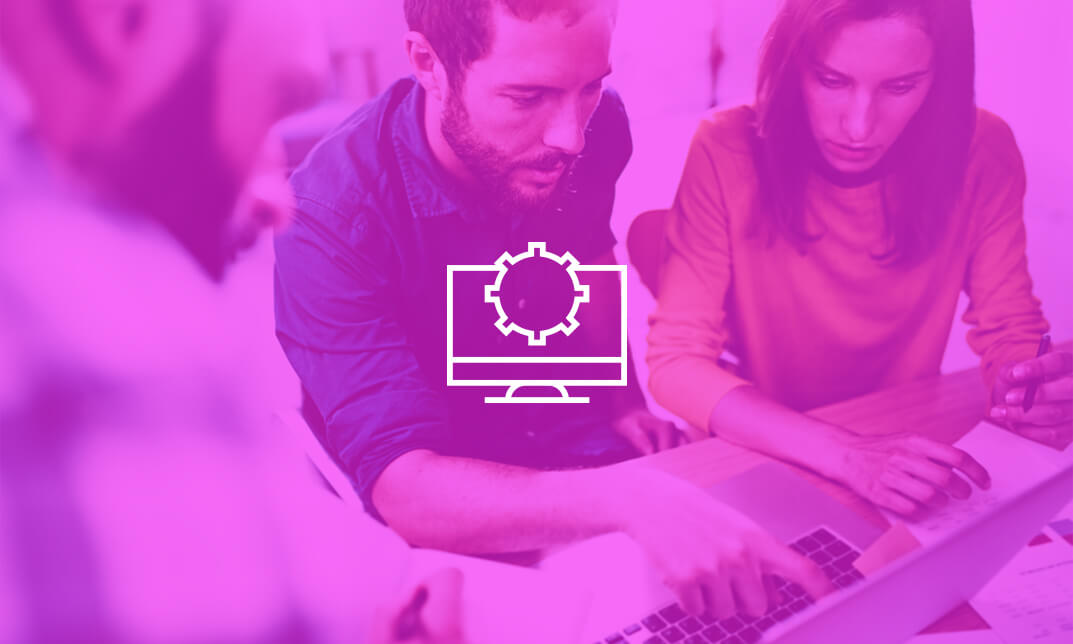
Description: This VMware Ultimate Bootcamp vSphere 4.1 will teach you advanced virtualization concepts and explore the VMware vSphere 4.1 product suite. The course objective is to install the knowledge required for you to do your job effectively and effectively, starting from installation of the product to real-world troubleshooting issues. The course focus is not limited only to learning and harnessing the power of VMware but the entire concept of virtualization, and other 3rd party tools and technologies that will enhance VMware capabilities and increase the student's virtualization expertise. In this course you will be introduced with Expert Lectures, Certificate of Completion, PowerPoint Visuals, demonstrations, Review Quizzes, Mobile Access, work books, and more. This course will help you to prepare yourself to become a certified professional virtualization expert. Assessment & Certification: To achieve a formal qualification, you are required to book an official exam separately with the relevant awarding bodies. However, you will be able to order a course completion CPD Certificate by paying an additional fee. Hardcopy Certificate by post - £19 Soft copy PDF via email - £10 Requirements Our VMware Ultimate Bootcamp vSphere 4.1 is fully compatible with any kind of device. Whether you are using Windows computer, Mac, smartphones or tablets, you will get the same experience while learning. Besides that, you will be able to access the course with any kind of internet connection from anywhere at any time without any kind of limitation. Career Path After completing this course you will be able to build up accurate knowledge and skills with proper confidence to enrich yourself and brighten up your career in the relevant job market. Course Introduction and Methodology Learn IT! Do IT! Know IT! FREE 00:06:00 Virtualization Overview Why Virtualize 00:46:00 Planning and Installing ESX/ESXi Planning the ESX ESXi Deployment 00:12:00 vSphere 4.1 Deployment Guidelines 00:12:00 vSphere Hypervisor (ESXi) Installation 00:05:00 ESX Installation 00:20:00 Configuring Hostname Resolution and NTP 00:08:00 Troubleshooting ESX ESXi 00:11:00 Using Tools to Administer a VMware Environment Overview of 3rd Party Tools 00:10:00 ESX ESXi Management 00:21:00 Linux Command Review 00:07:00 Troubleshooting the vSphere Client (VIC) 00:02:00 Configuring Networking Creating & Modifying Virtual Networks 00:31:00 Creating & Modifying Virtual Networks Using CLI 00:27:00 Configuring Storage Storage Concepts 00:26:00 iSCSI Storage (GUI & Command Line) 00:38:00 Fibre Channel Storage 00:09:00 VMFS Datastores (GUI & Command Line) 00:29:00 NAS Storage and NFS Datastores (GUI & Command Line) 00:11:00 Raw Device Mapping (RDM) 00:04:00 vCenter Server 4.1 and Licensing Licensing 00:16:00 vCenter Server Installation 00:13:00 vCenter Server Inventory 00:34:00 Managing vCenter Server 00:08:00 Planning vCenter Server Deployment 00:07:00 Troubleshooting vCenter Server and Database 00:12:00 VM Creation, Configuration, and Snapshots Create a VM 00:27:00 Create Multiple VMs, Templates, & Clones 00:10:00 Virtual Appliances 00:22:00 VMware Converter (P2V - V2V) 00:20:00 Manage VMs 00:22:00 Virtual Machine Startup/Shutdown 00:07:00 Virtual Machine Snapshots 00:18:00 Web Access 00:13:00 Virtual Machine Troubleshooting & Best Practices 00:03:00 Security and Permissions Controlling User Access and Passwords 00:39:00 ESX ESXi Active Directory (AD) Integration 00:10:00 Managing Firewalls 00:11:00 SSH Access 00:06:00 Running Elevated Commands (su, sudo, setuid setgid) 00:07:00 VMsafe and vShield Zones 00:09:00 Server and VM Monitoring Optimizing Resources 00:31:00 Performance Monitoring 00:32:00 Configuring Alarms 00:07:00 ESXi ESX and vCenter Logs 00:10:00 Advanced ESX/ESXi and vCenter Management Storage Views & Topology Maps 00:09:00 Storage vMotion 00:13:00 Configuring vMotion 00:16:00 Distributed Resource Scheduler (DRS) Cluster 00:22:00 vNetwork Distributed Virtual Switches 00:27:00 Host Profiles 00:10:00 Linked Mode Group of vCenter Servers 00:04:00 Patching and Upgrading ESX Patching ESX ESXi Standalone Hosts 00:07:00 Patching with Update Manager 00:24:00 Upgrades and Migrations 00:18:00 Disaster Recovery and Backup Site Recovery Manager (SRM) 00:07:00 High Availability (HA) 00:19:00 VM Fault Tolerance 00:06:00 Microsoft Clustering 00:04:00 Backup Strategies 00:01:00 Using VCB Command Line Utilities 00:05:00 VMware Data Recovery 00:24:00 Third Party Backups 00:07:00 Mock Exam Mock Exam- VMware Ultimate Bootcamp vSphere 4.1 00:20:00 Final Exam Final Exam- VMware Ultimate Bootcamp vSphere 4.1 00:20:00 Certificate and Transcript Order Your Certificates and Transcripts 00:00:00

Description: The VMware Ultimate Bootcamp vSphere 5 course provides the advanced virtualisation concepts and teaches about VMware methodology. The course also explores the VMware vSphere 5.0 product suite. Throughout the course, you will learn how to use tools to administer VMware environment. You will also learn about planning the ESXi deployment, vSphere five deployment guidelines, vSphere Hypervisor installation, configuring hostname resolution and NTP, and Troubleshooting ESXi. Finally, the course teaches you vCenter Server 5 and licensing, configuring network and storage, security issues and VM monitoring. In short, the course covers all the concepts related to virtualisation including different 3rd party tools and technologies so that you can increase your virtualisation knowledge. The purpose of the course is to prepare you to become a certified professional virtualisation expert. The course will help you to work efficiently in real-world troubleshooting issues from installation process to up-gradation and security system. Assessment & Certification: To achieve a formal qualification, you are required to book an official exam separately with the relevant awarding bodies. However, you will be able to order a course completion CPD Certificate by paying an additional fee. Hardcopy Certificate by post - £19 Soft copy PDF via email - £10 Requirements Our VMware Ultimate Bootcamp vSphere 5 is fully compatible with any kind of device. Whether you are using Windows computer, Mac, smartphones or tablets, you will get the same experience while learning. Besides that, you will be able to access the course with any kind of internet connection from anywhere at any time without any kind of limitation. Career Path After completing this course you will be able to build up accurate knowledge and skills with proper confidence to enrich yourself and brighten up your career in the relevant job market. Course Introduction and Methodology Learn IT! Do IT! Know IT! FREE 00:06:00 Virtualization Overview Why Virtualize 01:01:00 Planning and Installing ESXi Planning the ESXi Deployment 00:12:00 vSphere 5 Deployment Guidelines 00:11:00 vSphere Hypervisor (ESXi) Installation 00:41:00 Configuring Hostname Resolution and NTP 00:08:00 CTroubleshooting ESXi 00:10:00 Using Tools to Administer a VMware Environment Overview of 3rd Party Tools 00:13:00 ESXi Management 00:29:00 Linux Command Review 00:08:00 Troubleshooting the vSphere Client (VIC) 00:02:00 vCenter Server 5 and Licensing Licensing 00:20:00 vCenter Server Installation 00:32:00 vCenter Server Inventory 00:11:00 Managing vCenter Server 00:11:00 Planning vCenter Server Deployment 00:06:00 Troubleshooting vCenter Server and Database 00:17:00 Configuring Networking Creating & Modifying Virtual Networks 00:49:00 vSphere Distributed Virtual Switches 00:43:00 Creating & Modifying Virtual Networks Using CLI 00:13:00 Configuring Storage Storage Concepts 00:34:00 iSCSI Storage (GUI & Command Line) 00:35:00 Fibre Channel Storage 00:08:00 VMFS Datastores (GUI & Command Line) 00:36:00 NAS Storage and NFS Datastores (GUI & Command Line) 00:13:00 Raw Device Mapping (RDM) 00:07:00 VM Creation, Configuration, and Snapshots Create a VM 00:31:00 Create Multiple VMs, Templates, & Clones 00:28:00 Virtual Appliances 00:04:00 VMware Converter (P2V - V2V) 00:20:00 Manage VMs 00:28:00 Virtual Machine Startup Shutdown 00:06:00 Virtual Machine Snapshots 00:18:00 vSphere Web Client 00:12:00 Virtual Machine Troubleshooting & Best Practices 00:04:00 Security and Permissions Controlling User Access and Passwords 00:29:00 ESXi ESX Active Directory (AD) Integration 00:09:00 Managing Firewalls 00:13:00 SSH Access 00:05:00 The root Account 00:04:00 VMsafe and vShield 00:07:00 Server and VM Monitoring Optimizing Resources 00:32:00 Performance Monitoring 00:32:00 Configuring Alarms 00:07:00 ESXi and vCenter Logs 00:11:00 Advanced ESXi and vCenter Server Management Storage Views & Topology Maps 00:10:00 Storage vMotion 00:14:00 Configuring vMotion 00:20:00 Distributed Resource Scheduler (DRS) Cluster 00:39:00 Datastore Clusters & Storage DRS (SDRS) 00:18:00 Resource Pools and Monitoring 00:11:00 Host Profiles 00:23:00 Linked Mode Group of vCenter Servers 00:04:00 vSphere Storage Appliance (VSA) 00:06:00 Patching and Upgrading ESXi Patching ESXi Standalone Hosts 00:03:00 Patching with Update Manager 00:16:00 Upgrades and Migrations 00:18:00 Disaster Recovery and Backup Site Recovery Manager (SRM) 00:07:00 High Availability (HA) 00:31:00 VM Fault Tolerance 00:06:00 Microsoft Clustering 00:04:00 Backup Strategies 00:01:00 VMware Data Recovery 00:24:00 Third Party Backups 00:07:00 Mock Exam Mock Exam- VMware Ultimate Bootcamp vSphere 5 00:20:00 Final Exam Final Exam- VMware Ultimate Bootcamp vSphere 5 00:20:00 Certificate and Transcript Order Your Certificates and Transcripts 00:00:00

Dive deep into the dynamic world of web development through the 'ASP.Net MVC and Entity Framework Course'. Navigate the complexities of setting up a robust ASP.Net MVC application, and then master the nuances of user authentication. But that's not all; this comprehensive course also introduces you to efficient source and package management. Furthermore, elevate your coding prowess by seamlessly integrating JQuery and Ajax into your projects. Learning Outcomes Establish and configure an ASP.Net MVC application. Implement secure user authentication strategies. Efficiently manage source codes and software packages. Integrate JQuery for enhanced client-side scripting. Incorporate Ajax for asynchronous web functionalities. Why choose this ASP.Net MVC and Entity Framework Course? Unlimited access to the course for a lifetime. Opportunity to earn a certificate accredited by the CPD Quality Standards after completing this course. Structured lesson planning in line with industry standards. Immerse yourself in innovative and captivating course materials and activities. Assessments are designed to evaluate advanced cognitive abilities and skill proficiency. Flexibility to complete the ASP.Net MVC and Entity Framework Course Course at your own pace, on your own schedule. Receive full tutor support throughout the week, from Monday to Friday, to enhance your learning experience. Who is this ASP.Net MVC and Entity Framework Course for? Web developers eager to expand their skill set. Computer science students focused on web technologies. Professionals transitioning to web-based projects. Entrepreneurs looking to manage web projects effectively. Tech enthusiasts wanting to understand ASP.Net MVC and Entity Framework. Career path ASP.Net Developer: £30,000 - £50,000 MVC Framework Specialist: £32,000 - £52,000 Web Application Developer: £28,000 - £48,000 Back-end Developer: £31,000 - £53,000 Web Project Manager: £35,000 - £55,000 Entity Framework Specialist: £33,000 - £53,000 Prerequisites This ASP.Net MVC and Entity Framework Course does not require you to have any prior qualifications or experience. You can just enrol and start learning.This ASP.Net MVC and Entity Framework Course was made by professionals and it is compatible with all PC's, Mac's, tablets and smartphones. You will be able to access the course from anywhere at any time as long as you have a good enough internet connection. Certification After studying the course materials, there will be a written assignment test which you can take at the end of the course. After successfully passing the test you will be able to claim the pdf certificate for £4.99 Original Hard Copy certificates need to be ordered at an additional cost of £8. Course Curriculum Unit 01 : Setup ASP.Net MVC Application Module 01: Install Visual Studio Community Edition 00:02:00 Module 02: Create ASP.Net MVC Project 00:04:00 Module 03: Setup Database 00:06:00 Module 04: Add Entity Framework Data Model 00:06:00 Module 05: Tour of Folder Structure and How to Add Views 00:23:00 Module 06: Scaffolding: Adding Controller and Views 00:35:00 Module 07: Managing Database Changes 00:14:00 Module 08: Customizing a View - Bootstrap 00:20:00 Module 09: Customizing a View - Additional Data 00:09:00 Module 10: Add Data Validations to Forms 00:31:00 Unit 02 : User Authentication Module 01: Understanding Authentication Functionality 00:05:00 Module 02: Adding User Data Points 00:30:00 Module 03: Control User Access 00:07:00 Module 04: Adding Roles and Authorizations 00:37:00 Unit 03 : Source and Package Management Module 01: Add Project to GitHub 00:12:00 Module 02: Understanding Package Management 00:08:00 Unit 04 : Using JQuery an Ajax Module 01: Add Lecturer and Enrollment Management Modules 00:14:00 Module 02: Install JQueryUI Javascript Libraries 00:12:00 Module 03: Implement JQueryUI Autocomplete 00:35:00 Module 04: Create an JQuery/Ajax Form 00:34:00 Module 05: Partial View and Data Refresh 00:33:00 Resourse Resource - ASP.Net MVC and Entity Framework Course 00:00:00 Assignment Assignment - ASP.Net MVC and Entity Framework Course 00:00:00

Overview This comprehensive course on Virtual Power Teams will deepen your understanding on this topic. After successful completion of this course you can acquire the required skills in this sector. This Virtual Power Teams comes with accredited certification from CPD, which will enhance your CV and make you worthy in the job market. So enrol in this course today to fast track your career ladder. How will I get my certificate? At the end of the course there will be an online written test, which you can take either during or after the course. After successfully completing the test you will be able to order your certificate, these are included in the price. Who is This course for? There is no experience or previous qualifications required for enrolment on this Virtual Power Teams. It is available to all students, of all academic backgrounds. Requirements Our Virtual Power Teams is fully compatible with PC's, Mac's, Laptop, Tablet and Smartphone devices. This course has been designed to be fully compatible with tablets and smartphones so you can access your course on Wi-Fi, 3G or 4G. There is no time limit for completing this course, it can be studied in your own time at your own pace. Career Path Learning this new skill will help you to advance in your career. It will diversify your job options and help you develop new techniques to keep up with the fast-changing world. This skillset will help you to- Open doors of opportunities Increase your adaptability Keep you relevant Boost confidence And much more! Course Curriculum 2 sections • 5 lectures • 02:58:00 total length •Module 01: Introduction to Virtual Power Team: 00:28:00 •Module 02: Virtual Power Team Part 1: 00:52:00 •Module 03: Virtual Power Team Part 2: 00:51:00 •Module 04: Virtual Power Team 3: 00:47:00 •Assignment - Virtual Power Teams: 00:00:00

Picture this: A vast cloud realm, brimming with data, all ready to weave tales of insight and wisdom. Welcome aboard our 'Microsoft Azure Machine Learning' odyssey! This isn't just a course; it's a canvas where technology meets art. Unravel the mysteries of Azure Machine Learning Studio, dance with data modules, and play with predictions about incomes and the price tags of fancy cars. Ready for a whirlwind romance with data? Learning Outcomes Become best pals with Microsoft Azure Machine Learning Studio - it's cooler than it sounds! Play detective with a variety of puzzling machine learning modules. Predict tomorrow! Well, not literally, but we'll dabble in forecasting incomes and car prices. Revel in the drama of data as we churn stories from raw numbers. Flip through the fascinating pages of notebooks in Azure, a bibliophile's techy delight. Why choose this Microsoft Azure Machine Learning course? Unlimited access to the course for a lifetime. Opportunity to earn a certificate accredited by the CPD Quality Standards after completing this course. Structured lesson planning in line with industry standards. Immerse yourself in innovative and captivating course materials and activities. Assessments are designed to evaluate advanced cognitive abilities and skill proficiency. Flexibility to complete the Microsoft Azure Machine Learning Course at your own pace, on your own schedule. Receive full tutor support throughout the week, from Monday to Friday, to enhance your learning experience. Who is this Microsoft Azure Machine Learning course for? Tech aficionados itching to ride the cloud wave. Curious data wizards eager to add Azure spells to their grimoire. Project champs on a quest for the perfect cloud platform. Code artists seeking to stitch machine learning into their digital tapestry. Future stars of tech, dreaming big and aiming higher. Career path Azure Machine Learning Maestro - £45,000 - £65,000 Data Alchemist - £50,000 - £72,000 Cloud Castle Architect - £70,000 - £92,000 Machine Learning Magician - £55,000 - £78,000 Storyteller of Stats - £60,000 - £85,000 Azure Artisan - £40,000 - £60,000 Prerequisites This Microsoft Azure Machine Learning does not require you to have any prior qualifications or experience. You can just enrol and start learning.This Microsoft Azure Machine Learning was made by professionals and it is compatible with all PC's, Mac's, tablets and smartphones. You will be able to access the course from anywhere at any time as long as you have a good enough internet connection. Certification After studying the course materials, there will be a written assignment test which you can take at the end of the course. After successfully passing the test you will be able to claim the pdf certificate for £4.99 Original Hard Copy certificates need to be ordered at an additional cost of £8. Course Curriculum Azure Machine Learning Module 01: Introduction to Microsoft Azure Machine Learning Studio and Administration 00:22:00 Module 02: Various Modules in Machine Learning 00:13:00 Module 03: Prediction of Income (Automated Tutorial) 00:33:00 Module 04: Prediction of Automobile Price using Linear Regression Algorithm 00:59:00 Module 05: Dataset Processing and Analysis (Sample-1) 00:57:00 Module 06: Cross Validation for Regression (Sample-2) 00:28:00 Module 07: Clustering Group Iris data (Sample-3) 00:17:00 Module 08: Introduction on Notebook in Microsoft Azure Machine Learning Studio 00:18:00 Assignment Assignment - Microsoft Azure Machine Learning 00:00:00

The 'Virtual Team Building & Management' course is designed to equip participants with the skills and strategies needed to effectively lead and collaborate with virtual teams. In this dynamic online learning experience, participants will explore the challenges and opportunities presented by virtual work environments, and they will learn how to foster teamwork, communication, and trust among team members spread across different locations. Learning Outcomes: Set up and organize a virtual team for optimal performance and productivity. Conduct effective virtual team meetings that facilitate communication and collaboration. Develop clear and efficient communication strategies to bridge geographical gaps. Build trust and strong relationships among virtual team members. Address cultural differences and diversity to create a cohesive virtual team. Implement techniques for successfully managing a virtual team and achieving goals. Handle challenges posed by poor team players and maintain team dynamics. Choose the right tools and technologies for seamless virtual collaboration. Why buy this Virtual Team Building & Management? Unlimited access to the course for forever Digital Certificate, Transcript, student ID all included in the price Absolutely no hidden fees Directly receive CPD accredited qualifications after course completion Receive one to one assistance on every weekday from professionals Immediately receive the PDF certificate after passing Receive the original copies of your certificate and transcript on the next working day Easily learn the skills and knowledge from the comfort of your home Certification After studying the course materials of the Virtual Team Building & Management there will be a written assignment test which you can take either during or at the end of the course. After successfully passing the test you will be able to claim the pdf certificate for £5.99. Original Hard Copy certificates need to be ordered at an additional cost of £9.60. Who is this course for? This Virtual Team Building & Management does not require you to have any prior qualifications or experience. You can just enrol and start learning. Team leaders and managers working with remote or virtual teams. Professionals transitioning to virtual work environments. Project managers overseeing dispersed teams. Human resources professionals interested in enhancing virtual team dynamics. Prerequisites This Virtual Team Building & Management was made by professionals and it is compatible with all PC's, Mac's, tablets and smartphones. You will be able to access the course from anywhere at any time as long as you have a good enough internet connection. Career path Virtual Team Manager - Median salary of $65,000 - $90,000 per year. Remote Project Manager - Median salary of $70,000 - $100,000 per year. Virtual Collaboration Specialist - Median salary of $60,000 - $85,000 per year. Remote Team Coordinator - Median salary of $55,000 - $75,000 per year. Virtual Team Facilitator - Median salary of $50,000 - $70,000 per year. Course Curriculum Module 01: Setting Up Your Virtual Team (I) Setting Up Your Virtual Team (I) 00:07:00 Module 02: Setting Up Your Virtual Team (II) Setting Up Your Virtual Team (II) 00:05:00 Module 03: Virtual Team Meetings Virtual Team Meetings 00:06:00 Module 04: Communication (I) Communication (I) 00:06:00 Module 05: Communication (II) Communication (II) 00:08:00 Module 06: Building Trust Building Trust 00:05:00 Module 07: Cultural Issues Cultural Issues 00:05:00 Module 08: To Succeed With a Virtual Team To Succeed With a Virtual Team 00:06:00 Module 09: Dealing With Poor Team Players Dealing With Poor Team Players 00:05:00 Module 10: Choosing the Right Tools Choosing the Right Tools 00:06:00 Assignment Assignment - Virtual Team Building & Management 00:00:00

Complete ASP.NET Core MVC 6: A Project guide
By Xpert Learning
About Course ASP.NET Core MVC 6: Master the Latest Web Development Framework Become a full-stack web developer with this comprehensive course on ASP.NET Core MVC 6, taught by a lead instructor with 20+ years of experience. This course is designed for beginners with zero or basic programming experience. You will learn everything you need to know to build modern web applications with ASP.NET Core MVC 6, including: HTML5 and CSS3 Bootstrap 4 C# ASP.NET Core MVC 6 Entity Framework Core SQL Server Express You will also learn about important web development concepts such as routing, controllers, views, and models. The course includes HD video tutorials, code challenges, and coding exercises to help you learn and practice the material. You will also build a real-world project to apply your skills. By the end of this course, you will be fluent in ASP.NET Core MVC 6 and ready to build any website you can dream of. Enroll today and start your journey to becoming a full-stack web developer! Benefits of taking this course: Learn from a lead instructor with 20+ years of experience Become a full-stack web developer with just one course Learn the latest tools and technologies used at large companies such as Apple, Facebook, Google, and Netflix Get comprehensive student testing and feedback from students who are working and applying these coding examples Learn by building real-world websites and web apps Get access to HD video tutorials, code challenges, and coding exercises Target audience: Beginners with zero or basic programming experience who want to learn how to build modern web applications with ASP.NET Core MVC 6 What Will You Learn? Learn structure of ASP .NET MVC Core (.NET 6) Project Create websites and webapp for your business needs Get a job as a junior web developer on Microsoft technologies Identify a case study to manage a project development Master front-end development using HTML & CSS back-end development using C# & MS SQL Create fully function dynamic MVC Core web applications using Asp .NET Core Creating Functional Model, View and Controller functionality on Movie Project Learn to Add Entity Framework Packages to Project Using NuGet Package Manager Applying SQL Server Database Connection to your application Running Power Shell Commands for Scaffolding and CRUD function Webforms Identify and applying Database Migrations You will learn fully functional Validations for your project Course Content Getting Started Course Introduction Course Curriculum How to Get Course Requirements Getting Started on Windows, Linux or Mac How to Ask Great Questions FAQ's ASP.NET Basics Section Introduction What You Can Build with ASP.NET Core What is ASP.NET Core How to Get Visual Studio Installing Visual Studio and ASP.NET Creating New Project Summary Prerequisites: HTML, CSS and Bootstrap Section Introduction HTML Overview Paragraph HTML List Items Forms CSS Overview CSS Internal CSS External CSS Forms Bootstrap Overview First Bootstrap Website Bootstrap Grids System Bootstrap Cards Summary ASP.NET MVC: Movie Project Section Introduction Source Code Reference MVC - Model View Controller Create a MVC Project Exploring the MVC Template Creating Controller Add a Controller URL Routing Logic Creating View Add a View Change Views and Layout Pages Passing Data from Controller to View Creating Model Add a Model Add Entity Framework Packages Scaffold Movie Pages-CRUD Database Migrations Initial Migration Generated Database Context Class Dependency Injection Database Connection String Summary Working with Database Section Introduction SQL Server Express Local DB Seed the Database Add the Seed Initializer Summary Add Search to ASP.NET Core MVC App Section Introduction Add Search Method to Controller Add Search to Page Search by Parameter Summary Model Update Section Introduction Add a New Field to Model Add-Migration Update Database Summary Validations Add Validation Rules to Model Required and Minimum Length Regular Expression Range String Length Validation on Error UI Enable JavaScript on Browser Examine the Details and Delete Code Review on Details Method Code Review on Delete Method Course Files and Resources Course Files and Resources A course by Sekhar Metla IT Industry Expert Xpert Learning RequirementsBasic C# programming experience needed(optional). You will learn MVC Core need to knowNo software is required in advance of the course (all software used in the course is free)No pre-knowledge is required on MVC - you will learn from basic Audience Beginner Asp .Net MVC Core C# coding, Microsoft SQL and CSS developers curious about web development Anyone who wants to generate new income streams Anyone who wants to build dynamic web applications Anyone who wants to become financially independent Anyone who wants to start their own business or become freelance Anyone who wants to become a Full stack web developer Anyone who wants to build fully functional asp .net core mvc database applications Audience Beginner Asp .Net MVC Core C# coding, Microsoft SQL and CSS developers curious about web development Anyone who wants to generate new income streams Anyone who wants to build dynamic web applications Anyone who wants to become financially independent Anyone who wants to start their own business or become freelance Anyone who wants to become a Full stack web developer Anyone who wants to build fully functional asp .net core mvc database applications
