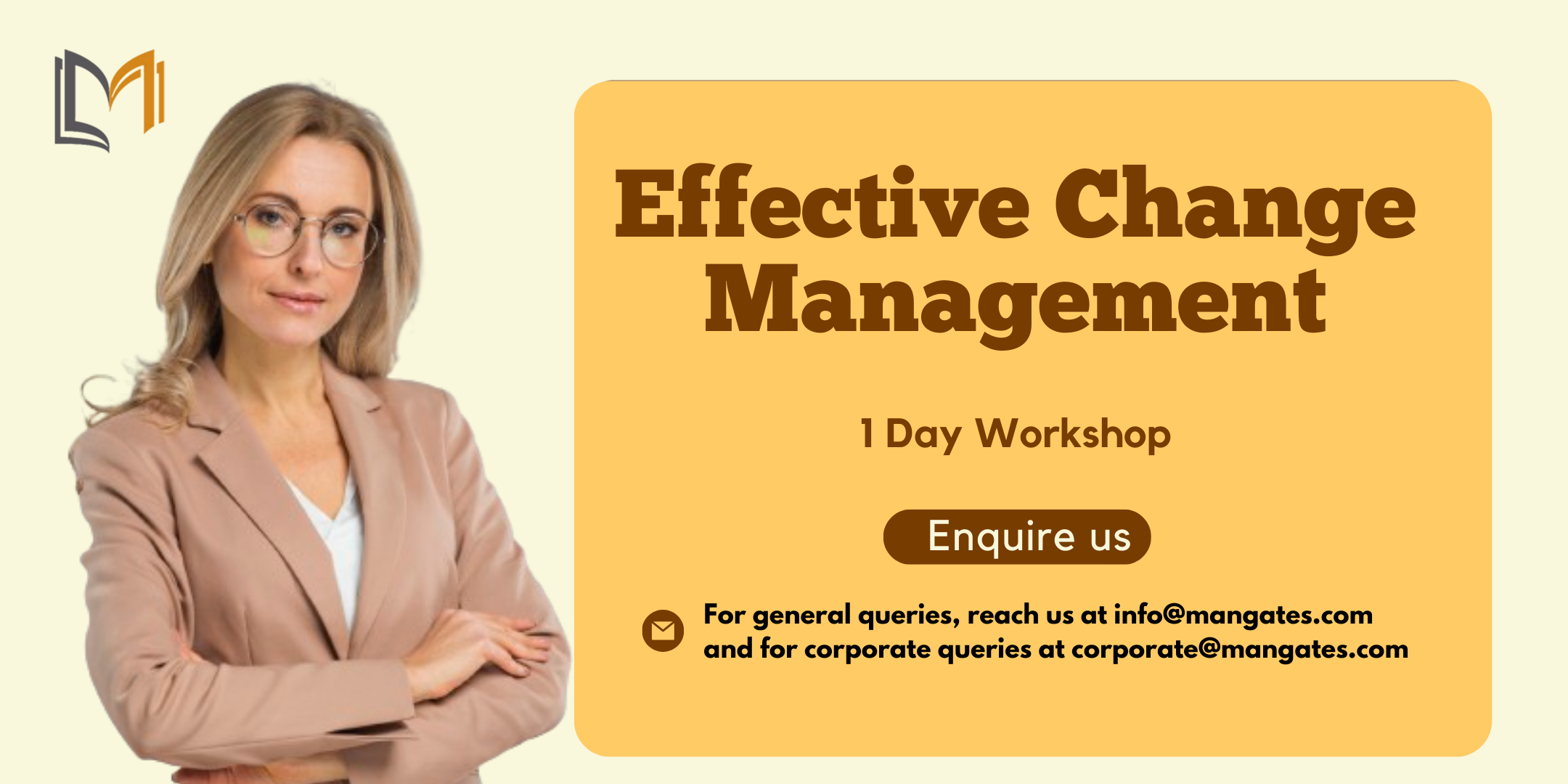- Professional Development
- Medicine & Nursing
- Arts & Crafts
- Health & Wellbeing
- Personal Development
253 Microsoft Project courses
Project Planning and Control
By Underscore Group
Learn how to use Microsoft Project to create and resource robust project plans and how to maintain and track throughout the project lifecycle. Course overview Duration: 1 day (6.5 hours) Our Project Planning and Control course gives you the essential skills to use Microsoft Project to build, resource and monitor project schedules. It looks at initial setup, building plans, using a work breakdown structure and managing resources through to baselining and progressing your schedule. This course is designed for new or existing users of Microsoft Project, and no previous experience of Project is required. Knowledge of planning techniques would be an advantage. Objectives By the end of the course you will be able to: Create project schedules Build a Work Breakdown Structure Create relationships Set baselines Manage resources Set deadlines and task properties Print and report on your project Update and track project schedules Content Creating a new project Project defaults Project start date Setting default hours per day/week Setting daily working times Project timeline Building a project Creating a work breakdown structure Adding tasks and durations Estimated durations Setting milestones Recurring tasks Linking, Baselining and Resourcing Setting start dates and dependencies Task Inspector Resourcing Assigning resources Filtering available resources Baseline Setting a baseline Removing a baseline Managing resources Resource properties Dealing with over allocations Tasking information Constraint dates Setting deadline Assigning task specific calendars Task types Updating your project Completing work Completing work per resource Updating tasks Updating the project Rescheduling work Change highlighting Printing and reporting Setup and Printing Visual reports Using the Timeline Creating Dashboard reports

Microsoft Project Advanced (live online classes)
By Microsoft Office Training
Course Objectives At the end of this course you will be able to: Manage project costs Consolidate and reuse project plan information Exchange project plan data with other applications Update a project plan Customise Project to meet specific requirements ' 1 year email support service Take a look at the consistent excellent feedback from our corporate clients visiting our site ms-officetraining co uk Customer Feedback Really useful and engaging course. Learnt a lot that will be very beneficial in my job. Trainer was great. Kelly Moreley - TACT Very happy with the course. Worked as a good refresher from what I knew already and enhanced my knowledge further Jenny Price - Acer ' With more than 20 years experience, we deliver courses on all levels of the Desktop version of Microsoft Office and Office 365; ranging from Beginner, Intermediate, Advanced to the VBA level. Our trainers are Microsoft certified professionals with a proven track record with several years experience in delivering public, one to one, tailored and bespoke courses. Our competitive rates start from £550.00 per day of training Tailored training courses: You can choose to run the course exactly as they are outlined by us or we can customise it so that it meets your specific needs. A tailored or bespoke course will follow the standard outline but may be adapted to your specific organisational needs. Exchanging Project Plan Data with Other Applications Import a list of tasks from Outlook Import a Task List from an Excel File Create a Custom Import Map Export Project Plan Cost Data into Excel Save Project Plan Information as a Web Page Updating a Project Plan Enter Task Progress Information View Task Progress Split a Task Reschedule a Task Creating Custom Fields Text fields Lookup fields Calculated fields with the use of formulas and functions Inserting Graphical Indicators Customizing how you look at data Filter Tasks in a Project Plan Create a Custom Table Create a Custom View Copy custom Views and Tables between projects Earned value analysis Understanding Earned Value Fields View Multiple Baselines in a Single Project Tracking progress between interim plans Creating Custom Reports Create a Custom Report Modify a Custom Report's Header and Footer Add a Picture to a Report Modify a Custom Report's Margins Print a Custom Report Re-using Project Plan Information Create a Project Plan Template Create a Custom Combination View Make Custom Views Available to Other Project Plans Share Resources between Projects, Create a Master Project Plan with sub projects Who is this course for? Who is this course for? This course is designed for those that who already have the skills to create and modify project plans and would like to acquire a more in depth and thorough knowledge of more advanced functionalities in project planning and tracking. Requirements Requirements Preferably, delegates would have attended the MS Project Introduction course. Career path Career path Microsoft Office know-how can instantly increase your job prospects as well as your salary. 80 percent of job openings require spreadsheet and word-processing software skills

Microsoft Project Goes Agile
By IIL Europe Ltd
Microsoft® Project Goes Agile Through this engaging presentation, you will see how to use agile methods to track your projects in Project Online Desktop Client. You'll find out how to create new agile projects or apply agile views to your existing waterfall projects. In addition, you will learn how to: Track your projects using Scrum and Kanban methodologies, including viewing task boards, creating backlogs, and tracking sprints, as well as viewing reports on agile statistics. How to use agile methods to track your projects in Project Online Desktop Client Create new agile projects Apply agile views to your existing waterfall projects Track projects using Scrum and Kanban methodologies

The Diploma in Event Management is a comprehensive online course designed to equip you with the essential skills and knowledge to excel in the fast-paced event industry. Whether you dream of organizing corporate conferences, weddings, music festivals, or sporting events, this course covers event planning, budgeting, marketing, logistics, and risk management. You’ll learn from industry experts through real-world case studies, interactive modules, and hands-on projects. This course blends theoretical knowledge with practical insights, ensuring you understand the latest trends, digital tools (like event management software), and sustainability practices in events. By the end, you’ll be able to plan, execute, and evaluate successful events while managing clients, vendors, and teams efficiently. Perfect for aspiring event planners, entrepreneurs, or professionals looking to switch careers, this diploma provides a globally recognized certification to boost your credibility in the industry. With flexible online learning, you can study at your own pace and gain access to exclusive resources, networking opportunities, and career support. Start your journey towards becoming a skilled event manager today! Learning Outcomes Master end-to-end event planning, from concept to execution. Develop budgeting and financial management skills for profitable events. Learn effective marketing strategies, including social media & branding. Understand venue selection, logistics, and vendor management. Gain expertise in risk assessment and crisis management. Utilise event technology & software (e.g., Eventbrite, Cvent). Enhance client communication and negotiation skills. Explore sustainable and eco-friendly event practices. Build a professional portfolio with real-world projects. Who is This Course For? This course is ideal for aspiring event planners, hospitality professionals, marketing executives, entrepreneurs, and career changers seeking entry into the event industry. It’s also beneficial for small business owners who want to organize their own events or corporate professionals handling company meetings and conferences. No prior experience is required—just a passion for creating unforgettable experiences! Career Path Event Coordinator – £22,000 - £30,000 Wedding Planner – £25,000 - £40,000 Corporate Event Manager – £30,000 - £50,000 Festival Organizer – £28,000 - £45,000 Conference Producer – £35,000 - £55,000 Exhibition Manager – £32,000 - £48,000 Why Enroll? Industry-recognised certification Flexible online learning Expert-led training & case studies Career support & job placement guidance Start your journey in event management today and turn your passion into a thriving career! 🎉

Microsoft Project Advanced (now with live online classes)
By Microsoft Office Training
Course Objectives At the end of this course you will be able to: Manage project costs Consolidate and reuse project plan information Exchange project plan data with other applications Update a project plan Customise Project to meet specific requirements ' 1 year email support service Take a look at the consistent excellent feedback from our corporate clients visiting our site ms-officetraining co uk Customer Feedback Really useful and engaging course. Learnt a lot that will be very beneficial in my job. Trainer was great. Kelly Moreley - TACT Very happy with the course. Worked as a good refresher from what I knew already and enhanced my knowledge further Jenny Price - Acer ' With more than 20 years experience, we deliver courses on all levels of the Desktop version of Microsoft Office and Office 365; ranging from Beginner, Intermediate, Advanced to the VBA level. Our trainers are Microsoft certified professionals with a proven track record with several years experience in delivering public, one to one, tailored and bespoke courses. Our competitive rates start from £550.00 per day of training Tailored training courses: You can choose to run the course exactly as they are outlined by us or we can customise it so that it meets your specific needs. A tailored or bespoke course will follow the standard outline but may be adapted to your specific organisational needs. Exchanging Project Plan Data with Other Applications Import a list of tasks from Outlook Import a Task List from an Excel File Create a Custom Import Map Export Project Plan Cost Data into Excel Save Project Plan Information as a Web Page Updating a Project Plan Enter Task Progress Information View Task Progress Split a Task Reschedule a Task Creating Custom Fields Text fields Lookup fields Calculated fields with the use of formulas and functions Inserting Graphical Indicators Customizing how you look at data Filter Tasks in a Project Plan Create a Custom Table Create a Custom View Copy custom Views and Tables between projects Earned value analysis Understanding Earned Value Fields View Multiple Baselines in a Single Project Tracking progress between interim plans Creating Custom Reports Create a Custom Report Modify a Custom Report's Header and Footer Add a Picture to a Report Modify a Custom Report's Margins Print a Custom Report Re-using Project Plan Information Create a Project Plan Template Create a Custom Combination View Make Custom Views Available to Other Project Plans Share Resources between Projects, Create a Master Project Plan with sub projects Who is this course for? Who is this course for? This course is designed for those that who already have the skills to create and modify project plans and would like to acquire a more in depth and thorough knowledge of more advanced functionalities in project planning and tracking. Requirements Requirements Preferably, delegates would have attended the MS Project Introduction course. Career path Career path Microsoft Office know-how can instantly increase your job prospects as well as your salary. 80 percent of job openings require spreadsheet and word-processing software skills

Project Orange Belt 2013 - Dynamic Scheduling with Microsoft Project 2013 Workshop: On-Demand
By IIL Europe Ltd
Project Orange Belt® 2013 - Dynamic Scheduling with Microsoft® Project 2013 Workshop: On-Demand Microsoft® Project Orange Belt® 2013 gives participants a full insight into creating effective schedules using Microsoft® Project 2013, allowing you to estimate, coordinate, budget, staff, and control projects and support other users. This workshop provides the eBook Dynamic Scheduling with Microsoft® Project 2013, and is kept up to date with the framework of knowledge outlined by the Project Management Institute's (PMI)® A Guide to the Project Management Body of Knowledge (PMBOK® Guide) and the Practice Standard for Scheduling. Participants will need a laptop with Microsoft® Project Standard 2013, Project Professional 2013, or Project Pro for Office 365 desktop with the latest service packs. What You Will Learn You'll learn how to: Understand what's new in Project 2013 Explain where Project 2013 fits in the Microsoft® EPM solution Initialize Project 2013 to start project planning Create a well-formed project schedule Understand task types and the schedule formula Assign resources and costs to tasks Analyze resource utilization and optimize the schedule Set a baseline and track progress Create and manage project reports Customize views and fields Apply Earned Value Management Understand the basics of managing multiple projects Getting Started Enterprise Project Management Concepts and Framework Getting Started with Project 2013 Entering Tasks Entering Estimates Entering Dependencies Entering Deadlines, Constraints, and Task Calendars Entering Resources and Costs Entering Assignments Optimizing the Schedule Updating the Schedule Reporting Earned Value Management (EVM) Evaluating the Project Summary Consolidated Schedules Course Summary and Next Steps

Microsoft Project Advanced - In-company (now with trainer led live online classes)
By Microsoft Office Training
Course Objectives At the end of this course you will be able to: Manage project costs Consolidate and reuse project plan information Exchange project plan data with other applications Update a project plan Customise Project to meet specific requirements ' 1 year email support service Take a look at the consistent excellent feedback from our corporate clients visiting our site ms-officetraining co uk Customer Feedback Really useful and engaging course. Learnt a lot that will be very beneficial in my job. Trainer was great. Kelly Moreley - TACT Very happy with the course. Worked as a good refresher from what I knew already and enhanced my knowledge further Jenny Price - Acer ' With more than 20 years experience, we deliver courses on all levels of the Desktop version of Microsoft Office and Office 365; ranging from Beginner, Intermediate, Advanced to the VBA level. Our trainers are Microsoft certified professionals with a proven track record with several years experience in delivering public, one to one, tailored and bespoke courses. Our competitive rates start from £550.00 per day of training Tailored training courses: You can choose to run the course exactly as they are outlined by us or we can customise it so that it meets your specific needs. A tailored or bespoke course will follow the standard outline but may be adapted to your specific organisational needs. Exchanging Project Plan Data with Other Applications Import a list of tasks from Outlook Import a Task List from an Excel File Create a Custom Import Map Export Project Plan Cost Data into Excel Save Project Plan Information as a Web Page Updating a Project Plan Enter Task Progress Information View Task Progress Split a Task Reschedule a Task Creating Custom Fields Text fields Lookup fields Calculated fields with the use of formulas and functions Inserting Graphical Indicators Customizing how you look at data Filter Tasks in a Project Plan Create a Custom Table Create a Custom View Copy custom Views and Tables between projects Earned value analysis Understanding Earned Value Fields View Multiple Baselines in a Single Project Tracking progress between interim plans Creating Custom Reports Create a Custom Report Modify a Custom Report's Header and Footer Add a Picture to a Report Modify a Custom Report's Margins Print a Custom Report Re-using Project Plan Information Create a Project Plan Template Create a Custom Combination View Make Custom Views Available to Other Project Plans Share Resources between Projects, Create a Master Project Plan with sub projects Who is this course for? Who is this course for? This course is designed for those that who already have the skills to create and modify project plans and would like to acquire a more in depth and thorough knowledge of more advanced functionalities in project planning and tracking. Requirements Requirements Preferably, delegates would have attended the MS Project Introduction course. Career path Career path Microsoft Office know-how can instantly increase your job prospects as well as your salary. 80 percent of job openings require spreadsheet and word-processing software skills

Do you want to prepare for your dream job but strive hard to find the right courses? Then, stop worrying, for our strategically modified Introduction to Agile: Scrum and Project Management bundle will keep you up to date with the relevant knowledge and most recent matters of this emerging field. So, invest your money and effort in our 33 course mega bundle that will exceed your expectations within your budget. The Introduction to Agile: Scrum and Project Management related fields are thriving across the UK, and recruiters are hiring the most knowledgeable and proficient candidates. It's a demanding field with magnitudes of lucrative choices. If you need more guidance to specialise in this area and need help knowing where to start, then StudyHub proposes a preparatory bundle. This comprehensive Introduction to Agile: Scrum and Project Management bundle will help you build a solid foundation to become a proficient worker in the sector. This Introduction to Agile: Scrum and Project Management Bundle consists of the following 30 CPD Accredited Premium courses - Course 01 :Agile and Scrum Course Course 02 :Complete Scrum Agile Training Course 03 :Agile Scrum Master Certification Course 04 :Project Management Training Course 05 :Practical Project Management Course 06 :Project Management: How to Build a Project Charter Course 07 :Business Project Manager Training Course 08 :Cost Control & Project Scheduling Course 09 :Introduction to Manufacturing Accounting: Project Costing Course 10 :Planning & Control Using Microsoft Project 2013, 2016 & 2019 Course 11 :Strategic Business Management - Online Diploma Course Course 12 :Business Performance Management Course 13 :Diploma in Lean Process and Six Sigma Course 14 :Financial Management Course 15 :Financial Analysis Course 16 :Financial Statement Analysis Masterclass Course 17 :Basic Business Finance Course 18 :Diploma in Business Analysis Course 19 :People Management Diploma Course 20 :Meeting Management Online Course 21 :Compliance Administrator Course 22 :Maximise Your Personal Productivity: Negotiation Skills Course Course 23 :Industrial and Organisational Psychology Course 24 :Dealing with Conflict at Work Course 25: Minute Taking Executive Training Course 26: Receptionist Skills Course 27: Time Management Training - Online Course Course 28: Complete Communication Skills Master Class for Life Course 29: Public Speaking Course 30: 10 Soft Skills for Workplace 3 Extraordinary Career Oriented courses that will assist you in reimagining your thriving techniques- Course 01 :Career Development Plan Fundamentals Course 02 :CV Writing and Job Searching Course 03 :Interview Skills: Ace the Interview Learning Outcome This tailor-made Introduction to Agile: Scrum and Project Management bundle will allow you to- Uncover your skills and aptitudes to break new ground in the related fields Deep dive into the fundamental knowledge Acquire some hard and soft skills in this area Gain some transferable skills to elevate your performance Maintain good report with your clients and staff Gain necessary office skills and be tech savvy utilising relevant software Keep records of your work and make a report Know the regulations around this area Reinforce your career with specific knowledge of this field Know your legal and ethical responsibility as a professional in the related field This Introduction to Agile: Scrum and Project Management Bundle resources were created with the help of industry experts, and all subject-related information is kept updated on a regular basis to avoid learners from falling behind on the latest developments. Certification After studying the complete training you will be able to take the assessment. After successfully passing the assessment you will be able to claim all courses pdf certificates and 1 hardcopy certificate for the Title Course completely free. Other Hard Copy certificates need to be ordered at an additional cost of •8. CPD 330 CPD hours / points Accredited by CPD Quality Standards Who is this course for? Ambitious learners who want to strengthen their CV for their desired job should take advantage of the Introduction to Agile: Scrum and Project Management bundle! This bundle is also ideal for professionals looking for career advancement. Requirements To participate in this course, all you need is - A smart device A secure internet connection And a keen interest in Introduction to Agile: Scrum and Project Management Career path Upon completing this essential Bundle, you will discover a new world of endless possibilities. These courses will help you to get a cut above the rest and allow you to be more efficient in the relevant fields.

Search By Location
- Microsoft Project Courses in London
- Microsoft Project Courses in Birmingham
- Microsoft Project Courses in Glasgow
- Microsoft Project Courses in Liverpool
- Microsoft Project Courses in Bristol
- Microsoft Project Courses in Manchester
- Microsoft Project Courses in Sheffield
- Microsoft Project Courses in Leeds
- Microsoft Project Courses in Edinburgh
- Microsoft Project Courses in Leicester
- Microsoft Project Courses in Coventry
- Microsoft Project Courses in Bradford
- Microsoft Project Courses in Cardiff
- Microsoft Project Courses in Belfast
- Microsoft Project Courses in Nottingham