- Professional Development
- Medicine & Nursing
- Arts & Crafts
- Health & Wellbeing
- Personal Development
330 Microsoft Powerpoint courses
24 Hour Flash Deal **40-in-1 Financial Modelling & Valuation Analyst (FMVA) Essentials Mega Bundle** Financial Modelling & Valuation Analyst (FMVA) Essentials Enrolment Gifts **FREE PDF Certificate**FREE PDF Transcript ** FREE Exam** FREE Student ID ** Lifetime Access **FREE Enrolment Letter ** Take the initial steps towards a successful long-term career by studying the Financial Modelling & Valuation Analyst (FMVA) Essentials package online with Studyhub through our online learning platform. The Financial Modelling & Valuation Analyst (FMVA) Essentials bundle can help you improve your CV, wow potential employers, and differentiate yourself from the mass. This Financial Modelling & Valuation Analyst (FMVA) Essentials course provides complete 360-degree training on Financial Modelling & Valuation Analyst (FMVA) Essentials. You'll get not one, not two, not three, but forty Financial Modelling & Valuation Analyst (FMVA) Essentials courses included in this course. Plus Studyhub's signature Forever Access is given as always, meaning these Financial Modelling & Valuation Analyst (FMVA) Essentials courses are yours for as long as you want them once you enrol in this course. This Financial Modelling & Valuation Analyst (FMVA) Essentials Bundle consists the following career oriented courses: Course 01: Financial Modelling Course 02: Financial Modelling Course for a Non-Finance Background Course 03: Make Business Plans: Forecasting and Budgeting Course 04: Managing Budget: Financial Statements and Money Management Course 05: Capital Budgeting & Investment Decision Rules Course 06: Raise Money and Valuation for Business Course 07: Microsoft Excel Complete Course 2019 Course 08: VLOOKUP: Master Excel Formula VLOOKUP in 60 minutes! Course 09: Excel: Top 50 Microsoft Excel Formulas in 50 Minutes! Course 10: SQL for Data Science, Data Analytics and Data Visualization Course 11: Microsoft PowerPoint for Beginners Course 12: Accounting Fundamentals Diploma Course 13: Understanding Financial Statements and Analysis Course 14: Fundamentals of Corporate Finance Course 15: Investment Banking Operations Professional Course 16: Fundamentals of Business Analysis Course 17: Finance: Financial Risk Management Course 18: Credit Control and Compliance Training Course 19: AutoCAD VBA Programming - Beginner course Course 20: Python Basic Programming for Absolute Beginners Course 21: Financial Planning Course 22: Cost Control Process and Management Course 23: Economics Level 2 Diploma Course 24: Actuary Certification: Navigating the Complex World of Risk and Finance Course 25: Finance Law Fundamentals: Legal Aspects of Financial Transactions Course 26: Accounts Receivable Management: Optimising Financial Processes Course 27: Efficient Accounts Payable Processing: Streamlining Financial Transactions Course 28: Demystifying Depreciation Accounting: Financial Insights Course 29: Mastering Partnership Accounting: Financial Strategies and Reporting Course 30: Finance for Non-finance Managers Certification Course 31: Corporate Finance: Profitability in a Financial Downturn Course 32: Business Strategy Planning Course 33: Debt Management, Assessment, Financing & Counselling Course 34: Machine Learning Basics Course 35: CompTIA CySA+ Cybersecurity Analyst Course Course 36: Business Finance Course 37: Financial Investigator Course 38: Financial Analysis Methods Course 39: Personal Financial Management & Wellness Course 40: Tax Strategy and Financial Planning for Beginners In this exclusive Financial Modelling & Valuation Analyst (FMVA) Essentials bundle, you really hit the jackpot. Here's what you get: Step by step Financial Modelling & Valuation Analyst (FMVA) Essentials lessons One to one assistance from Financial Modelling & Valuation Analyst (FMVA) Essentials professionals if you need it Innovative exams to test your knowledge after the Financial Modelling & Valuation Analyst (FMVA) Essentials course 24/7 customer support should you encounter any hiccups Top-class learning portal Unlimited lifetime access to all forty Financial Modelling & Valuation Analyst (FMVA) Essentials courses Digital Certificate, Transcript and student ID are all included in the price PDF certificate immediately after passing Original copies of your Financial Modelling & Valuation Analyst (FMVA) Essentials certificate and transcript on the next working day Easily learn the Financial Modelling & Valuation Analyst (FMVA) Essentials skills and knowledge you want from the comfort of your home The Financial Modelling & Valuation Analyst (FMVA) Essentials course has been prepared by focusing largely on Financial Modelling & Valuation Analyst (FMVA) Essentials career readiness. It has been designed by our Financial Modelling & Valuation Analyst (FMVA) Essentials specialists in a manner that you will be likely to find yourself head and shoulders above the others. For better learning, one to one assistance will also be provided if it's required by any learners. The Financial Modelling & Valuation Analyst (FMVA) Essentials Bundle is one of the most prestigious training offered at StudyHub and is highly valued by employers for good reason. This Financial Modelling & Valuation Analyst (FMVA) Essentials bundle course has been created with forty premium courses to provide our learners with the best learning experience possible to increase their understanding of their chosen field. This Financial Modelling & Valuation Analyst (FMVA) Essentials Course, like every one of Study Hub's courses, is meticulously developed and well researched. Every one of the topics is divided into Financial Modelling & Valuation Analyst (FMVA) Essentials Elementary modules, allowing our students to grasp each lesson quickly. The Financial Modelling & Valuation Analyst (FMVA) Essentials course is self-paced and can be taken from the comfort of your home, office, or on the go! With our Student ID card you will get discounts on things like music, food, travel and clothes etc. CPD 400 CPD hours / points Accredited by CPD Quality Standards Who is this course for? This Financial Modelling & Valuation Analyst (FMVA) Essentials training is suitable for - Students Recent graduates Job Seekers Individuals who are already employed in the relevant sectors and wish to enhance their knowledge and expertise in Financial Modelling & Valuation Analyst (FMVA) Essentials. Requirements To participate in this Financial Modelling & Valuation Analyst (FMVA) Essentials course, all you need is - A smart device A secure internet connection And a keen interest in Financial Modelling & Valuation Analyst (FMVA) Essentials. Career path You will be able to kickstart your Financial Modelling & Valuation Analyst (FMVA) Essentials career because this course includes various courses as a bonus. This bundle is an excellent opportunity for you to learn multiple skills from the convenience of your own home and explore Financial Modelling & Valuation Analyst (FMVA) Essentials career opportunities. Certificates CPD Accredited Certificate Digital certificate - Included CPD Accredited e-Certificate - Free CPD Accredited Hardcopy Certificate - Free Enrolment Letter - Free Student ID Card - Free Quality Licence Scheme Endorsed Certificate of Achievement Hard copy certificate - Included Upon successful completion of the course, you will be eligible to order QLS Endorsed Hardcopy Certificate titled 'Financial Modelling at QLS Level 3' Please Note: Studyhub is a Compliance Central approved resale partner for Quality Licence Scheme Endorsed courses.
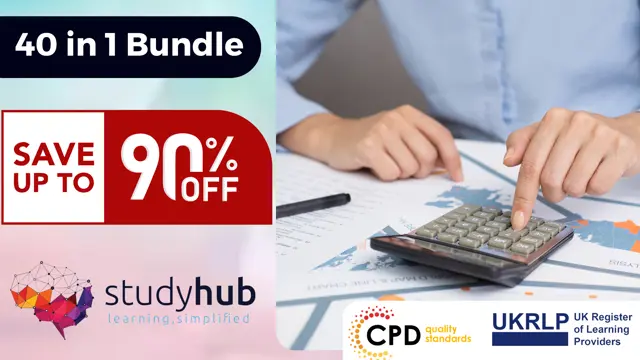
Boost Your Career By Enrolling In This Touch Typing Bundle To Overcome Your Challenges! Receive 10 CPD Accredited additional bundle courses for free when you purchase 1 QLS-Endorsed certificate course. If you wish to gain a solid and compact knowledge of Touch Typing and boost your career, then take a step in the right direction with this industry-standard, comprehensive Touch Typing bundle of courses, which are well organised. This Touch Typing package includes 1 Premium The Quality Licence Scheme-endorsed course with 10 additional CPD Accredited courses, with expert assistance, and a FREE courses assessment included. Learn a range of in-demand technical skills to help you progress in your career with 12 months of unlimited access to this Touch Typing bundle. This Touch Typing Bundle Package includes: Course 01: Award in Touch Typing at QLS Endorsed 10 Additional CPDQS Accredited Premium Courses - Course 01: Microsoft Excel - Beginner, Intermediate & Advanced Course 02: Complete Microsoft Word Course 03: Microsoft Powerpoint Course 04: Proofreading & Copy Editing Course (Level 4 Diploma) Course 05: Effective Email Writing Course 06: Journal Therapy Course 07: Playwriting and Screenwriting Course Course 08: Understanding Data Protection and Data Security Course 09: Smart Goal Setting Course 10: Time Management The Touch Typing course materials for Touch Typing are designed by experts. With this Touch Typing bundle package, which enables you to monetize your expertise, success becomes much simpler. Master the abilities, equip yourself with the appropriate qualities, and explore your job options in Touch Typing relevant industries. Your personal development is aided by this premium Touch Typing package, which has been approved by the Quality Licence Scheme and CPD accreditation. You'll have the freedom to practice at your own pace. HOW TO USE RESOURCES: To use the resources, just download them and open them using a browser. You can use Google Chrome to open them, but Safari or any other browser can also be used. Just make sure to enable javascript in the browsers for the automatic correction/ highlights. Why Prefer This Touch Typing Bundle? You will receive a completely free certificate from the Quality Licence Scheme Option to purchase 10 additional certificates accredited by CPD Get a free Student ID Card - (£10 postal charges will be applicable for international delivery) Free assessments and immediate success results 24/7 Tutor Support Take a step toward a brighter future! with our QLS Endorsed Touch Typing Bundle. Here is the curriculum breakdown of main QLS Course of this Touch Typing bundle: Award in Touch Typing at QLS Endorsed Module 01: Introduction Module 02: How to Set up Your Computer Module 03: How to type the letters F and J Module 04: How to type the letters D and K Module 05: How to type the letters S and L Module 06: How to type the letter A and ; (semicolon) Module 07: How to type the letters E and I Module 08: How to type the letters R and U Module 09: How to type the letters T and O Module 10: How to type CAPITAL letters Module 11: How to type the letter C and, (Comma) Module 12: How to type the letters G and H Module 13: How to type the letters N and V Module 14: How to type the letters W and M Module 15: How to type the letters Q and P Module 16: How to type the letters B and Y Module 17: How to type the letters Z and X Module 18: How to type Colon and Semicolon Module 19: How to type Full Stop and Comma Module 20: How to type Question Mark and Exclamation Mark Module 21: How to type Dash, Parentheses and Quotation Marks And much more... What is the Touch Typing Masterclass Bundle Assessment Process? We offer an integrated assessment framework to make the process of evaluation and accreditation for learners easier. You have to complete the assignment questions given at the end of the course and score a minimum of 60% to pass each exam. Our expert trainers will assess your assignment and give you feedback after you submit the assignment. You will be entitled to claim a certificate endorsed by the Quality Licence Scheme after you have completed all of the exams. CPD 145 CPD hours / points Accredited by CPD Quality Standards Who is this course for? This Touch Typing bundle is perfect for highly motivated people who want to improve their technical skills and prepare for the career they want! Requirements No prior background or expertise is required for this Touch Typing bundle. Career path Enroling on this Touch Typing Masterclass can lead to the following career paths: Data Entry Operator Customer Service Executives Email Marketing Executives Personal Assistant Administrative Executive And many more office job roles requiring you to type fast! Certificates Award in Touch Typing at QLS Endorsed Hard copy certificate - Included For Additional The Quality Licence Scheme Courses, You have to pay the price based on the Level of these Courses: Level 1 - £59 Level 2 - £79 Level 3 - £89 Level 4 - £99 Level 5 - £119 Level 6 - £129 Level 7 - £139 CPDQS Accredited Certificate 29 GBP for Printed Hardcopy Certificate inside the UK 39 GBP for Printed Hardcopy Certificate outside the UK (International delivery) CPDQS Accredited Certificate Digital certificate - £10 Upon passing the Bundle, you need to order to receive a Digital Certificate for each of the courses inside this bundle as proof of your new skills that are accredited by CPDQS.

Paralegal, Legal Secretary and Office Skills With Complete Career Guide Course
5.0(2)By Training Express
Ever wondered how the legal world really works behind the scenes? Whether you're helping draft documents, managing court dates, or keeping solicitors one step ahead, roles like paralegal or legal secretary are essential. This course walks you through the nuts and bolts of legal support work and the everyday skills needed in a legal office—from legal terms and document prep to professional communication and time management. It doesn’t fluff things up—it gets straight to what you need to know to confidently support a legal team from your desk. The UK legal support sector continues to grow, with more firms looking for office-based staff who can handle the pace and precision of the legal environment. This course also includes an easy-to-follow career guide with helpful insights into different job routes and what they typically pay. Whether you’re exploring legal admin for the first time or switching from another office-based role, this is a smart step into a well-structured profession with a strong future. And no, you won’t need a wig or gown—just an eye for detail and a willingness to learn. Key Features: CPD Certified Paralegal, Legal Secretary and Office Skills With Complete Career Guide 10 Instant e-certificate and hard copy dispatch by next working day Fully online, interactive course with audio voiceover Developed by qualified professionals in the field Self-paced learning and laptop, tablet, smartphone-friendly 24/7 Learning Assistance Discounts on bulk purchases Course Curriculum: Module 01: Introduction to Legal Secretary Module 02: English Law & Legal Systems Module 03: The Legal Workplace & Professionals Module 04: Law of Contract & Law of Tort Module 05: Wills, Probate and Estate Law Practice Module 06: Property Law & Conveyancing Practice Module 07: Family Law and Insurance Practice Module 08: Professional Writings and Documents Module 09: Document Proofreading and Editing Module 10: Meeting Management & Minute Taking Module 11: Customer Service and Telephone Handling Skills Module 12: Data Management and Record-Keeping Module 13: Other Essential Skills for Secretarial Role Module 14: Professional Conduct and Ethics Module 15: Microsoft Word Essentials Module 16: Microsoft Powerpoint Essentials Module 17: Microsoft Outlook Essentials Module 18: Microsoft Excel - Top 50 Keyboard Shortcuts ________________________________________________________________________ Complete Career Guide for Paralegal, Legal Secretary and Office Skills (A to Z) This isn't just a course; it's your ticket to thriving in the sector and your roadmap to the Legal Secretary. In addition to mastering the essentials of Legal Secretary, you'll also gain valuable skills in CV writing, job searching, communication, leadership, and project management. These 9 complementary courses are designed to empower you at every stage of your journey. Stand out in your career, from crafting a winning CV to excelling in interviews. Develop the leadership skills to inspire your team and efficiently manage projects. This holistic approach ensures you're not just job-ready but career-ready. Enrol today, and let's build your success story together in Health and Legal Secretary. Your dream career starts here! List of career guide courses included in Paralegal, Legal Secretary and Office Skills With Complete Career Guide: Course 01: Professional CV Writing and Job Searching Course 02: Communication Skills Training Course 03: Career Development Training Course 04: Time Management Course 05: Returning to Work Training Course 06: Level 3 Diploma in Project Management Course 07: Leadership Skills Course 08: Body Language Course 09: Interview and Recruitment ________________________________________________________________________ Learning Outcomes: Understand the role and responsibilities of a legal secretary. Gain knowledge of English law, legal systems, and workplace dynamics. Master contract, tort, property, family law, and insurance practices. Develop proficiency in drafting professional documents and proofreading. Acquire essential office skills, including meeting management and minute-taking. Demonstrate competence in using Microsoft Office applications for legal tasks. Accreditation All of our courses, including the Paralegal, Legal Secretary and Office Skills With Complete Career Guide course, are fully accredited, providing you with up-to-date skills and knowledge and helping you to become more competent and effective in your chosen field. Certification Once you've successfully completed your Paralegal, Legal Secretary and Office Skills With Complete Career Guide, you will immediately be sent your digital certificates. Also, you can have your printed certificate delivered by post (shipping cost £3.99). Our certifications have no expiry dates, although we recommend renewing them every 12 months. Assessment At the end of the courses, there will be an online assessment, which you will need to pass to complete the course. Answers are marked instantly and automatically, allowing you to know straight away whether you have passed. If you haven't, there's no limit on the number of times you can take the final exam. All this is included in the one-time fee you paid for the course itself. CPD 100 CPD hours / points Accredited by CPD Quality Standards Who is this course for? Individuals aspiring to become legal secretaries or paralegals. Those seeking a comprehensive understanding of legal practices in the UK. Professionals looking to enhance their office and document management skills. Anyone interested in a career involving customer service and legal support. Individuals aiming to boost their employability in legal administrative roles. Requirements There are no formal requirements for this bundle courses to be enrolled. Career path Legal Secretary - £22K to 35K/year. Paralegal - £24K to 40K/year. Office Administrator - £20K to 30K/year. Customer Service Representative - £18K to 25K/year. Document Specialist - £25K to 35K/year. Certificates 10 CPD Accredited e-Certificates Digital certificate - Included 10 CPD Accredited Hard Copy Certificates Hard copy certificate - Included

The Ultimate Guide: Ms Word, Ms Excel, Powerpoint & Access - CPD Certified
4.7(47)By Academy for Health and Fitness
***24 Hour Limited Time Flash Sale*** The Ultimate Guide: Ms Word, Ms Excel, Powerpoint & Access Admission Gifts FREE PDF & Hard Copy Certificate| PDF Transcripts| FREE Student ID| Assessment| Lifetime Access| Enrolment Letter Office skills are in high demand in the UK, with 9 in 10 middle-skill jobs requiring digital skills like Word and Excel. Do you have gaps when it comes to building spreadsheets, presentations, and working with databases? This The Ultimate Guide: Ms Word, Ms Excel, Powerpoint & Access bundle can help fill those gaps. Designed to cater to the needs of both seasoned professionals and aspiring newcomers, our The Ultimate Guide: Ms Word, Ms Excel, Powerpoint & Access bundle is a comprehensive program that will equip you with the essential skills and knowledge you need to succeed. Whether you're looking to advance in your current role or embark on a new career journey, this bundle has everything you need to take your professional life to the next level. But that's not all. When you enrol in The Ultimate Guide: Ms Word, Ms Excel, Powerpoint & Access Online Training, you'll receive 30 CPD-Accredited PDF Certificates, Hard Copy Certificates, and our exclusive student ID card, all absolutely free. Courses Are Included In this The Ultimate Guide: Ms Word, Ms Excel, Powerpoint & Access Career Bundle: Course 01: MS Word Diploma Course 02: Microsoft Excel Level 3 Course 03: PowerPoint Diploma Course 04: Microsoft Excel: Automated Dashboard Using Advanced Formula, VBA, Power Query Course 05: Microsoft Excel: Excel Sheet Comparison with VBA Course 06: Microsoft Excel: Master Power Query in 120 Minutes! Course 07: Excel: Top 50 Microsoft Excel Formulas in 50 Minutes! Course 08: Excel Pivot Tables Course 09: Proofreading & Copyediting Course 10: Complete Microsoft Power BI 2021 Course 11: Excel Pivot Tables, Pivot Charts, Slicers, and Timelines Course 12: Excel Must know Formulas and Functions Course 13: Outlook Tips and tricks Course 14: The Complete Microsoft Outlook Masterclass Course 15: Excel Vlookup, Xlookup, Match and Index Course 16: Microsoft Access Tables and Queries Course 17: Excel PowerQuery and PowerPivot Course 18: Excel spreadsheet for Beginner Course 19: Microsoft Teams Course 20: Data Analysis in Microsoft Excel Complete Training Course 21: Office Skills and Administration Management Diploma Course 22: PowerBI Formulas Course 23: Data Protection and Data Security Level 2 Course 24: Microsoft Access Complete Course (Beginner, Intermediate, Advanced) Course 25: Document Control Course 26: Planning & Control Using Microsoft Project 2013, 2016 & 2019 Course 27: Excel Data Analysis Course 28: Touch Typing Essentials Course 29: Microsoft Access Databases Forms and Reports Course 30: New Functions in Microsoft Excel 2021 With The Ultimate Guide: Ms Word, Ms Excel, Powerpoint & Access, you'll embark on an immersive learning experience that combines interactive lessons with voice-over audio, ensuring that you can learn from anywhere in the world, at your own pace. And with 24/7 tutor support, you'll never feel alone in your journey, whether you're a seasoned professional or a beginner. Learning Outcomes of Ms Word, Ms Excel, Powerpoint & Access Master advanced formulas and functions in Microsoft Excel. Create automated dashboards using Excel, VBA, and Power Query. Design compelling presentations with Microsoft PowerPoint. Utilize Microsoft Word for professional document preparation. Analyze data efficiently with Excel Pivot Tables and Charts. Optimize email management with Microsoft Outlook tips and tricks. Don't let this opportunity pass you by. Enrol in The Ultimate Guide: Ms Word, Ms Excel, Powerpoint & Access today and take the first step towards achieving your goals and dreams. Why buy this The Ultimate Guide: Ms Word, Ms Excel, Powerpoint & Access? Free CPD Accredited Certificate upon completion of The Ultimate Guide: Ms Word, Ms Excel, Powerpoint & Access Get a free student ID card with The Ultimate Guide: Ms Word, Ms Excel, Powerpoint & Access Lifetime access to the The Ultimate Guide: Ms Word, Ms Excel, Powerpoint & Access course materials Get instant access to this The Ultimate Guide: Ms Word, Ms Excel, Powerpoint & Access course Learn The Ultimate Guide: Ms Word, Ms Excel, Powerpoint & Access from anywhere in the world 24/7 tutor support with the The Ultimate Guide: Ms Word, Ms Excel, Powerpoint & Access course. Start your learning journey straightaway with our The Ultimate Guide: Ms Word, Ms Excel, Powerpoint & Access Training! The Ultimate Guide: Ms Word, Ms Excel, Powerpoint & Access premium bundle consists of 30 precisely chosen courses on a wide range of topics essential for anyone looking to excel in this field. Each segment of The Ultimate Guide: Ms Word, Ms Excel, Powerpoint & Access is meticulously designed to maximise learning and engagement, blending interactive content and audio-visual modules for a truly immersive experience. Certification You have to complete the assignment given at the end of the The Ultimate Guide: Ms Word, Ms Excel, Powerpoint & Access course. After passing the The Ultimate Guide: Ms Word, Ms Excel, Powerpoint & Access exam You will be entitled to claim a PDF & Hardcopy certificate accredited by CPD Quality standards completely free. CPD 300 CPD hours / points Accredited by CPD Quality Standards Who is this course for? This The Ultimate Guide: Ms Word, Ms Excel, Powerpoint & Access course is ideal for: Students seeking mastery in The Ultimate Guide: Ms Word, Ms Excel, Powerpoint & Access Professionals seeking to enhance The Ultimate Guide: Ms Word, Ms Excel, Powerpoint & Access skills Individuals looking for a The Ultimate Guide: Ms Word, Ms Excel, Powerpoint & Access-related career. Anyone passionate about The Ultimate Guide: Ms Word, Ms Excel, Powerpoint & Access Requirements This The Ultimate Guide: Ms Word, Ms Excel, Powerpoint & Access doesn't require prior experience and is suitable for diverse learners. Career path This The Ultimate Guide: Ms Word, Ms Excel, Powerpoint & Access bundle will allow you to kickstart or take your career in the related sector to the next stage. Admin Assistant Data Analyst Business Analyst Marketing Manager Project Manager Entrepreneur Certificates CPD Accredited Digital certificate Digital certificate - Included CPD Accredited Hard copy certificate Hard copy certificate - Included If you are an international student, then you have to pay an additional 10 GBP for each certificate as an international delivery charge.

Description Camtasia ( /kæmËteɪÊÉ/) (formerly Camtasia Studio) is a software suite, created and published by TechSmith, for creating video tutorials and presentations directly via screencast, or via a direct recording plug-in to Microsoft PowerPoint. Through this Camtasia 9 for Beginners you will learn the fundamentals Casmatia 9. You'll learn how to prepare you computers screen resolution, mouse pointer, microphone, and folders to start off on the right foot. You'll discover the secrets to recording the screen properly to get your course approved on the first pass, and give your students the best possible visual experience. You'll learn how to use Camtasia 9 to assemble your video, editing out the bad parts and keeping only the good. You'll discover how easily add voice-over narration and free-frame video content giving yourself some extra time to explain concepts that need extra explaining. Etc .. Assessment: This course does not involve any MCQ test. Students need to answer assignment questions to complete the course, the answers will be in the form of written work in pdf or word. Students can write the answers in their own time. Once the answers are submitted, the instructor will check and assess the work. Certification: After completing and passing the course successfully, you will be able to obtain an Accredited Certificate of Achievement. Certificates can be obtained either in hard copy at a cost of £39 or in PDF format at a cost of £24. Who is this Course for? Camtasia 9 for Beginners is certified by CPD Qualifications Standards and CiQ. This makes it perfect for anyone trying to learn potential professional skills. As there is no experience and qualification required for this course, it is available for all students from any academic background. Requirements Our Camtasia 9 for Beginners is fully compatible with any kind of device. Whether you are using Windows computer, Mac, smartphones or tablets, you will get the same experience while learning. Besides that, you will be able to access the course with any kind of internet connection from anywhere at any time without any kind of limitation. Career Path After completing this course you will be able to build up accurate knowledge and skills with proper confidence to enrich yourself and brighten up your career in the relevant job market. Introduction Camtasia Promo FREE 00:01:00 Introduction 00:01:00 Why Use Camtasia 00:01:00 Camtasia System Requirements 00:03:00 Downloading & Installing Camtasia 00:03:00 The Camtasia Beginner PowerPoint Add-In 00:01:00 Camtasia Recorder Walkthrough 00:07:00 Camtasia Recorder in Action 00:01:00 Cleaning Your Desktop 00:01:00 Tips for Cleaning Your Desktop 00:03:00 Recording Seperately 00:03:00 The Camtasia Adept Welcome Screen 00:01:00 Camtasia Editor Main Menu Walkthrough 00:06:00 Rendering Your Video in Camtasia 00:04:00 Basic Editing Walkthrough 00:08:00 Camtasia Media Library 00:02:00 Zoom In & Fit Videos to Canvas 00:02:00 Scale to Fit Feature 00:01:00 Annotations 00:05:00 Transitions 00:02:00 Behaviors 00:03:00 Clip Speed & Slow Motion 00:02:00 Zoom & Pan Feature 00:03:00 Animations 00:04:00 Cursor Effects 00:03:00 Voice Narration 00:02:00 Audio Effects 00:03:00 Shortcuts & Hotkeys 00:09:00 Visual Effects 00:04:00 Interactive Hotspots 00:04:00 Interactivity Quizzes 00:06:00 Closed Captions 00:05:00 Green Screen Editing 00:07:00 Green Screen Background 00:01:00 Certificate and Transcript Order Your Certificates and Transcripts 00:00:00

The Microsoft Office Specialist (MOS) is a globally recognised qualification. Having a Microsoft Office Specialist certification on your CV demonstrates that you have gained the necessary expertise to competently use Microsoft applications, giving you a competitive advantage when job hunting as well as in the workplace. It will significantly increase your confidence, skills and employability. It will serve to objectively validate your IT skills and assist in your advancement in your chosen career.

Description: Being a receptionist, you need to deal with answering and referring inquiries. If you are part of the receptionists in your organization, then it is important to learn how to become a professional receptionist. This is important since you will be the front-line person of the organization and their impression of the business might come from you since you are the first person they would be dealing with. But you don't have to worry! This course is specifically designed for you to learn the necessary skills, knowledge and information to become professional receptionist. Not only that, you will also learn about Office Management since it is part of your job as a receptionist. Who is the course for? Businessmen, entrepreneurs or professionals that need to know about office management. People who have an interest in becoming a professional receptionist. Entry Requirement: This course is available to all learners, of all academic backgrounds. Learners should be aged 16 or over to undertake the qualification. Good understanding of English language, numeracy and ICT are required to attend this course. Assessment: At the end of the course, you will be required to sit an online multiple-choice test. Your test will be assessed automatically and immediately so that you will instantly know whether you have been successful. Before sitting for your final exam you will have the opportunity to test your proficiency with a mock exam. Certification: After you have successfully passed the test, you will be able to obtain an Accredited Certificate of Achievement. You can however also obtain a Course Completion Certificate following the course completion without sitting for the test. Certificates can be obtained either in hardcopy at a cost of £39 or in PDF format at a cost of £24. PDF certificate's turnaround time is 24 hours and for the hardcopy certificate, it is 3-9 working days. Why choose us? Affordable, engaging & high-quality e-learning study materials; Tutorial videos/materials from the industry leading experts; Study in a user-friendly, advanced online learning platform; Efficient exam systems for the assessment and instant result; The UK & internationally recognised accredited qualification; Access to course content on mobile, tablet or desktop from anywhere anytime; The benefit of career advancement opportunities; 24/7 student support via email. Career Path: The Receptionist Skills Diploma is a useful qualification to possess, and would be beneficial for the following careers: Administrative Assistants Client Relations Manager Contract Administrator Data Entry Specialist Executive Assistant General Office Clerk Information Assistant Material Recording Clerk Secretary Virtual Assistant. Update Version - Receptionist Skills Diploma Module 1: Introduction to Reception and Receptionist Introduction to Reception and Receptionist 00:25:00 Module 2: Business Telephone Skills Business Telephone Skills 00:19:00 Module 3: Representing Your Boss and Company Representing Your Boss and Company 00:36:00 Module 4: Mail Services and Shipping Mail Services and Shipping 00:25:00 Module 5: Travel Arrangements Travel Arrangements 00:24:00 Module 6: Organising Meeting and Conferences Organising Meeting and Conferences 00:25:00 Module 7: Time Management Time Management 00:35:00 Module 8: Record Keeping and Filing Systems Record Keeping and Filing Systems 00:36:00 Module 9: Business Writing Skills Business Writing Skills 00:40:00 Module 10: Organisational Skills Organisational Skills 00:25:00 Module 11: Communication Skills Communication Skills 00:25:00 Module 12: Customer Service Customer Service 00:16:00 Module 13: Effective Planning and Scheduling Effective Planning and Scheduling 00:46:00 Module 14: Invoicing/Petty Cash InvoicingPetty Cash 00:25:00 Old Version - Receptionist Skills Diploma Module 1: Receptionist Receptionist 00:30:00 Importance of Receptionist 00:15:00 Different Types of Receptionist & Roles 01:00:00 Communication Skills for Receptionist 01:00:00 Telephone Skills 01:00:00 Listening Skills 01:00:00 Taking Messages 00:30:00 Presenting & Appearance 00:30:00 Reservation Procedure 00:15:00 Confidentiality Checklist 00:15:00 Being Organized as Receptionist 00:15:00 Becoming a Successful Receptionist 00:15:00 Module 2: Communication Skills Techniques To Be A Spontaneous Speaker 01:00:00 Knowledge Is Power - So Enrich Your Knowledge 01:00:00 Remarkable Tips To Introduce Yourself 01:00:00 Simple Strategies That Promote Conversations 01:00:00 Speaking From The Heart 01:00:00 Learn To Be A Good Listener First 00:30:00 Stop Bragging About Yourself 01:00:00 Easy Way To Start A Conversation 01:00:00 Handle Criticism Smartly 01:00:00 Asking For What You Want 00:30:00 Module 3: Interpersonal Skills Module One - Getting Started 00:30:00 Module Two - Verbal Communication Skills 01:00:00 Module Three - Non-Verbal Communication Skills 01:00:00 Module Four - Making Small Talk and Moving Beyond 01:00:00 Module Five - Moving the Conversation Along 00:30:00 Module Six - Remembering Names 01:00:00 Module Seven - Influencing Skills 01:00:00 Module Eight - Bringing People to Your Side 01:00:00 Module Nine - Sharing Your Opinion 01:00:00 Module Ten - Negotiation Basics 01:00:00 Module Eleven - Making an Impact 01:00:00 Module Twelve - Wrapping Up 00:30:00 Developing Interpersonal Skills Course- Activities 00:00:00 Module 4: Office Management Skills Building Your Management Team 01:00:00 Building A Successful Brand 01:00:00 Achieving Quality Through Teamwork 00:30:00 Keys To Staying Motivated 00:30:00 Improve Your Marketing 01:00:00 Provide Top Customer Service 00:30:00 Wrapping Up 00:30:00 Module 5: Microsoft Word Module One - Getting Started 00:30:00 Module Two - Opening 01:00:00 Module Three - Working with the Interface 01:00:00 Module Four - Your First Document 01:00:00 Module Five - Basic Editing Tasks 01:00:00 Module Six - Basic Formatting Tasks 01:00:00 Module Seven - Formatting Paragraphs 01:00:00 Module Eight - Advanced Formatting Tasks 01:00:00 Module Nine - Working with Styles 01:00:00 Module Ten - Formatting the Page 01:00:00 Module Eleven - Sharing Your Document 01:00:00 Module Twelve - Wrapping Up 00:30:00 Activities- Microsoft Word 00:00:00 Module 6: Microsoft Excel Module One - Getting Started 00:30:00 Module Two - Opening Excel 01:00:00 Module Three - Working with the Interface 01:00:00 Module Four - Your First Worksheet 01:00:00 Module Five - Viewing Excel Data 01:00:00 Module Six - Building Formulas 01:00:00 Module Seven - Using Excel Functions 01:00:00 Module Eight - Using Quick Analysis 01:00:00 Module Nine - Formatting Your Data 01:00:00 Module Ten - Using Styles, Themes, and Effects 01:00:00 Module Eleven - Printing and Sharing Your Workbook 01:00:00 Module Twelve - Wrapping Up 01:00:00 Activities - Microsoft Excel 00:00:00 Module 7: Microsoft PowerPoint Module One - Getting Started 00:30:00 Module Two - Opening PowerPoint 01:00:00 Module Three - Working with the Interface 01:00:00 Module Four - Your First Presentation 01:00:00 Module Five - Working with Text 01:00:00 Module Six - Formatting Text and Paragraphs 01:00:00 Module Seven - Adding Pictures 01:00:00 Module Eight - Advanced Formatting Tasks 01:00:00 Module Nine - Working with Transitions and Animations 01:00:00 Module Ten - Setting Up Your Slide Show 01:00:00 Module Eleven - Showtime! 01:00:00 Module Twelve - Wrapping Up 00:30:00 Activities-Microsoft PowerPoint 00:00:00 Refer A Friend Refer A Friend 00:00:00 Mock Exam Mock Exam- Receptionist Skills Diploma 00:30:00 Final Exam Final Exam- Receptionist Skills Diploma 00:30:00 Certificate and Transcript Order Your Certificates and Transcripts 00:00:00

Embark on a transformative journey into the heart of collaborative digital workplaces with our dynamic course, 'Learn the Fundamentals of Microsoft SharePoint.' Unveil the power of SharePoint as you traverse through meticulously crafted lessons, each a key to unlocking the full potential of this versatile platform. From creating seamless team sites to integrating with Microsoft Teams, this course is your gateway to mastering SharePoint's intricacies. Dive into the world of web part customization, site management, and effective collaboration, ensuring that every minute spent in this course adds a valuable layer to your skill set. Whether you're a budding professional or a seasoned enthusiast, join us in demystifying SharePoint and reshaping the way you collaborate and manage content. Learning Outcomes Gain a comprehensive understanding of SharePoint's core features and functionalities. Master the art of creating and customizing team sites, fostering efficient collaboration. Explore advanced concepts like web part addition, layout editing, and section customization. Learn to seamlessly integrate Microsoft Teams with SharePoint for enhanced communication. Acquire the skills to manage site access, create news posts, and utilize SharePoint as a communication hub. Why choose this Learn the Fundamentals of Microsoft SharePoint course? Unlimited access to the course for a lifetime. Opportunity to earn a certificate accredited by the CPD Quality Standards and CIQ after completing this course. Structured lesson planning in line with industry standards. Immerse yourself in innovative and captivating course materials and activities. Assessments designed to evaluate advanced cognitive abilities and skill proficiency. Flexibility to complete the Course at your own pace, on your own schedule. Receive full tutor support throughout the week, from Monday to Friday, to enhance your learning experience. Unlock career resources for CV improvement, interview readiness, and job success. Who is this Learn the Fundamentals of Microsoft SharePoint course for? Professionals aiming to enhance their digital collaboration skills. Individuals seeking a comprehensive grasp of Microsoft SharePoint fundamentals. Team leaders looking to optimize team sites and streamline content management. Project managers wanting to leverage SharePoint for efficient project collaboration. Anyone interested in harnessing the power of Microsoft Teams and SharePoint integration. Career path SharePoint Administrator: £30,000 - £50,000 Digital Collaboration Specialist: £35,000 - £55,000 Project Manager (SharePoint): £40,000 - £60,000 IT Support Specialist: £25,000 - £45,000 Business Analyst (Collaboration Tools): £35,000 - £55,000 Information Architect: £45,000 - £70,000 Prerequisites This Learn the Fundamentals of Microsoft SharePoint does not require you to have any prior qualifications or experience. You can just enrol and start learning.This Learn the Fundamentals of Microsoft SharePoint was made by professionals and it is compatible with all PC's, Mac's, tablets and smartphones. You will be able to access the course from anywhere at any time as long as you have a good enough internet connection. Certification After studying the course materials, there will be a written assignment test which you can take at the end of the course. After successfully passing the test you will be able to claim the pdf certificate for £4.99 Original Hard Copy certificates need to be ordered at an additional cost of £8. Course Curriculum Learn The Fundamentals Of Microsoft PowerPoint Lesson 01: What is Sharepoint? 00:02:00 Lesson 02: The SharePoint LookBook 00:02:00 Lesson 03: Getting Sharepoint and home page overview 00:02:00 Lesson 04: Create a new team site 00:03:00 Lesson 05: Team site home page 00:02:00 Lesson 06: Uploading files 00:03:00 Lesson 07: Creating a New List 00:06:00 Lesson 08: Adding web parts 00:04:00 Lesson 09: Reorganising and customising web parts 00:02:00 Lesson 10: Republish the team site 00:01:00 Lesson 11: Add members to the team site 00:02:00 Lesson 12: Microsoft Teams & SharePoint integration 00:06:00 Lesson 13: Create a new communication site 00:02:00 Lesson 14: Add countdown timer web part 00:03:00 Lesson 15: Edit web part layouts 00:02:00 Lesson 16: Edit sections 00:03:00 Lesson 17: Add Youtube web part 00:01:00 Lesson 18: Change page look and edit top navigation 00:03:00 Lesson 19: Create a News post 00:03:00 Lesson 20: Manage Site Access 00:01:00

Overview Learn the secrets to successful leadership with this complete professional development training course for managers and supervisors. The Diploma in Executive & Business Process Management course is designed to take your management skills to the next level, taking you through business fundamental best practices, etiquettes and skills. It will teach you the qualities of a leader to boost your confidence leading teams and individuals, introducing different management style theories. This course will help you to strengthen your own management style and become a more competent professional when managing projects, teams and stakeholders. Enrol today and take your career to the next level! Why buy this Diploma in Executive & Business Process Management? Unlimited access to the course for forever Digital Certificate, Transcript, student ID all included in the price Absolutely no hidden fees Directly receive CPD accredited qualifications after course completion Receive one to one assistance on every weekday from professionals Immediately receive the PDF certificate after passing Receive the original copies of your certificate and transcript on the next working day Easily learn the skills and knowledge from the comfort of your home Certification After studying the course materials of the Diploma in Executive & Business Process Management you will be a written assignment test which you can take either during or at the end of the course. After successfully passing the test you will be able to claim the pdf certificate for £5.99. Original Hard Copy certificates need to be ordered at an additional cost of £9.60. Who is this course for? This Diploma in Executive & Business Process Management does not require you to have any prior qualifications or experience. You can just enrol and start learning. Prerequisites This Diploma in Executive & Business Process Management was made by professionals and it is compatible with all PC's, Mac's, tablets and smartphones. You will be able to access the course from anywhere at any time as long as you have a good enough internet connection. Career path As this course comes with multiple courses included as bonus, you will be able to pursue multiple occupations. This Diploma in Executive & Business Process Management is a great way for you to gain multiple skills from the comfort of your home. Course Curriculum Module 1: Understanding Management and Leadership Understanding Management and Leadership 00:42:00 Module 2: Leadership Theories Leadership Theories 00:27:00 Module 3: Improving Management and Leadership Performance Improving Management and Leadership Performance 00:17:00 Module 4: High Performance Teams High Performance Teams 00:34:00 Module 5: Motivating Employees Motivating Employees 00:28:00 Module 6: Organisational Skills Organisational Skills 00:28:00 Module 7: Talent Management Talent Management 00:39:00 Module 8: Succession Planning Succession Planning 00:26:00 Module 9: Business Process Management Business Process Management 00:30:00 Module 10: Communication Skills Communication Skills 00:29:00 Module 11: Negotiation Techniques Negotiation Techniques 00:17:00 Module 12: Managing Meetings and Giving Feedback Managing Meetings and Giving Feedback 00:24:00 Module 13: Managing Change Managing Change 00:24:00 Module 14: Time Management Time Management 00:39:00 Module 15: Stress Management Stress Management 00:17:00 Module 16: Emotional Intelligence in Leadership Emotional Intelligence in Leadership 00:34:00 Module 17: Managing Conflict Managing Conflict 00:24:00 Module 18: Dealing with Office Politics Dealing with Office Politics 00:36:00 Module 19: Risk Management Risk Management 00:37:00 Module 20: Corporate Responsibility and Ethics Corporate Responsibility and Ethics 00:16:00 Module 21:Microsoft Word, Excel, PowerPoint Microsoft Word 08:06:00 Microsoft Excel 03:59:00 Microsoft PowerPoint 08:24:00 Assignment Assignment - Diploma in Executive Management 00:00:00

Search By Location
- Microsoft Powerpoint Courses in London
- Microsoft Powerpoint Courses in Birmingham
- Microsoft Powerpoint Courses in Glasgow
- Microsoft Powerpoint Courses in Liverpool
- Microsoft Powerpoint Courses in Bristol
- Microsoft Powerpoint Courses in Manchester
- Microsoft Powerpoint Courses in Sheffield
- Microsoft Powerpoint Courses in Leeds
- Microsoft Powerpoint Courses in Edinburgh
- Microsoft Powerpoint Courses in Leicester
- Microsoft Powerpoint Courses in Coventry
- Microsoft Powerpoint Courses in Bradford
- Microsoft Powerpoint Courses in Cardiff
- Microsoft Powerpoint Courses in Belfast
- Microsoft Powerpoint Courses in Nottingham
