- Professional Development
- Medicine & Nursing
- Arts & Crafts
- Health & Wellbeing
- Personal Development
354 Microsoft Power BI courses
24 Hour Flash Deal **25-in-1 IT Procurement Specialist Mega Bundle** IT Procurement Specialist Enrolment Gifts **FREE PDF Certificate**FREE PDF Transcript ** FREE Exam** FREE Student ID ** Lifetime Access **FREE Enrolment Letter ** Take the initial steps toward a successful long-term career by studying the IT Procurement Specialist package online with Studyhub through our online learning platform. The IT Procurement Specialist bundle can help you improve your CV, wow potential employers, and differentiate yourself from the mass. This IT Procurement Specialist course provides complete 360-degree training on IT Procurement Specialist. You'll get not one, not two, not three, but twenty-five IT Procurement Specialist courses included in this course. Plus Studyhub's signature Forever Access is given as always, meaning these IT Procurement Specialist courses are yours for as long as you want them once you enrol in this course This IT Procurement Specialist Bundle consists the following career oriented courses: Course 01: IT Skills for IT / Non - IT Professionals Course 02: Python Basic Programming for Absolute Beginners Course 03: Microsoft Excel Complete Course 2019 Course 04: SQL for Data Science, Data Analytics and Data Visualization Course 05: Microsoft PowerPoint for Beginners Course 06: AutoCAD VBA Programming Course 07: Cyber Security Awareness Training Course 08: Web Application Penetration Testing Course 09: Build Progressive Web Apps with Angular Course 10: Web Design Course Course 11: Basic HTML 5 Course 12: CSS Fundamentals Course 13: HTML and CSS Coding: Beginner to Advanced Course 14: JavaScript Functions Course 15: Refactor Javascript Course Course 16: JavaScript Foundations Course 17: jQuery Masterclass Course: JavaScript and AJAX Coding Bible Course 18: ASP.Net MVC and Entity Framework Course 19: Info Graphics Web Design - Affinity Designer Training Course 20: Diploma in Adobe Illustrator Course 21: Information Architecture (IA) Fundamentals for Website Design Course 22: Basics of WordPress Course 23: Learn MySQL from Scratch Course 24: PHP Web Development with MySQL Course 25: Learn Spring & Angular Material with a Full Web Application The IT Procurement Specialist course has been prepared by focusing largely on IT Procurement Specialist career readiness. It has been designed by our IT Procurement Specialist specialists in a manner that you will be likely to find yourself head and shoulders above the others. For better learning, one to one assistance will also be provided if it's required by any learners. The IT Procurement Specialist Bundle is one of the most prestigious training offered at StudyHub and is highly valued by employers for good reason. This IT Procurement Specialist bundle course has been created with twenty-five premium courses to provide our learners with the best learning experience possible to increase their understanding of their chosen field. This IT Procurement Specialist Course, like every one of Study Hub's courses, is meticulously developed and well researched. Every one of the topics is divided into IT Procurement Specialist Elementary modules, allowing our students to grasp each lesson quickly. The IT Procurement Specialist course is self-paced and can be taken from the comfort of your home, office, or on the go! With our Student ID card you will get discounts on things like music, food, travel and clothes etc. In this exclusive IT Procurement Specialist bundle, you really hit the jackpot. Here's what you get: Step by step IT Procurement Specialist lessons One to one assistance from IT Procurement specialists if you need it Innovative exams to test your knowledge after the IT Procurement Specialistcourse 24/7 customer support should you encounter any hiccups Top-class learning portal Unlimited lifetime access to all twenty-five IT Procurement Specialist courses Digital Certificate, Transcript and student ID are all included in the price PDF certificate immediately after passing Original copies of your IT Procurement Specialist certificate and transcript on the next working day Easily learn the IT Procurement Specialist skills and knowledge you want from the comfort of your home CPD 250 CPD hours / points Accredited by CPD Quality Standards Who is this course for? This IT Procurement Specialist training is suitable for - Students Recent graduates Job Seekers Individuals who are already employed in the relevant sectors and wish to enhance their knowledge and expertise in IT Procurement Specialist Requirements To participate in this IT Procurement Specialist course, all you need is - A smart device A secure internet connection And a keen interest in IT Procurement Specialist Career path You will be able to kickstart your IT Procurement Specialist career because this course includes various courses as a bonus. This IT Procurement Specialist is an excellent opportunity for you to learn multiple skills from the convenience of your own home and explore IT Procurement Specialist career opportunities. Certificates CPD Accredited Certificate Digital certificate - Included CPD Accredited e-Certificate - Free CPD Accredited Hardcopy Certificate - Free Enrolment Letter - Free Student ID Card - Free

24 Hour Flash Deal **25-in-1 Office Clerk / Coordinator Diploma Mega Bundle** Office Clerk / Coordinator Diploma Enrolment Gifts **FREE PDF Certificate**FREE PDF Transcript ** FREE Exam** FREE Student ID ** Lifetime Access **FREE Enrolment Letter ** Take the initial steps toward a successful long-term career by studying the Office Clerk / Coordinator Diploma package online with Studyhub through our online learning platform. The Office Clerk / Coordinator Diploma bundle can help you improve your CV, wow potential employers, and differentiate yourself from the mass. This Office Clerk / Coordinator Diploma course provides complete 360-degree training on Office Clerk / Coordinator Diploma. You'll get not one, not two, not three, but twenty-five Office Clerk / Coordinator Diploma courses included in this course. Plus Studyhub's signature Forever Access is given as always, meaning these Office Clerk / Coordinator Diploma courses are yours for as long as you want them once you enrol in this course This Office Clerk / Coordinator Diploma Bundle consists the following career oriented courses: Course 01: Office Skills and Administration Course 02: Secretary & PA Diploma Course 03: Administration : Office Administration Course 04: Receptionist Diploma Course 05: Document Control and Workflow Management Course 06: Diary Management Course 07: Touch Typing Complete Training Diploma Course 08: Microsoft Excel Complete Course 2019 Course 09: Microsoft PowerPoint for Beginners Course 10: Microsoft Teams Course 11: Learn Microsoft Word, PowerPoint & Outlook In 90 Minutes! Course 12: Data Analysis, Automating and Visualisation in Excel Course 13: Business Administration and Financial Management Course 14: Business Management and Finance Course Course 15: Effective Communication Skills Diploma Course 16: Assertiveness Skills Course 17: Time Management Course 18: Public Speaking: Presentations like a Boss Course 19: Email Writing Training Course 20: Customer Service Management: Recovering Difficult Customers Course 21: Transcription Skills Course 22: Business Networking Skills Course 23: Minute Taking Executive Training Course 24: Workplace Confidentiality Course 25: Workplace Stress Management The Office Clerk / Coordinator Diploma course has been prepared by focusing largely on Office Clerk / Coordinator Diploma career readiness. It has been designed by our Office Clerk / Coordinator Diploma specialists in a manner that you will be likely to find yourself head and shoulders above the others. For better learning, one to one assistance will also be provided if it's required by any learners. The Office Clerk / Coordinator Diploma Bundle is one of the most prestigious training offered at StudyHub and is highly valued by employers for good reason. This Office Clerk / Coordinator Diploma bundle course has been created with twenty-five premium courses to provide our learners with the best learning experience possible to increase their understanding of their chosen field. This Office Clerk / Coordinator Diploma Course, like every one of Study Hub's courses, is meticulously developed and well researched. Every one of the topics is divided into Office Clerk / Coordinator Diploma Elementary modules, allowing our students to grasp each lesson quickly. The Office Clerk / Coordinator Diploma course is self-paced and can be taken from the comfort of your home, office, or on the go! With our Student ID card you will get discounts on things like music, food, travel and clothes etc. In this exclusive Office Clerk / Coordinator Diploma bundle, you really hit the jackpot. Here's what you get: Step by step Office Clerk / Coordinator Diploma lessons One to one assistance from Office Clerk / Coordinator Diplomaprofessionals if you need it Innovative exams to test your knowledge after the Office Clerk / Coordinator Diplomacourse 24/7 customer support should you encounter any hiccups Top-class learning portal Unlimited lifetime access to all twenty-five Office Clerk / Coordinator Diploma courses Digital Certificate, Transcript and student ID are all included in the price PDF certificate immediately after passing Original copies of your Office Clerk / Coordinator Diploma certificate and transcript on the next working day Easily learn the Office Clerk / Coordinator Diploma skills and knowledge you want from the comfort of your home CPD 250 CPD hours / points Accredited by CPD Quality Standards Who is this course for? This Office Clerk / Coordinator Diploma training is suitable for - Students Recent graduates Job Seekers Individuals who are already employed in the relevant sectors and wish to enhance their knowledge and expertise in Office Clerk / Coordinator Diploma Requirements To participate in this Office Clerk / Coordinator Diploma course, all you need is - A smart device A secure internet connection And a keen interest in Office Clerk / Coordinator Diploma Career path You will be able to kickstart your Office Clerk / Coordinator Diploma career because this course includes various courses as a bonus. This Office Clerk / Coordinator Diploma is an excellent opportunity for you to learn multiple skills from the convenience of your own home and explore Office Clerk / Coordinator Diploma career opportunities. Certificates CPD Accredited Certificate Digital certificate - Included CPD Accredited e-Certificate - Free CPD Accredited Hardcopy Certificate - Free Enrolment Letter - Free Student ID Card - Free
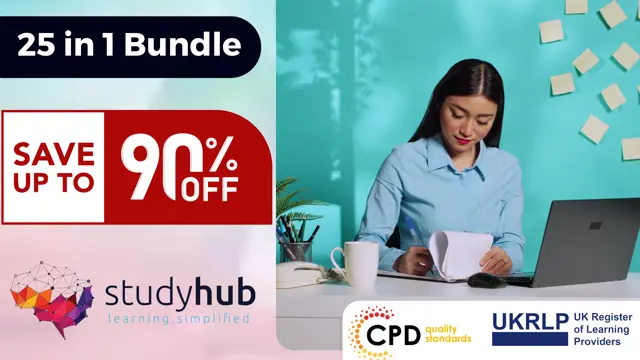
App in a day
By Nexus Human
Duration 1 Days 6 CPD hours This course is intended for Looking for a way to extend your business operations? Look no further than the App in a Day workshop! In this one day course you will learn to build a custom, secure business application that you can share across your organise and will run across multiple platforms including tablets and mobile devices. Power Platform is a secure and scalable platform for building your own applications. In this course, you will learn how to build an application from the ground up by building the required UX, Backend, and frontend. All this without writing any code. Overview Some of the applications of the Power Platform you will learn to build will allow you to potentially: A) Share information with trusted colleagues and associates B) Monitor and manage your business operations C) Monitor and manage your customers D) Share business news on social media E) Share business photos and footage This course will teach you how to build your own application that is completely secure and private. Power Apps Canvas App Connect to data sources and filter results based on specified criteria Work with screens and navigation Use controls, properties, formulas, and actions to customize the user experience Display the logged in user?s name Configure app settings Save and share an app Run an app on a mobile device Microsoft Dataverse Create and customize a custom table Use the Form control Save data into the Microsoft Dataverse using the Form control Microsoft Dataverse Create a standalone Model-driven app. Customize forms for the Model-driven app Use a Business Process Flow to guide users through a process Microsoft Dataverse Create a flow that is triggered when a new Microsoft Dataverse row is created Automate sending approval requests Customize the approval based on the Microsoft Dataverse row Use the Approval centre

24 Hour Flash Deal **25-in-1 IT Skills Proficiency: Mastering Information Technology Mega Bundle** IT Skills Proficiency: Mastering Information Technology Enrolment Gifts **FREE PDF Certificate**FREE PDF Transcript ** FREE Exam** FREE Student ID ** Lifetime Access **FREE Enrolment Letter ** Take the initial steps toward a successful long-term career by studying the IT Skills Proficiency: Mastering Information Technology package online with Studyhub through our online learning platform. The IT Skills Proficiency: Mastering Information Technology bundle can help you improve your CV, wow potential employers, and differentiate yourself from the mass. This IT Skills Proficiency: Mastering Information Technology course provides complete 360-degree training on IT Skills Proficiency: Mastering Information Technology. You'll get not one, not two, not three, but twenty-five IT Skills Proficiency: Mastering Information Technology courses included in this course. Plus Studyhub's signature Forever Access is given as always, meaning these IT Skills Proficiency: Mastering Information Technology courses are yours for as long as you want them once you enrol in this course This IT Skills Proficiency: Mastering Information Technology Bundle consists the following career oriented courses: Course 01: Foundations of IT Security: Protecting Digital Assets Course 02: Cyber Security Awareness Training Course 03: Cyber Security Incident Handling and Incident Response Course 04: Computer Networks Security from Scratch to Advanced Course 05: Python Basic Programming for Absolute Beginners Course 06: SQL for Data Science, Data Analytics and Data Visualization Course 07: AutoCAD VBA Programming - Beginner course Course 08: ASP.Net MVC and Entity Framework Course 09: Web Application Penetration Testing Course 10: Learn MySQL from Scratch Course 11: PHP Web Development with MySQL Course 12: Learn Spring & Angular Material with a Full Web Application Course 13: JavaScript Foundations Course 14: jQuery Masterclass Course: JavaScript and AJAX Coding Bible Course 15: Responsive Web Design Course 16: HTML and CSS Coding: Beginner to Advanced Course 17: CSS Fundamentals Course 18: Basic HTML 5 Course 19: Build Progressive Web Apps with Angular Course 20: Info Graphics Web Design - Affinity Designer Training Course 21: Web Design with Adobe XD Course 22: Digital Art - Sketching In Photoshop Course 23: Microsoft Excel Complete Course 2019 Course 24: Excel: Top 50 Microsoft Excel Formulas in 50 Minutes! Course 25: Microsoft PowerPoint for Beginners The IT Skills Proficiency: Mastering Information Technology course has been prepared by focusing largely on IT Skills Proficiency: Mastering Information Technology career readiness. It has been designed by our IT Skills Proficiency: Mastering Information Technology specialists in a manner that you will be likely to find yourself head and shoulders above the others. For better learning, one to one assistance will also be provided if it's required by any learners. The IT Skills Proficiency: Mastering Information Technology Bundle is one of the most prestigious training offered at StudyHub and is highly valued by employers for good reason. This IT Skills Proficiency: Mastering Information Technology bundle course has been created with twenty-five premium courses to provide our learners with the best learning experience possible to increase their understanding of their chosen field. This IT Skills Proficiency: Mastering Information Technology Course, like every one of Study Hub's courses, is meticulously developed and well researched. Every one of the topics is divided into IT Skills Proficiency: Mastering Information Technology Elementary modules, allowing our students to grasp each lesson quickly. The IT Skills Proficiency: Mastering Information Technology course is self-paced and can be taken from the comfort of your home, office, or on the go! With our Student ID card you will get discounts on things like music, food, travel and clothes etc. In this exclusive IT Skills Proficiency: Mastering Information Technology bundle, you really hit the jackpot. Here's what you get: Step by step IT Skills Proficiency: Mastering Information Technology lessons One to one assistance from IT Skills Proficiency: Mastering Information Technologyprofessionals if you need it Innovative exams to test your knowledge after the IT Skills Proficiency: Mastering Information Technologycourse 24/7 customer support should you encounter any hiccups Top-class learning portal Unlimited lifetime access to all twenty-five IT Skills Proficiency: Mastering Information Technology courses Digital Certificate, Transcript and student ID are all included in the price PDF certificate immediately after passing Original copies of your IT Skills Proficiency: Mastering Information Technology certificate and transcript on the next working day Easily learn the IT Skills Proficiency: Mastering Information Technology skills and knowledge you want from the comfort of your home CPD 250 CPD hours / points Accredited by CPD Quality Standards Who is this course for? This IT Skills Proficiency: Mastering Information Technology training is suitable for - Students Recent graduates Job Seekers Individuals who are already employed in the relevant sectors and wish to enhance their knowledge and expertise in IT Skills Proficiency: Mastering Information Technology Progression: BCS Level 1 Award in IT User Skills (ECDL Essentials) (ITQ) BCS Level 2 Certificate in IT User Skills (ECDL Core) BCS Level 2 Certificate in IT User Skills (ECDL Extra) (ITQ) BCS Level 2 ECDL Award in IT User Skills BCS Level 2 ECDL Certificate in IT User Skills BCS Level 3 Certificate in IT User Skills (ICDL Advanced) (ITQ) NCFE Level 3 Diploma in Skills for Business: IT Requirements To participate in this IT Skills Proficiency: Mastering Information Technology course, all you need is - A smart device A secure internet connection And a keen interest in IT Skills Proficiency: Mastering Information Technology Career path You will be able to kickstart your IT Skills Proficiency: Mastering Information Technology career because this course includes various courses as a bonus. This IT Skills Proficiency bundle is an excellent opportunity for you to learn multiple skills from the convenience of your own home and explore IT Skills Proficiency: Mastering Information Technology career opportunities. Certificates CPD Accredited Certificate Digital certificate - Included CPD Accredited e-Certificate - Free CPD Accredited Hardcopy Certificate - Free Enrolment Letter - Free Student ID Card - Free
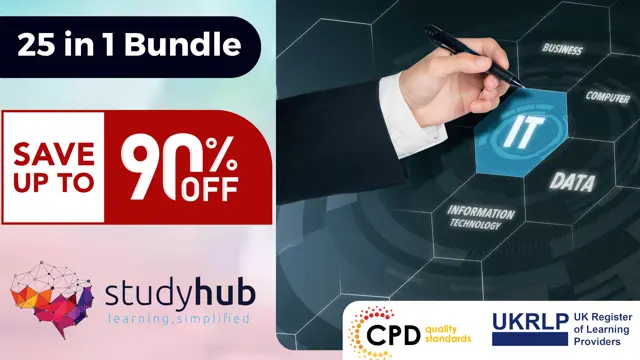
Learn PowerPoint for Professional Slides
By Course Cloud
Course Overview Master Microsoft PowerPoint in just one week, and start making professional, polished slideshows, with this complete instructor-guided training course. The Learn PowerPoint for Professional Slides course will teach you the secret to successful PowerPoint presentations, guiding you through how to plan, create and deliver your slides. It includes expert tips and best practices for making your slideshows engaging and getting to the core of your message, as well as how to incorporate images, special effects and text. What's more, this course includes professional templates and also discusses the common mistakes to avoid when speaking publicly, to ensure your presentations are well-structured, polished and delivered powerfully. This best selling Learn PowerPoint for Professional Slides has been developed by industry professionals and has already been completed by hundreds of satisfied students. This in-depth Learn PowerPoint for Professional Slides is suitable for anyone who wants to build their professional skill set and improve their expert knowledge. The Learn PowerPoint for Professional Slides is CPD-accredited, so you can be confident you're completing a quality training course will boost your CV and enhance your career potential. The Learn PowerPoint for Professional Slides is made up of several information-packed modules which break down each topic into bite-sized chunks to ensure you understand and retain everything you learn. After successfully completing the Learn PowerPoint for Professional Slides, you will be awarded a certificate of completion as proof of your new skills. If you are looking to pursue a new career and want to build your professional skills to excel in your chosen field, the certificate of completion from the Learn PowerPoint for Professional Slides will help you stand out from the crowd. You can also validate your certification on our website. We know that you are busy and that time is precious, so we have designed the Learn PowerPoint for Professional Slides to be completed at your own pace, whether that's part-time or full-time. Get full course access upon registration and access the course materials from anywhere in the world, at any time, from any internet-enabled device. Our experienced tutors are here to support you through the entire learning process and answer any queries you may have via email.

Microsoft Powerpoint Introduction - In-company (now with live online classes)
By Microsoft Office Training
Course Objectives At the end of this course you will be able to: Identify the components of the PowerPoint interface Create slides Format text on slides Add and modify graphical objects to a presentation Work with tables in a presentation Add charts to a presentation Prepare the SlideShow '1 year email support service Take a look at the consistent excellent feedback from our corporate clients visiting our site ms-officetraining co uk Customer Feedback Very patient Trainer. Happy to adapt course + help with problems on existing presentations. Andrea Lethbridge - CNN ' With more than 20 years experience, we deliver courses on all levels of the Desktop version of Microsoft Office and Office 365; ranging from Beginner, Intermediate, Advanced to the VBA level. Our trainers are Microsoft certified professionals with a proven track record with several years experience in delivering public, one to one, tailored and bespoke courses. Our competitive rates start from £550.00 per day of training Tailored training courses: You can choose to run the course exactly as they are outlined by us or we can customise it so that it meets your specific needs. A tailored or bespoke course will follow the standard outline but may be adapted to your specific organisational needs. Getting Started with PowerPoint Identify the Components of the PowerPoint Interface Create a PowerPoint Presentation Accessing Help Choose the right view for the task in PowerPoint Normal view Slide Sorter view Notes Page view Outline view Add, rearrange, and delete slides in PowerPoint Working with Themes Add colour and design to my slides with themes Remove the current slide design (theme) Slide Layout What is a slide layout? Apply or change a slide layout Working with text Add text to a slide Create a new text box Format text Tables Add a table to a slide Format a Table Copy and paste a table from Word Insert an Excel spreadsheet within PowerPoint Edit Cells, Rows and Columns Delete a table Graphics Working with Clipart, and Shapes Selecting objects, shapes, pictures or text boxes Arrange a picture, shape or other object Adding Charts to Your Presentation Create a Chart Format a Chart Insert a Chart from Microsoft Excel Inserting date and slide numbers Add slide numbers to your presentation Hide slide numbers on the title slide Change where the page numbers appear on your slides Start your slide numbering with a specific number Print slides, notes, or handouts Create the Slide Show Record your slide show Preview the recorded slide show Turn slide timings off Set the slide timings manually Add or remove transitions between slides Add Animations to Text and Objects Deliver the Presentation Speakers notes Add speaker notes to your slides View your speaker notes as you deliver your slide show Who is this course for? Who is this course for? This course is designed for end users who are interested in learning the fundamentals needed to create and modify engaging presentations. Requirements Requirements General knowledge of the Windows OS Career path Career path Microsoft Office know-how can instantly increase your job prospects as well as your salary. 80 percent of job openings require spreadsheet and word-processing software skills Certificates Certificates Certificate of completion Digital certificate - Included

Microsoft Powerpoint Advanced - In-company (now with live online classes)
By Microsoft Office Training
Course Objectives At the end of this course you will be able to: Modify the PowerPoint environment Using Master View in order to customise a design template Add and customize SmartArt graphics Add animations and change its effect options Add action buttons to control the flow of the presentation Use various options to customise slide shows Use different PowerPoint file types to distribute presentations ' 1 year email support service Take a closer look at the consistent excellent feedback from our growing corporate clients visiting our site ms-officetraining co uk Customer Feedback Very clearly explained Good pace. Lucy Tailor - ACER ' With more than 20 years experience, we deliver courses on all levels of the Desktop version of Microsoft Office and Office 365; ranging from Beginner, Intermediate, Advanced to the VBA level. Our trainers are Microsoft certified professionals with a proven track record with several years experience in delivering public, one to one, tailored and bespoke courses. Our competitive rates start from £550.00 per day of training Tailored training courses: You can choose to run the course exactly as they are outlined by us or we can customise it so that it meets your specific needs. A tailored or bespoke course will follow the standard outline but may be adapted to your specific organisational needs. Customising the PowerPoint Environment Customise the User Interface Set PowerPoint Options Customising Design Templates Modify Slide Masters and Slide Layouts Add Headers and Footers Modify the Notes Master and the Handout Master Adding SmartArt to a Presentation Create SmartArt Modify SmartArt Working with Media Add Audio to a Presentation Add Video to a Presentation Working with Animations Entrance, Emphasis and Exit Animations Animate Charts by Category and Series Customise Animations and Transitions Collaborating on a Presentation Review a Presentation Store and Share Presentations on the Web Customising a Slide Show Annotate a Presentation Set Up a Slide Show Create a Custom Slide Show Add Hyperlinks Add Action Buttons Record a Presentation Securing and Distributing a Presentation Secure a Presentation Create a Video or a CD Distribute the Presentation in different File Formats Who is this course for? Who is this course for? This course is designed for delegates who want to gain the skills necessary to work with design templates, various types of diagrams, special effects, custom slide shows, collaboration functionality, and advanced presentation delivery. Requirements Requirements Preferably, delegates should have attended the Powerpoint Introduction course. Career path Career path Microsoft Office know-how can instantly increase your job prospects as well as your salary. 80 percent of job openings require spreadsheet and word-processing software skills Certificates Certificates Certificate of completion Digital certificate - Included

Embark on a transformative journey into the realm of app creation with our course, 'Master the Basics of Microsoft Power Apps.' Unleash your creativity and empower yourself to build dynamic, functional apps without the need for complex coding. The course begins with a seamless introduction to Power Apps, guiding you through the process of creating a data source in Excel and crafting your very own app. Dive into the intricacies of app previewing, tree view navigation, and property editing, gaining the confidence to shape your digital ideas into reality. With lessons on actions, screen insertion, and app distribution, this course ensures you master the fundamentals of Power Apps effortlessly. Whether you're a budding entrepreneur, a tech enthusiast, or someone with a passion for innovation, this course is your gateway to app development excellence. Learning Outcomes Gain a solid understanding of Microsoft Power Apps, from setup to app creation. Create and manage data sources seamlessly using Excel, enhancing your app's functionality. Navigate through the app creation process, mastering features like tree view and property editing. Develop the skills to insert new items, screens, and define actions for a dynamic user experience. Learn how to save, distribute, and even adapt your app for mobile usage, ensuring its accessibility across platforms. Why choose this Master the Basics of Microsoft Power Apps course? Unlimited access to the course for a lifetime. Opportunity to earn a certificate accredited by the CPD Quality Standards and CIQ after completing this course. Structured lesson planning in line with industry standards. Immerse yourself in innovative and captivating course materials and activities. Assessments designed to evaluate advanced cognitive abilities and skill proficiency. Flexibility to complete the Course at your own pace, on your own schedule. Receive full tutor support throughout the week, from Monday to Friday, to enhance your learning experience. Unlock career resources for CV improvement, interview readiness, and job success. Who is this Master the Basics of Microsoft Power Apps course for? Aspiring entrepreneurs looking to create their own apps without extensive coding. Individuals interested in exploring the world of app development in a user-friendly environment. Small business owners seeking cost-effective solutions for digital tools. Students and beginners in tech eager to delve into app creation. Innovators and dreamers with ideas waiting to be turned into functional applications. Career path App Developer: £30,000 - £50,000 Business Solutions Analyst: £35,000 - £55,000 Entrepreneur/Startup Founder: Earnings vary based on business success Digital Innovation Specialist: £35,000 - £55,000 IT Consultant: £40,000 - £60,000 Technology Solutions Architect: £45,000 - £70,000 Prerequisites This Master the Basics of Microsoft Power Apps does not require you to have any prior qualifications or experience. You can just enrol and start learning. This Master the Basics of Microsoft Power Apps was made by professionals and it is compatible with all PC's, Mac's, tablets and smartphones. You will be able to access the course from anywhere at any time as long as you have a good enough internet connection. Certification After studying the course materials, there will be a written assignment test which you can take at the end of the course. After successfully passing the test you will be able to claim the pdf certificate for £4.99 Original Hard Copy certificates need to be ordered at an additional cost of £8. Course Curriculum Master The Basics Of Microsoft Power Apps Lesson 01: Get Power Apps 00:05:00 Lesson 02: Create Excel Data Source 00:02:00 Lesson 03: Creating the App 00:02:00 Lesson 04: Previewing the App 00:06:00 Lesson 05: Tree View 00:03:00 Lesson 06: Edit Properties 00:04:00 Lesson 07: Insert New Item 00:03:00 Lesson 08: Insert New Screen 00:04:00 Lesson 09: Actions 00:08:00 Lesson 10: Additional Options 00:01:00 Lesson 11: Save and Distribute the App 00:04:00 Lesson 12: Mobile App 00:02:00

Did you know that the human brain processes visual information 60,000 times faster than text? That's why Microsoft PowerPoint is the world's leading presentation software. Microsoft PowerPoint allows you to create visually appealing and engaging presentations that will help you communicate your ideas more effectively. This Microsoft PowerPoint Bundle Course will teach you everything you need to know to create professional-looking and effective presentations. You'll learn how to use Microsoft PowerPoint's features and tools to create informative, engaging, and visually appealing slides. You'll also learn how to deliver your presentations confidently and professionally. Learning Outcomes of Microsoft PowerPoint Bundle: Master the fundamentals of Microsoft PowerPoint Learn how to create visually appealing and informative slides Discover advanced PowerPoint features and techniques Develop your public speaking and presentation skills Boost your confidence and deliver effective presentations in any setting This Microsoft PowerPoint Bundle Consists of the following Premium courses: => Course 01: PowerPoint Diploma => Course 02: MS Word Diploma => Course 03: Advanced Diploma in MS Excel => Course 04: Touch Typing Essentials => Course 05: Document Control => Course 06: GDPR => Course 07: Leadership & Management Diploma => Course 08: Motivation Skills => Course 09: Functional Skills IT => Course 10: Public Speaking and Presentation Skill Course => Course 11: Time Management Key features of this Microsoft PowerPoint bundle: This Microsoft PowerPoint bundle is CPD QS Accredited Learn from anywhere in the world Lifetime access Our Microsoft PowerPoint is entirely online 24/7 Learner support Enroll in the Microsoft PowerPoint Bundle Course today and start creating presentations that will impress your audience! In today's digital world, effective communication is essential for success. Microsoft PowerPoint is one of the most popular and powerful presentation tools available, and it can be used to create engaging and informative presentations for a variety of purposes, from business meetings to educational lectures. This Microsoft PowerPoint Bundle Course provides you with the comprehensive skills and knowledge you need to master Microsoft PowerPoint and use it to create effective presentations that will captivate your audience. This Microsoft PowerPoint Bundle course covers everything from the basics of creating and editing presentations to advanced techniques such as animation, transitions, and multimedia elements. You will also learn how to design effective slides, deliver presentations confidently, and use PowerPoint to create professional-looking documents. Whether you are a beginner or an experienced user, this Microsoft PowerPoint bundle course has something to offer you. Its comprehensive coverage of all aspects of Microsoft PowerPoint is the perfect way to take your presentation skills to the next level. The Curriculum of Microsoft PowerPoint Bundle => Course 01: PowerPoint Diploma Module 01 Customize the User Interface Set PowerPoint 2016 Options Module 02 Modify Slide Masters and Slide Layouts Add Headers and Footers Modify the Notes Master and the Handout Master Module 03 Create SmartArt Modify SmartArt Write Math Equations Module 04 Add Audio to a Presentation Add Video to a Presentation Customize Animations and Transitions Module 05 Review a Presentation Store and Share Presentations on the Web Module 06 Annotate a Presentation Set Up a Slide Show Create a Custom Slide Show Add Hyperlinks and Action Buttons Record a Presentation Module 07 Secure a Presentation Broadcast a Slide Show Create a Video or a CD =========>>>>> And 10 More Courses <<<<<========= How will I get my Certificate? After successfully completing the Microsoft PowerPoint course, you can order your CPD Accredited Certificates (PDF + Hard Copy) as proof of your achievement. PDF Certificate: Free (Previously it was £10 * 11 = £110) Hard Copy Certificate: Free (For The Title Course) P.S. The delivery charge inside the U.K. is £3.99 and international students have to pay £9.99. CPD 120 CPD hours / points Accredited by CPD Quality Standards Who is this course for? Microsoft PowerPoint Bundle: Students and graduates who want to develop their Microsoft PowerPoint skills and make themselves more employable. Professionals who want to improve their presentation skills and advance their careers. Anyone who wants to learn how to create engaging and informative presentations for any purpose. Requirements Our Microsoft PowerPoint bundle is fully compatible with PCs, Macs, laptops, tablets and Smartphone devices. This course has been designed to be fully compatible with tablets and smartphones so you can access your course on Wi-Fi, 3G or 4G. There is no time limit for completing this Microsoft PowerPoint bundle course, it can be studied in your own time at your own pace. Career path Having this Microsoft PowerPoint bundle course will increase the value of your CV and open you up to multiple job sectors: Presentation Designer: £25,000 to £50,000 Trainer: £25,000 to £50,000 Sales Representative: £25,000 to £100,000 Marketing Manager: £40,000 to £80,000 Teacher: £25,000 to £70,000 Public Speaker: £25,000 to £100,000 Certificates Certificate of Completion (PDF) Digital certificate - Included Certificate of Completion (Hard Copy) Hard copy certificate - £10 You will get the Hard Copy certificate for the title course (Microsoft PowerPoint Diploma) absolutely Free! Other hard-copy certificates are available for £10 each. Please Note: The delivery charge inside the UK is £3.99, and the international students must pay a £9.99 shipping cost.

Microsoft PowerPoint- Getting Started
By AXIOM Learning Solutions

Search By Location
- Microsoft Power BI Courses in London
- Microsoft Power BI Courses in Birmingham
- Microsoft Power BI Courses in Glasgow
- Microsoft Power BI Courses in Liverpool
- Microsoft Power BI Courses in Bristol
- Microsoft Power BI Courses in Manchester
- Microsoft Power BI Courses in Sheffield
- Microsoft Power BI Courses in Leeds
- Microsoft Power BI Courses in Edinburgh
- Microsoft Power BI Courses in Leicester
- Microsoft Power BI Courses in Coventry
- Microsoft Power BI Courses in Bradford
- Microsoft Power BI Courses in Cardiff
- Microsoft Power BI Courses in Belfast
- Microsoft Power BI Courses in Nottingham