- Professional Development
- Medicine & Nursing
- Arts & Crafts
- Health & Wellbeing
- Personal Development
282 Microsoft Power BI courses delivered On Demand
24 Hour Flash Deal **25-in-1 Microsoft Office Specialist Excel Certification Mega Bundle** Microsoft Office Specialist Excel Certification Enrolment Gifts **FREE PDF Certificate**FREE PDF Transcript ** FREE Exam** FREE Student ID ** Lifetime Access **FREE Enrolment Letter ** Take the initial steps toward a successful long-term career by studying the Microsoft Office Specialist Excel Certification package online with Studyhub through our online learning platform. The Microsoft Office Specialist Excel Certification bundle can help you improve your CV, wow potential employers, and differentiate yourself from the mass. This Microsoft Office Specialist Excel Certification course provides complete 360-degree training on Microsoft Office Specialist Excel Certification. You'll get not one, not two, not three, but twenty-five Microsoft Office Specialist Excel Certification courses included in this course. Plus Studyhub's signature Forever Access is given as always, meaning these Microsoft Office Specialist Excel Certification courses are yours for as long as you want them once you enrol in this course This Microsoft Office Specialist Excel Certification Bundle consists the following career oriented courses: Course 01: Microsoft Excel Course 02: Microsoft Excel: Automated Dashboard Using Advanced Formula, VBA, Power Query Course 03: Excel VBA/Macros Foundations Course 04: Microsoft Excel: Master Power Query in 120 Minutes! Course 05: Excel: Top 50 Microsoft Excel Formulas in 50 Minutes! Course 06: Data Analysis in Excel Course 07: Excel 2016 Advanced Formulas and Functions Course 08: MS Word Essentials Course 09: Copyediting & Proofreading Course 10: Microsoft PowerPoint Course 11: Bookkeeping Tool : Google Sheets Course 12: Data Analysis and Forecasting in Excel Course 13: Excel Vlookup; Xlookup; Match and Index Course 14: Excel Pivot Tables, Pivot Charts, Slicers, and Timelines Course 15: PowerBI Formulas Course 16: Learn Microsoft Word, PowerPoint & Outlook In 90 Minutes! Course 17: Microsoft Power BI 2021 Complete Course Course 18: Microsoft Access Tables and Queries Course 19: Microsoft Access Databases Forms and Reports Course 20: Microsoft Teams Course 21: Master the Basics of Microsoft Power Apps Course 22: Learn the Fundamentals of Microsoft SharePoint Course 23: Learn the Basics of Microsoft Visio in Only 30 minutes! Course 24: Learn the Basics of Microsoft Forms in Only 30 minutes! Course 25: Master the Basics of Microsoft Power Automate The Microsoft Office Specialist Excel Certification course has been prepared by focusing largely on Microsoft Office Specialist Excel Certification career readiness. It has been designed by our Microsoft Office Specialist Excel Certification specialists in a manner that you will be likely to find yourself head and shoulders above the others. For better learning, one to one assistance will also be provided if it's required by any learners. The Microsoft Office Specialist Excel Certification Bundle is one of the most prestigious training offered at StudyHub and is highly valued by employers for good reason. This Microsoft Office Specialist Excel Certification bundle course has been created with twenty-five premium courses to provide our learners with the best learning experience possible to increase their understanding of their chosen field. This Microsoft Office Specialist Excel Certification Course, like every one of Study Hub's courses, is meticulously developed and well researched. Every one of the topics is divided into Microsoft Office Specialist Excel Certification Elementary modules, allowing our students to grasp each lesson quickly. The Microsoft Office Specialist Excel Certification course is self-paced and can be taken from the comfort of your home, office, or on the go! With our Student ID card you will get discounts on things like music, food, travel and clothes etc. In this exclusive Microsoft Office Specialist Excel Certification bundle, you really hit the jackpot. Here's what you get: Step by step Microsoft Office Specialist Excel Certification lessons One to one assistance from Microsoft Office Specialist Excel Certification professionals if you need it Innovative exams to test your knowledge after the Microsoft Office Specialist Excel Certification course 24/7 customer support should you encounter any hiccups Top-class learning portal Unlimited lifetime access to all twenty-five Microsoft Office Specialist Excel Certification courses Digital Certificate, Transcript and student ID are all included in the price PDF certificate immediately after passing Original copies of your Microsoft Office Specialist Excel Certification certificate and transcript on the next working day Easily learn the Microsoft Office Specialist Excel Certification skills and knowledge you want from the comfort of your home CPD 250 CPD hours / points Accredited by CPD Quality Standards Who is this course for? This Microsoft Office Specialist Excel Certification training is suitable for - Students Recent graduates Job Seekers Individuals who are already employed in the relevant sectors and wish to enhance their knowledge and expertise in Microsoft Office Specialist Excel Certification Microsoft Office Skills is a pathway of the following career opportunities: Microsoft Office Specialist (MOS) Expert Microsoft Office Specialist (MOS) Master Microsoft Office Specialist (MOS) Microsoft Specialist certification in Office 365 MS Office User Microsoft Certified Specialist Developing Microsoft Azure Solution Microsoft Certified Technology Specialist (MCTS) Microsoft Certified IT Professional (MCITP) Requirements To participate in this Microsoft Office Specialist Excel Certification course, all you need is - A smart device A secure internet connection And a keen interest in Microsoft Office Specialist Excel Certification Career path You will be able to kickstart your Microsoft Office Specialist Excel Certification career because this course includes various courses as a bonus. This Microsoft Office Specialist Excel Certification is an excellent opportunity for you to learn multiple skills from the convenience of your own home and explore Microsoft Office Specialist Excel Certification career opportunities. Certificates CPD Accredited Certificate Digital certificate - Included CPD Accredited e-Certificate - Free CPD Accredited Hardcopy Certificate - Free Enrolment Letter - Free Student ID Card - Free

***24 Hour Limited Time Flash Sale*** Excel Data Analysis Complete Guide Admission Gifts FREE PDF & Hard Copy Certificate| PDF Transcripts| FREE Student ID| Assessment| Lifetime Access| Enrolment Letter Are you a professional feeling stuck in your career, struggling to keep up with the ever-changing demands of the industry? Or perhaps you're a beginner, unsure of where to start or how to break into your desired field. Whichever stage you're in, our exclusive Excel Data Analysis Complete Guide Bundle provides unique insights and tools that can help you achieve your goals. Designed to cater to the needs of both seasoned professionals and aspiring newcomers, our Excel Data Analysis Complete Guide bundle is a comprehensive program that will equip you with the essential skills and knowledge you need to succeed. Whether you're looking to advance in your current role or embark on a new career journey, this bundle has everything you need to take your professional life to the next level. But that's not all. When you enrol in Excel Data Analysis Complete Guide Online Training, you'll receive 30 CPD-Accredited PDF Certificates, Hard Copy Certificates, and our exclusive student ID card, all absolutely free. Courses Are Included In this Excel Data Analysis Complete Guide Career Bundle: Course 01: Data Analysis in Microsoft Excel Complete Training Course 02: Excel Data Analysis Course 03: Microsoft Excel Course for Everyone - Complete Excel Course Course 04: Microsoft Excel - Beginner, Intermediate & Advanced Course 05: Excel: Top 50 Microsoft Excel Formulas in 50 Minutes! Course 06: Microsoft Excel - 25 Must-Know Formulas and Functions Course 07: New Functions in Microsoft Excel 2021 Course 08: Excel Must know Formulas and Functions Course 09: Excel spreadsheet for Beginner Course 10: Microsoft Excel: Automated Dashboard Using Advanced Formula, VBA, Power Query Course 11: Excel Pivot Tables Course 12: Excel Pivot Tables, Pivot Charts, Slicers, and Timelines Course 13: Excel Vlookup, Xlookup, Match and Index Course 14: Microsoft Excel: Master Power Query in 120 Minutes! Course 15: Microsoft Excel: Excel Sheet Comparison with VBA Course 16: Excel PowerQuery and PowerPivot Course 17: Microsoft Excel Training: Depreciation Accounting Course 18: Business Data Analysis Course 19: Business Intelligence and Data Mining Diploma Course 20: Google Data Studio: Data Analytics Course 21: Google Analytics for Everyone Course 22: Complete Microsoft Power BI 2021 Course 23: The Complete Microsoft Outlook Masterclass Course 24: Microsoft Access Complete Course (Beginner, Intermediate, Advanced) Course 25: Microsoft Access Tables and Queries Course 26: Microsoft Access Databases Forms and Reports Course 27: Microsoft Teams Course 28: PowerPoint Diploma Course 29: PowerBI Formulas Course 30: Outlook Tips and tricks With Excel Data Analysis Complete Guide, you'll embark on an immersive learning experience that combines interactive lessons with voice-over audio, ensuring that you can learn from anywhere in the world, at your own pace. And with 24/7 tutor support, you'll never feel alone in your journey, whether you're a seasoned professional or a beginner. Don't let this opportunity pass you by. Enrol in Excel Data Analysis Complete Guide today and take the first step towards achieving your goals and dreams. Why buy this Excel Data Analysis Complete Guide? Free CPD Accredited Certificate upon completion of Excel Data Analysis Complete Guide Get a free student ID card with Excel Data Analysis Complete Guide Lifetime access to the Excel Data Analysis Complete Guide course materials Get instant access to this Excel Data Analysis Complete Guide course Learn Excel Data Analysis Complete Guide from anywhere in the world 24/7 tutor support with the Excel Data Analysis Complete Guide course. Start your learning journey straightaway with our Excel Data Analysis Complete Guide Training! Excel Data Analysis Complete Guide premium bundle consists of 30 precisely chosen courses on a wide range of topics essential for anyone looking to excel in this field. Each segment of the Excel Data Analysis Complete Guide is meticulously designed to maximise learning and engagement, blending interactive content and audio-visual modules for a truly immersive experience. Certification You have to complete the assignment given at the end of the Excel Data Analysis Complete Guide course. After passing the Excel Data Analysis Complete Guide exam You will be entitled to claim a PDF & Hardcopy certificate accredited by CPD Quality standards completely free. CPD 300 CPD hours / points Accredited by CPD Quality Standards Who is this course for? This Excel Data Analysis Complete Guide course is ideal for: Students seeking mastery in Excel Data Analysis Complete Guide Professionals seeking to enhance Excel Data Analysis Complete Guide skills Individuals looking for a Excel Data Analysis Complete Guide-related career. Anyone passionate about Excel Data Analysis Complete Guide. Requirements This Excel Data Analysis Complete Guide doesn't require prior experience and is suitable for diverse learners. Career path This Excel Data Analysis Complete Guide bundle will allow you to kickstart or take your career in the related sector to the next stage. Certificates CPD Accredited Digital Certificate Digital certificate - Included CPD Accredited Hard Copy Certificate Hard copy certificate - Included If you are an international student, you will be required to pay an additional fee of 10 GBP for international delivery, and 4.99 GBP for delivery within the UK, for each certificate.

***24 Hour Limited Time Flash Sale*** Data Visualisation Professional - CPD Certified Admission Gifts FREE PDF & Hard Copy Certificate| PDF Transcripts| FREE Student ID| Assessment| Lifetime Access| Enrolment Letter Are you a professional feeling stuck in your career, struggling to keep up with the ever-changing demands of the industry? Or perhaps you're a beginner, unsure of where to start or how to break into your desired field. Whichever stage you're in, our exclusive Data Visualisation Professional - CPD Certified Bundle provides unique insights and tools that can help you achieve your goals. Designed to cater to the needs of both seasoned professionals and aspiring newcomers, our Data Visualisation Professional - CPD Certified bundle is a comprehensive program that will equip you with the essential skills and knowledge you need to succeed. Whether you're looking to advance in your current role or embark on a new career journey, this bundle has everything you need to take your professional life to the next level. But that's not all. When you enrol in Data Visualisation Professional - CPD Certified Online Training, you'll receive 30 CPD-Accredited PDF Certificates, Hard Copy Certificates, and our exclusive student ID card, all absolutely free. Courses Are Included In this Data Visualisation Professional - CPD Certified Career Bundle: Course 01: Master JavaScript with Data Visualization Course 02: SQL for Data Science, Data Analytics and Data Visualization Course 03: Spatial Data Visualization and Machine Learning in Python Course 04: Data Analysis Course 05: Excel Data Analysis Course 06: Excel Pivot Tables, Pivot Charts, Slicers, and Timelines Course 07: Python Programming Bible Course 08: Python Data Science with Numpy, Pandas and Matplotlib Course 09: Data Science & Machine Learning with Python Course 10: Statistics & Probability for Data Science & Machine Learning Course 11: R Programming for Data Science Course 12: Quick Data Science Approach from Scratch Course 13: Mastering SQL Programming Course 14: Learn Python, JavaScript, and Microsoft SQL for Data science Course 15: Web Scraping and Mapping Dam Levels in Python and Leaflet Course 16: Business Data Analysis Course 17: Business Intelligence and Data Mining Diploma Course 18: Google Data Studio: Data Analytics Course 19: Google Analytics for Everyone Course 20: Big Data Analytics with PySpark Tableau Desktop and MongoDB Course 21: Big Data Analytics with PySpark Power BI and MongoDB Course 22: Introduction to Data Analytics with Tableau Course 23: Microsoft Power BI - Master Power BI in 90 Minutes! Course 24: PowerBI Formulas Course 25: Develop Big Data Pipelines with R & Sparklyr & Tableau Course 26: Develop Big Data Pipelines with R, Sparklyr & Power BI Course 27: Microsoft Access Tables and Queries Course 28: Statistical Analysis Course 29: Research Methods in Business Course 30: Customer Analytics Training With Data Visualisation Professional - CPD Certified, you'll embark on an immersive learning experience that combines interactive lessons with voice-over audio, ensuring that you can learn from anywhere in the world, at your own pace. And with 24/7 tutor support, you'll never feel alone in your journey, whether you're a seasoned professional or a beginner. Don't let this opportunity pass you by. Enrol in Data Visualisation Professional - CPD Certified today and take the first step towards achieving your goals and dreams. Why buy this Data Visualisation Professional - CPD Certified? Free CPD Accredited Certificate upon completion of Data Visualisation Professional - CPD Certified Get a free student ID card with Data Visualisation Professional - CPD Certified Lifetime access to the Data Visualisation Professional - CPD Certified course materials Get instant access to this Data Visualisation Professional - CPD Certified course Learn Data Visualisation Professional - CPD Certified from anywhere in the world 24/7 tutor support with the Data Visualisation Professional - CPD Certified course. Start your learning journey straightaway with our Data Visualisation Professional - CPD Certified Training! Data Visualisation Professional - CPD Certified premium bundle consists of 30 precisely chosen courses on a wide range of topics essential for anyone looking to excel in this field. Each segment of the Data Visualisation Professional - CPD Certified is meticulously designed to maximise learning and engagement, blending interactive content and audio-visual modules for a truly immersive experience. Certification You have to complete the assignment given at the end of the Data Visualisation Professional - CPD Certified course. After passing the Data Visualisation Professional - CPD Certified exam You will be entitled to claim a PDF & Hardcopy certificate accredited by CPD Quality standards completely free. CPD 300 CPD hours / points Accredited by CPD Quality Standards Who is this course for? This Data Visualisation Professional - CPD Certified course is ideal for: Students seeking mastery in Data Visualisation Professional - CPD Certified Professionals seeking to enhance Data Visualisation Professional - CPD Certified skills Individuals looking for a Data Visualisation Professional - CPD Certified-related career. Anyone passionate about Data Visualisation Professional - CPD Certified Requirements This Data Visualisation Professional - CPD Certified doesn't require prior experience and is suitable for diverse learners. Career path After the assessment, you will be ready for countless job opportunities. Some of them are- Business Analyst Business Intelligence Analyst Analytics Manager Data Analyst Data Scientist However, in the growing market of the UK, these professionals are expected to earn between £25k to £80k yearly on average. Certificates CPD Accredited Digital Certificate Digital certificate - Included CPD Accredited Hard Copy Certificate Hard copy certificate - Included If you are an international student, then you have to pay an additional 10 GBP for each certificate as an international delivery charge.

Microsoft Office Specialist (MOS) -(30 in 1 Bundle)
By Compliance Central
Feeling Stuck in Your Career? The Microsoft Office Specialist (MOS) -(30 in 1 Bundle) is Your Skill-Building Solution. This exceptional collection of 30 premium courses is designed to encourage growth and improve your career opportunities. Suited to meet different interests and goals, the Microsoft Office Specialist (MOS)bundle provides an engaging learning experience, helping you learn skills across various disciplines. With Microsoft Office Specialist (MOS) -(30 in 1 Bundle) Bundle, you'll have a personalised journey that aligns with your career goals and interests. This comprehensive package helps you confidently tackle new challenges, whether entering a new field or enhancing your existing knowledge. The Microsoft Office Specialist (MOS)bundle is your gateway to expanding your career options, increasing job demand, and enhancing your skill set. By enrolling in this bundle, you'll receive complimentary PDF certificates for all courses, adding value to your resume at no extra cost. Develop key skills and achieve important progress in your career and personal development. Start your journey today and experience the transformative impact of the Microsoft Office Specialist (MOS) -(30 in 1 Bundle) bundle on your job life and career growth! This Microsoft Office Specialist (MOS) -(30 in 1 Bundle) Comprises the Following CPD Accredited Courses: Course 01: Microsoft Word Advanced Course 02: Basic PowerPoint Course 03: Microsoft Excel Course 04: New Functions in Microsoft Excel 2021 Course 05: Microsoft Excel: Automated Dashboard Using Advanced Formula, VBA, Power Query Course 06: Microsoft Excel: Excel Sheet Comparison with VBA Course 07: Excel: Top 50 Microsoft Excel Formulas in 50 Minutes! Course 08: Microsoft Excel: Master Power Query in 120 Minutes! Course 09: Excel Pivot Tables Course 10: Data Analysis In Excel Course 11: Excel Must know Formulas and Functions Course 12: Excel spreadsheet for Beginner Course 13: Excel Data Analysis Course 14: Excel Vlookup, Xlookup, Match and Index Course 15: Excel Pivot Tables, Pivot Charts, Slicers, and Timelines Course 16: Outlook Tips and tricks Course 17: PowerBI Formulas Course 18: Excel PowerQuery and PowerPivot Course 19: Microsoft Power BI Course 20: Microsoft Outlook - 25 Must-Know Tips and Tricks Course 21: Microsoft Access for Beginners Course 22: Microsoft Access Tables and Queries Course 23: Microsoft Access Databases Forms and Reports Course 24: Microsoft Teams for Everyone Course 25: Advance Windows 10 Troubleshooting for IT HelpDesk Course 26: Proofreading & Copyediting Course 27: Cyber Security Awareness Training Course 28: Office Skills and Administration Course 29: Admin, Secretarial & PA Course 30: Document Control What will make you stand out? Upon completion of this online Microsoft Office Specialist (MOS) -(30 in 1 Bundle) , you will gain the following: CPD QS Accredited Proficiency with this Microsoft Office Specialist (MOS) Bundle After successfully completing the Microsoft Office Specialist (MOS) bundle, you will receive a FREE PDF Certificate from REED as evidence of your newly acquired abilities. Lifetime access to the whole collection of learning materials of this Microsoft Office Specialist (MOS) Bundle The online test with immediate results You can study and complete the Microsoft Office Specialist (MOS) bundle at your own pace. Study for the Microsoft Office Specialist (MOS) bundle using any internet-connected device, such as a computer, tablet, or mobile device. The Microsoft Office Specialist (MOS) -(30 in 1 Bundle) is a premier learning resource, with each course module holding respected CPD accreditation, symbolising exceptional quality. The content is packed with knowledge and is regularly updated to ensure it remains relevant. This bundle offers not just education but a constantly improving learning experience designed to enrich both your personal and professional development. Advance the future of learning with the Microsoft Office Specialist (MOS) bundle, a comprehensive, complete collection of 30 courses. Each course in the Microsoft Office Specialist (MOS) bundle has been handpicked by our experts to provide a broad range of learning opportunities. Together, these modules form an important and well-rounded learning experience. Our mission is to deliver high-quality, accessible education for everyone. Whether you are starting your career, switching industries, or enhancing your professional skills, the Microsoft Office Specialist (MOS) bundle offers the flexibility and convenience to learn at your own pace. Make the Microsoft Office Specialist (MOS) package your trusted partner in your lifelong learning journey. CPD 300 CPD hours / points Accredited by CPD Quality Standards Who is this course for? The Microsoft Office Specialist (MOS) -(30 in 1 Bundle) is perfect for: Expand your knowledge and skillset for a fulfilling career with the Microsoft Office Specialist (MOS) bundle. Become a more valuable professional by earning CPD certification and mastering in-demand skills with the Microsoft Office Specialist (MOS) bundle. Discover your passion or explore new career options with the diverse learning opportunities in the Microsoft Office Specialist (MOS) bundle. Learn on your schedule, in the comfort of your home - the Microsoft Office Specialist (MOS) bundle offers ultimate flexibility for busy individuals. Requirements You are warmly invited to register for this bundle. Please be aware that no formal entry requirements or qualifications are necessary. This curriculum has been crafted to be open to everyone, regardless of previous experience or educational attainment. Career path Gain a wide range of skills across various fields, improve your problem-solving capabilities, and keep current with industry trends. Perfect for those aiming for career advancement, exploring a new professional direction, or pursuing personal growth. Begin your journey with the Microsoft Office Specialist (MOS) bundle. Certificates CPD Certificate Digital certificate - Included
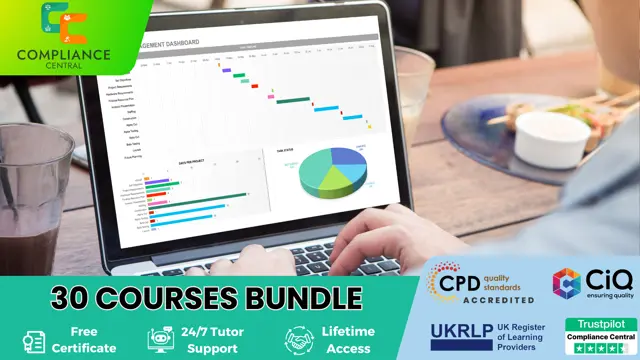
***24 Hour Limited Time Flash Sale*** Basics of Data Science - CPD Certified Admission Gifts FREE PDF & Hard Copy Certificate| PDF Transcripts| FREE Student ID| Assessment| Lifetime Access| Enrolment Letter In a world where 2.5 quintillion bytes of data are produced every day, how can professionals leverage this data for strategic decision-making and competitive advantage? In the UK, the data science industry is booming, with an estimated increase in demand for data scientists and analytics professionals by over 28% by 2020. This Basics of Data Science bundle gives you diverse analytical skills to launch or advance your analytics career. Designed to cater to the needs of both seasoned professionals and aspiring newcomers, our Basics of Data Science bundle is a comprehensive program that will equip you with the essential skills and knowledge you need to succeed. Whether you're looking to advance in your current role or embark on a new career journey, this bundle has everything you need to take your professional life to the next level. But that's not all. When you enrol in Basics of Data Science Online Training, you'll receive 30 CPD-Accredited PDF Certificates, Hard Copy Certificates, and our exclusive student ID card, all absolutely free. Courses Are Included In this Bundle: Course 01: Diploma in Data Analysis Fundamentals Course 02: Business Intelligence and Data Mining Course 03: Google Data Studio: Data Analytics Course 04: Statistics Course 05: Statistical Analysis Course 06: Statistics & Probability for Data Science & Machine Learning Course 07: Microsoft Power BI - Master Power BI in 90 Minutes! Course 08: R Programming for Data Science Course 09: PowerBI Formulas Course 10:Time Management Training - Online Course Course 11: Excel Data Analysis Course 12: Stock Trading Analysis with Volume Trading Course 13: Fundamentals of Business Analysis Course 14: Minute-Taking Executive Training Course 15: Financial Modeling Using Excel Course 16: Complete Communication Skills Master Class for Life Course 17: Public Speaking Course 18: Data Science & Machine Learning with Python Course 19: Quick Data Science Approach from Scratch Course 20: Strategic Planning and Analysis for Marketing Course 21: Understanding Financial Statements and Analysis Course 22: Master JavaScript with Data Visualization Course 23: Receptionist Skills Course 24: Python Data Science Course 25: Research Methods in Business Course 26: Technical Analysis Masterclass for Trading & Investing Course 27: SAS Programming Basic to Advanced Course 28: Investment Analyst Course 29: Financial Analysis Course 30: Excel Data Tools and Data Management With Basics of Data Science, you'll embark on an immersive learning experience that combines interactive lessons with voice-over audio, ensuring that you can learn from anywhere in the world, at your own pace. And with 24/7 tutor support, you'll never feel alone in your journey, whether you're a seasoned professional or a beginner. Learning Outcomes of this Bundle Collect, clean, and transform complex datasets using Python and R Create insightful dashboards and visualizations in Power BI Apply statistical techniques to interpret trends and make predictions Build financial models to determine business value and opportunity Automate analytical tasks through SAS and JavaScript Communicate data-driven insights to stakeholders effectively Don't let this opportunity pass you by. Enrol in the Basics of Data Science today and take the first step towards achieving your goals and dreams. Why buy this Bundle? Free CPD Accredited Certificate upon completion of Basics of Data Science Get a free student ID card with Basics of Data Science Lifetime access to the Basics of Data Science course materials Get instant access to this Basics of Data Science course Learn the Basics of Data Science from anywhere in the world 24/7 tutor support with the Basics of Data Science course. Start your learning journey straightaway! Basics of Data Science premium bundle consists of 30 precisely chosen courses on a wide range of topics essential for anyone looking to excel in this field. Each segment of Basics of Data Science is meticulously designed to maximise learning and engagement, blending interactive content and audio-visual modules for a truly immersive experience. Certification You have to complete the assignment given at the end of the Basics of Data Science course. After passing the Basics of Data Science exam You will be entitled to claim a PDF & Hardcopy certificate accredited by CPD Quality standards completely free. CPD 300 CPD hours / points Accredited by CPD Quality Standards Who is this course for? This Basics of Data Science course is ideal for: Students seeking mastery in the Basics of Data Science Professionals seeking to enhance the Basics of Data Science skills Individuals looking for a Basics of Data Science-related career. Anyone passionate about the Basics of Data Science Requirements This Basics of Data Science doesn't require prior experience and is suitable for diverse learners. Career path This Basics of Data Science bundle will allow you to kickstart or take your career in the related sector to the next stage. Data Analyst Business Analyst Data Scientist Marketing Analyst Financial Analyst Certificates CPD Accredited Digital certificate Digital certificate - Included CPD Accredited Hard copy certificate Hard copy certificate - Included If you are an international student, then you have to pay an additional 10 GBP for each certificate as an international delivery charge.

***24 Hour Limited Time Flash Sale*** Master Google Analytics in No Time! Admission Gifts FREE PDF & Hard Copy Certificate| PDF Transcripts| FREE Student ID| Assessment| Lifetime Access| Enrolment Letter Are you a professional feeling stuck in your career, struggling to keep up with the ever-changing demands of the industry? Or perhaps you're a beginner, unsure of where to start or how to break into your desired field. Whichever stage you're in, our exclusive Learn to Master Google Analytics in No Time! Bundle provides unique insights and tools that can help you achieve your goals. Designed to cater to the needs of both seasoned professionals and aspiring newcomers, our Learn to Master Google Analytics in No Time! bundle is a comprehensive program that will equip you with the essential skills and knowledge you need to succeed. Whether you're looking to advance in your current role or embark on a new career journey, this bundle has everything you need to take your professional life to the next level. But that's not all. When you enrol in Learn to Master Google Analytics in No Time! Online Training, you'll receive 30 CPD-Accredited PDF Certificates, Hard Copy Certificates, and our exclusive student ID card, all absolutely free. Courses Are Included In this Learn to Master Google Analytics in No Time! Career Bundle: Course 01: Google Data Studio: Data Analytics Course 02: Diploma in Data Analysis Fundamentals Course 03: Excel Pivot Tables for Data Reporting Course 04: Basics of WordPress: Create Unlimited Websites Course 05: Receptionist Skills Course 06: Research Methods in Business Course 07: Strategic Planning and Analysis for Marketing Course 08: Create Your First Responsive Website Course 09: Quick Data Science Approach from Scratch Course 10: Business Intelligence and Data Mining Course 11: Fundamentals of Business Analysis Course 12: Data Science & Machine Learning with Python Course 13: Marketing Strategies for Business Course 14: Excel Data Analysis Course 15: Statistical Analysis Course 16: Public Speaking Course 17: Minute-Taking Executive Training Course 18: Ultimate Social Media Marketing course Course 19: Microsoft Power BI - Master Power BI in 90 Minutes! Course 20: How To Do Keyword Research For SEO & Ranking On Google Course 21: PowerBI Formulas Course 22: The Ultimate SEO Blueprint - Easily Ranking #1 On Google Course 23: Digital Marketing for Beginners to Advanced Course 24: Complete Communication Skills Master Class for Life Course 25: Python Course Course 26: Digital Marketing Starting an Online E-Commerce Store Course 27: Social Media Marketing-The Step by Step Guide Course 28: Complete Online Marketing & Advertising Course Course 29: Learn How To Optimize Your Google My Business Page In 2016 Course 30: Time Management Training - Online Course With Learn to Master Google Analytics in No Time!, you'll embark on an immersive learning experience that combines interactive lessons with voice-over audio, ensuring that you can learn from anywhere in the world, at your own pace. And with 24/7 tutor support, you'll never feel alone in your journey, whether you're a seasoned professional or a beginner. Don't let this opportunity pass you by. Enrol in Learn to Master Google Analytics in No Time! today and take the first step towards achieving your goals and dreams. Why buy this Learn to Master Google Analytics in No Time!? Free CPD Accredited Certificate upon completion of Learn to Master Google Analytics in No Time! Get a free student ID card with Learn to Master Google Analytics in No Time! Lifetime access to the Learn to Master Google Analytics in No Time! course materials Get instant access to this Learn to Master Google Analytics in No Time! course Learn Learn to Master Google Analytics in No Time! from anywhere in the world 24/7 tutor support with the Learn to Master Google Analytics in No Time! course. Start your learning journey straightaway with our Learn to Master Google Analytics in No Time! Training! Learn to Master Google Analytics in No Time! premium bundle consists of 30 precisely chosen courses on a wide range of topics essential for anyone looking to excel in this field. Each segment of Learn to Master Google Analytics in No Time! is meticulously designed to maximise learning and engagement, blending interactive content and audio-visual modules for a truly immersive experience. Certification You have to complete the assignment given at the end of the Learn to Master Google Analytics in No Time! course. After passing the Learn to Master Google Analytics in No Time! exam You will be entitled to claim a PDF & Hardcopy certificate accredited by CPD Quality standards completely free. CPD 300 CPD hours / points Accredited by CPD Quality Standards Who is this course for? This Learn to Master Google Analytics in No Time! course is ideal for: Students seeking mastery in Learn to Master Google Analytics in No Time! Professionals seeking to enhance Learn to Master Google Analytics in No Time! skills Individuals looking for a Learn to Master Google Analytics in No Time!-related career. Anyone passionate about Learn to Master Google Analytics in No Time! Requirements This Learn to Master Google Analytics in No Time! doesn't require prior experience and is suitable for diverse learners. Career path This Learn to Master Google Analytics in No Time! bundle will allow you to kickstart or take your career in the related sector to the next stage. Certificates CPD Accredited Digital certificate Digital certificate - Included CPD Accredited Hard copy certificate Hard copy certificate - Included If you are an international student, then you have to pay an additional 10 GBP for each certificate as an international delivery charge.

KNIME - A Guide for Absolute Beginners
By Packt
This is a complete crash course about KNIME for beginners. Here, we will learn how to do data cleaning and data preparation without any code, using KNIME. We will also cover data visualization using Tableau and Power BI Desktop. Then we will understand the predictive analytics capabilities of KNIME and finally, cover machine learning in KNIME.
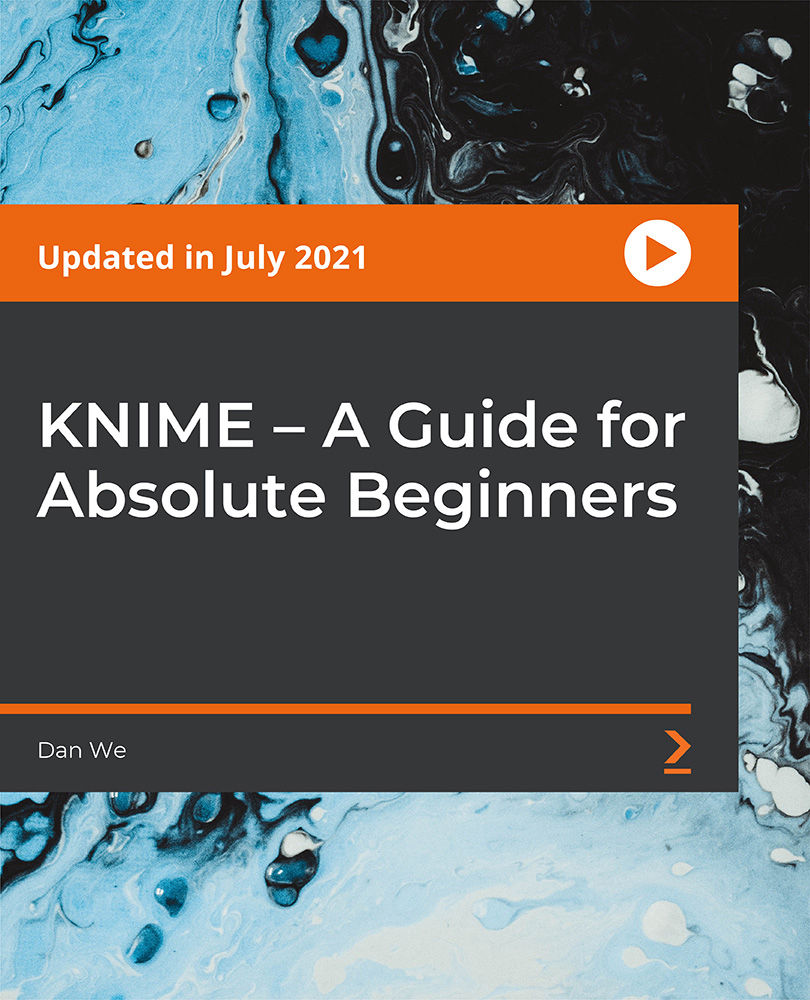
The Ultimate Guide: Ms Word, Ms Excel, Powerpoint & Access - CPD Certified
4.7(47)By Academy for Health and Fitness
***24 Hour Limited Time Flash Sale*** The Ultimate Guide: Ms Word, Ms Excel, Powerpoint & Access Admission Gifts FREE PDF & Hard Copy Certificate| PDF Transcripts| FREE Student ID| Assessment| Lifetime Access| Enrolment Letter Office skills are in high demand in the UK, with 9 in 10 middle-skill jobs requiring digital skills like Word and Excel. Do you have gaps when it comes to building spreadsheets, presentations, and working with databases? This The Ultimate Guide: Ms Word, Ms Excel, Powerpoint & Access bundle can help fill those gaps. Designed to cater to the needs of both seasoned professionals and aspiring newcomers, our The Ultimate Guide: Ms Word, Ms Excel, Powerpoint & Access bundle is a comprehensive program that will equip you with the essential skills and knowledge you need to succeed. Whether you're looking to advance in your current role or embark on a new career journey, this bundle has everything you need to take your professional life to the next level. But that's not all. When you enrol in The Ultimate Guide: Ms Word, Ms Excel, Powerpoint & Access Online Training, you'll receive 30 CPD-Accredited PDF Certificates, Hard Copy Certificates, and our exclusive student ID card, all absolutely free. Courses Are Included In this The Ultimate Guide: Ms Word, Ms Excel, Powerpoint & Access Career Bundle: Course 01: MS Word Diploma Course 02: Microsoft Excel Level 3 Course 03: PowerPoint Diploma Course 04: Microsoft Excel: Automated Dashboard Using Advanced Formula, VBA, Power Query Course 05: Microsoft Excel: Excel Sheet Comparison with VBA Course 06: Microsoft Excel: Master Power Query in 120 Minutes! Course 07: Excel: Top 50 Microsoft Excel Formulas in 50 Minutes! Course 08: Excel Pivot Tables Course 09: Proofreading & Copyediting Course 10: Complete Microsoft Power BI 2021 Course 11: Excel Pivot Tables, Pivot Charts, Slicers, and Timelines Course 12: Excel Must know Formulas and Functions Course 13: Outlook Tips and tricks Course 14: The Complete Microsoft Outlook Masterclass Course 15: Excel Vlookup, Xlookup, Match and Index Course 16: Microsoft Access Tables and Queries Course 17: Excel PowerQuery and PowerPivot Course 18: Excel spreadsheet for Beginner Course 19: Microsoft Teams Course 20: Data Analysis in Microsoft Excel Complete Training Course 21: Office Skills and Administration Management Diploma Course 22: PowerBI Formulas Course 23: Data Protection and Data Security Level 2 Course 24: Microsoft Access Complete Course (Beginner, Intermediate, Advanced) Course 25: Document Control Course 26: Planning & Control Using Microsoft Project 2013, 2016 & 2019 Course 27: Excel Data Analysis Course 28: Touch Typing Essentials Course 29: Microsoft Access Databases Forms and Reports Course 30: New Functions in Microsoft Excel 2021 With The Ultimate Guide: Ms Word, Ms Excel, Powerpoint & Access, you'll embark on an immersive learning experience that combines interactive lessons with voice-over audio, ensuring that you can learn from anywhere in the world, at your own pace. And with 24/7 tutor support, you'll never feel alone in your journey, whether you're a seasoned professional or a beginner. Learning Outcomes of Ms Word, Ms Excel, Powerpoint & Access Master advanced formulas and functions in Microsoft Excel. Create automated dashboards using Excel, VBA, and Power Query. Design compelling presentations with Microsoft PowerPoint. Utilize Microsoft Word for professional document preparation. Analyze data efficiently with Excel Pivot Tables and Charts. Optimize email management with Microsoft Outlook tips and tricks. Don't let this opportunity pass you by. Enrol in The Ultimate Guide: Ms Word, Ms Excel, Powerpoint & Access today and take the first step towards achieving your goals and dreams. Why buy this The Ultimate Guide: Ms Word, Ms Excel, Powerpoint & Access? Free CPD Accredited Certificate upon completion of The Ultimate Guide: Ms Word, Ms Excel, Powerpoint & Access Get a free student ID card with The Ultimate Guide: Ms Word, Ms Excel, Powerpoint & Access Lifetime access to the The Ultimate Guide: Ms Word, Ms Excel, Powerpoint & Access course materials Get instant access to this The Ultimate Guide: Ms Word, Ms Excel, Powerpoint & Access course Learn The Ultimate Guide: Ms Word, Ms Excel, Powerpoint & Access from anywhere in the world 24/7 tutor support with the The Ultimate Guide: Ms Word, Ms Excel, Powerpoint & Access course. Start your learning journey straightaway with our The Ultimate Guide: Ms Word, Ms Excel, Powerpoint & Access Training! The Ultimate Guide: Ms Word, Ms Excel, Powerpoint & Access premium bundle consists of 30 precisely chosen courses on a wide range of topics essential for anyone looking to excel in this field. Each segment of The Ultimate Guide: Ms Word, Ms Excel, Powerpoint & Access is meticulously designed to maximise learning and engagement, blending interactive content and audio-visual modules for a truly immersive experience. Certification You have to complete the assignment given at the end of the The Ultimate Guide: Ms Word, Ms Excel, Powerpoint & Access course. After passing the The Ultimate Guide: Ms Word, Ms Excel, Powerpoint & Access exam You will be entitled to claim a PDF & Hardcopy certificate accredited by CPD Quality standards completely free. CPD 300 CPD hours / points Accredited by CPD Quality Standards Who is this course for? This The Ultimate Guide: Ms Word, Ms Excel, Powerpoint & Access course is ideal for: Students seeking mastery in The Ultimate Guide: Ms Word, Ms Excel, Powerpoint & Access Professionals seeking to enhance The Ultimate Guide: Ms Word, Ms Excel, Powerpoint & Access skills Individuals looking for a The Ultimate Guide: Ms Word, Ms Excel, Powerpoint & Access-related career. Anyone passionate about The Ultimate Guide: Ms Word, Ms Excel, Powerpoint & Access Requirements This The Ultimate Guide: Ms Word, Ms Excel, Powerpoint & Access doesn't require prior experience and is suitable for diverse learners. Career path This The Ultimate Guide: Ms Word, Ms Excel, Powerpoint & Access bundle will allow you to kickstart or take your career in the related sector to the next stage. Admin Assistant Data Analyst Business Analyst Marketing Manager Project Manager Entrepreneur Certificates CPD Accredited Digital certificate Digital certificate - Included CPD Accredited Hard copy certificate Hard copy certificate - Included If you are an international student, then you have to pay an additional 10 GBP for each certificate as an international delivery charge.

Boost your administrative career with our Data Entry Administration & Office Admin Assistant Course, designed to sharpen your accuracy, organisation, and digital communication skills. Covering everything from data documentation and email writing to Microsoft Office and Power BI, this course offers structured content to build confidence and capability in a wide range of office-based responsibilities. Whether you're aiming to work in corporate support or manage day-to-day administrative duties, each module is designed to help you develop a polished, efficient, and professional approach to your role. From GDPR awareness to workplace productivity, negotiation, and business writing, you'll be guided through essential areas of office administration. The course also includes customer service training, minute taking, strategic business management, and much more—giving you insight into what today’s employers expect from office professionals. If you're looking to refine your administrative skill set with a focus on clarity, precision, and digital tools, this course offers a structured path forward, taught entirely online with flexibility in mind. Key Features: CPD Certified Instant e-certificate and hard copy dispatch by next working day Fully online, interactive course with audio voiceover Developed by qualified professionals in the field Self-paced learning and laptop, tablet, smartphone-friendly 24/7 Learning Assistance Discounts on bulk purchases This bundle consists of the following courses: Course 01: Efficient Data Entry Course Course 02: Basic Data Analysis Course 03: Data Documentation and Record Keeping Course 04: Data Analytics Course 05: Google Data Studio: Data Analytics Course 06: General Data Protection Regulation (GDPR) Awareness Course 07: Cyber Security Training Course 08: Workplace Confidentiality Course 09: Security Management Diploma Course 10: Executive PA (Admin, secretarial & PA) Course 11: Office Skills and Administration Course 12: Email Writing Course 13: Workplace Productivity Course 14: Corporate Compliance and Risk Management Course 15: Minute Taking Course 16: Touch Typing Course 17: Microsoft Office Course 18: Microsoft Power BI Course 19: Strategic Business Management Course 20: Business Analyst Training Course 21: Business Writing Course 22: Business Etiquette Course 23: Basic Business Finance Course 24: Facilities Management Diploma Course 25: Customer Service Training Course 26: Presentation skills Course 27: Hospitality Management and Front Office Operations Course 28: Workplace Professionalism Certificate Course Course 29: Negotiation Skills Course 30: Product Management Learning Outcomes: Master efficient data entry and documentation for accurate record-keeping. Analyse basic data to derive meaningful insights. Implement GDPR principles and ensure workplace confidentiality. Enhance office administration skills, including minute taking and touch typing. Develop strategic business management and business analysis capabilities. Improve presentation and email writing skills for effective communication. Accreditation All of our courses, including this course are fully accredited, providing you with up-to-date skills and knowledge and helping you to become more competent and effective in your chosen field. Certification Once you've successfully completed your Course, you will immediately be sent your digital certificates. Also, you can have your printed certificate delivered by post (shipping cost £3.99). Our certifications have no expiry dates, although we recommend renewing them every 12 months. Assessment At the end of the course, there will be an online assessment, which you will need to pass to complete the course. Answers are marked instantly and automatically, allowing you to know straight away whether you have passed. If you haven't, there's no limit on the number of times you can take the final exam. All this is included in the one-time fee you paid for the course itself. CPD 300 CPD hours / points Accredited by CPD Quality Standards Who is this course for? Aspiring office administrators and executive PAs. Individuals seeking to improve workplace productivity. Professionals interested in data analytics and documentation. Those aiming for careers in business management. Employees looking to enhance customer service skills. Career path Office Administrator Executive PA Data Analyst Compliance Officer Customer Service Manager Business Analyst Certificates Certificate of completion Digital certificate - Included Once you've successfully completed your course, you will immediately be sent a FREE digital certificate. Certificate of completion Hard copy certificate - Included Also, you can have your FREE printed certificate delivered by post (shipping cost £3.99 in the UK). For all international addresses outside of the United Kingdom, the delivery fee for a hardcopy certificate will be only £10. Our certifications have no expiry dates, although we do recommend that you renew them every 12 months.

Admin, Secretarial & PA + Microsoft Office Skills (30 in 1 Bundle)
By NextGen Learning
Get ready for an exceptional online learning experience with the Admin, Secretarial & PA + Microsoft Office Skills bundle! This carefully curated collection of 30 premium courses is designed to cater to a variety of interests and disciplines. Dive into a sea of knowledge and skills, tailoring your learning journey to suit your unique aspirations. The Admin, Secretarial & PA + Microsoft Office Skills is a dynamic package, blending the expertise of industry professionals with the flexibility of digital learning. It offers the perfect balance of foundational understanding and advanced insights. Whether you're looking to break into a new field or deepen your existing knowledge, the Admin, Secretarial & PA + Microsoft Office Skills package has something for everyone. As part of the Admin, Secretarial & PA + Microsoft Office Skills package, you will receive complimentary PDF certificates for all courses in this bundle at no extra cost. Equip yourself with the Admin, Secretarial & PA + Microsoft Office Skills bundle to confidently navigate your career path or personal development journey. Enrol today and start your career growth! This Bundle Comprises the Following Admin, Secretarial & PA + Microsoft Office Skills CPD Accredited Courses: Course 01: Microsoft Word Advanced Course 02: Basic PowerPoint Course 03: Microsoft Excel Course 04: New Functions in Microsoft Excel 2021 Course 05: Microsoft Excel: Automated Dashboard Using Advanced Formula, VBA, Power Query Course 06: Microsoft Excel: Excel Sheet Comparison with VBA Course 07: Excel: Top 50 Microsoft Excel Formulas in 50 Minutes! Course 08: Microsoft Excel: Master Power Query in 120 Minutes! Course 09: Excel Pivot Tables Course 10: Data Analysis In Excel Course 11: Excel Must know Formulas and Functions Course 12: Excel spreadsheet for Beginner Course 13: Excel Data Analysis Course 14: Excel Vlookup, Xlookup, Match and Index Course 15: Excel Pivot Tables, Pivot Charts, Slicers, and Timelines Course 16: Outlook Tips and tricks Course 17: PowerBI Formulas Course 18: Excel PowerQuery and PowerPivot Course 19: Microsoft Power BI Course 20: Microsoft Outlook - 25 Must-Know Tips and Tricks Course 21: Microsoft Access for Beginners Course 22: Microsoft Access Tables and Queries Course 23: Microsoft Access Databases Forms and Reports Course 24: Microsoft Teams for Everyone Course 25: Advance Windows 10 Troubleshooting for IT HelpDesk Course 26: Proofreading & Copyediting Course 27: Cyber Security Awareness Training Course 28: Office Skills and Administration Course 29: Admin, Secretarial & PA Course 30: Document Control What will make you stand out? Upon completion of this online Admin, Secretarial & PA + Microsoft Office Skills bundle, you will gain the following: CPD QS Accredited Proficiency with this Admin, Secretarial & PA + Microsoft Office Skills bundle After successfully completing the Admin, Secretarial & PA + Microsoft Office Skills bundle, you will receive a FREE CPD PDF Certificates as evidence of your newly acquired abilities. Lifetime access to the whole collection of learning materials of this Admin, Secretarial & PA + Microsoft Office Skills bundle The online test with immediate results You can study and complete the Admin, Secretarial & PA + Microsoft Office Skills bundle at your own pace. Study for the Admin, Secretarial & PA + Microsoft Office Skills bundle using any internet-connected device, such as a computer, tablet, or mobile device. Each course in this Admin, Secretarial & PA + Microsoft Office Skills bundle holds a prestigious CPD accreditation, symbolising exceptional quality. The materials, brimming with knowledge, are regularly updated, ensuring their relevance. This bundle promises not just education but an evolving learning experience. Engage with this extraordinary collection, and prepare to enrich your personal and professional development. Embrace the future of learning with the Admin, Secretarial & PA + Microsoft Office Skills, a rich anthology of 30 diverse courses. Each course in the Admin, Secretarial & PA + Microsoft Office Skills bundle is handpicked by our experts to ensure a wide spectrum of learning opportunities. ThisAdmin, Secretarial & PA + Microsoft Office Skills bundle will take you on a unique and enriching educational journey. The bundle encapsulates our mission to provide quality, accessible education for all. Whether you are just starting your career, looking to switch industries, or hoping to enhance your professional skill set, the Admin, Secretarial & PA + Microsoft Office Skills bundle offers you the flexibility and convenience to learn at your own pace. Make the Admin, Secretarial & PA + Microsoft Office Skills package your trusted companion in your lifelong learning journey. CPD 300 CPD hours / points Accredited by CPD Quality Standards Who is this course for? The Admin, Secretarial & PA + Microsoft Office Skills bundle is perfect for: Lifelong learners looking to expand their knowledge and skills. Professionals seeking to enhance their career with CPD certification. Individuals wanting to explore new fields and disciplines. Anyone who values flexible, self-paced learning from the comfort of home. Requirements You are cordially invited to enroll in this Admin, Secretarial & PA + Microsoft Office Skills bundle; please note that there are no formal prerequisites or qualifications required. We've designed this curriculum to be accessible to all, irrespective of prior experience or educational background. Career path Unleash your potential with the Admin, Secretarial & PA + Microsoft Office Skills bundle. Acquire versatile skills across multiple fields, foster problem-solving abilities, and stay ahead of industry trends. Ideal for those seeking career advancement, a new professional path, or personal growth. Embrace the journey with the Admin, Secretarial & PA + Microsoft Office Skillsbundle package. Certificates CPD Quality Standard Certificate Digital certificate - Included 30 CPD Quality Standard Certificates - Free
