- Professional Development
- Medicine & Nursing
- Arts & Crafts
- Health & Wellbeing
- Personal Development
310 Microsoft Power Automate courses delivered Online
Leadership Management & Team Leader - Level 7 Advanced Diploma
4.7(47)By Academy for Health and Fitness
24 Hours Left! Don't Let the Winter Deals Slip Away - Enrol Now! Strong leaders are the foundation of any successful business. A Leader can make or break a team, so enhancing or solidifying your leadership skills is crucial to being the best leader you can be. Around 49% of all employees in the UK at some point quit their jobs because of their lack of Leadership and management. With step-by-step instructions from our Leadership & Management Level 7 Advance Diploma, you will avoid all the mistakes that most managers/ leaders make and become an ideal leader who inspires, motivates & achieves goals by properly managing employees. This Advanced Diploma in Leadership & Management at QLS Level 7 course is endorsed by The Quality Licence Scheme & Accredited by CPD (with 250 CPD points) to make your skill development & career progression more accessible than ever! The Leadership & Management Level 7 Advanced Diploma Offers the Following Courses with Free Certificate: Course 01: Strategic Business Management Course 02: Financial Management Course 03: Diploma in Performance Analysis Course 04: Unconscious Bias Training Course 05: Decision-Making in High-Stress Situations In this Leadership Management & Team Leader Level 7 Advanced Diploma Training Programme, you learn about different Leadership Management styles & which one will suit you best. You find out how to create a high-performance team that can always get things done, along with detailed lessons on managing office politics, negotiating, communicating, succession planning & much more. Learning Outcomes of This Leadership Management & Team Leader Level 7 Advanced Diploma Course: The learning objectives for this Leadership Management & Team Leader Level 7 Advanced Diploma Training course are broken down in detail below. After finishing the course, you will: Understand the fundamental concepts and significance of leadership management. Explore key leadership theories and their applicability in organizational settings. Enhance leadership performance through evaluation and actionable strategies. Build, nurture, and sustain high-performing team dynamics. Master strategies to motivate employees and boost morale. Develop organizational skills crucial for effective leadership management. Learn to identify, acquire, and integrate top talent effectively. Design and implement strategic succession planning initiatives. Optimize business processes for efficiency and productivity. Enhance communication skills tailored for leadership roles. Acquire effective negotiation techniques for leadership scenarios. Utilize Microsoft Office tools for effective leadership management tasks. Optimize time management for leadership effectiveness and efficiency. Navigate office politics while maintaining professional integrity and much more Why Prefer Our Leadership Management & Team Leader Level 7 Advanced Diploma Course? Level 7 Quality Licence Scheme Endorsed 30 DAYS UNCONDITIONAL MONEY BACK GUARANTEE CPD Certified Course Free e-Certificates and Student ID Card Innovative and engaging content Free Assessments 24/7 Exper Tutor Support Student Testimonials - What Our Students Say! ''An excellent and insightful course on Leadership and Management. The course is well-structured and engaging. Two thumbs up :)'' Reviewed by LOUIS BOBB ''Lots of good in-depth knowledge, easily accessible, well structured and clearly set out. A joy to work with.'' Reviewed by Kevin Reid ''Great contents. I will highly recommend it.'' Reviewed by Stephen Oparah So enrol now in this Leadership Management & Team Leader course today to Advance your career! Leadership Management & Team Leader Level 7 Advanced Diploma Course Curriculum of Leadership Management & Team Leader Level 7 Advanced Diploma Leadership Management Module 01: Introduction to Leadership Management Leadership Management Module 02: Leadership Management Theories Leadership Management Module 03: Improving Leadership Performance Leadership Management Module 04: High-Performance Teams Leadership Management Module 05: Motivating Employees Leadership Management Module 06: Organisational Skills Leadership Management Module 07: Talent Acquisation Leadership Management Module 08: Succession Planning Leadership Management Module 09: Business Process Optimisation Leadership Management Module 10: Communication Skills Leadership Management Module 11: Negotiation Techniques Leadership Management Module 12: Managing Meetings and Giving Feedback Leadership Management Module 13: Managing Change Leadership Management Module 14: Time Management Leadership Management Module 15: Dealing with Stress Situations Leadership Management Module 16: Emotional Intelligence Leadership Management Module 17: Managing Conflict Leadership Management Module 18: Dealing with Office Politics Leadership Management Module 19: Risk Assessment Leadership Management Module 20: Corporate Responsibility and Ethics Leadership Management Module 21: Microsoft Word, Excel, PowerPoint CPD 320 CPD hours / points Accredited by CPD Quality Standards Who is this course for? Leadership Management & Team Leader Level 7 Advanced Diploma For leaders and high potential managers to upgrade their capacity to deal with competence and lead for individual and organisational achievement. Entrepreneurs. Business owners. Anyone who wants to be a great leader. Requirements Our Leadership Management & Team Leader Level 7 Advanced Diploma course is open to all. Career path Our Leadership Management & Team Leader Level 7 Advanced Diploma course will open the door to opportunities. General Manager Director Human Resources Managers Operation Manager Supervisor Administrative Services Manager

Legal Secretary and Office Skills Diploma
By NextGen Learning
Legal Secretary and Office Skills Diploma Course Overview The Legal Secretary and Office Skills Diploma is a comprehensive course designed for those aiming to pursue a career as a legal secretary or administrative professional. This course covers a wide range of essential office skills and legal secretarial duties, offering a strong foundation in the tools and techniques needed to succeed in the office environment. Learners will gain proficiency in Microsoft Office tools, including Word, PowerPoint, Outlook, and Excel, as well as essential knowledge of legal office practices. Upon completion, learners will be well-equipped to manage office operations, handle legal documentation, and assist with legal professionals' administrative tasks, enhancing their career prospects in both the legal and administrative fields. Course Description This diploma provides a structured learning experience, covering essential topics such as legal secretary duties, and Microsoft Office tools, including Word, PowerPoint, Outlook, and Excel. Learners will explore essential office management techniques, including document preparation, managing correspondence, organising meetings, and understanding legal terminology. The course also introduces top Excel keyboard shortcuts to boost efficiency in document management and office tasks. As learners progress through the modules, they will gain key skills required to assist legal teams in their day-to-day operations. The course is designed for those looking to enter the legal, administrative, or office management fields and offers in-depth exposure to both the technical and professional skills that employers seek. Legal Secretary and Office Skills Diploma Curriculum Module 01: Legal Secretary Module 02: Microsoft Word Essentials Module 03: Microsoft PowerPoint Essentials Module 04: Microsoft Outlook Essentials Module 05: Microsoft Excel - Top 50 Keyboard Shortcuts (See full curriculum) Who is this course for? Individuals seeking to become proficient in legal secretary and office management roles. Professionals aiming to advance in administrative careers within the legal sector. Beginners with an interest in learning essential office skills and legal office practices. Those who wish to work in law firms or corporate legal departments. Career Path Legal Secretary Office Administrator Executive Assistant Paralegal Administrative Assistant in Law Firms Office Manager in Corporate Settings

Microsoft Office 2016 Complete Course
By NextGen Learning
Microsoft Office 2016 Complete Course Course Overview: The "Microsoft Office 2016 Complete Course" is designed to provide learners with comprehensive knowledge and essential skills in the core Microsoft Office applications. This course offers in-depth coverage of Microsoft Word, Excel, PowerPoint, Outlook, and Access, enabling participants to confidently use these programs in professional environments. By the end of the course, learners will be equipped to create, manage, and analyse documents, spreadsheets, presentations, emails, and databases with proficiency. This course is an invaluable resource for those looking to enhance their productivity and improve their digital skills, making them more competitive in the job market. Course Description: The "Microsoft Office 2016 Complete Course" delves into the key functionalities of Microsoft Office, with modules dedicated to each major application. Learners will explore the features of Word for document creation and editing, Excel for data analysis and management, PowerPoint for effective presentations, Outlook for email and calendar management, and Access for database handling. Each module is structured to help learners understand the software’s core functions and how to apply them in real-world scenarios. Upon completion, learners will have developed a strong foundation in using Office 2016, boosting their ability to operate efficiently and effectively in modern workplaces. This course is suitable for individuals seeking to increase their office productivity and streamline their daily tasks. Microsoft Office 2016 Complete Course Curriculum: Module 01: Microsoft Word 2016 Module 02: Microsoft Excel 2016 Module 03: Microsoft PowerPoint 2016 Module 04: Microsoft Outlook 2016 Module 05: Microsoft Access 2016 (See full curriculum) Who is this course for? Individuals seeking to improve their office productivity skills. Professionals aiming to advance in roles requiring Microsoft Office proficiency. Beginners with an interest in data management, communication, and office software. Those wishing to enhance their CV and increase career opportunities in administrative and support roles. Career Path: Office Administrator Executive Assistant Data Analyst Personal Assistant Administrative Support Specialist Project Coordinator

Overview The Ultimate Microsoft Office 4 Courses Bundle Course will provide you with everything you need to master the skills for confidently using Microsoft Office in the workplace. You will develop the essential knowledge and abilities employers expect in Word, Excel, PowerPoint and Access. This is a unique bundle course that will teach you the essential shortcuts and time-saving tools, including how to modify the programs according to your needs. You will also be tutored in a wide range of topics in an extremely expert manner that will make your life easier, no matter what your work requires. After the completion of this online Microsoft Office training program, you will receive a valid acknowledgement in Microsoft Office, and be able to accomplish office tasks quickly, with greater efficiency. Why choose this course Earn an e-certificate upon successful completion. Accessible, informative modules taught by expert instructors Study in your own time, at your own pace, through your computer tablet or mobile device Benefit from instant feedback through mock exams and multiple-choice assessments Get 24/7 help or advice from our email and live chat teams Full Tutor Support on Weekdays Course Design The course is delivered through our online learning platform, accessible through any internet-connected device. There are no formal deadlines or teaching schedules, meaning you are free to study the course at your own pace. You are taught through a combination of Online study materials Mock exams Multiple-choice assessment Certificate of Achievement Endorsed Certificate of Achievement from the Quality Licence Scheme Once the course has been completed and the assessment has been passed, all students are entitled to receive an endorsed certificate. This will provide proof that you have completed your training objectives, and each endorsed certificate can be ordered and delivered to your address for only £119. Please note that overseas students may be charged an additional £10 for postage. CPD Certificate of Achievement from Janets Upon successful completion of the course, you will be able to obtain your course completion e-certificate. Print copy by post is also available at an additional cost of £9.99 and PDF Certificate at £4.99. Endorsement This course and/or training programme has been endorsed by the Quality Licence Scheme for its high-quality, non-regulated provision and training programmes. This course and/or training programme is not regulated by Ofqual and is not an accredited qualification. Your training provider will be able to advise you on any further recognition, for example progression routes into further and/or higher education. For further information please visit the Learner FAQs on the Quality Licence Scheme website. Method of Assessment In order to ensure the Quality Licensing scheme endorsed and CPD acknowledged certificate, learners need to score at least 60% pass marks on the assessment process. After submitting assignments, our expert tutors will evaluate the assignments and give feedback based on the performance. After passing the assessment, one can apply for a certificate. Requirements There is no specific requirements for our Ultimate Microsoft Office 4 Courses Bundle course. It is compatible and accessible from any device including Windows, Mac, Android, iOS, Tablets etc. The course requires a moderate Internet connection so it is possible to start learning with any type of Internet from anywhere at anytime without any limitations.

The microsoft office online courses with certificate is a wonderful learning opportunity for anyone who has a passion for this topic and is interested in enjoying a long career in the relevant industry. It's also for anyone who is already working in this field and looking to brush up their knowledge and boost their career with a recognised certification. This microsoft office online courses with certificate consists of several modules that take around 2 hours to complete. The course is accompanied by instructional videos, helpful illustrations, how-to instructions and advice. The course is offered online at a very affordable price. That gives you the ability to study at your own pace in the comfort of your home. You can access the modules from anywhere and from any device. Why choose this course Earn an e-certificate upon successful completion. Accessible, informative modules taught by expert instructors Study in your own time, at your own pace, through your computer tablet or mobile device Benefit from instant feedback through mock exams and multiple-choice assessments Get 24/7 help or advice from our email and live chat teams Full Tutor Support on Weekdays Course Design The course is delivered through our online learning platform, accessible through any internet-connected device. There are no formal deadlines or teaching schedules, meaning you are free to study the course at your own pace. You are taught through a combination of Video lessons Online study materials Mock exams Multiple-choice assessment Certification Upon successful completion of the course, you will be able to obtain your course completion PDF Certificate at £9.99. Print copy by post is also available at an additional cost of £15.99 and the same for PDF and printed transcripts.

Register on the Leadership and Management today and build the experience, skills and knowledge you need to enhance your professional development and work towards your dream job. Study this course through online learning and take the first steps towards a long-term career. The course consists of a number of easy to digest, in-depth modules, designed to provide you with a detailed, expert level of knowledge. Learn through a mixture of instructional video lessons and online study materials. Receive online tutor support as you study the course, to ensure you are supported every step of the way. Get a certificate as proof of your course completion. The Leadership and Management is incredibly great value and allows you to study at your own pace. Access the course modules from any internet-enabled device, including computers, tablets, and smartphones. The course is designed to increase your employability and equip you with everything you need to be a success. Enrol on the now and start learning instantly! What You Get With The Leadership and Management Receive a digital certificate upon successful completion of the course Get taught by experienced, professional instructors Study at a time and pace that suits your learning style Get instant feedback on assessments 24/7 help and advice via email or live chat Get full tutor support on weekdays (Monday to Friday) Course Design The course is delivered through our online learning platform, accessible through any internet-connected device. There are no formal deadlines or teaching schedules, meaning you are free to study the course at your own pace. You are taught through a combination of Video lessons Online study materials Certification After the successful completion of the final assessment, you will receive a CPD-accredited certificate of achievement. The PDF certificate is for £9.99, and it will be sent to you immediately after through e-mail. You can get the hard copy for £15.99, which will reach your doorsteps by post. Who Is This Course For: The course is ideal for those who already work in this sector or are aspiring professionals. This course is designed to enhance your expertise and boost your CV. Learn key skills and gain a professional qualification to prove your newly-acquired knowledge. Requirements: The online training is open to all students and has no formal entry requirements. To study the Leadership and Management, all you need is a passion for learning, A good understanding of English, numeracy, and IT skills. You must also be over the age of 16.

Register on the Legal Secretary and Office Skills today and build the experience, skills and knowledge you need to enhance your professional development and work towards your dream job. Study this course through online learning and take the first steps towards a long-term career. The course consists of a number of easy to digest, in-depth modules, designed to provide you with a detailed, expert level of knowledge. Learn through a mixture of instructional video lessons and online study materials. Receive online tutor support as you study the course, to ensure you are supported every step of the way. Get a digital certificate as a proof of your course completion. The Legal Secretary and Office Skills course is incredibly great value and allows you to study at your own pace. Access the course modules from any internet-enabled device, including computers, tablet, and smartphones. The course is designed to increase your employability and equip you with everything you need to be a success. Enrol on the now and start learning instantly! What You Get With The Legal Secretary and Office Skills course Receive a e-certificate upon successful completion of the course Get taught by experienced, professional instructors Study at a time and pace that suits your learning style Get instant feedback on assessments 24/7 help and advice via email or live chat Get full tutor support on weekdays (Monday to Friday) Course Design The course is delivered through our online learning platform, accessible through any internet-connected device. There are no formal deadlines or teaching schedules, meaning you are free to study the course at your own pace. You are taught through a combination of Video lessons Online study materials Mock exams Multiple-choice assessment Assessment To successfully complete the Legal Secretary and Office Skills course, students will have to take an automated multiple-choice exam. This exam will be online and you will need to score 60% or above to pass the course. After successfully passing the exam, you will be able to apply for a CPD-accredited certificate as proof of your subject-knowledge. Certification After the successful completion of the final assessment, you will receive a CPD-accredited certificate of achievement. The PDF certificate is for £9.99, and it will be sent to you immediately after through e-mail. You can get the hard copy for £15.99, which will reach your doorsteps by post. Method of Assessment To successfully complete the course, students will have to take an automated multiple-choice exam. This exam will be online and you will need to score 60% or above to pass the course. After successfully passing the exam, you will be able to apply for Quality Licence Scheme endorsed certificate of achievement. To verify your enhanced skills in the subject, we recommend that you also complete the assignment questions. These can be completed at any time which is convenient for yourself and will be assessed by our in-house specialised tutors. Full feedback will then be given on your current performance, along with any further advice or support. Who is this course for? The course is ideal for those who already work in this sector or are an aspiring professional. This course is designed to enhance your expertise and boost your CV. Learn key skills and gain a professional qualification to prove your newly-acquired knowledge. Requirements The online training is open to all students and has no formal entry requirements. To study the Legal Secretary and Office Skills course, all your need is a passion for learning, a good understanding of English, numeracy, and IT skills. You must also be over the age of 16.

Streamline Your Business Workflow Using Zapier
By Compete High
ð Unlock Peak Efficiency: Streamline Your Business Workflow with Zapier Mastery! ð Are you drowning in a sea of repetitive tasks, drowning in a sea of emails, and struggling to keep up with the demands of your business? It's time to break free from the chains of manual work and revolutionize the way you operate. Introducing 'Streamline Your Business Workflow Using Zapier' - Your Ultimate Guide to Automating Success! ð Why Zapier? Zapier is the powerhouse that transforms your everyday apps into a seamless orchestra of productivity. From automating routine tasks to connecting your favorite apps effortlessly, Zapier is the key to unlocking a new era of business efficiency. ð What Will You Learn? â Automation Unleashed: Discover how to automate mundane tasks and focus on what truly matters. â Zapier Essentials: Master the foundations of Zapier to become a workflow wizard. â Custom Zaps for Your Needs: Tailor automation to fit your unique business requirements. â Integration Mastery: Seamlessly connect apps to create a well-oiled business machine. â Boost Productivity: Save time, reduce errors, and enhance collaboration among your team. ð Course Highlights: ð Practical Application: Learn by doing with hands-on exercises and real-world scenarios. ð Comprehensive Resources: Access a treasure trove of guides, templates, and cheat sheets. ð©âð» Expert Guidance: Benefit from industry insights and tips from Zapier veterans. ð¤ Community Support: Connect with like-minded individuals and share your automation triumphs. ð¼ Who is This Course For? Small Business Owners Entrepreneurs Marketing Professionals Operations Managers Anyone Seeking Business Efficiency ð Why Wait? Enroll Today and Transform Your Business Tomorrow! Join the ranks of successful entrepreneurs who have harnessed the power of Zapier to streamline their workflows, boost productivity, and reclaim valuable time for what truly matters. Don't let manual tasks hold you back - automate your success with 'Streamline Your Business Workflow Using Zapier'! Course Curriculum Basic Overview and Pricing 00:00 Navigating the Interface 00:00 Zapier Integrations By Search 00:00 Zapier Integrations by Internal Search 00:00 Autoresponder App Integrations 00:00 Autoresponder App Integrations-2 00:00 Productivity App Integrations 00:00 Productivity App Integrations - Part 2 00:00 Facebook Integrations 00:00 Instagram Integrations 00:00 LinkedIn Integrations 00:00 Twitter Integrations 00:00 YouTube Integrations 00:00 GoTo Webinar Integrations 00:00 Google Docs Integrations 00:00 Microsoft Office Integrations 00:00 WordPress Integrations 00:00 PayPal Integrations 00:00 Quickbooks Integrations 00:00 Conclusion 00:00 Advanced Course Overview 00:00 Advanced Multi-Step Integrations - Part 1 00:00 Advanced Social Media Integrations 00:00 Advanced Affiliate Network Integrations 00:00 Zapier Web Hook Integrations 00:00 Zapier Advanced Web Hooks - RSS 00:00 Zapier Advanced E-Mail Integrations 00:00 Zapier Advanced E-Mail Integrations 00:00 Zapier Calendar Integrations - Scheduling 00:00 Zapier Advanced Calendar Integrations 00:00 Zapier Advanced SMS Integrations 00:00 Zapier Advanced SMS Integrations - Part 2 00:00 Zapier Advanced Event Integrations - Part 1 00:00 Zapier Advanced Event Integrations - Part 2 00:00 Zapier Advanced Storage Applications 00:00 Zapier Advanced Storage Integrations 00:00 Zapier Advanced Invoicing Integration 00:00 Zapier Advanced Custom Form Integrations - Part 1 00:00 Zapier Custom Form Integration 00:00 Conclusion 00:00

Chatbot-Powered Sales and Support Automation
By Compete High
ð Supercharge Your Business with Chatbot-Powered Sales and Support Automation! ð Are you tired of juggling multiple tasks to keep your sales and customer support on track? Do you wish for a seamless and efficient solution that works around the clock? Look no further! Introducing our groundbreaking online course: ð Chatbot-Powered Sales and Support Automation Masterclass ð Unleash the Power of Automation: ⨠Transform your business with cutting-edge chatbot technology ⨠Boost sales by engaging and converting leads effortlessly ⨠Elevate customer support with instant and personalized responses ð What You'll Gain: ð 1ï¸â£ Master Chatbot Development: ð¤ Learn the essentials of chatbot creation, from basic scripts to advanced functionalities. ð¤ Develop intelligent bots that understand and respond to customer needs with finesse. 2ï¸â£ Automate Sales Processes: ð¼ Streamline your sales funnel by automating lead qualification and nurturing. ð¼ Implement chatbots that guide prospects seamlessly through the buying journey. 3ï¸â£ Revolutionize Customer Support: ð ï¸ Create chatbots that provide instant answers and support, enhancing customer satisfaction. ð ï¸ Leverage AI to resolve common queries, allowing your team to focus on complex issues. 4ï¸â£ Data-Driven Decision Making: ð Harness the power of analytics to optimize your chatbot's performance. ð Use data insights to continually refine and improve your automation strategy. 5ï¸â£ Real-world Case Studies: ð Dive into successful implementations of chatbot-powered automation across various industries. ð Learn from the experiences of businesses that have achieved remarkable results. ð Why Choose Our Course? ð ð¥ Expert Guidance: Led by industry experts with a proven track record in chatbot development and business automation. ð Practical Implementation: Hands-on exercises and projects ensure you can apply your knowledge immediately. ð Comprehensive Curriculum: From chatbot basics to advanced automation strategies, we cover it all. ð¤ Community Support: Join a vibrant community of learners to share experiences, ask questions, and network. ð Lifetime Access: Gain unlimited access to course materials, updates, and future additions. Don't miss out on this opportunity to revolutionize your business with the power of chatbot-driven automation! Enroll now and watch your sales soar while providing exceptional customer support effortlessly. ð Embrace the future of business automation with Chatbot-Powered Sales and Support Automation! ð Course Curriculum Basic Overview 00:00 Pricing 00:00 Account Opening and Notification 00:00 Settings - Part 1 00:00 Settings - Part 2 00:00 Flows - Part 1 00:00 Flows - Part 2 00:00 Flows - Part 3 00:00 Flows - Part 4 00:00 Flows - Part 5 00:00 Sequences - Part -1 00:00 Sequences - Part 2 00:00 Sequences - Part 3 00:00 Sequences - Part 4 00:00 Rules - Part - 1 00:00 Rules - Part - 2 00:00 Rules - Part 3 - Triggers 00:00 Replies 00:00 Messages 00:00 Conclusion 00:00 Advanced Overview 00:00 Templates 00:00 Top Bars - Part 1 00:00 Top Bars - Part 2 00:00 Landing Page - Part 1 00:00 Landing Page - Part 2 00:00 Messenger Code 00:00 Customer Chat 00:00 Messenger URLs 00:00 Widget Buttons 00:00 Slides Ins - Part 1 00:00 Slide Ins - Part 2 00:00 Page Take Over - Part 1 00:00 Page Take Over - Part 2 00:00 Widgets Box - Part 1 00:00 Widgets Box - Part 2 00:00 Zapier Integration - Part 1 - Connect Manychat 00:00 Zapier Integration - Part 2 - Cloud Connection 00:00 Zapier Integrations - Finding Applications and Custom Fields 00:00 Conclusion 00:00
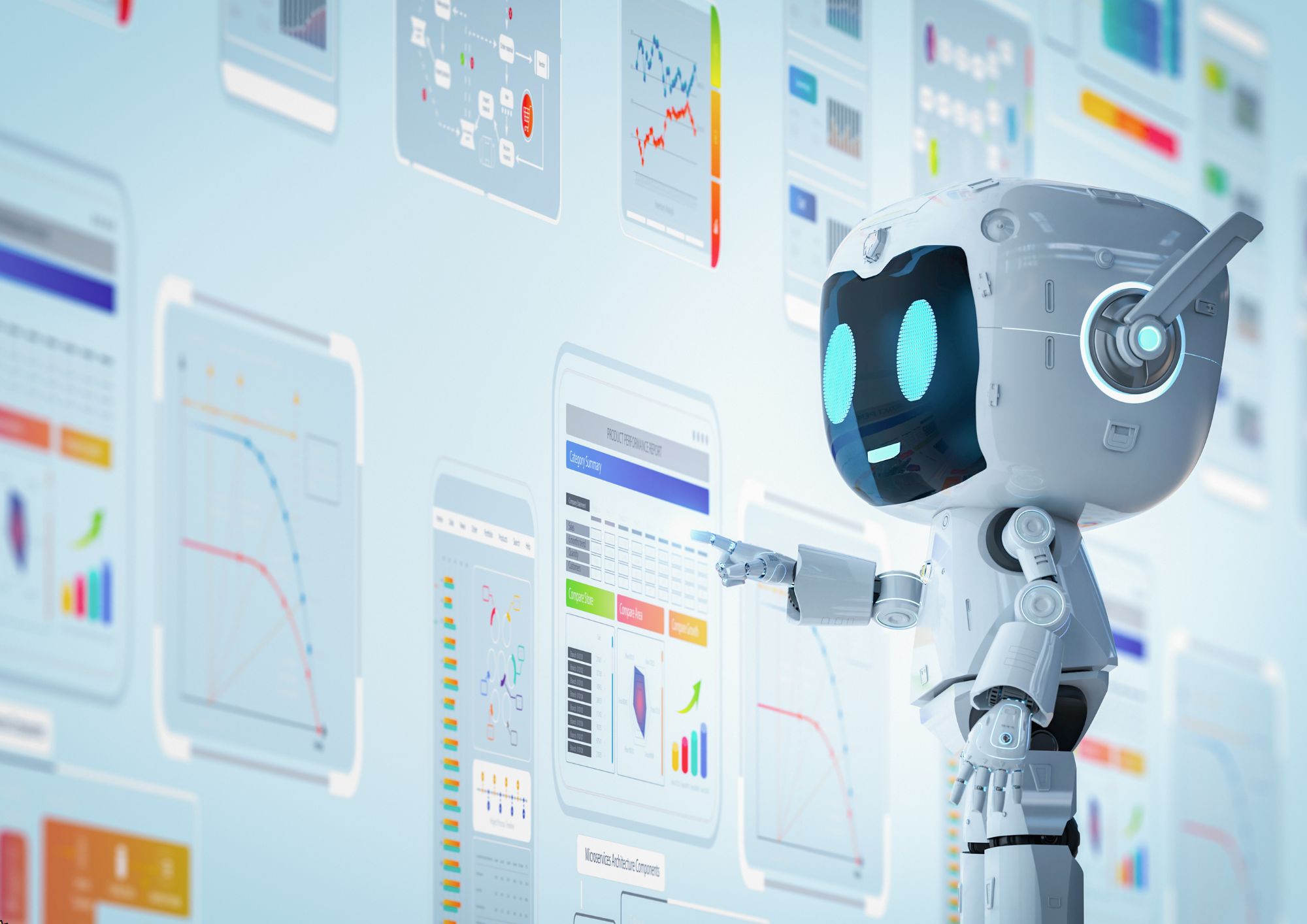
Zapier - Digital Marketing Automation Done Right
By Compete High
ð Supercharge Your Digital Marketing with 'Zapier - Digital Marketing Automation Done Right' Course! ð Are you tired of the tedious manual tasks that eat away at your valuable time in digital marketing? Say hello to efficiency and productivity with our exclusive 'Zapier - Digital Marketing Automation Done Right' course! Unlock the power of automation and take your digital marketing strategies to new heights. Whether you're a seasoned marketer or just starting out, this course is your ticket to mastering Zapier, the ultimate automation tool. What you'll learn: ð Harness the full potential of Zapier to automate repetitive tasks effortlessly. ð Create seamless workflows that save you hours of work every week. ð Streamline your marketing processes across multiple platforms with ease. ð Maximize lead generation, customer engagement, and sales conversions. ð Implement advanced strategies for personalized and targeted marketing campaigns. Why choose our course: ⨠Expert-led guidance from industry professionals with hands-on experience in digital marketing automation. ⨠Practical, easy-to-follow modules designed for all skill levels. ⨠Real-life case studies and examples to illustrate the power of Zapier in action. ⨠Access to a vibrant community of like-minded marketers to share insights and support. Take the leap and revolutionize your digital marketing game today! Enroll now in 'Zapier - Digital Marketing Automation Done Right' and watch your efficiency soar while you achieve unparalleled results. ð¥ Limited Time Offer: Join now and gain exclusive access to bonus materials and resources! Don't miss this opportunity to elevate your digital marketing efforts. Enroll today and become a master of marketing automation with Zapier! ð¡â¨ Course Curriculum Module 1: Zapier For Beginners - Automate All Your Tasks Without Coding! Zapier For Beginners - Automate All Your Tasks Without Coding! 00:00 Module 2: Zapier's Most Popular Zaps - What Can You Automate Zapier's Most Popular Zaps - What Can You Automate 00:00 Module 3: Build Your First Zap With Zapier - How To Publish New Youtube Videos To Twitter Build Your First Zap With Zapier - How To Publish New Youtube Videos To Twitter 00:00 Module 4: Top 5 Time Saving Zaps On Zapier Top 5 Time Saving Zaps On Zapier 00:00 Module 5: Understanding Zapier Pricing And Task Usage - Which Zapier.Com Plan Is Best Understanding Zapier Pricing And Task Usage - Which Zapier.Com Plan Is Best 00:00 Module 6: Zapier Vs Ifttt 2020 - Best Automation Tools For Entrepreneurs Online Zapier Vs Ifttt 2020 - Best Automation Tools For Entrepreneurs Online 00:00 Module 7: Zapier Task History And Zap Status Explained - Success, Delayed, Didn't Pass Filter, And Stopped For Error! Zapier Task History And Zap Status Explained - Success, Delayed, Didn't Pass Filter, And Stopped For Error! 00:00 Module 8: When To Automate Vs When To Do Manually When To Automate Vs When To Do Manually 00:00 Module 9: Zapier Default Apps Overview And Filter Example Zapier Default Apps Overview And Filter Example 00:00 Module 10: Zapier Delay Tutorial - Wait For, Until, Or Queue Zap Workflows! Zapier Delay Tutorial - Wait For, Until, Or Queue Zap Workflows! 00:00 Module 11: Filter By Zapier Tutorial - Stop Zaps From Running And Continue If Successful! Filter By Zapier Tutorial - Stop Zaps From Running And Continue If Successful! 00:00 Module 12: Sms By Zapier For Sending Text Message Notifications! Sms By Zapier For Sending Text Message Notifications! 00:00 Module 13: Zapier Paths For Conditional Logic Processing And Advanced Workflows! Zapier Paths For Conditional Logic Processing And Advanced Workflows! 00:00 Module 14: Share New WordPress Posts Automatically With Zapier To Facebook, Twitter, Linkedin, And Pinterest Share New WordPress Posts Automatically With Zapier To Facebook, Twitter, Linkedin, And Pinterest 00:00 Module 15: Send An Email Sequence With Gmail Via Zapier Without Using Email Marketing Software Send An Email Sequence With Gmail Via Zapier Without Using Email Marketing Software 00:00 Module 16: How To Publish Instagram Posts Automatically To Facebook, Twitter, Linkedin, And Pinterest! How To Publish Instagram Posts Automatically To Facebook, Twitter, Linkedin, And Pinterest! 00:00 Module 17: Add Customers From Woocommerce To Email Lists With Zapier Automation Ft Activecampaign And Learndash Add Customers From Woocommerce To Email Lists With Zapier Automation Ft Activecampaign And Learndash 00:00 Module 18: Gmail Automatic Forwarding Or Sms Notifications For Emails Matching Search With Zapier! Gmail Automatic Forwarding Or Sms Notifications For Emails Matching Search With Zapier! 00:00 Module 19: Best Appointment Scheduling Apps And Workflows With Zapier! Best Appointment Scheduling Apps And Workflows With Zapier! 00:00 Module 20: Woocommerce New Order Sms Notifications With Zapier Woocommerce New Order Sms Notifications With Zapier 00:00
