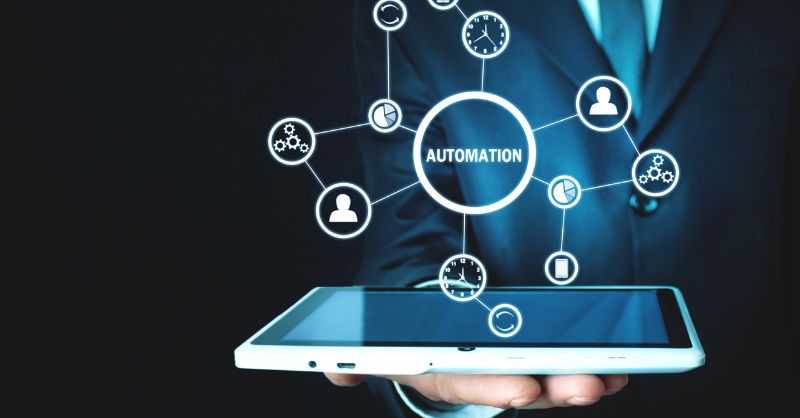- Professional Development
- Medicine & Nursing
- Arts & Crafts
- Health & Wellbeing
- Personal Development
316 Microsoft Power Apps courses
App in a day
By Nexus Human
Duration 1 Days 6 CPD hours This course is intended for Looking for a way to extend your business operations? Look no further than the App in a Day workshop! In this one day course you will learn to build a custom, secure business application that you can share across your organise and will run across multiple platforms including tablets and mobile devices. Power Platform is a secure and scalable platform for building your own applications. In this course, you will learn how to build an application from the ground up by building the required UX, Backend, and frontend. All this without writing any code. Overview Some of the applications of the Power Platform you will learn to build will allow you to potentially: A) Share information with trusted colleagues and associates B) Monitor and manage your business operations C) Monitor and manage your customers D) Share business news on social media E) Share business photos and footage This course will teach you how to build your own application that is completely secure and private. Power Apps Canvas App Connect to data sources and filter results based on specified criteria Work with screens and navigation Use controls, properties, formulas, and actions to customize the user experience Display the logged in user?s name Configure app settings Save and share an app Run an app on a mobile device Microsoft Dataverse Create and customize a custom table Use the Form control Save data into the Microsoft Dataverse using the Form control Microsoft Dataverse Create a standalone Model-driven app. Customize forms for the Model-driven app Use a Business Process Flow to guide users through a process Microsoft Dataverse Create a flow that is triggered when a new Microsoft Dataverse row is created Automate sending approval requests Customize the approval based on the Microsoft Dataverse row Use the Approval centre

SharePoint - Site Basics (Modern Experience)
By Nexus Human
Duration 1 Days 6 CPD hours This course is intended for This course is designed for Microsoft© Windows© and Microsoft Office users who are transitioning to a SharePoint environment, and who need to access information from and collaborate with team members within Microsoft SharePoint. Overview Launch a SharePoint site and navigate among the pages and resources provided by the site. Use SharePoint lists to track and view information. Use document libraries to store and organize documents. Find, share, and archive content stored in SharePoint. Author documents as a member of a SharePoint team site. Use SharePoint workflow automation tools. In many professional environments, people work collaboratively in teams. Information technology and applications facilitate this by enabling people to easily share, access, edit, and save information. Microsoft© SharePoint© is a platform specifically designed to facilitate communication and collaboration, enabling people to use familiar applications and web-based tools to create, access, store, and track documents and data in a central location. In this course, you will use SharePoint to access, store, share, and collaborate with information and documents. Prerequisites To ensure your success in this course, you should have basic end-user skills with a current version of Microsoft Windows. Lesson 1: Navigating SharePoint Sites Topic A: Launch SharePoint Topic B: Gain Access to a Site You Didn't Create Topic C: Navigate Within a SharePoint Site Topic D: Access SharePoint from Your Mobile Device Lesson 2: Using Lists to Track Information Topic A: Add and Populate Lists Topic B: Change View Options Topic C: Create a Custom View Lesson 3: Using Document Libraries to Share and Organize Documents Topic A: Store Files in a Document Library Topic B: Create and Use Document Templates Lesson 4: Finding, Sharing, and Archiving Content Topic A: Search for Items in Lists or Libraries Topic B: Share Through Links Topic C: Move Files Offline Lesson 5: Authoring Documents as a Team Topic A: Work Together on Documents Topic B: Manage File Versions and Document Recovery Lesson 6: Automating Business Processes Topic A: Use Rule-Based Automation Topic B: Use Power Automate to Automate a Workflow

The Complete Masterclass on PL-900 Certification
By Packt
Prepare for success with the Microsoft PL-900 Certification Course, covering the fundamentals of Power Platform, including Power BI, Power Apps, Power Automate, Power Virtual Agents, and related topics such as Dataverse, AI Builder, Connectors, Dynamics 365, Teams, Security, and Administration. Suitable for beginners with no prerequisites.

Microsoft SharePoint Modern Experience: Site Owner with Power Platform
By Nexus Human
Duration 1 Days 6 CPD hours This course is intended for This course is designed for existing Microsoft SharePoint site users who will create and manage SharePoint team or communication sites in SharePoint Online or SharePoint 2019. Overview In this course, you will create a SharePoint team site and a communication site, perform basic content management tasks on SharePoint sites, and configure workflows with Forms and Flow. You will: Create and configure new SharePoint sites. Create and configure document libraries. Create and configure lists. Assign permissions and access rights. Create and configure a communication site. Implement workflows with Forms and Flow. This course will empower you to use Microsoft© SharePoint© online to facilitate collaboration and allow you to use familiar applications and web-based tools to create, access, store, and track documents and data in a central location. Enable and configure SharePoint?s many distinct features and discover the many content structures that can be selected, added, and configured. Learn how to create, configure, and manage SharePoint sites so that your team or organization can share information and collaborate effectively.SharePoint content structures and configuration options are complex. As a site owner, it is critical that you understand what features, options, and content structures are available in SharePoint online, and how to properly configure them. With SharePoint sites, features, and content structures properly implemented, you will be able to securely share files, collaborate on documents, and access the information you need to work with your colleagues more effectively. Creating and Configuring a New Site Topic A: Create a Site in SharePoint Topic B: Configure Site Look and Layout Creating and Configuring Document Libraries Topic A: Create Document Libraries Topic B: Configure File Versioning and Checkout Topic C: Configure Content Approval Creating and Configuring Lists Topic A: Add List Apps to a Site Topic B: Create Custom Lists Topic C: Create Calculated and Validated Columns Assigning Permissions and Access Rights Topic A: Secure Sites with Permissions Topic B: Secure Apps, Documents, and Files Creating and Configuring a Communication Site Topic A: Create a Communication Site Topic B: Configure a Communication Site Implementing Workflows with Forms and Flow Topic A: Capture Data with Forms Topic B: Store Form Data in SharePoint with Flow Topic C: Automate Business Processes with Forms, Flow, and SharePoint

Description Do you want to know how to be an expert in creating forms and gathering data? Are you looking for the easiest method regarding MS InfoPath? You may look at the MS InfoPath 2013: Working With InfoPath 2013 in SharePoint course. This course may assist you to get an approximate idea about this field. The MS InfoPath 2013: Working With InfoPath 2013 in SharePoint course incorporates some basic ideas regarding the use of MS InfoPath. It enables to know you how to make forms and collect data by using Infopath within SharePoint. It also teaches you how to edit, create, and publish a form along with a strong command of associated properties. It gives you a proper direction to use Infopath forms by utilizing WebParts. After the end of the course, you will be an expert on some advanced functions of InfoPath that enables you to modify data source and work with it vivid sections. Assessment: This course does not involve any MCQ test. Students need to answer assignment questions to complete the course, the answers will be in the form of written work in pdf or word. Students can write the answers in their own time. Once the answers are submitted, the instructor will check and assess the work. Certification: After completing and passing the course successfully, you will be able to obtain an Accredited Certificate of Achievement. Certificates can be obtained either in hard copy at a cost of £39 or in PDF format at a cost of £24. Who is this Course for? MS InfoPath 2013: Working With InfoPath 2013 in SharePoint is certified by CPD Qualifications Standards and CiQ. This makes it perfect for anyone trying to learn potential professional skills. As there is no experience and qualification required for this course, it is available for all students from any academic background. Requirements Our MS InfoPath 2013: Working With InfoPath 2013 in SharePoint is fully compatible with any kind of device. Whether you are using Windows computer, Mac, smartphones or tablets, you will get the same experience while learning. Besides that, you will be able to access the course with any kind of internet connection from anywhere at any time without any kind of limitation. Career Path After completing this course you will be able to build up accurate knowledge and skills with proper confidence to enrich yourself and brighten up your career in the relevant job market. Introduction Introduction FREE 00:01:00 SharePoint and InfoPath Using InfoPath with SharePoint 00:04:00 Exploring the InfoPath Interface 00:03:00 Creating a Form from an Existing List 00:03:00 Creating a new List and Form within InfoPath 00:04:00 Creating a Form in InfoPath Using SharePoint Designer 00:02:00 Editing a Form 00:02:00 Publishing a Form 00:02:00 Restoring the Default SharePoint Form 00:03:00 Working with List Forms Components of the InfoPath Form 00:03:00 Formatting Text in the Form 00:03:00 Spellcheck Your Form 00:02:00 Inserting or Deleting a Table 00:02:00 Formatting a Table 00:03:00 Add or Remove Rows and Columns 00:02:00 Merging and Splitting Cells 00:04:00 Adding or Removing a Field 00:03:00 Resizing and Formatting a Field 00:03:00 Changing Field Controls 00:05:00 Inserting a Section 00:03:00 Inserting a Picture 00:02:00 Inserting a Button 00:05:00 Inserting a Calculated Value 00:04:00 Setting Default Field Values 00:05:00 Creating a Validation Rule 00:04:00 Creating a Formatting Rule 00:04:00 Creating an Action Rule 00:05:00 Modifying or Deleting a Rule 00:02:00 Setting the Form Load Rules 00:03:00 Advanced InfoPath Features Exploring the Fields Pane 00:02:00 Creating a Data Source 00:05:00 Modifying and Deleting a Data Source 00:02:00 Creating a View 00:03:00 Configuring View Settings 00:03:00 Creating Cascading Columns 00:06:00 Understanding Repeating Sections and Tables 00:03:00 Creating a Repeating Section 00:04:00 Using Repeating Tables to Add Multiple Items to a List 00:08:00 Using Repeating Sections to Show Existings Records 00:07:00 Hiding a Form Section Based on Field Values 00:05:00 InfoPath Forms Within SharePoint Using the InfoPath Form WebPart on a SP Page 00:04:00 Using Form Views for Different Groups 00:06:00 InfoPath Form WebPart and WebPart Filters 00:08:00 Conclusion Course Recap 00:01:00 Certificate and Transcript Order Your Certificates and Transcripts 00:00:00

PL-900T00 Microsoft Power Platform Fundamentals
By Nexus Human
Duration 1 Days 6 CPD hours This course is intended for Candidates for this exam are users who aspire to improve productivity by automating business processes, analyzing data to produce business insights, and acting more effectively by creating simple app experiences. Overview After completing this course, you will be able to: Describe Microsoft Power Platform components Describe Microsoft Dataverse and connectors Describe cross-cloud scenarios across M365, Dynamics 365, Microsoft Azure and 3rd party services Identify benefits and capabilities of Microsoft Power Platform Identify the basic functionality and business value Microsoft Power Platform components Implement simple solutions with Power Apps, Power Automate, and Power BI Learn the business value and product capabilities of Microsoft Power Platform. Create simple Power Apps, connect data with Dataverse, build a Power BI Dashboard, and automate processes with Power Automate. Module 1: Introduction to Microsoft Power Platform Identify when to use each Microsoft Power Platform component application to create business solution Learn the value of using Microsoft Power Platform to create business solutions Learn the components and features of Microsoft Power Platform Module 2: Introduction to Microsoft Dataverse Microsoft Dataverse Overview Module 3: Get Started with Power Apps Introduction to Power Apps How to build a canvas app How to build a model-driven app Module 4: Get Started with Power Automate Power Automate Overview How to Build an Automated Solution Module 5: Get Started with Power BI Power BI Overview How to Build a Simple Dashboard Module 6: Introduction to Power Virtual Agents Power Virtual Agents overview Additional course details: Nexus Humans PL-900T00 Microsoft Power Platform Fundamentals training program is a workshop that presents an invigorating mix of sessions, lessons, and masterclasses meticulously crafted to propel your learning expedition forward. This immersive bootcamp-style experience boasts interactive lectures, hands-on labs, and collaborative hackathons, all strategically designed to fortify fundamental concepts. Guided by seasoned coaches, each session offers priceless insights and practical skills crucial for honing your expertise. Whether you're stepping into the realm of professional skills or a seasoned professional, this comprehensive course ensures you're equipped with the knowledge and prowess necessary for success. While we feel this is the best course for the PL-900T00 Microsoft Power Platform Fundamentals course and one of our Top 10 we encourage you to read the course outline to make sure it is the right content for you. Additionally, private sessions, closed classes or dedicated events are available both live online and at our training centres in Dublin and London, as well as at your offices anywhere in the UK, Ireland or across EMEA.

Microsoft PowerPoint Training
By FourSquare Innovations Ltd
FourSquare Training specialise in private, corporate Microsoft PowerPoint courses delivered at your premises and tailored to your needs.

PL-500T00 Microsoft Power Automate RPA Developer
By Nexus Human
Duration 4 Days 24 CPD hours This course is intended for If you're a developer with a keen interest in providing automated solutions for your organization, this certification could be a great fit for you. You automate time-consuming and repetitive tasks by using Microsoft Power Automate. You review solution requirements, create process documentation, and design, develop, deploy, integrate, troubleshoot, and evaluate solutions. Working with business stakeholders, you help to improve and automate business workflows. Overview After completing this course, students will be able to: Design RPA solutions Develop RPA solutions Deploy and manage RPA solutions Candidates for this course automate time-consuming and repetitive tasks by using Microsoft Power Automate. They review solution requirements, create process documentation, and design, develop, troubleshoot, and evaluate solutions. Candidates work with business stakeholders to improve and automate business workflows. They collaborate with administrators to deploy solutions to production environments, and they support solutions. Module 1: Get started with Power Automate for desktop Get started with Power Automate for desktop by learning about flows, creating automated steps, and flow development essentials. Module 2: Automate processes with Robotic Process Automation and Power Automate for desktop Work with Power Automate for desktop to record Windows and Web applications, but also use out of box actions such as manipulating Excel documents as part of an end to end invoice processing solution. Module 3: Work with Power Automate for desktop Work with Power Automate for desktop options, flows, recording features, conditions, loops, variables, images, and error and exception handling. Module 4: Work with different technologies in Power Automate for desktop Learn how to automate email handling, Excel, user interface, and system services with Power Automate for desktop. Module 5: Implement advanced logic in Power Automate for desktop Learn how to work with system flows, control flows, mimic mouse actions, as well as operations used to manipulate text, date, and time in Power Automate for desktop. Module 6: Build expertise with Power Automate for desktop Learn how to use Power Automate for desktop to work with Power Automate, OCR technologies, and scripting. Module 7: Build custom connectors for Power Automate This Learning Path explores custom connectors and explains how to configure them and use them with Microsoft Power Automate Module 8: Use best practices to secure and govern Microsoft Power Platform environments This module focuses on introducing Microsoft Power Platform environments and their role in creating Data Loss Prevention (DLP) policies by using examples and use cases. A brief introduction and overview of tools will also be discussed, including Microsoft Power Platform and Power Automate Admin experiences and Microsoft Power Platform Center of Excellence (COE) toolkit. Additional course details: Nexus Humans PL-500T00 Microsoft Power Automate RPA Developer training program is a workshop that presents an invigorating mix of sessions, lessons, and masterclasses meticulously crafted to propel your learning expedition forward. This immersive bootcamp-style experience boasts interactive lectures, hands-on labs, and collaborative hackathons, all strategically designed to fortify fundamental concepts. Guided by seasoned coaches, each session offers priceless insights and practical skills crucial for honing your expertise. Whether you're stepping into the realm of professional skills or a seasoned professional, this comprehensive course ensures you're equipped with the knowledge and prowess necessary for success. While we feel this is the best course for the PL-500T00 Microsoft Power Automate RPA Developer course and one of our Top 10 we encourage you to read the course outline to make sure it is the right content for you. Additionally, private sessions, closed classes or dedicated events are available both live online and at our training centres in Dublin and London, as well as at your offices anywhere in the UK, Ireland or across EMEA.

PL-300T00 Microsoft Power BI Data Analyst
By Nexus Human
Duration 3 Days 18 CPD hours This course is intended for The audience for this course are data professionals and business intelligence professionals who want to learn how to accurately perform data analysis using Power BI. This course is also targeted toward those individuals who develop reports that visualize data from the data platform technologies that exist on both in the cloud and on-premises. This course covers the various methods and best practices that are in line with business and technical requirements for modeling, visualizing, and analyzing data with Power BI. The course will show how to access and process data from a range of data sources including both relational and non-relational sources. Finally, this course will also discuss how to manage and deploy reports and dashboards for sharing and content distribution. Prerequisites Understanding core data concepts. Knowledge of working with relational data in the cloud. Knowledge of working with non-relational data in the cloud. Knowledge of data analysis and visualization concepts. DP-900T00 Microsoft Azure Data Fundamentals is recommended 1 - Discover data analysis Overview of data analysis Roles in data Tasks of a data analyst 2 - Get started building with Power BI Use Power BI Building blocks of Power BI Tour and use the Power BI service 3 - Get data in Power BI Get data from files Get data from relational data sources Create dynamic reports with parameters Get data from a NoSQL database Get data from online services Select a storage mode Get data from Azure Analysis Services Fix performance issues Resolve data import errors 4 - Clean, transform, and load data in Power BI Shape the initial data Simplify the data structure Evaluate and change column data types Combine multiple tables into a single table Profile data in Power BI Use Advanced Editor to modify M code 5 - Design a semantic model in Power BI Work with tables Create a date table Work with dimensions Define data granularity Work with relationships and cardinality Resolve modeling challenges 6 - Add measures to Power BI Desktop models Create simple measures Create compound measures Create quick measures Compare calculated columns with measures 7 - Add calculated tables and columns to Power BI Desktop models Create calculated columns Learn about row context Choose a technique to add a column 8 - Use DAX time intelligence functions in Power BI Desktop models Use DAX time intelligence functions Additional time intelligence calculations 9 - Optimize a model for performance in Power BI Review performance of measures, relationships, and visuals Use variables to improve performance and troubleshooting Reduce cardinality Optimize DirectQuery models with table level storage Create and manage aggregations 10 - Design Power BI reports Design the analytical report layout Design visually appealing reports Report objects Select report visuals Select report visuals to suit the report layout Format and configure visualizations Work with key performance indicators 11 - Configure Power BI report filters Apply filters to the report structure Apply filters with slicers Design reports with advanced filtering techniques Consumption-time filtering Select report filter techniques Case study - Configure report filters based on feedback 12 - Enhance Power BI report designs for the user experience Design reports to show details Design reports to highlight values Design reports that behave like apps Work with bookmarks Design reports for navigation Work with visual headers Design reports with built-in assistance Tune report performance Optimize reports for mobile use 13 - Perform analytics in Power BI Explore statistical summary Identify outliers with Power BI visuals Group and bin data for analysis Apply clustering techniques Conduct time series analysis Use the Analyze feature Create what-if parameters Use specialized visuals 14 - Create and manage workspaces in Power BI Distribute a report or dashboard Monitor usage and performance Recommend a development life cycle strategy Troubleshoot data by viewing its lineage Configure data protection 15 - Manage semantic models in Power BI Use a Power BI gateway to connect to on-premises data sources Configure a semantic model scheduled refresh Configure incremental refresh settings Manage and promote semantic models Troubleshoot service connectivity Boost performance with query caching (Premium) 16 - Create dashboards in Power BI Configure data alerts Explore data by asking questions Review Quick insights Add a dashboard theme Pin a live report page to a dashboard Configure a real-time dashboard Set mobile view 17 - Implement row-level security Configure row-level security with the static method Configure row-level security with the dynamic method Additional course details: Nexus Humans PL-300T00: Microsoft Power BI Data Analyst training program is a workshop that presents an invigorating mix of sessions, lessons, and masterclasses meticulously crafted to propel your learning expedition forward. This immersive bootcamp-style experience boasts interactive lectures, hands-on labs, and collaborative hackathons, all strategically designed to fortify fundamental concepts. Guided by seasoned coaches, each session offers priceless insights and practical skills crucial for honing your expertise. Whether you're stepping into the realm of professional skills or a seasoned professional, this comprehensive course ensures you're equipped with the knowledge and prowess necessary for success. While we feel this is the best course for the PL-300T00: Microsoft Power BI Data Analyst course and one of our Top 10 we encourage you to read the course outline to make sure it is the right content for you. Additionally, private sessions, closed classes or dedicated events are available both live online and at our training centres in Dublin and London, as well as at your offices anywhere in the UK, Ireland or across EMEA.

Search By Location
- Microsoft Power Apps Courses in London
- Microsoft Power Apps Courses in Birmingham
- Microsoft Power Apps Courses in Glasgow
- Microsoft Power Apps Courses in Liverpool
- Microsoft Power Apps Courses in Bristol
- Microsoft Power Apps Courses in Manchester
- Microsoft Power Apps Courses in Sheffield
- Microsoft Power Apps Courses in Leeds
- Microsoft Power Apps Courses in Edinburgh
- Microsoft Power Apps Courses in Leicester
- Microsoft Power Apps Courses in Coventry
- Microsoft Power Apps Courses in Bradford
- Microsoft Power Apps Courses in Cardiff
- Microsoft Power Apps Courses in Belfast
- Microsoft Power Apps Courses in Nottingham