- Professional Development
- Medicine & Nursing
- Arts & Crafts
- Health & Wellbeing
- Personal Development
1362 Microsoft Office courses
Master the advanced features and techniques of the powerful presentation making program with the Microsoft PowerPoint 2016 Advanced course. The course is for the people who have basic knowledge of Microsoft PowerPoint. Throughout the course, you will learn how to customise the user-interface, how to customise the design templates, adding SmartArt to a presentation, adding media such as audio and video, use animation in the presentation, and more. Upon completion, you will be able to create mind blowing presentation and slide show. Why choose this course Earn an e-certificate upon successful completion. Accessible, informative modules taught by expert instructors Study in your own time, at your own pace, through your computer tablet or mobile device Benefit from instant feedback through mock exams and multiple-choice assessments Get 24/7 help or advice from our email and live chat teams Full Tutor Support on Weekdays Course Design The course is delivered through our online learning platform, accessible through any internet-connected device. There are no formal deadlines or teaching schedules, meaning you are free to study the course at your own pace. You are taught through a combination of Video lessons Online study materials Mock exams Multiple-choice assessment Certification After the successful completion of the final assessment, you will receive a CPD-accredited certificate of achievement. The PDF certificate is for £9.99, and it will be sent to you immediately after through e-mail. You can get the hard copy for £15.99, which will reach your doorsteps by post. Course Content Modifying the PowerPoint Environment Customize the User Interface 01:30:00 Set PowerPoint 2016 Options 00:45:00 Customizing Design Templates Create and Manage Sections 01:00:00 Modify Slide Masters and Slide Layouts 01:15:00 Add Headers and Footers 00:30:00 Modify the Notes Master and the Handout Master 00:45:00 Adding SmartArt to a Presentation Create SmartArt 00:45:00 Modify SmartArt 01:00:00 Working with Media and Animations Add Audio to a Presentation 00:45:00 Add Video to a Presentation 01:00:00 Customize Animations and Transitions 01:00:00 Collaborating on a Presentation Add Comments to a Presentation 00:45:00 Review a Presentation 00:45:00 Store and Share Presentations on the Web 01:30:00 Customizing a Slide Show Annotate a Presentation 00:45:00 Set Up a Slide Show 00:45:00 Create a Custom Slide Show 00:30:00 Add Hyperlinks and Action Buttons 00:45:00 Record a Presentation 00:15:00 Securing and Distributing a Presentation Secure a Presentation 01:30:00 Present a Slide Show Online 01:00:00 Create a Video or a CD 00:45:00 Activities Activities - Microsoft PowerPoint 2016 Advanced 00:00:00 Mock Exam Mock Exam- Microsoft PowerPoint 2016 Advanced 00:20:00 Final Exam Final Exam- Microsoft PowerPoint 2016 Advanced 00:20:00 Order your Certificates & Transcripts Order your Certificates & Transcripts 00:00:00 Frequently Asked Questions Are there any prerequisites for taking the course? There are no specific prerequisites for this course, nor are there any formal entry requirements. All you need is an internet connection, a good understanding of English and a passion for learning for this course. Can I access the course at any time, or is there a set schedule? You have the flexibility to access the course at any time that suits your schedule. Our courses are self-paced, allowing you to study at your own pace and convenience. How long will I have access to the course? For this course, you will have access to the course materials for 1 year only. This means you can review the content as often as you like within the year, even after you've completed the course. However, if you buy Lifetime Access for the course, you will be able to access the course for a lifetime. Is there a certificate of completion provided after completing the course? Yes, upon successfully completing the course, you will receive a certificate of completion. This certificate can be a valuable addition to your professional portfolio and can be shared on your various social networks. Can I switch courses or get a refund if I'm not satisfied with the course? We want you to have a positive learning experience. If you're not satisfied with the course, you can request a course transfer or refund within 14 days of the initial purchase. How do I track my progress in the course? Our platform provides tracking tools and progress indicators for each course. You can monitor your progress, completed lessons, and assessments through your learner dashboard for the course. What if I have technical issues or difficulties with the course? If you encounter technical issues or content-related difficulties with the course, our support team is available to assist you. You can reach out to them for prompt resolution.

Access 2019 Advanced
By Course Cloud
Course Overview Take your existing skills with Microsoft's primary information handling tool to their absolute peak and become an expert with this Access 2019 Advanced course. The 2019 version of Microsoft Access goes 'end of life' in 2025 and will be supported until at least 2028, so there's no excuse not to get the most from it if you rely on its use. With this training, you will gain the full benefits from this versatile platform and ensure that you are acutely aware of every function and utility that it holds for your individual needs. This Microsoft Access 2019 tutorial provides the most progressive and complete techniques for completing your Access education and allows you to become a specialist in its use, whether needed for team contributions or business superiority. Your existing talents will be stretched to encompass new and exciting possibilities, making your data management abilities second to none. Everything you need to succeed from database contingency to high-level security and macro conversion is presented here for you in easily digestible online modules. Use Access for success and enrol now This best selling Access 2019 Advanced has been developed by industry professionals and has already been completed by hundreds of satisfied students. This in-depth Access 2019 Advanced is suitable for anyone who wants to build their professional skill set and improve their expert knowledge. The Access 2019 Advanced is CPD-accredited, so you can be confident you're completing a quality training course will boost your CV and enhance your career potential. The Access 2019 Advanced is made up of several information-packed modules which break down each topic into bite-sized chunks to ensure you understand and retain everything you learn. After successfully completing the Access 2019 Advanced, you will be awarded a certificate of completion as proof of your new skills. If you are looking to pursue a new career and want to build your professional skills to excel in your chosen field, the certificate of completion from the Access 2019 Advanced will help you stand out from the crowd. You can also validate your certification on our website. We know that you are busy and that time is precious, so we have designed the Access 2019 Advanced to be completed at your own pace, whether that's part-time or full-time. Get full course access upon registration and access the course materials from anywhere in the world, at any time, from any internet-enabled device. Our experienced tutors are here to support you through the entire learning process and answer any queries you may have via email.
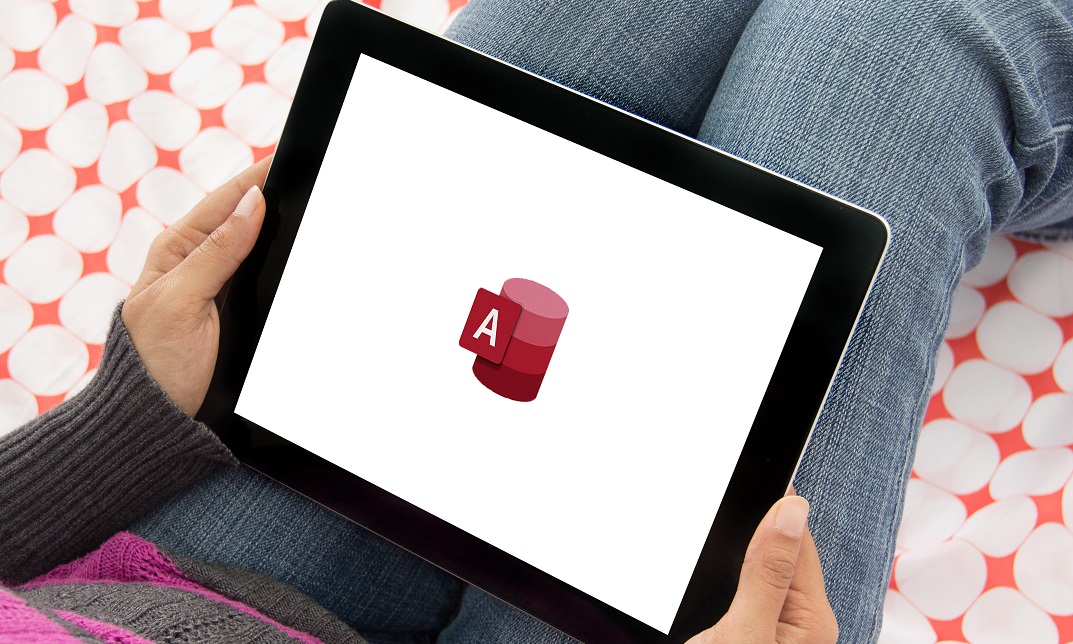
MS Access Databases Forms and Reports Level 3
By Course Cloud
The innovative MS Access Databases Forms and Reports Level 3 has been compiled with the assistance and expertise of industry professionals. It has been carefully crafted to meet the business requirements needed for an outstanding contribution to this role and the career path beyond it. By enrolling in this tutorial, a significant advantage can be gained by the student for securing their dream job and building an excellent reputation in this sector. This popular MS Access Databases Forms and Reports Level 3 has been designed to help dedicated individuals train to become the absolute best in this business field. Many other entrepreneurs and talented students have already completed this course, and others like it, empowering them to move onto satisfying and rewarding careers. This unique MS Access Databases Forms and Reports Level 3 course is perfectly suited for those dedicated and ambitious individuals who are committed to genuinely becoming the best in the business. The MS Access Databases Forms and Reports Level 3 is recognised and accredited by CPD standards, so all contents are guaranteed to be accurate and reputable, adding valuable competencies and qualifications to a CV, making anyone stand out from other potential candidates or business rivals. For added convenience, the MS Access Databases Forms and Reports Level 3 consists of a range of educational modules that allow study sessions to be organised at any time and any place. When the final assessment of the MS Access Databases Forms and Reports Level 3 has been completed, a certificate of completion is supplied to evidence newly acquired skills and knowledge. This will provide a significant boost for job-seeking or entry into a new and exciting career path. The valuable qualification from the MS Access Databases Forms and Reports Level 3 course can help to make all the difference in a dynamic employment sector and can also be validated on our website. We are aware that a student's lifestyles and work ethics may not allow much time for a dedicated study session, so the MS Access Databases Forms and Reports Level 3 has been specifically designed to be taken at a personally selected pace, and the hours that are suited to each individual. Full access is immediately available after registration, and this can be achieved via any online device, and at any global location you are sighted at. Our fully-trained tutors are committed to helping you throughout the course, and will instantly respond to any queries that are sent to them via email.
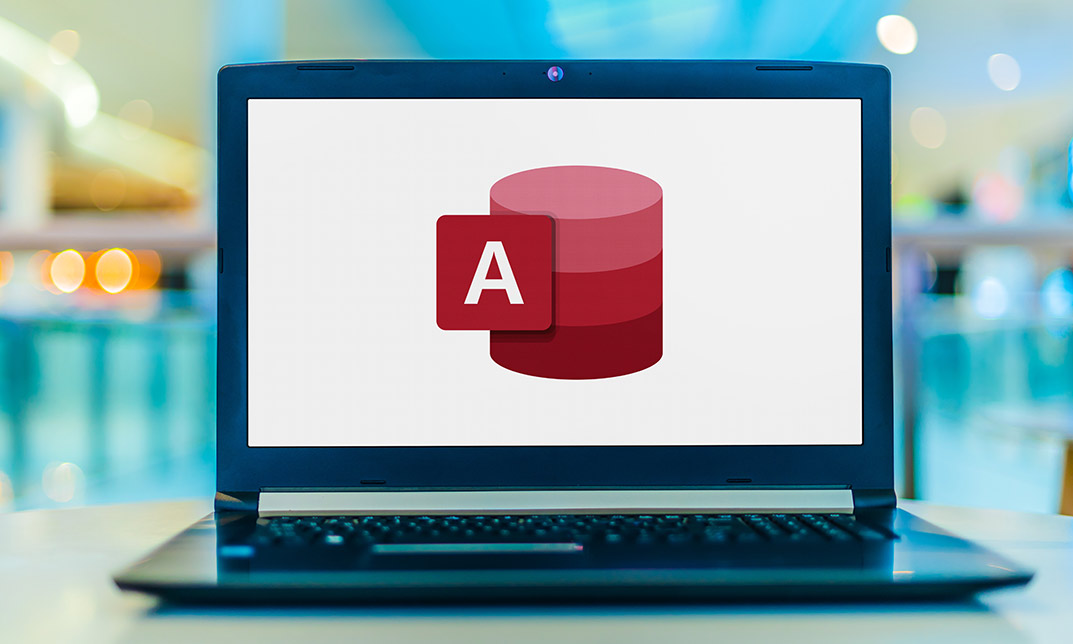
Access 365 Advanced
By Course Cloud
Course Overview Discover how to reach the next level of data management when you elevate your knowledge of Microsoft's primary information handling tool with this Access 365 Advanced course. The most current version of Microsoft Access is an integral part of the company's Office suite and allows for improved links and shared functions between each app. Using this training, you will learn how to gain the full benefits from this reliable and adaptable platform, empowering you to produce more advanced reports and calculations for business and personal use. This Microsoft Access 365 tutorial is the most progressive and complete way to ensure that you are fully aware of all of the functions and techniques that are available to you for data management and associated tasks. You will impress others as to the professional methods and outcomes you can utilise in your work, making you the 'go-to' person for using this tool and the functionality it holds. Everything you need to know about database maintenance, database configuration, and automating processes is presented here for you, all available in easy-to-follow online modules. Be the best with Access 365 by enrolling now. This best selling Access 365 Advanced has been developed by industry professionals and has already been completed by hundreds of satisfied students. This in-depth Access 365 Advanced is suitable for anyone who wants to build their professional skill set and improve their expert knowledge. The Access 365 Advanced is CPD-accredited, so you can be confident you're completing a quality training course will boost your CV and enhance your career potential. The Access 365 Advanced is made up of several information-packed modules which break down each topic into bite-sized chunks to ensure you understand and retain everything you learn. After successfully completing the Access 365 Advanced, you will be awarded a certificate of completion as proof of your new skills. If you are looking to pursue a new career and want to build your professional skills to excel in your chosen field, the certificate of completion from the Access 365 Advanced will help you stand out from the crowd. You can also validate your certification on our website. We know that you are busy and that time is precious, so we have designed the Access 365 Advanced to be completed at your own pace, whether that's part-time or full-time. Get full course access upon registration and access the course materials from anywhere in the world, at any time, from any internet-enabled device. Our experienced tutors are here to support you through the entire learning process and answer any queries you may have via email.

Access 2019 Beginner
By Course Cloud
Discover how to take the first steps in database management by mastering Microsoft's primary information handling tool with this Access 2019 Beginner course. When it comes to storing data for reference, reporting and analysis, Access is the best way to overcome obstacles and utilise any material for your specific needs. Using this insightful training, you will be given step-by-step guidance on navigating its interfaces and using all of its functions to their full potential. This Microsoft Access 2019 tutorial provides expert hints and tips on record manipulation and makes sense of all the terminology and skills that you should have to get the most out of it. Specifically designed to engage users with the bare minimum of experience and knowledge of this system, you will soon be capable of using 'Wizard' functions, building good reports, creating forms, and so much more. Even if you have limited IT skills, this valuable training will help you get to grips with basic database management and allow you to use information to achieve excellent results. This best selling Access 2019 Beginner has been developed by industry professionals and has already been completed by hundreds of satisfied students. This in-depth Access 2019 Beginner is suitable for anyone who wants to build their professional skill set and improve their expert knowledge. The Access 2019 Beginner is CPD-accredited, so you can be confident you're completing a quality training course will boost your CV and enhance your career potential. The Access 2019 Beginner is made up of several information-packed modules which break down each topic into bite-sized chunks to ensure you understand and retain everything you learn. After successfully completing the Access 2019 Beginner, you will be awarded a certificate of completion as proof of your new skills. If you are looking to pursue a new career and want to build your professional skills to excel in your chosen field, the certificate of completion from the Access 2019 Beginner will help you stand out from the crowd. You can also validate your certification on our website. We know that you are busy and that time is precious, so we have designed the Access 2019 Beginner to be completed at your own pace, whether that's part-time or full-time. Get full course access upon registration and access the course materials from anywhere in the world, at any time, from any internet-enabled device. Our experienced tutors are here to support you through the entire learning process and answer any queries you may have via email.

Access 365 Beginner
By Course Cloud
Course Overview Discover how to improve your information management skills by mastering Microsoft's Office suite solution with this Access 365 Beginner course. Access distinguishes itself from other platforms by being an easy-to-use tool for creating business applications, using templates or personal requirements. Its versatile design tools make it an excellent choice for those with minimal IT knowledge to learn how to perform database management tasks and produce reports. This insightful and comprehensive training makes that possible for anyone at any level. This Microsoft Access tutorial provides all of the hints and tips that you would expect from a computer skills beginner's course⦠and much more besides. It has been written, crafted, and presented by experts in the field in order to engage and teach those with minimal experience with the system. With its guidance, you will soon be relating data tables, adding records, calculating details, and so much more. Take advantage of the latest version of the popular business application tool and ensure that your data handling skills give you the edge in business. This best selling Access 365 Beginner has been developed by industry professionals and has already been completed by hundreds of satisfied students. This in-depth Access 365 Beginner is suitable for anyone who wants to build their professional skill set and improve their expert knowledge. The Access 365 Beginner is CPD-accredited, so you can be confident you're completing a quality training course will boost your CV and enhance your career potential. The Access 365 Beginner is made up of several information-packed modules which break down each topic into bite-sized chunks to ensure you understand and retain everything you learn. After successfully completing the Access 365 Beginner, you will be awarded a certificate of completion as proof of your new skills. If you are looking to pursue a new career and want to build your professional skills to excel in your chosen field, the certificate of completion from the Access 365 Beginner will help you stand out from the crowd. You can also validate your certification on our website. We know that you are busy and that time is precious, so we have designed the Access 365 Beginner to be completed at your own pace, whether that's part-time or full-time. Get full course access upon registration and access the course materials from anywhere in the world, at any time, from any internet-enabled device. Our experienced tutors are here to support you through the entire learning process and answer any queries you may have via email.

Access 365 Intermediate
By Course Cloud
Course Overview Discover how to enhance and develop your existing skills with Microsoft's primary information handling tool with this Access 365 Intermediate course. Access 365 continues to be one of the most reliable and effective ways to integrate data and link to other tools in the Office 365 suite. This informative training will ensure that your skills are updated and take full advantage of all the primary functions and utilities that Access can offer you and your workplace. This Microsoft Access 365 tutorial has been carefully crafted to offer valuable hints and tips for those that want to enhance and improve their use of it. It offers useful ways to manipulate data tables, information records, and specific fields to a much greater extent and level of intracity. This will allow you to be more creative with reports and statistics, providing valuable input and foundations for important business decisions. Get ready to take the next step to be an Access expert by enrolling now. This best selling Access 365 Intermediate has been developed by industry professionals and has already been completed by hundreds of satisfied students. This in-depth Access 365 Intermediate is suitable for anyone who wants to build their professional skill set and improve their expert knowledge. The Access 365 Intermediate is CPD-accredited, so you can be confident you're completing a quality training course will boost your CV and enhance your career potential. The Access 365 Intermediate is made up of several information-packed modules which break down each topic into bite-sized chunks to ensure you understand and retain everything you learn. After successfully completing the Access 365 Intermediate, you will be awarded a certificate of completion as proof of your new skills. If you are looking to pursue a new career and want to build your professional skills to excel in your chosen field, the certificate of completion from the Access 365 Intermediate will help you stand out from the crowd. You can also validate your certification on our website. We know that you are busy and that time is precious, so we have designed the Access 365 Intermediate to be completed at your own pace, whether that's part-time or full-time. Get full course access upon registration and access the course materials from anywhere in the world, at any time, from any internet-enabled device. Our experienced tutors are here to support you through the entire learning process and answer any queries you may have via email.

Access 2019 Intermediate
By Course Cloud
Course Overview Discover how to enhance and develop your existing skills with Microsoft's primary information handling tool with this Access 2019 Intermediate course. Access 2019 remains one of the most accessible and effective ways to integrate data and link with other Office programmes. However, you may not be using its functions enough to get the full benefit from this dependable platform. Make sure that you are proficient and comfortable with some of Access's more progressive functions and abilities by taking this intuitive and helpful training. This Microsoft Access 2019 tutorial provides further tips and hints for those who want to extend and improve their abilities with their use of it and work towards becoming an expert. It has been written to help those with basic awareness of data management reach the next level of understanding and create more complex tables, reports, and results with its help. This valuable training is guaranteed to increase your awareness of the functions available in Access 2019 and make you the go-to person to facilitate its best use in all fields. This best selling Access 2019 Intermediate has been developed by industry professionals and has already been completed by hundreds of satisfied students. This in-depth Access 2019 Intermediate is suitable for anyone who wants to build their professional skill set and improve their expert knowledge. The Access 2019 Intermediate is CPD-accredited, so you can be confident you're completing a quality training course will boost your CV and enhance your career potential. The Access 2019 Intermediate is made up of several information-packed modules which break down each topic into bite-sized chunks to ensure you understand and retain everything you learn. After successfully completing the Access 2019 Intermediate, you will be awarded a certificate of completion as proof of your new skills. If you are looking to pursue a new career and want to build your professional skills to excel in your chosen field, the certificate of completion from the Access 2019 Intermediate will help you stand out from the crowd. You can also validate your certification on our website. We know that you are busy and that time is precious, so we have designed the Access 2019 Intermediate to be completed at your own pace, whether that's part-time or full-time. Get full course access upon registration and access the course materials from anywhere in the world, at any time, from any internet-enabled device. Our experienced tutors are here to support you through the entire learning process and answer any queries you may have via email.

Search By Location
- Microsoft Office Courses in London
- Microsoft Office Courses in Birmingham
- Microsoft Office Courses in Glasgow
- Microsoft Office Courses in Liverpool
- Microsoft Office Courses in Bristol
- Microsoft Office Courses in Manchester
- Microsoft Office Courses in Sheffield
- Microsoft Office Courses in Leeds
- Microsoft Office Courses in Edinburgh
- Microsoft Office Courses in Leicester
- Microsoft Office Courses in Coventry
- Microsoft Office Courses in Bradford
- Microsoft Office Courses in Cardiff
- Microsoft Office Courses in Belfast
- Microsoft Office Courses in Nottingham

