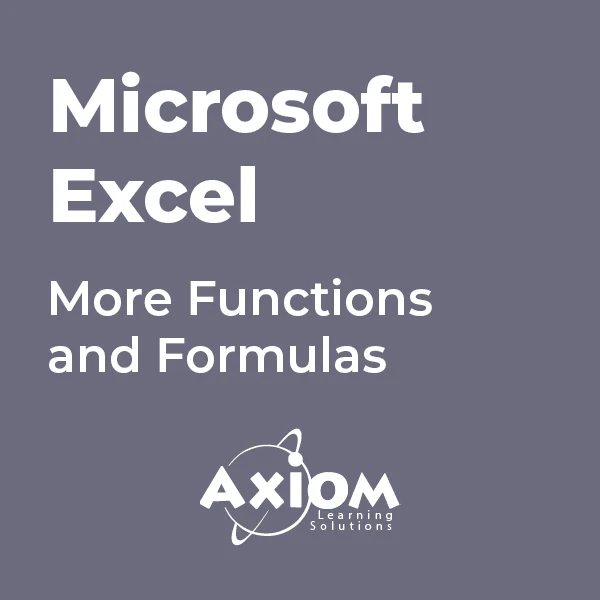- Professional Development
- Medicine & Nursing
- Arts & Crafts
- Health & Wellbeing
- Personal Development
1326 Microsoft Office courses in Cardiff delivered Online
Creating an Unresourced Project with Oracle Primavera P6 PPM
By Packt
This course is designed for project managers and planners who need to plan and manage projects without resources in Oracle Primavera P6 PPM. You will learn how to navigate the user interface, create project plans, define activities, and manage project timelines without relying on resource constraints.

Office 365 Planner
By iStudy UK
The Planner is a late addition to the Office 365 suite of productivity tools that makes it very easy for a team to work together more efficiently and productively. This Office 365 Planner course is perfect if you are looking forward to learning more about Office 365. By enrolling in this course, you'll equip with all the features and functionality of Planner. Following that, you'll learn how to create new plans, organize and assign tasks. Besides, you'll explore how to share files, chat, and get updates on project progress. In addition to that, you'll understand the interface of Planner, learn to create new plans, use Boards and Buckets to organize tasks. Creating and assigning tasks, adding new members, using notifications, and working with the different views also broadly explained in this course. Upon successful completion of this course, you'll be able to use Planner more confidently for organizing and managing tasks and projects related exercises. What Will I Learn? Get an Understanding of Planner Add and Edit Tasks Create a New Plan Work with Members in Planner Requirements Basic computer skills would be helpful Introduction Introduction 00:03:00 Working with Planner Overview of Planner 00:05:00 Creating a New Plan 00:05:00 Using Boards and Buckets 00:06:00 Working with Tasks 00:09:00 Working with Members 00:08:00 Editing Plan Settings 00:05:00 Changing Views 00:08:00 Exporting a Plan to Excel 00:04:00 Conclusion Course Recap 00:02:00 Course Certification

Accredited Microsoft Word 365 for Beginners
By iStudy UK
The Windows Office 365 Word web app is created so you can access your documents even without your computer. This is very convenient since your documents are accessible as long as you are connected to the internet. In this course, you will learn the necessary skills, knowledge and information about the Office 365 web interface. You will know how to upload a document to the Shared Documents library. Then know how to open a document in Reading View or Editing View. Course Highlights Accredited Microsoft Word 365 for Beginners is an award winning and the best selling course that has been given the CPD Certification & IAO accreditation. It is the most suitable course anyone looking to work in this or relevant sector. It is considered one of the perfect courses in the UK that can help students/learners to get familiar with the topic and gain necessary skills to perform well in this field. We have packed Accredited Microsoft Word 365 for Beginners into 13 modules for teaching you everything you need to become successful in this profession. To provide you ease of access, this course is designed for both part-time and full-time students. You can become accredited in just 12 hours, 40 minutes hours and it is also possible to study at your own place. We have experienced tutors who will help you throughout the comprehensive syllabus of this course and answer all your queries through email. For further clarification, you will be able to recognize your qualification by checking the validity from our dedicated website. Why You Should Choose Accredited Microsoft Word 365 for Beginners Lifetime access to the course No hidden fees or exam charges CPD Accredited certification on successful completion Full Tutor support on weekdays (Monday - Friday) Efficient exam system, assessment and instant results Download Printable PDF certificate immediately after completion Obtain the original print copy of your certificate, dispatch the next working day for as little as £9. Improve your chance of gaining professional skills and better earning potential. Who is this Course for? Accredited Microsoft Word 365 for Beginners is CPD certified and IAO accredited. This makes it perfect for anyone trying to learn potential professional skills. As there is no experience and qualification required for this course, it is available for all students from any academic backgrounds. Requirements Our Accredited Microsoft Word 365 for Beginners is fully compatible with any kind of device. Whether you are using Windows computer, Mac, smartphones or tablets, you will get the same experience while learning. Besides that, you will be able to access the course with any kind of internet connection from anywhere at any time without any kind of limitation. Career Path You will be ready to enter the relevant job market after completing this course. You will be able to gain necessary knowledge and skills required to succeed in this sector. All our Diplomas' are CPD and IAO accredited so you will be able to stand out in the crowd by adding our qualifications to your CV and Resume. Microsoft Word 365 for Beginners Module One - Getting Started 01:00:00 Module Two - Welcome to Office 365 Web Apps 01:00:00 Module Three - Viewing Web App Documents (I) 01:00:00 Module Four - Viewing Web App Documents (II) 01:00:00 Module Five - Editing in the Browser 01:00:00 Module Six - Basic Editing Tasks 01:00:00 Module Seven - Font Formatting 01:00:00 Module Eight - Formatting Paragraphs 01:00:00 Module Nine - Working with Styles 01:00:00 Module Ten - The Insert Tools (I) 01:00:00 Module Eleven - The Insert Tools (II) 01:00:00 Module Twelve - Wrapping Up 01:00:00 Activities Activities - Accredited Microsoft Word 365 for Beginners 00:00:00 Mock Exam Mock Exam- Accredited Microsoft Word 365 for Beginners 00:20:00 Final Exam Final Exam- Accredited Microsoft Word 365 for Beginners 00:20:00

Office 365 Yammer
By iStudy UK
Get familiarised with the features and functionality of Yammer in Office 365 with our most recommended Office 365 Yammer course. Yammer is a collaboration tool that's internally centred on your business, helps you connect and engage with the company. By taking this course, you'll understand the features and functionality of Yammer in Office 365. You'll overview the interface and learn about Yammer's features, navigate Yammer, and update your profile. In addition to that, learn to work with and manage conversations, post items and content, participate with groups, and connect to an external network. You'll also work with and manage messages, search for content in Yammer, learn to converse using Online Now, create polls for feedback, give praise, and make announcements. What Will I Learn? Navigate the interface and learn about Yammer Work with and manage conversations, and work with groups Create messages, chat using Online Now, and search Yammer Create polls, give praise, and make announcements Requirements Basic computer skills and experience navigating the Internet. Experience and understanding of social networking is helpful but not required. Who is the target audience? Students who will be utilizing Yammer to communicate and collaborate with co-workers. Introduction Introduction FREE 00:03:00 Working with Yammer in Office 365 Overview of Yammer 00:03:00 Navigating Yammer 00:04:00 Editing Your Yammer Profile 00:05:00 Working with Conversations 00:05:00 Managing Conversations 00:07:00 Working with Groups 00:08:00 Connecting to an External Newtork 00:08:00 Working with Messages 00:05:00 Managing Messages 00:07:00 Chatting with Online Now 00:08:00 Creating a Poll, Praise, or Announcment 00:08:00 Searching in Yammer 00:07:00 Conclusion Course Recap 00:03:00 Course Certification

Office 365 - Outlook Web App
By iStudy UK
The Office 365 - Outlook Web App course is intended for individuals who work with Office 365 and Outlook Online. Microsoft Outlook tool allows its users the privilege to work from anywhere. Master the Microsoft's Outlook Web App and learn how to perform all the functions that placed in the Desktop version of Microsoft Outlook. Study about reading and responding to emails, creating and formatting messages, managing the mailbox, use the address book, creating folders for organization, and printing emails. In addition to that, you'll explore Outlook Web App with rules, understand IM settings and action items. Managing the Calendar, creating appointments and meetings requests, working with contacts, groups and tasks also discussed in the course. Besides, learn how to navigate the Office 365 Mail setting and new features and differences of using Outlook in the cloud. What Will I Learn? Navigate Outlook Online Create email messages and attach files Read and reply to emails, and work with attachments Create and manage rules Organize with folders and use Clutter Create and manage Contacts Manage the Calendar, and create appointments and meetings Work with Tasks Requirements Basic understanding of computers and navigating the Internet Knowledge of email functions and programs is helpful but not required Introduction Introduction 00:02:00 Getting Started With Outlook Online Navigating the Outlook Views 00:08:00 Working with the My Day View 00:03:00 Creating a New Email Message 00:05:00 Attaching a File 00:03:00 Working with Email Replying to an Email 00:03:00 Liking an Email Message 00:02:00 Formatting Email Text 00:03:00 Working with Conversation View 00:02:00 Deleting Emails 00:04:00 Printing Emails 00:02:00 Using the Notes Feature 00:03:00 Managing the Outlook Mailbox Using Sweep 00:02:00 Flagging Emails 00:02:00 Creating a Rule 00:04:00 Editing a Rule 00:02:00 Working with Favorites 00:02:00 Organizing Mail Working with Folders 00:07:00 Working with Clutter 00:04:00 Pinning and Searching for Emails 00:03:00 Using the Focused Inbox 00:05:00 Using Groups 00:05:00 Customizing Outlook Customizing the Environment 00:07:00 Setting Out of Office 00:05:00 Showing BCC and Using Read Receipts 00:04:00 Working with Contacts 00:07:00 Exploring the Calendar Exploring the Calendar View 00:05:00 Working with Calendars 00:07:00 Working with Shared Calendars 00:06:00 Working with Tasks Viewing Tasks 00:02:00 Creating Tasks 00:03:00 Conclusion Course Recap 00:02:00 Course Certification

Do you struggle with assessing vocational skills and competence effectively? The Level 3 Certificate in Assessing Vocational Achievement (RQF) is your key to unlocking expertise in this field. Recognised and regulated by Ofqual, and awarded by Focus Awards, this course doesn't just educate; it transforms your educational profile. This qualification equips you with the skills and knowledge to excel in this pivotal role. It solves the problem of uncertainty in assessment by providing you with a comprehensive toolkit for making informed judgments. As a result, you'll ensure the success and industry relevance of your learners. Elevate your career and gain a competitive edge with a qualification that adds tangible value to your educational profile. Join us on this journey. Learning Outcomes Develop proficiency in assessing vocational skills and competence effectively. Understand diverse assessment methods and their appropriate application. Demonstrate legal and ethical compliance in assessment practices. Acquire skills for planning, conducting, and documenting assessments. Cultivate quality assurance techniques for enhancing assessment processes. Why Choose Focus Awards? Choosing Focus Awards for your educational and training programs provides several significant benefits. As an accrediting body overseen by Ofqual, their certifications are widely recognized internationally and globally, guaranteeing you are held to the highest educational standards. Focus Awards is a dynamic choice for a relevant and unique learning experience because of its commitment to professionalism, rapid expansion, and numerous qualification offerings. Choosing Focus Awards improves your professional chances, personal development, and educational accomplishments. Benefits you will gain Benefits you will enjoy include: Exceptional customer service. Recognised qualification. Compliance with standards. User-friendly online platform. 24/7 module access. High-quality virtual learning materials. Guided Learning Hours "Guided Learning Hours" includes all direct teaching and support given to a learner by educators, trainers, or supervisors. For this qualification, there are a total of 84 Guided Learning Hours provided. Total Qualification Time Total Qualification Time (TQT) combines guided learning hours (GLH) and the hours students are expected to spend on independent learning, study, and assessments, all under the guidance of educational staff but without direct supervision. Qualification credit values are based on TQT, where one credit equals 10 learning hours. This particular qualification has a Total Qualification Time of 150 hours. Method of Assessment Assessment tasks involve a series of concise assignments that you need to finish to demonstrate your understanding of the material and include references in your work. Unit 2 and Unit 3 require mandatory observation videos that should each last at least 30 minutes. Unit 1 involves a written assessment. You're required to submit all assignments through the online portal. To pass, you must fulfil all the learning objectives; there are no grades assigned. Progression After completing the Level 3 Certificate in Assessing Vocational Achievement (CAVA), learners often have several course progression options to further their education and career development: Level 4 Award in the Internal Quality Assurance of Assessment Processes and Practice (IQA): This qualification is suitable for those who wish to become internal quality assurers, ensuring that assessment processes and practices meet industry standards. Level 4 Certificate in Education and Training (CET): For those interested in becoming educators or trainers, this qualification focuses on the skills and knowledge required to teach in various learning environments. Level 4 Certificate in Leading the Internal Quality Assurance of Assessment Processes and Practice (IQA): This qualification is designed for individuals who want to take on leadership roles in quality assurance within assessment processes. Level 5 Diploma in Education and Training (DET): This advanced qualification is suitable for educators and trainers looking to enhance their teaching skills and knowledge Progression to higher education: Completing CAVA can also be a stepping stone for individuals interested in pursuing a higher education degree in education, training, or related fields. Specialised training courses: Depending on career goals, learners can choose from a variety of specialised training courses in areas such as leadership, management, or specific vocational subjects. Qualification Purpose The main goal of this certification is to confirm an individual's competence in a specific job role, in accordance with industry standards. This in-depth Level 3 Certificate in Assessing Vocational Achievement (RQF) course equips learners with the necessary knowledge and abilities to accurately assess occupational competence, whether in a workplace or other contexts. Who is this course for? Aspiring vocational assessors Educators and trainers HR professionals seeking assessment expertise Career changers entering the education sector Requirements This qualification has no specific entry requirements and is accredited for learners aged 19 years and above, including those with a minimum of a high school education and Level 3 AET (Award in Education and Training). Career path Vocational Assessor: £20,000 - £40,000 per year Educational Trainer: £25,000 - £50,000 per year HR Learning and Development Specialist: £30,000 - £60,000 per year Further Education Lecturer: £24,000 - £50,000 per year Quality Assurance Officer: £25,000 - £45,000 per year Training Coordinator: £22,000 - £40,000 per year Note: Registration, Assessment, Certification fee included with this price.

Microsoft Excel - Creating Charts
By AXIOM Learning Solutions
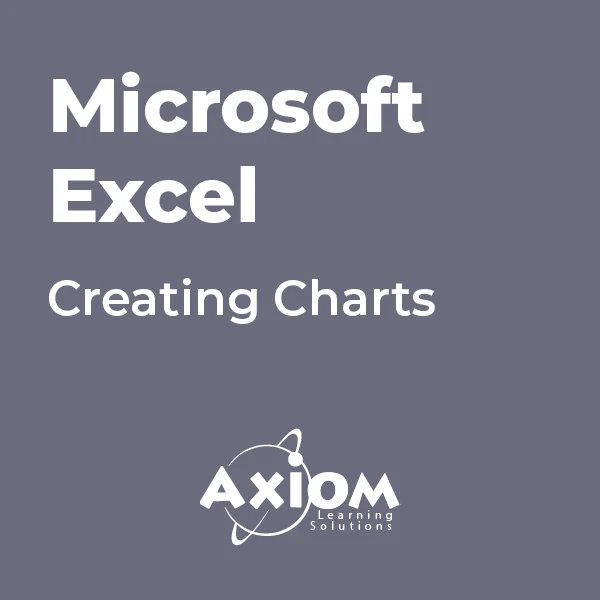
Microsoft Excel - Automating Tasks by Programming in VBA
By AXIOM Learning Solutions
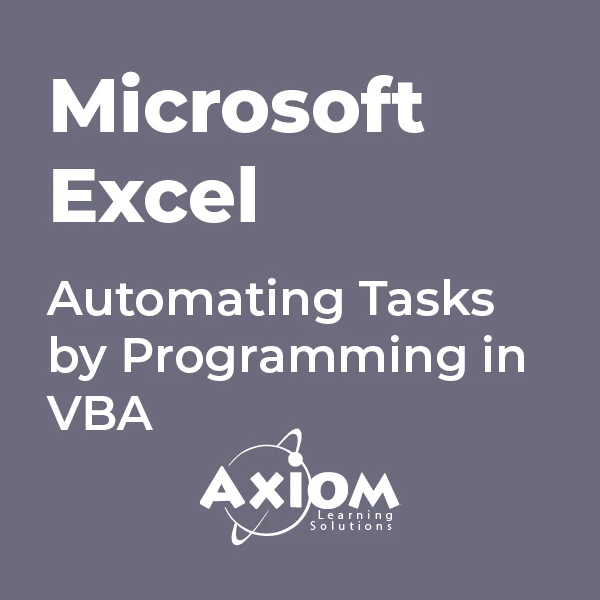
Microsoft Excel - More Functions and Formulas
By AXIOM Learning Solutions