- Professional Development
- Medicine & Nursing
- Arts & Crafts
- Health & Wellbeing
- Personal Development
1135 Microsoft Office courses in Cardiff delivered On Demand
In the ever-evolving landscape of healthcare administration in the UK, the demand for skilled Medical Receptionists and Medical Transcriptionists has surged, presenting challenges in efficient patient care and accurate medical documentation. Recent issues in the Medical Receptionist sector have highlighted the critical need for professionals adept at juggling administrative tasks and ensuring seamless communication within healthcare settings. Our comprehensive course, "Medical Receptionist & Medical Transcription - Complete Training," is meticulously designed to equip you with the diverse skill set required to thrive in these vital roles. This Medical Receptionist & Medical Transcription - Complete Training Bundle Consists of the following Premium courses: Course 01: Medical Transcription Course 02: Medical Receptionist Course 03: Medical & Clinical Administrator Course 04: Mastering Healthcare GDPR Course 05: Transcription and Captioning Course 06: Minute Taking Training Course 07: Clinical Coding Course 08: Clinical Observations Skills Course 09: Medical Coding Inpatient Training: DRG-ICD Course 10: Medical Secretary Certification Course 11: Control and Administration of Medication Course 12: Microsoft Office course Course 13: Customer Service and Communication Skills Course 14: Emergency First Aid at Work Course 15: Goal Setting, Motivation, and Resilience for Life Course 16: Personal Hygiene Course 17: Pharmacy Assistant & Pharmacy Technician Course 18: Midwifery Training Course 19: Paramedicine Study Course 20: Medical Law 10 Extraordinary Career Oriented courses that will assist you in reimagining your thriving techniques- Course 01: Effective Communication Skills Diploma Course 02: Business Networking Skills Course 03: Influencing and Negotiation Skills Course 04: Delegation Skills Training Course 05: Time Management Course 06: Leadership Skills Training Course 07: Decision Making and Critical Thinking Online Course Course 08: Emotional Intelligence and Social Management Diploma Course 09: Assertiveness Skills Course 10: Touch Typing Complete Training Diploma Medical Receptionist & Medical Transcription Learning Outcomes: Upon completion of this Medical Receptionist & Medical Transcription - Complete Training bundle, you should be able to: Efficiently manage medical transcription tasks with precision and accuracy. Navigate the complexities of healthcare GDPR for enhanced compliance. Master the art of clinical coding and observations for meticulous record-keeping. Develop essential skills in minute-taking, ensuring comprehensive meeting documentation. Acquire expertise in Microsoft Office, a fundamental tool in healthcare administration. Demonstrate proficiency in customer service and communication within medical contexts. Unlock the gateway to a fulfilling career by mastering Medical Transcription, Receptionist duties, Clinical Administration, and more. Dive into the intricacies of GDPR compliance in healthcare, sharpen your transcription and captioning skills, and gain expertise in clinical observations and coding. With a focus on practical skills such as minute-taking, medication administration, and proficiency in Microsoft Office, this Medical Receptionist & Medical Transcription course ensures you are well-prepared for the dynamic challenges of the healthcare sector. Elevate your career prospects by gaining knowledge in emergency first aid, goal setting, and resilience, setting the stage for success in the demanding field of Medical Administration. CPD 300 CPD hours / points Accredited by CPD Quality Standards Who is this course for? Individuals aspiring to excel in Medical Administration roles. Those seeking a dynamic career in healthcare support services. Professionals aiming to enhance their administrative skills in medical settings. Aspiring Medical Transcriptionists looking to contribute to accurate record-keeping. Individuals interested in mastering clinical coding and observations. Anyone pursuing a fulfilling career in the healthcare sector without traditional qualifications. Please Note: Studyhub is a Compliance Central approved resale partner for Quality Licence Scheme Endorsed courses. Requirements To participate in this Medical Receptionist & Medical Transcription course, all you need is - A smart device A secure internet connection And a keen interest in Medical Receptionist & Medical Transcription Career path Medical Receptionist: •21,000 - •26,000 per annum Medical Transcriptionist: •22,000 - •28,000 per annum Clinical Administrator: •25,000 - •32,000 per annum Clinical Coder: •27,000 - •34,000 per annum Pharmacy Technician: •20,000 - •26,000 per annum Paramedic: •26,000 - •32,000 per annum Certificates CPD Accredited Certificate Digital certificate - Included CPD Accredited e-Certificate - Free CPD Accredited Hardcopy Certificate - Free Enrolment Letter - Free Student ID Card - Free

Microsoft Excel Advanced Certificate
By OnlineCoursesLearning.com
Microsoft Excel Advanced Course Please Note: This course uses the Windows version of Microsoft Office 2016. Any other versions will have some differences in the functions. The Microsoft (MS) Excel Certification Level 3 Course is the most comprehensive of the three Excel courses presented here. If a team member has successfully completed the Level 1 and Level 2 courses, they will be fully prepared to start the Level 3 course. Formulae or functions are what advanced users of Excel want from this tool. When you use formulae, not only can you see the data that you require for your work, you can also analyse it and get answers to complex questions. Although anyone with some Excel knowledge can use formulae, such as SUM, a user who has the advanced Excel skills presented in this course will use other formulae, both alone and combined, such as MATCH, INDEX, DSUM and VLOOKUP. In addition to knowing and using these formulae, an advanced user of Excel knows how to debug these formulae, how to audit them and how to choose the perfect formula for the particular task to be carried out. What's Covered in the Course? Any staff member choosing to study this course can expect to gain the following skills: How to set A Password to an Excel document; VLOOKUP Advanced formula options and manipulations; Other advanced functions: OR, AND, CHOOSE, INDIRECT, REPLACE, LEN, LEFT, FIND; Functions of CEILING, CORREL, DATEDIF, DATEVALUE, DAVERAGE and EDATE; Colouring a column and row with a formula; Highlighting a cell with a formula; Functions of ISODD, ISNUMBER, ISTEXT, ISLOGICAL, ISNONTEXT, ISERR and ISBLANK; Functions of DGET, DMAX, DPRODUCT, DCOUNTA, DCOUNT and DSUM; How to calculate depreciation in Excel, including SLN depreciation and SYD depreciation; Calculating loan IPMT and EMI; Functions of DATEDIF, DATEVALUE, EDATE, EOMONTH, MATCH and INDEX; Full explanation of the INDEX and MATCH functions; Looking up data; Selecting only cells containing comments; Hiding formulae; Automatically inserting serial numbers; The employee will also learn about calculating depreciation, calculating interest and calculating IPMT and EMI for loans, all by using Excel functions. The course features information on INDEX and MATCH functions, which is important in certain industries and roles. It also shows learners how to use the CHOOSE formula and how to create special charts. What are the Benefits of the Course? Upon completion of the Level 3 course, the employee will have access to the full functionality of Excel and will know how to use all of its formulae, functions and capabilities; The Level 3 Excel course is designed for 'power' users, but not only for programmers and those interested in financial modelling; Competent Excel users add huge value to an organisation, through advanced data analysis.
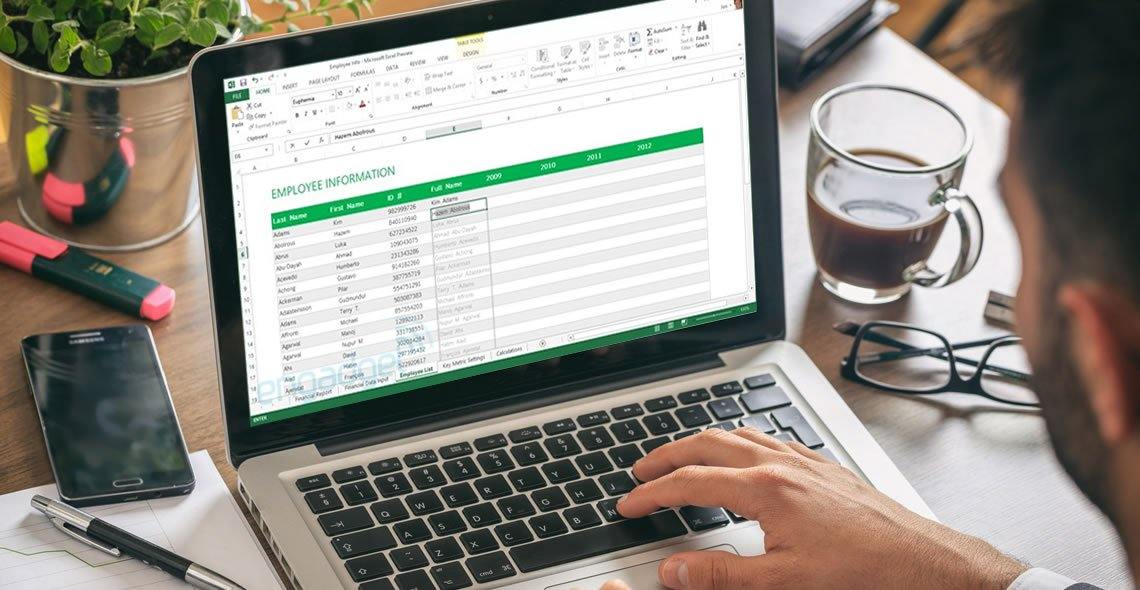
[vc_row][vc_column][vc_column_text] Description: Improve your competency in Microsoft Office with this Microsoft Excel Complete Course - Beginners, Intermediate, Advanced. Microsoft Excel is the most widely used spreadsheet program in the world. It allows businesses to conduct data analysis, record expenditures and carry out simple to complex maths calculations. Want to master Excel? This complete training course will help you gain the practical skills and knowledge you need to perform everyday data-based tasks faster and more efficiently. This course is designed to help you familiarise with the major functionalities of Excel, with step-by-step guidance. You will start with simple tasks like viewing excel data, working with the interface, using quick analysis and more. At an intermediate skill level, you will learn about macros, forms, slicers, timelines etc. Finally, at an advanced level, you will learn how to create charts, pivot tables, solve formula errors and manage your data more effectively. This online course is the ultimate online guide for learning MS Excel. Certify your skills in this leading office software and gain maximum career progression! Who is the course for? Professionals who want to learn how to use Microsoft Office Excel. People who have a need to analyze and organise large amounts of data. Entry Requirement: This course is available to all learners, of all academic backgrounds. Learners should be aged 16 or over to undertake the qualification. Good understanding of English language, numeracy and ICT are required to attend this course. Assessment: At the end of the course, you will be required to sit an online multiple-choice test. Your test will be assessed automatically and immediately so that you will instantly know whether you have been successful. Before sitting for your final exam, you will have the opportunity to test your proficiency with a mock exam. Certification: After you have successfully passed the test, you will be able to obtain an Accredited Certificate of Achievement. You can however also obtain a Course Completion Certificate following the course completion without sitting for the test. Certificates can be obtained either in hardcopy at the cost of £39 or in PDF format at the cost of £24. PDF certificate's turnaround time is 24 hours, and for the hardcopy certificate, it is 3-9 working days. Why choose us? Affordable, engaging & high-quality e-learning study materials; Tutorial videos/materials from the industry leading experts; Study in a user-friendly, advanced online learning platform; Efficient exam systems for the assessment and instant result; The UK & internationally recognized accredited qualification; Access to course content on mobile, tablet or desktop from anywhere anytime; The benefit of career advancement opportunities; 24/7 student support via email. Career Path: Microsoft Excel Complete Course - Beginners, Intermediate, Advanced is a useful qualification to possess and would be beneficial for any professions or career from any industry you are in such as: Accounting Management consultant Investment Banking Analyst Marketing Engineering Researchering [/vc_column_text][/vc_column][/vc_row] Microsoft Excel - Beginners Module One - Getting Started 00:30:00 Module Two - Opening and Closing Excel 01:00:00 Module Three - Working with the Interface 01:00:00 Module Four - Your First Worksheet 01:00:00 Module Five - Viewing Excel Data 01:00:00 Module Six - Building Formulas 01:00:00 Module Seven - Using Excel Functions 01:00:00 Module Eight - Using Quick Analysis 01:00:00 Module Nine - Formatting Your Data 01:00:00 Module Ten - Using Styles, Themes, and Effects 01:00:00 Module Eleven - Printing and Sharing Your Workbook 01:00:00 Module Twelve - Wrapping Up 01:00:00 Excel for Newbies - Activities 00:00:00 Microsoft Excel - Intermediate Level Module One - Getting Started 00:30:00 Module Two - Working with Permissions and Options 00:30:00 Module Three - Sharing Workbooks 00:30:00 Module Four - Performing Advanced Formula and Function Tasks 00:30:00 Module Five - Working with Array Formulas 01:00:00 Module Six - Working With Macros 00:30:00 Module Seven - Working With Forms 00:30:00 Module Eight - Applying Advanced Chart Features 01:00:00 Module Nine - Working With Slicers and Timelines 00:30:00 Module Ten - Working With Multiple Tables, Relationships and External Data 00:30:00 Module Eleven - Working With PowerView 00:30:00 Module Twelve - Wrapping Up 01:00:00 Activities- Microsoft Excel - Intermediate Level 00:00:00 Microsoft Excel - Advanced Level Module One - Getting Started 01:00:00 Module Two - SmartArt and Objects 01:00:00 Module Three - Auditing 01:00:00 Module Four - Creating Charts 01:00:00 Module Five - Working with Charts 01:30:00 Module Six - Creating Pivot Tables and Pivot Charts 01:00:00 Module Seven - Macros 01:00:00 Module Eight - Solving Formula Errors 01:00:00 Module Nine - Using What If Analysis 01:00:00 Module Ten - Managing Your Data 02:00:00 Module Eleven - Grouping and Outlining Data 01:00:00 Module Twelve - Wrapping Up 00:30:00 Activities-Microsoft Excel - Advanced Level 00:00:00 Mock Exam Mock Exam- Microsoft Excel Complete Course - Beginners, Intermediate, Advanced 00:30:00 Final Exam Final Exam- Microsoft Excel Complete Course - Beginners, Intermediate, Advanced 00:30:00 Certificate and Transcript Order Your Certificates and Transcripts 00:00:00

Microsoft Word, PowerPoint and Outlook In 90 Minutes!
By The Teachers Training
This course condenses Microsoft Word, PowerPoint, and Outlook into a powerful 90-minute learning experience. Learn the core functionalities to create professional documents, captivating presentations, and manage your email efficiently. Ideal for busy professionals or anyone new to Microsoft Office. Boost your productivity and become a Microsoft whiz in just 90 minutes! Enroll now and conquer your workday!
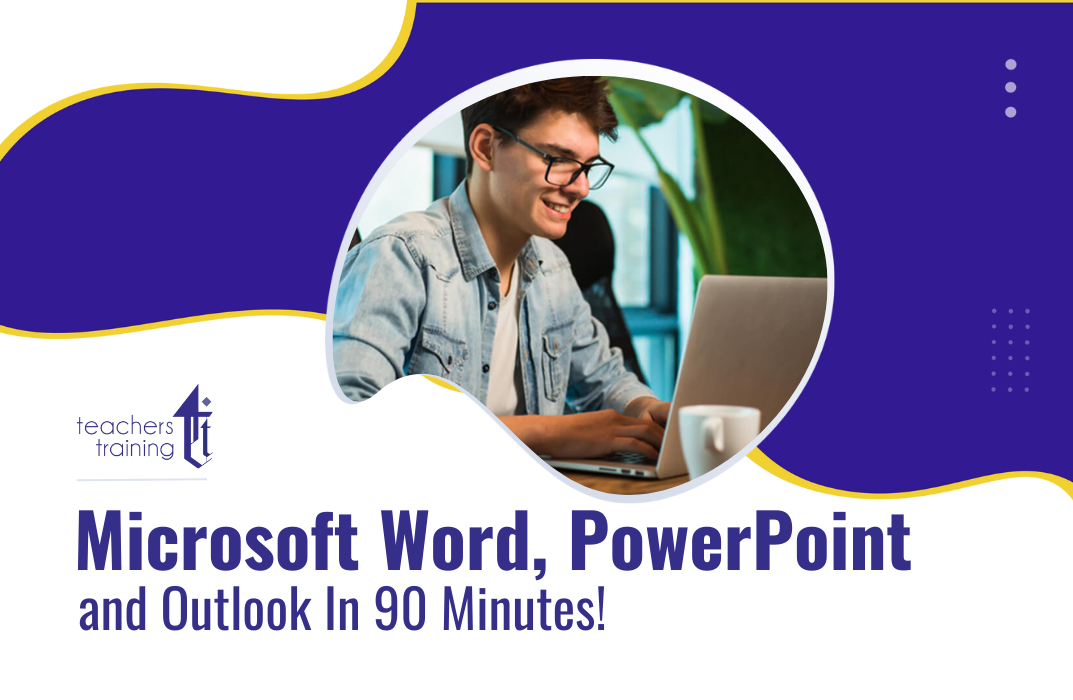
Microsoft Access Essentials for Effective Data Management
By Imperial Academy
Level 3 Diploma | FREE QLS Endorsed Certificate | 11 CPD Courses & PDF Certificates | 145 CPD Points | Lifetime Access

Description: Regardless of whether you are a business writer, an advertiser, or somebody who utilizes the software for general report creation and handling, the skills incorporated into this course will enable you to maximize your use of many powerful Word features to create compelling, visually attractive, and useful documents. This online course will allow you to learn advanced Word techniques, covering all that you need to help you get started. It shows you how to open reports and control the words on the page, so they look as you mean, whatever your purpose.In this course you will learn the necessary skills, knowledge and information of Microsoft Word 2007. Who is this course for? New users, beginners, and intermediates users can benefit from this course. This course would be ideal for individuals who wish to develop their skills of using Microsoft Office Excel application. Entry Requirement: This course is available to all learners, of all academic backgrounds. Learners should be aged 16 or over to undertake the qualification. Good understanding of English language, numeracy and ICT are required to attend this course. Assessment: At the end of the course, you will be required to sit an online multiple-choice test. Your test will be assessed automatically and immediately so that you will instantly know whether you have been successful. Before sitting for your final exam, you will have the opportunity to test your proficiency with a mock exam. Certification: After you have successfully passed the test, you will be able to obtain an Accredited Certificate of Achievement. You can however also obtain a Course Completion Certificate following the course completion without sitting for the test. Certificates can be obtained either in hard copy at the cost of £39 or in PDF format at the cost of £24. PDF certificate's turnaround time is 24 hours, and for the hardcopy certificate, it is 3-9 working days. Why choose us? Affordable, engaging & high-quality e-learning study materials; Tutorial videos/materials from the industry leading experts; Study in a user-friendly, advanced online learning platform; Efficient exam systems for the assessment and instant result; The UK & internationally recognized accredited qualification; Access to course content on mobile, tablet or desktop from anywhere anytime; The benefit of career advancement opportunities; 24/7 student support via email. Career path: Microsoft Word 2007 Advanced Level will be very beneficial and helpful, especially to the following professionals: Administrative Assistant. PA. Secretary. Administrator. Office Manager. Microsoft Word 2007 Advanced Level Module One - Getting Started 00:30:00 Module Two - Working with the Word Window 01:00:00 Module Three - Adding Pictures 01:00:00 Module Four - Adding Smart Art 01:00:00 Module Five - Adding Tables 01:00:00 Module Six - Advanced Table Tasks 01:00:00 Module Seven - Inserting Special Objects 01:00:00 Module Eight - Adding In-Document References 01:00:00 Module Nine - Advanced Research Tasks 01:00:00 Module Ten - Reviewing a Document 01:00:00 Module Eleven - Customizing Word 01:00:00 Module Twelve - Wrapping Up 00:30:00 Activities Activities-Microsoft Word 2007 Advanced Level 00:00:00 Mock Exam Mock Exam- Microsoft Word 2007 Advanced Level 00:20:00 Final Exam Final Exam- Microsoft Word 2007 Advanced Level 00:20:00

Description: Microsoft SharePoint, a web-based co-working platform, helps the business organisations to share documents and ideas. This document management platform allows the users to work effectively and collaboratively with other members. Through the Microsoft SharePoint 2016 For Users, you will learn how to navigate and use Microsoft SharePoint and how to manage the documents or how to find out the desired contents, documents, etc. The Microsoft SharePoint 2016 For Users teaches you to use the application using lists and how to use the communication and collaboration features, or how to use the application with Microsoft word program, etc. The course provides all the necessary information that a user may need to operate or navigate the program through different devices. Learning Outcomes: Accessing and navigating through SharePoint sites Adding documents and searching in SharePoint sites Filter, group and sort lists, while also adding item to lists, modifying them and configuring views Collaborating with others by sharing and updating profiles, sharing and following content, and creating blog posts Using SharePoint across other Microsoft Office programs like Outlook Integrate SharePoint with OneDrive and using it on mobile devices Assessment: At the end of the course, you will be required to sit for an online MCQ test. Your test will be assessed automatically and immediately. You will instantly know whether you have been successful or not. Before sitting for your final exam you will have the opportunity to test your proficiency with a mock exam. Certification: After completing and passing the course successfully, you will be able to obtain an Accredited Certificate of Achievement. Certificates can be obtained either in hard copy at a cost of £39 or in PDF format at a cost of £24. Who is this Course for? Microsoft SharePoint 2016 For Users is certified by CPD Qualifications Standards and CiQ. This makes it perfect for anyone trying to learn potential professional skills. As there is no experience and qualification required for this course, it is available for all students from any academic background. Requirements Our Microsoft SharePoint 2016 For Users is fully compatible with any kind of device. Whether you are using Windows computer, Mac, smartphones or tablets, you will get the same experience while learning. Besides that, you will be able to access the course with any kind of internet connection from anywhere at any time without any kind of limitation. Career Path After completing this course you will be able to build up accurate knowledge and skills with proper confidence to enrich yourself and brighten up your career in the relevant job market. Opening and Navigating SharePoint Team Sites Access SharePoint Sites 00:15:00 Navigate SharePoint Sites 00:15:00 Working with SharePoint Content Adding Documents 00:15:00 Searching SharePoint 00:15:00 Using Lists Add Items to Lists 00:15:00 Modifying List Items 00:15:00 Configure List Views 00:15:00 Filter, Group, and Sort List Data 00:15:00 Using Collaboration and Communication Features Update and Share Your Profile 00:15:00 Share and Follow SharePoint Content 00:15:00 Create a Blog Post 00:30:00 Using SharePoint with Microsoft Office Open and Save SharePoint Documents with Microsoft Office 00:15:00 Use Document Versions in Microsoft Office 00:30:00 Access SharePoint Using Outlook 2016 00:15:00 Accessing SharePoint Using Alternate Methods Synchronize OneDrive with SharePoint 00:15:00 Use SharePoint with a Mobile Device 00:15:00 Activities Activities - Microsoft SharePoint 2016 For Users 00:00:00 Mock Exam Mock Exam- Microsoft SharePoint 2016 For Users 00:20:00 Final Exam Final Exam- Microsoft SharePoint 2016 For Users 00:20:00 Certificate and Transcript Order Your Certificates and Transcripts 00:00:00

Description: Office 365 OneNote is created so you can access your OneNote notebooks from the same website where they are stored, and make some fundamental changes without using a computer where your desktop Office applications are installed. This will be useful to those people who are always on the go and always need to have access to their files from anywhere. In this course, you will learn the necessary skills, knowledge and information about the OneNote online which is part of the Office 365 suite of apps. Students will learn how to create notebooks, add content, share and print OneNote Online notebooks. Who is the course for? This course would be ideal for Microsoft Office users, students and office workers. This course is designed for anyone who wants to learn about one note 365 essentials. Entry Requirement: This course is available to all learners, of all academic backgrounds. Learners should be aged 16 or over to undertake the qualification. Good understanding of English language, numeracy and ICT are required to attend this course. Assessment: At the end of the course, you will be required to sit an online multiple-choice test. Your test will be assessed automatically and immediately so that you will instantly know whether you have been successful. Before sitting for your final exam you will have the opportunity to test your proficiency with a mock exam. Certification: After you have successfully passed the test, you will be able to obtain an Accredited Certificate of Achievement. You can however also obtain a Course Completion Certificate following the course completion without sitting for the test. Certificates can be obtained either in hardcopy at a cost of £39 or in PDF format at a cost of £24. PDF certificate's turnaround time is 24 hours and for the hardcopy certificate, it is 3-9 working days. Why choose us? Affordable, engaging & high-quality e-learning study materials; Tutorial videos/materials from the industry leading experts; Study in a user-friendly, advanced online learning platform; Efficient exam systems for the assessment and instant result; The UK & internationally recognised accredited qualification; Access to course content on mobile, tablet or desktop from anywhere anytime; The benefit of career advancement opportunities; 24/7 student support via email. Career Path: The Microsoft One Note 365 Essentials will be very beneficial and helpful, especially to the following professionals: Event planner Project manager Real estate agent Travel agent Teacher Lawyer Microsoft One Note 365 Essentials Module One - Getting Started 00:30:00 Module Two - Welcome to Office 365 Web Apps 01:00:00 Module Three - Working with Notebooks 01:00:00 Module Four - Working with Pages and Sections 01:00:00 Module Five - Editing in the Browser 01:00:00 Module Six - Basic Editing Tasks 01:00:00 Module Seven - Formatting Your Text 01:00:00 Module Eight - Paragraph Formatting, Styles and Tags 01:00:00 Module Nine - The Insert Tools (I) 01:00:00 Module Ten - The Insert Tools (II) 01:00:00 Module Eleven - The View Tab 01:00:00 Module Twelve - Wrapping Up 00:30:00 Activities - Microsoft One Note 365 Essentials 00:00:00 Mock Exam Mock Exam- Microsoft One Note 365 Essentials 00:20:00 Final Exam Final Exam- Microsoft One Note 365 Essentials 00:20:00 Certificate and Transcript Order Your Certificates and Transcripts 00:00:00

Excel Data Analysis (Microsoft Office) Course
By One Education
Excel isn’t just about cells and charts—it’s where numbers tell stories. This Excel Data Analysis (Microsoft Office) Course is designed for those who want to make sense of spreadsheets without staring blankly at endless rows. Whether you’re handling budgets, forecasts, or good old-fashioned reports, you’ll explore Excel’s powerful tools that help turn raw data into clear insights. VLOOKUPs, pivot tables, conditional formatting—yes, the good stuff is all here, and it’s less scary than it sounds. No fluff, just focused learning. This course cuts straight to what matters: using Excel as a decision-making companion. From sorting data like a spreadsheet whisperer to creating charts that even your boss might understand, the content is structured to be logical, easy to follow, and surprisingly enjoyable. Whether you’re in finance, admin, marketing, or somewhere in between, this is for anyone who’s had a spreadsheet say, “figure me out,” and needed the right nudge in the right direction. Learning Outcomes: Trace formulas and use Excel's Scenario Manager and Goal Seek Use Solver and Data Tables to analyse data Utilise Data Analysis Tools to draw insights from data sets Create forecasts with Excel's Forecast Sheet Understand popular formulas like Sumif, Countif, and If Apply advanced formula techniques like And, Or, and Nested If. Course Curriculum: Excel Data Analysis for Beginner Tracing Formulas Using the Scenario Manager Goal Seek Solver Data Tables Data Analysis Tools Forecast Sheet Sumif, Countif, Averageif, Sumifs, and Countifs formulas If, And, Or, and Nested If formulas How is the course assessed? Upon completing an online module, you will immediately be given access to a specifically crafted MCQ test. For each test, the pass mark will be set to 60%. Exam & Retakes: It is to inform our learners that the initial exam for this online course is provided at no additional cost. In the event of needing a retake, a nominal fee of £9.99 will be applicable. Certification Upon successful completion of the assessment procedure, learners can obtain their certification by placing an order and remitting a fee of __ GBP. £9 for PDF Certificate and £15 for the Hardcopy Certificate within the UK ( An additional £10 postal charge will be applicable for international delivery). CPD 10 CPD hours / points Accredited by CPD Quality Standards Who is this course for? The course is ideal for highly motivated individuals or teams who want to enhance their professional skills and efficiently skilled employees. Requirements There are no formal entry requirements for the course, with enrollment open to anyone! Career path Data Analyst - £30,000 to £45,000 Financial Analyst - £35,000 to £55,000 Marketing Analyst - £25,000 to £40,000 Business Intelligence Analyst - £35,000 to £60,000 Sales Analyst - £25,000 to £40,000 Project Coordinator - £25,000 to £35,000 Certificates Certificate of completion Digital certificate - £9 You can apply for a CPD Accredited PDF Certificate at the cost of £9. Certificate of completion Hard copy certificate - £15 Hard copy can be sent to you via post at the expense of £15.

Become an expert in Microsoft Excel with our comprehensive online training program. Learn formulas, charts, pivot tables, data analysis, macros, and more. Develop in-demand Excel skills through hands-on exercises and project work. Gain proficiency in this powerful software to advance your career or improve productivity.
