- Professional Development
- Medicine & Nursing
- Arts & Crafts
- Health & Wellbeing
- Personal Development
1134 Microsoft Office courses in Cardiff delivered On Demand
Overview This Microsoft Excel Course for Everyone - Complete Excel Course is your passport to spreadsheet mastery.Explore Excel in detail and improve your abilities with practical activities that go beyond boring lectures. Take on spreadsheets like an expert, from data entry to difficult formulas and eye-catching graphics. But the magic doesn't end there! After finishing successfully, you'll not only impress with your proficiency with Excel, but you'll also obtain a respected CPD certification to enhance your CV and make a statement in the job market. Consider it your golden ticket to go up in your job!Enrol right away to see how your confidence and chances rise! Don't wait! How will I get my certificate? You may have to take a quiz or a written test online during or after the course. After successfully completing the course, you will be eligible for the certificate. Who is This course for? There is no experience or previous qualifications required for enrolment on this Microsoft Excel Course for Everyone - Complete Excel Course. It is available to all students, of all academic backgrounds. Requirements Compatible with a wide range of gadgets, including smartphones, tablets, laptops, Macs, and PCs. Particularly designed to be easily accessed with an internet connection on tablets and smartphones. No strict deadlines; learn whenever it's convenient for you. Individuals with basic English proficiency. Career Path After completing this course, it will increase the value of your CV and open you up to multiple sectors, such as : Data Analyst: £25,000 - £50,000 per year Financial Analyst: £30,000 - £60,000 per year Operations Manager: £35,000 - £70,000 per year Accountant: £25,000 - £50,000 per year Business Intelligence Analyst: £35,000 - £65,000 per year These salary ranges can vary based on factors such as experience, location, and the specific industry of the business. Course Curriculum 15 sections • 80 lectures • 06:51:00 total length •Introduction: 00:03:00 •Course Curriculum: 00:04:00 •Getting started on Windows, macOS, Android, and IOS: 00:01:00 •How to ask great questions: 00:02:00 •FAQ's: 00:01:00 •Starting Excel: 00:04:00 •Introduction: 00:02:00 •Worksheet basics: 00:22:00 •Entering values and formulas: 00:12:00 •Data formats: 00:10:00 •Data handling basics - cut copy and paste: 00:07:00 •Save and print in excel: 00:10:00 •Excel Ranges: 00:05:00 •Introduction: 00:01:00 •Basic formula operations: 00:06:00 •Mathematical functions level 1: 00:20:00 •Mathematical functions level 2: 00:12:00 •Text functions level 1: 00:09:00 •Text functions level 2: 00:13:00 •Logical functions: 00:11:00 •Date time functions: 00:06:00 •V Lookup formula: 00:12:00 •HLookup formula: 00:04:00 •HLookup + Match formula: 00:09:00 •Match + Index formula: 00:05:00 •Introduction: 00:02:00 •XLookup: 00:08:00 •Handling #NA and Approximates match in XLookup: 00:11:00 •Wildcard matching in XLookup: 00:06:00 •Introduction: 00:02:00 •Split text into columns: 00:07:00 •Flash Fill: 00:07:00 •Remove Duplicates: 00:08:00 •Data Validation: 00:07:00 •Get- import Data from Text: 00:06:00 •Get - import Data from CSV: 00:03:00 •Introduction: 00:01:00 •Formatting Font: 00:04:00 •Formatting Alignment: 00:06:00 •Formatting Number: 00:05:00 •Formatting Date: 00:03:00 •Formatting tables: 00:05:00 •Introduction: 00:01:00 •Creating Pivot Table: 00:07:00 •Value field settings: 00:04:00 •Number format: 00:02:00 •Pivot Table Design: 00:03:00 •Excel Exercise: 00:01:00 •Solution for Excel Exercise: 00:02:00 •Introduction: 00:01:00 •Excel Charts - Categories: 00:03:00 •Elements of a chart: 00:04:00 •Easy way to create charts: 00:02:00 •Column or Bar charts: 00:04:00 •Formatting charts: 00:04:00 •Line charts: 00:02:00 •Area charts: 00:02:00 •Pie and Doughnut charts: 00:04:00 •Format AreaPlot or XY chart: 00:08:00 •Scatter or bubble charts: 00:02:00 •Introduction: 00:01:00 •Frequency Distribution and Histograms: 00:04:00 •Waterfall charts: 00:02:00 •Hierarchy charts: sunburst and tree map: 00:03:00 •Combination charts: 00:02:00 •Sparklines: 00:05:00 •Pivot charts: 00:02:00 •Maps chart: 00:04:00 •3D Maps chart: 00:03:00 •Introduction: 00:01:00 •Stock charts: 00:02:00 •Radar charts: 00:02:00 •Surface charts: 00:02:00 •Heat maps: 00:04:00 •Named ranges: 00:05:00 •Indirect Name range Function: 00:06:00 •Import Data table from PDF file - Excel 2021: 00:04:00 •Import Data from Website - Excel 2019 above: 00:09:00 •Project: Sales forecast tracker: 00:07:00 •Product Sale Tax invoice: Tax Calculations: 00:05:00

Overview This comprehensive course on New Functions in Microsoft Excel 2021 will deepen your understanding on this topic.After successful completion of this course you can acquire the required skills in this sector. This New Functions in Microsoft Excel 2021 comes with accredited certification which will enhance your CV and make you worthy in the job market.So enrol in this course today to fast track your career ladder. How will I get my certificate? You may have to take a quiz or a written test online during or after the course. After successfully completing the course, you will be eligible for the certificate. Who is this course for? There is no experience or previous qualifications required for enrolment on this New Functions in Microsoft Excel 2021. It is available to all students, of all academic backgrounds. Requirements Our New Functions in Microsoft Excel 2021 is fully compatible with PC's, Mac's, Laptop,Tablet and Smartphone devices. This course has been designed to be fully compatible on tablets and smartphones so you can access your course on wifi, 3G or 4G.There is no time limit for completing this course, it can be studied in your own time at your own pace. Career path Having these various qualifications will increase the value in your CV and open you up to multiple sectors such as Business & Management, Admin, Accountancy & Finance, Secretarial & PA, Teaching & Mentoring etc. Course Curriculum 1 sections • 10 lectures • 01:11:00 total length •Introduction and Agenda: 00:07:00 •RANDARRAY: 00:04:00 •UNIQUE: 00:05:00 •SEQUENCE: 00:04:00 •SORT and SORTBY: 00:09:00 •SORT A Practical Example: 00:04:00 •FILTER: 00:07:00 •FILTER A Practical Example: 00:08:00 •Other Useful New Functions: 00:15:00 •Using the New Functions in Reports: 00:08:00

Course overview Take your data analysis skills to the next level with this Excel Data Analysis Diploma course. This course ensures you're practiced in the data analysis tools to analyze data effortlessly and effectively. Data analysis is imperative to get meaningful information from data. It helps businesses and organizations make informed decisions. This Excel Data Analysis Diploma course will introduce you to the built-in tools in Excel through which you can analyze data and get your desired results to make better business decisions. It will give you real insights into tracing formulas, Excel scenario manager and data tables. You will learn how to use the forecast sheet to better forecast and identify the advantages of Excel solver and goal seek. You will also discover the most used Excel formulas, such as SUMIF, COUNTIF and Nested IF. Learning outcomes Familiarize yourself with the data analysis tools Learn about tracing formulas in Excel Deepen your understanding of Excel goal seek Learn how to use the scenario manager in Excel Understand solver add-in and how to use it Have a better grasp of the most used Excel formulas Who is this course for? The comprehensive Excel Data Analysis Diploma course is incredibly beneficial for aspiring professionals who want to learn how to use the built-in tools in Excel for effective data analysis. The program will provide learners with in-demand knowledge and skills, allowing them to take advantage of outstanding employment opportunities. Entry Requirement This course is available to all learners, of all academic backgrounds. Learners should be aged 16 or over to undertake the qualification. Good understanding of English language, numeracy and ICT are required to attend this course. Certification After you have successfully completed the course, you will be able to obtain an Accredited Certificate of Achievement. You can however also obtain a Course Completion Certificate following the course completion without sitting for the test. Certificates can be obtained either in hardcopy at the cost of £39 or in PDF format at the cost of £24. PDF certificate's turnaround time is 24 hours, and for the hardcopy certificate, it is 3-9 working days. Why choose us? Affordable, engaging & high-quality e-learning study materials; Tutorial videos/materials from the industry-leading experts; Study in a user-friendly, advanced online learning platform; Efficient exam systems for the assessment and instant result; The UK & internationally recognized accredited qualification; Access to course content on mobile, tablet or desktop from anywhere anytime; The benefit of career advancement opportunities; 24/7 student support via email. Career Path The Excel Data Analysis Diploma course provides essential skills that will make you more effective in your role. It would be beneficial for any related profession in the industry, such as: Data Analyst Accountants Financial Analyst Excel Data Analysis Diploma Excel data analysis - 1 00:04:00 Excel data analysis - 2 00:07:00 Excel data analysis - 3 00:03:00 Excel data analysis - 4 00:03:00 Excel data analysis - 5 00:11:00 Excel data analysis - 6 00:16:00 Excel data analysis - 7 00:02:00 Excel data analysis - 8 00:09:00 Excel data analysis - 9 00:16:00 Resource Resource - Excel Data Analysis Diploma 00:00:00 Assignment Assignment - Excel Data Analysis for Beginner 03:00:00 Order Your Certificates and Transcripts Order Your Certificates and Transcripts 00:00:00

Course overview Gain the skills to summaries large amounts of data into meaningful information with the Learn Excel With Pivot Tables, Pivot Charts, Slicers, and Timelines course. In this course, you will develop a comprehensive understanding of the PivotTable and PivotChart and explore how they work. In this Learn Excel With Pivot Tables, Pivot Charts, Slicers, and Timelines course, you will learn the steps to create your Pivot table and Pivot chart. We'll show you how to use Pivot tables to summarize large amounts of data. You'll also learn how to use PivotChart to provide visual representation to your summarized data. We will then take you through adding sorts, filters, timelines and slicers to create dynamic dashboards. You will also learn how to use the slicer to slice and dice your data the way you want. Learning outcomes Learn how to summaries data with Pivot Table Be able to add graphical representation to your summarized data with PivotChart Learn how to update the Pivot Table with new data Deepen your understanding of sorting and filtering Be able to import data from various sources with Power Query Gain an excellent understanding of Power Pivot Who is this course for? Professionals who want to learn how to summaries large sums of data into meaningful information using Excel Pivot and Charts can take this course. The program will provide learners with in-demand knowledge and skills, allowing them to take advantage of outstanding employment opportunities. Entry Requirement This course is available to all learners, of all academic backgrounds. Learners should be aged 16 or over to undertake the qualification. Good understanding of English language, numeracy and ICT are required to attend this course. Certification After you have successfully completed the course, you will be able to obtain an Accredited Certificate of Achievement. You can however also obtain a Course Completion Certificate following the course completion without sitting for the test. Certificates can be obtained either in hardcopy at the cost of £39 or in PDF format at the cost of £24. PDF certificate's turnaround time is 24 hours, and for the hardcopy certificate, it is 3-9 working days. Why choose us? Affordable, engaging & high-quality e-learning study materials; Tutorial videos/materials from the industry-leading experts; Study in a user-friendly, advanced online learning platform; Efficient exam systems for the assessment and instant result; The UK & internationally recognized accredited qualification; Access to course content on mobile, tablet or desktop from anywhere anytime; The benefit of career advancement opportunities; 24/7 student support via email. Career Path The Learn Excel With Pivot Tables, Pivot Charts, Slicers, and Timelines course provides essential skills that will make you more effective in your role. It would be beneficial for any related profession in the industry, such as: Data Analyst Accountants Financial Analyst Learn Excel With Pivot Tables, Pivot Charts, Slicers, and Timelines Getting started with your Pivot Table 00:04:00 Drill Down 00:01:00 Managing the Field List 00:02:00 Changing the Calculation type with Value Field Settings 00:06:00 Growing your Pivot Table with Multiple Fields 00:04:00 Formatting the Pivot Table 00:05:00 Sorting and Filtering the Pivot Table 00:03:00 Creating a Dashboard with Slicers, Timelines and Pivot Charts 00:09:00 Reporting by day, month, qtr, or year within the Pivot Table 00:04:00 Refreshing the Pivot Data with new data 00:03:00 Adding your own calculations into the Pivot Table 00:03:00 The power of the Filter Section in the Pivot Table 00:04:00 PowerQuery 00:12:00 PowerPivot 00:21:00 Certificate and Transcript Order Your Certificates and Transcripts 00:00:00

Boost Your Career By Enrolling In This Microsoft Excel & Data Analysis Bundle To Overcome Your Challenges! 4 in 1 Microsoft Excel & Data Analysis Bundle Improve your knowledge and enhance your skills to succeed with this Microsoft Excel & Data Analysis bundle. This Microsoft Excel & Data Analysis bundle is designed to build your competent skill set and enable the best possible outcome for your future. Our bundle is ideal for those who aim to be the best in their fields and are always looking to grow. This Microsoft Excel & Data Analysis Bundle Contains 4 of Our Premium Courses for One Discounted Price: Course 01: Microsoft Excel Complete Course Course 02: Basic Data Analysis Course 03: Microsoft Excel: Automated Dashboard Using Advanced Formula, VBA, Power Query Course 04: SQL for Data Science, Data Analytics and Data Visualization All the courses under this Microsoft Excel & Data Analysis bundle are split into a number of expertly created modules to provide you with an in-depth and comprehensive learning experience. Upon successful completion of the Microsoft Excel & Data Analysis bundle, an instant e-certificate will be exhibited in your profile that you can order as proof of your new skills and knowledge. Stand out from the crowd and get trained for the job you want. With this comprehensive Microsoft Excel & Data Analysis bundle, you can achieve your dreams and train for your ideal career. This Microsoft Excel & Data Analysis bundle covers essential aspects in order to progress in your chosen career. Why Prefer Us for Microsoft Excel & Data Analysis? All-in-one package of 4 premium courses' Microsoft Excel & Data Analysis bundle Earn a certificate accredited by CPDQS. Get a free student ID card! (£10 postal charge will be applicable for international delivery) Globally Accepted Standard Lesson Planning Free Assessments with this Microsoft Excel & Data Analysis Bundle 24/7 Tutor Support available with this Microsoft Excel & Data Analysis Bundle Start your learning journey straightaway! This Microsoft Excel & Data Analysis's curriculum has been designed by Microsoft Excel & Data Analysis experts with years of Microsoft Excel & Data Analysis experience behind them. The Microsoft Excel & Data Analysis course is extremely dynamic and well-paced to help you understand Microsoft Excel & Data Analysis with ease. You'll discover how to master the Microsoft Excel & Data Analysis skill while exploring relevant and essential topics. Assessment Process Once you have completed all the courses in the Microsoft Excel & Data Analysis bundle, you can assess your skills and knowledge with an optional assignment. Our expert trainers will assess your assignment and give you feedback afterwards. CPD 180 CPD hours / points Accredited by CPD Quality Standards Who is this course for? This Microsoft Excel & Data Analysis bundle is suitable for everyone. Requirements You will not need any prior background or expertise. Career path This Microsoft Excel & Data Analysis bundle will allow you to kickstart or take your career in the related sector to the next stage. Certificates Digital certificate Digital certificate - Included Hard copy certificate Hard copy certificate - £29 If you are an international student, you will be required to pay an additional fee of 10 GBP for international delivery, and 4.99 GBP for delivery within the UK, for each certificate

The Professional Presenter Training provides you with the knowledge and skill building in the planning, preparation and delivery of truly engaging presentations. Exploring all aspects of concept, design and delivery, you will gain a range of tools and techniques to help you plan and deliver engaging and effective presentations to a range of audiences. You'll learn how to use specific tools and techniques for presentation creation and delivery which will enable you to conduct powerful presentations that engage your audience every time. This course will give you the framework needed to develop and deliver an effective, memorable presentation. You will learn proven tips and examples that will guide you through the presentation process no matter how large the audience. Who is this course for? Excel 2019 Intermediate is suitable for anyone who wants to gain extensive knowledge, potential experience and professional skills in the related field. This course is CPD accredited so you don't have to worry about the quality. Requirements Our Excel 2019 Intermediate is open to all from all academic backgrounds and there are no specific requirements to attend this course. It is compatible and accessible from any device including Windows, Mac, Android, iOS, Tablets etc. CPD Certificate from Course Gate At the successful completion of the course, you can obtain your CPD certificate from us. You can order the PDF certificate for £9 and the hard copy for £15. Also, you can order both PDF and hardcopy certificates for £22. Career path This course opens a new door for you to enter the relevant job market and also gives you the opportunity to acquire extensive knowledge along with required skills to become successful. You will be able to add our qualification to your CV/resume which will help you to stand out in the competitive job industry. Course Curriculum Intro Introduction 00:01:00 Section 01 Linking Worksheets and Workbooks 00:07:00 Linking Worksheets with 3D References 00:05:00 Understanding the Consolidate Feature 00:06:00 Section 02 What are Range Names 00:06:00 Creating Range Names Using the Name Box and Define Name 00:06:00 Creating Range Names Using Create from Selection 00:03:00 Section 03 Understanding the Differences Between Sorting and Filtering 00:03:00 Sorting Lists 00:07:00 Filtering Lists 00:06:00 Creating Subtotals 00:05:00 Section 04 Creating Tables and Understanding the Benefits 00:06:00 Understanding the Elements of a Table 00:05:00 Formatting a Table 00:05:00 Sorting and Filtering Tables 00:04:00 Filtering with Slicers 00:07:00 Calculating with Tables 00:06:00 Removing Erroneous Table Data 00:05:00 Exporting, Refreshing, and Converting Tables 00:05:00 Section 05 What is Conditional Formatting 00:03:00 Conditional Formatting-HIghlight Cells and Top Bottom Rules 00:06:00 Conditional Formatting-Data Bars, Icon Sets, and Color Scales 00:06:00 Using Custom Fonts and Colors 00:03:00 Using Custom Conditional Formatting 00:05:00 Modyfing or Removing Conditional Formatting 00:04:00 Section 06 What are Charts 00:06:00 Forecasting with Trendlines 00:05:00 Creating a Chart Template 00:04:00 Displaying Trends with Sparklines 00:08:00 Creating Charts 00:05:00 Understanding Chart Elements 00:05:00 Modifying Chart Elements 00:05:00 Changing and Moving Charts 00:03:00 Filtering a Chart 00:04:00 Formatting Charts 00:13:00 Adjusting Numbering 00:06:00 Creating Dual Axis Charts 00:05:00 Section 07 What is a PivotTable 00:05:00 Creating a PivotTable 00:07:00 Working with the PivotTable Fields Pane 00:10:00 Basic Data Organization and Analysis with PivotTables 00:08:00 Formatting PivotTables 00:05:00 Creating a PivotChart 00:04:00 Modifying and Formatting a PivotChart 00:04:00 Using Slicers and Timeline Slicers 00:08:00 Section 08 Using the PivotTable and PivotChart Wizard 00:03:00 Adding a Calculated Field 00:04:00 Adding a Calculated Item 00:04:00 Applying Conditional Formatting to a PivotTable 00:06:00 Creating Filter Pages for a PivotTable 00:04:00 Enabling the PowerPivot Add-in 00:11:00 Recap Recap 00:02:00 Certificate and Transcript Order Your Certificates or Transcripts 00:00:00

Microsoft Word Online Training
By Compete High
Overview With the ever-increasing demand for Microsoft Word in personal & professional settings, this online training aims at educating, nurturing, and upskilling individuals to stay ahead of the curve - whatever their level of expertise in Microsoft Word may be. Learning about Microsoft Word or keeping up to date on it can be confusing at times, and maybe even daunting! But that's not the case with this course from Compete High. We understand the different requirements coming with a wide variety of demographics looking to get skilled in Microsoft Word. That's why we've developed this online training in a way that caters to learners with different goals in mind. The course materials are prepared with consultation from the experts of this field and all the information on Microsoft Word is kept up to date on a regular basis so that learners don't get left behind on the current trends/updates. The self-paced online learning methodology by compete high in this Microsoft Word course helps you learn whenever or however you wish, keeping in mind the busy schedule or possible inconveniences that come with physical classes. The easy-to-grasp, bite-sized lessons are proven to be most effective in memorising and learning the lessons by heart. On top of that, you have the opportunity to receive a certificate after successfully completing the course! Instead of searching for hours, enrol right away on this Microsoft Word course from Compete High and accelerate your career in the right path with expert-outlined lessons and a guarantee of success in the long run. Who is this course for? While we refrain from discouraging anyone wanting to do this Microsoft Word course or impose any sort of restrictions on doing this online training, people meeting any of the following criteria will benefit the most from it: Anyone looking for the basics of Microsoft Word, Jobseekers in the relevant domains, Anyone with a ground knowledge/intermediate expertise in Microsoft Word, Anyone looking for a certificate of completion on doing an online training on this topic, Students of Microsoft Word, or anyone with an academic knowledge gap to bridge, Anyone with a general interest/curiosity Career Path This Microsoft Word course smoothens the way up your career ladder with all the relevant information, skills, and online certificate of achievements. After successfully completing the course, you can expect to move one significant step closer to achieving your professional goals - whether it's securing that job you desire, getting the promotion you deserve, or setting up that business of your dreams. Course Curriculum Module 01 - Introduction to Microsoft Word Introduction to Microsoft Word 00:00 Module 02 - Formatting text of a Modern Document Formatting text of a Modern Document 00:00 Module 03 - Enhancing a document's contents Enhancing a document's contents 00:00 Module 04 - Basic Graphics tools Basic Graphics tools 00:00 Module 05 - Presenting a Document Presenting a Document 00:00 Module 06 - Reviewing and Finalizing Documents Reviewing and Finalizing Documents 00:00
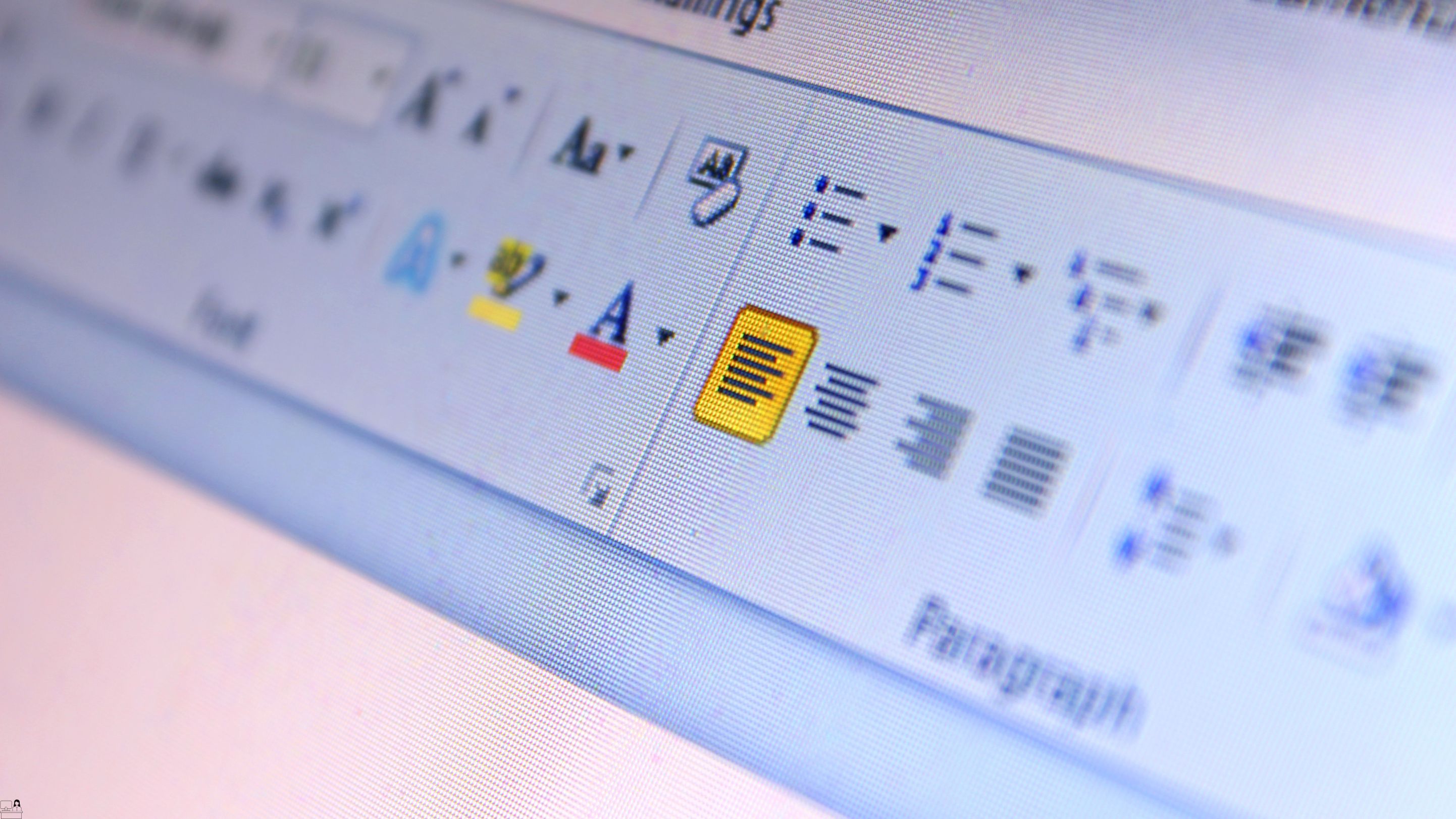
XLOOKUP and VLOOKUP
By The Teachers Training
Master data retrieval in Excel with our XLOOKUP and VLOOKUP course. Learn to efficiently find and analyze data, enhancing your spreadsheet skills for better decision-making.


