- Professional Development
- Medicine & Nursing
- Arts & Crafts
- Health & Wellbeing
- Personal Development
903 Microsoft Excel courses
Gain a professional qualification that will help you take your secretarial and administrative career to the next level with the Company Secretary Training Course. In this course you will learn; professional communication, time management and administrative skills, while also delivering on business processes. The Company Secretary Training Course cover; businesses operational skills, administrative skills along with improving your soft skills in the process. Your Learning Goals: Learn how to organise your working day and documentation Develop time-management skills to make your day more efficient Learn how to handle special tasks set by your manager Develop your communication skills Learn how to provide quality customer service Understand how to prioritise work Learn how to use Microsoft Office tools effectively Understand the importance of business writing and documentation. Who is this Course for? Company Secretary Training Course is perfect for anyone trying to learn potential professional skills. As there is no experience and qualification required for this course, it is available for all students from any academic background. Entry Requirement: This course is available to all learners, of all academic backgrounds. Learners should be aged 16 or over to undertake the qualification. Good understanding of English language, numeracy and ICT are required to attend this course. CPD Certificate from Course Gate At the successful completion of the course, you can obtain your CPD certificate from us. You can order the PDF certificate for £9 and the hard copy for £15. Also, you can order both PDF and hardcopy certificates for £22. Career path This course opens a new door for you to enter the relevant job market and also gives you the opportunity to acquire extensive knowledge along with required skills to become successful. You will be able to add our qualification to your CV/resume which will help you to stand out in the competitive job industry. Course Curriculum Company Secretary Training Course - Updated Version Module 01: Introduction to Office Administration 00:15:00 Module 02: Skills of an Effective Administrator 00:17:00 Module 03: Business Etiquette 00:20:00 Module 04: Business Telephone Skills 00:20:00 Module 05: Representing Your Boss and Company 00:37:00 Module 06: Mail Services and Shipping 00:28:00 Module 07: Travel Arrangements 00:26:00 Module 08: Organising Meeting and Conferences 00:29:00 Module 09: Time Management 00:36:00 Module 10: Record Keeping and Filing Systems 00:29:00 Module 11: Business Writing Skills 00:42:00 Module 12: Organisational Skills 00:27:00 Module 13: Communication Skills 00:28:00 Module 14: Customer Service 00:17:00 Module 15: Effective Planning and Scheduling 00:52:00 Module 16: Invoicing/Petty Cash 00:28:00 Company Secretary Training Course - Old Version Admin Support Module One - Getting Started 00:30:00 Module Two - Getting Organized (I) 00:05:00 Module Three - Getting Organized (II) 00:05:00 Module Four - Managing Time 00:05:00 Module Five - Getting It All Done On Time 00:05:00 Module Six - Special Tasks 00:05:00 Module Seven - Verbal Communication Skills 00:05:00 Module Eight - Non-Verbal Communication Skills 00:05:00 Module Nine - Empowering Yourself 00:05:00 Module Ten - The Team of Two 00:05:00 Module Eleven - Taking Care of Yourself 00:05:00 Module Twelve - Wrapping Up 00:05:00 Administrative Management Module One - Getting Started 00:05:00 Module Two - Why Your Office Needs Administrative Procedures 00:05:00 Module Three - Gathering the Right Tools 00:05:00 Module Four - Identifying Procedures to Include 00:05:00 Module Five - Top Five Procedures to Record 00:05:00 Module Six - What to Include in Your Binder (I) 00:05:00 Module Seven - What to Include in Your Binder (II) 00:05:00 Module Eight - Organizing Your Binder 00:05:00 Module Nine - What Not to Include in the Procedure Guide 00:05:00 Module Ten - Share Office Procedure Guide 00:05:00 Module Eleven - Successfully Executing the Guide 00:05:00 Module Twelve - Wrapping Up 00:05:00 Organisational Skills Module One - Getting Started 00:05:00 Module Two - Remove the Clutter 00:05:00 Module Three - Prioritize 00:05:00 Module Four - Scheduling Your Time 00:05:00 Module Five - To Do Lists 00:05:00 Module Six - Paper and Paperless Storage 00:05:00 Module Seven - Organization in Your Work Area 00:05:00 Module Eight - Tools to Fight Procrastination 00:05:00 Module Nine - Organizing Your Inbox 00:05:00 Module Ten - Avoid the Causes of Disorganization 00:05:00 Module Eleven - Discipline is the Key to Stay Organized 00:05:00 Module Twelve - Wrapping Up 00:05:00 Personal Assistant Module One - Getting Started 00:30:00 Module Two - Working with Your Manager 01:00:00 Module Three - Administrative Soft Skills 01:00:00 Module Four - Effective Time Management 01:00:00 Module Five - Meeting Management 01:00:00 Module Six - Tools of the Trade (I) 01:00:00 Module Seven - Tools of the Trade (II) 01:00:00 Module Eight - Being an Effective Gatekeeper 01:00:00 Module Nine - Organizational Skills 01:00:00 Module Ten - Confidentiality Guidelines 01:00:00 Module Eleven - Special Tasks 01:00:00 Module Twelve - Wrapping Up 00:30:00 Business Writing Module One - Getting Started 00:30:00 Module Two - Working with Words 01:00:00 Module Three - Constructing Sentences 01:00:00 Module Four - Creating Paragraphs 01:00:00 Module Five - Writing Meeting Agendas 01:00:00 Module Six - Writing E-mails 01:00:00 Module Seven - Writing Business Letters 01:00:00 Module Eight - Writing Proposals 01:00:00 Module Nine - Writing Reports 01:00:00 Module Ten - Other Types of Documents 01:00:00 Module Eleven - Proofreading and Finishing 01:00:00 Module Twelve - Wrapping Up 00:30:00 Self Esteem & Confidence Building Module One - Getting Started 01:00:00 Module Two - What Does Self-Confidence Mean To You 01:00:00 Module Three - Obstacles to Our Goals 01:00:00 Module Four - Communication Skills 01:00:00 Module Five - The Importance of Goal Setting 01:00:00 Module Six - Feeling the Part 01:00:00 Module Seven - Looking the Part 01:00:00 Module Eight - Sounding the Part 01:00:00 Module Nine - Powerful Presentations 00:30:00 Module Ten - Coping Techniques 01:00:00 Module Eleven - Dealing with Difficult Behavior 00:30:00 Module Twelve - Wrapping Up 00:15:00 Microsoft Word Module One - Getting Started 00:30:00 Module Two - Opening 01:00:00 Module Three - Working with the Interface 01:00:00 Module Four - Your First Document 01:00:00 Module Five - Basic Editing Tasks 01:00:00 Module Six - Basic Formatting Tasks 01:00:00 Module Seven - Formatting Paragraphs 01:00:00 Module Eight - Advanced Formatting Tasks 01:00:00 Module Nine - Working with Styles 01:00:00 Module Ten - Formatting the Page 01:00:00 Module Eleven - Sharing Your Document 01:00:00 Module Twelve - Wrapping Up 00:30:00 Microsoft PowerPoint Module One - Getting Started 00:30:00 Module Two - Opening PowerPoint 01:00:00 Module Three - Working with the Interface 01:00:00 Module Four - Your First Presentation 01:00:00 Module Five - Working with Text 01:00:00 Module Six - Formatting Text and Paragraphs 01:00:00 Module Seven - Adding Pictures 01:00:00 Module Eight - Advanced Formatting Tasks 01:00:00 Module Nine - Working with Transitions and Animations 01:00:00 Module Ten - Setting Up Your Slide Show 01:00:00 Module Eleven - Showtime! 01:00:00 Module Twelve - Wrapping Up 00:30:00 Microsoft Excel Module One - Getting Started 00:30:00 Module Two - Opening Excel 01:00:00 Module Three - Working with the Interface 01:00:00 Module Four - Your First Worksheet 01:00:00 Module Five - Viewing Excel Data 01:00:00 Module Six - Building Formulas 01:00:00 Module Seven - Using Excel Functions 01:00:00 Module Eight - Using Quick Analysis 01:00:00 Module Nine - Formatting Your Data 01:00:00 Module Ten - Using Styles, Themes, and Effects 01:00:00 Module Eleven - Printing and Sharing Your Workbook 01:00:00 Module Twelve - Wrapping Up 01:00:00 Certificate and Transcript Order Your Certificates or Transcripts 00:00:00

In the digital age, the ability to interpret and predict data trends is paramount. Introducing 'Data Analysis and Forecasting in Excel', a comprehensive course tailored to unveil the intricacies of Excel's powerful tools. Dive deep into the world of worksheets, discover the magic of PivotTables, and unravel the secrets of data visualisation. Whether you're a novice eager to delve into data or a seasoned analyst looking to refine your skills, this course promises a transformative journey into the realm of Excel analytics. The curriculum is designed with the utmost care to ensure a holistic understanding. From the basics of modifying worksheets to the advanced techniques of forecasting data, every module is a step towards mastering Excel. With a focus on real-world applications, learners will be equipped to harness the potential of Excel, making data-driven decisions with confidence and precision. Visualisation is at the heart of understanding data. This course not only teaches you how to analyse data but also how to represent it effectively using charts, PivotCharts, and the innovative Sparklines. By the end of this course, you'll be adept at mapping data, automating workbook functionalities, and employing lookup functions with finesse. Learning Outcomes: Master the techniques of modifying and organising worksheets for optimal data representation. Understand and implement effective list management strategies within Excel. Analyse complex datasets and derive meaningful insights. Design and create compelling visual representations using charts and other visual tools. Efficiently utilise PivotTables and PivotCharts for advanced data analysis. Integrate and manage data across multiple worksheets and workbooks. Implement lookup functions and audit formulas to ensure data accuracy and integrity. Why buy this Data Analysis and Forecasting in Excel course? Unlimited access to the course for a lifetime. Opportunity to earn a certificate accredited by the CPD Quality Standards after completing this course. Structured lesson planning in line with industry standards. Immerse yourself in innovative and captivating course materials and activities. Assessments are designed to evaluate advanced cognitive abilities and skill proficiency. Flexibility to complete the Data Analysis and Forecasting in Excel Course at your own pace, on your own schedule. Receive full tutor support throughout the week, from Monday to Friday, to enhance your learning experience Who is this Data Analysis and Forecasting in Excel course for? Individuals keen on mastering Excel for data interpretation and visualisation. Business analysts aiming to enhance their data forecasting abilities. Students pursuing a career in data analytics or business intelligence. Managers and decision-makers seeking to make data-driven strategies. Researchers looking to streamline and enhance their data processing techniques. Career path Data Analyst: Average salary range £30,000 - £50,000 annually. Business Intelligence Analyst: Average salary range £35,000 - £55,000 annually. Market Research Analyst: Average salary range £27,000 - £45,000 annually. Financial Analyst: Average salary range £35,000 - £60,000 annually. Operations Research Analyst: Average salary range £40,000 - £65,000 annually. Management Analyst: Average salary range £45,000 - £70,000 annually. Prerequisites This Data Analysis and Forecasting in Excel does not require you to have any prior qualifications or experience. You can just enrol and start learning.This Data Analysis and Forecasting in Excel was made by professionals and it is compatible with all PC's, Mac's, tablets and smartphones. You will be able to access the course from anywhere at any time as long as you have a good enough internet connection. Certification After studying the course materials, there will be a written assignment test which you can take at the end of the course. After successfully passing the test you will be able to claim the pdf certificate for £4.99 Original Hard Copy certificates need to be ordered at an additional cost of £8. Course Curriculum Modifying a Worksheet Insert, Delete, and Adjust Cells, Columns, and Rows 00:10:00 Search for and Replace Data 00:09:00 Use Proofing and Research Tools 00:07:00 Working with Lists Sort Data 00:10:00 Filter Data 00:10:00 Query Data with Database Functions 00:09:00 Outline and Subtotal Data 00:09:00 Analyzing Data Apply Intermediate Conditional Formatting 00:07:00 Apply Advanced Conditional Formatting 00:05:00 Visualizing Data with Charts Create Charts 00:13:00 Modify and Format Charts 00:12:00 Use Advanced Chart Features 00:12:00 Using PivotTables and PivotCharts Create a PivotTable 00:13:00 Analyze PivotTable Data 00:12:00 Present Data with PivotCharts 00:07:00 Filter Data by Using Timelines and Slicers 00:11:00 Working with Multiple Worksheets and Workbooks Use Links and External References 00:12:00 Use 3-D References 00:06:00 Consolidate Data 00:05:00 Using Lookup Functions and Formula Auditing Use Lookup Functions 00:12:00 Trace Cells 00:09:00 Watch and Evaluate Formulas 00:08:00 Automating Workbook Functionality Apply Data Validation 00:13:00 Search for Invalid Data and Formulas with Errors 00:04:00 Work with Macros 00:18:00 Creating Sparklines and Mapping Data Create Sparklines 00:07:00 MapData 00:07:00 Forecasting Data Determine Potential Outcomes Using Data Tables 00:08:00 Determine Potential Outcomes Using Scenarios 00:09:00 Use the Goal Seek Feature 00:04:00 Forecasting Data Trends 00:05:00

Excel VBA/Macros Foundations Level 4
By Course Cloud
Course Overview Use Microsoft's most versatile business application to its full potential by taking this Excel VBA/Macros Foundations Level 4 course. VBA (Visual Basic for Applications) is consistently regarded as the Office programming language of choice for many experts, who combine it with macros for intuitive automation and versatile functions. You can gain their techniques and knowledge by participating in this professional foundation training and gain a new appreciation for this Office tool. This comprehensive and advanced Excel course will take your administrative processes to a whole new level of efficiency and competency and free your valuable time to be used on other projects. Aspects of automation, real-time triggers, and worksheets will be taught, enabling you to return your business or organisation and put these valuable techniques straight into practice. So enrol now and go from a beginner to an Excel expert in no time at all. This best selling Excel VBA/Macros Foundations Level 4 has been developed by industry professionals and has already been completed by hundreds of satisfied students. This in-depth Excel VBA/Macros Foundations Level 4 is suitable for anyone who wants to build their professional skill set and improve their expert knowledge. The Excel VBA/Macros Foundations Level 4 is CPD-accredited, so you can be confident you're completing a quality training course will boost your CV and enhance your career potential. The Excel VBA/Macros Foundations Level 4 is made up of several information-packed modules which break down each topic into bite-sized chunks to ensure you understand and retain everything you learn. After successfully completing the Excel VBA/Macros Foundations Level 4, you will be awarded a certificate of completion as proof of your new skills. If you are looking to pursue a new career and want to build your professional skills to excel in your chosen field, the certificate of completion from the Excel VBA/Macros Foundations Level 4 will help you stand out from the crowd. You can also validate your certification on our website. We know that you are busy and that time is precious, so we have designed the Excel VBA/Macros Foundations Level 4 to be completed at your own pace, whether that's part-time or full-time. Get full course access upon registration and access the course materials from anywhere in the world, at any time, from any internet-enabled device. Our experienced tutors are here to support you through the entire learning process and answer any queries you may have via email.
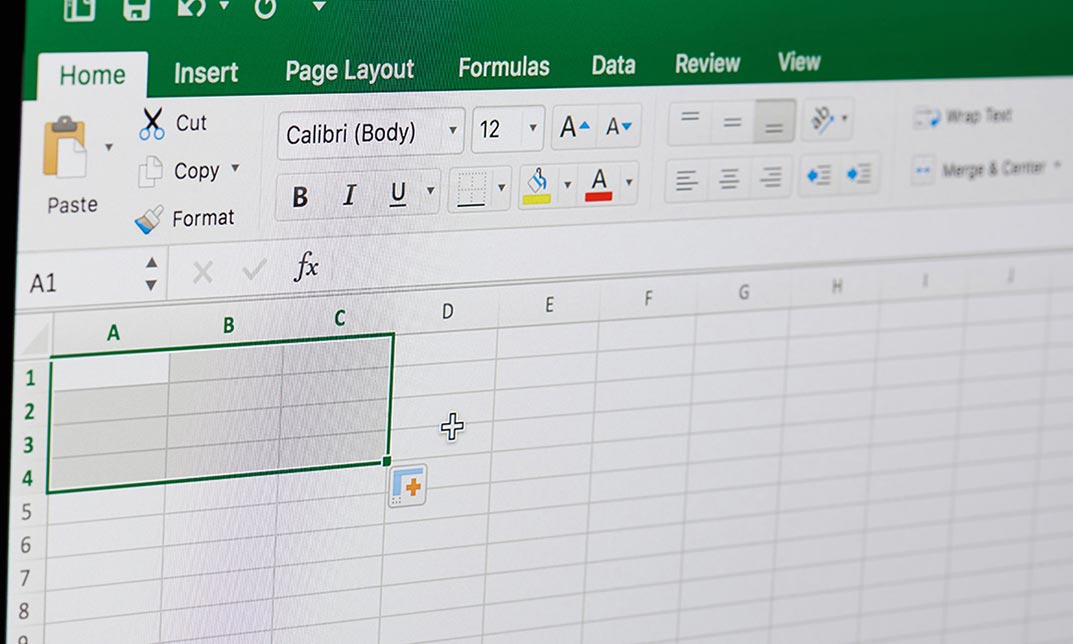
Excel Formulas and Functions
By Course Cloud
The comprehensive Excel Formulas and Functions has been designed by industry experts to provide learners with everything they need to enhance their skills and knowledge in their chosen area of study. Enrol on the Blogger's Guide to WordPress today, and learn from the very best the industry has to offer! On the Excel Formulas and Functions, You Will Learn: This best selling Excel Formulas and Functions has been developed by industry professionals and has already been completed by hundreds of satisfied students. This in-depth Excel Formulas and Functions is suitable for anyone who wants to build their professional skill set and improve their expert knowledge. The Excel Formulas and Functions is CPD-accredited, so you can be confident you're completing a quality training course will boost your CV and enhance your career potential. The Excel Formulas and Functions is made up of several information-packed modules which break down each topic into bite-sized chunks to ensure you understand and retain everything you learn. After successfully completing the Excel Formulas and Functions, you will be awarded a certificate of completion as proof of your new skills. If you are looking to pursue a new career and want to build your professional skills to excel in your chosen field, the certificate of completion from the Excel Formulas and Functions will help you stand out from the crowd. You can also validate your certification on our website. We know that you are busy and that time is precious, so we have designed the Excel Formulas and Functions to be completed at your own pace, whether that's part-time or full-time. Get full course access upon registration and access the course materials from anywhere in the world, at any time, from any internet-enabled device. Our experienced tutors are here to support you through the entire learning process and answer any queries you may have via email.

Excel 365 VBA Expert
By Course Cloud
. Certification After successfully completing the course, you will be able to get the UK and internationally accepted certificate to share your achievement with potential employers or include it in your CV. The PDF Certificate + Transcript is available at £6.99 (Special Offer - 50% OFF). In addition, you can get a hard copy of your certificate for £12 (Shipping cost inside the UK is free, and outside the UK is £9.99).

Excel 365 Intermediate
By Course Cloud
. Certification After successfully completing the course, you will be able to get the UK and internationally accepted certificate to share your achievement with potential employers or include it in your CV. The PDF Certificate + Transcript is available at £6.99 (Special Offer - 50% OFF). In addition, you can get a hard copy of your certificate for £12 (Shipping cost inside the UK is free, and outside the UK is £9.99).

Excel 2016 Intermediate
By Course Cloud
You can increase your understanding of various tools in Excel 2016 by completing this Excel 2016 Intermediate course. You will learn how to manage and view data in Excel. This skill will help you gain new career opportunities upon completion. In this Excel 2016 Intermediate course, you will be able to confidently work with workbooks, worksheets and more. This course will teach you how to use specific features such as conditional formatting and graphs. Learn how to easily understand pivot tables, work with date and time functions by taking this course. You can also practice what you learn throughout the course. Excel 2016 Intermediate is a best selling course developed by industry experts and already helped tons of students like you. It is suitable for anyone who wants to improve their knowledge and skills in the or relevant sector. This course is accredited by CPD, so you will get a career boost upon completing this course. Our Excel 2016 Intermediate is packed with 76 modules and 4 hours, 3 minutes of study. You will be awarded with a certificate of completion, the proof of your expertise in this field. If you want to get a job or looking for professional skills to excel in this field, a certificate from this course will help you appear as a strong candidate. You can also validate your certification from our website. It doesn't matter if you are willing to study full-time or part-time. This course is designed for any type of student and you can even complete it at your own pace. The materials are accessible from anyplace, any device and anytime. Besides that, our experienced tutors will help you throughout the comprehensive syllabus of this course and answer all your queries through email.

Excel Pivot Tables Pivot Charts Slicers and Timelines Level 3
By Course Cloud
The innovative Excel Pivot Tables Pivot Charts Slicers and Timelines Level 3 has been compiled with the assistance and expertise of industry professionals. It has been carefully crafted to meet the business requirements needed for an outstanding contribution to this role and the career path beyond it. By enrolling in this tutorial, a significant advantage can be gained by the student for securing their dream job and building an excellent reputation in this sector. This popular Excel Pivot Tables Pivot Charts Slicers and Timelines Level 3 has been designed to help dedicated individuals train to become the absolute best in this business field. Many other entrepreneurs and talented students have already completed this course, and others like it, empowering them to move onto satisfying and rewarding careers. This unique Excel Pivot Tables Pivot Charts Slicers and Timelines Level 3 course is perfectly suited for those dedicated and ambitious individuals who are committed to genuinely becoming the best in the business. The Excel Pivot Tables Pivot Charts Slicers and Timelines Level 3 is recognised and accredited by CPD standards, so all contents are guaranteed to be accurate and reputable, adding valuable competencies and qualifications to a CV, making anyone stand out from other potential candidates or business rivals. For added convenience, the Excel Pivot Tables Pivot Charts Slicers and Timelines Level 3 consists of a range of educational modules that allow study sessions to be organised at any time and any place When the final assessment of the Excel Pivot Tables Pivot Charts Slicers and Timelines Level 3 has been completed, a certificate of completion is supplied to evidence newly acquired skills and knowledge. This will provide a significant boost for job-seeking or entry into a new and exciting career path. The valuable qualification from the Excel Pivot Tables Pivot Charts Slicers and Timelines Level 3 course can help to make all the difference in a dynamic employment sector and can also be validated on our website. We are aware that a student's lifestyles and work ethics may not allow much time for a dedicated study session, so the Excel Pivot Tables Pivot Charts Slicers and Timelines Level 3 has been specifically designed to be taken at a personally selected pace, and the hours that are suited to each individual. Full access is immediately available after registration, and this can be achieved via any online device, and at any global location you are sighted at. Our fully-trained tutors are committed to helping you throughout the course, and will instantly respond to any queries that are sent to them via email.
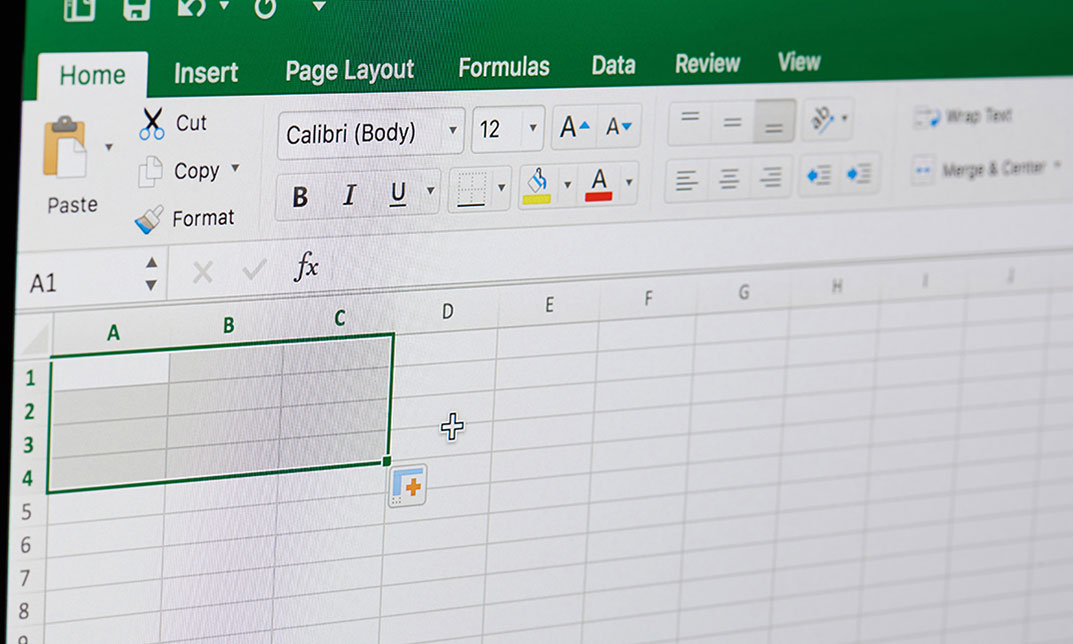
Vlookup in Excel
By Course Cloud
Course Overview Learn how to improve your use of the most overlooked and useful functions in Microsoft's top-selling platform when you take this course for VLOOKUP in Excel. In its basic form, VLOOKUP (Vertical Lookup) is the fundamental function that allows Excel to look for values in arrays and calculate results. However, it is often underused and misunderstood by programmers and users. So let us help you take your appreciation of VLOOKUP to new levels and allow you to use Excel in new and exciting ways. This VLOOKUP tutorial contains 23 informative modules of learning; all focused on expanding your knowledge of this versatile function. You will be shown how to master a vast range of capabilities, from applying formulas to combining multiple tables and seamlessly adding new fields. If you don't know how to practically utilise all of these operations, then you're not using VLOOKUP to its full potential. So take your spreadsheet skills to a whole new level and enrol now. This best selling Vlookup in Excel has been developed by industry professionals and has already been completed by hundreds of satisfied students. This in-depth Vlookup in Excel is suitable for anyone who wants to build their professional skill set and improve their expert knowledge. The Vlookup in Excel is CPD-accredited, so you can be confident you're completing a quality training course will boost your CV and enhance your career potential. The Vlookup in Excel is made up of several information-packed modules which break down each topic into bite-sized chunks to ensure you understand and retain everything you learn. After successfully completing the Vlookup in Excel, you will be awarded a certificate of completion as proof of your new skills. If you are looking to pursue a new career and want to build your professional skills to excel in your chosen field, the certificate of completion from the Vlookup in Excel will help you stand out from the crowd. You can also validate your certification on our website. We know that you are busy and that time is precious, so we have designed the Vlookup in Excel to be completed at your own pace, whether that's part-time or full-time. Get full course access upon registration and access the course materials from anywhere in the world, at any time, from any internet-enabled device. Our experienced tutors are here to support you through the entire learning process and answer any queries you may have via email.

Excel in personal-finance - how to be effective in personal-finance - Hands on Excel Class
By Course Cloud
Course Overview Discover how to organise your money, avoid reckless spending, and invest wisely by taking this comprehensive course on Excel in personal-finance (How to be effective in personal-finance with a hands-on Excel Class). Microsoft's benchmark platform and software can be a valuable aid for controlling your fiscal flow and keeping your savings supervised. With the help of this training and practical experience, you will gain confidence in your money-making abilities and know how to build profit without sustaining heavy losses. This Personal Finance tutorial will enable you to surpass your own expectations for gaining money management and investment acumen skills. Across eleven online educational units, you can expect a wealth of expert tips and recommendations for budgeting, saving, and spending. With easy-to-understand techniques and hands-on demonstrations, you will be shown how to set Smart goals, create financial plans, organise loans, evaluate investments, and maintain an excellent credit rating. Don't lose out on this opportunity and enrol now. This best selling Excel in personal-finance - how to be effective in personal-finance - Hands on Excel Class has been developed by industry professionals and has already been completed by hundreds of satisfied students. This in-depth Excel in personal-finance - how to be effective in personal-finance - Hands on Excel Class is suitable for anyone who wants to build their professional skill set and improve their expert knowledge. The Excel in personal-finance - how to be effective in personal-finance - Hands on Excel Class is CPD-accredited, so you can be confident you're completing a quality training course will boost your CV and enhance your career potential. The Excel in personal-finance - how to be effective in personal-finance - Hands on Excel Class is made up of several information-packed modules which break down each topic into bite-sized chunks to ensure you understand and retain everything you learn. After successfully completing the Excel in personal-finance - how to be effective in personal-finance - Hands on Excel Class, you will be awarded a certificate of completion as proof of your new skills. If you are looking to pursue a new career and want to build your professional skills to excel in your chosen field, the certificate of completion from the Excel in personal-finance - how to be effective in personal-finance - Hands on Excel Class will help you stand out from the crowd. You can also validate your certification on our website. We know that you are busy and that time is precious, so we have designed the Excel in personal-finance - how to be effective in personal-finance - Hands on Excel Class to be completed at your own pace, whether that's part-time or full-time. Get full course access upon registration and access the course materials from anywhere in the world, at any time, from any internet-enabled device. Our experienced tutors are here to support you through the entire learning process and answer any queries you may have via email.

Search By Location
- Microsoft Excel Courses in London
- Microsoft Excel Courses in Birmingham
- Microsoft Excel Courses in Glasgow
- Microsoft Excel Courses in Liverpool
- Microsoft Excel Courses in Bristol
- Microsoft Excel Courses in Manchester
- Microsoft Excel Courses in Sheffield
- Microsoft Excel Courses in Leeds
- Microsoft Excel Courses in Edinburgh
- Microsoft Excel Courses in Leicester
- Microsoft Excel Courses in Coventry
- Microsoft Excel Courses in Bradford
- Microsoft Excel Courses in Cardiff
- Microsoft Excel Courses in Belfast
- Microsoft Excel Courses in Nottingham