- Professional Development
- Medicine & Nursing
- Arts & Crafts
- Health & Wellbeing
- Personal Development
909 Microsoft Excel courses
24 Hour Flash Deal **25-in-1 Fintech Advanced Diploma Mega Bundle** Fintech Advanced Diploma Enrolment Gifts **FREE PDF Certificate**FREE PDF Transcript ** FREE Exam** FREE Student ID ** Lifetime Access **FREE Enrolment Letter ** Take the initial steps toward a successful long-term career by studying the Fintech Advanced Diploma package online with Studyhub through our online learning platform. The Fintech Advanced Diploma bundle can help you improve your CV, wow potential employers, and differentiate yourself from the mass. This Fintech Advanced Diploma course provides complete 360-degree training on Fintech Advanced Diploma. You'll get not one, not two, not three, but twenty-five Fintech Advanced Diploma courses included in this course. Plus Studyhub's signature Forever Access is given as always, meaning these Fintech Advanced Diploma courses are yours for as long as you want them once you enrol in this course This Fintech Advanced Diploma Bundle consists the following career oriented courses: Course 01: FinTech Course 02: Digital Banking Course 03: Cryptocurrency: Wallets, Investing & Trading Course 04: Investment Banking Operations Professional Course 05: International Banking: Global Operations and Cross-Border Transactions Course 06: Corporate Finance: Working Capital Management Course 07: Financial Modeling Course for a Non-Finance Background Course 08: Fundamentals of Corporate Finance Course 09: Corporate Finance: Profitability in a Financial Downturn Course 10: Financial Risk Management: Strategies for Success Course 11: Raise Money and Valuation for Business Course 12: Credit Control and Compliance Training Course 13: Debt Management, Assessment, Financing & Counselling Course 14: Financial Investigator Course 15: Finance: Financial Risk Management Course 16: Financial Trading Certification and Risk Management Diploma Course 17: Stock Trading Diploma Course 18: Understanding Financial Statements and Analysis Course 19: Financial Analysis Methods Course 20: Capital Budgeting & Investment Decision Rules Course 21: Business Strategy Planning Course 22: Advanced Tax Accounting Course 23: Finance for Non-finance Managers Certification Course 24: Personal Financial Management & Wellness Course 25: Excel: Top 50 Microsoft Excel Formulas in 50 Minutes! The Fintech Advanced Diploma course has been prepared by focusing largely on Fintech Advanced Diploma career readiness. It has been designed by our Fintech Advanced Diploma specialists in a manner that you will be likely to find yourself head and shoulders above the others. For better learning, one to one assistance will also be provided if it's required by any learners. The Fintech Advanced Diploma Bundle is one of the most prestigious training offered at StudyHub and is highly valued by employers for good reason. This Fintech Advanced Diploma bundle course has been created with twenty-five premium courses to provide our learners with the best learning experience possible to increase their understanding of their chosen field. This Fintech Advanced Diploma Course, like every one of Study Hub's courses, is meticulously developed and well researched. Every one of the topics is divided into Fintech Advanced Diploma Elementary modules, allowing our students to grasp each lesson quickly. The Fintech Advanced Diploma course is self-paced and can be taken from the comfort of your home, office, or on the go! With our Student ID card you will get discounts on things like music, food, travel and clothes etc. In this exclusive Fintech Advanced Diploma bundle, you really hit the jackpot. Here's what you get: Step by step Fintech Advanced Diploma lessons One to one assistance from Fintech Advanced Diplomaprofessionals if you need it Innovative exams to test your knowledge after the Fintech Advanced Diplomacourse 24/7 customer support should you encounter any hiccups Top-class learning portal Unlimited lifetime access to all twenty-five Fintech Advanced Diploma courses Digital Certificate, Transcript and student ID are all included in the price PDF certificate immediately after passing Original copies of your Fintech Advanced Diploma certificate and transcript on the next working day Easily learn the Fintech Advanced Diploma skills and knowledge you want from the comfort of your home CPD 250 CPD hours / points Accredited by CPD Quality Standards Who is this course for? This Fintech Advanced Diploma training is suitable for - Students Recent graduates Job Seekers Individuals who are already employed in the relevant sectors and wish to enhance their knowledge and expertise in Fintech Advanced Diploma Requirements To participate in this Fintech Advanced Diploma course, all you need is - A smart device A secure internet connection And a keen interest in Fintech Advanced Diploma Career path You will be able to kickstart your Fintech Advanced Diploma career because this course includes various courses as a bonus. This Fintech Advanced Diploma is an excellent opportunity for you to learn multiple skills from the convenience of your own home and explore Fintech Advanced Diploma career opportunities. Certificates CPD Accredited Certificate Digital certificate - Included CPD Accredited e-Certificate - Free CPD Accredited Hardcopy Certificate - Free Enrolment Letter - Free Student ID Card - Free

24 Hour Flash Deal **25-in-1 Executive Secretary Diploma Mega Bundle** Executive Secretary Diploma Enrolment Gifts **FREE PDF Certificate**FREE PDF Transcript ** FREE Exam** FREE Student ID ** Lifetime Access **FREE Enrolment Letter ** Take the initial steps toward a successful long-term career by studying the Executive Secretary Diploma package online with Studyhub through our online learning platform. The Executive Secretary Diploma bundle can help you improve your CV, wow potential employers, and differentiate yourself from the mass. This Executive Secretary Diploma course provides complete 360-degree training on Executive Secretary Diploma. You'll get not one, not two, not three, but twenty-five Executive Secretary Diploma courses included in this course. Plus Studyhub's signature Forever Access is given as always, meaning these Executive Secretary Diploma courses are yours for as long as you want them once you enrol in this course This Executive Secretary Diploma Bundle consists the following career oriented courses: Course 01: Secretary & PA Diploma Course 02: Office Skills and Administration Course 03: Administration : Office Administration Course 04: Receptionist Diploma Course 05: Professional Certificate in Front Office Course 06: Document Control and Workflow Management Course 07: Diary Management Course 08: Touch Typing Complete Training Diploma Course 09: Microsoft Excel Complete Course 2019 Course 10: Microsoft PowerPoint for Beginners Course 11: Microsoft Teams Course 12: Learn Microsoft Word, PowerPoint & Outlook In 90 Minutes! Course 13: Data Analysis, Automating and Visualisation in Excel Course 14: Business Administration and Financial Management Course 15: Business Management and Finance Course Course 16: Professional Skills for Hotel Management Training Course 17: School Receptionist Course 18: Effective Communication Skills Diploma Course 19: Assertiveness Skills Course 20: Time Management Course 21: Public Speaking: Presentations like a Boss Course 22: Email Writing Training Course 23: Customer Service Management: Recovering Difficult Customers Course 24: Transcription Skills Course 25: Business Networking Skills The Executive Secretary Diploma course has been prepared by focusing largely on Executive Secretary Diploma career readiness. It has been designed by our Executive Secretary Diploma specialists in a manner that you will be likely to find yourself head and shoulders above the others. For better learning, one to one assistance will also be provided if it's required by any learners. The Executive Secretary Diploma Bundle is one of the most prestigious training offered at StudyHub and is highly valued by employers for good reason. This Executive Secretary Diploma bundle course has been created with twenty-five premium courses to provide our learners with the best learning experience possible to increase their understanding of their chosen field. This Executive Secretary Diploma Course, like every one of Study Hub's courses, is meticulously developed and well researched. Every one of the topics is divided into Executive Secretary Diploma Elementary modules, allowing our students to grasp each lesson quickly. The Executive Secretary Diploma course is self-paced and can be taken from the comfort of your home, office, or on the go! With our Student ID card you will get discounts on things like music, food, travel and clothes etc. In this exclusive Executive Secretary Diploma bundle, you really hit the jackpot. Here's what you get: Step by step Executive Secretary Diploma lessons One to one assistance from Executive Secretary Diplomaprofessionals if you need it Innovative exams to test your knowledge after the Executive Secretary Diplomacourse 24/7 customer support should you encounter any hiccups Top-class learning portal Unlimited lifetime access to all twenty-five Executive Secretary Diploma courses Digital Certificate, Transcript and student ID are all included in the price PDF certificate immediately after passing Original copies of your Executive Secretary Diploma certificate and transcript on the next working day Easily learn the Executive Secretary Diploma skills and knowledge you want from the comfort of your home CPD 250 CPD hours / points Accredited by CPD Quality Standards Who is this course for? This Executive Secretary Diploma training is suitable for - Students Recent graduates Job Seekers Individuals who are already employed in the relevant sectors and wish to enhance their knowledge and expertise in Executive Secretary Diploma Requirements To participate in this Executive Secretary Diploma course, all you need is - A smart device A secure internet connection And a keen interest in Executive Secretary Diploma Career path You will be able to kickstart your Executive Secretary Diploma career because this course includes various courses as a bonus. This Executive Secretary Diploma is an excellent opportunity for you to learn multiple skills from the convenience of your own home and explore Executive Secretary Diploma career opportunities. Certificates CPD Accredited Certificate Digital certificate - Included CPD Accredited e-Certificate - Free CPD Accredited Hardcopy Certificate - Free Enrolment Letter - Free Student ID Card - Free

24 Hour Flash Deal **25-in-1 IT Procurement Specialist Mega Bundle** IT Procurement Specialist Enrolment Gifts **FREE PDF Certificate**FREE PDF Transcript ** FREE Exam** FREE Student ID ** Lifetime Access **FREE Enrolment Letter ** Take the initial steps toward a successful long-term career by studying the IT Procurement Specialist package online with Studyhub through our online learning platform. The IT Procurement Specialist bundle can help you improve your CV, wow potential employers, and differentiate yourself from the mass. This IT Procurement Specialist course provides complete 360-degree training on IT Procurement Specialist. You'll get not one, not two, not three, but twenty-five IT Procurement Specialist courses included in this course. Plus Studyhub's signature Forever Access is given as always, meaning these IT Procurement Specialist courses are yours for as long as you want them once you enrol in this course This IT Procurement Specialist Bundle consists the following career oriented courses: Course 01: IT Skills for IT / Non - IT Professionals Course 02: Python Basic Programming for Absolute Beginners Course 03: Microsoft Excel Complete Course 2019 Course 04: SQL for Data Science, Data Analytics and Data Visualization Course 05: Microsoft PowerPoint for Beginners Course 06: AutoCAD VBA Programming Course 07: Cyber Security Awareness Training Course 08: Web Application Penetration Testing Course 09: Build Progressive Web Apps with Angular Course 10: Web Design Course Course 11: Basic HTML 5 Course 12: CSS Fundamentals Course 13: HTML and CSS Coding: Beginner to Advanced Course 14: JavaScript Functions Course 15: Refactor Javascript Course Course 16: JavaScript Foundations Course 17: jQuery Masterclass Course: JavaScript and AJAX Coding Bible Course 18: ASP.Net MVC and Entity Framework Course 19: Info Graphics Web Design - Affinity Designer Training Course 20: Diploma in Adobe Illustrator Course 21: Information Architecture (IA) Fundamentals for Website Design Course 22: Basics of WordPress Course 23: Learn MySQL from Scratch Course 24: PHP Web Development with MySQL Course 25: Learn Spring & Angular Material with a Full Web Application The IT Procurement Specialist course has been prepared by focusing largely on IT Procurement Specialist career readiness. It has been designed by our IT Procurement Specialist specialists in a manner that you will be likely to find yourself head and shoulders above the others. For better learning, one to one assistance will also be provided if it's required by any learners. The IT Procurement Specialist Bundle is one of the most prestigious training offered at StudyHub and is highly valued by employers for good reason. This IT Procurement Specialist bundle course has been created with twenty-five premium courses to provide our learners with the best learning experience possible to increase their understanding of their chosen field. This IT Procurement Specialist Course, like every one of Study Hub's courses, is meticulously developed and well researched. Every one of the topics is divided into IT Procurement Specialist Elementary modules, allowing our students to grasp each lesson quickly. The IT Procurement Specialist course is self-paced and can be taken from the comfort of your home, office, or on the go! With our Student ID card you will get discounts on things like music, food, travel and clothes etc. In this exclusive IT Procurement Specialist bundle, you really hit the jackpot. Here's what you get: Step by step IT Procurement Specialist lessons One to one assistance from IT Procurement specialists if you need it Innovative exams to test your knowledge after the IT Procurement Specialistcourse 24/7 customer support should you encounter any hiccups Top-class learning portal Unlimited lifetime access to all twenty-five IT Procurement Specialist courses Digital Certificate, Transcript and student ID are all included in the price PDF certificate immediately after passing Original copies of your IT Procurement Specialist certificate and transcript on the next working day Easily learn the IT Procurement Specialist skills and knowledge you want from the comfort of your home CPD 250 CPD hours / points Accredited by CPD Quality Standards Who is this course for? This IT Procurement Specialist training is suitable for - Students Recent graduates Job Seekers Individuals who are already employed in the relevant sectors and wish to enhance their knowledge and expertise in IT Procurement Specialist Requirements To participate in this IT Procurement Specialist course, all you need is - A smart device A secure internet connection And a keen interest in IT Procurement Specialist Career path You will be able to kickstart your IT Procurement Specialist career because this course includes various courses as a bonus. This IT Procurement Specialist is an excellent opportunity for you to learn multiple skills from the convenience of your own home and explore IT Procurement Specialist career opportunities. Certificates CPD Accredited Certificate Digital certificate - Included CPD Accredited e-Certificate - Free CPD Accredited Hardcopy Certificate - Free Enrolment Letter - Free Student ID Card - Free

Microsoft Office QLS Diploma
By Imperial Academy
Level 7 Diploma(FREE QLS Endorsed Certificate)| 11-in-1 Bundle | Free Certificates | CPD Accredited | Lifetime Access

14 in 1 "Account Manager Training" Bundle only at £79 Get Hard Copy + PDF Certificates + Transcript + Student ID Card + e-Learning App as a Gift - Enrol Now Tired of browsing and searching for a Account Manager Training course you are looking for? Can't find the complete Training package that fulfils all your needs? Then don't worry as you have just found the solution. Take a minute and look through this 14-in-1 extensive bundle that has everything you need to succeed in Account Manager Training and other relevant fields! After surveying thousands of learners just like you and considering their valuable feedback, this all-in-one Training bundle has been designed by industry experts. We prioritised what learners were looking for in a complete package and developed this in-demand course that will enhance your skills and prepare you for the competitive job market. Also, our experts are available for answering your queries on Account Manager Training and help you along your learning journey. Advanced audio-visual learning modules of these courses are broken down into little chunks so that you can learn Account Manager Training at your own pace without being overwhelmed by too much material at once. Furthermore, to help you showcase your expertise in Account Manager Training, we have prepared a special gift of 1 hardcopy certificate and 1 PDF certificate for the title course completely free of cost. These Account Manager Training certificates will enhance your credibility and encourage possible employers to pick you over the rest. This Bundle Consists of the following Premium courses: Course 01: Accountancy Course 02: Managerial Accounting Masterclass Course 03: Level 3 Tax Accounting Course 04: Theory of Constraints, Throughput Accounting and Lean Accounting Course 05: Internal Audit Training Diploma Course 06: Level 3 Xero Training Course 07: Diploma in Quickbooks Bookkeeping Course 08: UK Tax Reforms and HMRC Legislation Course 09: Self Assessment Tax Return Filing UK Course 10: Companies House Filing UK Course 11: Payroll Management - Diploma Course 12: Team Management Course 13: Business Analysis Level 3 Course 14: Microsoft Excel Training: Depreciation Accounting Enrol now to advance your career, and use the premium study materials from Apex Learning. Benefits you'll get from choosing Apex Learning for this Training: Pay once and get lifetime access to 14 CPD courses Free e-Learning App for engaging reading materials & helpful assistance Certificates, student ID included in a one-time fee Free up your time - don't waste time and money travelling for classes Accessible, informative modules designed by expert instructors Learn anytime, from anywhere Study from your computer, tablet or mobile device CPD accredited course - improve the chance of gaining professional skills How will I get my Certificate? After successfully completing the course you will be able to order your CPD Accredited Certificates (PDF + Hard Copy) as proof of your achievement. PDF Certificate: Free (For The Title Course) Hard Copy Certificate: Free (For The Title Course) Curriculum Course 01: Accountancy Introduction to Accounting The Role of an Accountant Accounting Concepts and Standards Double-Entry Bookkeeping Balance Sheet Income statement Financial statements Cash Flow Statements Understanding Profit and Loss Statement Financial Budgeting and Planning Auditing Course 02: Managerial Accounting Masterclass Section 01 Manaerial Accounting Defined Financial Accounting Compared to Managerial Accounting Trends Foundation Concepts part 1 Foundation Concepts part 2 Foundation Concepts part 3 Section 02 Process costing vs Job Cost Job cost part 1 Job cost part 2 Allocating costs to multiple products Departmental Overhead Rate Activity Based Costing Section 03 Cost Behavior Cost Behavior Continued Break Even Point Break Even Point Changes Sales Mix Pricing Short Term Decisions Section 04 Budgeting Intro Budgetin continued Operating Budgets Cash Budget Budgeted Balance Sheet Performance Evaluation Performance Evaluation Cont p1 Performance Evaluation Cont p2 Standards Standard Costs Continued Section 05 Capital Investment Decisions Capital Investment Analysis Course 03: Level 3 Tax Accounting Tax System and Administration in the UK Tax on Individuals National Insurance How to Submit a Self-Assessment Tax Return Fundamentals of Income Tax Advanced Income Tax Payee, Payroll and Wages Capital Gain Tax Value Added Tax Import and Export Corporation Tax Inheritance Tax Double Entry Accounting Management Accounting and Financial Analysis Career as a Tax Accountant in the UK Course 04: Theory of Constraints, Throughput Accounting and Lean Accounting The Theory of Constraints and Throughput Accounting Lean Accounting Part 1 Lean Accounting Part 2 Summary and Lean Accounting Assignment Course 05: Internal Audit Training Diploma Auditing as a Form of Assurance Internal Audit Procedures Technology-based Internal Audit Internal Control and Control Risk Audit Interviews Reporting Audit Outcome UK Internal Audit Standards Career as an Auditor Course 06: Level 3 Xero Training Introduction Getting Started Invoices and Sales Bills and Purchases Bank Accounts Products and Services Fixed Assets Payroll VAT Returns Course 07: Diploma in Quickbooks Bookkeeping Getting prepared - access the software and course materials Getting started Setting up the system Nominal ledger Customers Suppliers Sales ledger Purchases ledger Sundry payments Sundry receipts Petty cash VAT - Value Added Tax Bank reconciliation Payroll / Wages Reports Tasks Course 08: UK Tax Reforms and HMRC Legislation Module 01 Introduction The Requirements The Timeline Module 02 Planning Checklist Getting & Providing Support - Things to Consider Changes ahead for accounting firms Conclusion and Next Steps Course 09: Self Assessment Tax Return Filing UK Module 01 Introduction to Self Assessment Logging into the HMRC System Fill in the Self Assessment Return Module 02 Viewing the Calculation Submitting the Assessment Conclusion Course 10: Companies House Filing UK Module 01 Background to CH Filing Filing the Possibilities Second Attempt Explanation of Guidance Notes second attempt Module 02 Filing Megzina 2015 Filing Booglez 2015 Email confirmation Booglez and Megz Email confirmation Email confirmation Megzina Course 11: Payroll Management - Diploma Sage 50 Payroll for Beginners Payroll Basics Company Settings Legislation Settings Pension Scheme Basics Pay Elements The Processing Date Adding Existing Employees Adding New Employees Payroll Processing Basics Entering Payments Pre-Update Reports Updating Records e-Submissions Basics Process Payroll (November) Employee Records and Reports Editing Employee Records Process Payroll (December) Resetting Payments Quick SSP An Employee Leaves Final Payroll Run Reports and Historical Data Year-End Procedures Sage 50 Payroll Intermediate Level The Outline View and Criteria Global Changes Timesheets Departments and Analysis Holiday Schemes Recording Holidays Absence Reasons Statutory Sick Pay Statutory Maternity Pay Student Loans Company Cars Workplace Pensions Holiday Funds Roll Back Passwords and Access Rights Options and Links Linking Payroll to Accounts Course 13: Business Analysis Level 3 Introduction to Business Analysis Business Processes Business Analysis Planning and Monitoring Strategic Analysis and Product Scope Solution Evaluation Investigation Techniques Ratio Analysis Stakeholder Analysis and Management Process Improvement with Gap Analysis Documenting and Managing Requirements Career Prospect as a Business Analyst in the UK Course 14: Microsoft Excel Training: Depreciation Accounting Introduction Depreciation Amortization and Related Terms Various Methods of Depreciation and Depreciation Accounting Depreciation and Taxation Master Depreciation Model Conclusion CPD 140 CPD hours / points Accredited by CPD Quality Standards Who is this course for? Anyone from any background can enrol in this bundle including- Students Graduates Job Seekers Job Holders Requirements Our Account Manager Training is fully compatible with PCs, Macs, laptops, tablets and Smartphone devices. This course has been designed to be fully compatible with tablets and smartphones, so you can access your course on Wi-Fi, 3G or 4G. Career path Having this expertise will increase the value of your CV and open you up to multiple job sectors. Certificates Certificate of completion Digital certificate - Included You will get the PDF Certificate for the title course (Accountancy) absolutely Free! Certificate of completion Hard copy certificate - Included You will get the Hard Copy certificate for the title course (Accountancy) absolutely Free! Other Hard Copy certificates are available for £10 each. Please Note: The delivery charge inside the UK is £3.99, and the international students must pay a £9.99 shipping cost.

Description: Microsoft Office is a group of different applications with different specific main functions that offer flexible and powerful tasks management. These applications can help you to organise, manage, and present information. Since the products of Microsoft Office are considered as the gold standard for businesses across the globe, knowing the functions of applications is a benefit for you. Through this course, you will learn all the essential skills, knowledge, and information about Microsoft Office 2007. You will know how to make use of all the programs and features of Microsoft Office. Who is the course for? New staff or workers who want to learn about the Microsoft Office 2007 Programs People who have an interest in all the features of the Microsoft Office 2007 Applications Entry Requirement: This course is available to all learners, of all academic backgrounds. Learners should be aged 16 or over to undertake the qualification. Good understanding of English language, numeracy and ICT are required to attend this course. Assessment: At the end of the course, you will be required to sit an online multiple-choice test. Your test will be assessed automatically and immediately so that you will instantly know whether you have been successful. Before sitting for your final exam you will have the opportunity to test your proficiency with a mock exam. Certification: After you have successfully passed the test, you will be able to obtain an Accredited Certificate of Achievement. You can however also obtain a Course Completion Certificate following the course completion without sitting for the test. Certificates can be obtained either in hardcopy at a cost of £39 or in PDF format at a cost of £24. PDF certificate's turnaround time is 24 hours and for the hardcopy certificate, it is 3-9 working days. Why choose us? Affordable, engaging & high-quality e-learning study materials; Tutorial videos/materials from the industry leading experts; Study in a user-friendly, advanced online learning platform; Efficient exam systems for the assessment and instant result; The UK & internationally recognised accredited qualification; Access to course content on mobile, tablet or desktop from anywhere anytime; The benefit of career advancement opportunities; 24/7 student support via email. Career Path: The Microsoft Office 2007 Essentials course is a useful qualification to possess and would be beneficial for any type of professions or career from any type of industry you are in, such as: Administrative Assistant Businessman Executive Assistant Office Administrator Office Manager Personal Assistant Secretary Senior Manager Staff. Microsoft Word 2007 for Beginners Module One - Getting Started 00:30:00 Module Two - Opening and Closing Word 01:00:00 Module Three - Working with Documents 01:00:00 Module Four - Your First Document 01:00:00 Module Five - Basic Editing Tasks 01:00:00 Module Six - Basic Formatting Tasks 01:00:00 Module Seven - Advanced Formatting Tasks 01:00:00 Module Eight - Formatting Paragraphs 01:00:00 Module Nine - Working with Styles 01:00:00 Module Ten - Formatting the Page 01:00:00 Module Eleven - Adding the Finishing Touches 01:00:00 Module Twelve - Wrapping Up 00:30:00 Activities-Microsoft Word 2007 for Beginners 00:00:00 Microsoft Excel 2007 for Beginners Module One - Getting Started 01:00:00 Module Two - Opening and Closing Excel 01:00:00 Module Three - Your First Worksheet 01:00:00 Module Four - Working with Excel Files 01:00:00 Module Five - Viewing Excel Data 01:00:00 Module Six - Printing Excel Data 01:00:00 Module Seven - Building Formulas 01:00:00 Module Eight - Using Excel Functions 01:00:00 Module Nine - Using Time Saving Tools 01:00:00 Module Ten - Formatting your Data 01:00:00 Module Eleven - More Formatting 01:00:00 Module Twelve - Wrapping Up 00:30:00 Activities-Microsoft Excel 2007 for Beginners 00:00:00 Microsoft PowerPoint 2007 For Beginners Module One - Getting Started 00:30:00 Module Two - Opening and Closing PowerPoint 01:00:00 Module Three - Working with Presentations 01:00:00 Module Four - Your First Presentation 01:00:00 Module Five - Formatting Text 01:00:00 Module Six - Formatting Paragraphs 01:00:00 Module Seven - Working with Text 01:00:00 Module Eight - Advanced Formatting Tasks 01:00:00 Module Nine - Customizing Slide Elements 01:00:00 Module Ten - Setting up Your Slide Show 01:00:00 Module Eleven - Showtime! 01:00:00 Module Twelve - Wrapping Up 00:30:00 Activities-Microsoft PowerPoint 2007 for Beginners 00:00:00 Microsoft Access 2007 for Beginners Module One - Getting Started 00:30:00 Module Two - Opening Access 01:00:00 Module Three - Using the Access Interface 01:00:00 Module Four - Working with Database Objects 01:00:00 Module Five - Creating Tables 01:00:00 Module Six - Working with Tables 01:00:00 Module Seven - Creating Forms 01:00:00 Module Eight - Working with Forms 01:00:00 Module Nine - Creating Reports 01:00:00 Module Ten - Creating Queries 01:00:00 Module Eleven - Managing Your Database 01:00:00 Module Twelve - Wrapping Up 00:30:00 Activites- Microsoft Access 2007 for Beginners 00:00:00 Microsoft Outlook 2007 for Beginners Module One - Getting Started 00:30:00 Module Two - Opening and Closing Outlook 01:00:00 Module Three - Working with E-mail 01:00:00 Module Four - Creating a New E-mail 01:00:00 Module Five - Managing E-mail 01:00:00 Module Six - Managing Junk Mail 01:00:00 Module Seven - Outlook's Organization Tools 01:00:00 Module Eight - Searching for Items 01:00:00 Module Nine - An Introduction to the Calendar 01:00:00 Module Ten - An Introduction to Tasks 01:00:00 Module Eleven - An Introduction to Contacts 01:00:00 Module Twelve - Wrapping Up 00:30:00 Activities-Microsoft Outlook 2007 for Beginners 00:00:00 Order Your Certificate and Transcript Order Your Certificates and Transcripts 00:00:00

Tired of searching and accumulating all the relevant courses for this specific field? It takes a substantial amount of your time and, more importantly, costs you a fortune! Well, we have just come up with the ultimate solution for you by giving this all-inclusive Payroll & Performance Management mega bundle. This 37 courses mega bundle keeps you up-to-date in this field and takes you one step ahead of others. Keeping in mind the latest advancements in this ever-emerging sector, the Payroll & Performance Management bundle covers all the state-of-the-art tools and techniques required to become a competent worker in this area. You will encounter specific courses relevant to the sector. We take you from the most introductory fundamentals to advance knowledge in a step-by-step manner. In addition, the Payroll & Performance Management bundle also consists of courses related to some soft skills that you will need to succeed in any industry or job sector. This Payroll & Performance Management Bundle Consists of the following Premium courses: Course 01: HR Management Course 02: HR Virtual Interview Techniques Course 03: Managing Online Meetings Course 04: Decision Making in High Stress Course 05: Supporting a Grieving Employee Course 06: Working from Home Essentials Course 07: HR Crisis Communication Training Course 08: Diploma in Emotional Intelligence and Resilience Course 09: Customer Relationship Management Course 10: Mental Health Support in Working from Home Course 11: How to Create Positive Work Environment Course 12: Supporting Health and Welbeing of Team Members Course 13: Microsoft Excel Complete Training Course 14: Receptionist Skills Course 15: Office Skills Course 16: Employment Law for HR Course 17: Operations Management Course 18: Emotional Intelligence and Human Behaviour Course 19: Administrative Management Course 20: Managing Budgets Course 21: Business Analysis Course 22: Business Ethics for the Office Course 23: Diploma in Management Skills Course 24: Goal Setting & Accomplishment Course 25: Team Management Advanced Training Course 26: Talent Management Course 27: Creative Thinking and Innovation Course 28: Ethical Leadership Principles Course 29: Risk Management: Risk Assessment & Analysis Course 30: Conflict Management and Crucial Communications Moreover, this bundles include 7 career-focused courses: Course 01: Career Development Plan Fundamentals Course 02: CV Writing and Job Searching Course 03: Interview Skills: Ace the Interview Course 04: Video Job Interview for Job Seekers Course 05: Create a Professional LinkedIn Profile Course 06: Business English Perfection Course Course 07: Networking Skills for Personal Success Our cutting-edge learning package offers top-notch digital aid and first-rate tutor support. You will acquire the crucial hard and soft skills needed for career advancement because this bundle has been thoroughly examined and is career-friendly. So don't overthink! Enrol today. Learning Outcomes This unique Payroll & Performance Management mega bundle will help you to- Quench your thirst for knowledge Be up-to-date about the latest advancements Achieve your dream career goal in this sector Know the applicable rules and regulations needed for a professional in this area Acquire some valuable knowledge related to Payroll & Performance Management to uplift your morale The bundle incorporates basic to advanced level skills to shed some light on your way and boost your career. Hence, you can strengthen your expertise and essential knowledge, which will assist you in reaching your goal. Moreover, you can learn from any place in your own time without travelling for classes. Certificate: PDF Certificate: Free for all 37 courses Hard Copy Certificate: Free (For The Title Course: Previously it was £10) CPD 370 CPD hours / points Accredited by CPD Quality Standards Who is this course for? The Payroll & Performance Management bundle is designed to assist anyone with a curious mind, anyone looking to boost their CVs or individuals looking to upgrade their career to the next level can also benefit from the learning materials. Requirements The courses in this bundle has been designed to be fully compatible with tablets and smartphones. Career path This Payroll & Performance Management bundle will give you an edge over other competitors and will open the doors for you to a plethora of career opportunities. Certificates Certificate of completion Digital certificate - Included Certificate of completion Hard copy certificate - Included You will get the Hard Copy certificate for the title course (HR Management) absolutely Free! Other Hard Copy certificates are available for £10 each. Please Note: The delivery charge inside the UK is £3.99, and the international students must pay a £9.99 shipping cost.
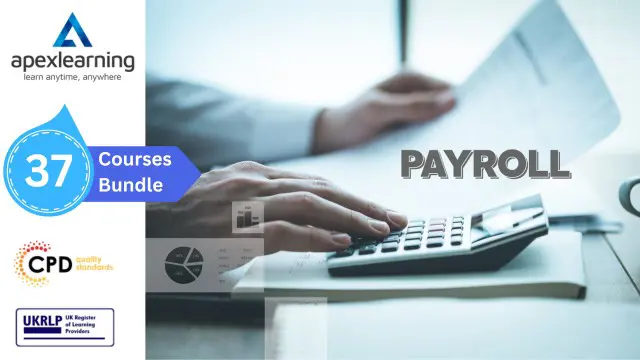
Level 5 Diploma in Legal Secretary - QLS Endorsed
By Kingston Open College
QLS Endorsed + CPD QS Accredited - Dual Certification | Instant Access | 24/7 Tutor Support | All-Inclusive Cost

Internal Auditor Training
By Imperial Academy
Level 5 Diploma(FREE QLS Endorsed Certificate)| 11 CPD Courses+11 PDF Certificates| 145 CPD Points|CPD & CiQ Accredited
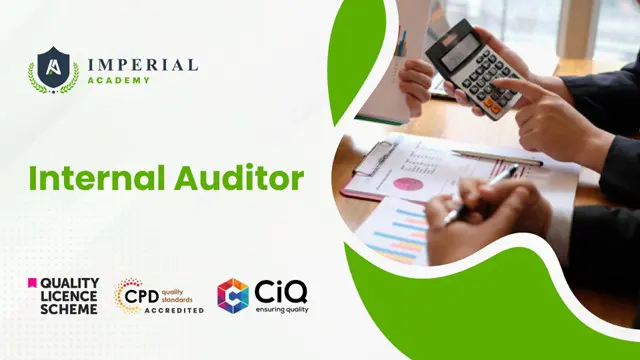
Effective Internal Audit Strategies for Businesses
By Imperial Academy
Level 5 Diploma(FREE QLS Endorsed Certificate)| 11 CPD Courses+11 PDF Certificates| 145 CPD Points|CPD & CiQ Accredited

Search By Location
- Microsoft Excel Courses in London
- Microsoft Excel Courses in Birmingham
- Microsoft Excel Courses in Glasgow
- Microsoft Excel Courses in Liverpool
- Microsoft Excel Courses in Bristol
- Microsoft Excel Courses in Manchester
- Microsoft Excel Courses in Sheffield
- Microsoft Excel Courses in Leeds
- Microsoft Excel Courses in Edinburgh
- Microsoft Excel Courses in Leicester
- Microsoft Excel Courses in Coventry
- Microsoft Excel Courses in Bradford
- Microsoft Excel Courses in Cardiff
- Microsoft Excel Courses in Belfast
- Microsoft Excel Courses in Nottingham