- Professional Development
- Medicine & Nursing
- Arts & Crafts
- Health & Wellbeing
- Personal Development
909 Microsoft Excel courses
Microsoft Powerpoint Introduction (now with live online classes)
By Microsoft Office Training
Course Objectives At the end of this course you will be able to: Identify the components of the PowerPoint interface Create slides Format text on slides Add and modify graphical objects to a presentation Work with tables in a presentation Add charts to a presentation Prepare the SlideShow '1 year email support service Take a look at the consistent excellent feedback from our corporate clients visiting our site ms-officetraining co uk Customer Feedback Very patient Trainer. Happy to adapt course + help with problems on existing presentations. Andrea Lethbridge - CNN ' With more than 20 years experience, we deliver courses on all levels of the Desktop version of Microsoft Office and Office 365; ranging from Beginner, Intermediate, Advanced to the VBA level. Our trainers are Microsoft certified professionals with a proven track record with several years experience in delivering public, one to one, tailored and bespoke courses. Tailored in company training courses: You can choose to run the course exactly as they are outlined by us or we can customise it so that it meets your specific needs. A tailored or bespoke course will follow the standard outline but may be adapted to your specific organisational needs. Getting Started with PowerPoint Identify the Components of the PowerPoint Interface Create a PowerPoint Presentation Accessing Help Choose the right view for the task in PowerPoint Normal view Slide Sorter view Notes Page view Outline view Add, rearrange, and delete slides in PowerPoint Working with Themes Add colour and design to my slides with themes Remove the current slide design (theme) Slide Layout What is a slide layout? Apply or change a slide layout Working with text Add text to a slide Create a new text box Format text Tables Add a table to a slide Format a Table Copy and paste a table from Word Insert an Excel spreadsheet within PowerPoint Edit Cells, Rows and Columns Delete a table Graphics Working with Clipart, and Shapes Selecting objects, shapes, pictures or text boxes Arrange a picture, shape or other object Adding Charts to Your Presentation Create a Chart Format a Chart Insert a Chart from Microsoft Excel Inserting date and slide numbers Add slide numbers to your presentation Hide slide numbers on the title slide Change where the page numbers appear on your slides Start your slide numbering with a specific number Print slides, notes, or handouts Create the Slide Show Record your slide show Preview the recorded slide show Turn slide timings off Set the slide timings manually Add or remove transitions between slides Add Animations to Text and Objects Deliver the Presentation Speakers notes Add speaker notes to your slides View your speaker notes as you deliver your slide show Who is this course for? Who is this course for? This course is designed for end users who are interested in learning the fundamentals needed to create and modify engaging presentations. Requirements Requirements General knowledge of the Windows OS Career path Career path Microsoft Office know-how can instantly increase your job prospects as well as your salary. 80 percent of job openings require spreadsheet and word-processing software skills

Management Accounting Advanced Diploma
By Compliance Central
Are you interested in pursuing a career in the Management Accounting industry or learning more about it? If yes, then you have come to the right place. Our comprehensive courses on Management Accounting Advanced Diploma will assist you in producing the best possible outcome by learning the Management Accounting skills. This bundle is for those who want to be successful. In the bundle, you will learn the essential knowledge needed to become well versed in Management Accounting. Why would you choose the Management Accounting Advanced Diploma course from Compliance Central: Lifetime access to Management Accounting Advanced Diploma courses materials Full tutor support is available from Monday to Friday with the Management Accounting Advanced Diploma course Learn Management Accounting skills at your own pace from the comfort of your home Gain a complete understanding of Management Accounting Advanced Diploma course Accessible, informative Management Accounting Advanced Diploma learning modules designed by expert instructors Get 24/7 help or advice from our email and live chat teams with the Management Accounting Advanced Diploma bundle Study this bundle course in your own time through your computer, tablet or mobile device Our Management Accounting Advanced Diploma bundle starts with the basics of Management Accounting Advanced Diploma and gradually progresses towards advanced topics. Therefore, each lesson of this course is intuitive and easy to understand. Courses in this Management Accounting Advanced Diploma Bundle: Course 01: Management Accounting Tools Course 02: Managerial Accounting Masterclass Course 03: Accounting and Finance Course 04: Forensic Accounting Course Course 05: Cash Management & Cost Control Course 06: Fundamental Accounting for Small Hotel Business Course 07: Xero Accounting and Bookkeeping Online Course 08: Sage 50 Accounting Course 09: UK Tax Accounting Course 10: Financial Accounting Course 11: Microsoft Excel & Accounting Training Course 12: Charity Accounting CPD 120 CPD hours / points Accredited by CPD Quality Standards Who is this course for? The Management Accounting Advanced Diploma bundle helps aspiring professionals who want to obtain the knowledge and familiarise themselves with the skillsets to pursue a career in Management Accounting. Requirements To enrol in this Management Accounting Advanced Diploma course, all you need is a basic understanding of the English Language and an internet connection. Career path This bundle will enhance your knowledge and improve your confidence in exploring opportunities in various sectors related to Management Accounting. Certificates 12 CPD Accredited PDF Certificate Digital certificate - Included Each CPD Accredited Hard Copy Certificate Hard copy certificate - £10.79 CPD accredited hard copy certificates are available for £10.79 each Delivery Charge for Each Hard Copy Certificates: Inside the UK: Free Outside of the UK: £9.99 each
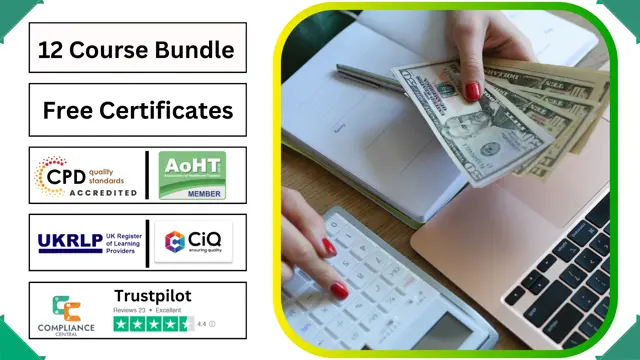
Course Overview Microsoft Excel has brought a revolutionary change in the field of data management. It is one of the key skills that every employer looks for in a potential employee. The 50 MS Excel Tips to Upgrade your Excel Skill to the Next Level course is designed to equip you with adequate expertise in Excel. This course is a golden opportunity to add a highly beneficial skill to your resume and impress your employers. In this 50 MS Excel Tips to Upgrade your Excel Skill to the Next Level course, you will receive a wide range of valuable tips to elevate your MS Excel skills. The course will show you the process of adding a link in the formula bar and adding multiple columns and rows within a blink. You will become skilled in quick calculations in the status bar. From the informative modules, you will identify the shortcut keys and learn to navigate between worksheets. The lessons will introduce you to the method of ZIP code format. You will understand how to move cell directions and convert numbers to text. This 50 MS Excel Tips to Upgrade your Excel Skill to the Next Level course is packed with valuable information about MS Excel. So enroll in the course and become a proficient MS Excel user. Learning Outcomes Learn how to navigate between worksheets using shortcut keys Understand the process of creating a custom autofill list and importing data from webpages Build the skills to hide workbook elements Enrich your understanding of advanced transpose Grasp the techniques of moving cell directions and deleting data Know how to convert text to numbers Who is this course for? This 50 MS Excel Tips to Upgrade your Excel Skill to the Next Level course is for those who want to improve their Excel skills. Entry Requirement This course is available to all learners, of all academic backgrounds. Learners should be aged 16 or over to undertake the qualification. Good understanding of English language, numeracy and ICT are required to attend this course. Certification After you have successfully completed the course, you will be able to obtain an Accredited Certificate of Achievement. You can however also obtain a Course Completion Certificate following the course completion without sitting for the test. Certificates can be obtained either in hardcopy at the cost of £39 or in PDF format at the cost of £24. PDF certificate's turnaround time is 24 hours, and for the hardcopy certificate, it is 3-9 working days. Why choose us? Affordable, engaging & high-quality e-learning study materials; Tutorial videos/materials from the industry-leading experts; Study in a user-friendly, advanced online learning platform; Efficient exam systems for the assessment and instant result; The UK & internationally recognized accredited qualification; Access to course content on mobile, tablet or desktop from anywhere anytime; The benefit of career advancement opportunities; 24/7 student support via email. Career Path The 50 MS Excel Tips to Upgrade your Excel Skill to next Level course is a useful qualification to possess and would be beneficial for any related profession or industry such as: Administrative Assistant Data Analyst Accountants Financial Analyst Retail Store Manager Project Manager Business Analyst Unit 01: Introduction Welcome 00:02:00 Unit 02: Excel Productivity Tips -Part 1 Camera Tool 00:05:00 Add Line Break in Formula Bar 00:03:00 Advanced Copy-Paste using Office Clipboard 00:03:00 Navigation between Worksheets using Shortcut Keys 00:01:00 Flash Fill 00:02:00 Add Multiple Rows and Columns Quickly 00:02:00 Delete Blank Rows 00:03:00 Multi Level Row and Column Sorting 00:04:00 Add Sparklines 00:03:00 Paste Special - Transpose 00:03:00 Unit 03: Excel Productivity Tips - Part 2 Snap to Grid 00:03:00 Create Custom Auto fill List 00:06:00 Absolute Cell Reference 00:03:00 Import Data from Web page 00:04:00 Move Cell Direction 00:03:00 Delete Data using Mouse 00:02:00 Status Bar Quick Calculations 00:03:00 Link Text Boxes to Cell 00:04:00 Phone Number and ZIP Code Format 00:04:00 Speaking Cell 00:05:00 Unit 04: Excel Productivity Tips - Part 3 Invisible Text 00:03:00 Worksheet Grouping 00:04:00 Advanced Transpose 00:04:00 XLStart Folder 00:03:00 Use Slicers 00:05:00 Convert Text to Numbers 00:03:00 Hiding Workbook Elements 00:02:00 Useful Shortcut Keys 00:03:00 Sort data from Left to Right 00:03:00 Advanced Filter (Complex) 00:11:00 Unit 05: Excel Productivity Tips - Part 4 Email as PDF 00:02:00 Synchronous Scrolling 00:03:00 Quick Analysis of data within Excel 00:02:00 Fill blank cells with Value 00:03:00 Hidden Chart Source Data 00:03:00 Two more Shortcuts 00:03:00 Add Blank Rows 00:03:00 Custom views in Excel 00:06:00 EMBED Feature 00:04:00 Adding Country code in Mobile Numbers 00:04:00 Unit 05: Excel Productivity Tips - Part 5 Plot an Average Line to a Chart 00:04:00 3D Referencing 00:04:00 Extract Unique Values 00:03:00 Excel Array Formula 00:04:00 Forecast Sheet 00:04:00 Add Spin Controls in Excel 00:05:00 Move Data using Mouse 00:01:00 Add new entry in Auto Correct to use across Office Applications 00:05:00 Find Differences between Two Lists 00:02:00 Find formulas Quickly 00:02:00 Unit: 06 Wrap Up Thank You 00:01:00 Certificate and Transcript Order Your Certificates and Transcripts 00:00:00

Change Management: Leadership, HR, Recruitment & Employment Law - 30 Courses Bundle
By NextGen Learning
Get ready for an exceptional online learning experience with the Change Management: Leadership, HR, Recruitment & Employment Lawbundle! This carefully curated collection of 30 premium courses is designed to cater to a variety of interests and disciplines. Dive into a sea of knowledge and skills, tailoring your learning journey to suit your unique aspirations. The Change Management: Leadership, HR, Recruitment & Employment Law is a dynamic package, blending the expertise of industry professionals with the flexibility of digital learning. It offers the perfect balance of foundational understanding and advanced insights. Whether you're looking to break into a new field or deepen your existing knowledge, the Change Management: Leadership, HR, Recruitment & Employment Law package has something for everyone. As part of the Change Management: Leadership, HR, Recruitment & Employment Law package, you will receive complimentary PDF certificates for all courses in this bundle at no extra cost. Equip yourself with the Change Management: Leadership, HR, Recruitment & Employment Law bundle to confidently navigate your career path or personal development journey. Enrol today and start your career growth! This Bundle Comprises the Following Change Management: Leadership, HR, Recruitment & Employment LawCPD Accredited Courses: Course 01: Change Management Course 02: Diploma in Lean Leadership and Change Management Course 03: Strategic Management Course 04: Operations Management: Enterprise Resource Planning Course 05: Operations Management: Resource & Workout Layout Course 06: Performance Management Level 3 Course 07: Leadership and Management Course Course 08: Administrative Management Course 09: Team Management Level 5 Course 10: People Management Skills For Supervisor Course 11: HR - Human Resource Administrator Training Course 12: Certificate in HR Audit Course 13: Recruitment and Termination Course 14: Compliance Management Course 15: Corporate Risk And Crisis Management - Online Course Course 16: Dealing with Conflict at Work Course 17: Equality, Diversity and Discrimination Course 18: Line Management Course 19: Cross-Cultural Awareness Training Course 20: UK Employment Law Course 21: Internal Audit Analyst Course 22: Motivation Skills Course 23: Effective Communication Skills Course 24: Problem Solving and Decision Making Course 25: New Functions in Microsoft Excel 2021 Course 26: Excel: Top 50 Microsoft Excel Formulas in 50 Minutes! Course 27: Career Development Plan Fundamentals Course 28: Decision Making and Critical Thinking Course 29: Time Management Training - Online Course Course 30: CV Writing and Job Searching What will make you stand out? Upon completion of this online Change Management: Leadership, HR, Recruitment & Employment Law bundle, you will gain the following: CPD QS Accredited Proficiency with this Change Management: Leadership, HR, Recruitment & Employment Law bundle After successfully completing the Change Management: Leadership, HR, Recruitment & Employment Law bundle, you will receive a FREE CPD PDF Certificates as evidence of your newly acquired abilities. Lifetime access to the whole collection of learning materials of this Change Management: Leadership, HR, Recruitment & Employment Law bundle The online test with immediate results You can study and complete the Change Management: Leadership, HR, Recruitment & Employment Law bundle at your own pace. Study for the Change Management: Leadership, HR, Recruitment & Employment Law bundle using any internet-connected device, such as a computer, tablet, or mobile device. Each course in this Change Management: Leadership, HR, Recruitment & Employment Law bundle holds a prestigious CPD accreditation, symbolising exceptional quality. The materials, brimming with knowledge, are regularly updated, ensuring their relevance. This bundle promises not just education but an evolving learning experience. Engage with this extraordinary collection, and prepare to enrich your personal and professional development. Embrace the future of learning with the Change Management: Leadership, HR, Recruitment & Employment Law, a rich anthology of 30 diverse courses. Each course in the Change Management: Leadership, HR, Recruitment & Employment Law bundle is handpicked by our experts to ensure a wide spectrum of learning opportunities. ThisChange Management: Leadership, HR, Recruitment & Employment Law bundle will take you on a unique and enriching educational journey. The bundle encapsulates our mission to provide quality, accessible education for all. Whether you are just starting your career, looking to switch industries, or hoping to enhance your professional skill set, the Change Management: Leadership, HR, Recruitment & Employment Law bundle offers you the flexibility and convenience to learn at your own pace. Make the Change Management: Leadership, HR, Recruitment & Employment Law package your trusted companion in your lifelong learning journey. CPD 300 CPD hours / points Accredited by CPD Quality Standards Who is this course for? The Change Management: Leadership, HR, Recruitment & Employment Law bundle is perfect for: Lifelong learners looking to expand their knowledge and skills. Professionals seeking to enhance their career with CPD certification. Individuals wanting to explore new fields and disciplines. Anyone who values flexible, self-paced learning from the comfort of home. Requirements You are cordially invited to enroll in this bundle; please note that there are no formal prerequisites or qualifications required. We've designed this curriculum to be accessible to all, irrespective of prior experience or educational background. Career path Unleash your potential with the Change Management: Leadership, HR, Recruitment & Employment Law bundle. Acquire versatile skills across multiple fields, foster problem-solving abilities, and stay ahead of industry trends. Ideal for those seeking career advancement, a new professional path, or personal growth. Embrace the journey with the Change Managementbundle package. Certificates CPD Quality Standard Certificate Digital certificate - Included 30 CPD Quality Standard Certificates - Free

Microsoft Excel Intermediate (now with live online classes) One-to-One Training
By Microsoft Office Training
Course Objectives The goal of this course is to provide you with the knowledge required to use more advanced functions and formulas and work with various tools to analyse and present data in spreadsheets, such as sorting, filtering, applying conditional formatting and charting the data. ' Customer Feedback Really useful and engaging course. Learnt a lot that will be very beneficial in my job. Trainer was great. Kelly Moreley - TACT Very happy with the course. Worked as a good refresher from what I knew already and enhanced my knowledge further in formulas + vlookup and shortcut keys. Jenny Price - Acer 1 year email support service Take a look at the consistent excellent feedback from our corporate clients visiting our site ms-officetraining co uk With more than 20 years experience, we deliver courses on all levels of the Desktop version of Microsoft Office and Office 365; ranging from Beginner, Intermediate, Advanced to the VBA level. Our trainers are Microsoft certified professionals with a proven track record with several years experience in delivering classroom, one to one, tailored and bespoke courses. Tailored In company training: You can choose to run the course exactly as they are outlined by us or we can customise it so that it meets your specific needs. A tailored or bespoke course will follow the standard outline but may be adapted to your specific organisational needs. Please visit our site (ms-officetraining co uk) to get a feel of the excellent feedback our courses have had and look at other courses you might be interested in. Recap on Excel formulas and calculations Overview of formulas in Excel Relative, Absolute and Mixed cell references Group editing worksheets Autofill and Flash Fill Changing Excel’s environment Options Changing the default number of sheets Creating an Autofill Custom List Adding tools to the Quick Access Toolbar Mastering Excel Tables Introducing Excel Tables Formatting a Table Creating Calculated Columns Using Slicers to filter your data Using Totals to get statistics out of your data Removing duplicates Converting Tables back to normal Ranges Using names Ranges In Excel formulas As a way of navigating through the workbook Advanced Formulas Simple IF examples Using IF to check if a cell is blank Nested IFs VLOOKUP HLOOKUP Text Functions Date Functions Conditional formatting Apply Conditional Formatting Customising Conditional Formatting Using Icons in Conditional Formatting Using Formulas to conditionally format cells Linking spreadsheets and workbooks Making a reference to another worksheet Making a reference to another workbook Editing links Troubleshooting links Analysing databases Quick analysis Sorting a database Apply filters to a database Advance filter Sorting and Filtering by Conditional Formats Charts Analyse trends in data using Sparklines Creating charts from start to finish Exploring the different Chart Types Apply Chart Styles Formatting Chart Elements Filtering Charts by Series or Categories Adding a Trendline to a Chart Create a Chart Template Attaching security to a spreadsheet and workbook Protect Cells Protect Structure of worksheets Protect a Workbook by adding passwords Introduction to Pivot Tables What are Pivot Tables? Using recommended pivot tables to analyse your data Who is this course for? Who is this course for? For those who want to explore in more detail formulas and functions, data analysis and data presentation. Requirements Requirements Preferably, delegates would have attended the Excel Introduction course. Career path Career path Excel know-how can instantly increase your job prospects as well as your salary. 80 percent of job openings require spreadsheet and word-processing software skills

Excel 365 Advanced
By iStudy UK
Learning Objectives Introduction , Customizing Excel , Analyzing Data with Logical Functions , Working with Lookup Functions , Using Text Functions , Working with Date and Time Functions , Formula Auditing , What-If Analysis , Worksheet and Workbook Protection , Automating with Macros , Working with Form Controls , Ensuring Data Integrity , Collaborating in Excel , Importing and Exporting Data to a Text File , Conclusion Pre-Requisites Excel 365 Introduction and Intermediate courses or equivalent experience. Description This course will teach students advanced concepts and formulas in Microsoft Excel 365. Students will learn functions such as SUMIF, AVERAGEIF, and COUNTIF, advanced lookup functions, and complex logical and text functions. Additionally, students will experiment with auditing formulas and error checking, use the What-If Analysis tools, learn the options for worksheet and workbook protection, review advanced use of PivotTables and PowerPivot add-in, work with Macros, use form controls, and ensure data integrity in their worksheets and workbooks. Students will also learn about Excel's many collaboration features and import and export data to and from their workbooks. Course Introduction Introduction 00:01:00 Section 01 Lesson 01-Customizing the Ribbon 00:09:00 Lesson 02-Customizing the Quick Access Toolbar 00:06:00 Lesson 03-Customizing the General and Formula Options 00:04:00 Lesson 04-Customizing the AutoCorrect Options 00:03:00 Lesson 05-Customizing the Save Defaults 00:04:00 Lesson 06-Customizing Advanced Excel Options 00:03:00 Section 02 Lesson 01-Working with the Most Common Logical Functions 00:03:00 Lesson 02-Understanding IF Functions 00:06:00 Lesson 03-Evaluating Data with the AND Function 00:05:00 Lesson 04-Evaluating Data with the OR Function 00:03:00 Lesson 05-Creating a Nested IF Function 00:05:00 Lesson 06-Using the IFS Function 00:03:00 Lesson 07-Summarizing Data with SUMIF 00:03:00 Lesson 08-Summarizing Data with AVERAGEIF 00:02:00 Lesson 09-Summarizing Data with COUNTIF 00:02:00 Lesson 10-Summarizing Data with MAXIFS and MINIFS 00:03:00 Lesson 11-Using the IFERROR Function 00:03:00 Section 03 Lesson 01-What are Lookup Functions 00:03:00 Lesson 02-Using VLOOKUP 00:08:00 Lesson 03-Using HLOOKUP 00:03:00 Lesson 04-Using VLOOKUP with TRUE 00:04:00 Lesson 05-Using HLOOKUP with TRUE 00:02:00 Lesson 06-Using the Index Function 00:03:00 Lesson 07-Using the MATCH Function 00:03:00 Lesson 08-Combining INDEX and MATCH 00:04:00 Lesson 09-Comparing Two Lists with VLOOKUP 00:02:00 Lesson 10-Comparing Two Lists with VLOOKUP and ISNA 00:04:00 Lesson 11-Using the New XLookup Function-v2 00:07:00 Lesson 12-Using Dynamic Array functions-v2 00:06:00 Lesson 13-Other New Functions-v2 00:04:00 Section 04 Lesson 01-What are Text Functions 00:01:00 Lesson 02-Using CONCAT, CONCATENATE, AND TEXTJOIN 00:04:00 Lesson 03-Using Text to Columns 00:02:00 Lesson 04-Using LEFT, RIGHT, and MID Functions 00:03:00 Lesson 05-Using UPPER, LOWER, and PROPER Functions 00:02:00 Lesson 06-Using the Len Function 00:03:00 Lesson 07-Using the Trim Function 00:01:00 Lesson 08-Using the SUBSTITUTE Function 00:02:00 Section 05 Lesson 01-What are Date and Time Functions 00:02:00 Lesson 02-Using TODAY, NOW, and DAY Functions 00:03:00 Lesson 03-Using NETWORKDAYS and YEARFRAC Functions 00:03:00 Section 06 Lesson 01-Showing Formulas 00:03:00 Lesson 02-Tracing Precedents and Dependents 00:04:00 Lesson 03-Adding a Watch Window 00:04:00 Lesson 04-Error Checking 00:04:00 Section 07 Lesson 01-Using the Scenario Manager 00:07:00 Lesson 02-Using Goal Seek 00:03:00 Lesson 03-Analyzing with Data Tables 00:04:00 Section 08 Lesson 01-Understanding Protection 00:02:00 Lesson 02-Encrypting Files with Passwords 00:05:00 Lesson 03-Allowing Specific Worksheet Changes 00:02:00 Lesson 04-Adding Protection to Selected Cells 00:03:00 Lesson 05-Additional Protection Features 00:03:00 Section 09 Lesson 01-What are Macros 00:03:00 Lesson 02-Displaying the Developer Tab 00:03:00 Lesson 03-Creating a Basic Formatting Macro 00:05:00 Lesson 04-Assigning a Macro to a Button 00:03:00 Lesson 05-Creating Complex Macros 00:04:00 Lesson 06-Viewing and Editing the VBA Code 00:04:00 Lesson 07-Adding a Macro to the Quick Access Toolbar 00:03:00 Section 10 Lesson 01-What are Form Controls 00:02:00 Lesson 02-Adding a Spin Button and Check Boxes 00:04:00 Lesson 03-Adding a Combo Box 00:07:00 Section 11 Lesson 01-What is Data Validation 00:02:00 Lesson 02-Restricting Data Entry to the Whole Numbers 00:02:00 Lesson 03-Restricting Data Entry to a List 00:04:00 Lesson 04-Restricting Data Entry to a Date 00:02:00 Lesson 05-Restricting Data Entry to Specific Text Lengths 00:01:00 Lesson 06-Composing Input Messages 00:02:00 Lesson 07-Composing Error Alerts 00:03:00 Lesson 08-Finding Invalid Data 00:02:00 Lesson 09-Editing and Deleting Validation Rules 00:01:00 Section 12 Lesson 01-Working with Comments-v2 00:03:00 Lesson 02-Printing Comments and Errors 00:02:00 Lesson 03-Sharing a Workbook 00:04:00 Lesson 04-Co-Authoring in Excel 00:02:00 Lesson 05-Tracking Changes in a Workbook 00:03:00 Lesson 06-Working with Versions 00:03:00 Lesson 07-Sharing files Via Email-v2 00:03:00 Section 13 Lesson 01-Importing a Text File 00:04:00 Lesson 02-Exporting Data to a Text File 00:01:00 Course Recap Recap 00:02:00 Additional Materials Resource - Excel 365 Advanced 00:00:00 Final Exam Final Exam - Excel 365 Advanced 00:20:00

Microsoft Excel For Data Visualization
By Study Plex
Recognised Accreditation This course is accredited by continuing professional development (CPD). CPD UK is globally recognised by employers, professional organisations, and academic institutions, thus a certificate from CPD Certification Service creates value towards your professional goal and achievement. The Quality Licence Scheme is a brand of the Skills and Education Group, a leading national awarding organisation for providing high-quality vocational qualifications across a wide range of industries. What is CPD? Employers, professional organisations, and academic institutions all recognise CPD, therefore a credential from CPD Certification Service adds value to your professional goals and achievements. Benefits of CPD Improve your employment prospects Boost your job satisfaction Promotes career advancement Enhances your CV Provides you with a competitive edge in the job market Demonstrate your dedication Showcases your professional capabilities What is IPHM? The IPHM is an Accreditation Board that provides Training Providers with international and global accreditation. The Practitioners of Holistic Medicine (IPHM) accreditation is a guarantee of quality and skill. Benefits of IPHM It will help you establish a positive reputation in your chosen field You can join a network and community of successful therapists that are dedicated to providing excellent care to their client You can flaunt this accreditation in your CV It is a worldwide recognised accreditation What is Quality Licence Scheme? This course is endorsed by the Quality Licence Scheme for its high-quality, non-regulated provision and training programmes. The Quality Licence Scheme is a brand of the Skills and Education Group, a leading national awarding organisation for providing high-quality vocational qualifications across a wide range of industries. Benefits of Quality License Scheme Certificate is valuable Provides a competitive edge in your career It will make your CV stand out Course Curriculum Introduction and Basics Most important charts & best Practices Pivot charts Less used charts Sparklines Infographics using Excel charts Appendix: Bonus Excel functionalities Welcome to the Course 00:03:00 Why are charts used? 00:02:00 Categories of messages that can be conveyed 00:04:00 Elements of charts 00:05:00 The Easy way of creating charts 00:03:00 Most Important Charts & Best Practices Bar and column charts 00:12:00 Formating charts 00:15:00 Best Practices: Bar Chart 00:10:00 Line Charts 00:09:00 Avoiding the Spaghetti plot 00:05:00 Area Charts 00:06:00 Pie and Doughnut Charts 00:13:00 Why we should avoid Pie charts! 00:04:00 Scatter plot or XY chart 00:16:00 Frequency Distribution and Histograms 00:13:00 Waterfall chart 00:12:00 Hierarchy Charts: Sunburst and Treemap 00:08:00 Combination charts 00:07:00 Highlighting chart message 00:03:00 Eliminating Distractions from the Graph 00:07:00 Avoiding clutter 00:05:00 Pivot Charts Pivot Charts 00:07:00 Pivot Table Basics 00:08:00 Less Used Charts Stock charts 00:11:00 Radar charts 00:04:00 Surface charts 00:05:00 Heatmaps 00:05:00 Sparklines Mini charts: Sparklines 00:05:00 Infographics Using Excel Charts Creative Infographic 1 00:14:00 Creative Infographic 2 00:06:00 Appendix: Bonus Excel Functionalities How to solve transportation problem using Excel Goal-Seek 00:12:00 Certificate of Achievement Certificate of Achievement 00:00:00 Get Your Insurance Now Get Your Insurance Now 00:00:00 Feedback Feedback 00:00:00

------------------------NEW YEAR SALE ENDS TODAY------------------------ Get Hard Copy + PDF Certificates + Transcript + Student ID Card as a Gift - Enrol Now Are you ready to be an accountant but don't know where to start? If so, you're in luck. We've got you covered with our 15-in-1 Accountancy:Accounting Training bundle! Accounting is one of the most critical skills for business. It's also one of the most misunderstood. But don't worry; we're here to help you understand what accounting is and how it can help your business succeed. This Accountancy: Accounting Training bundle is designed to teach you everything you need to know about accounting and how it applies to your day-to-day life. By the end of this course, you'll have a solid understanding of the basics, including: -How much money do I make? -How can I increase my salary? -How do I get promoted? -What is a budget? And much more! The Accountancy: Accounting Training bundle is designed to help you learn everything you need in one place: from how to solve problems with spreadsheets through the basics of accounting knowledge and understanding, all the way up through advanced topics like audit procedures and tax law compliance. You and other future accountants will benefit from this course by improving your foundational accounting knowledge. In addition, it will increase your chances of success and keep you one step ahead of the competition. This Accounting: Accountancy Training Bundle Consists of the following Premium courses: Course 01: Accountancy Course 02: Diploma in Quickbooks Bookkeeping Course 03: Level 3 Tax Accounting Course 04: Payroll Management - Diploma Course 05: Level 3 Xero Training Course 06: Theory of Constraints, Throughput Accounting and Lean Accounting Course 07: Internal Audit Training Diploma Course 08: Team Management Course 09: Business Analysis Level 3 Course 10: Diploma in Sage 50 Accounts Course 11: Positive Psychology Masterclass Course 12: Microsoft Excel Training: Depreciation Accounting Course 13: GDPR Data Protection Level 5 Course 14: Microsoft Excel Level 3 Key Features of the Course FREE Accounting: Accountancy Training CPD-accredited certificate Get a free student ID card with Accounting: Accountancy Training training (£10 applicable for international delivery) Lifetime access to the Accounting: Accountancy Training course materials The Accounting: Accountancy Training program comes with 24/7 tutor support Get instant access to this Accounting: Accountancy Training course Learn Accounting: Accountancy Training training from anywhere in the world The Accounting: Accountancy Training training is affordable and simple to understand The Accounting: Accountancy Training training is entirely online Learning Outcomes After completing this course, you will be able to: Understand and apply core accounting principles to manage financial transactions and records effectively. Perform accurate bookkeeping and maintain detailed financial records using industry-standard accounting software. Prepare and analyze financial statements, including balance sheets, income statements, and cash flow statements. Develop and manage budgets, and conduct financial forecasting to support strategic decision-making. Implement best practices in financial reporting and ensure compliance with relevant accounting standards and regulations. Utilize advanced financial analysis techniques to assess business performance and guide financial planning. So why wait? Enrol right now! Description Enhance your financial expertise with the Accounting: Accountancy Training course. This comprehensive program provides a solid foundation in accountancy, covering everything from basic accounting principles to advanced financial analysis. You'll gain essential skills in bookkeeping, budget management, and financial forecasting, and become proficient in using accounting software. Whether you're starting a career or aiming for advancement, this course offers the practical knowledge and confidence needed to excel in the dynamic field of accounting. Enrol today to master the skills required for effective financial management and decision-making. Curriculum ofAccountancy: Accounting Bundle Course 01: Accountancy Introduction The Role of an Accountant Accounting Concepts and Standards Double-Entry Bookkeeping Balance Sheet Income statement How will I get my Certificate? After successfully completing the Accountancy: Accounting course, you will be able to order your CPD Accredited Certificates (PDF + Hard Copy) as proof of your achievement. PDF Certificate: Free (For The Title Course) Hard Copy Certificate: Free (For The Title Course) CPD 145 CPD hours / points Accredited by CPD Quality Standards Who is this course for? The Accountancy: Accounting Training bundle is ideal for anyone interested in the Accounting and Finance discipline or who wishes to pursue a successful career in this field of study, such as; Aspiring Accountants and Financial Analysts Aspiring Investment Bankers Aspiring Financial Controllers Business Owners Accounting Students Anyone wishing to understand a company's financials Anyone hoping to be successful in the world of Business & Finance Requirements Our Accountancy: Accounting is fully compatible with PC's, Mac's, laptops, tablets and Smartphone devices. Career path Accountant Financial Advisor Financial Supervisor Financial Clerk Bookkeeper In the United Kingdom, the typical annual income for these professionals ranges from £25,000 to £70,000. Certificates Certificate of completion Digital certificate - Included

Give a compliment to your career and take it to the next level. This UK Payroll will provide you with the essential knowledge to shine in your professional career. Whether you want to develop skills for your next job or elevate your skills for your next promotion, this UK Payroll bundle will help you stay ahead of the pack. Throughout the UK Payroll programme, it stresses how to improve your competency as a person in your chosen field while also outlining essential career insights in the relevant job sector. Along with this UK Payroll course, you will get 10 premium courses, an originalHardcopy, 11 PDF Certificates (Main Course + Additional Courses) Student ID card as gifts. This UK Payroll Bundle Consists of the following Premium courses: Course 01: Payroll Management - Diploma Course 02: Sage 50 Payroll Advanced Diploma Course 03: Pension UK Course 04: Employment Law Level 3 Course 05: Law and Contracts - Level 2 Course 06: Recruitment Consultant - Level 4 Course 07: Virtual Interviewing for HR Course 08: Level 3 Tax Accounting Course 09: Microsoft Excel Level 3 Course 10: Stress Management Training Course 11: Time Management Enrol now in UK Payroll to advance your career, and use the premium study materials from Apex Learning. Certificate: PDF Certificate: Free (Previously it was £6*11 = £66) Hard Copy Certificate: Free (For The Title Course: Previously it was £10) The bundle incorporates basic to advanced level skills to shed some light on your way and boost your career. Hence, you can strengthen your UK Payroll expertise and essential knowledge, which will assist you in reaching your goal.Moreover, you can learn from any place in your own time without travelling for classes. CPD 115 CPD hours / points Accredited by CPD Quality Standards Who is this course for? Anyone from any background can enrol in this UK Payroll bundle. Requirements This UK Payroll course has been designed to be fully compatible with tablets and smartphones. Career path Having this expertise will increase the value of your CV and open you up to multiple job sectors. Certificates Certificate of completion Digital certificate - Included Certificate of completion Hard copy certificate - Included You will get the Hard Copy certificate for the title course (Payroll Management - Diploma) absolutely Free! Other Hard Copy certificates are available for £10 each. Please Note: The delivery charge inside the UK is £3.99, and the international students must pay a £9.99 shipping cost.

***24 Hour Limited Time Flash Sale*** Email Writing, Office Skills & Document Control Admission Gifts FREE PDF & Hard Copy Certificate| PDF Transcripts| FREE Student ID| Assessment| Lifetime Access| Enrolment Letter Begin your journey towards a rewarding and successful career by enrolling in our all-inclusive bundle of 8 Email Writing, Office Skills & Document Control courses. At UKHF Online, we have carefully selected and combined these courses to equip you with the vital skills and knowledge necessary to thrive in Email Writing, Office Skills & Document Control. Whether you're a student, recent graduate, or job seeker, our Email Writing, Office Skills & Document Control bundle is designed to enhance your CV, impress potential employers, and set you apart from the competition. Key Features of the Email Writing, Office Skills & Document Control Bundle: 3 QLS-Endorsed Courses: We proudly offer 3 QLS-endorsed courses within our Email Writing, Office Skills & Document Control bundle, providing you with industry-recognized qualifications. Plus, you'll receive a free hardcopy certificate for each of these courses. QLS Course 01: Email Writing Training QLS Course 02: Document Control QLS Course 03: Office Skills 5 CPD QS Accredited Courses: Additionally, our bundle includes 5 relevant CPD QS accredited courses, ensuring that you stay up-to-date with the latest industry standards and practices. Course 01: Business Writing Course 02: Minute Taking Executive Training Course 03: Meeting Management Online - CPD Accredited Course 04: Microsoft Excel Complete Course 2019 Course 05: Business Law In Addition, you'll get Five Career Boosting Courses absolutely FREE with this Bundle. Course 01: Professional CV Writing Course 02: Job Search Skills Course 03: Self Esteem & Confidence Building Course 04: Professional Diploma in Stress Management Course 05: Complete Communication Skills Master Class Convenient Online Learning: Our Email Writing, Office Skills & Document Control courses are accessible online, allowing you to learn at your own pace and from the comfort of your own home. Learning Outcomes of the Email Writing, Office Skills & Document Control Bundle: Master the foundational principles and techniques of Email Writing, Office Skills & Document Control. Develop advanced proficiency in Email Writing, Office Skills & Document Control methodologies and strategies. Acquire in-depth knowledge of the latest trends and advancements in Email Writing, Office Skills & Document Control. Enhance your problem-solving and critical thinking abilities within the context of Email Writing, Office Skills & Document Control. Cultivate strong communication and collaboration skills essential for success in Email Writing, Office Skills & Document Control. The Email Writing, Office Skills & Document Control bundle is a comprehensive collection of courses that have been meticulously designed to provide you with a well-rounded education in Email Writing, Office Skills & Document Control. With a combination of 3 QLS-endorsed courses and 5 CPD QS-accredited courses, this bundle offers you the perfect balance of essential knowledge and valuable skills. What's more, we are proud to offer free hardcopy certificates for each course within the Email Writing, Office Skills & Document Control bundle, giving you the recognition you deserve. CPD 250 CPD hours / points Accredited by CPD Quality Standards Who is this course for? Individuals who wish to develop their professional skills and acquire knowledge of essential tools Who wants to learn the methods used in quality management, lean six sigma, and administrative tasks. Beginners, as well as professionals seeking to enhance their skills. Career path Quality Manager - £30,000 to £70,000 per year Administrative Assistant - £15,000 to £25,000 per year Business Analyst - £25,000 to £50,000 per year Document Controller - £20,000 to £40,000 per year Project Manager - £35,000 to £70,000 per year Certificates Digital certificate Digital certificate - Included Hard copy certificate Hard copy certificate - Included

Search By Location
- Microsoft Excel Courses in London
- Microsoft Excel Courses in Birmingham
- Microsoft Excel Courses in Glasgow
- Microsoft Excel Courses in Liverpool
- Microsoft Excel Courses in Bristol
- Microsoft Excel Courses in Manchester
- Microsoft Excel Courses in Sheffield
- Microsoft Excel Courses in Leeds
- Microsoft Excel Courses in Edinburgh
- Microsoft Excel Courses in Leicester
- Microsoft Excel Courses in Coventry
- Microsoft Excel Courses in Bradford
- Microsoft Excel Courses in Cardiff
- Microsoft Excel Courses in Belfast
- Microsoft Excel Courses in Nottingham