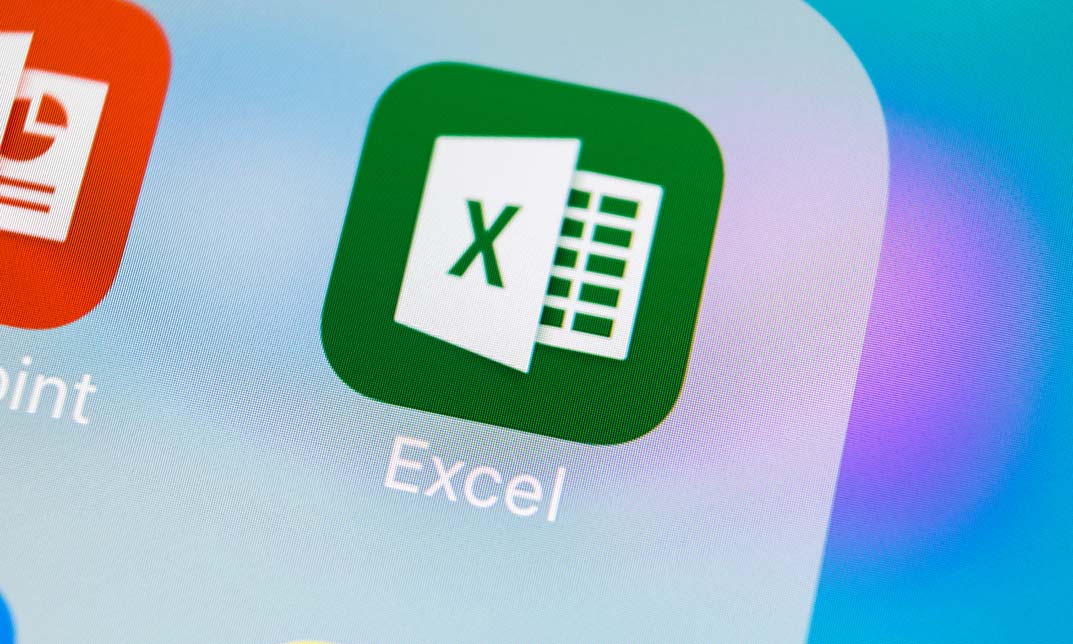- Professional Development
- Medicine & Nursing
- Arts & Crafts
- Health & Wellbeing
- Personal Development
877 Microsoft Excel courses delivered Online
Adventures in Excel
By SkillWise
Overview Uplift Your Career & Skill Up to Your Dream Job - Learning Simplified From Home! Kickstart your career & boost your employability by helping you discover your skills, talents, and interests with our special Adventures in Excel Course. You'll create a pathway to your ideal job as this course is designed to uplift your career in the relevant industry. It provides the professional training that employers are looking for in today's workplaces. The Adventures in Excel Course is one of the most prestigious training offered at Skillwise and is highly valued by employers for good reason. This Adventures in Excel Course has been designed by industry experts to provide our learners with the best learning experience possible to increase their understanding of their chosen field. This Adventures in Excel Course, like every one of Skillwise's courses, is meticulously developed and well-researched. Every one of the topics is divided into elementary modules, allowing our students to grasp each lesson quickly. At Skillwise, we don't just offer courses; we also provide a valuable teaching process. When you buy a course from Skillwise, you get unlimited Lifetime access with 24/7 dedicated tutor support. Why buy this Adventures in Excel ? Lifetime access to the course forever Digital Certificate, Transcript, and student ID are all included in the price Absolutely no hidden fees Directly receive CPD Quality Standard-accredited qualifications after course completion Receive one-to-one assistance every weekday from professionals Immediately receive the PDF certificate after passing Receive the original copies of your certificate and transcript on the next working day Easily learn the skills and knowledge from the comfort of your home Certification After studying the course materials of the Adventures in Excel there will be a written assignment test which you can take either during or at the end of the course. After successfully passing the test you will be able to claim the PDF certificate for free. Original Hard Copy certificates need to be ordered at an additional cost of £8. Who is this course for? This Adventures in Excel course is ideal for Students Recent graduates Job Seekers Anyone interested in this topic People already work in relevant fields and want to polish their knowledge and skills. Prerequisites This Adventures in Excel does not require you to have any prior qualifications or experience. You can just enrol and start learning. This Adventures in Excel was made by professionals and it is compatible with all PCs, Macs, tablets, and smartphones. You will be able to access the course from anywhere at any time as long as you have a good enough internet connection. Career path As this course comes with multiple courses included as a bonus, you will be able to pursue multiple occupations. This Adventures in Excel is a great way for you to gain multiple skills from the comfort of your home. Adventures in Excel Module 01: Introduction 00:03:00 Module 02: Basic Functions 00:12:00 Module 03: Date Functions 00:09:00 Module 04: Random Numbers 00:09:00 Module 05: IFS so many IFS 00:11:00 Module 06: Text Functions 00:13:00 Module 07: Logical Functions 00:09:00 Module 08: Creating a Drop-Down List 00:05:00 Module 09: VLOOKUP and XLOOKUP 00:09:00 Module 10: Pivot Tables 00:08:00 Assignment Assignment -Adventures in Excel 00:59:00 Order Your Certificate Order Your Certificate QLS
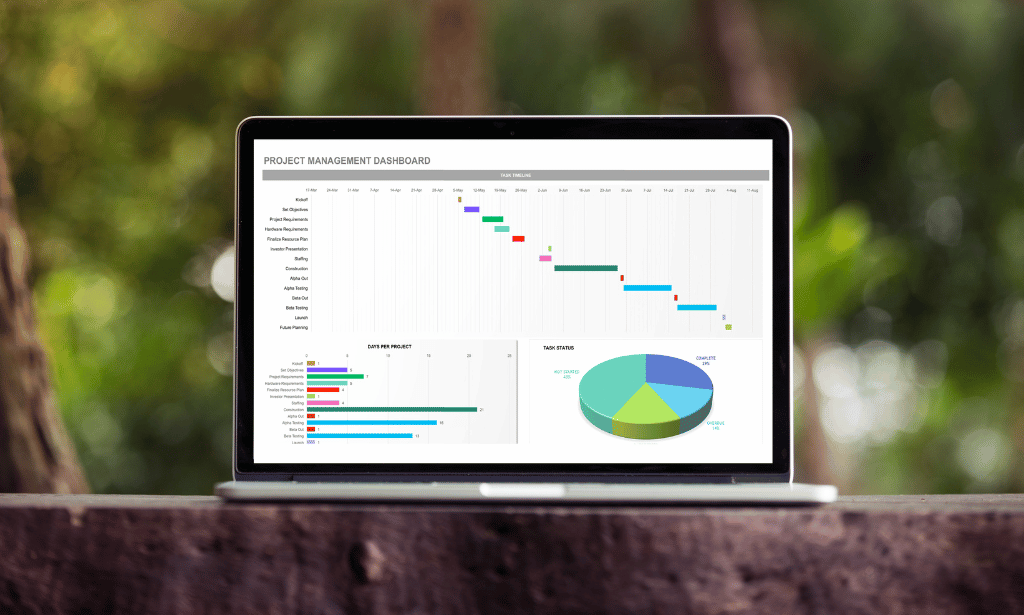
Overview This comprehensive course on Data Analysis and Forecasting in Excel will deepen your understanding on this topic. After successful completion of this course you can acquire the required skills in this sector. This Data Analysis and Forecasting in Excel comes with accredited certification from CPD, which will enhance your CV and make you worthy in the job market. So enrol in this course today to fast track your career ladder. How will I get my certificate? You may have to take a quiz or a written test online during or after the course. After successfully completing the course, you will be eligible for the certificate. Who is This course for? There is no experience or previous qualifications required for enrolment on this Data Analysis and Forecasting in Excel. It is available to all students, of all academic backgrounds. Requirements Our Data Analysis and Forecasting in Excel is fully compatible with PC's, Mac's, Laptop, Tablet and Smartphone devices. This course has been designed to be fully compatible with tablets and smartphones so you can access your course on Wi-Fi, 3G or 4G. There is no time limit for completing this course, it can be studied in your own time at your own pace. Career Path Learning this new skill will help you to advance in your career. It will diversify your job options and help you develop new techniques to keep up with the fast-changing world. This skillset will help you to- Open doors of opportunities Increase your adaptability Keep you relevant Boost confidence And much more! Course Curriculum 10 sections • 31 lectures • 04:43:00 total length •Insert, Delete, and Adjust Cells, Columns, and Rows: 00:10:00 •Search for and Replace Data: 00:09:00 •Use Proofing and Research Tools: 00:07:00 •Sort Data: 00:10:00 •Filter Data: 00:10:00 •Query Data with Database Functions: 00:09:00 •Outline and Subtotal Data: 00:09:00 •Apply Intermediate Conditional Formatting: 00:07:00 •Apply Advanced Conditional Formatting: 00:05:00 •Create Charts: 00:13:00 •Modify and Format Charts: 00:12:00 •Use Advanced Chart Features: 00:12:00 •Create a PivotTable: 00:13:00 •Analyze PivotTable Data: 00:12:00 •Present Data with PivotCharts: 00:07:00 •Filter Data by Using Timelines and Slicers: 00:11:00 •Use Links and External References: 00:12:00 •Use 3-D References: 00:06:00 •Consolidate Data: 00:05:00 •Use Lookup Functions: 00:12:00 •Trace Cells: 00:09:00 •Watch and Evaluate Formulas: 00:08:00 •Apply Data Validation: 00:13:00 •Search for Invalid Data and Formulas with Errors: 00:04:00 •Work with Macros: 00:18:00 •Create Sparklines: 00:07:00 •MapData: 00:07:00 •Determine Potential Outcomes Using Data Tables: 00:08:00 •Determine Potential Outcomes Using Scenarios: 00:09:00 •Use the Goal Seek Feature: 00:04:00 •Forecasting Data Trends: 00:05:00

Overview This comprehensive course on Excel Data Analysis for Beginner will deepen your understanding on this topic. After successful completion of this course you can acquire the required skills in this sector. This Excel Data Analysis for Beginner comes with accredited certification from CPD, which will enhance your CV and make you worthy in the job market. So enrol in this course today to fast track your career ladder. How will I get my certificate? You may have to take a quiz or a written test online during or after the course. After successfully completing the course, you will be eligible for the certificate. Who is This course for? There is no experience or previous qualifications required for enrolment on this Excel Data Analysis for Beginner. It is available to all students, of all academic backgrounds. Requirements Our Excel Data Analysis for Beginner is fully compatible with PC's, Mac's, Laptop, Tablet and Smartphone devices. This course has been designed to be fully compatible with tablets and smartphones so you can access your course on Wi-Fi, 3G or 4G. There is no time limit for completing this course, it can be studied in your own time at your own pace. Career Path Learning this new skill will help you to advance in your career. It will diversify your job options and help you develop new techniques to keep up with the fast-changing world. This skillset will help you to- Open doors of opportunities Increase your adaptability Keep you relevant Boost confidence And much more! Course Curriculum 3 sections • 11 lectures • 01:11:00 total length •Tracing Formulas: 00:04:00 •Using the Scenario Manager: 00:07:00 •Goal Seek: 00:03:00 •Solver: 00:03:00 •Data Tables: 00:11:00 •Data Analysis Tools: 00:16:00 •Forecast Sheet: 00:02:00 •Sumif, Countif,Averageif, Sumifs, and Countifs formulas: 00:09:00 •If, And, Or, and Nested If formulas: 00:16:00 •Resource - Excel Data Analysis for Beginner: 00:00:00 •Assignment - Excel Data Analysis for Beginner: 00:00:00

Microsoft Office Excel 2016: Part 2 (Intermediate Level) Course
By Study Plex
Highlights of the Course Course Type: Online Learning Duration: 2 Hours 26 Minutes Tutor Support: Tutor support is included Customer Support: 24/7 customer support is available Quality Training: The course is designed by an industry expert Recognised Credential: Recognised and Valuable Certification Completion Certificate: Free Course Completion Certificate Included Instalment: 3 Installment Plan on checkout What you will learn from this course? Gain comprehensive knowledge about Fusion 360 graphic designing Understand the core competencies and principles of Fusion 360 graphic designing Explore the various areas of Fusion 360 graphic designing Know how to apply the skills you acquired from this course in a real-life context Become a confident and expert graphic designer Microsoft Office Excel 2016: Part 2 (Intermediate Level) Course Master the skills you need to propel your career forward in Microsoft Office Excel. This course will equip you with the essential knowledge and skillset that will make you a confident office admin and take your career to the next level. This comprehensive excel 2016 intermediate level course is designed to help you surpass your professional goals. The skills and knowledge that you will gain through studying this excel 2016 intermediate leve course will help you get one step closer to your professional aspirations and develop your skills for a rewarding career. This comprehensive course will teach you the theory of effective Microsoft Office Excel practice and equip you with the essential skills, confidence and competence to assist you in the Microsoft Office Excel industry. You'll gain a solid understanding of the core competencies required to drive a successful career in Microsoft Office Excel. This course is designed by industry experts, so you'll gain knowledge and skills based on the latest expertise and best practices. This extensive course is designed for office admin or for people who are aspiring to specialise in Microsoft Office Excel. Enrol in this excel 2016 intermediate leve course today and take the next step towards your personal and professional goals. Earn industry-recognised credentials to demonstrate your new skills and add extra value to your CV that will help you outshine other candidates. Who is this Course for? This comprehensive excel 2016 intermediate leve course is ideal for anyone wishing to boost their career profile or advance their career in this field by gaining a thorough understanding of the subject. Anyone willing to gain extensive knowledge on this Microsoft Office Excel can also take this course. Whether you are a complete beginner or an aspiring professional, this course will provide you with the necessary skills and professional competence, and open your doors to a wide number of professions within your chosen sector. Entry Requirements This excel 2016 intermediate leve course has no academic prerequisites and is open to students from all academic disciplines. You will, however, need a laptop, desktop, tablet, or smartphone, as well as a reliable internet connection. Assessment This excel 2016 intermediate leve course assesses learners through multiple-choice questions (MCQs). Upon successful completion of the modules, learners must answer MCQs to complete the assessment procedure. Through the MCQs, it is measured how much a learner could grasp from each section. In the assessment pass mark is 60%. Advance Your Career This excel 2016 intermediate leve course will provide you with a fresh opportunity to enter the relevant job market and choose your desired career path. Additionally, you will be able to advance your career, increase your level of competition in your chosen field, and highlight these skills on your resume. Recognised Accreditation This course is accredited by continuing professional development (CPD). CPD UK is globally recognised by employers, professional organisations, and academic institutions, thus a certificate from CPD Certification Service creates value towards your professional goal and achievement. Course Curriculum Course Overview Introduction and Course Overview 00:02:00 Working with Functions Working and Function - Introduction 00:01:00 Work with Ranges - Introduction 00:01:00 Name and Edit Ranges 00:05:00 Use Defined Names in a Formula 00:03:00 Locate and Use Specialized Functions 00:05:00 Work with Logical Functions - Introduction (02:13) 00:02:00 IF Function 00:04:00 AND, OR and NOT Function 00:05:00 Combine Functions 00:06:00 Functions Similar to the IF Function 00:05:00 Work with Date and Time Functions - Introduction 00:01:00 TODAY, NOW and DATE Functions 00:03:00 NETWORKDAY, WEEKDAY, WORKDAY and ISOWeeknum Functions 00:05:00 Work with Text Functions - Introduction 00:01:00 LEFT, RIGHT and MID Functions 00:02:00 FIND Function 00:03:00 Text to Columns Feature 00:03:00 CONCATENATE Function 00:03:00 UPPER, LOWER and PROPER Functions 00:02:00 Practice File Working with Functions Practice File Working with Functions 00:00:00 Working with Lists Sort Data - Introduction 00:01:00 Sort Data 00:03:00 Filter Data - Introduction 00:01:00 Filter Data 00:02:00 Query Data with Database Functions 00:01:00 Database Functions 00:03:00 Outline and Subtotal Data - Introduction 00:01:00 Use Subtotals to Summarize Data 00:03:00 Practice File Working with Lists Practice File Working with Lists 00:00:00 Assessment Mock 1 Assessment Mock 1 - Microsoft Office Excel 2016: Part 2 (Intermediate Level) 00:10:00 Analyzing Data Create and Modify Tables - Introduction 00:01:00 Create and Modify Tables 00:06:00 Use Summary Functions in Tables 00:03:00 Apply Intermediate Conditional Formatting - Introduction 00:01:00 Apply Intermediate Conditional Formatting 00:02:00 Apply Advanced Conditional Formatting - Introduction 00:01:00 Use Logical Functions to Apply Conditional Formatting 00:03:00 Practice File Analyzing Data Practice File Analyzing Data 00:00:00 Visualizing Data with Charts Create Charts - Introductions 00:01:00 Create Charts 00:04:00 Modify and Format Charts - Introduction 00:01:00 Modify and Format Charts 00:05:00 Use Advanced Chart Features - Introduction 00:01:00 Create a Dual-Axis Chart 00:04:00 Create a Chart Template 00:03:00 Visualizing Data with Charts - Best Practice 00:04:00 Practice File Visualizing Data with Charts Practice File Visualizing Data with Charts 00:00:00 Using PivotTables and PivotCharts Create a PivotTable - Introductions 00:01:00 Create a PivotTable 00:04:00 Analyze PivotTable Data - Introduction 00:01:00 Analyze PivotTable Data 00:04:00 Present Data with PivotCharts - Introduction 00:01:00 Present Data with PivotCharts 00:05:00 Filter Data by Using Timelines and Slicers - Introduction 00:01:00 Filter Data by Using Slicers and Timelines 00:04:00 Bonus Lecture 00:01:00 Practice File Using PivotTables and PivotCharts Practice File Using PivotTables and PivotCharts 00:00:00 Assessment Mock 2 Assessment Mock 2 - Microsoft Office Excel 2016: Part 2 (Intermediate Level) 00:10:00 Final Assessment Final Assessment - Microsoft Office Excel 2016: Part 2 (Intermediate Level) 00:10:00 Obtain Your Certificate Order Your Certificate of Achievement 00:00:00 Get Your Insurance Now Get Your Insurance Now 00:00:00 Feedback Feedback 00:00:00

Excel Essentials
By IT's Easy Training
Are you looking for a way to boost your productivity and efficiency with Excel? Do you want to learn how to create, analyze and visualize data in powerful and versatile spreadsheets? If so, then our level 2 online Excel course is perfect for you! This course will teach you how to use advanced functions, formulas, charts, tables, pivot tables and macros in Excel. You will learn how to work with large datasets, automate tasks, perform data analysis and create professional reports and dashboards. You will also get tips and tricks to optimize your workflow and save time. The course is suitable for anyone who has some basic knowledge of Excel and wants to take their skills to the next level. You will have access to video lectures, exercises, quizzes and downloadable resources. You will

Gain a professional qualification that will help you take your secretarial and administrative career to the next level with the Company Secretary Training Course. In this course you will learn; professional communication, time management and administrative skills, while also delivering on business processes. The Company Secretary Training Course cover; businesses operational skills, administrative skills along with improving your soft skills in the process. Your Learning Goals: Learn how to organise your working day and documentation Develop time-management skills to make your day more efficient Learn how to handle special tasks set by your manager Develop your communication skills Learn how to provide quality customer service Understand how to prioritise work Learn how to use Microsoft Office tools effectively Understand the importance of business writing and documentation. Who is this Course for? Company Secretary Training Course is perfect for anyone trying to learn potential professional skills. As there is no experience and qualification required for this course, it is available for all students from any academic background. Entry Requirement: This course is available to all learners, of all academic backgrounds. Learners should be aged 16 or over to undertake the qualification. Good understanding of English language, numeracy and ICT are required to attend this course. CPD Certificate from Course Gate At the successful completion of the course, you can obtain your CPD certificate from us. You can order the PDF certificate for £9 and the hard copy for £15. Also, you can order both PDF and hardcopy certificates for £22. Career path This course opens a new door for you to enter the relevant job market and also gives you the opportunity to acquire extensive knowledge along with required skills to become successful. You will be able to add our qualification to your CV/resume which will help you to stand out in the competitive job industry. Course Curriculum Company Secretary Training Course - Updated Version Module 01: Introduction to Office Administration 00:15:00 Module 02: Skills of an Effective Administrator 00:17:00 Module 03: Business Etiquette 00:20:00 Module 04: Business Telephone Skills 00:20:00 Module 05: Representing Your Boss and Company 00:37:00 Module 06: Mail Services and Shipping 00:28:00 Module 07: Travel Arrangements 00:26:00 Module 08: Organising Meeting and Conferences 00:29:00 Module 09: Time Management 00:36:00 Module 10: Record Keeping and Filing Systems 00:29:00 Module 11: Business Writing Skills 00:42:00 Module 12: Organisational Skills 00:27:00 Module 13: Communication Skills 00:28:00 Module 14: Customer Service 00:17:00 Module 15: Effective Planning and Scheduling 00:52:00 Module 16: Invoicing/Petty Cash 00:28:00 Company Secretary Training Course - Old Version Admin Support Module One - Getting Started 00:30:00 Module Two - Getting Organized (I) 00:05:00 Module Three - Getting Organized (II) 00:05:00 Module Four - Managing Time 00:05:00 Module Five - Getting It All Done On Time 00:05:00 Module Six - Special Tasks 00:05:00 Module Seven - Verbal Communication Skills 00:05:00 Module Eight - Non-Verbal Communication Skills 00:05:00 Module Nine - Empowering Yourself 00:05:00 Module Ten - The Team of Two 00:05:00 Module Eleven - Taking Care of Yourself 00:05:00 Module Twelve - Wrapping Up 00:05:00 Administrative Management Module One - Getting Started 00:05:00 Module Two - Why Your Office Needs Administrative Procedures 00:05:00 Module Three - Gathering the Right Tools 00:05:00 Module Four - Identifying Procedures to Include 00:05:00 Module Five - Top Five Procedures to Record 00:05:00 Module Six - What to Include in Your Binder (I) 00:05:00 Module Seven - What to Include in Your Binder (II) 00:05:00 Module Eight - Organizing Your Binder 00:05:00 Module Nine - What Not to Include in the Procedure Guide 00:05:00 Module Ten - Share Office Procedure Guide 00:05:00 Module Eleven - Successfully Executing the Guide 00:05:00 Module Twelve - Wrapping Up 00:05:00 Organisational Skills Module One - Getting Started 00:05:00 Module Two - Remove the Clutter 00:05:00 Module Three - Prioritize 00:05:00 Module Four - Scheduling Your Time 00:05:00 Module Five - To Do Lists 00:05:00 Module Six - Paper and Paperless Storage 00:05:00 Module Seven - Organization in Your Work Area 00:05:00 Module Eight - Tools to Fight Procrastination 00:05:00 Module Nine - Organizing Your Inbox 00:05:00 Module Ten - Avoid the Causes of Disorganization 00:05:00 Module Eleven - Discipline is the Key to Stay Organized 00:05:00 Module Twelve - Wrapping Up 00:05:00 Personal Assistant Module One - Getting Started 00:30:00 Module Two - Working with Your Manager 01:00:00 Module Three - Administrative Soft Skills 01:00:00 Module Four - Effective Time Management 01:00:00 Module Five - Meeting Management 01:00:00 Module Six - Tools of the Trade (I) 01:00:00 Module Seven - Tools of the Trade (II) 01:00:00 Module Eight - Being an Effective Gatekeeper 01:00:00 Module Nine - Organizational Skills 01:00:00 Module Ten - Confidentiality Guidelines 01:00:00 Module Eleven - Special Tasks 01:00:00 Module Twelve - Wrapping Up 00:30:00 Business Writing Module One - Getting Started 00:30:00 Module Two - Working with Words 01:00:00 Module Three - Constructing Sentences 01:00:00 Module Four - Creating Paragraphs 01:00:00 Module Five - Writing Meeting Agendas 01:00:00 Module Six - Writing E-mails 01:00:00 Module Seven - Writing Business Letters 01:00:00 Module Eight - Writing Proposals 01:00:00 Module Nine - Writing Reports 01:00:00 Module Ten - Other Types of Documents 01:00:00 Module Eleven - Proofreading and Finishing 01:00:00 Module Twelve - Wrapping Up 00:30:00 Self Esteem & Confidence Building Module One - Getting Started 01:00:00 Module Two - What Does Self-Confidence Mean To You 01:00:00 Module Three - Obstacles to Our Goals 01:00:00 Module Four - Communication Skills 01:00:00 Module Five - The Importance of Goal Setting 01:00:00 Module Six - Feeling the Part 01:00:00 Module Seven - Looking the Part 01:00:00 Module Eight - Sounding the Part 01:00:00 Module Nine - Powerful Presentations 00:30:00 Module Ten - Coping Techniques 01:00:00 Module Eleven - Dealing with Difficult Behavior 00:30:00 Module Twelve - Wrapping Up 00:15:00 Microsoft Word Module One - Getting Started 00:30:00 Module Two - Opening 01:00:00 Module Three - Working with the Interface 01:00:00 Module Four - Your First Document 01:00:00 Module Five - Basic Editing Tasks 01:00:00 Module Six - Basic Formatting Tasks 01:00:00 Module Seven - Formatting Paragraphs 01:00:00 Module Eight - Advanced Formatting Tasks 01:00:00 Module Nine - Working with Styles 01:00:00 Module Ten - Formatting the Page 01:00:00 Module Eleven - Sharing Your Document 01:00:00 Module Twelve - Wrapping Up 00:30:00 Microsoft PowerPoint Module One - Getting Started 00:30:00 Module Two - Opening PowerPoint 01:00:00 Module Three - Working with the Interface 01:00:00 Module Four - Your First Presentation 01:00:00 Module Five - Working with Text 01:00:00 Module Six - Formatting Text and Paragraphs 01:00:00 Module Seven - Adding Pictures 01:00:00 Module Eight - Advanced Formatting Tasks 01:00:00 Module Nine - Working with Transitions and Animations 01:00:00 Module Ten - Setting Up Your Slide Show 01:00:00 Module Eleven - Showtime! 01:00:00 Module Twelve - Wrapping Up 00:30:00 Microsoft Excel Module One - Getting Started 00:30:00 Module Two - Opening Excel 01:00:00 Module Three - Working with the Interface 01:00:00 Module Four - Your First Worksheet 01:00:00 Module Five - Viewing Excel Data 01:00:00 Module Six - Building Formulas 01:00:00 Module Seven - Using Excel Functions 01:00:00 Module Eight - Using Quick Analysis 01:00:00 Module Nine - Formatting Your Data 01:00:00 Module Ten - Using Styles, Themes, and Effects 01:00:00 Module Eleven - Printing and Sharing Your Workbook 01:00:00 Module Twelve - Wrapping Up 01:00:00 Certificate and Transcript Order Your Certificates or Transcripts 00:00:00

In the digital age, the ability to interpret and predict data trends is paramount. Introducing 'Data Analysis and Forecasting in Excel', a comprehensive course tailored to unveil the intricacies of Excel's powerful tools. Dive deep into the world of worksheets, discover the magic of PivotTables, and unravel the secrets of data visualisation. Whether you're a novice eager to delve into data or a seasoned analyst looking to refine your skills, this course promises a transformative journey into the realm of Excel analytics. The curriculum is designed with the utmost care to ensure a holistic understanding. From the basics of modifying worksheets to the advanced techniques of forecasting data, every module is a step towards mastering Excel. With a focus on real-world applications, learners will be equipped to harness the potential of Excel, making data-driven decisions with confidence and precision. Visualisation is at the heart of understanding data. This course not only teaches you how to analyse data but also how to represent it effectively using charts, PivotCharts, and the innovative Sparklines. By the end of this course, you'll be adept at mapping data, automating workbook functionalities, and employing lookup functions with finesse. Learning Outcomes: Master the techniques of modifying and organising worksheets for optimal data representation. Understand and implement effective list management strategies within Excel. Analyse complex datasets and derive meaningful insights. Design and create compelling visual representations using charts and other visual tools. Efficiently utilise PivotTables and PivotCharts for advanced data analysis. Integrate and manage data across multiple worksheets and workbooks. Implement lookup functions and audit formulas to ensure data accuracy and integrity. Why buy this Data Analysis and Forecasting in Excel course? Unlimited access to the course for a lifetime. Opportunity to earn a certificate accredited by the CPD Quality Standards after completing this course. Structured lesson planning in line with industry standards. Immerse yourself in innovative and captivating course materials and activities. Assessments are designed to evaluate advanced cognitive abilities and skill proficiency. Flexibility to complete the Data Analysis and Forecasting in Excel Course at your own pace, on your own schedule. Receive full tutor support throughout the week, from Monday to Friday, to enhance your learning experience Who is this Data Analysis and Forecasting in Excel course for? Individuals keen on mastering Excel for data interpretation and visualisation. Business analysts aiming to enhance their data forecasting abilities. Students pursuing a career in data analytics or business intelligence. Managers and decision-makers seeking to make data-driven strategies. Researchers looking to streamline and enhance their data processing techniques. Career path Data Analyst: Average salary range £30,000 - £50,000 annually. Business Intelligence Analyst: Average salary range £35,000 - £55,000 annually. Market Research Analyst: Average salary range £27,000 - £45,000 annually. Financial Analyst: Average salary range £35,000 - £60,000 annually. Operations Research Analyst: Average salary range £40,000 - £65,000 annually. Management Analyst: Average salary range £45,000 - £70,000 annually. Prerequisites This Data Analysis and Forecasting in Excel does not require you to have any prior qualifications or experience. You can just enrol and start learning.This Data Analysis and Forecasting in Excel was made by professionals and it is compatible with all PC's, Mac's, tablets and smartphones. You will be able to access the course from anywhere at any time as long as you have a good enough internet connection. Certification After studying the course materials, there will be a written assignment test which you can take at the end of the course. After successfully passing the test you will be able to claim the pdf certificate for £4.99 Original Hard Copy certificates need to be ordered at an additional cost of £8. Course Curriculum Modifying a Worksheet Insert, Delete, and Adjust Cells, Columns, and Rows 00:10:00 Search for and Replace Data 00:09:00 Use Proofing and Research Tools 00:07:00 Working with Lists Sort Data 00:10:00 Filter Data 00:10:00 Query Data with Database Functions 00:09:00 Outline and Subtotal Data 00:09:00 Analyzing Data Apply Intermediate Conditional Formatting 00:07:00 Apply Advanced Conditional Formatting 00:05:00 Visualizing Data with Charts Create Charts 00:13:00 Modify and Format Charts 00:12:00 Use Advanced Chart Features 00:12:00 Using PivotTables and PivotCharts Create a PivotTable 00:13:00 Analyze PivotTable Data 00:12:00 Present Data with PivotCharts 00:07:00 Filter Data by Using Timelines and Slicers 00:11:00 Working with Multiple Worksheets and Workbooks Use Links and External References 00:12:00 Use 3-D References 00:06:00 Consolidate Data 00:05:00 Using Lookup Functions and Formula Auditing Use Lookup Functions 00:12:00 Trace Cells 00:09:00 Watch and Evaluate Formulas 00:08:00 Automating Workbook Functionality Apply Data Validation 00:13:00 Search for Invalid Data and Formulas with Errors 00:04:00 Work with Macros 00:18:00 Creating Sparklines and Mapping Data Create Sparklines 00:07:00 MapData 00:07:00 Forecasting Data Determine Potential Outcomes Using Data Tables 00:08:00 Determine Potential Outcomes Using Scenarios 00:09:00 Use the Goal Seek Feature 00:04:00 Forecasting Data Trends 00:05:00