- Professional Development
- Medicine & Nursing
- Arts & Crafts
- Health & Wellbeing
- Personal Development
881 Microsoft Excel courses delivered Online
Register on the Excel Essentials for Office Administrators today and build the experience, skills and knowledge you need to enhance your professional development and work towards your dream job. Study this course through online learning and take the first steps towards a long-term career. The course consists of a number of easy to digest, in-depth modules, designed to provide you with a detailed, expert level of knowledge. Learn through a mixture of instructional video lessons and online study materials. Receive online tutor support as you study the course, to ensure you are supported every step of the way. Get an e-certificate as proof of your course completion. The Excel Essentials for Office Administrators is incredibly great value and allows you to study at your own pace. Access the course modules from any internet-enabled device, including computers, tablet, and smartphones. The course is designed to increase your employability and equip you with everything you need to be a success. Enrol on the now and start learning instantly! What You Get With The Excel Essentials for Office Administrators Receive a e-certificate upon successful completion of the course Get taught by experienced, professional instructors Study at a time and pace that suits your learning style Get instant feedback on assessments 24/7 help and advice via email or live chat Get full tutor support on weekdays (Monday to Friday) Course Design The course is delivered through our online learning platform, accessible through any internet-connected device. There are no formal deadlines or teaching schedules, meaning you are free to study the course at your own pace. You are taught through a combination of Video lessons Online study materials Certification After the successful completion of the final assessment, you will receive a CPD-accredited certificate of achievement. The PDF certificate is for £9.99, and it will be sent to you immediately after through e-mail. You can get the hard copy for £15.99, which will reach your doorsteps by post. Who Is This Course For: The course is ideal for those who already work in this sector or are an aspiring professional. This course is designed to enhance your expertise and boost your CV. Learn key skills and gain a professional qualification to prove your newly-acquired knowledge. Requirements: The online training is open to all students and has no formal entry requirements. To study the Excel Essentials for Office Administrators, all your need is a passion for learning, a good understanding of English, numeracy, and IT skills. You must also be over the age of 16. Course Content Excel Beginner Identify the Elements of the Excel Interface 00:24:00 Activity - Identify the Elements of the Excel Interface 00:10:00 Create a Basic Worksheet 00:40:00 Activity - Create a Basic Worksheet 00:16:00 Use the Help System@ 00:08:00 Activity - Use the Help System 00:12:00 Create Formulas in a Worksheet 00:08:00 Activity - Create Formulas in a Worksheet 00:10:00 Insert Functions in a Worksheet@ 00:10:00 Activity - Insert Functions in a Worksheet 00:12:00 Reuse Formulas 00:12:00 Activity - Reuse Formulas 00:14:00 Manipulate Data 00:16:00 Activity - Manipulate Data 00:08:00 Insert, Manipulate, and Delete Cells, Columns, and Rows 00:18:00 Activity - Insert, Manipulate, and Delete Cells, Columns, and Rows@ 00:12:00 Search For and Replace Data 00:20:00 Activity - Search For and Replace Data 00:12:00 Spell Check a Worksheet 00:06:00 Activity - Spell Check a Worksheet 00:08:00 Modify Fonts 00:10:00 Activity - Modify Fonts 00:18:00 Add Borders and Colors to Cells 00:12:00 Activity - Add Borders and Colors to Cells 00:14:00 Apply Number Formats 00:30:00 Activity - Apply Number Formats 00:08:00 Align Cell Contents 00:12:00 Activity - Align Cell Contents 00:10:00 Apply Cell Styles 00:00:00 Activity - Apply Cell Styles 00:00:00 Define the Basic Page Layout for a Workbook 00:32:00 Activity - Define the Basic Page Layout for a Workbook 00:08:00 Refine the Page Layout and Apply Print Options 00:18:00 Activity - Refine the Page Layout and Apply Print Options 00:10:00 Format Worksheet Tabs 00:06:00 Activity - Format Worksheet Tabs 00:06:00 Manage Worksheets@ 00:16:00 Activity - Manage Worksheets 00:08:00 Manage the View of Worksheets and Workbooks 00:14:00 Activity - Manage the View of Worksheets and Workbooks 00:06:00 Customize General and Language Options 00:14:00 Activity - Customize General and Language Options 00:10:00 Customize Formula Options 00:04:00 Activity - Customize Formula Options 00:08:00 Customize Proofing and Save Options 00:10:00 Activity - Customize Proofing and Save Options 00:08:00 Customize the Ribbon and Quick Access Toolbar 00:06:00 Activity - Customize the Ribbon and Quick Access Toolbar 00:14:00 Customize the Functionality of Excel by Enabling Add-Ins 00:12:00 Activity - Customize the Functionality of Excel by Enabling Add-Ins 00:12:00 Customize Advanced and Trust Center Options@ 00:08:00 Activity - Customize Advanced and Trust Center Options 00:10:00 Activities and Exercise Files - Microsoft Excel 2016 for Beginners 00:00:00 Excel Intermediate Apply Range Names 00:34:00 Use Specialized Functions 00:44:00 Use Text Functions@ 00:34:00 Use Logical Functions@ 00:22:00 Use Lookup Functions 00:20:00 Use Date Functions@ 00:12:00 Use Financial Functions 00:26:00 Create and Modify Tables 00:26:00 Sort and Filter Data@ 00:26:00 Use Subtotal and Database Functions to Calculate Data 00:34:00 Create Charts 00:30:00 Modify and Format Charts 00:22:00 Create a Trendline 00:22:00 Create Advanced Charts@ 00:34:00 Create a PivotTable 00:38:00 Filter Data by Using Slicers 00:14:00 Analyze Data with PivotCharts 00:20:00 Insert and Modify Graphic Objects 00:38:00 Layer and Group Graphic Objects 00:14:00 Incorporate SmartArt 00:16:00 Customize Workbooks 00:26:00 Manage Themes 00:10:00 Create and Use Templates 00:24:00 Protect Files 00:36:00 Preparing a Workbook for Multiple Audiences 00:34:00 Activities and Exercise Files - Microsoft Excel 2016 Intermediate 00:00:00 Frequently Asked Questions Are there any prerequisites for taking the course? There are no specific prerequisites for this course, nor are there any formal entry requirements. All you need is an internet connection, a good understanding of English and a passion for learning for this course. Can I access the course at any time, or is there a set schedule? You have the flexibility to access the course at any time that suits your schedule. Our courses are self-paced, allowing you to study at your own pace and convenience. How long will I have access to the course? For this course, you will have access to the course materials for 1 year only. This means you can review the content as often as you like within the year, even after you've completed the course. However, if you buy Lifetime Access for the course, you will be able to access the course for a lifetime. Is there a certificate of completion provided after completing the course? Yes, upon successfully completing the course, you will receive a certificate of completion. This certificate can be a valuable addition to your professional portfolio and can be shared on your various social networks. Can I switch courses or get a refund if I'm not satisfied with the course? We want you to have a positive learning experience. If you're not satisfied with the course, you can request a course transfer or refund within 14 days of the initial purchase. How do I track my progress in the course? Our platform provides tracking tools and progress indicators for each course. You can monitor your progress, completed lessons, and assessments through your learner dashboard for the course. What if I have technical issues or difficulties with the course? If you encounter technical issues or content-related difficulties with the course, our support team is available to assist you. You can reach out to them for prompt resolution.

Microsoft Excel - Functions and Formulas
By AXIOM Learning Solutions
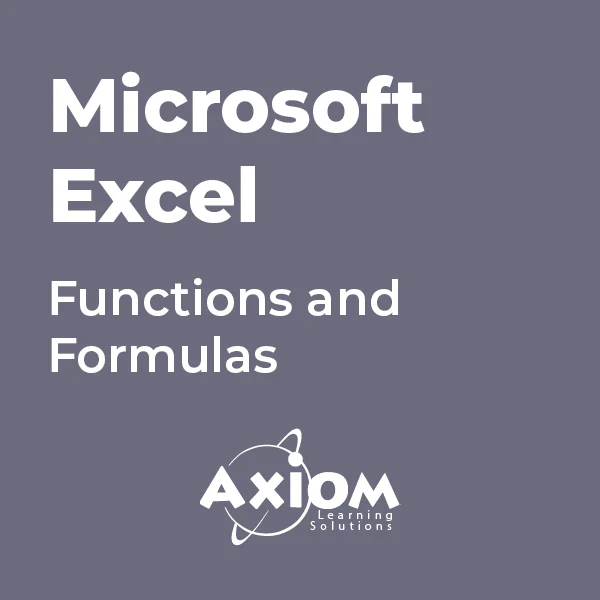
Microsoft Excel - Data Analysis Tools
By AXIOM Learning Solutions
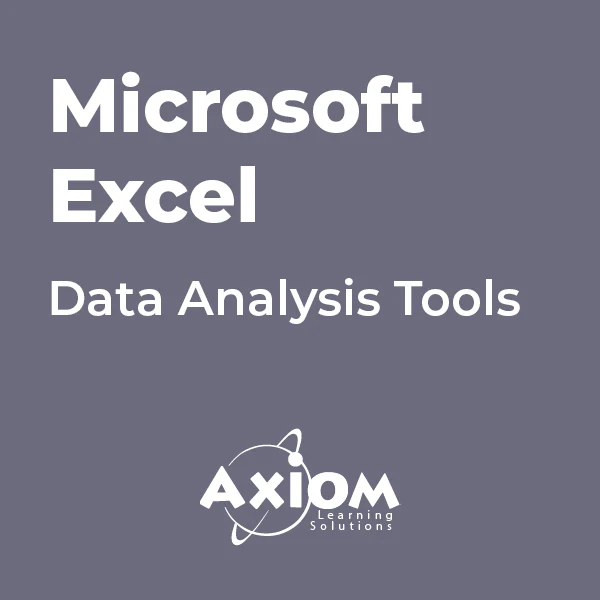
Introducing the "Hospitality Management" bundle - an all-encompassing collection of 18 courses that will propel your career in the vibrant world of hospitality to new heights. This comprehensive bundle covers a wide range of essential topics, providing you with a solid foundation in hospitality management, customer service excellence, event planning, finance, and much more. Gain the theoretical insights and strategies needed to thrive in this dynamic industry and stand out as a leader in the field. With the "Hospitality Management" bundle, you'll delve into the intricacies of managing hotels, restaurants, catering services, and customer experiences. Discover the principles of effective concierge services, catering management, and restaurant operations. Master the art of providing exceptional customer service, honing your interpersonal skills, and understanding business etiquette to create unforgettable experiences for guests. Dive into the world of event planning, cost control, and compliance management to ensure seamless operations and mitigate business risks. We proudly offer 18 courses within the Hospitality Management bundle, providing you with industry-recognised qualifications. These Courses are: Course 01: Hospitality Management Course 02: Concierge Course 03: Catering Management Course 04: Restaurant Management Course 05: Hotel Operations Training Course 06: Hotel Chief Accountant Training Course 07: Customer Service Management (CRM) Course 08: Customer Service Training Course 09: Business Etiquette and Professional Behavior Course 10: Developing Interpersonal Skills Course Course 11: Event Planning Course 12: Cost Control Process and Management Course 13: Customer Service Course 14: HACCP Training Course 15: Understanding Excellence In Customer Service For Hospitality Course 16: Finance and Cash management for Hospitality Course 17: Compliance & Business Risk Management Course 18: Microsoft Excel - Beginner, Intermediate & Advanced In Addition, you'll get Five Career Boosting Courses absolutely FREE with this Bundle. Course 01: Professional CV Writing Course 02: Job Search Skills Course 03: Self Esteem & Confidence Building Course 04: Professional Diploma in Stress Management Course 05: Complete Communication Skills Master Class Learning Outcomes: Acquire a comprehensive understanding of hospitality management principles and strategies. Develop the skills necessary for effective customer service and fostering excellence in guest experiences. Gain expertise in event planning, including logistics, coordination, and execution. Comprehend financial management and cash control processes specific to the hospitality industry. Understand and implement business etiquette and professional behavior standards. Enhance interpersonal skills for effective communication and building strong relationships with guests and colleagues. Attain proficiency in utilizing Microsoft Excel for data analysis and reporting purposes. This comprehensive package offers 18 meticulously curated courses, covering the key aspects of managing hotels, restaurants, and customer experiences. Designed to provide you with a theoretical foundation in hospitality practices, this bundle equips you with the knowledge and strategies needed to excel in this exciting industry. From customer service excellence to event planning and financial management, these courses unlock the potential for growth and success in your hospitality career. Immerse yourself in the world of hospitality management with our "Hospitality Management" bundle. CPD 230 CPD hours / points Accredited by CPD Quality Standards Who is this course for? Aspiring hospitality professionals seeking to enter the industry with a strong foundation of knowledge. Current hospitality employees looking to advance their careers and expand their skill set. Individuals interested in starting their own hospitality business and require a comprehensive understanding of the industry. Professionals in related fields who wish to transition into the vibrant world of hospitality. Career path Hotel Manager: £25,000 - £70,000 per year Restaurant Manager: £20,000 - £50,000 per year Catering Manager: £20,000 - £45,000 per year Event Planner: £22,000 - £45,000 per year Customer Service Manager: £20,000 - £50,000 per year Financial Controller (Hospitality): £30,000 - £60,000 per year Certificates Digital certificate Digital certificate - Included Hard copy certificate Hard copy certificate - Included

Easily learn the skills and knowledge you desire in spreadsheet with our VLOOKUP: Master Excel Formula VLOOKUP in 60 minutes!, you get an unparalleled learning experience with us and you get a digital certificate, transcript and a student ID card all included with the course price. What makes us the go to choice for people who want to learn about spreadsheet is our dedication and commitment to providing you with the best service possible. You will get unlimited access to the VLOOKUP: Master Excel Formula VLOOKUP in 60 minutes!, no matter where you are in the world you will be able to access your VLOOKUP: Master Excel Formula VLOOKUP in 60 minutes! any time you want. Should you have any questions while studying this VLOOKUP: Master Excel Formula VLOOKUP in 60 minutes!, our experienced tutors and mentors will answer them via email and live chat. With the original certificate you get after completing your VLOOKUP: Master Excel Formula VLOOKUP in 60 minutes! you will gain the CPD qualifications that will help you succeed out in the world and in your career. With our Student ID card you will get discounts on things like music, food, travel and clothes etc. Enrol in our VLOOKUP: Master Excel Formula VLOOKUP in 60 minutes! today and start learning. Why buy this VLOOKUP: Master Excel Formula VLOOKUP in 60 minutes!? Digital Certificate, Transcript, student ID all included in the price Absolutely no hidden fees Directly receive CPD accredited qualifications after course completion Receive one to one assistance on every weekday from professionals Immediately receive the PDF certificate after passing Receive the original copies of your certificate and transcript on the next working day Easily learn the skills and knowledge from the comfort of your home Certification After studying the course materials of the VLOOKUP: Master Excel Formula VLOOKUP in 60 minutes! you will be able to take the MCQ test that will assess your knowledge. After successfully passing the test you will be able to claim the pdf certificate for £5.99. Original Hard Copy certificates need to be ordered at an additional cost of £9.60. Who is this course for? This VLOOKUP: Master Excel Formula VLOOKUP in 60 minutes! does not require you to have any prior qualifications or experience. You can just enrol and start learning. Prerequisites This VLOOKUP: Master Excel Formula VLOOKUP in 60 minutes! was made by professionals and it is compatible with all PC's, Mac's, tablets and smartphones. You will be able to access the course from anywhere at any time as long as you have a good enough internet connection. Career path As this course comes with multiple courses included as bonus, you will be able to pursue multiple occupations. This VLOOKUP: Master Excel Formula VLOOKUP in 60 minutes! is a great way for you to gain multiple skills from the comfort of your home. Course Curriculum VLOOKUP: Master Excel Formula VLOOKUP in 60 minutes! Menu Example with Excel Vlookup 00:08:00 Wildcard Search with Excel Vlookup 00:09:00 Looking to the Left with Excel Vlookup 00:17:00 2-Way Lookup 00:14:00 Comparing Lists with Excel Vlookup 00:03:00 Microsoft Excel Vlookup Tips and Tricks 00:14:00

Microsoft Excel Macros & VBA - Online classroom
By Microsoft Office Training
Course Objectives At the end of this course you will be able to: Record and edit a Macro Assign macros to keyboard shortcuts, Quick Access Toolbar, Buttons and Shape objects. Use the Visual Basic Editor; change the properties of an object; add a module to a project; write the code for a procedure and then run it; and use the Object Browser to search procedures Manipulate data by declaring variables of different data types; combine data by using expressions; use functions to accept input and display output; and declare variables and procedures with the appropriate scope Use decision structures to create procedures that make decisions; and use loop structures to perform repetitive tasks Create an error handling routine in case things go wrong with VBA code ' 1 year email support service Take a closer look at the consistent excellent feedback from our growing corporate clients visiting our site ms-officetraining co uk Customer Feedback Best Training Ever! Just finished a bespoke 1-1 training course in Excel Advanced, Macros & VBA. Pedro is an excellent trainer, imparting his skills and knowledge in the best way - appropriately to audience skills, knowledge and ability. Pedro is always approachable, encouraging and supportive, giving delegates the optimum learning environment. I would not hesitate to recommend Pedro as a trainer, whatever your level of ability. Amanda Morris - Treasury & Systems Accountant at Reall - Real Equity for All The trainer was very knowledgeable, kept everyone involved and was enthusiastic. A great experience.. Simon Harper - Lloyd's of London My learning experience was awesome. Perdinand Reagan - Subsea7 Very nice and relaxed approach to teaching. Was definitely a good learning experience. Jerome Pupe - S5 Agency World The Trainer – Very positive + patient + helpful + thorough Agnes Souza - Direct Wines ' With more than 20 years experience, we deliver courses on all levels of the Desktop version of Microsoft Office and Office 365; ranging from Beginner, Intermediate, Advanced to the VBA level. Our trainers are Microsoft certified professionals with a proven track record with several years experience in delivering classroom, one to one, tailored and bespoke courses. Tailored In Company training: You can choose to run the course exactly as they are outlined by us or we can customise it so that it meets your specific needs. A tailored or bespoke course will follow the standard outline but may be adapted to your specific organisational needs. Introduction to Macros and VBA Introducing Visual Basic for Applications Recording a Macro Naming conventions for Macro Procedures Running a Macro Absolute or Relative Cell Referencing Saving and Opening Files with Macros Making macros always available Adding Macros to Keyboard Shortcuts, Quick Access Toolbar, Buttons and Shapes Editing a Macro in the Visual Basic Editor Understanding the Development Environment Customising the Editor Tips for General Typing in VBA Using Visual Basic Help Working with Procedures Program Design Understanding Modules Naming Rules Creating a Module Understanding Procedures Programming Macro Concepts Creating a Subroutine Creating a Function Understanding Arguments Exiting Procedures Calling Procedures Objects, Properties, Methods and Events Understanding Objects Properties, Methods, and Events Navigating the Object Hierarchy Understanding Collections Accessing a Member of a Collection Understanding Hierarchy Using the Object Browser Using the With Statement Working with Properties Working with Methods Creating an Event Procedure Reserved Macro Names Using Expressions, Variables and Intrinsic Functions Understanding Expressions and Statements Declaring Variables Understanding Data Types Determining the Value of Variables Working with Variable Scope Using Built-in VBA Functions Understanding Constants Using Message Boxes Controlling the Answer to a Message Box Using Input Boxes Declaring and Using Object Variables Controlling Program Execution Understanding Control-of-Flow Structures Using the If...End If Decision Structures Nested If Statements Using the Select Case ... End Select Structure Using the Do ... Loop Structure Using the For ... Next Structure Using the For Each ... Next Structure Guidelines for Use of Control-of-Flow Structures Debugging and Handling Errors Understanding Errors Using Debugging Tools Setting Breakpoints and Using Break Mode Stepping Through Code Trapping Errors with the On Error Statement Understanding the Err Object Working with Inline Error Handling Writing an Error-Handling Routine Working with Forms and Controls Understanding UserForms Creating a Form Displaying and Removing a Form Aligning and Sizing Controls Using the Toolbox Working with a Form's Properties, Methods, and Events Working with Form and Control Properties, Methods and Event Setting the Tab Order Populating a Control Who is this course for? Who is this course for? This course is designed to give proficiency in the Visual Basic Editor (VBE), predominantly making use of Excel objects, understanding Object's Properties, Events and Methods, basic VBA Object oriented programming, event handling, control structures, and debugging tools. Requirements Requirements Preferably, delegates should have attended the Excel Advanced course. Career path Career path Excel know-how can instantly increase your job prospects as well as your salary. 80 percent of job openings require spreadsheet and word-processing software skills Certificates Certificates Certificate of completion Digital certificate - Included

Description: Nowadays Excel has become very much more than just a simple spreadsheet. Although its roots are still in number management, today Excel's uses cover a wide gamut - from simple data entry to complicated financial models and analysis. This Microsoft Office 2016 Excel Advanced - Complete Video Course is designed to help you to gain the skills necessary to use pivot tables, audit and analyze worksheet data, utilize data tools, collaborate with others, and create and manage macros. You will learn Visualize data with charts, how to use PivotTables and PivotCharts, working with powerful Functions you need to know, and more. So, if you have intermediate skills with Microsoft Excel 2016 and want to learn more advanced skills or want to learn the topics covered in this course in the 2016 interface. Then this advanced level will be very helpful for you. So, be an expert by joining us. Assessment: At the end of the course, you will be required to sit for an online MCQ test. Your test will be assessed automatically and immediately. You will instantly know whether you have been successful or not. Before sitting for your final exam you will have the opportunity to test your proficiency with a mock exam. Certification: After completing and passing the course successfully, you will be able to obtain an Accredited Certificate of Achievement. Certificates can be obtained either in hard copy at a cost of £39 or in PDF format at a cost of £24. Who is this Course for? Microsoft Office 2016 Excel Advanced - Complete Video Course is certified by CPD Qualifications Standards and CiQ. This makes it perfect for anyone trying to learn potential professional skills. As there is no experience and qualification required for this course, it is available for all students from any academic background. Requirements Our Microsoft Office 2016 Excel Advanced - Complete Video Course is fully compatible with any kind of device. Whether you are using Windows computer, Mac, smartphones or tablets, you will get the same experience while learning. Besides that, you will be able to access the course with any kind of internet connection from anywhere at any time without any kind of limitation. Career Path After completing this course you will be able to build up accurate knowledge and skills with proper confidence to enrich yourself and brighten up your career in the relevant job market. Working with Multiple Worksheets and Workbooks Use Links and External References FREE 00:12:00 Use 3-D References 00:06:00 Consolidate Data 00:05:00 Using Lookup Functions and Formula Auditing Use Lookup Functions 00:12:00 Trace Cells 00:09:00 Watch and Evaluate Formulas 00:08:00 Sharing and Protecting Workbooks Collaborate on a Workbook 00:19:00 Protect Worksheets and Workbooks 00:08:00 Automating Workbook Functionality Apply Data Validation 00:13:00 Search for Invalid Data and Formulas with Errors 00:04:00 Work with Macros 00:18:00 Creating Sparklines and Mapping Data Create Sparklines 00:07:00 MapData 00:07:00 Forecasting Data Determine Potential Outcomes Using Data Tables 00:08:00 Determine Potential Outcomes Using Scenarios 00:09:00 Use the Goal Seek Feature 00:04:00 Forecasting Data Trends 00:05:00 Mock Exam Mock Exam- Microsoft Office 2016 Excel Advanced - Complete Video Course 00:20:00 Final Exam Final Exam- Microsoft Office 2016 Excel Advanced - Complete Video Course 00:20:00 Certificate and Transcript Order Your Certificates and Transcripts 00:00:00

Email Writing, Office Skills & Document Control
By Imperial Academy
3 QLS Endorsed Diploma | QLS Hard Copy Certificate Included | Plus 10 CPD Courses | Lifetime Access

Microsoft Office Skills (MS Excel, Word, PowerPoint, Access), Administration & IT Training
4.8(9)By Skill Up
All-in-one Package| CPD Certified| 35 Courses Training| 350 CPD Points| Free PDF+ Transcript Certificate| Lifetime Access

The Real Estate Analyst course has been taught non-stop to global real estate firms over the last 25 years, and is without doubt the core financial modelling training in your career portfolio. Whether you have an upcoming financial modelling test for a new job or an APC exam, the Real Estate Analyst course is the choice for you.
