- Professional Development
- Medicine & Nursing
- Arts & Crafts
- Health & Wellbeing
- Personal Development
835 Microsoft Certification courses
Description: Knowing the basics of how Windows 8 system works will help you utilize the advanced features that will make your professional life easier. Through this course, you will learn which apps to use and how to utilize it well. You will learn the features of the new task bar and charms bar and know how to manage your files and folders in a more organised way. Understand all the basic features of networking and Devices, settings and the control panel. Know how to keep your system running smoothly with security and maintenance options to avoid delays and maintain your productivity. In this course you will learn the necessary skills, knowledge and information of Windows 8 Operating System. Who is the course for? Professionals who want to learn how Windows 8 works People who have an interest in knowing all the basics and essentials in Windows 8 Entry Requirement: This course is available to all learners, of all academic backgrounds. Learners should be aged 16 or over to undertake the qualification. Good understanding of English language, numeracy and ICT are required to attend this course. Assessment: At the end of the course, you will be required to sit an online multiple-choice test. Your test will be assessed automatically and immediately so that you will instantly know whether you have been successful. Before sitting for your final exam, you will have the opportunity to test your proficiency with a mock exam. Certification: After you have successfully passed the test, you will be able to obtain an Accredited Certificate of Achievement. You can however also obtain a Course Completion Certificate following the course completion without sitting for the test. Certificates can be obtained either in hardcopy at the cost of £39 or in PDF format at the cost of £24. PDF certificate's turnaround time is 24 hours, and for the hardcopy certificate, it is 3-9 working days. Why choose us? Affordable, engaging & high-quality e-learning study materials; Tutorial videos/materials from the industry leading experts; Study in a user-friendly, advanced online learning platform; Efficient exam systems for the assessment and instant result; The UK & internationally recognised accredited qualification; Access to course content on mobile, tablet or desktop from anywhere anytime; The benefit of career advancement opportunities; 24/7 student support via email. Career Path: The Level 2 Certificate in Windows 8 Operating System is a useful qualification to possess and would be beneficial for any professions or career from any industry you are in. Level 2 Certificate in Windows 8 Operating System Module One - Getting Started 00:30:00 Module Two - Welcome to Windows 8 01:00:00 Module Three - Using Apps 00:30:00 Module Four - Working with the Desktop 00:30:00 Module Five - Using the Taskbar 00:30:00 Module Six - Working with the Charms Bar 01:00:00 Module Seven - Managing Your Files and Folders 01:00:00 Module Eight - Networking and Devices 00:30:00 Module Nine - Working with Settings and the Control Panel 01:00:00 Module Ten - Personalizing Windows 8 01:00:00 Module Eleven - Understanding Security and Maintenance 00:30:00 Module Twelve - Wrapping Up 00:30:00 Mock Exam Mock Exam- Level 2 Certificate in Windows 8 Operating System 00:20:00 Final Exam Final Exam- Level 2 Certificate in Windows 8 Operating System 00:20:00 Certificate and Transcript Order Your Certificates and Transcripts 00:00:00

Description: Microsoft SharePoint is a web-based, collaborative platform that is a strong document management and storage system. Microsoft SharePoint 2016 Complete Course has been designed so that you, an administrator, site owner or a normal user, can fully garner knowledge about this web-based application and use it to full potential. In this course, for administrators, you will learn about the interface of SharePoint Team sites: opening, navigating, working, sharing contents, using communication features, etc. For site owners, you will learn to create a new site, adding and configuring libraries, site settings, assigning permission and rights. For the users, you will learn to share and edit contents, accessing SharePoint and using alternative methods. Learning Outcomes: Accessing and navigating through SharePoint sites Adding documents and searching in SharePoint sites Filter, group and sort lists, while also adding item to lists, modifying them and configuring views Collaborating with others by sharing and updating profiles, sharing and following content, and creating blog posts Using SharePoint across other Microsoft Office programs like Outlook Integrate SharePoint with OneDrive and using it on mobile devices Create and design SharePoint sites Management of document library, the site assets library, and adding wikis for sites How to add blogs and adding & configuring lists like - announcement list, task list, contact list, calendar lists and custom lists Site setting management through search options, administration settings and navigation settings Managing access rights through site permission configuration, security options and security components Create & backing up site collections, set quotas, and configure audit options Handle different features and apps Adding RSS feed to sites and creation and configuration of document sets Content type creation and adding columns to it Configure site policies, in-place records management, and information management policies Configure and utilize content organizer Understanding workflows and its composition SharePoint workflow planning and development Configuring and implementing search options and search alerts Assessment: At the end of the course, you will be required to sit for an online MCQ test. Your test will be assessed automatically and immediately. You will instantly know whether you have been successful or not. Before sitting for your final exam you will have the opportunity to test your proficiency with a mock exam. Certification: After completing and passing the course successfully, you will be able to obtain an Accredited Certificate of Achievement. Certificates can be obtained either in hard copy at a cost of £39 or in PDF format at a cost of £24. Who is this Course for? Level 3 Diploma in Microsoft SharePoint 2016 is certified by CPD Qualifications Standards and CiQ. This makes it perfect for anyone trying to learn potential professional skills. As there is no experience and qualification required for this course, it is available for all students from any academic background. Requirements Our Level 3 Diploma in Microsoft SharePoint 2016 is fully compatible with any kind of device. Whether you are using Windows computer, Mac, smartphones or tablets, you will get the same experience while learning. Besides that, you will be able to access the course with any kind of internet connection from anywhere at any time without any kind of limitation. Career Path After completing this course you will be able to build up accurate knowledge and skills with proper confidence to enrich yourself and brighten up your career in the relevant job market. Module : 1 Access SharePoint Sites 00:15:00 Navigate SharePoint Sites 00:15:00 Adding Documents 00:15:00 Searching SharePoint 00:15:00 Add Items to Lists 00:15:00 Modifying List Items 00:15:00 Configure List Views 00:15:00 Filter, Group, and Sort List Data 00:15:00 Update and Share Your Profile 00:15:00 Share and Follow SharePoint Content 00:15:00 Create a Blog Post 00:30:00 Open and Save SharePoint Documents with Microsoft Office 00:15:00 Use Document Versions in Microsoft Office 00:30:00 Access SharePoint Using Outlook 2016 00:15:00 Synchronize OneDrive with SharePoint 00:15:00 Use SharePoint with a Mobile Device 00:15:00 Activities Activities - Microsoft SharePoint 2016 For Users 00:00:00 Module : 2 Create a Site 00:45:00 Design Your SharePoint Site 01:00:00 Configure a Document Library for a Team Site 01:30:00 Configure the Site Assets Library for a Site 00:45:00 Add a Wiki to your Site 00:45:00 Add an Announcement List 00:45:00 Add a Task List 00:30:00 Add a Blog 00:30:00 Add a Custom List 01:30:00 Configure Site Search Options 00:30:00 Configure Site Administration Settings 00:30:00 Configure Site Navigation Settings 00:45:00 Configure Site Permissions and Security Options 01:00:00 Activities Activities - Microsoft SharePoint 2016 For Site Owners 00:00:00 Module : 3 Create a Site Collection 00:45:00 Set Quotas 00:30:00 Configure Audit Options 00:30:00 Back Up a Site Collection 00:15:00 Managing Features and Apps 00:30:00 Add an RSS Feed to Your Site 00:30:00 Create a New Content Type 01:15:00 Add Columns to Content Types 00:45:00 Configure Site Polices 00:45:00 Configure In-Place Records Management 01:00:00 Configure Information Management Policies 01:15:00 Configure and Use the Content Organizer 01:15:00 Understanding Workflows 00:30:00 Create and Run a Workflow 01:00:00 Configure Search Options 01:00:00 Create Search Alerts 00:15:00 Activities Activities - Microsoft SharePoint 2016 For Administrators 00:00:00 Certificate and Transcript Order Your Certificates and Transcripts 00:00:00

Microsoft Excel Introduction - In-company
By Microsoft Office Training
Course Objectives This course aims to provide delegates with a foundation for Excel knowledge and skills. ' Customer Feedback Very professional and well mannered, fun and pleasant at the same time. I learnt a lot Carolina Foster - CNN Very helpful course. Would definitely take another one. Pedro was very patient and made it fun and engaged with us all. Laura Smith - James Grant Great course and excellent trainer. Thanks Tracy Preston - Western Power Distribution 1 year email support service Take a look at the consistent excellent feedback from our corporate clients visiting our site ms-officetraining co uk With more than 20 years experience, we deliver courses on all levels of the Desktop version of Microsoft Office and Office 365; ranging from Beginner, Intermediate, Advanced to the VBA level. Our trainers are Microsoft certified professionals with a proven track record with several years experience in delivering public, one to one, tailored and bespoke courses. Our competitive rates start from £550.00 per day of training Tailored training courses: You can choose to run the course exactly as they are outlined by us or we can customise it so that it meets your specific needs. A tailored or bespoke course will follow the standard outline but may be adapted to your specific organisational needs. What is Excel? The Excel Interface Ribbon, Tabs and Groups Microsoft Office Backstage view Working with Workbooks Create a blank Workbook Create a Workbook using a Template Opening and saving Files Working with worksheets Worksheet navigation Select one or multiple Worksheets Insert, Move, Copy or Delete a Worksheet Working with Cells, Rows & Columns Cell References How to select cells or ranges Different types of data Move, Copy and Delete cells Pasting Options Find and Replace Working with Rows and Columns Overview of formulas in Excel Autocalculation The parts of an Excel formula Using calculation operators in Excel formulas The difference between Absolute, Relative and Mixed references Using Excel functions; Sum, Average, Max and Min Cell Formatting Font Format options Number Format options Change the Fill and Borders Cell Alignment An Introduction to Charts Create a simple Chart Format your chart Page Layout and Print Page Layout and Page Break View Change the Page Orientation Set Page Margins Headers and Footers in a worksheet Print a worksheet or workbook Who is this course for? Who is this course for? All users who want to master the main features of Microsoft Excel Requirements Requirements General knowledge of the Windows OS Certificates Certificates Certificate of completion Digital certificate - Included

Description: The 70-680 - Configuring Microsoft Windows 7 Training course is for the users who use Microsoft Windows 7 as a desktop operating system in an enterprise environment. However, you should have at least one year of experience in the IT field, as well as experience implementing and administering any Windows client operating system in a networked environment. Another pre-requisite of the course is to able to install, deploy, and upgrade to Windows 7, including ensuring hardware and software compatibility. Apart from these, you should also be able to configure pre-installation and post-installation system settings, Windows security features, network connectivity applications included with Windows, and mobile computing. You should also require maintaining systems, including monitoring for and resolving performance and reliability issues. Finally, you should know the basic concept of Windows PowerShell syntax. The course will teach you about Windows PowerShell 2.0, the ways of remoting with Windows PowerShell 2.0, and configuring group policy with PowerShell 2.0. Assessment: At the end of the course, you will be required to sit for an online MCQ test. Your test will be assessed automatically and immediately. You will instantly know whether you have been successful or not. Before sitting for your final exam you will have the opportunity to test your proficiency with a mock exam. Certification: After completing and passing the course successfully, you will be able to obtain an Accredited Certificate of Achievement. Certificates can be obtained either in hard copy at a cost of £39 or in PDF format at a cost of £24. Who is this Course for? 70-680 - Configuring Microsoft Windows 7 Training is certified by CPD Qualifications Standards and CiQ. This makes it perfect for anyone trying to learn potential professional skills. As there is no experience and qualification required for this course, it is available for all students from any academic background. Requirements Our 70-680 - Configuring Microsoft Windows 7 Training is fully compatible with any kind of device. Whether you are using Windows computer, Mac, smartphones or tablets, you will get the same experience while learning. Besides that, you will be able to access the course with any kind of internet connection from anywhere at any time without any kind of limitation. Career Path After completing this course you will be able to build up accurate knowledge and skills with proper confidence to enrich yourself and brighten up your career in the relevant job market. Basic Windows 7 Installation Installation Options FREE 00:17:00 Choosing To Do the Clean Install 00:13:00 Advanced Windows 7 Installation Performing an Image Installation 00:15:00 Doing an Upgrade or Migration to Windows 7 00:10:00 Planning for Application Compatibility 00:08:00 Understanding Disk Types and File Systems Windows 7 Disk Types and Formats 00:14:00 Managing Hard Drives with Volumes 00:25:00 Hard Drive Maintenance 00:14:00 Network Configuration IP Addressing 00:45:00 Auto IP Configuration 00:09:00 Troubleshooting Networking 00:17:00 Introducing Wireless Networks 00:09:00 Connecting Windows 7 to the Wireless Network 00:09:00 Sharing Files, Folders, and Printers Planning for Authentication and Authorization 00:14:00 Securing File Access 00:25:00 Compressing Files 00:12:00 Sharing Folders and Printers 00:20:00 Working with Windows 7 Client Performance Installing and Configuring Device Drivers 00:19:00 Windows 7 Performance Monitoring Tools 00:18:00 Monitoring Reliability of Windows 7 00:08:00 Basic Desktop Security Discussion of Security Management in Windows 7 00:11:00 Using Windows Defender 00:15:00 How does UAC Work 00:20:00 Using Windows Firewall 00:28:00 Advanced Desktop Security Using Local Policies to Secure Windows 7 00:18:00 How EFS and BitLocker Secure Your Data 00:15:00 Security With Application Restrictions 00:22:00 IE Version 8 Privacy Features 00:16:00 Disaster Recovery & Prevention Backing Up and Restore Options with Windows 7 00:10:00 How System Restore Works 00:09:00 Using the Windows Update 00:08:00 Remote Access Options Configuring Windows 7 for Mobility 00:10:00 Remote Access Solutions 00:04:00 Understanding VPN Connections 00:12:00 What is BranchCache 00:09:00 Introducing Windows PowerShell 2.0 What is Windows PowerShell 2.0 00:11:00 Remoting With Windows PowerShell 2.0 00:04:00 Configuring Group Policy with PowerShell 2.0 00:03:00 Mock Exam Mock Exam- 70-680 - Configuring Microsoft Windows 7 Training 00:20:00 Final Exam Final Exam- 70-680 - Configuring Microsoft Windows 7 Training 00:20:00 Certificate and Transcript Order Your Certificates and Transcripts 00:00:00

Description: Microsoft OneNote 2013 is a powerful tool that helps you to organise your projects and ideas. This course is designed to provide a basic understanding of OneNote 2013. Students will be shown a practical way of learning with a hands-on and customizable approach. They will also get a chance to experience some of the new features that are offered in OneNote2013. By the end of this course, students will have an improved user interface with an array of powerful tools to help them manage their data through Skydrive - and better information leads to better decision making! Who is this course for? This course would be ideal for Microsoft Office users, students and office workers. This course is designed for anyone who wants to learn Microsoft OneNote. Entry Requirement: This course is available to all learners, of all academic backgrounds. Learners should be aged 16 or over to undertake the qualification. Good understanding of English language, numeracy and ICT are required to attend this course. Assessment: At the end of the course, you will be required to sit an online multiple-choice test. Your test will be assessed automatically and immediately so that you will instantly know whether you have been successful. Before sitting for your final exam, you will have the opportunity to test your proficiency with a mock exam. Certification: After you have successfully passed the test, you will be able to obtain an Accredited Certificate of Achievement. You can however also obtain a Course Completion Certificate following the course completion without sitting for the test. Certificates can be obtained either in hard copy at the cost of £39 or in PDF format at the cost of £24. PDF certificate's turnaround time is 24 hours, and for the hardcopy certificate, it is 3-9 working days. Why choose us? Affordable, engaging & high-quality e-learning study materials; Tutorial videos/materials from the industry leading experts; Study in a user-friendly, advanced online learning platform; Efficient exam systems for the assessment and instant result; The UK & internationally recognised accredited qualification; Access to course content on mobile, tablet or desktop from anywhere anytime; The benefit of career advancement opportunities; 24/7 student support via email. Career Path: The Microsoft One Note for Beginners will be very beneficial and helpful, especially to the following professionals: Event planner Project manager Real estate agent Travel agent Teacher Lawyer Microsoft One Note for Beginners Module One - Getting Started 00:30:00 Module Two - Your First Notebook 01:00:00 Module Three - Working with Text 01:00:00 Module Four - Working with Pages and Sections 01:00:00 Module Five - Staying Organized 01:00:00 Module Six - Tagging and Searching Notes 01:00:00 Module Seven - Using Send to OneNote 01:00:00 Module Eight - Inserting Basic Objects 01:00:00 Module Nine - Drawing in OneNote 01:00:00 Module Ten - Reviewing Your Notes 01:00:00 Module Eleven - Sharing Your Notes 01:00:00 Module Twelve - Wrapping Up 00:30:00 Activities - Microsoft One Note for Beginners 00:00:00 Mock Exam Mock Exam- Microsoft One Note for Beginners 00:20:00 Final Exam Final Exam- Microsoft One Note for Beginners 00:20:00 Certificate and Transcript Order Your Certificates and Transcripts 00:00:00

Microsoft One Note 2007 Advanced
By iStudy UK
Advanced Level Course on Microsoft One Note 2007 Have you ever faced a situation where you wanted to note something down but you didn't have your diary or notebook because you didn't want to carry the extra load? With Microsoft One Note 2007 Advanced you don't need to face this situation again. Write anything down anywhere, whenever you feel like. Store your drawings, screen clippings and audio commentaries on this useful app. This application can be used on your mobile phones. One note can be downloaded on any platform. It is very easy to use and useful for anyone living a busy life. One note is beneficial for improved workflow and daily organization. It has an easy access and improves transparency. The app itself can also be downloaded for free. Microsoft One Note 2007 Advanced will give you all the idea you need on how to operate microsoft one note as a professional. After completion you will be able to learn all of the functions of this useful application and store all your thoughts and writings on it while also organizing your daily life. Course Highlights Microsoft One Note 2007 Advanced is an award winning and the best selling course that has been given the CPD Certification & IAO accreditation. It is the most suitable course anyone looking to work in this or relevant sector. It is considered one of the perfect courses in the UK that can help students/learners to get familiar with the topic and gain necessary skills to perform well in this field. We have packed Microsoft One Note 2007 Advanced into several modules for teaching you everything you need to become successful in this profession. To provide you ease of access, this course is designed for both part-time and full-time students. You can become accredited in just 20/30 hours and it is also possible to study at your own pace. We have experienced tutors who will help you throughout the comprehensive syllabus of this course and answer all your queries through email. For further clarification, you will be able to recognize your qualification by checking the validity from our dedicated website. Why You Should Choose Microsoft One Note 2007 Advanced Lifetime access to the course No hidden fees or exam charges CPD Accredited certification on successful completion Full Tutor support on weekdays (Monday - Friday) Efficient exam system, assessment and instant results Download Printable PDF certificate immediately after completion Obtain the original print copy of your certificate, dispatch the next working day for as little as £9. Improve your chance of gaining professional skills and better earning potential. Who is this Course for? Microsoft One Note 2007 Advanced is CPD certified and IAO accredited. This makes it perfect for anyone trying to learn potential professional skills. As there is no experience and qualification required for this course, it is available for all students from any academic backgrounds. Requirements Our Microsoft One Note 2007 Advanced is fully compatible with any kind of device. Whether you are using Windows computer, Mac, smartphones or tablets, you will get the same experience while learning. Besides that, you will be able to access the course with any kind of internet connection from anywhere at any time without any kind of limitation. Career Path You will be ready to enter the relevant job market after completing this course. You will be able to gain necessary knowledge and skills required to succeed in this sector. All our Diplomas' are CPD and IAO accredited so you will be able to stand out in the crowd by adding our qualifications to your CV and Resume. Module One - Getting Started 00:30:00 Module Two - Upgrading from One Note 2003 01:00:00 Module Three - Staying Organized 01:00:00 Module Four - Note Taking Tools 01:00:00 Module Five - Text and Page Formatting 01:00:00 Module Six - Office Integration 01:00:00 Module Seven - Researching a Topic 01:00:00 Module Eight - Handwriting Notes 01:00:00 Module Nine - On the Road 01:00:00 Module Ten - Live Sharing 01:00:00 Module Eleven - Other Tools 01:00:00 Module Twelve - Wrapping Up 00:30:00 Activities - Microsoft One Note 2007 Advanced 00:00:00 Mock Exam Mock Exam- Microsoft One Note 2007 Advanced 00:20:00 Final Exam Final Exam- Microsoft One Note 2007 Advanced 00:20:00

Microsoft Word - Advanced Tools
By AXIOM Learning Solutions
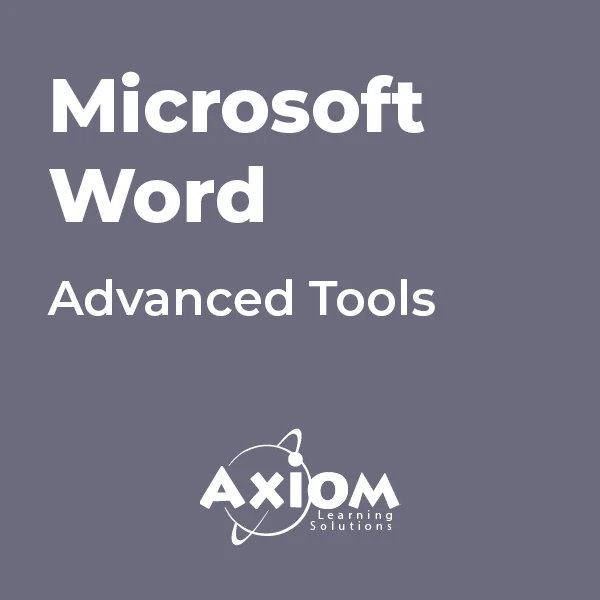
Description: Created by Microsoft, InfoPath Designer 2010 is one of their applications. It was created for designing, distributing, filling and submitting electronic forms containing structured data. In this course, you will learn the necessary skills, knowledge, and information about InfoPath Designer 2010 and learn how to customize the InfoPath environment to make it work for you. Find out how to utilize the features of this program such as digital signatures, all control features, using commands and switches, formulas and functions, and rules, queries, and data submission. Who is the course for? Professionals who want to learn more about the Microsoft InfoPath Designer 2010 People who want to become an expert in using Microsoft InfoPath Designer 2010 Entry Requirement: This course is available to all learners, of all academic backgrounds. Learners should be aged 16 or over to undertake the qualification. Good understanding of English language, numeracy and ICT are required to attend this course. Assessment: At the end of the course, you will be required to sit an online multiple-choice test. Your test will be assessed automatically and immediately so that you will instantly know whether you have been successful. Before sitting for your final exam, you will have the opportunity to test your proficiency with a mock exam. Certification: After you have successfully passed the test, you will be able to obtain an Accredited Certificate of Achievement. You can however also obtain a Course Completion Certificate following the course completion without sitting for the test. Certificates can be obtained either in hard copy at the cost of £39 or in PDF format at the cost of £24. PDF certificate's turnaround time is 24 hours, and for the hardcopy certificate, it is 3-9 working days. Why choose us? Affordable, engaging & high-quality e-learning study materials; Tutorial videos/materials from the industry leading experts; Study in a user-friendly, advanced online learning platform; Efficient exam systems for the assessment and instant result; The UK & internationally recognized accredited qualification; Access to course content on mobile, tablet or desktop from anywhere anytime; The benefit of career advancement opportunities; 24/7 student support via email. Career Path: The Microsoft InfoPath Intermediate Level is a useful qualification to possess and would be beneficial for any type of professions or career such as: Administrative Officer Project Management Officer Project Assistant Project Support Secretary. Microsoft InfoPath Intermediate Level Module One - Getting Started 00:30:00 Module Two - Working with the InfoPath Environment 01:00:00 Module Three - Working with Digital Signatures 01:00:00 Module Four - Doing More with Controls 01:00:00 Module Five - Working with Control Properties, Part 1 01:00:00 Module Six - Working with Control Properties, Part 2 01:00:00 Module Seven - Using Commands and Switches 01:00:00 Module Eight - Using Formulas and Functions 01:00:00 Module Nine - Using Action Rules 01:00:00 Module Ten - Using More Action Rules 01:00:00 Module Eleven - Using Queries and Data Submission 01:00:00 Module Twelve - Wrapping Up 00:30:00 Activities - Microsoft InfoPath Intermediate Level 00:00:00 Mock Exam Mock Exam- Microsoft InfoPath Intermediate Level 00:20:00 Final Exam Final Exam- Microsoft InfoPath Intermediate Level 00:20:00 Certificate and Transcript Order Your Certificates and Transcripts 00:00:00

Overview This comprehensive course on Microsoft SQL Server Development for Everyone will deepen your understanding on this topic .After successful completion of this course you can acquire the required skills in this sector. This Microsoft SQL Server Development for Everyone comes with accredited certification from CPD, which will enhance your CV and make you worthy in the job market. So enrol in this course today to fast track your career ladder. How will I get my certificate? You may have to take a quiz or a written test online during or after the course. After successfully completing the course, you will be eligible for the certificate. Who is This course for? There is no experience or previous qualifications required for enrolment on this Microsoft SQL Server Development for Everyone . It is available to all students, of all academic backgrounds. Requirements Our Microsoft SQL Server Development for Everyone is fully compatible with PC's, Mac's, Laptop, Tablet and Smartphone devices. This course has been designed to be fully compatible with tablets and smartphones so you can access your course on Wi-Fi, 3G or 4G. There is no time limit for completing this course, it can be studied in your own time at your own pace. Career Path Learning this new skill will help you to advance in your career. It will diversify your job options and help you develop new techniques to keep up with the fast-changing world. This skillset will help you to- Open doors of opportunities Increase your adaptability Keep you relevant Boost confidence And much more! Course Curriculum 6 sections • 31 lectures • 05:48:00 total length •Introduction to SQL Server and Databases: 00:04:00 •Download and Install SQL Server Express: 00:05:00 •Connect to Database Instance and Create a Database: 00:06:00 •Drop or Remove Database: 00:04:00 •What is a Database Table?: 00:02:00 •Create an SQL Database Table: 00:32:00 •Insert Data into the Table with SQL Script: 00:15:00 •Insert Data into the Table with Management Studio: 00:05:00 •Select Data from the Table with SQL Script: 00:09:00 •More Advanced Select Queries Part 1: 00:18:00 •Update Data in the Table: 00:10:00 •Update Data in the Table with Management Studio GUI: 00:02:00 •Delete Data from the Table with SQL Script: 00:06:00 •Delete Data from the Table with Management Studio GUI: 00:01:00 •What are Relationships, Foreign Keys and Normalization: 00:11:00 •Create a Relationship in SQL Server: 00:19:00 •Insert Records in Related Tables: 00:13:00 •Run Queries on Related Tables: 00:19:00 •Left, Right and Full Joins: 00:11:00 •Grouping Data using SQL GROUP BY Clause: 00:12:00 •SQL AVG Aggregate Function: 00:11:00 •SQL COUNT Aggregate Function: 00:04:00 •SQL MAX and MIN Aggregate Functions: 00:04:00 •SQL SUM Aggregate Function: 00:04:00 •Create and Manage Views: 00:23:00 •Scalar Valued Functions: 00:27:00 •Inline Table Valued Functions: 00:09:00 •Stored Procedures: 00:28:00 •Table Triggers: 00:19:00 •Database Scripting, Backup and Restore: 00:15:00 •Assignment - Microsoft SQL Server Development for Everyone: 00:00:00

Microsoft Word Advanced - In-company (now with live online classes)
By Microsoft Office Training
Course Objectives At the end of this course you will be able to: Collaborate on documents Add reference marks and notes Make long documents easier to use Secure a document Work with forms '1 year email support service Take a closer look at the consistent excellent feedback from our growing corporate clients visiting our site ms-officetraining co uk With more than 20 years experience, we deliver courses on all levels of the Desktop version of Microsoft Office and Office 365; ranging from Beginner, Intermediate, Advanced to the VBA level. Our trainers are Microsoft certified professionals with a proven track record with several years experience in delivering public, one to one, tailored and bespoke courses. Our competitive rates start from £550.00 per day of training Tailored training courses: You can choose to run the course exactly as they are outlined by us or we can customise it so that it meets your specific needs. A tailored or bespoke course will follow the standard outline but may be adapted to your specific organisational needs. Collaborating on Documents Modify User Information Share a Document Compare Document Changes Review a Document Merge Document Changes Review Tracked Changes Coauthor Documents Adding Reference Marks and Notes Add Captions Add Cross-References Add Bookmarks Add Hyperlinks Insert Footnotes and Endnotes Add Citations and a Bibliography Simplifying and Managing Long Documents Insert Blank and Cover Pages Insert an Index Insert a Table of Contents Insert an Ancillary Table Manage Outlines Create a Master Document Securing a Document Suppress Information Set Formatting and Editing Restrictions Add a Digital Signature to a Document Restrict Document Access Forms Create Forms Manipulate Forms Who is this course for? Who is this course for? This course is designed for users who would like to create and work with lengthy and well structured documents, collaborate with others on documents, and create forms in Microsoft Word Requirements Requirements Preferably, delegates should have attended the Word Intermediate course. Career path Career path Microsoft Office know-how can instantly increase your job prospects as well as your salary. 80 percent of job openings require spreadsheet and word-processing software skills Certificates Certificates Certificate of completion Digital certificate - Included

Search By Location
- Microsoft Certification Courses in London
- Microsoft Certification Courses in Birmingham
- Microsoft Certification Courses in Glasgow
- Microsoft Certification Courses in Liverpool
- Microsoft Certification Courses in Bristol
- Microsoft Certification Courses in Manchester
- Microsoft Certification Courses in Sheffield
- Microsoft Certification Courses in Leeds
- Microsoft Certification Courses in Edinburgh
- Microsoft Certification Courses in Leicester
- Microsoft Certification Courses in Coventry
- Microsoft Certification Courses in Bradford
- Microsoft Certification Courses in Cardiff
- Microsoft Certification Courses in Belfast
- Microsoft Certification Courses in Nottingham