- Professional Development
- Medicine & Nursing
- Arts & Crafts
- Health & Wellbeing
- Personal Development
816 Microsoft Certification courses delivered Online
Master Microsoft PowerPoint and deliver polished, professional work presentations with this complete training course for beginners! Microsoft PowerPoint is the world's leading presentation software. In the Microsoft PowerPoint course, you will be guided through PowerPoint's key features to create visually appealing and informative work slides to present to colleagues and clients. You will learn how to use special effects, text, audio and infographics, which will equip you with a range of skills for office-based roles. Fast trak your career today and go from beginner to expert in no time! Learning Outcomes Understand and personalise the PowerPoint 2016 user interface for enhanced productivity. Expertly design slides with mastered layouts, headers, footers, and SmartArt. Integrate audio, video, and custom animations to make compelling presentations. Develop proficiency in reviewing, annotating, and setting up tailored slide shows. Secure, broadcast, and convert presentations into various formats for diverse audiences. Why choose this Microsoft PowerPoint course? Unlimited access to the course for a lifetime. Opportunity to earn a certificate accredited by the CPD Quality Standards after completing this course. Structured lesson planning in line with industry standards. Immerse yourself in innovative and captivating course materials and activities. Assessments are designed to evaluate advanced cognitive abilities and skill proficiency. Flexibility to complete the Microsoft PowerPoint Course at your own pace, on your own schedule. Receive full tutor support throughout the week, from Monday to Friday, to enhance your learning experience. Who is this Microsoft PowerPoint course for? Individuals aiming to elevate their presentation design skills. Office professionals keen on enhancing report and proposal delivery. Teachers and trainers looking to create engaging educational content. Marketing and sales personnel curating compelling product pitches. Students striving to make academic presentations stand out. Career path Presentation Designer: £25,000 - £45,000 Training Coordinator: £23,000 - £40,000 Marketing Executive: £22,000 - £35,000 Corporate Trainer: £30,000 - £55,000 Content Developer: £24,000 - £48,000 Sales Strategist: £28,000 - £52,000 Prerequisites This Microsoft PowerPoint does not require you to have any prior qualifications or experience. You can just enrol and start learning.This Microsoft PowerPoint was made by professionals and it is compatible with all PC's, Mac's, tablets and smartphones. You will be able to access the course from anywhere at any time as long as you have a good enough internet connection. Certification After studying the course materials, there will be a written assignment test which you can take at the end of the course. After successfully passing the test you will be able to claim the pdf certificate for £4.99 Original Hard Copy certificates need to be ordered at an additional cost of £8. Course Curriculum Module 01 Customize the User Interface 00:19:00 Set PowerPoint 2016 Options 00:07:00 Module 02 Modify Slide Masters and Slide Layouts 00:16:00 Add Headers and Footers 00:05:00 Modify the Notes Master and the Handout Master 00:04:00 Module 03 Create SmartArt 00:09:00 Modify SmartArt 00:05:00 Write Math Equations 00:07:00 Module 04 Add Audio to a Presentation 00:09:00 Add Video to a Presentation 00:10:00 Customize Animations and Transitions 00:14:00 Module 05 Review a Presentation 00:15:00 Store and Share Presentations on the Web 00:06:00 Module 06 Annotate a Presentation 00:07:00 Set Up a Slide Show 00:08:00 Create a Custom Slide Show 00:03:00 Add Hyperlinks and Action Buttons 00:07:00 Record a Presentation 00:05:00 Module 07 Secure a Presentation 00:11:00 Broadcast a Slide Show 00:07:00 Create a Video or a CD 00:08:00

Our Aim Is Your Satisfaction! Offer Ends Soon; Hurry Up!! Are you looking to improve your current abilities or make a career move? Our unique Microsoft Excel course might help you get there! Expand your expertise with high-quality training - study the Microsoft Excel course and get an expertly designed, great-value training experience. Learn from industry professionals and quickly equip yourself with the specific knowledge and skills you need to excel in your chosen career through the Microsoft Excel online training course. The Microsoft Excel course is broken down into several in-depth modules to provide you with the most convenient and rich learning experience possible. Upon successful completion of the Microsoft Excel course, an instant e-certificate will be exhibited in your profile that you can order as proof of your skills and knowledge. Add these amazing new skills to your resume and boost your employability by simply enrolling in this course. This Microsoft Excel training can help you to accomplish your ambitions and prepare you for a meaningful career. So, join us today and gear up for excellence! Why Prefer Us? Opportunity to earn a certificate accredited by CPDQS. Get a free student ID card!(£10 postal charge will be applicable for international delivery) Innovative and Engaging Content. Free Assessments 24/7 Tutor Support. Take a step toward a brighter future! *** Course Curriculum *** Here are the topics you will cover in the Course: >> Microsoft Excel - Beginner, Intermediate & Advanced << Unit 01: Excel from A-Z Course Introduction Unit 02: Getting Started With Excel Unit 03: Values, Referencing and Formulas Unit 04: Intro to Excel Functions Unit 05: Adjusting Excel Worksheets Unit 06: Visually Pleasing Cell Formatting Unit 07: How to Insert Images and Shapes! Unit 08: Visualize Data with Charts Unit 09: Excel's Printing Options Unit 10: Benefits of Using Excel Templates Unit 11: Working with Excel Datasets Unit 12: Excel Database Functions Unit 13: Excel Data Validation Unit 14: Excel PivotTables Unit 15: Excel's PowerPivot Add-In Unit 16: Excel's Conditional Functions Unit 17: Excel's Lookup Function Unit 18: Text Based Functions in Excel Unit 19: Auditing Formulas and Views in Excel Unit 20: Excel's 'what If?' Tools Unit 21: Welcome to Excel VBA Unit 22: The VBA Language Unit 23: Writing VBA Code Unit 24: Important VBA Tools and Logic Unit 25: Excel VBA Lopps Unit 26: Triggering Macros Unit 27: Excel User Forms Unit 28: Starting a Career in Excel Tutor Support Once you enrol in our Microsoft Excel Course with the Academy for Health & Fitness, you are allocated your tutor. The tutor's guidance and assistance will be available throughout your studies with the college. He/ she will evaluate your work and will provide you with regular feedback on your progress. CPD 15 CPD hours / points Accredited by CPD Quality Standards Who is this course for? Anyone interested in learning more about the topic is advised to take this Microsoft Excel course. This course is open to everybody. Requirements You will not need any prior background or expertise to enrol in this course. Career path After completing this course, you are to start your career or begin the next phase of your career. Certificates CPD Accredited Certificate Digital certificate - £10 CPD Accredited Certificate Hard copy certificate - £29 If you are an international student, then you have to pay an additional 10 GBP as an international delivery charge.

Description: This IS20 Controls - Complete Video Training covers proven general controls and methodologies that are used to execute and analyze the top twenty most critical security controls. Nowadays nearly all organizations containing sensitive information are adopting and implementing the most critical security controls as the highest priority list. In this course you will learn about inventory of authorized and unauthorized devices, inventory of authorized and unauthorized software, secure configurations for hardware and software on laptops, workstations and servers, secure configurations for hardware network devices such as firewalls, routers and switches, boundary defense, maintenance, monitoring, and analysis of audit logs, application software security, controlled use of administrative privileges, controlled access based on need to know, continuous vulnerability assessment and remediation, account monitoring and control, limitation and control of network ports, secure network engineering, penetration tests and red team exercises, incident response capability, data recovery capability, security skills assessment and appropriate training to fill gaps, and more. Assessment: At the end of the course, you will be required to sit for an online MCQ test. Your test will be assessed automatically and immediately. You will instantly know whether you have been successful or not. Before sitting for your final exam you will have the opportunity to test your proficiency with a mock exam. Certification: After completing and passing the course successfully, you will be able to obtain an Accredited Certificate of Achievement. Certificates can be obtained either in hard copy at a cost of £39 or in PDF format at a cost of £24. Who is this Course for? IS20 Controls - Complete Video Training is certified by CPD Qualifications Standards and CiQ. This makes it perfect for anyone trying to learn potential professional skills. As there is no experience and qualification required for this course, it is available for all students from any academic background. Requirements Our IS20 Controls - Complete Video Training is fully compatible with any kind of device. Whether you are using Windows computer, Mac, smartphones or tablets, you will get the same experience while learning. Besides that, you will be able to access the course with any kind of internet connection from anywhere at any time without any kind of limitation. Career Path After completing this course you will be able to build up accurate knowledge and skills with proper confidence to enrich yourself and brighten up your career in the relevant job market. Inventory of Authorized and Unauthorized Devices Inventory of Authorized and Unauthorized Devices FREE 00:06:00 Inventory of Authorized and Unauthorized Software Inventory of Authorized and Unauthorized Software 00:06:00 Secure Configurations for Hardware and Software on Laptops, Workstations and Servers Secure Configurations for Hardware and Software on Laptops, Workstations and Servers 00:11:00 Secure Configurations for Hardware Network Devices such as Firewalls, Routers and Switches Secure Configurations for Hardware Network Devices such as Firewalls, Routers and Switches 00:13:00 Boundary Defense Boundary Defense 00:09:00 Maintenance, Monitoring, and Analysis of Audit Logs Maintenance, Monitoring, and Analysis of Audit Logs 00:09:00 Application Software Security Application Software Security 00:14:00 Controlled Use of Administrative Privileges Controlled Use of Administrative Privileges 00:09:00 Controlled Access Based on Need to Know Controlled Access Based on Need to Know 00:06:00 Continuous Vulnerability Assessment and Remediation Continuous Vulnerability Assessment and Remediation 00:10:00 Account Monitoring and Control Account Monitoring and Control 00:10:00 Malware Defenses Malware Defenses 00:10:00 Limitation and Control of Network Ports, Protocols and Services Limitation and Control of Network Ports, Protocols and Services 00:07:00 Wireless Device Control Wireless Device Control 00:14:00 Data Loss Prevention Data Loss Prevention 00:09:00 Secure Network Engineering Secure Network Engineering 00:06:00 Penetration Tests and Red Team Exercises Penetration Tests and Red Team Exercises 00:11:00 Incident Response Capability Incident Response Capability 00:07:00 Data Recovery Capability Data Recovery Capability 00:06:00 Security Skills Assessment and Appropriate Training to Fill Gaps Security Skills Assessment and Appropriate Training to Fill Gaps 00:08:00 Mock Exam Mock Exam- IS20 Controls - Complete Video Training 00:20:00 Final Exam Final Exam- IS20 Controls - Complete Video Training 00:20:00 Certificate and Transcript Order Your Certificates and Transcripts 00:00:00

Register on the CompTIA A+ (220-1002) today and build the experience, skills and knowledge you need to enhance your professional development and work towards your dream job. Study this course through online learning and take the first steps towards a long-term career. The course consists of a number of easy to digest, in-depth modules, designed to provide you with a detailed, expert level of knowledge. Learn through a mixture of instructional video lessons and online study materials. Receive online tutor support as you study the course, to ensure you are supported every step of the way. Get an e-certificate as proof of your course completion. The CompTIA A+ (220-1002) is incredibly great value and allows you to study at your own pace. Access the course modules from any internet-enabled device, including computers, tablet, and smartphones. The course is designed to increase your employability and equip you with everything you need to be a success. Enrol on the now and start learning instantly! What You Get With The CompTIA A+ (220-1002) Receive a e-certificate upon successful completion of the course Get taught by experienced, professional instructors Study at a time and pace that suits your learning style Get instant feedback on assessments 24/7 help and advice via email or live chat Get full tutor support on weekdays (Monday to Friday) Course Design The course is delivered through our online learning platform, accessible through any internet-connected device. There are no formal deadlines or teaching schedules, meaning you are free to study the course at your own pace. You are taught through a combination of Video lessons Online study materials Certification Upon successful completion of the course, you will be able to obtain your course completion e-certificate free of cost. Print copy by post is also available at an additional cost of £9.99 and PDF Certificate at £4.99. Who Is This Course For: The course is ideal for those who already work in this sector or are an aspiring professional. This course is designed to enhance your expertise and boost your CV. Learn key skills and gain a professional qualification to prove your newly-acquired knowledge. Requirements: The online training is open to all students and has no formal entry requirements. To study the CompTIA A+ (220-1002), all your need is a passion for learning, a good understanding of English, numeracy, and IT skills. You must also be over the age of 16.
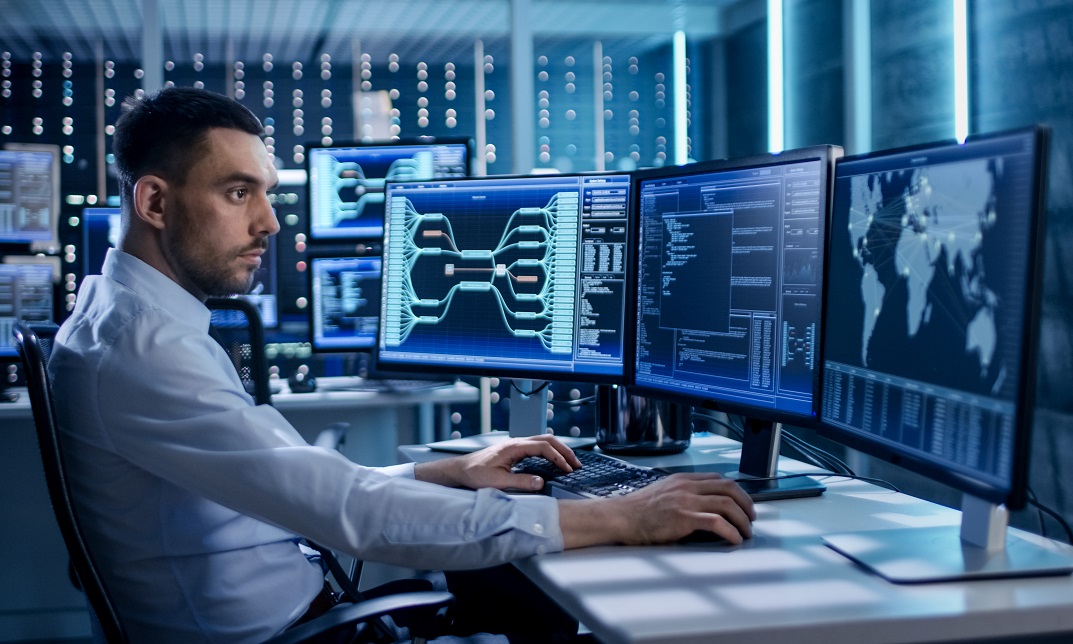
Microsoft Excel - Beginner, Intermediate & Advanced- CPD Professional Course
5.0(5)By Online Training Academy
Microsoft Excel - Beginner, Intermediate & Advanced Course Enrolling in a Microsoft Excel - Beginner, Intermediate & Advanced CPD Professional Course is pivotal in today's modern world. Microsoft Excel proficiency is indispensable across industries for data analysis, reporting, and decision-making. In the UK, Microsoft Excel skills are highly sought after, with job opportunities spanning various sectors, including finance, healthcare, and technology. Entry-level positions often require basic Microsoft Excel knowledge, while intermediate and advanced proficiency can unlock higher-paying roles with salaries ranging from £25,000 for beginners to over £40,000 for experienced professionals annually. The demand for Microsoft Excel expertise is increasing, with businesses relying on data-driven insights for strategic planning and operational efficiency. Whether for financial modeling, project management, or statistical analysis, Microsoft Excel proficiency enhances employability and career advancement prospects. As industries continue to evolve digitally, mastering Microsoft Excel is not just advantageous but essential for professionals aiming to thrive in the ever-competitive job market. Key Features This Microsoft Excel - Beginner, Intermediate & Advanced- CPD Professional Course Includes: This Microsoft Excel Course is CPD Certified Free Certificate Developed by Specialist Lifetime Access Course Curriculum Microsoft Excel Course: Module 01: Microsoft Excel 2019 Enhanced Features Module 02: Introduction to Microsoft Excel Module 03: Performing Mathematical Operations Module 04: Adjusting a Worksheet Module 05: Formatting Data in a Worksheet Module 06: Printing in Microsoft Excel Module 07: Workbook Management Techniques Module 08: Utilizing Functions Module 09: Data Management Techniques Module 10: Data Analysis Methods Module 11: Visual Representation with Charts Module 12: Mastering PivotTables and PivotCharts Module 13: Managing Multiple Sheets and Workbooks Module 14: Utilizing Lookup Functions and Formula Auditing Module 15: Sharing and Securing Workbooks Module 16: Automation in Microsoft Excel Module 17: Creating Sparklines and Geographic Data Visualization Learning Outcomes Microsoft Excel Course: Identify and utilize new features in Microsoft Excel 2019 effectively. Perform complex calculations and manipulate data efficiently in Microsoft Excel. Apply formatting techniques and create professional-looking spreadsheets. Analyze and interpret data using advanced functions and tools in Microsoft Excel. Construct dynamic charts, pivot tables, and visual representations of data. Automate tasks and enhance productivity through Microsoft Excel's advanced functionalities. CPD 10 CPD hours / points Accredited by CPD Quality Standards Who is this course for? This Microsoft Excel course is accessible to anyone eager to learn more about this topic. Through this course, you'll gain a solid understanding of Microsoft Excel. Moreover, this course is ideal for: Beginners seeking comprehensive Microsoft Excel skills Intermediate users aiming to enhance proficiency Advanced users desiring mastery of Microsoft Excel functionalities Professionals in various fields requiring data management expertise using Microsoft Excel. Individuals pursuing career advancement opportunities using Microsoft Excel Students preparing for roles involving data analysis and reporting in Microsoft Excel. Requirements There are no requirements needed to enrol into this Microsoft Excel course. We welcome individuals from all backgrounds and levels of experience to enrol into this Microsoft Excel course. Career path After finishing this Microsoft Excel course you will have multiple job opportunities waiting for you. Some of the following Job sectors of Microsoft Excel are: Data Analyst - £30K to 50K/year. Financial Analyst - £35K to 60K/year. Business Intelligence Analyst - £40K to 70K/year. Operations Manager - £40K to 60K/year. Project Manager - £45K to 70K/year. Certificates Digital certificate Digital certificate - Included Certificate of Completion Digital certificate - Included Will be downloadable when all lectures have been completed.

Solidworks: CSWP Exam Preparation is a comprehensive course designed to equip participants with the necessary skills and knowledge to pass the Certified SolidWorks Professional (CSWP) exam. The course covers advanced modeling techniques, assembly creation, and drawing practices. Learning Outcomes: Master advanced 3D modeling techniques in SolidWorks. Learn to create complex assemblies and effectively manage mates. Develop proficiency in generating detailed engineering drawings with proper dimensioning and annotations. Prepare effectively to pass the CSWP exam and earn a recognized industry certification. Why buy this Solidworks: CSWP Exam Preparation? Unlimited access to the course for forever Digital Certificate, Transcript, student ID all included in the price Absolutely no hidden fees Directly receive CPD accredited qualifications after course completion Receive one to one assistance on every weekday from professionals Immediately receive the PDF certificate after passing Receive the original copies of your certificate and transcript on the next working day Easily learn the skills and knowledge from the comfort of your home Certification After studying the course materials of the Solidworks: CSWP Exam Preparation there will be a written assignment test which you can take either during or at the end of the course. After successfully passing the test you will be able to claim the pdf certificate for £5.99. Original Hard Copy certificates need to be ordered at an additional cost of £9.60. Who is this course for? This Solidworks: CSWP Exam Preparation course is ideal for Students Recent graduates Job Seekers Anyone interested in this topic People already working in the relevant fields and want to polish their knowledge and skill. Prerequisites This Solidworks: CSWP Exam Preparation does not require you to have any prior qualifications or experience. You can just enrol and start learning.This Solidworks: CSWP Exam Preparation was made by professionals and it is compatible with all PC's, Mac's, tablets and smartphones. You will be able to access the course from anywhere at any time as long as you have a good enough internet connection. Career path As this course comes with multiple courses included as bonus, you will be able to pursue multiple occupations. This Solidworks: CSWP Exam Preparation is a great way for you to gain multiple skills from the comfort of your home. Course Curriculum INTRODUCTION About the course 00:03:00 Tips for CSWP 00:01:00 EXAM - SEGMENT 1 PART 1 00:18:00 PART 2 00:15:00 EXAM - SEGMENT 2 PART 1 00:09:00 PART 2 00:08:00 EXAM - SEGMENT 3 PART 1 00:20:00 PART 2 00:08:00 OFFICIAL EXAM SAMPLE Exam 02:30:00 Resources Resources- Solidworks: CSWP Exam Preparation 00:00:00 Assignment Assignment - Solidworks: CSWP Exam Preparation 00:00:00

Description: Whether you use excel for work or study, this online course covers beginner, intermediate and advanced lessons in excel. Learn the main topics related to Microsoft excel 2007. Identify the basic excel techniques, explore the advanced functions of excel 2007 and create automated reports with the press of a button in this course. By completing this course, you will become an excel expert and use excel 2007 as a professional. Who is the course for? This course is perfect for individuals who are looking forward to developing their skills of using Microsoft Excel application. This course is for office professionals who want to nail all the meetings and projects at the workplace. This course will be ideal for professionals in business, finance and many other areas that need to analyse data in accounts. Entry Requirement: This course is available to all learners, of all academic backgrounds. However, an education and experience in accounting is an advantage. Learners should be aged 16 or over to undertake the qualification. Good understanding of English language, numeracy and ICT are required to attend this course. Assessment: At the end of the course, you will be required to sit an online multiple-choice test. Your test will be assessed automatically and immediately so that you will instantly know whether you have been successful. Before sitting for your final exam you will have the opportunity to test your proficiency with a mock exam. Certification: After you have successfully passed the test, you will be able to obtain an Accredited Certificate of Achievement. You can however also obtain a Course Completion Certificate following the course completion without sitting for the test. Certificates can be obtained either in hard copy at a cost of £39 or in PDF format at a cost of £24. PDF certificate's turnaround time is 24 hours and for the hardcopy certificate, it is 3-9 working days. Why choose us? Affordable, engaging & high-quality e-learning study materials; Tutorial videos/materials from the industry leading experts; Study in a user-friendly, advanced online learning platform; Efficient exam systems for the assessment and instant result; The UK & internationally recognised accredited qualification; Access to course content on mobile, tablet or desktop from anywhere anytime; The benefit of career advancement opportunities; 24/7 student support via email. Career Path: The diploma in Microsoft Excel 2007 will be very beneficial and helpful, especially to the following professionals: Admin Assistant. PA. Secretary. Administrator. Account Assistant. Bookkeeper. Accountant. Office Manager. Microsoft Excel 2007 for Beginners Module One - Getting Started 01:00:00 Module Two - Opening and Closing Excel 01:00:00 Module Three - Your First Worksheet 01:00:00 Module Four - Working with Excel Files 01:00:00 Module Five - Viewing Excel Data 01:00:00 Module Six - Printing Excel Data 01:00:00 Module Seven - Building Formulas 01:00:00 Module Eight - Using Excel Functions 01:00:00 Module Nine - Using Time Saving Tools 01:00:00 Module Ten - Formatting your Data 01:00:00 Module Eleven - More Formatting 01:00:00 Module Twelve - Wrapping Up 00:30:00 Activities-Microsoft Excel 2007 for Beginners 00:00:00 Microsoft Excel 2007 Advanced Level Module One - Getting Started 00:30:00 Module Two - SmartArt 01:00:00 Module Three - Inserting Objects 01:00:00 Module Four - Creating Charts 01:00:00 Module Five - Creating Pivot Tables 01:00:00 Module Six - Working with Pivot Tables 01:00:00 Module Seven - Creating Pivot Charts 01:00:00 Module Eight - Solving Formula Errors 01:00:00 Module Nine - Using What-If Analysis 01:00:00 Module Ten - Managing Your Data 01:00:00 Module Eleven - Grouping and Outlining Data 01:00:00 Module Twelve - Wrapping Up 00:30:00 Activities-Microsoft Excel 2007 Advanced Level 00:00:00 Mock Exam Final Exam Order Your Certificate and Transcript Order Your Certificates and Transcripts 00:00:00

Is it possible to imagine an office without Microsoft Office software? Surely your answer would be a big NO! It's a core computer skill that every employer wants from every employee and every employee wants to mention in the resume. The Microsoft Office course is a Bundle of everything you need to know for using the most essential software by Microsoft. From creating a file to analysing data, this course will make you familiar with all the important and amazing aspects. You will learn how to create a file and how to use various advanced tools in Microsoft Office from this Microsoft Office training. The course also includes the basic and advanced features of Microsoft Word, Excel, PowerPoint, Outlook and Access. This course will open a new dimension about your knowledge of Microsoft office. This comprehensive course is designed for those who are dreaming of establishing their career in an office job. On successful completion of the course, you will get accredited certification as proof of your in-demand skills in Microsoft Office, which will give a competitive advantage in the job market. Enrol Now to start boosting your Supply Chain Management skills! Key topics to be covered Microsoft Word (Documentation, Formatting, Referencing) Microsoft Excel (Macros, Formulas, What-If Analysis, Integration) Microsoft PowerPoint (Preparation, Animations and Transitions, Slide management) Microsoft Outlook (Sort, Filter, Organise messages, Contact and calendar management) Microsoft Access (Navigation with Forms, Formatting, Validation) Learning Outcomes Know the basic to advanced Microsoft Word skills, with this Microsoft Word course, including document management, comments, compare, review, captions, cross-references, bookmarks, hyperlinks, footnotes and endnotes, citations, table of contents, digital signature, data conversion and much more of Microsoft Word 2016. Learn about macros, conditional formatting, troubleshooting invalid data and formula errors, activity-troubleshooting invalid data and formula errors, sparklines, scenarios, what-if analysis, statistical analysis, importing and exporting XML data, and other advanced features in Microsoft Excel 2016. Master slide layouts, headers and footers, SmartArt, audio and video to create a presentation, use animation and transitions, annotate a presentation, set up a slideshow, record a presentation, secure a presentation, and other advanced features in Microsoft PowerPoint 2016. Learn the basic to advanced features of Microsoft Outlook and Microsoft Access. Get all the tips and tricks for the MS office package. Who is this course for? Anyone who wants to gain extensive knowledge, potential experience and professional skills in MS Office. Those who have interest in Microsoft Office courses are a perfect match. Students from any academic backgrounds Why Choose this Course Earn a digital Certificate upon successful completion. Accessible, informative modules taught by expert instructors Study in your own time, at your own pace, through your computer tablet or mobile device Benefit from instant feedback through mock exams and multiple-choice assessments Get 24/7 help or advice from our email and live chat teams Full Tutor Support on Weekdays Course Design The course is delivered through our online learning platform, accessible through any internet-connected device. There are no formal deadlines or teaching schedules, meaning you are free to study the course at your own pace. You are taught through a combination of- Video lessons Online study supplies Mock tests Multiple-choice evaluation Career path You can add this Microsoft office Course certification to your resume to get closer to securing your dream job. With the skills of MS Office, you will be prepared for any professional office environment setup. The Microsoft Office Course will equip you with skills that can be applied to a range of roles, especially in the corporate sector. Enrol in this Microsoft office Course certification today and increase your productivity in the office in no time! Certification Upon successful completion of the course, you will be able to obtain your course completion e-certificate. A print copy by post is also available at an additional cost of £9.99 and PDF Certificate at £4.99. What are you waiting for? Enrol in the Professional Childcare and Nannying Courses now!

Microsoft Office Essentials is one of our best selling and most popular course. This course is suitable for anyone aspiring to or already working in Office and looks at skills needed to improve Office. By taking this course you will gain the necessary skills to perform effectively in this field. The Microsoft Office Essentials is organised into 6 modules and includes everything you need to become successful in this profession. To make this course more accessible for you, we have designed it for both part-time and full-time students. You can study at your own pace or become an expert in just 67 hours! If you require support, our experienced tutors are always available to help you throughout the comprehensive syllabus of this course and answer all your queries through email. Why choose this course Earn an e-certificate upon successful completion. Accessible, informative modules taught by expert instructors Study in your own time, at your own pace, through your computer tablet or mobile device Benefit from instant feedback through mock exams and multiple-choice assessments Get 24/7 help or advice from our email and live chat teams Full Tutor Support on Weekdays Course Design The course is delivered through our online learning platform, accessible through any internet-connected device. There are no formal deadlines or teaching schedules, meaning you are free to study the course at your own pace. You are taught through a combination of Video lessons Online study materials Mock exams Multiple-choice assessment Certification After the successful completion of the final assessment, you will receive a CPD-accredited certificate of achievement. The PDF certificate is for £9.99, and it will be sent to you immediately after through e-mail. You can get the hard copy for £15.99, which will reach your doorsteps by post.

Microsoft Office 2016 Essentials is one of our best selling and most popular course. This course is suitable for anyone aspiring to or already working in Microsoft Office and looks at skills needed to improve in relevant industry or Microsoft Office. By taking this course you will gain the necessary skills to perform effectively in this field. The Microsoft Office 2016 Essentials is organised into 97 modules and includes everything you need to become successful in this profession. To make this course more accessible for you, we have designed it for both part-time and full-time students. You can study at your own pace or become an expert in just 16 hours! If you require support, our experienced tutors are always available to help you throughout the comprehensive syllabus of this course and answer all your queries through email. Why choose this course Earn an e-certificate upon successful completion. Accessible, informative modules taught by expert instructors Study in your own time, at your own pace, through your computer tablet or mobile device Benefit from instant feedback through mock exams and multiple-choice assessments Get 24/7 help or advice from our email and live chat teams Full Tutor Support on Weekdays Course Design The course is delivered through our online learning platform, accessible through any internet-connected device. There are no formal deadlines or teaching schedules, meaning you are free to study the course at your own pace. You are taught through a combination of Video lessons Online study materials Mock exams Multiple-choice assessment Certificate of Achievement Endorsed Certificate of Achievement from the Quality Licence Scheme Once the course has been completed and the assessment has been passed, all students are entitled to receive an endorsed certificate. This will provide proof that you have completed your training objectives, and each endorsed certificate can be ordered and delivered to your address for only £119. Please note that overseas students may be charged an additional £10 for postage. CPD Certificate of Achievement from Janets Upon successful completion of the course, you will be able to obtain your course completion e-certificate. Print copy by post is also available at an additional cost of £9.99 and PDF Certificate at £4.99. Endorsement This course and/or training programme has been endorsed by the Quality Licence Scheme for its high-quality, non-regulated provision and training programmes. This course and/or training programme is not regulated by Ofqual and is not an accredited qualification. Your training provider will be able to advise you on any further recognition, for example progression routes into further and/or higher education. For further information please visit the Learner FAQs on the Quality Licence Scheme website. Method of Assessment In order to ensure the Quality Licensing scheme endorsed and CPD acknowledged certificate, learners need to score at least 60% pass marks on the assessment process. After submitting assignments, our expert tutors will evaluate the assignments and give feedback based on the performance. After passing the assessment, one can apply for a certificate.
