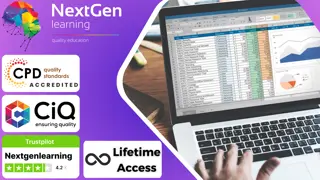- Professional Development
- Medicine & Nursing
- Arts & Crafts
- Health & Wellbeing
- Personal Development
816 Microsoft Certification courses in Cardiff delivered Online
Java Certification: Javascript with Coding, HTML, & CSS Training Course
By Compliance Central
Feeling Stuck in Your Career? The Java Certification: Javascript with Coding, HTML, & CSS Training Course Bundle is Your Skill-Building Solution. This exceptional collection of 20 premium courses is designed to encourage growth and improve your career opportunities. Suited to meet different interests and goals, the Javascript with Coding, HTML, & CSS Training Course bundle provides an engaging learning experience, helping you learn skills across various disciplines. With Java Certification: Javascript with Coding, HTML, & CSS Training Course Bundle, you'll have a personalised journey that aligns with your career goals and interests. This comprehensive package helps you confidently tackle new challenges, whether entering a new field or enhancing your existing knowledge. The Javascript with Coding, HTML, & CSS Training Course bundle is your gateway to expanding your career options, increasing job demand, and enhancing your skill set. By enrolling in this bundle, you'll receive complimentary PDF certificates for all courses, adding value to your resume at no extra cost. Develop key skills and achieve important progress in your career and personal development. Start your journey today and experience the transformative impact of the Java Certification: Javascript with Coding, HTML, & CSS Training Course bundle on your job life and career growth! This Java Certification: Javascript with Coding, HTML, & CSS Training Course Bundle Comprises the Following CPD Accredited Courses: Course 01: Java Certification Cryptography Architecture Course 02: jQuery: JavaScript and AJAX Coding Course 03: SQL Programming Masterclass Course 04: Ultimate PHP & MySQL Web Development Course & OOP Coding Course 05: Cocos2d-x v3 JavaScript: Game Development Course 06: jQuery: JavaScript and AJAX Coding Bible Course 07: Intermediate Python Coding Course 08: Mastering Java for Beginners & Experts Course 09: Coding with HTML, CSS, & Javascript Course 10: WordPress Website Creation and Hosting System with Affiliate Marketing! Course 11: Front End Web Development Diploma Course 12: Learn Ethical Hacking From A-Z: Beginner To Expert Course 13: Master JavaScript with Data Visualization Course 14: Creative Thinking for Everyday Life Course 15: Stress Management Training Course 16: Career Development Plan Fundamentals Course 17: CV Writing and Job Searching Course 18: Learn to Level Up Your Leadership Course 19: Networking Skills for Personal Success Course 20: Ace Your Presentations: Public Speaking Masterclass What will make you stand out? Upon completion of this online Java Certification: Javascript with Coding, HTML, & CSS Training Course Bundle, you will gain the following: CPD QS Accredited Proficiency with this Javascript with Coding, HTML, & CSS Training Course Bundle After successfully completing the Javascript with Coding, HTML, & CSS Training Course bundle, you will receive a FREE PDF Certificate from REED as evidence of your newly acquired abilities. Lifetime access to the whole collection of learning materials of this Javascript with Coding, HTML, & CSS Training Course Bundle The online test with immediate results You can study and complete the Javascript with Coding, HTML, & CSS Training Course bundle at your own pace. Study for the Javascript with Coding, HTML, & CSS Training Course bundle using any internet-connected device, such as a computer, tablet, or mobile device. The Java Certification: Javascript with Coding, HTML, & CSS Training Course bundle is a premier learning resource, with each course module holding respected CPD accreditation, symbolising exceptional quality. The content is packed with knowledge and is regularly updated to ensure it remains relevant. This bundle offers not just education but a constantly improving learning experience designed to enrich both your personal and professional development. Advance the future of learning with the Javascript with Coding, HTML, & CSS Training Course bundle, a comprehensive, complete collection of 20 courses. Each course in the Javascript with Coding, HTML, & CSS Training Course bundle has been handpicked by our experts to provide a broad range of learning opportunities. Together, these modules form an important and well-rounded learning experience. Our mission is to deliver high-quality, accessible education for everyone. Whether you are starting your career, switching industries, or enhancing your professional skills, the Javascript with Coding, HTML, & CSS Training Course bundle offers the flexibility and convenience to learn at your own pace. Make the Javascript with Coding, HTML, & CSS Training Course package your trusted partner in your lifelong learning journey. CPD 200 CPD hours / points Accredited by CPD Quality Standards Who is this course for? The Java Certification: Javascript with Coding, HTML, & CSS Training Course is perfect for: Expand your knowledge and skillset for a fulfilling career with the Javascript with Coding, HTML, & CSS Training Course bundle. Become a more valuable professional by earning CPD certification and mastering in-demand skills with the Javascript with Coding, HTML, & CSS Training Course bundle. Discover your passion or explore new career options with the diverse learning opportunities in the Javascript with Coding, HTML, & CSS Training Course bundle. Learn on your schedule, in the comfort of your home - the Javascript with Coding, HTML, & CSS Training Course bundle offers ultimate flexibility for busy individuals. Requirements You are warmly invited to register for this bundle. Please be aware that no formal entry requirements or qualifications are necessary. This curriculum has been crafted to be open to everyone, regardless of previous experience or educational attainment. Career path Gain a wide range of skills across various fields, improve your problem-solving capabilities, and keep current with industry trends. Perfect for those aiming for career advancement, exploring a new professional direction, or pursuing personal growth. Begin your journey with the Javascript with Coding, HTML, & CSS Training Course bundle. Certificates CPD Certificates Digital certificate - Included
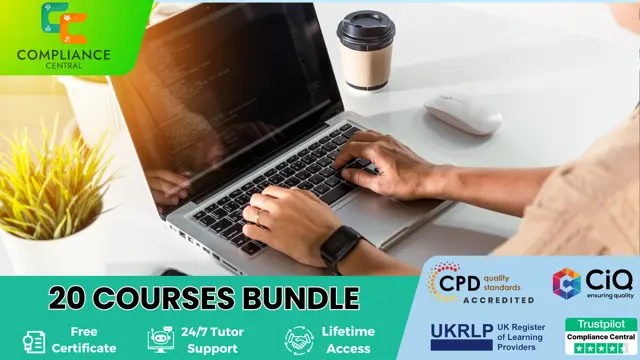
ISO 22301 Lead Implementer
By Nexus Human
Duration 4.125 Days 24.75 CPD hours This course is intended for The job roles best suited to the material in this course are: Project managers and consultants involved in business continuity Expert advisors seeking to master the implementation of the business continuity management system Individuals responsible to maintain conformity with BCMS requirements within an organization Members of the BCMS team Overview Understand the concepts, approaches, methods, and techniques used for the implementation and effective management of a BCMS. Learn how to interpret and implement the requirements of ISO 22301 in the specific context of an organization. Understand the operation of the business continuity management system and its processes based on ISO 22301. Learn how to interpret and implement the requirements of ISO 22301 in the specific context of an organization. No two disasters in the world cause equal damage. Between the unpredictability of natural disasters, information security breaches, and incidents of different nature, preparedness can make you stand out in the crowd and predict the future of your business. In light of this, proper planning is essential to mitigating risks, avoiding consequences, coping with the negative effects of disasters and incidents, but at the same time, continuing your daily operations so that customer needs do not remain unfulfilled.This training course will prepare its participants to implement a business continuity management system (BCMS) in compliance with the requirements of ISO 22301. Attending this training course allows you to gain a comprehensive understanding of the best practices of the business continuity management system and to be able to establish a framework that allows the organization to continue operating efficiently during disruptive events Introduction to ISO 22301 and initiation of a BCMS Training course objectives and structure Standards and regulatory frameworks Business continuity management system (BCMS) Fundamental business continuity concepts and principles Initiation of the BCMS implementation Understanding the organization and its context BCMS scope Implementation plan of a BCMS Leadership and commitment Business continuity policy Risks, opportunities, and business continuity objectives Support for the BCMS Business impact analysis Risk assessment Implementation of a BCMS Business continuity strategies and solutions Business continuity plans and procedures Incident response and emergency response Crisis management Exercise programs Monitoring, measurement, analysis, and evaluation Internal audit BCMS monitoring, continual improvement, and preparation for the certification audi Management review Treatment of nonconformities Continual improvement Preparation for the certification audit Closing of the training course

VMCE-A Veeam Certified Engineer - Advanced - Design and Optimization
By Nexus Human
Duration 2 Days 12 CPD hours This course is intended for System Engineers/Administrators; Backup/Virtualization Administrators; Solution Architects/Consultants Overview By the end of the course, students should be able to:Maximize your expertise on consulting/professional services for the Veeam Availability Suite solutionAim for the VMCA title and comply with some of the certifications requirements for Platinum ProPartners and Veeam Accredited Service Partners (VASPs)Gain professional advantage with the highest level of Veeam technical certification This course covers Veeam Availability Suite? design and optimization and is based on best practices from Veeam solutions architects. IntroductionDesign & Sizing DNS and name resolution Veeam backup server Backup and replication database Proxy server Transport modes Repository server WAN accelerator Interaction with hypervisors Infrastructure Stages of Proof of Concept Assessment using Veeam ONE? Important data to collect (Veeam ONE + infrastructure accounts) Security Permissions Design Scenario: Part 1 Discovery Create a design based on the customer environment Optimizations Backup and replication database Proxy server Repository server WAN accelerator Tape Veeam Backup Enterprise Manager Indexing Antivirus on Veeam servers and guest VM (if VSS is used) Protecting Veeam Backup & Replication? configuration Design Scenario: Part 2 Create a design based on the customer?s evolving environment Automation Veeam backup server VMware vSphere tags Audit & Compliance Auditing Compliance SureBackup© and SureReplica Troubleshooting Deep dive into reading log files Common issues Troubleshooting mode (SureBackup/SureReplica)

Symantec Management Suite 7.6 - Implementation
By Nexus Human
Duration 5 Days 30 CPD hours This course is intended for This course is designed for the professional tasked with implementing, designing, architecting, installing, and configuring Symantec Client Management Suite (CMS) to manage the software and hardware in their company. Overview At the completion of the course, you will be able to: Identify the types of information you need to collect to help determine what type of CMS configuration to implement. Install Client Management Suite. Discover and import computer and user resources that you want to manage. Deploy the Symantec Management Agent and plug-ins. Create Organizational Views and Groups and assign resources to them. Create and configure policies, tasks, and jobs and assign them to targets. Troubleshoot common problems with installation and managing of Client Management Suite. Creating reports and installing and configuring IT Analytics. This course teaches students theory and concepts, and provides technical know-how on implementing Client Management Suite. Course Introduction Course objectives Course overview Lab environment introduction Understanding the Symantec Management Platform Introducing the Symantec Management Platform Symantec management Platform components used by Client Management Suite Symantec Management Platform concepts How Client Management Suite works Architecture of Client Management Suite Understanding Architecture Hardware Recommendations Installing and configuring Client Management Suite Installing and using the Symantec Installation Manager Installing the Notification Server, suite and solution software The Symantec Management Console Accessing the Symantec Management Console Getting to know the Symantec Management Console Configuring the Notification Server after installation Getting to know the ITMS Management views Discovering resources Introducing resource discovery methods Importing resources from Microsoft Active Directory Discovering computers using domain resource discovery Discovering network resources using Network Discovery Creating and Managing Organizational Views and Groups Learning about organizational views and groups Creating custom organizational views and groups Managing organizational views and groups Installing and Configuring the Agents and Plug-ins Managing computers with the Symantec Management Agent Installing the Symantec Management Agent Verifying the Symantec Management Agent installation Configuring the Symantec Management Agent settings Introducing solution plug-ins for the Symantec Management Agent Upgrading Client Management Suite Introducing agent, Notification Server and site server communications Introducing Notification Server event queues Resource Filters Introducing resource filters Managing and working with existing filters Creating and modifying filters Filters and Targets Introducing targets Working with targets in the computer management view Policies Getting to know policies Understanding user-based policies Understanding how the Symantec Management Agent receives policies Configuring automation policies Managing shared schedules Creating and Managing Tasks and Jobs Overview of task management Creating and scheduling tasks and jobs Task management communication and processing Security Learning about security Managing user accounts, security roles, and privileges Managing permissions Reporting Introducing reports Using and creating classic reports Configuring and using IT Analytics Site Management Introducing site management Managing sites, subnets and site servers Reviewing site server plug-ins to the Symantec Management Agent Configuring site services Cloud-enabled Management (CeM) Introducing Cloud-enabled Management (CeM) Understanding the cloud-enabled agent Preparing the Notification Server and agents for CeM Configuring site management for CeM Installing and Configuring the SMP Internet Gateway and configuring a CeM Settings policy Configuring the SMP Internet Gateway with the SMP IG Manager Configuring the CeM Settings policy Creating a cloud-enabled agent installation package Installing a cloud-enabled agent from a package Replication Understanding replication Setting up and configuring replication Running replication Hierarchy Understanding hierarchy Setting up a Notification Server hierarchy Configuring hierarchy replication Changing the hierarchy topology Migration Migrating Symantec Management Platform Agent registration (trust)Post installation checklist Readiness checklist for CMS Migration Post migration checklist for a CMS Migration Migrating from 6.x to 7.6 Migrating from 7.x to 7.6 Troubleshooting Learning about Symantec Management Platform troubleshooting tools Using NSConfigurator Using Remote Altiris Agent Diagnostics Introducing Notification Server event queues Troubleshooting Cloud-enabled Management (CeM) Backing up the server and database Symantec Management Platform components needed for recovery Backing up the IIS default web site virtual directories Backing up the Configuration Management Database Customizing the Console Customizing the Symantec Management Console Personalizing the Symantec Management Console SQL Basics Learning SQL basics Obtaining Technical Support from Symantec Using self-help resources Obtaining customer support Additional course details: Nexus Humans Symantec Management Suite 7.6 - Implementation training program is a workshop that presents an invigorating mix of sessions, lessons, and masterclasses meticulously crafted to propel your learning expedition forward. This immersive bootcamp-style experience boasts interactive lectures, hands-on labs, and collaborative hackathons, all strategically designed to fortify fundamental concepts. Guided by seasoned coaches, each session offers priceless insights and practical skills crucial for honing your expertise. Whether you're stepping into the realm of professional skills or a seasoned professional, this comprehensive course ensures you're equipped with the knowledge and prowess necessary for success. While we feel this is the best course for the Symantec Management Suite 7.6 - Implementation course and one of our Top 10 we encourage you to read the course outline to make sure it is the right content for you. Additionally, private sessions, closed classes or dedicated events are available both live online and at our training centres in Dublin and London, as well as at your offices anywhere in the UK, Ireland or across EMEA.

CWS-322 Citrix Virtual Apps and Desktops 7 Advanced Configuration and WEM Administration
By Nexus Human
Duration 5 Days 30 CPD hours Overview How to implement advanced administration concepts such as backups, disaster recovery, scalability and redundancy for a Citrix Virtual Apps and Desktop 7 Site. Advanced troubleshooting techniques to troubleshoot Citrix Virtual Apps and Desktop 7. Security considerations and configurations for Citrix Apps and Desktop 7 site including multi-site management using zones. Install and initialize WEM and integrate into Citrix Virtual Apps and Desktops and Citrix DaaS. Configure WEM features to improve the end user environment and virtual resource consumption. Migrate an on-premises WEM deployment to WEM service Designed for experienced IT professionals, this course builds on the foundational implementation and management skills introducing scalability, redundancy, and security configurations. You will learn to build to implement Workspace Environment Management to improve logon times, centralize user settings management, and optimize the performance of machines. In the advanced troubleshooting section, you will learn techniques to investigate many of the common issues that can affect environment health and how to solve issues more effectively. You will leave this course with a good understanding of how to manage more complex solutions such as multi-location environments with configurations around StoreFront, the Delivery Controllers, Cloud Connectors, and HDX. Module 1: Introduction to Citrix Virtual Apps and Desktops 7 Advanced Configuration Citrix Virtual Apps and Desktops Deployments - Advanced Configuration Module 2: Planning: Redundancy and Scalability Citrix Virtual Apps and Desktops Redundancy and Scalability StoreFront and Citrix Gateway Redundancy and Scalability Site Infrastructure Redundancy and Scalability Machines Running the Virtual Delivery Agent Module 3: Planning: Virtual Apps and Desktops Environment with Multiple Locations Zones VDA Registration in a Multi-Zone Environment Zone Preference Optimal Gateway Routing and Zones StoreFront Resource Aggregation Managing StoreFront Store Subscriptions in a Multi-Location Environment Module 4: Planning: Backups and Disaster Recovery Backups Disaster Recovery Considerations Disaster Recovery Process Module 5: Planning: Advanced Authentication Methods Multi-factor Authentication - RADIUS and One Time Passwords (OTP) Multi-factor Authentication ? Smart Card Authentication Federated Authentication Module 6: Planning: App and Data Security Introduction to Application Security Preventing Jailbreak Attacks Minimizing the Impact of Attacks Module 7: Planning: Virtual Delivery Agent Security Transport Layer Security (TLS) Virtual Delivery Agent (VDA) Encryption Microsoft Group Policy Objects (GPOs) and Citrix Policies Image Management Module 8: Introduction to Troubleshooting Troubleshooting Methodology Resource Tools and Utilities Introduction to PowerShell Module 9: Troubleshoot Access Issues Troubleshooting StoreFront Citrix ADC and Citrix Gateway ? Workflow and Troubleshooting Overview Citrix ADC and Citrix Gateway - Troubleshooting Access and Authentication Citrix ADC and Citrix Gateway - Troubleshooting App/Desktop Launch Module 10: Troubleshoot Delivery Controller Issues Validating FlexCast Management Architecture (FMA) Services Module 11: Troubleshoot Virtual Delivery Agent (VDA) Registration Issues Troubleshooting Virtual Delivery Agent (VDA) Registration Module 12: Troubleshoot HDX Connection Issues Troubleshooting HDX Connections Module 13: Introduction to Workspace Environment Management (WEM) WEM Features and Benefits Module 14: Planning ? WEM Architecture and Component Communications WEM On-Premises Components and Deployments WEM Service Components and Deployments WEM Component Communication Workflows Module 15: Planning - WEM On-Premises Deployment Installation On-Premises WEM: Leading Practice Installation Prerequisites and Steps On-Premises WEM: ADMX Template Configuration Choosing a Security Principal to run the WEM Infrastructure Service Creating the WEM Database Running the WEM Infrastructure Service Configuration Utility On-Premises WEM: Agent Installation Module 16: Planning ? WEM Service Deployment Installation WEM On-Premises vs WEM Service WEM Service: Leading Practice Installation Prerequisites and Steps WEM Service: ADMX Template Configuration WEM Service: Agent Installation Module 17: Planning ? WEM Consoles and Initial Setup On-Premises WEM and WEM Service Consoles WEM Initial Setup Migrating GPO settings to WEM Module 18: Planning ? WEM System and Log On Optimization WEM System Optimization Overview WEM CPU Management WEM Memory Management Additional System Optimization Features WEM Log On Optimization Overview WEM Assigned Actions WEM Environmental Settings Citrix Profile Management In WEM Module 19: Planning ? WEM Security and Lockdown Features WEM Security Management Features Privilege Elevation and Process Hierarchy Control WEM Transformer Module 20: Planning - The WEM Agent WEM Settings Processing and WEM Agent Caches WEM Agent Integration with Citrix Virtual Apps and Desktops and Citrix DaaS Module 21: Planning ? WEM Monitoring, Reporting, and Troubleshooting WEM Monitoring and Reporting WEM Agent Troubleshooting WEM Service Troubleshooting Module 22: Planning ? Upgrading WEM and Migration to WEM Service Upgrading Workspace Environment Management WEM On-Premises Migration to WEM Service Module 23: Rolling Out a WEM Deployment WEM Agent User Options on Windows Desktops Module 24: Managing a WEM Deployment Measuring WEM Success Additional course details: Nexus Humans CWS-322 Citrix Virtual Apps and Desktops 7 Advanced Configuration and WEM Administration training program is a workshop that presents an invigorating mix of sessions, lessons, and masterclasses meticulously crafted to propel your learning expedition forward. This immersive bootcamp-style experience boasts interactive lectures, hands-on labs, and collaborative hackathons, all strategically designed to fortify fundamental concepts. Guided by seasoned coaches, each session offers priceless insights and practical skills crucial for honing your expertise. Whether you're stepping into the realm of professional skills or a seasoned professional, this comprehensive course ensures you're equipped with the knowledge and prowess necessary for success. While we feel this is the best course for the CWS-322 Citrix Virtual Apps and Desktops 7 Advanced Configuration and WEM Administration course and one of our Top 10 we encourage you to read the course outline to make sure it is the right content for you. Additionally, private sessions, closed classes or dedicated events are available both live online and at our training centres in Dublin and London, as well as at your offices anywhere in the UK, Ireland or across EMEA.

24-Hour Knowledge Knockdown! Prices Reduced Like Never Before Did you know that 97% of UK businesses use Microsoft Office? Mastering Microsoft Word is a valuable skill for almost any job role. Do you struggle with formatting documents, creating professional layouts, or using mail merge? This comprehensive Complete Microsoft Word bundle can help! This complete Microsoft Word bundle offers a variety of courses designed to take you from beginner to expert. Learn the fundamentals of creating, editing, and formatting documents. Discover advanced features like tables, mail merge, macros, and more. Beyond Word, the bundle includes additional courses on Excel, PowerPoint, Microsoft Teams, and Outlook, giving you a well-rounded skillset for office productivity. Our Microsoft Office Bundle Course contains 10 of our popular courses for one discounted price: Course 01: Learn Microsoft Word, PowerPoint & Outlook Course 02: Complete Microsoft Word Course 03: Microsoft Excel Complete Course Course 04: PowerPoint Course 05: The Ultimate Microsoft Teams Complete Training Bundle (2020) Course 06: Microsoft Outlook Advanced Course Course 07: Excel Training: Depreciation Accounting Course 08: Excel: Automated Dashboard Using Advanced Formula, VBA, Power Query Learn from relevant industry professionals and quickly equip yourself with the specific knowledge and skills needed to excel in your chosen career through the Microsoft Office bundle training. Expand your expertise with high-quality training - study the Microsoft Office course and get an expertly designed training experience. Learning Outcomes of Complete Microsoft Word Create professional documents with effective formatting. Utilise tables, charts, and graphics to enhance communication. Automate tasks with formulas and macros (Excel). Collaborate seamlessly with colleagues using Microsoft Teams. Manage emails efficiently with advanced Outlook features. Develop presentations that engage and inform your audience (PowerPoint). You'll get a Free Student ID card by enrolling in this Bundle course. This ID card entitles you to discounts on bus tickets, movie tickets, and library cards. Enrolling on the Bundle will ensure that you land your dream career faster than you thought possible. Stand out from the crowd and train for the job you want with the Bundle Course. Why Choose Us? Get a Free CPD Accredited Certificate upon completion of Microsoft Word Get a free student ID card with Microsoft Word Training program (£10 postal charge will be applicable for international delivery) The Microsoft Word is affordable and simple to understand This course is entirely online, interactive lesson with voiceover audio Get Lifetime access to the Microsoft Word course materials The Microsoft Word comes with 24/7 tutor support Start your learning journey straight away with this Bundle course and take a step toward a brighter future! ****Course Curriculum**** Course 01: Learn Microsoft Word, PowerPoint & Outlook Microsoft Word Essentials New Word Document and Templates Tabs, Ribbons and Groups Zoom and Rulers in Word Editing the Word Document Insert Pictures with Word Insert Shape and Text Box in Word Review Tab in Word Layout in Word File Options in Word Closing and Reopening in Word Course 02: Complete Microsoft Word Manipulating Images Integrate Pictures and Text Adjust Image Appearance Insert Other Media Elements Using Custom Graphic Elements Create Text Boxes and Pull Quotes Add WordArt and Other Text Effects Draw Shapes Create Complex Illustrations with SmartArt Collaborating on Documents Prepare a Document for Collaboration Mark Up a Document Review Markups Merge Changes from Other Documents Adding Document References and Links Add Captions Add Cross References Add Bookmarks Add Hyperlinks Insert Footnotes and Endnotes Add Citations and a Bibliography Securing a Document Suppress Information Set Formatting and Editing Restrictions Restrict Document Access Add a Digital Signature to a Document Using Forms to Manage Content Create Forms Modify Forms Automating Repetitive Tasks with Macros Automate Tasks by Using Macros Create a Macro Course 03: Microsoft Excel Complete Course Microsoft Excel 2019 New Features Introduction to Microsoft Excel 2019 New Features CONCAT IFS MAXIFS MINIFS SWITCH TEXTJOIN Map Chart Funnel Chart Better Visuals Pivot Table Enhancements Power Pivot Updates Getting Started with Microsoft Office Excel Navigate the Excel User Interface Use Excel Commands Create and Save a Basic Workbook Enter Cell Data Use Excel Help Performing Calculations Create Worksheet Formulas Insert Functions Reuse Formulas and Functions Modifying a Worksheet Insert, Delete, and Adjust Cells, Columns, and Rows Search for and Replace Data Use Proofing and Research Tools Formatting a Worksheet Apply Text Formats Apply Number Format Align Cell Contents Apply Styles and Themes Apply Basic Conditional Formatting Create and Use Templates Printing Workbooks Preview and Print a Workbook Set Up the Page Layout Configure Headers and Footers Managing Workbooks Manage Worksheets Manage Workbook and Worksheet Views Manage Workbook Properties Working with Functions Work with Ranges Use Specialized Functions Work with Logical Functions Work with Date & Time Functions Work with Text Functions Working with Lists Sort Data Filter Data Query Data with Database Functions Outline and Subtotal Data Analyzing Data Apply Intermediate Conditional Formatting Apply Advanced Conditional Formatting Visualizing Data with Charts Create Charts Modify and Format Charts Use Advanced Chart Features Using PivotTables and PivotCharts Create a PivotTable Analyze PivotTable Data Present Data with PivotCharts Filter Data by Using Timelines and Slicers Working with Multiple Worksheets and Workbooks Use Links and External References Use 3-D References Consolidate Data Using Lookup Functions and Formula Auditing Use Lookup Functions Trace Cells Watch and Evaluate Formulas Sharing and Protecting Workbooks Collaborate on a Workbook Protect Worksheets and Workbooks Automating Workbook Functionality Apply Data Validation Search for Invalid Data and Formulas with Errors Work with Macros Creating Sparklines and Mapping Data Create Sparklines MapData Forecasting Data Determine Potential Outcomes Using Data Tables Determine Potential Outcomes Using Scenarios Use the Goal Seek Feature Forecasting Data Trends Excel Templates Excel Templates =========>>>>> And 5 More Courses <<<<<========= How will I get my Certificate? After successfully completing the course, you will be able to order your Certificates as proof of your achievement. PDF Certificate: Free (Previously it was £12.99*8 = £103) CPD Hard Copy Certificate: £29.99 CPD 80 CPD hours / points Accredited by CPD Quality Standards Who is this course for? Anyone interested in learning more about the topic is advised to take this bundle. This bundle is ideal for: Students Graduates Admin Staff Business Professionals Entrepreneurs Freelancers Requirements You will not need any prior background or expertise to enrol in this bundle. Career path After completing this bundle, you are to start your career or begin the next phase of your career. Office Manager Virtual Assistant Data Analyst Project Manager Marketing Specialist Business Analyst Certificates CPD Accredited Digital Certificate Digital certificate - Included Upon passing the Course, you need to order a Digital Certificate for each of the courses inside this bundle as proof of your new skills that are accredited by CPD QS for Free. CPD Accredited Hard Copy Certificate Hard copy certificate - £29.99 Please note that International students have to pay an additional £10 as a shipment fee.

Symantec Deployment Solution 7.5 - Administration
By Nexus Human
Duration 5 Days 30 CPD hours This course is intended for This course is for system administrators or anyone who will be installing, configuring, and managing a Deployment Solution system. Overview This course includes practical exercises using your own network by means of virtual computers enabling you to learn and fine tune the skills required to be successful in your working environment. This course is designed for the professional tasked with installing, configuring, and managing a Deployment Solution system. Deployment Solution Overview Symantec software overview Symantec Management Platform overview Installing Deployment Solution and pcAnywhere Installation prerequisites Installing the Symantec Installation Manager Installing Deployment Solution Installing agents and plug-ins Upgrading Deployment Solution Deployment Solution Console Fundamentals Console fundamentals Creating and managing Jobs and Tasks Scheduling Jobs and Tasks Monitoring Jobs and Tasks Searching for Jobs, Tasks, and computers Configuring Deployment Solution Adding configuration files and keys Symantec Network Boot Service Preboot configurations Configuring Network Boot Service (PXE/BSDP) Driver database management Preparing a Computer for Imaging Including agents and plug-ins Installing Software Installing software updates and service packs Creating Images Imaging Tools and Types About Prepare for Image capture tasks Creating Images PC Transplant with Deployment Solution PC Transplant overview Creating a PCT template file PC Transplant tasks Editing Personality Packages Building and editing A2i files Deploying Operating Systems & Performing Computer Migrations Deploying Images & Performing Computer Migrations Deploying computer images Unicast and multicast imaging Advanced options when deploying images Changing a computer?s system configuration Initial Deployment imaging Imaging predefined computers Disk preparations Performing scripted OS installations Jobs to migrate computers Installing and Using Deployment Site Servers Understanding Sites and Site Servers Understanding & Installing Deployment Site Server Components Image Management Advanced Features Using job conditions Custom Ghost imaging and Ghost tools Editing image files Creating bootable media Remote control with pcAnywhere Solution About pcAnywhere Solution Installing Symantec pcAnywhere Solution and plug-in Starting a pcAnywhere session Managing a pcAnywhere session Configuring pcAnywhere settings Additional course details: Nexus Humans Symantec Deployment Solution 7.5 - Administration training program is a workshop that presents an invigorating mix of sessions, lessons, and masterclasses meticulously crafted to propel your learning expedition forward. This immersive bootcamp-style experience boasts interactive lectures, hands-on labs, and collaborative hackathons, all strategically designed to fortify fundamental concepts. Guided by seasoned coaches, each session offers priceless insights and practical skills crucial for honing your expertise. Whether you're stepping into the realm of professional skills or a seasoned professional, this comprehensive course ensures you're equipped with the knowledge and prowess necessary for success. While we feel this is the best course for the Symantec Deployment Solution 7.5 - Administration course and one of our Top 10 we encourage you to read the course outline to make sure it is the right content for you. Additionally, private sessions, closed classes or dedicated events are available both live online and at our training centres in Dublin and London, as well as at your offices anywhere in the UK, Ireland or across EMEA.

5-in-1 Exclusive Microsoft Excel Bundle Course!!! Come and join in, on this exceptionally designed Microsoft Excel bundle course to transform yourself into an Excel wizard, regardless of your current skill level. With over 80% of jobs now requiring Excel skills in the UK, the ability to navigate and master this tool is more than just a resume booster-it's a necessity. From basics to advanced formulas, and even automated dashboards, this bundle is your golden ticket to unlocking the full potential of Excel, making data analysis and presentation not just easier, but a true delight. This comprehensive bundle starts by guiding you through Beginner, Intermediate, and Advanced levels of Excel. You'll then explore the Newest Functions and dive deep into 25 Must-know Formulas and Functions that are game-changers. But we don't stop there; you'll learn to create Automated Dashboards using Advanced Formulas, VBA, and Power Query, and even get a mastery tour of the entire Microsoft Office Suite, including Word, PowerPoint, and 365. It's a well-rounded education designed to make you proficient and efficient in handling any task Excel throws your way. The Microsoft Excel Course includes these 5 Premium Courses: Course 01: Microsoft Excel - Beginner, Intermediate & Advanced Course 02: New Functions in Microsoft Excel Course 03: Microsoft Excel - 25 Must-Know Formulas and Functions Course 04: Microsoft Excel: Automated Dashboard Using Advanced Formula, VBA, Power Query Course 05: Mastering Microsoft Office: Word, Excel, PowerPoint, and 365 Streamline your business processes, or just attempt to upskill for personal satisfaction, our Microsoft Excel Bundle Course is the leap forward you've been waiting for. In today's data-driven world, being Excel-savvy isn't just an asset; it's a must-have skill. Join us on this journey to becoming an Excel expert and open doors to endless career opportunities. Enrol now! Learning Outcomes of Microsoft Excel Course: Navigate Excel from basic operations to advanced functionalities confidently. Master new functions and 25 essential formulas in Excel. Design and implement automated dashboards with VBA and Power Query. Utilise the full suite of Microsoft Office for professional use. Analyse and present data effectively using Excel. Increase workplace productivity with advanced Excel skills. Why Choose Our Microsoft Excel Course? Get a Free CPD Accredited Certificate upon completion of Microsoft Excel course. Get a free student ID card with Microsoft Excel Training. Get instant access to this Microsoft Excel course. Learn Microsoft Excel from anywhere in the world. This Microsoft Excel course is affordable and simple to understand. The Microsoft Excel course is an entirely online, interactive lesson with voiceover audio. Lifetime access to the Microsoft Excel course materials. The Microsoft Excel course comes with 24/7 tutor support. Start your learning journey straight away! Course 01: Microsoft Excel - Beginner, Intermediate & Advanced Module 01: Excel From A-Z Course Introduction Module 02: Getting Started With Excel Module 03: Values, Referencing And Formulas Module 04: Intro To Excel Functions Module 05: Adjusting Excel Worksheets Module 06: Visually Pleasing Cell Formatting Module 07: How To Insert Images And Shapes! Module 08: Visualize Data With Charts Module 09: Excel's Printing Options Module 10: Benefits Of Using Excel Templates Module 11: Working With Excel Datasets Module 12: Excel Database Functions Module 13: Excel Data Validation Module 14: Excel PivotT ables Module 15: Excel's Power Pivot Add-In Module 16: Excel's Conditional Functions Module 17: Excel's Lookup Function Module 18: Text Based Functions In Excel Module 19: Auditing Formulas And Views In Excel Module 20: Excel's 'What If?' Tools Module 21: Welcome To Excel VBA Module 22: The VBA Language Module 23: Writing VBA Code Module 24: Important VBA Tools And Logic Module 25: Excel VBA Lopps Module 26: Triggering Macros Module 27: Excel User Forms Module 28: Starting A Career In Excel Course 02: New Functions in Microsoft Excel Module 01: Introduction and Agenda Module 02: RANDARRAY Module 03: UNIQUE Module 04: SEQUENCE Module 05: SORT and SORTBY Module 06: SORT A Practical Example Module 07: FILTER Module 08: FILTER A Practical Example Module 09: Other Useful New Functions Module 10: Using the New Functions in Reports Course 03: Microsoft Excel - 25 Must-Know Formulas and Functions Module 01: 25 Must-Know Formulas and Functions =========>>>>> And 2 More Courses <<<<<========= This course's curriculum has been designed by Microsoft Excel experts with years of Microsoft Excel experience behind them. The Microsoft Excel course is extremely dynamic and well-paced to help you understand Microsoft Excel with ease. You'll discover how to master the Microsoft Excel skill while exploring relevant and essential topics. How will I get my Certificate? After successfully completing the course, you will be able to order your Certificates as proof of your achievement. PDF Certificate: Free (Previously it was £12.99*5 = £65) CPD 50 CPD hours / points Accredited by CPD Quality Standards Who is this course for? Anyone interested in learning more about the topic is advised to take this bundle. This bundle is ideal for: Job seekers Office professionals Data analysts Business owners Students Career improvers Requirements You will not need any prior background or expertise to enrol in this bundle. Career path After completing this bundle, you are to start your career or begin the next phase of your career. Data Analyst - £30,000 to £50,000 Financial Analyst - £35,000 to £60,000 Administrative Assistant - £20,000 to £30,000 Project Manager - £40,000 to £70,000 Business Analyst - £35,000 to £65,000 Accountant - £25,000 to £50,000 Certificates CPD Accredited Certificate Digital certificate - Included Upon passing the Bundle, you need to order to receive a Digital Certificate for each of the courses inside this bundle as proof of your new skills that are accredited by CPD. CPD Accredited Certificate Hard copy certificate - £29 Upon passing the Bundle, you need to order to receive a Hard copy Certificate for each of the courses inside this bundle. If you are an international student, then you have to pay an additional 10 GBP as an international delivery charge.

Microsoft Excel Complete Bundle
By SkillWise
Step into the world of efficient data management and analysis with the 'Microsoft Excel Complete Bundle' course. Discover the power of Excel through comprehensive modules designed to transform your understanding of spreadsheets. From basic functions to advanced data analysis techniques, this course is your gateway to mastering Excel like never before. Whether you're a novice eager to grasp the fundamentals or a seasoned user aiming to refine your skills, this course promises to elevate your proficiency in Excel to new heights. Unlock the secrets of data manipulation and visualization as you embark on a journey that blends creativity with precision. Imagine creating complex formulas effortlessly and presenting data insights with clarity and impact. With engaging tutorials and practical exercises, you'll not only learn the tools but also gain the confidence to apply them in real-world scenarios. Excel becomes more than a tool; it becomes your strategic partner in decision-making and problem-solving. Join us and embark on a transformative learning experience that empowers you to excel in Excel. Why buy this Microsoft Excel? Unlimited access to the course forever Digital Certificate, Transcript, and student ID are all included in the price Absolutely no hidden fees Directly receive CPD Quality Standard-accredited qualifications after course completion Receive one-to-one assistance every weekday from professionals Immediately receive the PDF certificate after passing Receive the original copies of your certificate and transcript on the next working day Easily learn the skills and knowledge from the comfort of your home Certification After studying the course materials of the 'Microsoft Excel Complete Bundle' there will be a written assignment test which you can take either during or at the end of the course. After successfully passing the test you will be able to claim the PDF certificate for £4.99. Original Hard Copy certificates need to be ordered at an additional cost of £8. Who is this course for? This Microsoft Excel course is ideal for Students Recent graduates Job Seekers Anyone interested in this topic People already working in the relevant fields and want to polish their knowledge and skills. Prerequisites This Microsoft Excel does not require you to have any prior qualifications or experience. You can just enroll and start learning. This Microsoft Excel was made by professionals and it is compatible with all PCs, Macs, tablets, and smartphones. You will be able to access the course from anywhere at any time as long as you have a good enough internet connection. Career path As this course comes with multiple courses included as a bonus, you will be able to pursue multiple occupations. This Microsoft Excel is a great way for you to gain multiple skills from the comfort of your home. Administrative Assistant: £22,000 - £28,000 Annually Financial Analyst: £30,000 - £45,000 Annually Project Manager: £35,000 - £50,000 Annually Data Analyst: £25,000 - £40,000 Annually Accountant: £25,000 - £40,000 Annually Business Consultant: £30,000 - £60,000 Annually

Microsoft Excel Mastery with SQL, Data Analysis, Financial Modelling - 8 Courses Bundle
By NextGen Learning
Have you ever wondered how businesses transform raw data into actionable insights or how financial analysts accurately pinpoint market trends? Microsoft Excel stands tall as the fulcrum that balances numerous sectors of the business world. This 8-course Microsoft Excel Mastery: AutoCAD, SQL, Data Analysis, Financial Modelling & Marketing bundle dives deep into the myriad applications of Microsoft Excel, from interfacing with AutoCAD to crafting marketing strategies and comprehensive financial models. In an era defined by data-driven decisions, this 8-course Microsoft Excel Mastery: AutoCAD, SQL, Data Analysis, Financial Modelling & Marketing bundle is tailored to equip learners with the multifaceted applications of Microsoft Excel. Ranging from foundational Excel operations to advanced integrations with tools like AutoCAD and MySQL, the course bundle aims to foster expertise in data management, analysis, and visualisation. Whether you're venturing into financial modelling, HR analytics, or design integration, this bundle serves as a comprehensive guide to mastering Excel in diverse professional realms, ensuring you are well-prepared to leverage its capabilities in the modern workplace. Ready to excel in your career? Embrace the transformative power of data and design by mastering Microsoft Excel with our comprehensive course bundle. Dive in now and shape your future with unparalleled proficiency! The Eight CPD Accredited courses that the bundle includes are: Course 1: Microsoft Excel Course for Everyone - Complete Excel Course Course 2: Excel VBA/Macros Foundations Course 3: Dynamic Excel Gantt Chart and Timelines Course 4: Hands on Programming on AutoCAD to Excel Using VB.NET Course 5: Learn MySQL from Scratch for Data Science and Analytics Course 6: Data Analytics Course 7: Build HR Dashboard using Excel Course 8: Financial Modelling Using Excel Learning Outcomes: Gain comprehensive knowledge and understanding of Microsoft Excel and its vast capabilities. Understand the seamless integration between Excel and tools like AutoCAD and MySQL. Develop proficiency in creating intricate financial models and marketing strategies. Acquire skills to analyse data, forecast trends, and build informative dashboards. Learn the principles of personal finance management using Excel. Master the art of crafting Gantt charts and timelines for effective project management. Microsoft Excel Course for Everyone - Complete Excel Course: Acquaint yourself with the foundational and advanced facets of Microsoft Excel, fostering data management expertise. Excel VBA/Macros Foundations: Dive into the transformative world of VBA, unlocking Excel's programming potentials. Dynamic Excel Gantt Chart and Timelines: Grasp the essentials of project management by designing insightful Gantt charts and timelines in Excel. Hands on Programming on AutoCAD to Excel Using VB.NET: Bridge the realms of design and data by merging AutoCAD functionalities with Microsoft Excel's prowess. Learn MySQL from Scratch for Data Science and Analytics: Understand the confluence of Excel and MySQL, anchoring data science and analytics. Data Analytics: Master the techniques of transforming raw numbers into actionable insights using Microsoft Excel. Build HR Dashboard using Excel: Curate informative HR dashboards, offering a snapshot of organisational metrics, all within Excel. Financial Modelling Using Excel: Unravel the intricacies of financial markets, crafting accurate models in Microsoft Excel. CPD 90 CPD hours / points Accredited by CPD Quality Standards Who is this course for? Individuals keen on enhancing their Microsoft Excel skills for professional or personal reasons. Marketing professionals aiming to refine their strategic planning with Excel. Financial analysts and enthusiasts looking to build and understand models in Excel. Data scientists and analysts desire to integrate Excel with tools like MySQL. Design engineers and architects keen on integrating AutoCAD designs with Excel data. Career path Data Analyst Financial Modeller Marketing Strategist HR Dashboard Specialist Database Administrator (with Excel integration knowledge) Project Manager (familiar with Gantt and timelines in Excel) Design Engineer using Excel with AutoCAD Certificates CPD Certificate Of Completion Digital certificate - Included 8 Digital Certificates Are Included With This Bundle CPD Quality Standard Hardcopy Certificate (FREE UK Delivery) Hard copy certificate - £9.99 Hardcopy Transcript: £9.99