- Professional Development
- Medicine & Nursing
- Arts & Crafts
- Health & Wellbeing
- Personal Development
696 Microsoft Certification courses in Cardiff delivered On Demand
Description: This Microsoft Office 365 For End Users - Complete Video Course is designed for decision-makers who are trying to understand the features and benefit of office 365 and how it can increase employee productivity. This course will provide you with the knowledge and skills to efficiently use Office 365. You will learn to use Outlook Online, Skype for Business to collaborate with others, manage documents and site navigation, SharePoint Online, OneDrive for Business, Manage Outlook features, contacts, groups, distribution groups, and calendars, create, organize, and manage OneNote Notebooks, and much more. By this course, you will be able to effectively navigate Office 365 and make use all of the features of Office 365. You definitely can take this course if you are using or will use Office 365. So, why are you thinking more? Don't be late to join this course now. Assessment: At the end of the course, you will be required to sit for an online MCQ test. Your test will be assessed automatically and immediately. You will instantly know whether you have been successful or not. Before sitting for your final exam you will have the opportunity to test your proficiency with a mock exam. Certification: After completing and passing the course successfully, you will be able to obtain an Accredited Certificate of Achievement. Certificates can be obtained either in hard copy at a cost of £39 or in PDF format at a cost of £24. Who is this Course for? Microsoft Office 365 For End Users - Complete Video Course is certified by CPD Qualifications Standards and CiQ. This makes it perfect for anyone trying to learn potential professional skills. As there is no experience and qualification required for this course, it is available for all students from any academic background. Requirements Our Microsoft Office 365 For End Users - Complete Video Course is fully compatible with any kind of device. Whether you are using Windows computer, Mac, smartphones or tablets, you will get the same experience while learning. Besides that, you will be able to access the course with any kind of internet connection from anywhere at any time without any kind of limitation. Career Path After completing this course you will be able to build up accurate knowledge and skills with proper confidence to enrich yourself and brighten up your career in the relevant job market. Office 365 Overview Office 365 Overview FREE 01:23:00 Email, Contacts & Calendar Email, Contacts & Calendar 00:43:00 Using the Office 365 Office Apps Using the Office 365 Office Apps 00:48:00 Mock Exam Mock Exam- Microsoft Office 365 For End Users - Complete Video Course 00:20:00 Final Exam Final Exam- Microsoft Office 365 For End Users - Complete Video Course 00:20:00 Certificate and Transcript Order Your Certificates and Transcripts 00:00:00

Description: Nowadays Excel has become very much more than just a simple spreadsheet. Although its roots are still in number management, today Excel's uses cover a wide gamut - from simple data entry to complicated financial models and analysis. This Microsoft Office 2016 Excel Advanced - Complete Video Course is designed to help you to gain the skills necessary to use pivot tables, audit and analyze worksheet data, utilize data tools, collaborate with others, and create and manage macros. You will learn Visualize data with charts, how to use PivotTables and PivotCharts, working with powerful Functions you need to know, and more. So, if you have intermediate skills with Microsoft Excel 2016 and want to learn more advanced skills or want to learn the topics covered in this course in the 2016 interface. Then this advanced level will be very helpful for you. So, be an expert by joining us. Assessment: At the end of the course, you will be required to sit for an online MCQ test. Your test will be assessed automatically and immediately. You will instantly know whether you have been successful or not. Before sitting for your final exam you will have the opportunity to test your proficiency with a mock exam. Certification: After completing and passing the course successfully, you will be able to obtain an Accredited Certificate of Achievement. Certificates can be obtained either in hard copy at a cost of £39 or in PDF format at a cost of £24. Who is this Course for? Microsoft Office 2016 Excel Advanced - Complete Video Course is certified by CPD Qualifications Standards and CiQ. This makes it perfect for anyone trying to learn potential professional skills. As there is no experience and qualification required for this course, it is available for all students from any academic background. Requirements Our Microsoft Office 2016 Excel Advanced - Complete Video Course is fully compatible with any kind of device. Whether you are using Windows computer, Mac, smartphones or tablets, you will get the same experience while learning. Besides that, you will be able to access the course with any kind of internet connection from anywhere at any time without any kind of limitation. Career Path After completing this course you will be able to build up accurate knowledge and skills with proper confidence to enrich yourself and brighten up your career in the relevant job market. Working with Multiple Worksheets and Workbooks Use Links and External References FREE 00:12:00 Use 3-D References 00:06:00 Consolidate Data 00:05:00 Using Lookup Functions and Formula Auditing Use Lookup Functions 00:12:00 Trace Cells 00:09:00 Watch and Evaluate Formulas 00:08:00 Sharing and Protecting Workbooks Collaborate on a Workbook 00:19:00 Protect Worksheets and Workbooks 00:08:00 Automating Workbook Functionality Apply Data Validation 00:13:00 Search for Invalid Data and Formulas with Errors 00:04:00 Work with Macros 00:18:00 Creating Sparklines and Mapping Data Create Sparklines 00:07:00 MapData 00:07:00 Forecasting Data Determine Potential Outcomes Using Data Tables 00:08:00 Determine Potential Outcomes Using Scenarios 00:09:00 Use the Goal Seek Feature 00:04:00 Forecasting Data Trends 00:05:00 Mock Exam Mock Exam- Microsoft Office 2016 Excel Advanced - Complete Video Course 00:20:00 Final Exam Final Exam- Microsoft Office 2016 Excel Advanced - Complete Video Course 00:20:00 Certificate and Transcript Order Your Certificates and Transcripts 00:00:00

Description: The Microsoft Office has released a 2016 version that contains its improved and upgraded applications. One of these applications is the Access 2016. This application is considered as an information tool that helps you store information from reference up until the analysis stage. This Microsoft Office 2016 Access Beginner - Complete Video Course is designed to give details in different ways in utilizing Access 2016. The main purpose of Access 2016 is to organize and manage your data. Learning about Access 2016 can be a burden if you are not provided with the chance to explore it first. Knowing the application itself should be done to make sure that you are using the right key features. Assessment: At the end of the course, you will be required to sit for an online MCQ test. Your test will be assessed automatically and immediately. You will instantly know whether you have been successful or not. Before sitting for your final exam you will have the opportunity to test your proficiency with a mock exam. Certification: After completing and passing the course successfully, you will be able to obtain an Accredited Certificate of Achievement. Certificates can be obtained either in hard copy at a cost of £39 or in PDF format at a cost of £24. Who is this Course for? Microsoft Office 2016 Access Beginner - Complete Video Course is certified by CPD Qualifications Standards and CiQ. This makes it perfect for anyone trying to learn potential professional skills. As there is no experience and qualification required for this course, it is available for all students from any academic background. Requirements Our Microsoft Office 2016 Access Beginner - Complete Video Course is fully compatible with any kind of device. Whether you are using Windows computer, Mac, smartphones or tablets, you will get the same experience while learning. Besides that, you will be able to access the course with any kind of internet connection from anywhere at any time without any kind of limitation. Career Path After completing this course you will be able to build up accurate knowledge and skills with proper confidence to enrich yourself and brighten up your career in the relevant job market. Module 01 Orientation to Microsoft Access FREE 00:39:00 Create a Simple Access Database 00:10:00 Get Help and Configure Options in Microsoft Access 00:06:00 Module 02 Modify Table Data 00:17:00 Sort and Filter Records 00:05:00 Module 03 Create Basic Queries 00:15:00 Sort and Filter Data in a Query 00:14:00 Perform Calculations in a Query 00:08:00 Module 04 Create Basic Access Forms 00:07:00 Work with Data on Access Forms 00:23:00 Module 05 Create a Report 00:23:00 Add Controls to a Report 00:12:00 Enhance the Appearance of a Report 00:05:00 Prepare a Report for Print 00:03:00 Organize Report Information 00:15:00 Format Reports 00:12:00 Mock Exam Mock Exam- Microsoft Office 2016 Access Beginner - Complete Video Course 00:20:00 Final Exam Final Exam- Microsoft Office 2016 Access Beginner - Complete Video Course 00:20:00 Certificate and Transcript Order Your Certificates and Transcripts 00:00:00

Description Our Microsoft Access course is designed to take your skills from basic to advanced level. Gain knowledge about Microsoft access from scratch to the advanced level. Learn step by step how to use Microsoft Access as professional. Whether new to Microsoft Access or looking forward to enhancing your current skills using this program, then you have selected the right course. Explore the functions various and features of Microsoft Access. In this course you will learn the necessary skills, knowledge and information of Microsoft Access. Who is this course for? This course is perfect for individuals who are looking forward to developing their skills of using Microsoft Access. Project-based technical analysts and engineers. Entry Requirement: This course is available to all learners, of all academic backgrounds. Learners should be aged 16 or over to undertake the qualification. Good understanding of English language, numeracy and ICT are required to attend this course. Assessment: At the end of the course, you will be required to sit an online multiple-choice test. Your test will be assessed automatically and immediately so that you will instantly know whether you have been successful. Before sitting for your final exam, you will have the opportunity to test your proficiency with a mock exam. Certification: After you have successfully passed the test, you will be able to obtain an Accredited Certificate of Achievement. You can however also obtain a Course Completion Certificate following the course completion without sitting for the test. Certificates can be obtained either in hard copy at the cost of £39 or in PDF format at the cost of £24. PDF certificate's turnaround time is 24 hours, and for the hardcopy certificate, it is 3-9 working days. Why choose us? Affordable, engaging & high-quality e-learning study materials; Tutorial videos/materials from the industry leading experts; Study in a user-friendly, advanced online learning platform; Efficient exam systems for the assessment and instant result; The UK & internationally recognized accredited qualification; Access to course content on mobile, tablet or desktop from anywhere anytime; The benefit of career advancement opportunities; 24/7 student support via email. Career Path: The Level 3 Diploma in Microsoft Access 2010 will be very beneficial and helpful, especially to the following professionals: Software Engineer. Technical Support. Technical Sales. Business Analyst. Web Developer. Software Tester. Microsoft Access 2010 for Beginners Module One - Getting Started 00:30:00 Module Two - Getting Started With Access 01:00:00 Module Three - Using the Access Interface 01:00:00 Module Four - Working with Database Objects 01:00:00 Module Five - Creating Tables 01:00:00 Module Six - Working with Tables 01:00:00 Module Seven - Creating Forms 01:00:00 Module Eight - Working with Forms 01:00:00 Module Nine - Creating Reports 01:00:00 Module Ten - Creating Queries 01:00:00 Module Eleven - Managing Your Database 01:00:00 Module Twelve - Wrapping Up 00:30:00 Activities - Microsoft Access 2010 for Beginners 00:00:00 Microsoft Access 2010 for Intermediate Level Module One - Getting Started 00:30:00 Module Two - Working with the Access Environment 01:00:00 Module Three - Working with Access Options (I) 01:00:00 Module Four - Working with Access Options (II) 01:00:00 Module Five - Working with Tables 01:00:00 Module Six - Importing Table Data 01:00:00 Module Seven - Working with Queries (I) 01:00:00 Module Eight - Working with Queries (II) 01:00:00 Module Nine - Working with Forms 01:00:00 Module Ten - Using Reports 01:00:00 Module Eleven - Using Macros and Code 01:00:00 Module Twelve - Wrapping Up 00:30:00 Activities - Microsoft Access 2010 for Intermediate Level 00:00:00 Microsoft Access 2010 Advanced Level Module One - Getting Started 00:30:00 Module Two - Advanced Table Tasks 01:00:00 Module Three - Advanced Form Tasks 01:00:00 Module Four - Advanced Reporting Tasks 01:00:00 Module Five - Understanding Relationships 01:00:00 Module Six - Advanced Query Tasks 01:00:00 Module Seven - Working with SQL 01:00:00 Module Eight - Linking Data 01:00:00 Module Nine - Importing Data 01:00:00 Module Ten - Exporting Data 01:00:00 Module Eleven - Advanced Database Tools 01:00:00 Module Twelve - Wrapping Up 00:30:00 Activities - Microsoft Access 2010 Advanced Level 00:00:00 Mock Exam Mock Exam- Level 3 Diploma in Microsoft Access 2010 00:30:00 Final Exam Final Exam- Level 3 Diploma in Microsoft Access 2010 00:30:00 Certificate and Transcript Order Your Certificates and Transcripts 00:00:00

Description: VMware vSphere 5.5 is a vital component of the VMware vCloud 5.5 Suite. Currently, it is the industry-leading virtualization technology platform accelerating the shift to cloud computing. The Ultimate Bootcamp has become known to be the most comprehensive VMware training and certification course in the industry. This VMware Ultimate Bootcamp vSphere 5.5 covers everything you need to know about the VMware vSphere 5.5 Ultimate Bootcamp. You will learn about virtualization, planning and installing ESXi, using tools to administer a VMware environment, vCenter Server 5.5 and licensing, configuring networking, configuring storage, VM creation, configuration, and snapshots, security and permissions, server and VM monitoring, advanced ESXi and vCenter server management, patching and upgrading ESXi, and disaster recovery and backup. You can join this course to Experience the comprehensive content included in multiple VMware vSphere. Assessment & Certification: To achieve a formal qualification, you are required to book an official exam separately with the relevant awarding bodies. However, you will be able to order a course completion CPD Certificate by paying an additional fee. Hardcopy Certificate by post - £19 Soft copy PDF via email - £10 Requirements Our VMware Ultimate Bootcamp vSphere 5.5 is fully compatible with any kind of device. Whether you are using Windows computer, Mac, smartphones or tablets, you will get the same experience while learning. Besides that, you will be able to access the course with any kind of internet connection from anywhere at any time without any kind of limitation. Career Path After completing this course you will be able to build up accurate knowledge and skills with proper confidence to enrich yourself and brighten up your career in the relevant job market. Series Introduction and Methodology Series Introduction and Methodology FREE 00:08:00 Virtualization Overview VMware Virtualization 00:14:00 Other VMware & 3rd Party Virtualization Technologies 00:09:00 Planning and Installing ESXi Planning the ESXi Deployment 00:12:00 vSphere 5.x Deployment Guidelines 00:08:00 vSphere Hypervisor (ESXi) Installation 00:13:00 Configuring Hostname Resolution and NTP999 00:01:00 Troubleshooting ESXi 00:07:00 Troubleshooting ESXi Overview of 3rd Party Tools 00:08:00 ESXi Management 00:27:00 Linux Command Review 00:04:00 Troubleshooting the vSphere Client (VIC) 00:13:00 vCenter Server 5.5 and Licensing Licensing 00:09:00 vCenter Server Installation 00:37:00 vSphere Web Client 00:05:00 vCenter Server Inventory 00:25:00 Managing vCenter Server 00:14:00 Planning vCenter Server Deployment 00:05:00 Troubleshooting vCenter Server and Database 00:10:00 Configuring Networking Creating & Modifying Virtual Networks 00:52:00 vSphere Distributed Switches 00:39:00 Creating & Modifying Virtual Networks Using CLI 00:20:00 Configuring Storage Storage Concepts 00:28:00 iSCSI Storage (GUI & Command Line) 00:30:00 Fibre Channel Storage 00:09:00 VMFS Datastores (GUI & Command Line) 00:37:00 NAS Storage and NFS Datastores (GUI & Command Line) 00:18:00 Raw Device Mapping (RDM) 00:06:00 Solid State Disks (SSD) 00:07:00 Storage & Management Solutions 00:02:00 VM Creation, Configuration, and Snapshots Create a VM 00:48:00 Create Multiple VMs, Templates & Clones 00:13:00 Virtual Appliances 00:28:00 Configuration and Use of vApps 00:03:00 VMware Converter (P2V - V2V) 00:26:00 Manage VMs 00:51:00 Virtual Machine Startup/Shutdown 00:07:00 Virtual Machine Snapshots 00:14:00 Virtual Machine Troubleshooting & Best Practices 00:24:00 Security and Permissions Controlling User Access and Passwords 00:27:00 ESXi Active Directory (AD) Integration 00:11:00 Managing Firewalls & Certificates 00:09:00 vCloud VMsafe and vShield 00:05:00 Server and VM Monitoring Optimizing Resources 00:32:00 Resource Pools 00:12:00 Latency Sensitive Applications 00:03:00 Performance Monitoring 00:55:00 Configuring Alarms 00:20:00 ESXi & vCenter Logs 00:22:00 Advanced ESXi and vCenter Server Management Storage Views & Topology Maps 00:11:00 Storage vMotion 00:19:00 Configuring vMotion 00:13:00 Enhanced vMotion 00:12:00 Distributed Resource Scheduler (DRS) Cluster 00:29:00 Profile Driven Storage, Datastore Clusters & Storage DRS (SDRS) 00:27:00 DRS Cluster Monitoring 00:23:00 Host Profiles 00:15:00 Linked Mode Group of vCenter Servers 00:04:00 vSphere Storage Appliance (VSA) 00:04:00 VMware Virtual SAN (VSAN) 00:03:00 Patching and Upgrading ESXi Patching ESXi Standalone Hosts 00:02:00 Patching the vCenter Environment 00:30:00 Upgrades and Migrations 00:24:00 Disaster Recovery and Backup vSphere Replication 5.5 00:07:00 Site Recovery Manager (SRM) 00:07:00 High Availability (HA) 00:40:00 VM Fault Tolerance 00:06:00 Microsoft Clustering 00:03:00 Backup Strategies 00:02:00 VMware Data Protection 00:28:00 Third Party Backups 00:10:00 Mock Exam Mock Exam- VMware Ultimate Bootcamp vSphere 5.5 00:20:00 Final Exam Final Exam- VMware Ultimate Bootcamp vSphere 5.5 00:20:00 Certificate and Transcript Order Your Certificates and Transcripts 00:00:00
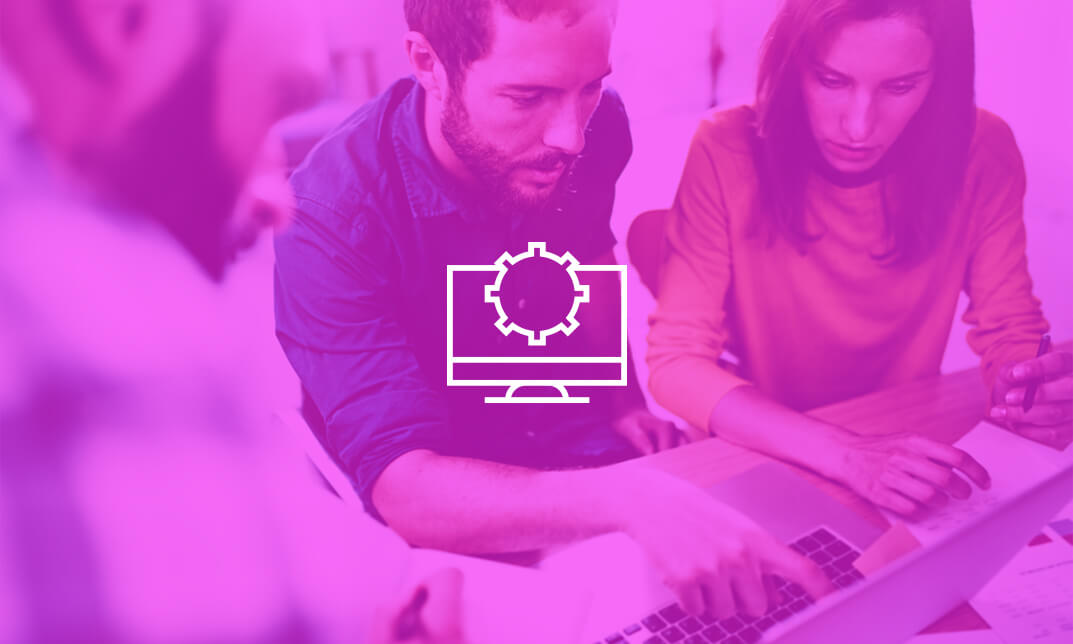
Description: In these days Keeping knowledge about data is an important part of your career. That's because to stand out in the workplace, you've got to be able to find information fast and to identify game-changing insights. This Microsoft Office 2013 Access Basic - Complete Video Course covers the basic functions and features of Access 2013. This course is designed to make you comfortable with what a database is all about and how to move around the screen. You will learn about working with table data, querying a database, how to create a simple database, and creating advanced queries. You will also learn how to generate reports and customize the Access environment. Here, you will get oriented with Microsoft Access, Windows Components, and more. This course will give you a basic understanding of the many Access 2013 features that will enable you to gather and interpret data faster than everyone else. Assessment: At the end of the course, you will be required to sit for an online MCQ test. Your test will be assessed automatically and immediately. You will instantly know whether you have been successful or not. Before sitting for your final exam you will have the opportunity to test your proficiency with a mock exam. Certification: After completing and passing the course successfully, you will be able to obtain an Accredited Certificate of Achievement. Certificates can be obtained either in hard copy at a cost of £39 or in PDF format at a cost of £24. Who is this Course for? Microsoft Office 2013 Access Basic - Complete Video Course is certified by CPD Qualifications Standards and CiQ. This makes it perfect for anyone trying to learn potential professional skills. As there is no experience and qualification required for this course, it is available for all students from any academic background. Requirements Our Microsoft Office 2013 Access Basic - Complete Video Course is fully compatible with any kind of device. Whether you are using Windows computer, Mac, smartphones or tablets, you will get the same experience while learning. Besides that, you will be able to access the course with any kind of internet connection from anywhere at any time without any kind of limitation. Career Path After completing this course you will be able to build up accurate knowledge and skills with proper confidence to enrich yourself and brighten up your career in the relevant job market. Getting Started with Access Orientation to Microsoft Access FREE 00:48:00 Create a Simple Access Database 00:28:00 Get Help in Microsoft Access 00:05:00 Working with Table Data Modify Table Data 00:13:00 Sort and Filter Records 00:06:00 Create Lookups 00:15:00 Querying a Database Join Data from Different Tables in a Query 00:14:00 Sort and Filter Data in a Query 00:19:00 Perform Calculations in a Query 00:11:00 Creating Advanced Queries Create Parameter Queries 00:11:00 Create Action Queries 00:08:00 Create Unmatched and Duplicate Queries 00:06:00 Summarize Data 00:09:00 Generating Reports Create a Report 00:10:00 Add Controls to a Report 00:08:00 Enhance the Appearance of a Report 00:05:00 Prepare a Report for Print 00:03:00 Customizing the Access Environment The Access Options Dialog Box 00:06:00 Mock Exam Mock Exam- Microsoft Office 2013 Access Basic - Complete Video Course 00:20:00 Final Exam Final Exam- Microsoft Office 2013 Access Basic - Complete Video Course 00:20:00 Certificate and Transcript Order Your Certificates and Transcripts 00:00:00

Description: This Microsoft Excel 2016 Intermediate will teach you to create advanced workbooks and worksheets that can help deepen your understanding of organizational intelligence. The ability to analyze massive amounts of data, extract actionable information from it, and present that information to decision makers is at the foundation of a successful organization that is able to compete at high level. If you have equivalent knowledge of Microsoft Excel 2016 Introduction then this course is perfect for you to expand your knowledge and skills. So, if you want to advance your skill set by learning to work with advanced formulas, lists, and illustrations you can join this course. You will also work with charts and advanced formatting including styles. So, why are you thinking? Come and be a part of this course now. Learning Outcomes: Creating advanced formulas through utilizing range names in formulas and functions and specialized functions Analyze data using text, logical, lookup, date and financial functions Create and modify tables, sort and filter data, using subtotal features, and working with database functions Creating trendline, advanced charts, also formatting and modifying charts in order to visualize data Using PivotTables, slicers and PivotCharts to analyze data Incorporate SmartArt, as well as insert, modify, layer and group graphical objects Customize workbooks, manage themes, and create and use templates Preparing and protecting workbooks for multiple users Assessment: At the end of the course, you will be required to sit for an online MCQ test. Your test will be assessed automatically and immediately. You will instantly know whether you have been successful or not. Before sitting for your final exam you will have the opportunity to test your proficiency with a mock exam. Certification: After completing and passing the course successfully, you will be able to obtain an Accredited Certificate of Achievement. Certificates can be obtained either in hard copy at a cost of £39 or in PDF format at a cost of £24. Who is this Course for? Microsoft Excel 2016 Intermediate is certified by CPD Qualifications Standards and CiQ. This makes it perfect for anyone trying to learn potential professional skills. As there is no experience and qualification required for this course, it is available for all students from any academic background. Requirements Our Microsoft Excel 2016 Intermediate is fully compatible with any kind of device. Whether you are using Windows computer, Mac, smartphones or tablets, you will get the same experience while learning. Besides that, you will be able to access the course with any kind of internet connection from anywhere at any time without any kind of limitation. Career Path After completing this course you will be able to build up accurate knowledge and skills with proper confidence to enrich yourself and brighten up your career in the relevant job market. Microsoft Excel 2016 Apply Range Names 00:30:00 Use Specialized Functions 00:30:00 Use Text Functions 00:30:00 Use Logical Functions 00:30:00 Use Lookup Functions 00:30:00 Use Date Functions 00:30:00 Use Financial Functions 00:30:00 Create and Modify Tables 00:30:00 Sort and Filter Data 00:30:00 Use Subtotal and Database Functions to Calculate Data 00:30:00 Create Charts 00:30:00 Modify and Format Charts 00:30:00 Create a Trendline 00:30:00 Create Advanced Charts 00:30:00 Create a PivotTable 00:30:00 Filter Data by Using Slicers 00:30:00 Analyze Data with PivotCharts 00:30:00 Insert and Modify Graphic Objects 00:30:00 Layer and Group Graphic Objects 00:30:00 Incorporate SmartArt 00:30:00 Customize Workbooks 00:30:00 Manage Themes 00:30:00 Create and Use Templates 00:30:00 Protect Files 00:30:00 Preparing a Workbook for Multiple Audiences 00:30:00 Activities Activities and Exercise Files - Microsoft Excel 2016 Intermediate 00:00:00 Mock Exam Mock Exam- Microsoft Excel 2016 Intermediate 00:20:00 Final Exam Final Exam- Microsoft Excel 2016 Intermediate 00:20:00 Certificate and Transcript Order Your Certificates and Transcripts 00:00:00

Description: The VMware Ultimate Bootcamp vSphere 5 course provides the advanced virtualisation concepts and teaches about VMware methodology. The course also explores the VMware vSphere 5.0 product suite. Throughout the course, you will learn how to use tools to administer VMware environment. You will also learn about planning the ESXi deployment, vSphere five deployment guidelines, vSphere Hypervisor installation, configuring hostname resolution and NTP, and Troubleshooting ESXi. Finally, the course teaches you vCenter Server 5 and licensing, configuring network and storage, security issues and VM monitoring. In short, the course covers all the concepts related to virtualisation including different 3rd party tools and technologies so that you can increase your virtualisation knowledge. The purpose of the course is to prepare you to become a certified professional virtualisation expert. The course will help you to work efficiently in real-world troubleshooting issues from installation process to up-gradation and security system. Assessment & Certification: To achieve a formal qualification, you are required to book an official exam separately with the relevant awarding bodies. However, you will be able to order a course completion CPD Certificate by paying an additional fee. Hardcopy Certificate by post - £19 Soft copy PDF via email - £10 Requirements Our VMware Ultimate Bootcamp vSphere 5 is fully compatible with any kind of device. Whether you are using Windows computer, Mac, smartphones or tablets, you will get the same experience while learning. Besides that, you will be able to access the course with any kind of internet connection from anywhere at any time without any kind of limitation. Career Path After completing this course you will be able to build up accurate knowledge and skills with proper confidence to enrich yourself and brighten up your career in the relevant job market. Course Introduction and Methodology Learn IT! Do IT! Know IT! FREE 00:06:00 Virtualization Overview Why Virtualize 01:01:00 Planning and Installing ESXi Planning the ESXi Deployment 00:12:00 vSphere 5 Deployment Guidelines 00:11:00 vSphere Hypervisor (ESXi) Installation 00:41:00 Configuring Hostname Resolution and NTP 00:08:00 CTroubleshooting ESXi 00:10:00 Using Tools to Administer a VMware Environment Overview of 3rd Party Tools 00:13:00 ESXi Management 00:29:00 Linux Command Review 00:08:00 Troubleshooting the vSphere Client (VIC) 00:02:00 vCenter Server 5 and Licensing Licensing 00:20:00 vCenter Server Installation 00:32:00 vCenter Server Inventory 00:11:00 Managing vCenter Server 00:11:00 Planning vCenter Server Deployment 00:06:00 Troubleshooting vCenter Server and Database 00:17:00 Configuring Networking Creating & Modifying Virtual Networks 00:49:00 vSphere Distributed Virtual Switches 00:43:00 Creating & Modifying Virtual Networks Using CLI 00:13:00 Configuring Storage Storage Concepts 00:34:00 iSCSI Storage (GUI & Command Line) 00:35:00 Fibre Channel Storage 00:08:00 VMFS Datastores (GUI & Command Line) 00:36:00 NAS Storage and NFS Datastores (GUI & Command Line) 00:13:00 Raw Device Mapping (RDM) 00:07:00 VM Creation, Configuration, and Snapshots Create a VM 00:31:00 Create Multiple VMs, Templates, & Clones 00:28:00 Virtual Appliances 00:04:00 VMware Converter (P2V - V2V) 00:20:00 Manage VMs 00:28:00 Virtual Machine Startup Shutdown 00:06:00 Virtual Machine Snapshots 00:18:00 vSphere Web Client 00:12:00 Virtual Machine Troubleshooting & Best Practices 00:04:00 Security and Permissions Controlling User Access and Passwords 00:29:00 ESXi ESX Active Directory (AD) Integration 00:09:00 Managing Firewalls 00:13:00 SSH Access 00:05:00 The root Account 00:04:00 VMsafe and vShield 00:07:00 Server and VM Monitoring Optimizing Resources 00:32:00 Performance Monitoring 00:32:00 Configuring Alarms 00:07:00 ESXi and vCenter Logs 00:11:00 Advanced ESXi and vCenter Server Management Storage Views & Topology Maps 00:10:00 Storage vMotion 00:14:00 Configuring vMotion 00:20:00 Distributed Resource Scheduler (DRS) Cluster 00:39:00 Datastore Clusters & Storage DRS (SDRS) 00:18:00 Resource Pools and Monitoring 00:11:00 Host Profiles 00:23:00 Linked Mode Group of vCenter Servers 00:04:00 vSphere Storage Appliance (VSA) 00:06:00 Patching and Upgrading ESXi Patching ESXi Standalone Hosts 00:03:00 Patching with Update Manager 00:16:00 Upgrades and Migrations 00:18:00 Disaster Recovery and Backup Site Recovery Manager (SRM) 00:07:00 High Availability (HA) 00:31:00 VM Fault Tolerance 00:06:00 Microsoft Clustering 00:04:00 Backup Strategies 00:01:00 VMware Data Recovery 00:24:00 Third Party Backups 00:07:00 Mock Exam Mock Exam- VMware Ultimate Bootcamp vSphere 5 00:20:00 Final Exam Final Exam- VMware Ultimate Bootcamp vSphere 5 00:20:00 Certificate and Transcript Order Your Certificates and Transcripts 00:00:00

[vc_row][vc_column][vc_column_text] Description: In this course, you will be able to identify the elements of the Microsoft Excel interface. You will learn how to create a basic worksheet and to get comfortable with the parts of the screen. This Microsoft Office 2013 Excel Beginners - Complete Video Course covers the basic functions and features of Excel 2013. You will learn about calculations and how to modify and format a worksheet. You will also learn how to customize the Excel environment and how to manage and print workbooks. In this course, you will take your knowledge up a notch as you get acquainted with Microsoft Excel 2013's most sophisticated features. If you think you know Excel 2013, think again, as this course goes way beyond the basics, leaving you with knowledge of all of the best Excel tips and tricks out there. Assessment: At the end of the course, you will be required to sit for an online MCQ test. Your test will be assessed automatically and immediately. You will instantly know whether you have been successful or not. Before sitting for your final exam you will have the opportunity to test your proficiency with a mock exam. Certification: After completing and passing the course successfully, you will be able to obtain an Accredited Certificate of Achievement. Certificates can be obtained either in hard copy at a cost of £39 or in PDF format at a cost of £24. Who is this Course for? Microsoft Office 2013 Excel Beginners - Complete Video Course is certified by CPD Qualifications Standards and CiQ. This makes it perfect for anyone trying to learn potential professional skills. As there is no experience and qualification required for this course, it is available for all students from any academic background. Requirements Our Microsoft Office 2013 Excel Beginners - Complete Video Course is fully compatible with any kind of device. Whether you are using Windows computer, Mac, smartphones or tablets, you will get the same experience while learning. Besides that, you will be able to access the course with any kind of internet connection from anywhere at any time without any kind of limitation. Career Path After completing this course you will be able to build up accurate knowledge and skills with proper confidence to enrich yourself and brighten up your career in the relevant job market.[/vc_column_text][/vc_column][/vc_row] Getting Started with Microsoft Excel 2013 Identify the Elements of the Excel Interface FREE 00:14:00 Create a Basic Worksheet 00:16:00 Use the Help System 00:04:00 Performing Calculations Create Formulas in a Worksheet 00:15:00 Insert Functions in a Worksheet 00:13:00 Reuse Formulas 00:15:00 Modifying a Worksheet Manipulate Data 00:13:00 Insert, Manipulate, and Delete Cells, Columns, and Rows 00:08:00 Search for and Replace Data 00:12:00 Spell Check a Worksheet 00:06:00 Formatting a Worksheet Modify Fonts 00:11:00 Add Borders and Color to Cells 00:10:00 Apply Number Formats 00:10:00 Align Cell Contents 00:10:00 Apply Cell Styles 00:08:00 Printing Workbook Contents Define the Basic Page Layout for a Workbook 00:16:00 Refine the Page Layout and Apply Print Options 00:13:00 Managing Large Workbooks Format Worksheet Tabs 00:03:00 Manage Worksheets 00:09:00 Manage the View of Worksheets and Workbooks 00:10:00 Customizing the Excel Environment Customize General and Language Options 00:08:00 Customize Formula Options 00:04:00 Customize Proofing and Save Options 00:04:00 Customize the Ribbon and Quick Access Toolbar 00:04:00 Customize the Functionality of Excel by Enabling Add-Ins 00:05:00 Customize Advanced and Trust Center Options 00:06:00 Mock Exam Mock Exam- Microsoft Office 2013 Excel Beginners - Complete Video Course 00:20:00 Final Exam Final Exam- Microsoft Office 2013 Excel Beginners - Complete Video Course 00:20:00 Certificate and Transcript Order Your Certificates and Transcripts 00:00:00

Description: Microsoft PowerPoint is considered as the most powerful presentation for presenting visual and graphical items. This program can help you to create handouts and even developing an animated presentation with audio. Through this course, you will know you will learn all the skills, knowledge, and information about the PowerPoint software that you can use for your work. You will learn all the available presentation tasks such as inserting slides from other presentation or even recording your show as videos. All of these tasks and features, whether it's for beginners, intermediate, or advanced level users, are beneficial for your career for any activity you could think of. Who is the course for? Professionals who want to learn about Microsoft PowerPoint 2010 functions and tools. People who have an interest in knowing all about Microsoft PowerPoint 2010 features. Entry Requirement: This course is available to all learners, of all academic backgrounds. Learners should be aged 16 or over to undertake the qualification. Good understanding of English language, numeracy and ICT are required to attend this course. Assessment: At the end of the course, you will be required to sit an online multiple-choice test. Your test will be assessed automatically and immediately so that you will instantly know whether you have been successful. Before sitting for your final exam, you will have the opportunity to test your proficiency with a mock exam. Certification: After you have successfully passed the test, you will be able to obtain an Accredited Certificate of Achievement. You can however also obtain a Course Completion Certificate following the course completion without sitting for the test. Certificates can be obtained either in hardcopy at the cost of £39 or in PDF format at the cost of £24. PDF certificate's turnaround time is 24 hours, and for the hardcopy certificate, it is 3-9 working days. Why choose us? Affordable, engaging & high-quality e-learning study materials; Tutorial videos/materials from the industry leading experts; Study in a user-friendly, advanced online learning platform; Efficient exam systems for the assessment and instant result; The UK & internationally recognised accredited qualification; Access to course content on mobile, tablet or desktop from anywhere anytime; The benefit of career advancement opportunities; 24/7 student support via email. Career Path: The Microsoft PowerPoint 2010 complete course would be beneficial for any professions or career from any industry you are in, such as: Administrative Assistant Administrator Manager Office Staff Personal Assistant Secretary. Microsoft PowerPoint 2010 for Beginners Module One - Getting Started 01:00:00 Module Two - Opening and Closing PowerPoint 00:30:00 Module Three - Working with Presentations 00:30:00 Module Four - Your First Presentation 01:00:00 Module Five - Working with Text 00:30:00 Module Six - Formatting Text 00:30:00 Module Seven - Formatting Paragraphs 01:00:00 Module Eight - Advanced Formatting Tasks 00:30:00 Module Nine - Customizing Slide Elements 01:00:00 Module Ten - Setting Up Your Slide Show 00:30:00 Module Eleven - Showtime 01:00:00 Module Twelve - Wrapping Up 01:00:00 Activities-Microsoft PowerPoint 2010 for Beginners 00:00:00 Microsoft PowerPoint 2010 Intermediate Level Module One - Getting Started 00:30:00 Module Two - Working with the PowerPoint Environment 01:00:00 Module Three - Working with Presentations 01:00:00 Module Four - Formatting Presentations 01:00:00 Module Five - Formatting Text Boxes 01:00:00 Module Six - Creating a Photo Album 01:00:00 Module Seven - Working with Graphical Elements 01:00:00 Module Eight - Working with Audio and Video Content 01:00:00 Module Nine - Working with Transitions and Animations 01:00:00 Module Ten - Collaborating on Presentations 01:00:00 Module Eleven - Delivering Presentations 01:00:00 Module Twelve - Wrapping Up 00:30:00 Activities-Microsoft PowerPoint 2010 Intermediate Level 00:00:00 Microsoft PowerPoint 2010 Advanced Level Module One - Getting Started 00:30:00 Module Two - Adding Pictures 01:00:00 Module Three - Working with Text Boxes 01:00:00 Module Four - Adding SmartArt 01:00:00 Module Five - Adding Tables 01:00:00 Module Six - Inserting Advanced Objects 01:00:00 Module Seven - Advanced Drawing Tasks 01:00:00 Module Eight - PowerPoint's Research Tools 01:00:00 Module Nine - Creating Notes and Handouts 01:00:00 Module Ten - Using Slide Masters 01:00:00 Module Eleven - Advanced Presentation Tasks 01:00:00 Module Twelve - Wrapping Up 00:30:00 Activities-Microsoft PowerPoint 2010 Advanced Level 00:00:00 Mock Exam Mock Exam- Microsoft PowerPoint 2010 Complete Course- Beginners, Intermediate, Advanced 00:30:00 Final Exam Final Exam- Microsoft PowerPoint 2010 Complete Course- Beginners, Intermediate, Advanced 00:30:00 Certificate and Transcript Order Your Certificates and Transcripts 00:00:00
