- Professional Development
- Medicine & Nursing
- Arts & Crafts
- Health & Wellbeing
- Personal Development
696 Microsoft Certification courses in Cardiff delivered On Demand
Description: Microsoft SharePoint, a cloud-based service, helps the company to share and collaborate with colleagues, partners and customers. In the Microsoft SharePoint 2016 For Administrators, you will learn how to access internal sites, documents, and other information from anywhere at any place using any device. Throughout the course, you will know the tricks and techniques of using Microsoft SharePoint. You will know how to create and configure site collocations, how to configure top-level sites, how to use workflows, etc. The course will also teach you the procedures of configuring site collocation metadata, setting up archiving and compliance policies, and the ways of configuring search options. Learning Outcomes: Create & backing up site collections, set quotas, and configure audit options Handle different features and apps Adding RSS feed to sites and creation and configuration of document sets Content type creation and adding columns to it Configure site policies, in-place records management, and information management policies Configure and utilize content organizer Understanding workflows and its composition SharePoint workflow planning and development Configuring and implementing search options and search alerts Assessment: At the end of the course, you will be required to sit for an online MCQ test. Your test will be assessed automatically and immediately. You will instantly know whether you have been successful or not. Before sitting for your final exam you will have the opportunity to test your proficiency with a mock exam. Certification: After completing and passing the course successfully, you will be able to obtain an Accredited Certificate of Achievement. Certificates can be obtained either in hard copy at a cost of £39 or in PDF format at a cost of £24. Who is this Course for? Microsoft SharePoint 2016 For Administrators is certified by CPD Qualifications Standards and CiQ. This makes it perfect for anyone trying to learn potential professional skills. As there is no experience and qualification required for this course, it is available for all students from any academic background. Requirements Our Microsoft SharePoint 2016 For Administrators is fully compatible with any kind of device. Whether you are using Windows computer, Mac, smartphones or tablets, you will get the same experience while learning. Besides that, you will be able to access the course with any kind of internet connection from anywhere at any time without any kind of limitation. Career Path After completing this course you will be able to build up accurate knowledge and skills with proper confidence to enrich yourself and brighten up your career in the relevant job market. Creating and Configuring Site Collections Create a Site Collection 00:45:00 Set Quotas 00:30:00 Configure Audit Options 00:30:00 Back Up a Site Collection 00:15:00 Configuring Top-Level Sites Managing Features and Apps 00:30:00 Add an RSS Feed to Your Site 00:30:00 Create and Configure Document Sets 01:00:00 Configuring Site Collection Metadata Create a New Content Type 01:15:00 Add Columns to Content Types 00:45:00 Archiving and Compliance Configure Site Polices 00:45:00 Configure In-Place Records Management 01:00:00 Configure Information Management Policies 01:15:00 Configure and Use the Content Organizer 01:15:00 Creating Workflows Understanding Workflows 00:30:00 Create and Run a Workflow 01:00:00 Implementing and Configuring Search Configure Search Options 01:00:00 Create Search Alerts 00:15:00 Activities Activities - Microsoft SharePoint 2016 For Administrators 00:00:00 Mock Exam Mock Exam- Microsoft SharePoint 2016 For Administrators 00:20:00 Final Exam Final Exam- Microsoft SharePoint 2016 For Administrators 00:20:00 Certificate and Transcript Order Your Certificates and Transcripts 00:00:00

Accredited Certificate in Windows 7 Operating System
By iStudy UK
Microsoft developed Windows 7 as better and more advanced operating system. If you already have the Windows 7 as your operating system, then you need to learn the basic functions that this course will provide. Through this, you will learn to utilize and maximize the capabilities of this operating system. Learn the basics about the start menu, task bar, and even the control panel. You will also know about the gadget and productivity tools available for Windows 7 that will suit your needs. Know how to use the built-in applications and troubleshooting tools. In this course you will learn the necessary skills, knowledge and information of Windows 7. Course Highlights Accredited Certificate in Windows 7 Operating System is an award winning and the best selling course that has been given the CPD Certification & IAO accreditation. It is the most suitable course anyone looking to work in this or relevant sector. It is considered one of the perfect courses in the UK that can help students/learners to get familiar with the topic and gain necessary skills to perform well in this field. We have packed Accredited Certificate in Windows 7 Operating System into 13 modules for teaching you everything you need to become successful in this profession. To provide you ease of access, this course is designed for both part-time and full-time students. You can become accredited in just 11 hours, 40 minutes hours and it is also possible to study at your own pace. We have experienced tutors who will help you throughout the comprehensive syllabus of this course and answer all your queries through email. For further clarification, you will be able to recognize your qualification by checking the validity from our dedicated website. Why You Should Choose Accredited Certificate in Windows 7 Operating System Lifetime access to the course No hidden fees or exam charges CPD Accredited certification on successful completion Full Tutor support on weekdays (Monday - Friday) Efficient exam system, assessment and instant results Download Printable PDF certificate immediately after completion Obtain the original print copy of your certificate, dispatch the next working day for as little as £9. Improve your chance of gaining professional skills and better earning potential. Who is this Course for? Accredited Certificate in Windows 7 Operating System is CPD certified and IAO accredited. This makes it perfect for anyone trying to learn potential professional skills. As there is no experience and qualification required for this course, it is available for all students from any academic backgrounds. Requirements Our Accredited Certificate in Windows 7 Operating System is fully compatible with any kind of device. Whether you are using Windows computer, Mac, smartphones or tablets, you will get the same experience while learning. Besides that, you will be able to access the course with any kind of internet connection from anywhere at any time without any kind of limitation. Career Path You will be ready to enter the relevant job market after completing this course. You will be able to gain necessary knowledge and skills required to succeed in this sector. All our Diplomas' are CPD and IAO accredited so you will be able to stand out in the crowd by adding our qualifications to your CV and Resume. Module One - Getting Started 00:30:00 Module Two - Welcome to Windows 7 01:00:00 Module Three - Start Menu 01:00:00 Module Four - The Taskbar 01:00:00 Module Five - Control Panel (I) 01:00:00 Module Six - Control Panel (II) 01:00:00 Module Seven - Gadgets and Tools 01:00:00 Module Eight - Productivity Tools 01:00:00 Module Nine - Networking and Sharing 01:00:00 Module Ten - Built-in Applications 01:00:00 Module Eleven - Troubleshooting Tools 01:00:00 Module Twelve - Wrapping Up 00:30:00 Activities Activities-Accredited Certificate in Windows 7 Operating System 00:00:00 Mock Exam Mock Exam- Accredited Certificate in Windows 7 Operating System 00:20:00 Final Exam Final Exam- Accredited Certificate in Windows 7 Operating System 00:20:00
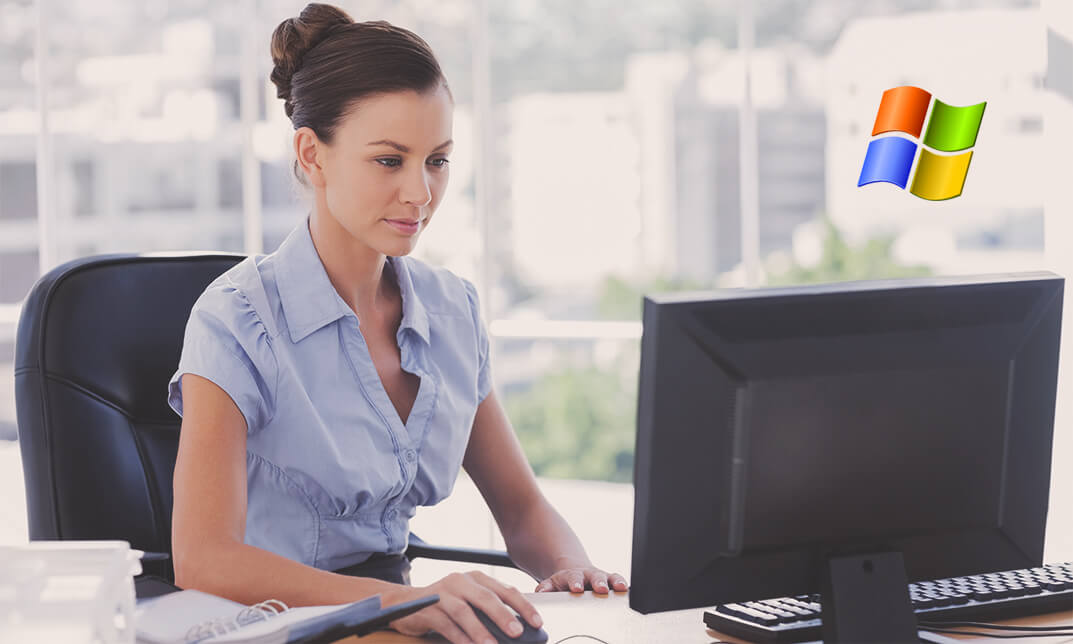
SharePoint Foundation, launched by Microsoft, is an excellent solution for the business company if you need a secure, manageable, web-based collaboration platform. A solid foundation of the program will help you to run an organisation efficiently. The SharePoint Foundation Basics and Advanced - Complete Video Training course is the best solution if you want to be an expert user of SharePoint Foundation. The course is divided into two parts. At first, you will be introduced to basics of SharePoint Foundation and learn how to use lists, libraries, view, account information, etc. You will learn the procedures of organising, managing and sharing information. The second part will explain the contents of the first part elaborately. For example, you will learn the use of lists elaborately that includes the knowledge of announcements, events, link lists, task lists, contacts, and deleting list items. Similarly, the course explains about libraries, accounting information in detailed. In short, the course will make you a pro user of SharePoint Foundation and help you to work in this browser-based collaboration and document management platform. Assessment: At the end of the course, you will be required to sit for an online MCQ test. Your test will be assessed automatically and immediately. You will instantly know whether you have been successful or not. Before sitting for your final exam you will have the opportunity to test your proficiency with a mock exam. Certification: After completing and passing the course successfully, you will be able to obtain an Accredited Certificate of Achievement. Certificates can be obtained either in hard copy at a cost of £39 or in PDF format at a cost of £24. Who is this Course for? SharePoint Foundation Basics and Advanced - Complete Video Training is certified by CPD Qualifications Standards and CiQ. This makes it perfect for anyone trying to learn potential professional skills. As there is no experience and qualification required for this course, it is available for all students from any academic background. Requirements Our SharePoint Foundation Basics and Advanced - Complete Video Training is fully compatible with any kind of device. Whether you are using Windows computer, Mac, smartphones or tablets, you will get the same experience while learning. Besides that, you will be able to access the course with any kind of internet connection from anywhere at any time without any kind of limitation. Career Path After completing this course you will be able to build up accurate knowledge and skills with proper confidence to enrich yourself and brighten up your career in the relevant job market. Module 01 : SharePoint Foundation Basics Getting Started Getting Started 00:20:00 Lists Announcements 00:15:00 Events 00:10:00 Link Lists 00:07:00 Task Lists 00:11:00 Contacts 00:11:00 Deleting List Items 00:12:00 Libraries Document Libraries 00:30:00 Picture Libraries 00:23:00 Wiki Pages 00:15:00 Asset Libraries 00:03:00 Form Libraries 00:08:00 Team Communication Discussion Boards 00:16:00 Surveys 00:08:00 Blog Pages 00:15:00 Views Page Views 00:14:00 Personal Views 00:11:00 Account Information and Notifications Personal and Regional Settings 00:11:00 Alerts 00:15:00 RSS Feeds 00:16:00 Module 02 : SharePoint Foundation Advanced SharePoint Libraries SharePoint Libraries FREE 00:25:00 SharePoint Lists 00:44:00 Changing the Look and Feel Navigation 00:23:00 Site Themes 00:12:00 Customizing a Site Changing Site Components 00:18:00 Managing Item Controls 00:25:00 Editing Pages 00:14:00 Controlling Information Display Public Views 00:13:00 RSS Feed Settings 00:09:00 Creating Workflows Workflows 00:31:00 Adding to Site Galleries Site Galleries 00:18:00 Certificate and Transcript Order Your Certificates and Transcripts 00:00:00

Microsoft SharePoint Designer 2010 Skills Training
By iStudy UK
No matter what size your company is, with Microsoft SharePoint Designer 2010 you can utilize data while cutting costs and never sacrificing on quality. Are you interested? If so, then this course will teach you everything you need to know on Microsoft SharePoint Designer 2010 Essentials. There are many benefits featuring Microsoft SharePoint Designer 2010 Essentials, such as central administration to effectively maintain control of the entire platform and its collaboration which allows team members to easily stay informed and connected throughout the project's lifecycle. Microsoft SharePoint Designer 2010 Essentials is also customizable, providing teams with all of the unique sets of tools they need to get the job done right. During this course you will learn everything there is to know about Microsoft SharePoint Designer 2010 Essentials through completion of all the units. You can then test yourself through exams designed to test your capability. Course Highlights Microsoft SharePoint Designer 2010 Skills Training is an award winning and the best selling course that has been given the CPD Certification & IAO accreditation. It is the most suitable course anyone looking to work in this or relevant sector. It is considered one of the perfect courses in the UK that can help students/learners to get familiar with the topic and gain necessary skills to perform well in this field. We have packed Microsoft SharePoint Designer 2010 Skills Training into 13 modules for teaching you everything you need to become successful in this profession. To provide you ease of access, this course is designed for both part-time and full-time students. You can become accredited in just 11 hours, 40 minutes hours and it is also possible to study at your own pace. We have experienced tutors who will help you throughout the comprehensive syllabus of this course and answer all your queries through email. For further clarification, you will be able to recognize your qualification by checking the validity from our dedicated website. Why You Should Choose Microsoft SharePoint Designer 2010 Skills Training Lifetime access to the course No hidden fees or exam charges CPD Accredited certification on successful completion Full Tutor support on weekdays (Monday - Friday) Efficient exam system, assessment and instant results Download Printable PDF certificate immediately after completion Obtain the original print copy of your certificate, dispatch the next working day for as little as £9. Improve your chance of gaining professional skills and better earning potential. Who is this Course for? Microsoft SharePoint Designer 2010 Skills Training is CPD certified and IAO accredited. This makes it perfect for anyone trying to learn potential professional skills. As there is no experience and qualification required for this course, it is available for all students from any academic backgrounds. Requirements Our Microsoft SharePoint Designer 2010 Skills Training is fully compatible with any kind of device. Whether you are using Windows computer, Mac, smartphones or tablets, you will get the same experience while learning. Besides that, you will be able to access the course with any kind of internet connection from anywhere at any time without any kind of limitation. Career Path You will be ready to enter the relevant job market after completing this course. You will be able to gain necessary knowledge and skills required to succeed in this sector. All our Diplomas' are CPD and IAO accredited so you will be able to stand out in the crowd by adding our qualifications to your CV and Resume. Module One - Getting Started 00:30:00 Module Two - Opening and Closing SharePoint Designer 01:00:00 Module Three - Creating and Opening Sites 01:00:00 Module Four - Working with Sites 01:00:00 Module Five - Working with Lists and Libraries 01:00:00 Module Six - Working with Site Pages and Master Pages 01:00:00 Module Seven - Working with Content Types 01:00:00 Module Eight - Working with Data Views and Forms 01:00:00 Module Nine - Working with Workflows 01:00:00 Module Ten - Connecting to Data 01:00:00 Module Eleven - Working with Templates 01:00:00 Module Twelve - Wrapping Up 00:30:00 Activities - Microsoft SharePoint Designer 2010 Essentials 00:00:00 Mock Exam Mock Exam- Microsoft Sharepoint Designer 2010 Essentials 00:20:00 Final Exam Final Exam- Microsoft Sharepoint Designer 2010 Essentials 00:20:00

Description: SharePoint Designer 2010 was created to design, build, and customize Web sites running on SharePoint Foundation 2010 and Microsoft SharePoint Server 2010. In this course, you will learn the necessary skills, knowledge, and information about Microsoft SharePoint Designer 2010. You will appreciate this powerful tool since you will learn how to utilise it without knowing how to do coding. Also you learn the basic features of this program that could help you in website making. Who is the course for? Professionals who want to learn about the basic features of Microsoft SharePoint Designer 2010 People who have an interest in knowing the essentials in Microsoft SharePoint Designer 2010 Entry Requirement: This course is available to all learners, of all academic backgrounds. Learners should be aged 16 or over to undertake the qualification. Good understanding of English language, numeracy and ICT are required to attend this course. Assessment: At the end of the course, you will be required to sit an online multiple-choice test. Your test will be assessed automatically and immediately so that you will instantly know whether you have been successful. Before sitting for your final exam you will have the opportunity to test your proficiency with a mock exam. Certification: After you have successfully passed the test, you will be able to obtain an Accredited Certificate of Achievement. You can however also obtain a Course Completion Certificate following the course completion without sitting for the test. Certificates can be obtained either in hardcopy at a cost of £39 or in PDF format at a cost of £24. PDF certificate's turnaround time is 24 hours and for the hardcopy certificate, it is 3-9 working days. Why choose us? Affordable, engaging & high-quality e-learning study materials; Tutorial videos/materials from the industry leading experts; Study in a user-friendly, advanced online learning platform; Efficient exam systems for the assessment and instant result; The UK & internationally recognised accredited qualification; Access to course content on mobile, tablet or desktop from anywhere anytime; The benefit of career advancement opportunities; 24/7 student support via email. Career Path: The Microsoft SharePoint Designer 2010 Essentials course is a useful qualification to possess and would be beneficial for any type of professions or careers such as: Administrative Assistant Administrator Office Manager Personal Assistant Secretary. Microsoft SharePoint Designer 2010 Essentials Module One - Getting Started 00:30:00 Module Two - Opening and Closing SharePoint Designer 01:00:00 Module Three - Creating and Opening Sites 01:00:00 Module Four - Working with Sites 01:00:00 Module Five - Working with Lists and Libraries 01:00:00 Module Six - Working with Site Pages and Master Pages 01:00:00 Module Seven - Working with Content Types 01:00:00 Module Eight - Working with Data Views and Forms 01:00:00 Module Nine - Working with Workflows 01:00:00 Module Ten - Connecting to Data 01:00:00 Module Eleven - Working with Templates 01:00:00 Module Twelve - Wrapping Up 00:30:00 Mock Exam Mock Exam- Microsoft Sharepoint Designer 2010 Essentials 00:20:00 Final Exam Final Exam- Microsoft Sharepoint Designer 2010 Essentials 00:20:00 Order Your Certificate and Transcript Order Your Certificates and Transcripts 00:00:00

Description: SharePoint is a browser-based collaboration and document management platform from Microsoft. There are several types of SharePoint products such as SharePoint Foundation, SharePoint Server, SharePoint Designer 2013 and SharePoint Online. SharePoint Foundation is used to create many types of sites where you can collaborate on web pages, documents, lists, calendars, and data. SharePoint Foundation is free for on-premises deployment. In the SharePoint Foundation Advanced Skills - Video Training Course, you will learn how to use lists, libraries, views and accounting information and notification system in Sharepoint Foundation 2010 environment. Throughout the Lists Course, you will gain knowledge about announcements, events, link lists, task lists, contacts, and deleting list items while in the Libraries part, you will know about document libraries, picture libraries, Wiki pages, asset libraries, and form libraries. In Accounting Information and Notifications part, you will learn about personal and regional settings, alerts, and RSS feeds. Apart from these, you will also learn the procedures of different types of team communications through discussion boards, surveys, and blog posts. In short, the course contents will make you a pro user of SharePoint Foundation. Assessment: At the end of the course, you will be required to sit for an online MCQ test. Your test will be assessed automatically and immediately. You will instantly know whether you have been successful or not. Before sitting for your final exam you will have the opportunity to test your proficiency with a mock exam. Certification: After completing and passing the course successfully, you will be able to obtain an Accredited Certificate of Achievement. Certificates can be obtained either in hard copy at a cost of £39 or in PDF format at a cost of £24. Who is this Course for? SharePoint Foundation Advanced Skills - Video Training Course is certified by CPD Qualifications Standards and CiQ. This makes it perfect for anyone trying to learn potential professional skills. As there is no experience and qualification required for this course, it is available for all students from any academic background. Requirements Our SharePoint Foundation Advanced Skills - Video Training Course is fully compatible with any kind of device. Whether you are using Windows computer, Mac, smartphones or tablets, you will get the same experience while learning. Besides that, you will be able to access the course with any kind of internet connection from anywhere at any time without any kind of limitation. Career Path After completing this course you will be able to build up accurate knowledge and skills with proper confidence to enrich yourself and brighten up your career in the relevant job market. SharePoint Libraries SharePoint Libraries FREE 00:25:00 SharePoint Lists 00:44:00 Changing the Look and Feel Navigation 00:23:00 Site Themes 00:12:00 Customizing a Site Changing Site Components 00:18:00 Managing Item Controls 00:25:00 Editing Pages 00:14:00 Controlling Information Display Public Views 00:13:00 RSS Feed Settings 00:09:00 Creating Workflows Workflows 00:31:00 Adding to Site Galleries Site Galleries 00:18:00 Mock Exam Mock Exam- SharePoint Foundation Advanced Skills - Video Training Course 00:20:00 Final Exam Final Exam- SharePoint Foundation Advanced Skills - Video Training Course 00:20:00 Certificate and Transcript Order Your Certificates and Transcripts 00:00:00

C++, Javascript, HTML, Web Development, Web Design & SQL Training - 30 Courses Bundle!
By NextGen Learning
Get ready for an exceptional online learning experience with the C++, Javascript, HTML, Web Development, Web Design & SQL Trainingbundle! This carefully curated collection of 30 premium courses is designed to cater to a variety of interests and disciplines. Dive into a sea of knowledge and skills, tailoring your learning journey to suit your unique aspirations. The C++, Javascript, HTML, Web Development, Design & SQL Training is a dynamic package, blending the expertise of industry professionals with the flexibility of digital learning. It offers the perfect balance of foundational understanding and advanced insights. Whether you're looking to break into a new field or deepen your existing knowledge, the C++, Javascript, HTML, Web Development, Web Design & SQL Training package has something for everyone. As part of the C++, Javascript, HTML, Web Development, Design & SQL Training package, you will receive complimentary PDF certificates for all courses in this bundle at no extra cost. Equip yourself with the C++, Javascript, HTML, Web Development, Design & SQL Training bundle to confidently navigate your career path or personal development journey. Enrol today and start your career growth! This Bundle Comprises the Following C++, Javascript, HTML, Web Development, Web Design & SQL TrainingCPD Accredited Courses: Course 01: C++ Programming for Absolute Beginners Course 02: Computer Vision By Using C++ and OpenCV with GPU support Course 03: Basic C# Coding Course 04: Refactor Javascript Course 05: Basic Asynchronous JavaScript Course 06: Javascript for Data Structures Course 07: Basic HTML 5 Course 08: HTML Web Development Crash Course Course 09: Microsoft SQL Server Development for Everyone Course 10: Learn to Build Complete CMS Blog in PHP MySQL Bootstrap & PDO Course 11: PHP and MySQL Training 2022: Build 5 Real World Projects Course 12: PHP for Beginners 2023 Guide: Develop a ECommerce Store Course 13: PHP and MySQL Training Masterclass 2023 Course 14: Easy to Advanced Data Structures Course 15: jQuery: JavaScript and AJAX Coding Bible Course 16: AutoCAD Programming using C# with Windows Forms Course 17: C# Console and Windows Forms Development with LINQ & ADO.NET Course 18: Programming AutoCAD with SQL Server Database Using C# Course 19: Web GIS Application Development with C# ASP.NET CORE MVC and Leaflet Course 20: Creative Web Design with HTML5, CSS3 and Bootstrap Course 21: Beginners Course on ESP32 and IoT Course 22: Learn DOM Manipulation with JavaScript Course 23: Ultimate PHP & MySQL Web Development & OOP Coding Course 24: Internet of Things Course 25: Excel Add-in with C# VSTO and Web Course 26: Career Development Plan Fundamentals Course 27: CV Writing and Job Searching Course 28: Networking Skills for Personal Success Course 29: Excel: Top 50 Microsoft Excel Formulas in 50 Minutes! Course 30: Decision Making and Critical Thinking What will make you stand out? Upon completion of this online C++, Javascript, HTML, Web Development, Web Design & SQL Training bundle, you will gain the following: CPD QS Accredited Proficiency with this C++, Javascript, HTML, Web Development, Design & SQL Training bundle After successfully completing the C++, Javascript, HTML, Web Development, Design & SQL Training bundle, you will receive a FREE CPD PDF Certificates as evidence of your newly acquired abilities. Lifetime access to the whole collection of learning materials of this C++, Javascript, HTML, Web Development, Design & SQL Training bundle The online test with immediate results You can study and complete the C++, Javascript, HTML, Web Development, Design & SQL Training bundle at your own pace. Study for the C++, Javascript, HTML, Web Development, Design & SQL Training bundle using any internet-connected device, such as a computer, tablet, or mobile device. Each course in this C++, Javascript, HTML, Web Development, Web Design & SQL Training bundle holds a prestigious CPD accreditation, symbolising exceptional quality. The materials, brimming with knowledge, are regularly updated, ensuring their relevance. This bundle promises not just education but an evolving learning experience. Engage with this extraordinary collection, and prepare to enrich your personal and professional development. Embrace the future of learning with the C++, Javascript, HTML, Web Development, Design & SQL Training, a rich anthology of 30 diverse courses. Each course in the C++, Javascript, HTML, Web Development, Design & SQL Training bundle is handpicked by our experts to ensure a wide spectrum of learning opportunities. ThisC++, Javascript, HTML, Web Development, Design & SQL Training bundle will take you on a unique and enriching educational journey. The bundle encapsulates our mission to provide quality, accessible education for all. Whether you are just starting your career, looking to switch industries, or hoping to enhance your professional skill set, the C++, Javascript, HTML, Web Development, Web Design & SQL Training bundle offers you the flexibility and convenience to learn at your own pace. Make the C++, Javascript, HTML, Web Development, Design & SQL Training package your trusted companion in your lifelong learning journey. CPD 300 CPD hours / points Accredited by CPD Quality Standards Who is this course for? The C++, Javascript, HTML, Web Development, Web Design & SQL Training bundle is perfect for: Lifelong learners looking to expand their knowledge and skills. Professionals seeking to enhance their career with CPD certification. Individuals wanting to explore new fields and disciplines. Anyone who values flexible, self-paced learning from the comfort of home. Requirements You are cordially invited to enroll in this bundle; please note that there are no formal prerequisites or qualifications required. We've designed this curriculum to be accessible to all, irrespective of prior experience or educational background. Career path Unleash your potential with the C++, Javascript, HTML, Web Development, Web Design & SQL Training bundle. Acquire versatile skills across multiple fields, foster problem-solving abilities, and stay ahead of industry trends. Ideal for those seeking career advancement, a new professional path, or personal growth. Embrace the journey with the C++, Javascript, HTML, Web Developmentbundle package. Certificates CPD Quality Standard Certificate Digital certificate - Included 30 CPD Quality Standard Certificates - Free
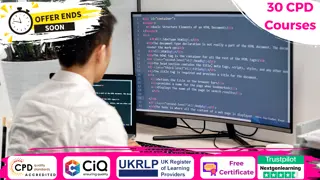
Description: Microsoft Internet Explorer 6 is the sixth major revision of Internet Explorer, a web browser developed by Microsoft for Windows operating system. This Microsoft Internet Explorer 6 will help you make the most of Internet Explorer 6. If you are thinking to take this course you need a Windows-based computer with the Internet access and Internet Explorer 6, including the basic knowledge of Windows functions, and how to use the mouse and keyboard. By this Microsoft Internet Explorer 6 you will be introduced to Internet Explorer basics, the Internet Explorer interface, ways to access a Website, printing from the Web, setting your options, and much more. Learning Outcomes: Learn how to understand secure sites Get knowledge of accessing the protected sites Get to know the Internet Explorer's security features Learn to keep yourself safe Learn to manage the information Know of setting your options Learn of managing history Get additional components Assessment: At the end of the course, you will be required to sit for an online MCQ test. Your test will be assessed automatically and immediately. You will instantly know whether you have been successful or not. Before sitting for your final exam you will have the opportunity to test your proficiency with a mock exam. Certification: After completing and passing the course successfully, you will be able to obtain an Accredited Certificate of Achievement. Certificates can be obtained either in hard copy at a cost of £39 or in PDF format at a cost of £24. Who is this Course for? Microsoft Internet Explorer 6 is certified by CPD Qualifications Standards and CiQ. This makes it perfect for anyone trying to learn potential professional skills. As there is no experience and qualification required for this course, it is available for all students from any academic background. Requirements Our Microsoft Internet Explorer 6 is fully compatible with any kind of device. Whether you are using Windows computer, Mac, smartphones or tablets, you will get the same experience while learning. Besides that, you will be able to access the course with any kind of internet connection from anywhere at any time without any kind of limitation. Career Path After completing this course you will be able to build up accurate knowledge and skills with proper confidence to enrich yourself and brighten up your career in the relevant job market. DEFINITIONS 00:30:00 INTERNET EXPLORER BASICS 00:30:00 THE INTERNET EXPLORER INTERFACE 00:30:00 MORE ABOUT TOOLBARS 00:30:00 GETTING HELP 00:30:00 ACCESSING A WEB SITE 00:30:00 SEARCHING THE WEB 00:30:00 WORKING WITH DATA 00:30:00 PRINTING FROM THE WEB 00:30:00 FAVOURITE BASICS 00:30:00 CREATING AND USING FAVOURITES 00:30:00 ORGANIZING FAVOURITES 00:30:00 THE LINKS TOOLBAR 00:30:00 SECURE SITES 00:30:00 ACCESSING PROTECTED SITES 00:30:00 SECURITY FEATURES 00:30:00 KEEPING YOURSELF SAFE 00:30:00 MANAGING INFORMATION 00:30:00 SETTING YOUR OPTIONS, PART ONE 00:30:00 SETTING YOUR OPTIONS, PART TWO 00:30:00 MANAGING YOUR HISTORY 00:30:00 ADDITIONAL COMPONENTS 00:30:00 Mock Exam Mock Exam- Microsoft Internet Explorer 6 00:20:00 Final Exam Final Exam- Microsoft Internet Explorer 6 00:20:00 Order Your Certificate and Transcript Order Your Certificates and Transcripts 00:00:00

IT: IT Administration, Networking, Cyber Security Awareness & GDPR
By Compliance Central
Get ready for an exceptional online learning experience with the IT Administration, Networking, Cyber Security Awareness & GDPR bundle! This carefully curated collection of 20 premium courses is designed to cater to a variety of interests and disciplines. Dive into a sea of knowledge and skills, tailoring your learning journey to suit your unique aspirations. The IT Administration, Networking, Cyber Security Awareness & GDPR is a dynamic package, blending the expertise of industry professionals with the flexibility of digital learning. It offers the perfect balance of foundational understanding and advanced insights. Whether you're looking to break into a new field or deepen your existing knowledge, theIT Administration & Networking package has something for everyone. As part of the IT Administration & Networking package, you will receive complimentary PDF certificates for all courses in this bundle at no extra cost. Equip yourself with the IT Administration & Networking bundle to confidently navigate your career path or personal development journey. Enrol today and start your career growth! This Bundle Comprises the Following IT Administration, Networking, Cyber Security Awareness & GDPR CPD Accredited Courses: Course 01: IT Administration and Networking Course 02: Encryption Course 03: Advance Windows 10 Troubleshooting for IT HelpDesk Course 04: Building Your Own Computer Course 05: Cyber Security Awareness Training Course 06: Secure Programming of Web Applications Course 07: Cloud Computing / CompTIA Cloud+ (CV0-002) Course 08: CompTIA A+ (220-1001) Course 09: Data Center Training Essentials: General Introduction Course 10: Information Management Course 11: Bash Scripting, Linux and Shell Programming Course 12: Learn Ethical Hacking From A-Z: Beginner To Expert Course 13: Computer Networks Security from Scratch to Advanced Course 14: GDPR UK Training Course 15: Cisco ASA Firewall Training Course Course 16: Career Development Plan Fundamentals Course 17: CV Writing and Job Searching Course 18: Learn to Level Up Your Leadership Course 19: Networking Skills for Personal Success Course 20: Ace Your Presentations: Public Speaking Masterclass What will make you stand out? Upon completion of this online IT Administration, Networking, Cyber Security Awareness & GDPR bundle, you will gain the following: CPD QS Accredited Proficiency with this IT Administration & Networking bundle After successfully completing the IT Administration & Networking bundle, you will receive a FREE PDF Certificate from REED as evidence of your newly acquired abilities. Lifetime access to the whole collection of learning materials of this IT Administration & Networking bundle The online test with immediate results You can study and complete the IT Administration & Networking bundle at your own pace. Study for the IT Administration & Networking bundle using any internet-connected device, such as a computer, tablet, or mobile device. Each course in this IT Administration, Networking, Cyber Security Awareness & GDPR bundle holds a prestigious CPD accreditation, symbolising exceptional quality. The materials, brimming with knowledge, are regularly updated, ensuring their relevance. This IT Administration & Networking bundle promises not just education but an evolving learning experience. Engage with this extraordinary collection, and prepare to enrich your personal and professional development. Embrace the future of learning with the IT Administration, Networking, Cyber Security Awareness & GDPR, a rich anthology of 30 diverse courses. Our experts handpick each course in the IT Administration & Networking bundle to ensure a wide spectrum of learning opportunities. This IT Administration & Networking bundle will take you on a unique and enriching educational journey. The IT Administration, Networking, Cyber Security Awareness & GDPR bundle encapsulates our mission to provide quality, accessible education for all. Whether you are just starting your career, looking to switch industries, or hoping to enhance your professional skill set, the IT Administration & Networking bundle offers you the flexibility and convenience to learn at your own pace. Make the IT Administration & Networking package your trusted companion in your lifelong learning journey. CPD 200 CPD hours / points Accredited by CPD Quality Standards Who is this course for? The IT Administration, Networking, Cyber Security Awareness & GDPR bundle is perfect for: Starting in IT & Network Admin: Ideal for those new to IT seeking a foundation in network administration. IT Upskilling Professionals: Great for existing IT professionals looking to broaden their skills across various sectors. Managing IT Infrastructure: Useful for employees tasked with managing their organization's IT systems. Cybersecurity for IT Graduates: Excellent for recent IT graduates wanting practical cybersecurity knowledge. IT Compliance for Managers: Great for managers overseeing IT teams who need familiarity with IT compliance. Requirements You are cordially invited to enrol in this IT Administration, Networking, Cyber Security Awareness & GDPR bundle; please note that there are no formal prerequisites or qualifications required. We've designed this curriculum to be accessible to all, irrespective of prior experience or educational background. Career path Upon IT Administration, Networking, Cyber Security Awareness & GDPR course completion, you can expect to: Network administrator (SMB) Cyber security analyst GDPR compliance officer IT project manager System administrator Chief Information Security Officer (CISO) Freelance IT security consultant Certificates 20 CPD Quality Standard PDF Certificates. Digital certificate - Included

With our course, 'Learn the Basics of Microsoft Visio in Only 30 minutes,' take a revolutionary step into the world of visual communication. You may discover a world of creativity and efficiency with Microsoft Visio by solving its mysteries in just thirty minutes. This isn't your ordinary tutorial; it's a creative expedition designed to captivate and empower learners in record time. From understanding the fundamentals of Visio to crafting intricate cross-functional flowcharts, each unit is a step towards mastery, ensuring you grasp the essence of this powerful tool effortlessly. Discover the art of adding shapes, texts, and connectors with finesse, enhance your diagrams with vibrant colors and styles, and explore advanced features like Containers and Themes. Whether you're a student, professional, or an enthusiast looking to enhance your visual storytelling skills, this course provides a concise and engaging roadmap to becoming a Microsoft Visio virtuoso in just 30 minutes. Don't miss the chance to elevate your communication game-enroll now and transform your understanding of visual representation! Learning Outcomes Visio Fundamentals Mastery: Grasp the core concepts of Microsoft Visio, from its purpose to the variety of templates available. Efficient Diagram Creation: Learn to start cross-functional flowcharts seamlessly, mastering the art of titles, swimlanes, and structured diagrams. Creative Element Integration: Explore the intricacies of adding shapes, texts, and connectors, enhancing your ability to craft visually appealing and informative diagrams. Advanced Features Utilization: Dive into the world of Containers, Themes, and Presentation Mode, unlocking the full potential of Visio for dynamic and professional diagramming. Web Collaboration Proficiency: Understand how to leverage Visio Web, enabling seamless collaboration and sharing of your visual creations. Why choose this Learn the Basics of Microsoft Visio in Only 30 minutes! course? Unlimited access to the course for a lifetime. Opportunity to earn a certificate accredited by the CPD Quality Standards and CIQ after completing this course. Structured lesson planning in line with industry standards. Immerse yourself in innovative and captivating course materials and activities. Assessments designed to evaluate advanced cognitive abilities and skill proficiency. Flexibility to complete the Course at your own pace, on your own schedule. Receive full tutor support throughout the week, from Monday to Friday, to enhance your learning experience. Unlock career resources for CV improvement, interview readiness, and job success. Who is this Learn the Basics of Microsoft Visio in Only 30 minutes! course for? Students looking to enhance their diagramming skills efficiently. Professionals seeking a quick and engaging introduction to Microsoft Visio. Enthusiasts interested in visual communication and storytelling. Project managers aiming to streamline communication through visual representation. Individuals wanting to boost their efficiency in creating structured and visually appealing diagrams. Career path Project Coordinator: £25,000 - £35,000 Technical Writer: £28,000 - £40,000 Graphic Designer: £22,000 - £35,000 Business Analyst: £30,000 - £45,000 Process Improvement Specialist: £35,000 - £50,000 Information Architect: £40,000 - £55,000 Prerequisites This Learn the Basics of Microsoft Visio in Only 30 minutes! does not require you to have any prior qualifications or experience. You can just enrol and start learning. This Learn the Basics of Microsoft Visio in Only 30 minutes! was made by professionals and it is compatible with all PC's, Mac's, tablets and smartphones. You will be able to access the course from anywhere at any time as long as you have a good enough internet connection. Certification After studying the course materials, there will be a written assignment test which you can take at the end of the course. After successfully passing the test you will be able to claim the pdf certificate for £4.99 Original Hard Copy certificates need to be ordered at an additional cost of £8. Course Curriculum Learn The Basics Of Microsoft Visio In Only 30 Minutes! Unit 01: What is Microsoft Visio? 00:01:00 Unit 02: Where to get Microsoft Visio 00:02:00 Unit 03: Starting Visio and Templates 00:06:00 Unit 04: Starting a Cross-Functional Flowchart 00:03:00 Unit 05: Title and Swimlanes 00:02:00 Unit 06: Add Shapes, Texts and Connectors 00:09:00 Unit 07: Insert Containers 00:01:00 Unit 08: Shape Colors and Styles 00:02:00 Unit 09: Themes 00:01:00 Unit 10: Alignment and Spacing 00:01:00 Unit 11: Add Pages 00:01:00 Unit 12: Presentation Mode 00:01:00 Unit 13: Visio Web 00:03:00
