- Professional Development
- Medicine & Nursing
- Arts & Crafts
- Health & Wellbeing
- Personal Development
229 Microsoft Azure courses
Cryptography: Learn Public Key Infrastructure from Scratch
By Packt
This interactive course will help you to gain a solid understanding of cryptography. With the help of engaging activities and examples, you'll be familiarized with different security certificates and become confident in deploying PKI on Windows Servers.
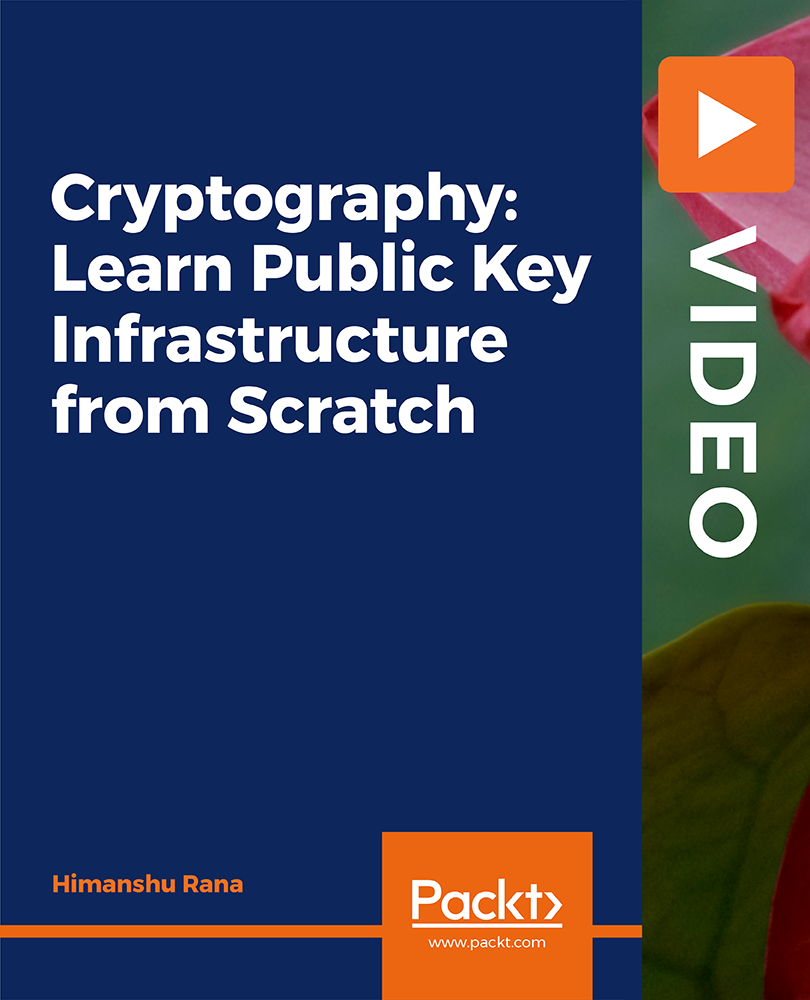
Description Blockchain Diploma course Most active blockchain applications concentrate on the efficient and low-cost transfer of money and other value types. This involves trading shares, transferring money to a foreign country, and exchanging cryptocurrencies. The dramatic surge in the value of Cryptocurrencies such as Bitcoin and Ather brought worldwide attention. Blockchain technology underpins Bitcoin and Ather, which are hailed as the future of banking and other monetary establishments. After finishing this blockchain diploma course, you will be able to distinguish between fact and fiction about Cryptocurrencies. Using the conceptual underpinnings you've acquired, you'll be well versed in the basics of cryptocurrency. In addition, you will have the expertise to make transactions using Blockchain. Further, you will be able to integrate Bitcoin-related ideas into your projects. Individuals and businesses looking to learn how and where to invest in cryptocurrency are advised to enrol in this blockchain diploma programme. The blockchain diploma course will be a base for your journey in the world of Blockchain and cryptocurrencies. This blockchain diploma course will teach you to recognise a cryptocurrency and the fundamentals of electronic signature and blockchain-based cryptocurrency technology. After this blockchain diploma course, you will have a comprehensive grasp of cryptocurrency's fundamentals, the complexity of Blockchain technology, and a detailed plan for incorporating blockchain technologies into your financial strategies. Currently, blockchains are also incorporated into software security stacks. This points to the fact that Government agencies will need individuals skilled in Blockchain to ensure safety and security in cyberspace. The potential of a world imbued with blockchain technology has captivated the minds of businesspeople, countries, political parties, and humanitarian organisations throughout the globe. Countries like the United Kingdom, India, and the UAE view it as an opportunity to minimise expenses, establish a new financial system, and maintain transparent records. They possess active blockchain-related investments and efforts. With the advent of blockchain technology, the requirement for confidence in a transaction has been eliminated. With blockchain systems, trust is no longer a significant issue as it was previously. Also, the infrastructure that implements the rule in case of a breach of confidence can be reduced. Altogether, Blockchain represents a system designed to overcome many of the issues we face with our current systems and technologies. Being a technology of the future, Blockchain brings an ocean of opportunities to individuals interested in the technology. Here with our Blockchain Diploma course, we invite you to participate in this future of opportunities. What you will learn 1: Introduction to Blockchain 2: Choosing a Blockchain 3: Using Blockchain Technology 4: Bitcoin Blockchain 5: Ethereum Blockchain 6: Hyperledger 7: Microsoft Azure 8: IBM Bluemix 9: Industry Impacts of Blockchain 10: Rules of Blockchain Technology Course Outcomes After completing the course, you will receive a diploma certificate and an academic transcript from Elearn college. Assessment Each unit concludes with a multiple-choice examination. This exercise will help you recall the major aspects covered in the unit and help you ensure that you have not missed anything important in the unit. The results are readily available, which will help you see your mistakes and look at the topic once again. If the result is satisfactory, it is a green light for you to proceed to the next chapter. Accreditation Elearn College is a registered Ed-tech company under the UK Register of Learning( Ref No:10062668). After completing a course, you will be able to download the certificate and the transcript of the course from the website. For the learners who require a hard copy of the certificate and transcript, we will post it for them for an additional charge.

IT Support Technician Certification Bundle with 5 Exams
By Hudson
This course is aimed at anyone looking to gain entry into the IT field as an IT Support Technician. Support Technicians are the backbone of any IT department. They ensure the smooth running of the IT within a company or organisation and offer guidance to anyone needing assistance. As a result, technical support is one of the most abundant jobs available within the IT industry.

Practical Bootcamp JWT Authentication with Java and Spring Boot
By Packt
Welcome to this practical hands-on bootcamp on JWT authentication. In this course, you will learn to build APIs using Java and Spring Boot followed by the process of securing them using JWT (JSON Web Token) and Spring security. Familiarize yourself with all the industry's best practices and standards along the way. All you need is your interest in learning about securing APIs at an industry-grade standard to get started.
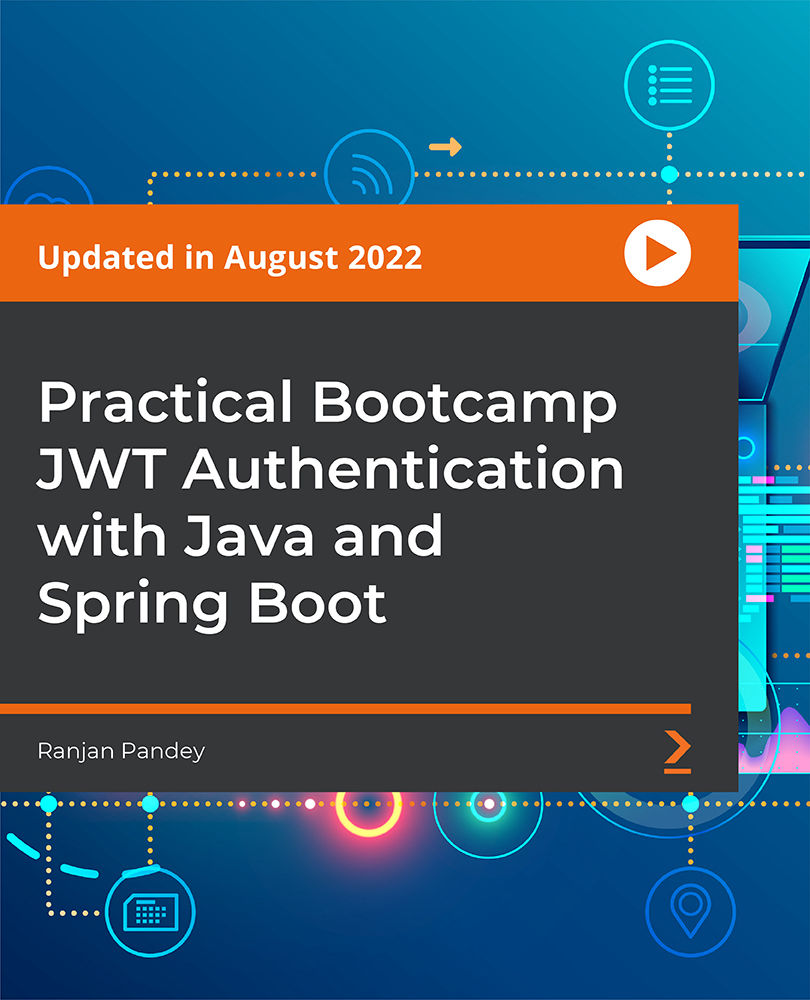
Zero to Hero ReactJS Mastery Course
By Packt
In this course, you will learn everything you need to know to become a professional React JS developer. As we lay the foundation for HTML5 and CSS, we will also work on some practice projects. Furthermore, we will explore JavaScript and ReactJS by studying their fundamentals and practicing.
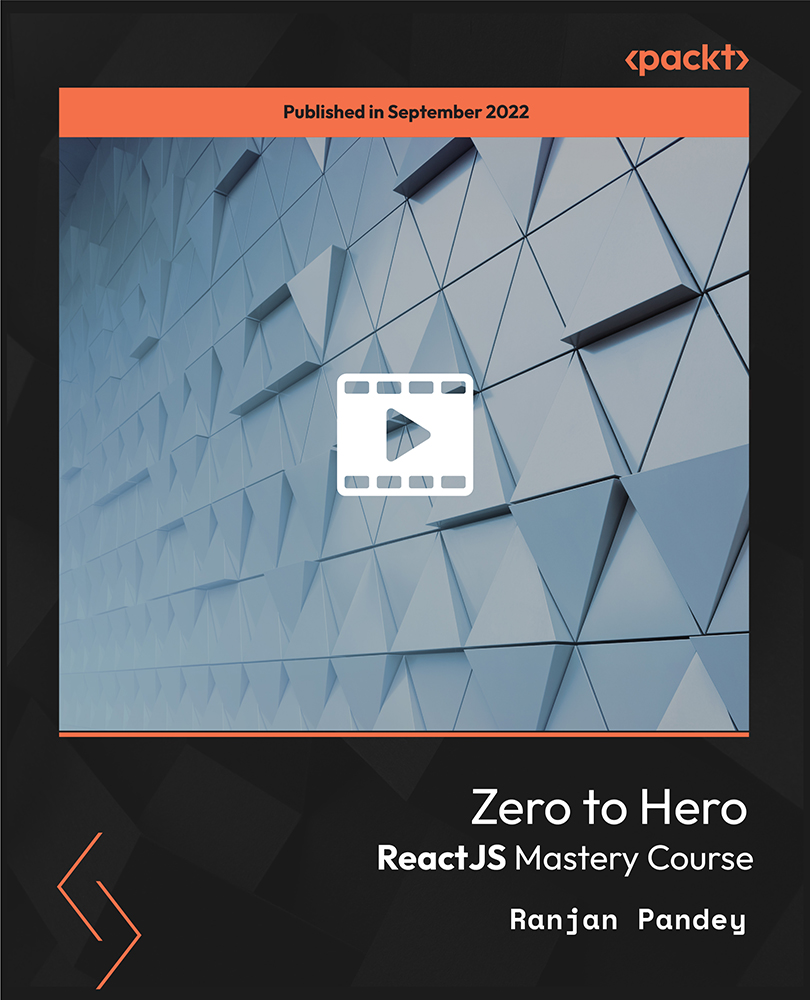
PL-300T00 Microsoft Power BI Data Analyst
By Nexus Human
Duration 3 Days 18 CPD hours This course is intended for The audience for this course are data professionals and business intelligence professionals who want to learn how to accurately perform data analysis using Power BI. This course is also targeted toward those individuals who develop reports that visualize data from the data platform technologies that exist on both in the cloud and on-premises. This course covers the various methods and best practices that are in line with business and technical requirements for modeling, visualizing, and analyzing data with Power BI. The course will show how to access and process data from a range of data sources including both relational and non-relational sources. Finally, this course will also discuss how to manage and deploy reports and dashboards for sharing and content distribution. Prerequisites Understanding core data concepts. Knowledge of working with relational data in the cloud. Knowledge of working with non-relational data in the cloud. Knowledge of data analysis and visualization concepts. DP-900T00 Microsoft Azure Data Fundamentals is recommended 1 - Discover data analysis Overview of data analysis Roles in data Tasks of a data analyst 2 - Get started building with Power BI Use Power BI Building blocks of Power BI Tour and use the Power BI service 3 - Get data in Power BI Get data from files Get data from relational data sources Create dynamic reports with parameters Get data from a NoSQL database Get data from online services Select a storage mode Get data from Azure Analysis Services Fix performance issues Resolve data import errors 4 - Clean, transform, and load data in Power BI Shape the initial data Simplify the data structure Evaluate and change column data types Combine multiple tables into a single table Profile data in Power BI Use Advanced Editor to modify M code 5 - Design a semantic model in Power BI Work with tables Create a date table Work with dimensions Define data granularity Work with relationships and cardinality Resolve modeling challenges 6 - Add measures to Power BI Desktop models Create simple measures Create compound measures Create quick measures Compare calculated columns with measures 7 - Add calculated tables and columns to Power BI Desktop models Create calculated columns Learn about row context Choose a technique to add a column 8 - Use DAX time intelligence functions in Power BI Desktop models Use DAX time intelligence functions Additional time intelligence calculations 9 - Optimize a model for performance in Power BI Review performance of measures, relationships, and visuals Use variables to improve performance and troubleshooting Reduce cardinality Optimize DirectQuery models with table level storage Create and manage aggregations 10 - Design Power BI reports Design the analytical report layout Design visually appealing reports Report objects Select report visuals Select report visuals to suit the report layout Format and configure visualizations Work with key performance indicators 11 - Configure Power BI report filters Apply filters to the report structure Apply filters with slicers Design reports with advanced filtering techniques Consumption-time filtering Select report filter techniques Case study - Configure report filters based on feedback 12 - Enhance Power BI report designs for the user experience Design reports to show details Design reports to highlight values Design reports that behave like apps Work with bookmarks Design reports for navigation Work with visual headers Design reports with built-in assistance Tune report performance Optimize reports for mobile use 13 - Perform analytics in Power BI Explore statistical summary Identify outliers with Power BI visuals Group and bin data for analysis Apply clustering techniques Conduct time series analysis Use the Analyze feature Create what-if parameters Use specialized visuals 14 - Create and manage workspaces in Power BI Distribute a report or dashboard Monitor usage and performance Recommend a development life cycle strategy Troubleshoot data by viewing its lineage Configure data protection 15 - Manage semantic models in Power BI Use a Power BI gateway to connect to on-premises data sources Configure a semantic model scheduled refresh Configure incremental refresh settings Manage and promote semantic models Troubleshoot service connectivity Boost performance with query caching (Premium) 16 - Create dashboards in Power BI Configure data alerts Explore data by asking questions Review Quick insights Add a dashboard theme Pin a live report page to a dashboard Configure a real-time dashboard Set mobile view 17 - Implement row-level security Configure row-level security with the static method Configure row-level security with the dynamic method Additional course details: Nexus Humans PL-300T00: Microsoft Power BI Data Analyst training program is a workshop that presents an invigorating mix of sessions, lessons, and masterclasses meticulously crafted to propel your learning expedition forward. This immersive bootcamp-style experience boasts interactive lectures, hands-on labs, and collaborative hackathons, all strategically designed to fortify fundamental concepts. Guided by seasoned coaches, each session offers priceless insights and practical skills crucial for honing your expertise. Whether you're stepping into the realm of professional skills or a seasoned professional, this comprehensive course ensures you're equipped with the knowledge and prowess necessary for success. While we feel this is the best course for the PL-300T00: Microsoft Power BI Data Analyst course and one of our Top 10 we encourage you to read the course outline to make sure it is the right content for you. Additionally, private sessions, closed classes or dedicated events are available both live online and at our training centres in Dublin and London, as well as at your offices anywhere in the UK, Ireland or across EMEA.

SC-300T00 Microsoft Identity and Access Administrator
By Nexus Human
Duration 4 Days 24 CPD hours This course is intended for This course is for the Identity and Access Administrators who are planning to take the associated certification exam, or who are performing identity and access administration tasks in their day-to-day job. This course would also be helpful to an administrator or engineer that wants to specialize in providing identity solutions and access management systems for Azure-based solutions; playing an integral role in protecting an organization. The Microsoft Identity and Access Administrator course explores how to design, implement, and operate an organization?s identity and access management systems by using Microsoft Entra ID. Learn to manage tasks such as providing secure authentication and authorization access to enterprise applications. You will also learn to provide seamless experiences and self-service management capabilities for all users. Finally, learn to create adaptive access and governance of your identity and access management solutions ensuring you can troubleshoot, monitor, and report on your environment. The Identity and Access Administrator may be a single individual or a member of a larger team. Learn how this role collaborates with many other roles in the organization to drive strategic identity projects. The end goal is to provide you knowledge to modernize identity solutions, to implement hybrid identity solutions, and to implement identity governance. Prerequisites SC-900T00: Microsoft Security, Compliance, and Identity Fundamentals AZ-104T00 - Microsoft Azure Administrator 1 - Explore identity in Microsoft Entra ID Explain the identity landscape Explore zero trust with identity Discuss identity as a control plane Explore why we have identity Define identity administration Contrast decentralized identity with central identity systems Discuss identity management solutions Explain Microsoft Entra Business to Business Compare Microsoft identity providers Define identity licensing Explore authentication Discuss authorization Explain auditing in identity 2 - Implement initial configuration of Microsoft Entra ID Configure company brand Configure and manage Microsoft Entra roles Configure delegation by using administrative units Analyze Microsoft Entra role permissions Configure and manage custom domains Configure tenant-wide setting 3 - Create, configure, and manage identities Create, configure, and manage users Create, configure, and manage groups Configure and manage device registration Manage licenses Create custom security attributes Explore automatic user creation 4 - Implement and manage external identities Describe guest access and Business to Business accounts Manage external collaboration Invite external users - individually and in bulk Demo - manage guest users in Microsoft Entra ID Manage external user accounts in Microsoft Entra ID Manage external users in Microsoft 365 workloads Implement and manage Microsoft Entra Verified ID Configure identity providers Implement cross-tenant access controls 5 - Implement and manage hybrid identity Plan, design, and implement Microsoft Entra Connect Implement manage password hash synchronization (PHS) Implement manage pass-through authentication (PTA) Demo - Manage pass-through authentication and seamless single sign-on (SSO) Implement and manage federation Trouble-shoot synchronization errors Implement Microsoft Entra Connect Health Manage Microsoft Entra Health 6 - Secure Microsoft Entra users with multifactor authentication What is Microsoft Entra multifactor authentication? Plan your multifactor authentication deployment Configure multi-factor authentication methods 7 - Manage user authentication Administer FIDO2 and passwordless authentication methods Explore Authenticator app and OATH tokens Implement an authentication solution based on Windows Hello for Business Deploy and manage password protection Configure smart lockout thresholds Implement Kerberos and certificate-based authentication in Microsoft Entra ID Configure Microsoft Entra user authentication for virtual machines 8 - Plan, implement, and administer Conditional Access Plan security defaults Plan Conditional Access policies Implement Conditional Access policy controls and assignments Test and troubleshoot Conditional Access policies Implement application controls Implement session management Implement continuous access evaluation 9 - Manage Microsoft Entra Identity Protection Review identity protection basics Implement and manage user risk policy Monitor, investigate, and remediate elevated risky users Implement security for workload identities Explore Microsoft Defender for Identity 10 - Implement access management for Azure resources Assign Azure roles Configure custom Azure roles Create and configure managed identities Access Azure resources with managed identities Analyze Azure role permissions Configure Azure Key Vault RBAC policies Retrieve objects from Azure Key Vault Explore Microsoft Entra Permissions Management 11 - Plan and design the integration of enterprise apps for SSO Discover apps by using Microsoft Defender for Cloud Apps and Active Directory Federation Services app report Configure connectors to apps Design and implement app management roles Configure preintegrated gallery SaaS apps Implement and manage policies for OAuth apps 12 - Implement and monitor the integration of enterprise apps for SSO Implement token customizations Implement and configure consent settings Integrate on-premises apps with Microsoft Entra application proxy Integrate custom SaaS apps for single sign-on Implement application-based user provisioning Monitor and audit access to Microsoft Entra integrated enterprise applications Create and manage application collections 13 - Implement app registration Plan your line of business application registration strategy Implement application registration Register an application Configure permission for an application Grant tenant-wide admin consent to applications Implement application authorization Manage and monitor application by using app governance 14 - Plan and implement entitlement management Define access packages Configure entitlement management Configure and manage connected organizations Review per-user entitlements 15 - Plan, implement, and manage access review Plan for access reviews Create access reviews for groups and apps Create and configure access review programs Monitor access review findings Automate access review management tasks Configure recurring access reviews 16 - Plan and implement privileged access Define a privileged access strategy for administrative users Configure Privileged Identity Management for Azure resources Plan and configure Privileged Access Groups Analyze Privileged Identity Management audit history and reports Create and manage emergency access accounts 17 - Monitor and maintain Microsoft Entra ID Analyze and investigate sign-in logs to troubleshoot access issues Review and monitor Microsoft Entra audit logs Export logs to third-party security information and event management system Analyze Microsoft Entra workbooks and reporting Monitor security posture with Identity Secure Score

Azure Data Factory for Beginners - Build Data Ingestion
By Packt
A beginner's level course that will help you learn data engineering techniques for building metadata-driven frameworks with Azure data engineering tools such as Data Factory, Azure SQL, and others. You need not have any prior experience in Azure Data Factory to take up this course.

EC-Council Computer Hacking Forensic Investigator (CHFI) v10.0
By Nexus Human
Duration 5 Days 30 CPD hours This course is intended for The CHFI course will benefit: Police and other laws enforcement personnel Defense and Military personnel e-Business Security professionals Systems administrators Legal professionals Banking, Insurance and other professionals Government agencies Overview At the end of this course, you will possess the skills needed to: Understand the fundamentals of computer forensics Understand the computer forensic investigation process Describe in detail different types of hard disks and file systems Understand data acquisition and duplication Counteract anti-forensic techniques Leverage forensic skills in Windows, Linux, and Mac Investigate web attacks Understand dark web forensics Deploy forensic techniques for databases, cloud, and networks Investigate email crimes including malware Perform forensics in mobile and IoT environments Every crime leaves a digital footprint, and you need the skills to track those footprints. In this course, students will learn to unravel these pieces of evidence, decode them and report them. From decoding a hack to taking legal action against the perpetrators, they will become an active respondent in times of cyber-breaches. Computer Forensics in Today?s World 1.1. Understand the Fundamentals of Computer Forensics 1.2. Understand Cybercrimes and their Investigation Procedures 1.3. Understand Digital Evidence 1.4. Understand Forensic Readiness, Incident Response and the Role of SOC (Security Operations Center) in Computer Forensics 1.5. Identify the Roles and Responsibilities of a Forensic Investigator 1.6. Understand the Challenges Faced in Investigating Cybercrimes 1.7. Understand Legal Compliance in Computer Forensics Computer Forensics Investigation Process 2.1. Understand the Forensic Investigation Process and its Importance 2.2. Understand the Pre-investigation Phase 2.3. Understand First Response 2.4. Understand the Investigation Phase 2.5. Understand the Post-investigation Phase Understanding Hard Disks and File Systems 3.1. Describe Different Types of Disk Drives and their Characteristics 3.2. Explain the Logical Structure of a Disk 3.3. Understand Booting Process of Windows, Linux and Mac Operating Systems 3.4. Understand Various File Systems of Windows, Linux and Mac Operating Systems 3.5. Examine File System Using Autopsy and The Sleuth Kit Tools 3.6 Understand Storage Systems 3.7. Understand Encoding Standards and Hex Editors 3.8. Analyze Popular File Formats Using Hex Editor Data Acquisition and Duplication 4.1. Understand Data Acquisition Fundamentals 4.2. Understand Data Acquisition Methodology 4.3. Prepare an Image File for Examination Defeating Anti-forensics Techniques 5.1. Understand Anti-forensics Techniques 5.2. Discuss Data Deletion and Recycle Bin Forensics 5.3. Illustrate File Carving Techniques and Ways to Recover Evidence from Deleted Partitions 5.4. Explore Password Cracking/Bypassing Techniques 5.5. Detect Steganography, Hidden Data in File System Structures, Trail Obfuscation, and File Extension Mismatch 5.6. Understand Techniques of Artifact Wiping, Overwritten Data/Metadata Detection, and Encryption 5.7. Detect Program Packers and Footprint Minimizing Techniques 5.8. Understand Anti-forensics Countermeasures Windows Forensics 6.1. Collect Volatile and Non-volatile Information 6.2. Perform Windows Memory and Registry Analysis 6.3. Examine the Cache, Cookie and History Recorded in Web Browsers 6.4. Examine Windows Files and Metadata 6.5. Understand ShellBags, LNK Files, and Jump Lists 6.6. Understand Text-based Logs and Windows Event Logs Linux and Mac Forensics 7.1. Understand Volatile and Non-volatile Data in Linux 7.2. Analyze Filesystem Images Using The Sleuth Kit 7.3. Demonstrate Memory Forensics Using Volatility & PhotoRec 7.4. Understand Mac Forensics Network Forensics 8.1. Understand Network Forensics 8.2. Explain Logging Fundamentals and Network Forensic Readiness 8.3. Summarize Event Correlation Concepts 8.4. Identify Indicators of Compromise (IoCs) from Network Logs 8.5. Investigate Network Traffic 8.6. Perform Incident Detection and Examination with SIEM Tools 8.7. Monitor and Detect Wireless Network Attacks Investigating Web Attacks 9.1. Understand Web Application Forensics 9.2. Understand Internet Information Services (IIS) Logs 9.3. Understand Apache Web Server Logs 9.4. Understand the Functionality of Intrusion Detection System (IDS) 9.5. Understand the Functionality of Web Application Firewall (WAF) 9.6. Investigate Web Attacks on Windows-based Servers 9.7. Detect and Investigate Various Attacks on Web Applications Dark Web Forensics 10.1. Understand the Dark Web 10.2. Determine How to Identify the Traces of Tor Browser during Investigation 10.3. Perform Tor Browser Forensics Database Forensics 11.1. Understand Database Forensics and its Importance 11.2. Determine Data Storage and Database Evidence Repositories in MSSQL Server 11.3. Collect Evidence Files on MSSQL Server 11.4. Perform MSSQL Forensics 11.5. Understand Internal Architecture of MySQL and Structure of Data Directory 11.6. Understand Information Schema and List MySQL Utilities for Performing Forensic Analysis 11.7. Perform MySQL Forensics on WordPress Web Application Database Cloud Forensics 12.1. Understand the Basic Cloud Computing Concepts 12.2. Understand Cloud Forensics 12.3. Understand the Fundamentals of Amazon Web Services (AWS) 12.4. Determine How to Investigate Security Incidents in AWS 12.5. Understand the Fundamentals of Microsoft Azure 12.6. Determine How to Investigate Security Incidents in Azure 12.7. Understand Forensic Methodologies for Containers and Microservices Investigating Email Crimes 13.1. Understand Email Basics 13.2. Understand Email Crime Investigation and its Steps 13.3. U.S. Laws Against Email Crime Malware Forensics 14.1. Define Malware and Identify the Common Techniques Attackers Use to Spread Malware 14.2. Understand Malware Forensics Fundamentals and Recognize Types of Malware Analysis 14.3. Understand and Perform Static Analysis of Malware 14.4. Analyze Suspicious Word and PDF Documents 14.5. Understand Dynamic Malware Analysis Fundamentals and Approaches 14.6. Analyze Malware Behavior on System Properties in Real-time 14.7. Analyze Malware Behavior on Network in Real-time 14.8. Describe Fileless Malware Attacks and How they Happen 14.9. Perform Fileless Malware Analysis - Emotet Mobile Forensics 15.1. Understand the Importance of Mobile Device Forensics 15.2. Illustrate Architectural Layers and Boot Processes of Android and iOS Devices 15.3. Explain the Steps Involved in Mobile Forensics Process 15.4. Investigate Cellular Network Data 15.5. Understand SIM File System and its Data Acquisition Method 15.6. Illustrate Phone Locks and Discuss Rooting of Android and Jailbreaking of iOS Devices 15.7. Perform Logical Acquisition on Android and iOS Devices 15.8. Perform Physical Acquisition on Android and iOS Devices 15.9. Discuss Mobile Forensics Challenges and Prepare Investigation Report IoT Forensics 16.1. Understand IoT and IoT Security Problems 16.2. Recognize Different Types of IoT Threats 16.3. Understand IoT Forensics 16.4. Perform Forensics on IoT Devices

Microsoft Azure Storage
By Course Cloud
Certification After successfully completing the course, you will be able to get the UK and internationally accepted certificate to share your achievement with potential employers or include it in your CV. The PDF Certificate + Transcript is available at £6.99 (Special Offer - 50% OFF). In addition, you can get a hard copy of your certificate for £12 (Shipping cost inside the UK is free, and outside the UK is £9.99).

Search By Location
- Microsoft Azure Courses in London
- Microsoft Azure Courses in Birmingham
- Microsoft Azure Courses in Glasgow
- Microsoft Azure Courses in Liverpool
- Microsoft Azure Courses in Bristol
- Microsoft Azure Courses in Manchester
- Microsoft Azure Courses in Sheffield
- Microsoft Azure Courses in Leeds
- Microsoft Azure Courses in Edinburgh
- Microsoft Azure Courses in Leicester
- Microsoft Azure Courses in Coventry
- Microsoft Azure Courses in Bradford
- Microsoft Azure Courses in Cardiff
- Microsoft Azure Courses in Belfast
- Microsoft Azure Courses in Nottingham