- Professional Development
- Medicine & Nursing
- Arts & Crafts
- Health & Wellbeing
- Personal Development
229 Microsoft Azure courses in Bradford delivered Online
AZ-304T00 - Microsoft Azure Architect Design
By Nexus Human
Duration 4 Days 24 CPD hours This course is intended for This course is for IT Professionals with expertise in designing and implementing solutions running on Microsoft Azure. They should have broad knowledge of IT operations, including networking, virtualization, identity, security, business continuity, disaster recovery, data platform, budgeting, and governance. Azure Solution Architects use the Azure Portal and as they become more adept they use the Command Line Interface. Candidates must have expert-level skills in Azure administration and have experience with Azure development processes and DevOps processes. Overview Recommend solutions to minimize costs Recommend a solution for Conditional Access, including multi-factor authentication Recommend a solution for a hybrid identity including Azure AD Connect and Azure AD Connect Recommend a solution for using Azure Policy Recommend a solution that includes KeyVault Recommend a solution that includes Azure AD Managed Identities Recommend a storage access solution Design an Azure Site Recovery solution Recommend a solution for autoscaling Recommend a solution for containers Recommend a solution for network security Recommend a solution for migrating applications and VMs Recommend a solution for migration of databases This course teaches Solutions Architects how to translate business requirements into secure, scalable, and reliable solutions. Lessons include design considerations related to logging, cost analysis, authentication and authorization, governance, security, storage, high availability, and migration. This role requires decisions in multiple areas that affect an overall design solution. Design a Compute Solution Recommend a Solution for Compute Provisioning Determine Appropriate Compute Technologies Recommend a Solution for Containers Recommend a Solution for Automating Compute Management Design a Network Solution Recommend a Solution for Network Addressing and Name Resolution Recommend a Solution for Network Provisioning Recommend a Solution for Network Security Recommend a Solution for iInternete Connectivity and On-Premises Networks Recommend a Solution for Automating Network Management Recommend a Solution for Load Balancing and Rraffic Routing Design for Migration Assess and On-Premises Servers and Applications for Migration Recommend a Solution for Migrating Applications and VMs Recommend a Solution for Migration of Databases Design Authentication and Authorization Tips for Identity and Access Management Recommend a Solution for Multi-Factor Authentication Five Steps for Securing Identity Infrastructure Recommend a Solution for Single-Sign On (SSO) Recommend a Solution for a Hybrid Identity Recommend a Solution for B2B Integration Recommend a Hierarchical Structure for Management Groups Design Governance Recommend a Solution for using Azure Policy Recommend a Solution for using Azure Blueprint Design a Solution for Databases Select an Appropriate Data Platform Based on Requirements Overview of Azure Data Storage Recommend Database Service Tier Sizing Dynamically Scale Azure SQL Database and Azure SQL Managed Instances Recommend a Solution for Encrypting Data at Rest, Transmission, and In Use Select an Appropriate Storage Account Understanding Storage Tiers Recommend a Storage Access Solution Recommend Storage Management Tools Design Data Integration Recommend a Data Flow Recommend a Solution for Data Integration Design a Solution for Logging and Monitoring Azure Monitoring Services Azure Monitor Design a Solution for Backup and Recovery Recommend a Recovery Solution for Hybrid and On-Premises Workloads Design and Azure Site Recovery Solution Recommend a Solution for Recovery in Different Regions Recommend a Solution for Azure Backup Management Design a Solution for Data Archiving and Retention Design for High Availability Recommend a Solution for Application and Workload Redundancy Recommend a Solution for Autoscaling Identify Resources that Require High Availability Identify Storage Tpes for High Availability Recommend a Solution for Geo-Redundancy of Workloads Design for Cost Optimization Recommend Solutions for Cost Management Recommended Viewpoints for Minimizing Costs Design an Application Architecture Recommend a Microservices Architecture Recommend an Orchestration Solution for Deployment of Applications Recommend a Solution for API Integration Design Security for Applications Security for Applications and Services Recommend a Solution using Key Vault Recommend Solutions using Azure AD Managed Identities

Getting Started with Cloud Computing - Level 1
By Packt
Start your journey in the cloud computing revolution-what, why, and how!
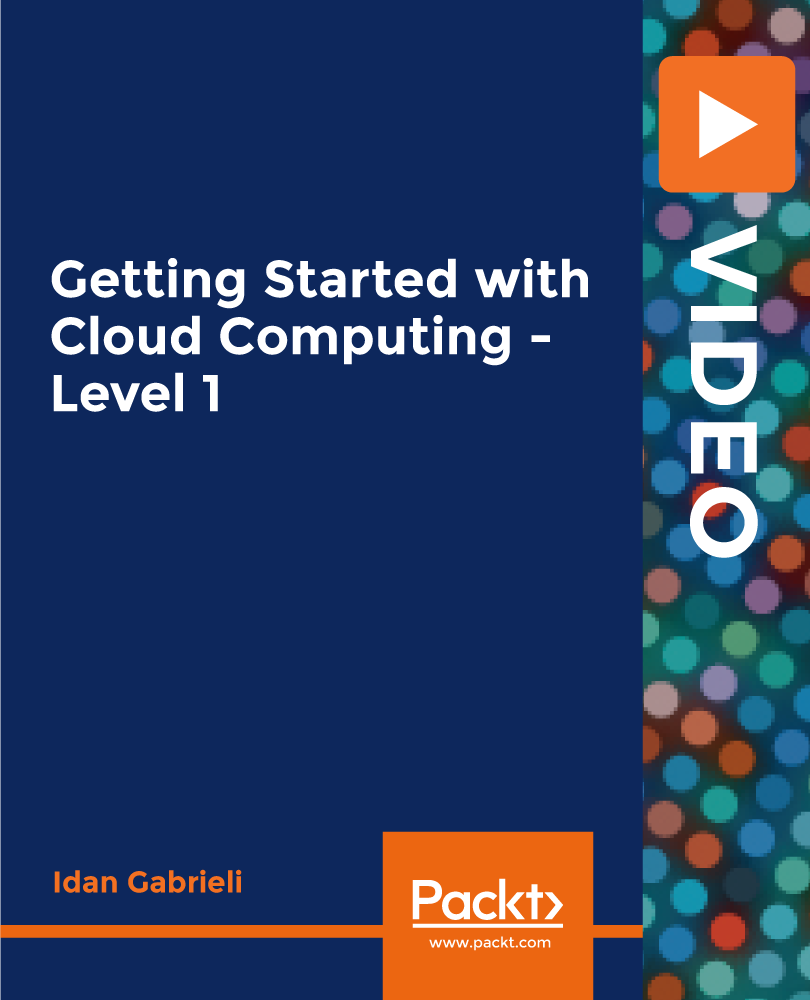
AZ-303T00 - Microsoft Azure Architect Technologies
By Nexus Human
Duration 5 Days 30 CPD hours This course is intended for This course is for IT Professionals with expertise in designing and implementing solutions running on Microsoft Azure. They should have broad knowledge of IT operations, including networking, virtualization, identity, security, business continuity, disaster recovery, data platform, budgeting, and governance. Azure Solution Architects use the Azure Portal and as they become more adept they use the Command Line Interface. Candidates must have expert-level skills in Azure administration and have experience with Azure development processes and DevOps processes. Overview Secure identities with Azure Active Directory and users and groups. Implement identity solutions spanning on-premises and cloud-based capabilities Apply monitoring solutions for collecting, combining, and analyzing data from different sources. Manage subscriptions, accounts, Azure policies, and Role-Based Access Control. Administer Azure using the Resource Manager, Azure portal, Cloud Shell, and CLI. Configure intersite connectivity solutions like VNet Peering, and virtual network gateways. Administer Azure App Service, Azure Container Instances, and Kubernetes. This course teaches Solutions Architects how to translate business requirements into secure, scalable, and reliable solutions. Lessons include virtualization, automation, networking, storage, identity, security, data platform, and application infrastructure. This course outlines how decisions in each theses area affects an overall solution. Implement Azure Active Directory Overview of Azure Active Directory Users and Groups Domains and Custom Domains Azure AD Identity Protection Implement Conditional Access Configure Fraud Alerts for MFA Implement Bypass Options Configure Guest Users in Azure AD Configure Trusted IPs Manage Multiple Directories Implement and Manage Hybrid Identities Install and Configure Azure AD Connect Configure Password Sync and Password Writeback Configure Azure AD Connect Health Implement Virtual Networking Virtual Network Peering Implement VNet Peering Implement VMs for Windows and Linux Select Virtual Machine Size Configure High Availability Implement Azure Dedicated Hosts Deploy and Configure Scale Sets Configure Azure Disk Encryption Implement Load Balancing and Network Security Implement Azure Load Balancer Implement an Application Gateway Understand Web Application Firewall Implement Azure Firewall Implement Azure Front Door Implementing Azure Traffic Manager Implement Storage Accounts Storage Accounts Blob Storage Storage Security Managing Storage Accessing Blobs and Queues using AAD Implement NoSQL Databases Configure Storage Account Tables Select Appropriate CosmosDB APIs Implement Azure SQL Databases Configure Azure SQL Database Settings Implement Azure SQL Database Managed Instances High-Availability and Azure SQL Database In this module, you will learn how to Create an Azure SQL Database (single database) Create an Azure SQL Database Managed Instance Recommend high-availability architectural models used in Azure SQL Database Automate Deployment and Configuration of Resources Azure Resource Manager Templates Save a Template for a VM Evaluate Location of New Resources Configure a Virtual Hard Disk Template Deploy from a template Create and Execute an Automation Runbook Implement and Manage Azure Governance Create Management Groups, Subscriptions, and Resource Groups Overview of Role-Based Access Control (RBAC) Role-Based Access Control (RBAC) Roles Azure AD Access Reviews Implement and Configure an Azure Policy Azure Blueprints Manage Security for Applications Azure Key Vault Azure Managed Identity Manage Workloads in Azure Migrate Workloads using Azure Migrate VMware - Agentless Migration VMware - Agent-Based Migration Implement Azure Backup Azure to Azure Site Recovery Implement Azure Update Management Implement Container-Based Applications Azure Container Instances Configure Azure Kubernetes Service Implement an Application Infrastructure Create and Configure Azure App Service Create an App Service Web App for Containers Create and Configure an App Service Plan Configure Networking for an App Service Create and Manage Deployment Slots Implement Logic Apps Implement Azure Functions Implement Cloud Infrastructure Monitoring Azure Infrastructure Security Monitoring Azure Monitor Azure Workbooks Azure Alerts Log Analytics Network Watcher Azure Service Health Monitor Azure Costs Azure Application Insights Unified Monitoring in Azure

AZ-104: Microsoft Azure Administrator Full Course
By Packt
This course teaches you to prepare for AZ-104 Certification. The course gives you the knowledge to make you Azure ready and become a better Azure administrator. All the changes that were made to AZ-103 by Microsoft to make it AZ-104 are incorporated in this course.

Ultimate ASP.NET Core Web API Development Guide
By Packt
Learn to build and deploy a RESTful API using ASP.Net Core, Entity framework, and enterprise-grade practices for a scalable as well as future-proofed web API solution along with understanding the folder structure and files. You will also implement various support tools for logging, documentation, security, and error handling.
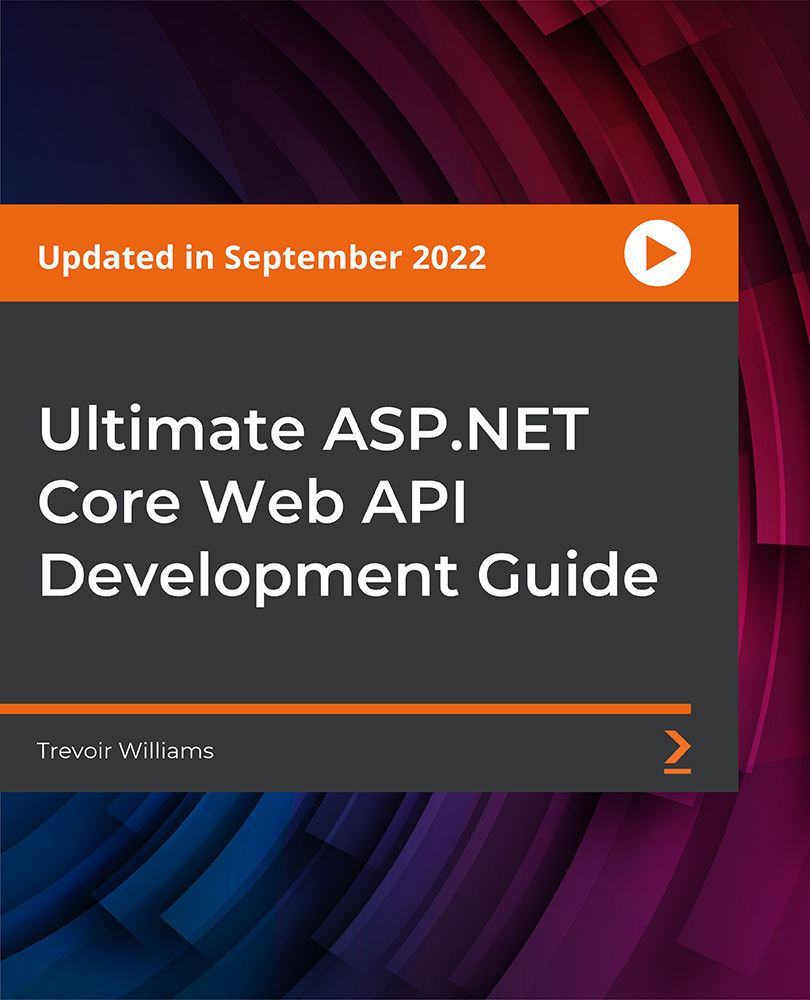
Description Take your networking knowledge to the next level with the MS Azure - Networking course. The course familiarizes you to virtual network configuration through the Microsoft Azure Portal. You will learn how to use network services to configure and load balance network traffic using tools such as Azure DNS. The course teaches you about IP Address space and shows you the procedures for creating a Vnet or virtual networking. You will understand Vnet peering and DNS in Azure Vnet. The course guides you to configure a Point to Site VPN and a Site to Site VPN. Lastly, the course focuses on the procedures of Azure Vnet peering, and shows you how peering between Vents can reduce the need to build Vnet-to-Vnet VPN gateways. Assessment: This course does not involve any MCQ test. Students need to answer assignment questions to complete the course, the answers will be in the form of written work in pdf or word. Students can write the answers in their own time. Once the answers are submitted, the instructor will check and assess the work. Certification: After completing and passing the course successfully, you will be able to obtain an Accredited Certificate of Achievement. Certificates can be obtained either in hard copy at a cost of £39 or in PDF format at a cost of £24. Who is this Course for? MS Azure - Networking is certified by CPD Qualifications Standards and CiQ. This makes it perfect for anyone trying to learn potential professional skills. As there is no experience and qualification required for this course, it is available for all students from any academic background. Requirements Our MS Azure - Networking is fully compatible with any kind of device. Whether you are using Windows computer, Mac, smartphones or tablets, you will get the same experience while learning. Besides that, you will be able to access the course with any kind of internet connection from anywhere at any time without any kind of limitation. Career Path After completing this course you will be able to build up accurate knowledge and skills with proper confidence to enrich yourself and brighten up your career in the relevant job market. Introduction Introduction FREE 00:02:00 Virtual Networks Virtual Network Overview 00:02:00 IP Address Space 00:03:00 DNS in Azure Vnets 00:03:00 Creating a VNet 00:03:00 VPNs with VNets 00:04:00 Configuring a Point to Site VPN 00:12:00 Configuring a Site to Site VPN 00:05:00 Azure Vnet Peering 00:05:00 Conclusion Course Recap 00:04:00 Certificate and Transcript Order Your Certificates and Transcripts 00:00:00

Description Learn to leverage Azure Storage in your applications with the intensive course MS Azure - Azure Storage. Microsoft Azure Storage is the durable, highly available, massively scalable, secure, durable, and redundant cloud storage solution of Microsoft. It includes Azure Blobs (objects), Azure Data Lake Storage Gen2, Azure Files, Azure Queues, and Azure Tables. In the course, you will learn how to work with Azure storage accounts. You will learn how to expose file shares to multiple VMs in Azure at the same time. The course guides you the procedures of using Blob storage, File Storage, and Content Delivery Network. Additionally, you will know how to monitor the storage and look at Azure File Sync. Finally, the course teaches you how to work with Backup Vault and site Recovery. Assessment: This course does not involve any MCQ test. Students need to answer assignment questions to complete the course, the answers will be in the form of written work in pdf or word. Students can write the answers in their own time. Once the answers are submitted, the instructor will check and assess the work. Certification: After completing and passing the course successfully, you will be able to obtain an Accredited Certificate of Achievement. Certificates can be obtained either in hard copy at a cost of £39 or in PDF format at a cost of £24. Who is this Course for? MS Azure - Azure Storage is certified by CPD Qualifications Standards and CiQ. This makes it perfect for anyone trying to learn potential professional skills. As there is no experience and qualification required for this course, it is available for all students from any academic background. Requirements Our MS Azure - Azure Storage is fully compatible with any kind of device. Whether you are using Windows computer, Mac, smartphones or tablets, you will get the same experience while learning. Besides that, you will be able to access the course with any kind of internet connection from anywhere at any time without any kind of limitation. Career Path After completing this course you will be able to build up accurate knowledge and skills with proper confidence to enrich yourself and brighten up your career in the relevant job market. Introduction Introduction FREE 00:03:00 Working with Storage Azure Storage Overview 00:03:00 Working with Azure Storage Accounts 00:09:00 Storage Access 00:05:00 Using Azure Blob Storage 00:06:00 Using Azure File Storage 00:04:00 Azure File Sync 00:10:00 Monitoring Storage 00:03:00 Content Delivery Network 00:03:00 CDN Profile 00:06:00 Azure Backup Vault 00:04:00 Azure Site Recovery 00:03:00 Conclusion Course Recap 00:03:00

Identity Federation using Microsoft ADFS and Azure AD
By Packt
With the help of simple explanations and engaging activities, this video course will show you how you can allow external identities to access resources by federating identities using Active Directory Federation Services (ADFS) and Azure Active Directory (AAD).
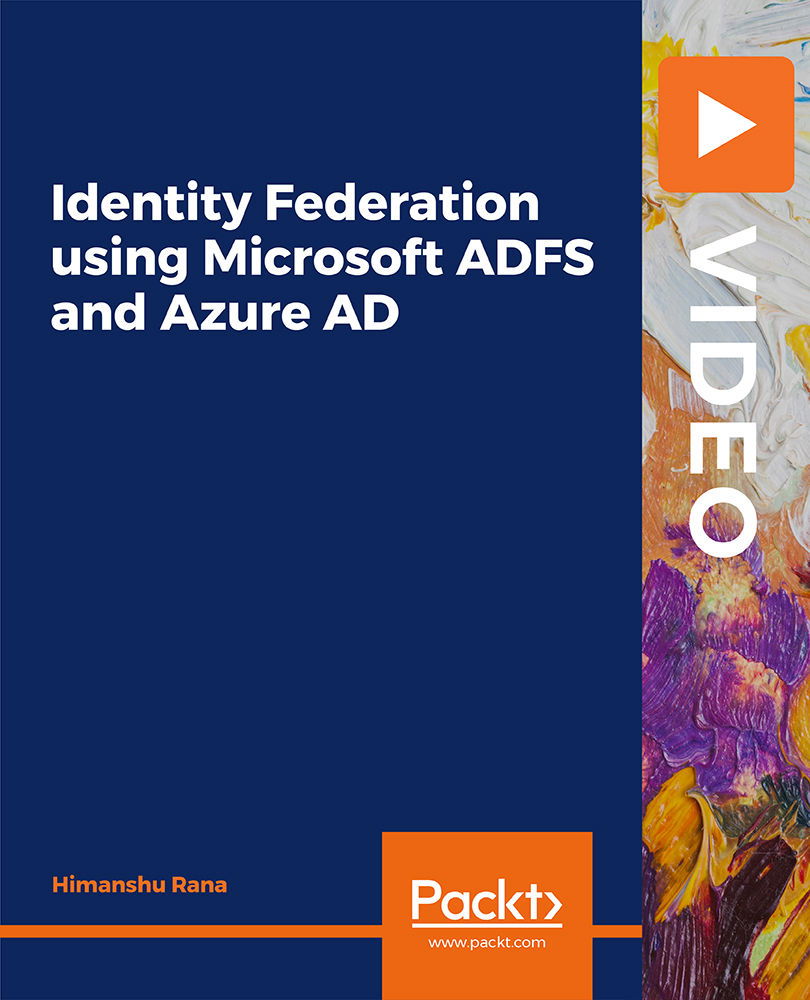
AZ-040T00 Automating Administration with Powershell
By Nexus Human
Duration 5 Days 30 CPD hours This course is intended for This course is intended for IT Professionals who are already experienced in general Windows Server, Windows client, Azure, and Microsoft 365 administration, and who want to learn more about using Windows PowerShell for administration. No prior experience with any version of PowerShell or any scripting language is assumed. This course is also suitable for IT Professionals already experienced in server administration, including Microsoft Exchange Server, Microsoft SharePoint Server, and Microsoft SQL Server. This course provides students with the fundamental knowledge and skills to use PowerShell for administering and automating administration of Windows servers. This course provides students the skills to identify and build the command they require to perform a specific task. In addition, students learn how to build scripts to accomplish advanced tasks such as automating repetitive tasks and generating reports. This course provides prerequisite skills supporting a broad range of Microsoft products, including Windows Server, Windows Client, Microsoft Azure, and Microsoft 365. In keeping with that goal, this course will not focus on any one of those products, although Windows Server, which is the common platform for all of those products, will serve as the example for the techniques this course teaches. Prerequisites Before attending this course, students must have: -Experience with Windows networking technologies and implementation. - Experience with Windows Server administration, maintenance, and troubleshooting. 1 - Review Windows PowerShell Learn about Windows PowerShell Get familiar with Windows PowerShell applications Identify factors to install and use Windows PowerShell Configure the Windows PowerShell console Configure the Windows PowerShell Integrated Scripting Environment (ISE) Use Visual Studio Code with PowerShell 2 - Understand the command syntax in Windows PowerShell Discover the structure of PowerShell cmdlets Discover the parameters for using PowerShell cmdlets Review the tab completion feature in PowerShell Display the About files content in PowerShell 3 - Find commands and Get-Help in Windows PowerShell Define modules in PowerShell Find cmdlets in PowerShell Use command aliases in PowerShell Use Show-Command and Get-Help in PowerShell Interpret the help file contents and update the local help content in PowerShell 4 - Manage Active Directory Domain Services using PowerShell cmdlets Manage user accounts in PowerShell Manage groups and group memberships in PowerShell Manage computer accounts in PowerShell Manage organizational units and Active Directory objects in PowerShell 5 - Manage network service settings for Windows devices using PowerShell cmdlets Manage IP addresses in PowerShell Manage IP routing in PowerShell Manage DNS clients in PowerShell Manage Windows Firewall settings in PowerShell 6 - Manage Windows Server settings using PowerShell cmdlets Automate management tasks using the Group Policy management cmdlets Manage server roles and services using PowerShell cmdlets Manage Hyper-V Virtual Machines using PowerShell cmdlets Manage Internet Information Services using PowerShell cmdlets 7 - Manage settings for a local Windows machine using PowerShell cmdlets Manage Windows 10 using PowerShell Manage permissions with PowerShell 8 - Understand the Windows PowerShell pipeline Review Windows PowerShell pipeline and its output Discover object members in PowerShell Control the formatting of pipeline output 9 - Select, sort, and measure objects using the pipeline Sort and group objects by property in the pipeline Measure objects in the pipeline Select a set of objects in the pipeline Select object properties in the pipeline Create and format calculated properties in the pipeline 10 - Filter objects out of the pipeline Learn about the comparison operators in PowerShell Review basic filter syntax in the pipeline Review advanced filter syntax in the pipeline Optimize the filter performance in the pipeline 11 - Enumerate objects in the pipeline Learn about enumerations in the pipeline Review basic syntax to enumerate objects in the pipeline Review advanced syntax to enumerate objects in the pipeline 12 - Send and pass data as output from the pipeline Write pipeline data to a file Convert pipeline objects to other forms of data representation in PowerShell Control additional output options in PowerShell 13 - Pass pipeline objects Pipeline parameter binding Identify ByValue parameters Pass data by using ByValue Pass data by using ByPropertyName Identify ByPropertyName parameters Use manual parameters to override the pipeline Use parenthetical commands Expand property values 14 - Connect with data stores using PowerShell providers Define Windows PowerShell providers Review the built-in providers in PowerShell Access provider help in PowerShell 15 - Use PowerShell drives in PowerShell Explain PowerShell drives in PowerShell Use PowerShell drive cmdlets in PowerShell Manage the file system in PowerShell Manage the registry in PowerShell Work with certificates in PowerShell Work with other PowerShell drives in PowerShell 16 - Review CIM and WMI Review architecture of CIM and WMI Review repositories in CIM and WMI Locate online class documentation by using CIM and WMI cmdlets 17 - Query configuration information by using CIM and WMI List local repository namespaces and classes by using CIM and WMI Query instances by using commands and WMI Query Language Connect to remote computers by using CIM and WMI cmdlets Query repository classes from remote computers by using CIMSession objects 18 - Query and manipulate repository objects by using CIM and WMI methods Discover methods of repository objects by using CIM and WMI Locate class methods and documentation by using CIM and WMI Invoke methods of repository objects by using CIM and WMI 19 - Manage variables in Windows PowerShell scripts Define variables in Windows PowerShell scripts Create variable names in Windows PowerShell scripts Assign values and types to variables in Windows PowerShell scripts Identify the methods and properties of variables in Windows PowerShell scripts Use string variables and methods in Windows PowerShell scripts Use date variables and methods in Windows PowerShell scripts 20 - Work with arrays and hash tables in Windows PowerShell scripts Define an array in Windows PowerShell scripts Work with array lists in Windows PowerShell scripts Define hash tables in Windows PowerShell Scripts Work with hash tables in Windows PowerShell scripts 21 - Create and run scripts by using Windows PowerShell Review Windows PowerShell scripts Modify scripts in the PowerShell Gallery Create scripts using Windows PowerShell Review the PowerShellGet module in Windows PowerShell Run scripts and set the execution policy in Windows PowerShell Review Windows PowerShell and AppLocker Sign the scripts digitally in Windows PowerShell 22 - Work with scripting constructs in Windows PowerShell Review and use the ForEach loop in Windows PowerShell scripts Review and use the If construct in Windows PowerShell scripts Review and use the Switch construct in Windows PowerShell scripts Review the For construct in Windows PowerShell scripts Review other loop constructs in Windows PowerShell scripts Review Break and Continue in Windows PowerShell scripts 23 - Import data in different formats for use in scripts by using Windows PowerShell cmdlets Use the Get-Content command in Windows PowerShell scripts Use the Import-Csv cmdlet in Windows PowerShell scripts Use the Import-Clixml cmdlet in Windows PowerShell scripts Use the ConvertFrom-Json cmdlet in Windows PowerShell scripts 24 - Use methods to accept user inputs in Windows PowerShell scripts Identify values that might change in Windows PowerShell scripts Use the Read-Host cmdlet in Windows PowerShell scripts Use the Get-Credential cmdlet in Windows PowerShell scripts Use the Out-GridView cmdlet in Windows PowerShell scripts Pass parameters to a Windows PowerShell script 25 - Troubleshoot scripts and handle errors in Windows PowerShell Interpret error messages generated for Windows PowerShell commands Add output to Windows PowerShell scripts Use breakpoints in Windows PowerShell scripts Interpret error actions for Windows PowerShell commands 26 - Use functions and modules in Windows PowerShell scripts Review functions in Windows PowerShell scripts Use variable scope in Windows PowerShell scripts Create modules in Windows PowerShell scripts Use the dot sourcing feature in Windows PowerShell 27 - Manage single and multiple computers by using Windows PowerShell remoting Review the remoting feature of Windows PowerShell Compare remoting with remote connectivity Review the remoting security feature of Windows PowerShell Enable remoting by using Windows PowerShell Use one-to-one remoting by using Windows PowerShell Use one-to-many remoting by using Windows PowerShell Compare remoting output with local output 28 - Use advanced Windows PowerShell remoting techniques Review common remoting techniques of Windows PowerShell Send parameters to remote computers in Windows PowerShell Set access protection to variables, aliases, and functions by using the scope modifier Enable multi-hop remoting in Windows PowerShell 29 - Manage persistent connections to remote computers by using Windows PowerShell sessions Review persistent connections in Windows PowerShell Create and manage persistent PSSessions by using Windows PowerShell Disconnect PSSessions by using Windows PowerShell Review the feature of implicit remoting in Windows PowerShell 30 - Review Azure PowerShell module Review Azure PowerShell Review the benefits of the Azure PowerShell module Install the Azure PowerShell module Migrate Azure PowerShell from AzureRM to Azure Review Microsoft Azure Active Directory module for Windows PowerShell and Azure Active Directory PowerShell for Graph modules 31 - Review the features and tools for Azure Cloud Shell Review the characteristics of Azure Cloud Shell Review the features and tools of Azure Cloud Shell Configure and experiment with Azure Cloud Shell 32 - Manage Azure resources with Windows PowerShell Create a new Azure virtual machine by using Windows PowerShell commands Manage Azure virtual machines by using Windows PowerShell commands Manage Azure related storage by using Azure PowerShell Manage Azure subscriptions by using Azure PowerShell 33 - Manage users, groups, and licenses in Microsoft Entra ID by using Windows PowerShell Review benefits to manage Microsoft 365 services by using Windows PowerShell Connect to the Microsoft 365 tenant by using Windows PowerShell Manage users in Microsoft 365 by using Windows PowerShell Manage groups in Microsoft 365 by using Windows PowerShell Manage roles in Microsoft 365 by using Windows PowerShell Manage licenses in Microsoft 365 by using Windows PowerShell 34 - Manage Exchange Online by using Windows PowerShell Connect to Exchange Online by using Windows PowerShell Manage mailboxes in Exchange Online by using Windows PowerShell Manage resources in Exchange Online by using Windows PowerShell Manage admin roles in Exchange Online by using Windows PowerShell 35 - Manage SharePoint Online by using Windows PowerShell Install and connect to SharePoint Online Management Shell by using Windows PowerShell Manage SharePoint Online users and groups by using Windows PowerShell Manage SharePoint sites by using Windows PowerShell Manage SharePoint Online external user sharing by using Windows PowerShell 36 - Manage Microsoft Teams by using Windows PowerShell Review Microsoft Teams PowerShell module Install the Microsoft Teams PowerShell module Manage teams with Microsoft Teams PowerShell module 37 - Create and manage background jobs using Windows PowerShell Define the types of background jobs in Windows PowerShell Start remote jobs and CIM/WMI jobs in Windows PowerShell Monitor jobs in Windows PowerShell Retrieve results for running jobs in Windows PowerShell 38 - Create and manage scheduled jobs using Windows PowerShell Create and run Windows PowerShell scripts as scheduled tasks Define scheduled jobs in Windows PowerShell Create job option and job trigger objects in Windows PowerShell Create and register a scheduled job in Windows PowerShell Retrieve the results from a scheduled job in Windows PowerShell

