- Professional Development
- Medicine & Nursing
- Arts & Crafts
- Health & Wellbeing
- Personal Development
470 Microsoft AZ-303 courses
Microsoft SharePoint 2016 - Advanced Site Owner with Workflow Administration
By Nexus Human
Duration 1 Days 6 CPD hours This course is intended for This course is designed for existing Microsoft SharePoint site owners who will create and manage sites, add advanced features, implement and manage records management, and create and administer workflows. Overview Upon successful completion of this course, existing SharePoint site owners will be able to take on administrative responsibility for implementing and managing advanced features based on business requirements. Students will:?Configure site settings.?Integrate external applications and data.?Configure site metadata.?Manage archiving and compliance.?Implement workflows. In this course, students will learn how to create, configure, and manage a SharePoint site so that your team or organization can collaborate effectively, manage the flow of digital information, automate business processes, and meet records management needs. Configuring Site Settings Configure Site Settings to Meet Team Requirements Configure Site Search Organize the Site and Configure Navigation Configure Site Auditing Integrating External Applications and Data Add an RSS Feed to Your Site Enable Email Connectivity for a Library Configuring Site Metadata Create a Custom Content Type Add Site Columns to Content Types Create and Configure Document Sets Managing Archiving and Compliance Manage Site Closure and Deletion Configure In-place Records Management Manage Records Using the Records Center Manage Content with the Content Organizer Configure Information Management Policies Implementing Workflows Plan a Workflow Create and Publish a Workflow Test Workflows Design and Implement Advanced Workflows Additional course details: Nexus Humans Microsoft SharePoint 2016 - Advanced Site Owner with Workflow Administration training program is a workshop that presents an invigorating mix of sessions, lessons, and masterclasses meticulously crafted to propel your learning expedition forward. This immersive bootcamp-style experience boasts interactive lectures, hands-on labs, and collaborative hackathons, all strategically designed to fortify fundamental concepts. Guided by seasoned coaches, each session offers priceless insights and practical skills crucial for honing your expertise. Whether you're stepping into the realm of professional skills or a seasoned professional, this comprehensive course ensures you're equipped with the knowledge and prowess necessary for success. While we feel this is the best course for the Microsoft SharePoint 2016 - Advanced Site Owner with Workflow Administration course and one of our Top 10 we encourage you to read the course outline to make sure it is the right content for you. Additionally, private sessions, closed classes or dedicated events are available both live online and at our training centres in Dublin and London, as well as at your offices anywhere in the UK, Ireland or across EMEA.

Azure - Containers
By iStudy UK
The Azure Container Service (ACS) is a cloud-based container deployment and management service that supports popular open source tools and technologies for container and container orchestration. ACS allows you to run containers at scale in production and manages the underlying infrastructure for you by configuring the appropriate VMs and clusters for you. This Azure - Containers is designed to instruct you on Azure, and specifically how it pertains to containers. In this course, you will gain a comprehensive overview of containers and spend time understanding what containers are within Azure. You will learn how to use docker host to manage both on-premises and Azure containers. Learn how to use ACS to scale and orchestrate applications using DC/OS, Docker Swarm, or Kubernetes. This course also covers Azure container clustering options. On completion this course, you will be confident enough to use Azure Containers. Finally, you will look at how to install ACS. What Will I Learn? Understand Containers in Azure Deploy Containers Install ACS Understand multi-container applications Requirements Some prior knowledge in Azure is required, or the completion of Introduction to Azure course Introduction Introduction FREE 00:01:00 Introduction to Containers Introduction to Containers 00:04:00 Docker 00:04:00 Deploying Containers 00:08:00 Multi-container Applications 00:02:00 Azure Container Registry 00:03:00 Azure Container Clustering Options 00:02:00 Installing ACS 00:04:00 Conclusion Course Recap 00:02:00 Course Certification

Azure - Introduction
By iStudy UK
Microsoft Azure is an ever-expanding set of cloud services to help your organization meet your business challenges. It's the freedom to build, manage, and deploy applications on a massive, global network using your favorite tools and frameworks. If you are an administrator, developers, or database administrators then this Azure - Introduction will be beneficial for you. Learn the fundamentals of working in a Microsoft Azure environment to help improve your business. The Azure - Introduction will help you get started with Microsoft Azure technologies such as infrastructure, virtual machines, virtual networking, identity, and storage. You will learn how Microsoft Azure can help you build and manage your business's applications and cloud services and help improve overall business productivity. You will learn the procedures of managing Azure from the Classic, New Portal and Azure PowerShell. You will know the steps of authenticating Azure PowerShell. You will also learn various types of cloud services along with the Microsoft Azure. What Will I Learn? Understand the Cloud Learn about the different types of Cloud services Understand Azure services Learn about Azure PowerShell and authenticating Azure PowerShell Requirements This course is suggested for It-related professionals that possess limited/no knowledge of cloud technologies and would like to become familiar with Microsoft Azure. Basic computer skills are required. Basic computer skills are required. Familiarity with the concept of cloud computing and storage is helpful, but not required. Introduction Introduction FREE 00:03:00 Overview of Cloud Services What is the Cloud 00:03:00 Types of Cloud Services 00:04:00 Azure Data Centers 00:03:00 Setting up a Free Trial 00:04:00 Azure Service Overview Compute Services 00:02:00 Networking 00:02:00 Storage 00:02:00 Data and Analytics 00:02:00 Web and Mobile 00:03:00 Miscellaneous 00:02:00 Azure Deployment Models 00:06:00 Azure Management Interfaces 00:02:00 Azure Portal 00:06:00 Azure Powershell 00:07:00 Conclusion Course Recap 00:02:00 Course Certification

Learn the Essentials of ASP.NET Course
By One Education
Get to grips with ASP.NET – the backbone of many modern web applications – and discover how it helps developers build dynamic, secure and reliable websites with confidence. This course breaks down the essentials of ASP.NET into digestible sections, making it approachable for those looking to understand the foundations of web development using Microsoft technologies. Whether you're aiming to brush up on your coding skills or aiming to explore .NET as a framework, this course offers clear and concise guidance throughout. You'll be introduced to key features, syntax, and concepts that shape the ASP.NET environment, including routing, server controls, application structure, and session management. From understanding the logic behind page lifecycles to learning how to manage data securely, this course keeps things simple yet engaging. No complicated jargon, no fluff – just straightforward learning that makes sense from the first click. Let ASP.NET start making sense, one line of code at a time. Learning Outcomes: Understand the fundamentals of web development using ASP.NET Create dynamic and interactive web applications using server controls and event handling Use validator controls and view state to ensure data integrity and maintain application state Connect to databases using ADO.NET and retrieve data using data binding Apply security measures and error handling techniques to create robust web applications Our Learn the Essentials of ASP.NET course is designed to help you become a proficient web developer using ASP.NET. With 10 comprehensive modules, you will learn the fundamentals of web development using ASP.NET and gain hands-on experience building web applications using server controls, data binding, and error handling techniques. This course is perfect for anyone looking to gain a deeper understanding of ASP.NET and become a proficient web developer. Whether you are a beginner or an experienced developer, this course will help you master the skills you need to create dynamic and interactive web applications. Learn the Essentials of ASP.NET Course Curriculum Section 01: Overview Section 02: ASP.NET Introduction Section 03: Event handling & Server Controls Section 04: View State & Validator Controls Section 05: ASP.NET ADO.NET Section 06: Understanding panel and AJAX Section 07: Data Source & Binding Section 08: Error Handling & Security Section 09: Understanding Caching Section 10: Understanding Configuration How is the course assessed? Upon completing an online module, you will immediately be given access to a specifically crafted MCQ test. For each test, the pass mark will be set to 60%. Exam & Retakes: It is to inform our learners that the initial exam for this online course is provided at no additional cost. In the event of needing a retake, a nominal fee of £9.99 will be applicable. Certification Upon successful completion of the assessment procedure, learners can obtain their certification by placing an order and remitting a fee of __ GBP. £9 for PDF Certificate and £15 for the Hardcopy Certificate within the UK ( An additional £10 postal charge will be applicable for international delivery). CPD 10 CPD hours / points Accredited by CPD Quality Standards Who is this course for? Beginner web developers who want to learn ASP.NET from scratch Experienced web developers who want to expand their knowledge of ASP.NET Students who want to explore web development using ASP.NET Professionals who want to enhance their web development skills Entrepreneurs who want to build web applications using ASP.NET Career path Web Developer: £20,000 - £50,000 Software Developer: £25,000 - £60,000 .NET Developer: £25,000 - £70,000 Full Stack Developer: £30,000 - £80,000 Technical Lead: £40,000 - £100,000 Certificates Certificate of completion Digital certificate - £9 You can apply for a CPD Accredited PDF Certificate at the cost of £9. Certificate of completion Hard copy certificate - £15 Hard copy can be sent to you via post at the expense of £15.

Description Nowadays, SQL Developers are in-demand and becoming a SQL developer can be a rewarding and fulfilling profession. This SQL Masterclass: SQL for Data Analytic is intended for absolute beginners that concentrate on giving the appropriate knowledge of Microsoft SQL Server and help to acquire the skills and abilities to become an SQL Server developer as well as offer many job opportunities in the competitive job market. In this course, you will learn how to create databases, tables, design databases and tables. You will also learn to create flat file database, confidently use SSMS Tool as well as write basic T-SQL Queries. In addition to that, learn to create constraints and views in the most dynamic way possible. Enrol right now and start exploring SQL, the most popular relational database management system. Entry Requirement: This course is available to all learners, of all academic backgrounds. Learners should be aged 16 or over to undertake the qualification. Good understanding of English language, numeracy and ICT are required to attend this course. Assessment: At the end of the course, you will be required to sit an online multiple-choice test. Your test will be assessed automatically and immediately so that you will instantly know whether you have been successful. Before sitting for your final exam, you will have the opportunity to test your proficiency with a mock exam. Certification: After completing and passing the course successfully, you will be able to obtain an Accredited Certificate of Achievement. Certificates can be obtained either in hard copy at a cost of £39 or in PDF format at a cost of £24. Why choose us? Affordable, engaging & high-quality e-learning study materials; Tutorial videos/materials from the industry leading experts; Study in a user-friendly, advanced online learning platform; Efficient exam systems for the assessment and instant result; The UK & internationally recognized accredited qualification; Access to course content on mobile, tablet or desktop from anywhere anytime; The benefit of career advancement opportunities; 24/7 student support via email. Career Path After completing this course you will be able to build up accurate knowledge and skills with proper confidence to enrich yourself and brighten up your career in the relevant job market. SQL for Data Analytic - Beginner Level Module: 01 Introduction FREE 00:16:00 Tools for Creating Views 00:11:00 Examples 00:21:00 Updating Data Using a View 00:13:00 Columns and Indexed Views 00:18:00 Module: 02 Introduction Stored Procedures 00:18:00 Creating Stored Procedures 00:19:00 Returning Data 00:14:00 Module: 03 Testing and Debugging 00:17:00 Execute with Result Sets 00:11:00 Creating Triggers 00:26:00 Module: 04 Overview and Scalar Functions 00:20:00 Inline Table Valued Functions 00:11:00 Multi Statement 00:16:00 Views and Stored Procedures 00:18:00 Module: 05 Transaction Concepts 00:30:00 Applications and Transactions 00:13:00 Creating Explicit Transactions 00:29:00 Structured Error Handling 00:25:00 Module: 06 Introduction to SQL CLR 00:08:00 Writing SQL CLR Code 00:24:00 Using SQL CLR Code 00:22:00 SQL CLR Code 00:13:00 SQL CLR Security 00:20:00 SQL for Data Analytic - Intermediate Level Module: 07 Topic A Aggregates FREE 00:27:00 Topic B User Defined Types 00:17:00 Topic C Table and Functions 00:10:00 Topic D Managing Code Modules 00:08:00 Module: 08 Topic A Introduction Data Tools 00:19:00 Topic B Connected Database Development 00:20:00 Topic C Updating a Connected Database 00:16:00 Module: 09 Topic A Creating New Objects with TSQL 00:12:00 Topic B Comparing Database Schemas 00:10:00 Topic C Offline Database Development 00:13:00 Topic D Database Project Settings 00:18:00 Module: 10 Topic A Using APPLY 00:15:00 Topic B MERGE Statement 00:23:00 Topic C Creating Recursive Queries 00:08:00 Topic D Grouping Sets 00:12:00 Module: 11 Topic A ROLLUP and CUBE Operators 00:12:00 Topic B Creating Pivot Queries 00:14:00 Topic C Executing Dynamic SQL 00:28:00 Module: 12 Topic A Complex Query Execution 00:26:00 Topic B Using Execution Plans 00:16:00 Topic C Execution Plan Operators 00:12:00 Topic D Common Join Operators 00:16:00 Module: 13 Topic A Hierarchy ID Data Type 00:12:00 Topic B Exploring a Hierarchy 00:09:00 Topic C Sparse Columns 00:16:00 Topic D Column Sets 00:12:00 Module: 14 Topic A Filtered Indexes 00:09:00 Topic B FILESTREAM Storage 00:22:00 Topic C Adding Sequences to Queries 00:22:00 Module: 15 Topic A Introduction to Spatial Data 00:13:00 Topic B Spatial Data in SQL Server 00:23:00 Topic C Manipulating Spatial Shapes 00:10:00 Topic D Interactions Between Objects 00:09:00 SQL for Data Analytic - Advanced Level Module: 16 Topic A Partitioning FREE 00:20:00 Topic B Creating Partition Tables 00:30:00 Topic C Querying Partitions 00:14:00 Topic D Managing Partitions 00:17:00 Module: 17 Topic A Complex Querying 00:22:00 Topic B Rankings 00:15:00 Topic C SubQueries 00:21:00 Topic D Common Table Expressions 00:17:00 Module: 18 Topic A Complex Data and Structures 00:26:00 Topic B Efficient Queries 00:36:00 Topic C Complex Queries 00:17:00 Module: 19 Topic A XML Data Type 00:28:00 Topic B XML Schemas 00:17:00 Topic C Querying XML 00:20:00 Topic D Best Practices 00:08:00
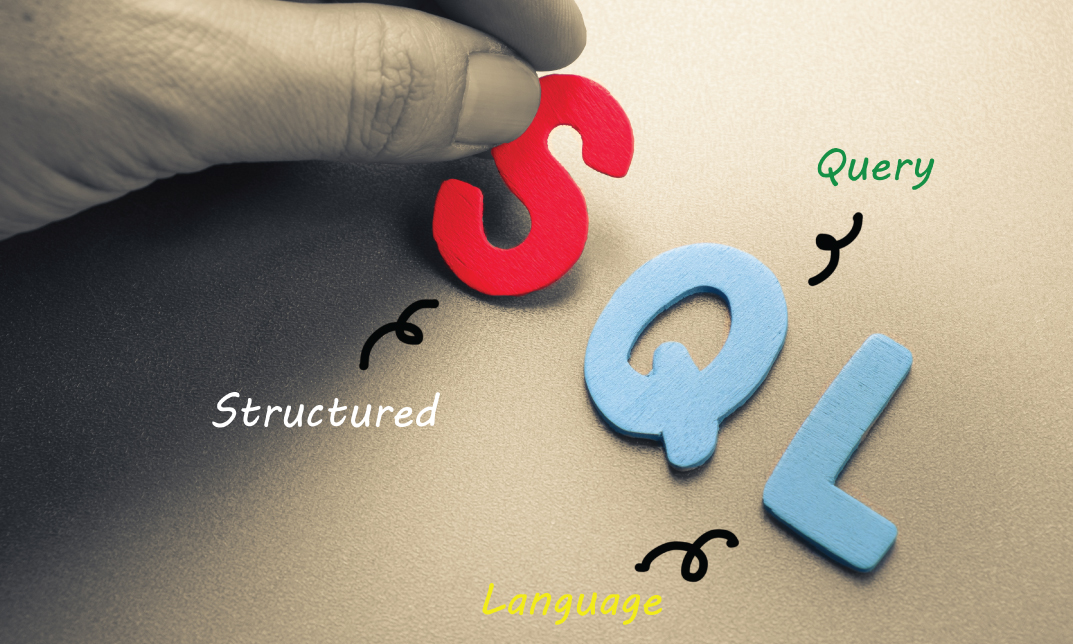
Accredited Microsoft Outlook 2010 Intermediate Level
By iStudy UK
Description: Welcome to the Microsoft Outlook 2010 Expert Workshop. Prepare yourself to put your communication tools into high gear. The Microsoft Outlook 2010 Expert Workshop will help you customise the Outlook interface so that it works best for you. It includes how to use the tools to organise your data and allow for smaller backup files. Understand how to control your messages which are being sent, forwarded, and stored. Through this course, you will learn how to use styles, themes, and formatted graphics to enhance your messages. Who is the course for? Professionals who want to learn about Microsoft functions and features. People who have an interest in knowing advanced Microsoft Outlook features. Entry Requirement: This course is available to all learners, of all academic backgrounds. Learners should be aged 16 or over to undertake the qualification. Good understanding of English language, numeracy and ICT are required to attend this course. Assessment: At the end of the course, you will be required to sit an online multiple-choice test. Your test will be assessed automatically and immediately so that you will instantly know whether you have been successful. Before sitting for your final exam, you will have the opportunity to test your proficiency with a mock exam. Certification: After you have successfully passed the test, you will be able to obtain an Accredited Certificate of Achievement. You can however also obtain a Course Completion Certificate following the course completion without sitting for the test. Certificates can be obtained either in hard copy at the cost of £39 or in PDF format at the cost of £24. PDF certificate's turnaround time is 24 hours, and for the hardcopy certificate, it is 3-9 working days. Why choose us? Affordable, engaging & high-quality e-learning study materials; Tutorial videos/materials from the industry leading experts; Study in a user-friendly, advanced online learning platform; Efficient exam systems for the assessment and instant result; The UK & internationally recognised accredited qualification; Access to course content on mobile, tablet or desktop from anywhere anytime; The benefit of applying for NUS Extra Discount Card; 24/7 student support via email. Career Path: The Accredited Microsoft Outlook 2010 Intermediate Level will be very beneficial and helpful, especially to the following professionals: Business IT Admin Secretary Project Management Module One - Getting Started 00:30:00 Module Two - Working with the Outlook Environment 01:00:00 Module Three - Printing 01:00:00 Module Four - Working with Quick Steps 01:00:00 Module Five - Working with Messages 01:00:00 Module Six - Manipulating Message Properties and Options 01:00:00 Module Seven - Formatting Messages 01:00:00 Module Eight - Managing Automatic Content 01:00:00 Module Nine - Working with the Calendar, Appointments, and Meetings 01:00:00 Module Ten - Working with Contacts and Contact Groups 01:00:00 Module Eleven - Working with Tasks and the Journal 01:00:00 Module Twelve - Wrapping Up 00:30:00 Activities Activities-Accredited Microsoft Outlook 2010 Intermediate Level 00:00:00 Mock Exam Mock Exam- Accredited Microsoft Outlook 2010 Intermediate Level 00:20:00 Final Exam Final Exam- Accredited Microsoft Outlook 2010 Intermediate Level 00:20:00

Dive deep into the dynamic world of web development through the 'ASP.Net MVC and Entity Framework Course'. Navigate the complexities of setting up a robust ASP.Net MVC application, and then master the nuances of user authentication. But that's not all; this comprehensive course also introduces you to efficient source and package management. Furthermore, elevate your coding prowess by seamlessly integrating JQuery and Ajax into your projects. Learning Outcomes Establish and configure an ASP.Net MVC application. Implement secure user authentication strategies. Efficiently manage source codes and software packages. Integrate JQuery for enhanced client-side scripting. Incorporate Ajax for asynchronous web functionalities. Why choose this ASP.Net MVC and Entity Framework Course? Unlimited access to the course for a lifetime. Opportunity to earn a certificate accredited by the CPD Quality Standards after completing this course. Structured lesson planning in line with industry standards. Immerse yourself in innovative and captivating course materials and activities. Assessments are designed to evaluate advanced cognitive abilities and skill proficiency. Flexibility to complete the ASP.Net MVC and Entity Framework Course Course at your own pace, on your own schedule. Receive full tutor support throughout the week, from Monday to Friday, to enhance your learning experience. Who is this ASP.Net MVC and Entity Framework Course for? Web developers eager to expand their skill set. Computer science students focused on web technologies. Professionals transitioning to web-based projects. Entrepreneurs looking to manage web projects effectively. Tech enthusiasts wanting to understand ASP.Net MVC and Entity Framework. Career path ASP.Net Developer: £30,000 - £50,000 MVC Framework Specialist: £32,000 - £52,000 Web Application Developer: £28,000 - £48,000 Back-end Developer: £31,000 - £53,000 Web Project Manager: £35,000 - £55,000 Entity Framework Specialist: £33,000 - £53,000 Prerequisites This ASP.Net MVC and Entity Framework Course does not require you to have any prior qualifications or experience. You can just enrol and start learning.This ASP.Net MVC and Entity Framework Course was made by professionals and it is compatible with all PC's, Mac's, tablets and smartphones. You will be able to access the course from anywhere at any time as long as you have a good enough internet connection. Certification After studying the course materials, there will be a written assignment test which you can take at the end of the course. After successfully passing the test you will be able to claim the pdf certificate for £4.99 Original Hard Copy certificates need to be ordered at an additional cost of £8. Course Curriculum Unit 01 : Setup ASP.Net MVC Application Module 01: Install Visual Studio Community Edition 00:02:00 Module 02: Create ASP.Net MVC Project 00:04:00 Module 03: Setup Database 00:06:00 Module 04: Add Entity Framework Data Model 00:06:00 Module 05: Tour of Folder Structure and How to Add Views 00:23:00 Module 06: Scaffolding: Adding Controller and Views 00:35:00 Module 07: Managing Database Changes 00:14:00 Module 08: Customizing a View - Bootstrap 00:20:00 Module 09: Customizing a View - Additional Data 00:09:00 Module 10: Add Data Validations to Forms 00:31:00 Unit 02 : User Authentication Module 01: Understanding Authentication Functionality 00:05:00 Module 02: Adding User Data Points 00:30:00 Module 03: Control User Access 00:07:00 Module 04: Adding Roles and Authorizations 00:37:00 Unit 03 : Source and Package Management Module 01: Add Project to GitHub 00:12:00 Module 02: Understanding Package Management 00:08:00 Unit 04 : Using JQuery an Ajax Module 01: Add Lecturer and Enrollment Management Modules 00:14:00 Module 02: Install JQueryUI Javascript Libraries 00:12:00 Module 03: Implement JQueryUI Autocomplete 00:35:00 Module 04: Create an JQuery/Ajax Form 00:34:00 Module 05: Partial View and Data Refresh 00:33:00 Resourse Resource - ASP.Net MVC and Entity Framework Course 00:00:00 Assignment Assignment - ASP.Net MVC and Entity Framework Course 00:00:00

Course Overview Learn how you can manage and secure your server space from this Microsoft Azure 104 Administrator - Full Course and have a great and strong online connection. This course will teach you about Microsoft Azure from scratch. You will learn how to create an Azure account and maintain it. You'll learn about the duties of an Azure administrator and how to customize your cloud server as per your requirement. This course will give you a clear overview of data protection, server less computing, virtual networking and network traffic management. The small, bite-sized lessons will help you to understand the data protection and networking techniques easily. This course is ideal for you to get in depth knowledge do Azure administration. Learning Outcomes Learn about the roles and responsibilities of an Azure administrator Manage subscription accounts, Azure policies and access control Be able to implement and manage Azure storage Configure and manage Azure virtual network Learn in detail about traffic management Be able to backup files, folders and virtual machines Learn how to administer Azure using resource manager, portal cloud shell and templates Who is this course for? This comprehensive Microsoft Azure 104 Administrator - Full Course is ideal for those who want to understand the functions of Microsoft Azure and build your career as a Microsoft Azure Administrator. Entry Requirement This course is available to all learners, of all academic backgrounds. Learners should be aged 16 or over to undertake the qualification. Good understanding of English language, numeracy and ICT are required to attend this course. Certification After you have successfully completed the course, you will be able to obtain an Accredited Certificate of Achievement. You can however also obtain a Course Completion Certificate following the course completion without sitting for the test. Certificates can be obtained either in hardcopy at the cost of £39 or in PDF format at the cost of £24. PDF certificate's turnaround time is 24 hours, and for the hardcopy certificate, it is 3-9 working days. Why choose us? Affordable, engaging & high-quality e-learning study materials; Tutorial videos/materials from the industry-leading experts; Study in a user-friendly, advanced online learning platform; Efficient exam systems for the assessment and instant result; The UK & internationally recognized accredited qualification; Access to course content on mobile, tablet or desktop from anywhere anytime; The benefit of career advancement opportunities; 24/7 student support via email. Career Path Microsoft Azure 104 Administrator - Full Course is a useful qualification to possess and would be beneficial for any related profession or industry such as: Microsoft Azure Administrator Data Security Officers Web Developers Database Management Professionals Programmers Hackers IT Professionals

Description Learn about different types of cloud service including Microsoft Azure with the MS Azure - Introduction service. Cloud service is the service made available to users on demand via the Internet from a cloud computing provider's servers. The types of cloud service can be divided based on the location and the service it provides. Based on the service, it can be divided into the following: IaaS (Infrastructure-as-a-Service) PaaS (Platform-as-a-Service) SaaS (Software-as-a-Service) or, Storage, Database, Information, Process, Application, Integration, Security, Management, Testing-as-a-service The course explains these cloud services with a special focus on the services provided by Microsoft Azure which is an open, flexible, enterprise-grade cloud computing platform developed by Microsoft for building, testing, deploying, and managing applications and services through a global network. You will learn the procedures of managing Azure from the Classic, New Portal and Azure PowerShell. You will know the steps of authenticating Azure PowerShell. To sum up, the course teaches you various types of cloud services along with the Microsoft Azure. Assessment and Certification: This course does not involve any assessment. Students can order their course completion Certificate at an additional cost of £39 for hard copy and in PDF format at £24. Who is this Course for? MS Azure - Introduction is certified by CPD Qualifications Standards and CiQ. This makes it perfect for anyone trying to learn potential professional skills. As there is no experience and qualification required for this course, it is available for all students from any academic background. Requirements Our MS Azure - Introduction is fully compatible with any kind of device. Whether you are using Windows computer, Mac, smartphones or tablets, you will get the same experience while learning. Besides that, you will be able to access the course with any kind of internet connection from anywhere at any time without any kind of limitation. Career Path After completing this course you will be able to build up accurate knowledge and skills with proper confidence to enrich yourself and brighten up your career in the relevant job market. Introduction Introduction FREE 00:03:00 Overview of Cloud Services What is the Cloud 00:03:00 Types of Cloud Services 00:04:00 Azure Data Centers 00:03:00 Setting up a Free Trial 00:04:00 Azure Service Overview Compute Services 00:02:00 Networking 00:02:00 Storage 00:02:00 Data and Analytics 00:02:00 Web and Mobile 00:03:00 Miscellaneous 00:02:00 Azure Deployment Models 00:06:00 Azure Management Interfaces 00:02:00 Azure Portal 00:06:00 Azure Powershell 00:07:00 Conclusion Course Recap 00:03:00 Certificate and Transcript Order Your Certificates and Transcripts 00:00:00

Search By Location
- Microsoft AZ-303 Courses in London
- Microsoft AZ-303 Courses in Birmingham
- Microsoft AZ-303 Courses in Glasgow
- Microsoft AZ-303 Courses in Liverpool
- Microsoft AZ-303 Courses in Bristol
- Microsoft AZ-303 Courses in Manchester
- Microsoft AZ-303 Courses in Sheffield
- Microsoft AZ-303 Courses in Leeds
- Microsoft AZ-303 Courses in Edinburgh
- Microsoft AZ-303 Courses in Leicester
- Microsoft AZ-303 Courses in Coventry
- Microsoft AZ-303 Courses in Bradford
- Microsoft AZ-303 Courses in Cardiff
- Microsoft AZ-303 Courses in Belfast
- Microsoft AZ-303 Courses in Nottingham