- Professional Development
- Medicine & Nursing
- Arts & Crafts
- Health & Wellbeing
- Personal Development
251 Microsoft AZ-104 courses
55318: Advanced Automated Administration with Windows PowerShell
By Nexus Human
Duration 3 Days 18 CPD hours This course is intended for This course is intended for IT professionals who are experienced in general Windows Server and Windows Client administration. Students should have a foundational knowledge of Windows PowerShell, which they can obtain by taking course 10961C: Automating Administration with Windows PowerShell. In addition, this course provides scripting guidance for Microsoft Azure administrators and developers who support development environments and deployment processes. Overview After completing this course, you will be able to: Create advanced functions. Use Microsoft .NET Framework and REST API in Windows PowerShell. Handle script errors. Use XML, JSON, and custom formatted data. Manage Microsoft Azure resources Analyze and debug scripts Understand Windows PowerShell workflow. This course teaches students how to automate administrative tasks using PowerShell. Students will learn crucial scripting skills such as creating advanced functions, writing controller scripts, and handling script errors. Candidates will learn how to use PowerShell when working with Microsoft Azure, SQL Server, Active Directory, IIS, Windows PowerShell Workflow, .NET resources, the REST API and XML, CSV & JSON formatted data files.This course replaces retired Microsoft course 10962. Module 1: Creating advanced functions Lesson 1: Converting a command into an advanced function Lesson 2: Creating a script module Lesson 3: Defining parameter attributes and input validation Lesson 4: Writing functions that accept pipeline input Lesson 5: Producing complex pipeline output Lesson 6: Using comment-based Help Lesson 7: Using Whatif and Confirm parameters Module 2: Using Microsoft .NET Framework and REST API in Windows PowerShell Lesson 1: Using .NET Framework in PowerShell Lesson 2: Using REST API in PowerShell Module 3: Writing controller scripts Lesson 1: Understanding controller scripts Lesson 2: Writing controller scripts with a user interface Lesson 3: Writing controller scripts that create reports Module 4: Handling script errors Lesson 1: Understanding error handling Lesson 2: Handling errors in a script Module 5: Using XML, JSON, and custom-formatted data Lesson 1: Working with XML formatted data Lesson 2: Working with JSON formatted data Lesson 3: Working with custom-formatted data Module 6: Enhancing server management with Desired State Configuration and Just Enough Administration Lesson 1: Implementing Desired State Configuration Lesson 2: Implementing Just Enough Administration Module 7: Analyzing and debugging scripts Lesson 1: Debugging in Windows PowerShell Lesson 2: Analyzing and debugging an existing script Module 8: Understanding Windows PowerShell Workflow Lesson 1: Understanding Windows PowerShell Workflows Lesson 2: Running Windows PowerShell Workflows

Description: The 70-417 - Upgrading Your Skills to MCSA Windows Server 2012 course provides all the essential topics and skills that you need to know for MCSA Windows Server. The course will upgrade your skills to MCSA Windows Server 2012. Throughout the course, you will learn how to install and configure servers, configure server roles, features and Hyper-V, install and administer Active Directory, configure network services and access, configure a network policy server infrastructure, and deploy, manage, and maintain servers. The course will also show you how to configure and manage Active Directory, group policy and high availability, configure file and storage solutions, implement business continuity and disaster recovery, configure network services, identity and access solutions. If you pass the exam, you will be qualified as a Microsoft Certified Solutions Associate (MCSA) in Windows Server 2012. The purpose of the course is to prepare you for the Exam. Assessment: At the end of the course, you will be required to sit for an online MCQ test. Your test will be assessed automatically and immediately. You will instantly know whether you have been successful or not. Before sitting for your final exam you will have the opportunity to test your proficiency with a mock exam. Certification: After completing and passing the course successfully, you will be able to obtain an Accredited Certificate of Achievement. Certificates can be obtained either in hard copy at a cost of £39 or in PDF format at a cost of £24. Who is this Course for? 70-417 - Upgrading Your Skills to MCSA Windows Server 2012 is certified by CPD Qualifications Standards and CiQ. This makes it perfect for anyone trying to learn potential professional skills. As there is no experience and qualification required for this course, it is available for all students from any academic background. Requirements Our 70-417 - Upgrading Your Skills to MCSA Windows Server 2012 is fully compatible with any kind of device. Whether you are using Windows computer, Mac, smartphones or tablets, you will get the same experience while learning. Besides that, you will be able to access the course with any kind of internet connection from anywhere at any time without any kind of limitation. Career Path After completing this course you will be able to build up accurate knowledge and skills with proper confidence to enrich yourself and brighten up your career in the relevant job market. Install and Configure Servers Install and Configure Servers FREE 00:17:00 Features with Windows Server 2012 00:11:00 Installing Windows 2012 Enterprise 00:09:00 Windows Server Installation 00:12:00 Introduction to Server Manager 00:07:00 Post Server Installation Tasks 00:11:00 Configure Server Roles and Features Configure Server Roles and Features 00:08:00 Add Roles Server Manager 00:16:00 Event Viewer 00:04:00 Best Practice Analyzer 00:06:00 Administrative Tools Available 00:08:00 Delegation of Domain Administration 00:09:00 Advanced Services 00:11:00 Introduction to PowerShell 00:16:00 Installing Server Core 00:07:00 PowerShell 00:11:00 Server Core Tools 00:16:00 Recover from Closing Command Prompt 00:01:00 Netsh-Firewall 00:04:00 Sconfig on Server Core 00:08:00 PowerShell Examples for User Management 00:12:00 Configure Hyper-V Configure Hyper-V 00:12:00 Enable Remote Management 00:05:00 Remote Desktop 00:08:00 Server Groups 00:01:00 Virtualization 00:17:00 Create a VM 00:07:00 Hyper-V Settings 00:03:00 Virtual Hard Disk 00:17:00 Managing VHD's 00:12:00 Virtual Networks 00:08:00 Hyper-V Network Settings33 00:06:00 Creating Network Adapters66 00:02:00 Considerations for VM Network Configuration 00:12:00 Install and Administer Active Directory Install and Administer Active Directory 00:48:00 Overview of Domain Controllers 00:19:00 Best Practices - FSMO and GC 00:25:00 RODC 00:11:00 Install Domain Controllers 00:31:00 Active Directory Management Tools 00:20:00 Groups 00:39:00 Delegate Management of Active Directory Objects 00:11:00 Deploy, Manage, and Maintain Servers Deploy, Manage, and Maintain Servers 00:32:00 Types of Images 00:43:00 Unattended Installations 00:18:00 WSUS 00:40:00 Monitoring Servers 01:30:00 Configure Network Services and Access Configure Network Services and Access 00:40:00 How DNS Forwarding Works 00:21:00 Zone Transfers 00:24:00 DNS Caching 00:04:00 Configure a Network Policy Server Infrastructure Configure a Network Policy Server Infrastructure 00:46:00 VPN Access ss 00:37:00 Components of Network Policy 00:07:00 Direct Access Features 00:18:00 Troubleshooting Tools 00:29:00 Certificates 00:03:00 Configure and Manage Active Directory Configure and Manage Active Directory 01:02:00 Managed Service Accounts 00:16:00 Create Account Policies and User Rights Assignments 00:40:00 Maintain Active Directory Domain Services 00:42:00 Configure and Manage Group Policy Configure and Manage Group Policy 00:22:00 Windows Client Policy Processing 00:08:00 Starter GPO's 00:30:00 Group Policy Links 00:20:00 Other Group Policy Options 01:07:00 Configure and Manage High Availability Configure and Manage High Availability 00:36:00 Server 2012 Failover Clustering 00:19:00 Quorum Definitions 00:20:00 Multi-Site Failover Cluster 00:10:00 Management Tools 00:11:00 Configure File and Storage Solutions Configure File and Storage Solutions 00:17:00 Discretionary Access Control 00:10:00 Creating Claims 00:19:00 File Classification 00:34:00 iSCSI 00:35:00 Implement Business Continuity and Disaster Recovery Implement Business Continuity and Disaster Recovery 00:15:00 Backup Types 00:16:00 System Restore 00:26:00 Windows RE 00:17:00 Configure Network Services Configure Network Services 00:20:00 Super Scopes and Multinetting 00:21:00 DNS Solutions s 00:23:00 DNS Cache Locking 00:26:00 IPAM (IP Address Management) 00:13:00 IPAM Abilities s 00:10:00 GPO Provisioning 00:29:00 Configure Identity and Access Solutions Configure Identity and Access Solutions 00:13:00 Web Services 00:09:00 C AD FS Components 00:16:00 Mock Exam Mock Exam- 70-417 - Upgrading Your Skills to MCSA Windows Server 2012 00:20:00 Final Exam Final Exam- 70-417 - Upgrading Your Skills to MCSA Windows Server 2012 00:20:00 Certificate and Transcript Order Your Certificates and Transcripts 00:00:00

Course Overview Learn how you can install, upgrade and maintain your Microsoft Windows 10 like a pro from this Microsoft Windows 10 Pro Masterclass course and make your work smooth and fast. This course will help you to understand the functions of Windows 10, configuration, management, security and many other functions and help you get the best output from your device. The easily understandable and bite-sized lessons of this Microsoft Windows 10 Pro Masterclass course will help you to understand how Windows 10 functions. You will be able to familiarize yourself with the network configuration and server domain-based environment to utilize the functions of Internet and cloud services. Even if you don't know anything about Windows 10, this course will help you to grasp the ideas and functions and use them properly. Learning Outcomes Learn how to plan, install and upgrade to Windows 10 Be able to implement networking system and remote management Understand file management and resources for your Windows 10 Familiarize with maintenance and update options of Windows 10 Get a clear understanding of local storage Ensure network security for your device Be able to troubleshoot and recover Windows 10 Who is this course for? This course is ideal for anyone who wants to understand the functions of Windows 10 and how to maintain and update their browser. You will learn various security and networking options of Windows 10 from this course. Entry Requirement This course is available to all learners, of all academic backgrounds. Learners should be aged 16 or over to undertake the qualification. Good understanding of English language, numeracy and ICT are required to attend this course. Certification After you have successfully completed the course, you will be able to obtain an Accredited Certificate of Achievement. You can however also obtain a Course Completion Certificate following the course completion without sitting for the test. Certificates can be obtained either in hardcopy at the cost of £39 or in PDF format at the cost of £24. PDF certificate's turnaround time is 24 hours, and for the hardcopy certificate, it is 3-9 working days. Why choose us? Affordable, engaging & high-quality e-learning study materials; Tutorial videos/materials from the industry-leading experts; Study in a user-friendly, advanced online learning platform; Efficient exam systems for the assessment and instant result; The UK & internationally recognized accredited qualification; Access to course content on mobile, tablet or desktop from anywhere anytime; The benefit of career advancement opportunities; 24/7 student support via email. Career Path Microsoft Windows 10 Pro Masterclass is a useful qualification to possess and would be beneficial for any related profession or industry such as: Computer Operators Data Security Officers Troubleshooters Data Maintenance Officers IT Professionals Administrators Module 01: Course Overview Course Overview 00:05:00 Module 02: Building Your Virtual Lab Environment Easily download ISO Images 00:10:00 Lab - Creating a Virtual Install of Windows 10 Pro Using VirtualBox 00:16:00 Lab - Create Virtual Install of Server 2016 Full GUI Using VirtualBox 00:13:00 Taking a Snapshot of Your Current configuration 00:04:00 Module 03: Upgrading Windows 7, 8, or 8.1 to Windows 10 Perform a Windows 10 Upgrade for Free 00:09:00 Module 04: Building a Microsoft Server 2016 Domain Preparing Your Network for Active Directory 00:10:00 Lab - Prepare Server 2016 for Promotion to a Domain Controller 00:10:00 Lab - Promote Server 2016 to a Domain Controller 00:09:00 Lab - Join a Windows 10 Workstation to a Microsoft Domain 00:15:00 Module 05: Windows Deployment Services (WDS) Installing WDS on a Windows Server Using VirtualBox 00:18:00 Deploy a Windows 10 Client Using WDS 00:09:00 lab - Create an Unattended Install of Windows 10 Pro 00:17:00 Module 06: Windows 10 Firewall, Windows Defender and UAC Turn the Windows 10 Firewall Off or On 00:01:00 Allow an app through the Windows 10 firewall 00:05:00 Add a rule or port to a Windows 10 firewall 00:05:00 Allow PING for Windows 10 00:04:00 Disable the UAC User Account Control in Windows 10 00:02:00 Using netsh to Manage the Windows Firewall 00:05:00 Using Powershell to Gather Firewall Information 00:04:00 Module 07: Networking Change your IP address in Windows 10 00:05:00 Add a second IP address in Windows 10 00:09:00 Module 08: Troubleshooting Enable System Restore on Windows 10 00:03:00 Create a System Restore point on Windows 10 00:02:00 Recover using System Restore on Windows 10 00:04:00 Fix TCPIP Corruption in Windows 10 Using Netsh 00:02:00 Repair Windows 10 with System File Checker (SFC) 00:03:00 Repair Windows 10 System files offline Using SFC 00:04:00 Use ReadyBoost to Speed up Windows 10 00:05:00 Reset Your Network Adapter 00:06:00 Lab - Troubleshooting Internet Connectivity 00:16:00 NSLookup 00:05:00 Windows Reliability Monitor 00:04:00 Module 09: User Preferences Disable the Lock Screen on Windows 10 00:03:00 Disable Superfetch via Windows Services 00:03:00 Disable Screen Saver in Windows 10 using REGEDIT 00:02:00 Disable Windows 10 Automatic Logoff For Inactivity 00:02:00 Overview of the Windows 10 Shutdown and Restart buttons 00:01:00 Module 10: Maintenance Rename your Windows 10 computer 00:01:00 Change the date and time in Windows 10 00:03:00 Create a new local user in Windows 10 00:04:00 Rearm the 30-day evaluation Period for Windows 10 Pro 00:03:00 Certificate and Transcript Order Your Certificates and Transcripts 00:00:00

Description: Microsoft Windows 8 is the latest iteration of Microsoft's widely used Windows operating system. This new version of Windows incorporates hundreds of new features as well as improvements to existing ones. By this Microsoft Windows 8 Professional Operating System you will learn what you need on any computer running the Windows 8 Pro operating system. With work and play functionality, Windows gives you the power to quickly browse websites, watch movies, play games, polish your resume and pull together a killer presentation all on a single PC. So, if you want to improve your skills on this professional level, you can join this course. Learning Outcomes: Take a look at the new File Explorer application previously known as Windows Explorer by learning how to use the program, customizing it, and changing folder and search options Get more information regarding the Recycle Bin Use libraries and search options to improve your organisation Learn about administrative file tools - like command prompt and PowerShell - and create, manage and edit files and folders Share files and folders using the Charms bar and file explorer Catch up on the security tools including Action Centre, Windows Defender, Windows Firewall, and the Family Safety Centre features Assessment: At the end of the course, you will be required to sit for an online MCQ test. Your test will be assessed automatically and immediately. You will instantly know whether you have been successful or not. Before sitting for your final exam you will have the opportunity to test your proficiency with a mock exam. Certification: After completing and passing the course successfully, you will be able to obtain an Accredited Certificate of Achievement. Certificates can be obtained either in hard copy at a cost of £39 or in PDF format at a cost of £24. Who is this Course for? Microsoft Windows 8 Professional Operating System is certified by CPD Qualifications Standards and CiQ. This makes it perfect for anyone trying to learn potential professional skills. As there is no experience and qualification required for this course, it is available for all students from any academic background. Requirements Our Microsoft Windows 8 Professional Operating System is fully compatible with any kind of device. Whether you are using Windows computer, Mac, smartphones or tablets, you will get the same experience while learning. Besides that, you will be able to access the course with any kind of internet connection from anywhere at any time without any kind of limitation. Career Path After completing this course you will be able to build up accurate knowledge and skills with proper confidence to enrich yourself and brighten up your career in the relevant job market. Microsoft Windows 8 Professional Operating System Using File Explorer 00:30:00 Customizing File Explorer 00:30:00 Changing Folder and Search Options 00:30:00 Working with the Recycle Bin 00:30:00 Customizing Libraries 00:30:00 Creating a New Library 00:30:00 Searching from the Charms Bar 00:30:00 Searching from the Desktop 00:30:00 Creating Files and Folders 00:30:00 Managing Files and Folders 00:30:00 Working with Files 00:30:00 Making a File or Folder Easy to Access 00:30:00 Using Administrative File Tools 00:30:00 Sharing Files from the Charms Bar 00:30:00 Sending Files from File Explorer 00:30:00 Sharing Files from File Explorer 00:30:00 Using Zipped Folders 00:30:00 Using the Action Center 00:30:00 Using Windows Defender 00:30:00 Using Windows Firewall 00:30:00 Keeping Your Family Safe, Part One 00:30:00 Keeping Your Family Safe, Part Two 00:30:00 Mock Exam Mock Exam- Microsoft Windows 8 Professional Operating System 00:20:00 Final Exam Final Exam- Microsoft Windows 8 Professional Operating System 00:20:00 Order Your Certificate and Transcript Order Your Certificates and Transcripts 00:00:00

Description: Microsoft Windows 10 is the latest iteration of the popular Windows operating system. By this Microsoft Windows 10 Standard you will have advanced from being novice computer users to a level where you will be comfortable with the Windows 10 interface, using Windows Store apps, work with the Windows 10 desktop, using Microsoft Edge, customizing the Windows 10 environment, using Windows 10 security features, and much more. If you want to improve your knowledge and skills on Microsoft Windows 10, you can join this course now. Learning Outcomes: Introduction to PC's and Windows 10 user interface, learn to sign in and navigate smoothly through the Start menu Familiarize yourself with the use of desktop and its components, create and modify files through desktop applications, and manage files and folders with File Explorer Explore the internet with Microsoft Edge and utilizing its tabs Discover best ways to use the Windows Store and Universal Apps Interact with Microsoft Cortana and store and/or share files with OneDrive Create new user accounts for the Windows and customize the Start menu Set up account passwords for users and use Windows Defender Assessment: At the end of the course, you will be required to sit for an online MCQ test. Your test will be assessed automatically and immediately. You will instantly know whether you have been successful or not. Before sitting for your final exam you will have the opportunity to test your proficiency with a mock exam. Certification: After completing and passing the course successfully, you will be able to obtain an Accredited Certificate of Achievement. Certificates can be obtained either in hard copy at a cost of £39 or in PDF format at a cost of £24. Who is this Course for? Microsoft Windows 10 Standard is certified by CPD Qualifications Standards and CiQ. This makes it perfect for anyone trying to learn potential professional skills. As there is no experience and qualification required for this course, it is available for all students from any academic background. Requirements Our Microsoft Windows 10 Standard is fully compatible with any kind of device. Whether you are using Windows computer, Mac, smartphones or tablets, you will get the same experience while learning. Besides that, you will be able to access the course with any kind of internet connection from anywhere at any time without any kind of limitation. Career Path After completing this course you will be able to build up accurate knowledge and skills with proper confidence to enrich yourself and brighten up your career in the relevant job market. Getting to Know PC's and the Windows 10 User Interface Identify Components of a Personal Computer 00:30:00 Start and Sign into Windows 10 00:45:00 Navigate the Start Menu 00:45:00 Working with Windows Desktop Using the Desktop 00:30:00 Elements of a Desktop Window 00:30:00 Manage Files and Folders with File Explorer 00:45:00 Create and Modify Files with Desktop Applications 00:30:00 Using Microsoft Edge Components of the Internet 00:30:00 Use Microsoft Edge 00:30:00 Manage Tabs in Microsoft Edge 00:30:00 Using Windows Store and Working with Universal Apps Using Windows Store 01:00:00 Universal Apps in Windows 10 00:30:00 Other Windows 10 Features Interact with Microsoft Cortana 01:30:00 Store and Share Files with OneDrive 00:30:00 Customizing the Windows 10 Environment Configure User Accounts Using the Settings Window 00:30:00 Personalize Windows 10 00:30:00 Using Windows 10 Security Features Account Passwords 00:30:00 Use Windows Defender 00:30:00 Mock Exam Mock Exam- Microsoft Windows 10 Standard 00:20:00 Final Exam Final Exam- Microsoft Windows 10 Standard 00:20:00 Order Your Certificate and Transcript Order Your Certificates and Transcripts 00:00:00

Description: Windows 10 S is a streamlined version of Microsoft's Windows 10 operating system designed to improve performance by limiting the programs it can run. This Microsoft Windows 10 Professional Operating System will help you to become familiar with the many changes that have been made to Windows, including the return of the Start menu and new apps that you can use to complete various tasks. You will also learn how to be comfortable modifying Windows 10 settings, managing user accounts, working with default apps, managing devices, managing networks, and securing system data. If, you want to improve your knowledge and skills join this course now. Learning Outcomes: Get to know how to use Settings window, control panel, working with desktops and managing apps Utilize the Control Panel and Settings window to configure the user accounts, before moving onto family safety features Best ways to utilize key Windows 10 apps like Mail, Calendar, Groove Music, Movies & TV, Camera and Xbox Connect your PC to other devices and change their settings, further manage devices and printer through the Control Panel Learn more about networks and manage them, and share files and folders with Homegroup features Work with file history and data backups, recovering your PC, and configure security settings View system information, utilize the Task Manager, optimize power consumption and troubleshoot problems Assessment: At the end of the course, you will be required to sit for an online MCQ test. Your test will be assessed automatically and immediately. You will instantly know whether you have been successful or not. Before sitting for your final exam you will have the opportunity to test your proficiency with a mock exam. Certification: After completing and passing the course successfully, you will be able to obtain an Accredited Certificate of Achievement. Certificates can be obtained either in hard copy at a cost of £39 or in PDF format at a cost of £24. Who is this Course for? Microsoft Windows 10 Professional Operating System is certified by CPD Qualifications Standards and CiQ. This makes it perfect for anyone trying to learn potential professional skills. As there is no experience and qualification required for this course, it is available for all students from any academic background. Requirements Our Microsoft Windows 10 Professional Operating System is fully compatible with any kind of device. Whether you are using Windows computer, Mac, smartphones or tablets, you will get the same experience while learning. Besides that, you will be able to access the course with any kind of internet connection from anywhere at any time without any kind of limitation. Career Path After completing this course you will be able to build up accurate knowledge and skills with proper confidence to enrich yourself and brighten up your career in the relevant job market. Working with Windows 10 The Settings Window 00:30:00 The Control Panel 00:30:00 Work with Virtual Desktops 00:30:00 Manage Apps 00:30:00 Configuring User Accounts Configure User Accounts Using the Control Panel 00:30:00 Configure User Accounts Using the Settings Window 01:00:00 Use Family Safety Features 00:45:00 Working with Apps in Windows 10 Use Mail 00:45:00 Use Calendar 00:30:00 Use Groove Music 00:30:00 Use Movies & TV 00:30:00 Use Camera 00:30:00 Use Xbox 00:30:00 Working with Devices Connect Devices to Your PC 00:30:00 Modify Device Settings 00:30:00 Devices and Printers in the Control Panel 00:30:00 Managing Networks Overview of Networks 00:30:00 Share Files and Folders with a Homegroup 00:30:00 Manage Networks 00:30:00 Securing System Data File History 00:30:00 System Recovery 00:45:00 Configuring System Settings View System Information 00:30:00 Use the Task Manager 00:45:00 Optimize Power Consumption 00:30:00 Troubleshoot Problems 00:30:00 Mock Exam Mock Exam- Microsoft Windows 10 Professional Operating System 00:20:00 Final Exam Final Exam- Microsoft Windows 10 Professional Operating System 00:20:00 Order Your Certificate and Transcript Order Your Certificates and Transcripts 00:00:00
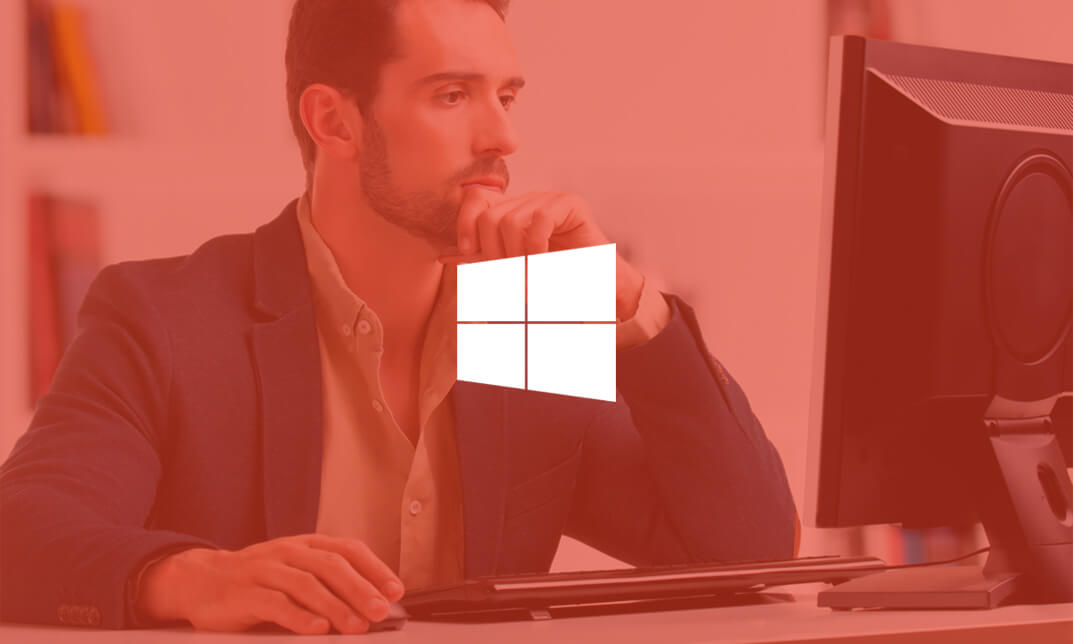
Description: The 70-410 - Installing and Configuring Windows Server 2012 R2 (MCSA/MCSE) course teaches you how to install and configure Windows Server 2012 R2. You will learn the basics of the server, server 2012 management, working with server core, and PowerShell examples for user management. Throughout the course, you will learn the system of configuring local storage. The method of file shares and permissions and configure print and document services will also be taught in the course. Apart from these, you will able to know about remote management and virtualization. The course also includes discussion on the components of network infrastructure, TCP/IP diagnostics and IPv6 over IPv4 tunneling. Finally, you will learn about the DHCP, DNS, Active Directory domain services and Windows security. Assessment: At the end of the course, you will be required to sit for an online MCQ test. Your test will be assessed automatically and immediately. You will instantly know whether you have been successful or not. Before sitting for your final exam you will have the opportunity to test your proficiency with a mock exam. Certification: After completing and passing the course successfully, you will be able to obtain an Accredited Certificate of Achievement. Certificates can be obtained either in hard copy at a cost of £39 or in PDF format at a cost of £24. Who is this Course for? 70-410 - Installing and Configuring Windows Server 2012 R2 (MCSA/MCSE) training is certified by CPD Qualifications Standards and CiQ. This makes it perfect for anyone trying to learn potential professional skills. As there is no experience and qualification required for this course, it is available for all students from any academic background. Requirements Our 70-410 - Installing and Configuring Windows Server 2012 R2 (MCSA/MCSE) training course is fully compatible with any kind of device. Whether you are using Windows computer, Mac, smartphones or tablets, you will get the same experience while learning. Besides that, you will be able to access the course with any kind of internet connection from anywhere at any time without any kind of limitation. Career Path After completing this course you will be able to build up accurate knowledge and skills with proper confidence to enrich yourself and brighten up your career in the relevant job market. Server 2012 Overview On Premise vs Cloud FREE 00:30:00 Windows Server Installation 00:09:00 Windows Activation 00:15:00 Windows Server 2012 Management Server Manager 00:22:00 Working with Server Core Introduction to PowerShell 00:33:00 PowerShell Examples for User Management 00:12:00 Configuring Local Storage Key Features of Storage 00:45:00 Configure Basic Disks 00:19:00 Configure File and Print Access File Shares and Permissions 00:25:00 Configure Print and Document Services 00:10:00 Remote Management and Virtualization Remote Management 00:22:00 Virtualization 00:26:00 Differencing Disks 00:18:00 TCP/IP Protocol Suite Components of Network Infrastructure 00:52:00 TCP_IP Diagnostics 00:51:00 IPv6 Over IPv4 Tunneling 00:08:00 DHCP and DNS DNS 00:41:00 DHCP 00:22:00 Overview of Active Directory Domain Services Physical Components of Active Directory 00:59:00 Operations Master Roles 00:29:00 The AD DS Logon Process 00:13:00 User Accounts 00:50:00 Computer Accounts 00:22:00 Windows Security Windows Security 00:18:00 Group Policy 00:21:00 Software Restriction Policies 00:04:00 Windows Firewall 00:09:00 Mock Exam Mock Exam- 70-410 - Installing and Configuring Windows Server 2012 R2 (MCSA/MCSE) 00:20:00 Final Exam Final Exam- 70-410 - Installing and Configuring Windows Server 2012 R2 (MCSA/MCSE) 00:20:00 Certificate and Transcript Order Your Certificates and Transcripts 00:00:00

Description: Created by Microsoft, InfoPath Designer 2010 is one of their applications. It was created for designing, distributing, filling and submitting electronic forms containing structured data. In this course, you will learn the necessary skills, knowledge, and information about InfoPath Designer 2010 and learn how to customize the InfoPath environment to make it work for you. Find out how to utilize the features of this program such as digital signatures, all control features, using commands and switches, formulas and functions, and rules, queries, and data submission. Who is the course for? Professionals who want to learn more about the Microsoft InfoPath Designer 2010 People who want to become an expert in using Microsoft InfoPath Designer 2010 Entry Requirement: This course is available to all learners, of all academic backgrounds. Learners should be aged 16 or over to undertake the qualification. Good understanding of English language, numeracy and ICT are required to attend this course. Assessment: At the end of the course, you will be required to sit an online multiple-choice test. Your test will be assessed automatically and immediately so that you will instantly know whether you have been successful. Before sitting for your final exam, you will have the opportunity to test your proficiency with a mock exam. Certification: After you have successfully passed the test, you will be able to obtain an Accredited Certificate of Achievement. You can however also obtain a Course Completion Certificate following the course completion without sitting for the test. Certificates can be obtained either in hard copy at the cost of £39 or in PDF format at the cost of £24. PDF certificate's turnaround time is 24 hours, and for the hardcopy certificate, it is 3-9 working days. Why choose us? Affordable, engaging & high-quality e-learning study materials; Tutorial videos/materials from the industry leading experts; Study in a user-friendly, advanced online learning platform; Efficient exam systems for the assessment and instant result; The UK & internationally recognized accredited qualification; Access to course content on mobile, tablet or desktop from anywhere anytime; The benefit of career advancement opportunities; 24/7 student support via email. Career Path: The Microsoft InfoPath Intermediate Level is a useful qualification to possess and would be beneficial for any type of professions or career such as: Administrative Officer Project Management Officer Project Assistant Project Support Secretary. Microsoft InfoPath Intermediate Level Module One - Getting Started 00:30:00 Module Two - Working with the InfoPath Environment 01:00:00 Module Three - Working with Digital Signatures 01:00:00 Module Four - Doing More with Controls 01:00:00 Module Five - Working with Control Properties, Part 1 01:00:00 Module Six - Working with Control Properties, Part 2 01:00:00 Module Seven - Using Commands and Switches 01:00:00 Module Eight - Using Formulas and Functions 01:00:00 Module Nine - Using Action Rules 01:00:00 Module Ten - Using More Action Rules 01:00:00 Module Eleven - Using Queries and Data Submission 01:00:00 Module Twelve - Wrapping Up 00:30:00 Activities - Microsoft InfoPath Intermediate Level 00:00:00 Mock Exam Mock Exam- Microsoft InfoPath Intermediate Level 00:20:00 Final Exam Final Exam- Microsoft InfoPath Intermediate Level 00:20:00 Certificate and Transcript Order Your Certificates and Transcripts 00:00:00

Windows 10 Jumpstart: A Beginner's Guide
By Compete High
ð Windows 10 Jumpstart: A Beginner's Guide ð Are you ready to embark on a journey to master the most powerful and user-friendly operating system on the planet? Look no further! Introducing our groundbreaking online course: Windows 10 Jumpstart: A Beginner's Guide. ð Unlock the Secrets of Windows 10: Dive headfirst into the Windows 10 universe with confidence! Our comprehensive course is designed for beginners, guiding you through every aspect of this dynamic operating system. Whether you're a complete novice or looking to enhance your skills, this course is your gateway to Windows 10 mastery. ð ï¸ What You'll Learn: Getting Started: Navigate the Windows 10 interface effortlessly, from the Start Menu to the Desktop and beyond. Customization: Tailor Windows 10 to fit your needs with personalized settings, themes, and desktop configurations. Productivity Hacks: Unleash the full potential of Windows 10 with time-saving tips, keyboard shortcuts, and efficient multitasking techniques. Security Mastery: Safeguard your digital world with in-depth lessons on Windows Defender, firewalls, and essential security protocols. Troubleshooting Basics: Learn how to tackle common issues and optimize your system for peak performance. ð Why Choose Our Course? Beginner-Friendly: No tech-speak here! We break down complex concepts into easy-to-understand lessons suitable for everyone. Interactive Learning: Engage with hands-on activities, quizzes, and practical exercises to reinforce your newfound knowledge. Lifetime Access: Enjoy unlimited access to the course material, allowing you to learn at your own pace and revisit lessons whenever you need a refresher. Expert Instructors: Our seasoned instructors are passionate about empowering you with the skills you need to navigate Windows 10 like a pro. ð¡ Don't Miss Out on This Opportunity to Master Windows 10! Whether you're a student, professional, or tech enthusiast, Windows 10 Jumpstart: A Beginner's Guide is your ticket to unlocking the full potential of your computer. Enroll today and embark on a transformative learning experience! Course Curriculum Basic Overview 00:00 File Explorer File Menu 00:00 File Explorer - File Menu - Part 2 00:00 File Explorer Home Menu 00:00 File Explorer - Share Menu 00:00 File Explorer - View Menu 00:00 File Explorer View Menu 00:00 File Explorer Search Menu 00:00 Managing Your Desktop 00:00 Managing Your Display 00:00 Managing Cortana - Voice Assist 00:00 Quick Assist Settings 00:00 Media Streaming Settings 00:00 Recording A Screen Video 00:00 Recording An Audio 00:00 Taking A Snapshot of Your Screen 00:00 Recording Your Steps 00:00 Capturing Webcam Video 00:00 Adding Applications 00:00 Conclusion 00:00 Advanced Overview 00:00 Managing Start Up Speed 00:00 Managing Open Applications 00:00 Managing Your Hard Drive Space 00:00 Manaing Your Hard Drive Space - Storage Sense 00:00 Managing Frozen Applications 00:00 Managing Your PC Remotely 00:00 Manaing Your PC Remotely - Part 2 00:00 Managing Desktop Notifications - Focus Assist 00:00 Linking Your Mobile Device 00:00 Managing Your Backups and Restore Points 00:00 Managing Your Default Applications 00:00 Managing Your Workspace 00:00 Microsoft Edge - Write Notes 00:00 Managing Edge - Dot Menu 00:00 Managing Edge - Settings Menu Link 00:00 Managing Edge With Cortana 00:00 Managing Default Applications with Edge 00:00 Managing Lost Windows 00:00 Conclusion - Managing Voice Recognition 00:00

Search By Location
- Microsoft AZ-104 Courses in London
- Microsoft AZ-104 Courses in Birmingham
- Microsoft AZ-104 Courses in Glasgow
- Microsoft AZ-104 Courses in Liverpool
- Microsoft AZ-104 Courses in Bristol
- Microsoft AZ-104 Courses in Manchester
- Microsoft AZ-104 Courses in Sheffield
- Microsoft AZ-104 Courses in Leeds
- Microsoft AZ-104 Courses in Edinburgh
- Microsoft AZ-104 Courses in Leicester
- Microsoft AZ-104 Courses in Coventry
- Microsoft AZ-104 Courses in Bradford
- Microsoft AZ-104 Courses in Cardiff
- Microsoft AZ-104 Courses in Belfast
- Microsoft AZ-104 Courses in Nottingham
