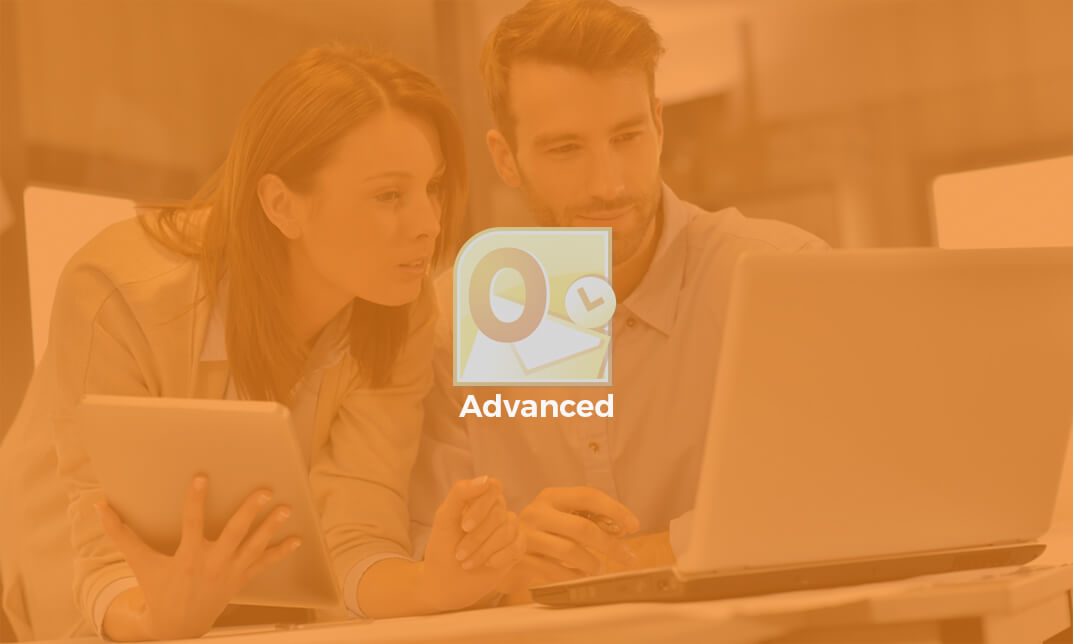- Professional Development
- Medicine & Nursing
- Arts & Crafts
- Health & Wellbeing
- Personal Development
251 Microsoft AZ-104 courses delivered Online
Description: This An Introduction to PCs Using Windows 8 - Video Training Course has been designed to help you understand what an operating system is and how it helps you to interact with the hardware. You will get an overview of PCs and the Windows 8 interface, using modern apps and navigation tools which coherently works with desktop applications. Firstly, in this course, you will learn about the different devices that are available in a PC; input, output, storage devices, etc. Windows 8 is an updated OS version from Microsoft which incorporates a lot of new and exciting features and interface. This course will provide you a guideline on using the navigation features and desktop applications. You will also be introduced with the refurbished Internet Explorer 10. Customizing Windows 8 environment to suit your needs is also possible. Overall, including the security features, this course will prepare you for the professional field. Assessment: At the end of the course, you will be required to sit for an online MCQ test. Your test will be assessed automatically and immediately. You will instantly know whether you have been successful or not. Before sitting for your final exam you will have the opportunity to test your proficiency with a mock exam. Certification: After completing and passing the course successfully, you will be able to obtain an Accredited Certificate of Achievement. Certificates can be obtained either in hard copy at a cost of £39 or in PDF format at a cost of £24. Who is this Course for? An Introduction to PCs Using Windows 8 - Video Training Course is certified by CPD Qualifications Standards and CiQ. This makes it perfect for anyone trying to learn potential professional skills. As there is no experience and qualification required for this course, it is available for all students from any academic background. Requirements Our An Introduction to PCs Using Windows 8 - Video Training Course is fully compatible with any kind of device. Whether you are using Windows computer, Mac, smartphones or tablets, you will get the same experience while learning. Besides that, you will be able to access the course with any kind of internet connection from anywhere at any time without any kind of limitation. Career Path After completing this course you will be able to build up accurate knowledge and skills with proper confidence to enrich yourself and brighten up your career in the relevant job market. Getting to Know PCs and the Windows 8 User Interface Identify Components of a Personal Computer IPU FREE 00:08:00 Sign In to Windows 8 00:07:00 Signing In to Windows 8 and Managing Tiles 00:08:00 Navigate the Start Screen 00:18:00 Using the Account ID Menu 00:02:00 Using Modern Apps and Navigation Features Access and Identify the Charms 00:03:00 Viewing the Charms 00:02:00 Modern Apps and Common Navigation Features 00:03:00 Navigating a Modern App 00:07:00 Multitasking with Apps 00:05:00 Working with Multiple Apps 00:05:00 Working with Desktop Applications Navigate the Desktop IPU 00:07:00 Navigating The desktop 00:07:00 Manage Files and Folders with File Explorer IPU 00:09:00 Managing Files and Folders 00:15:00 Elements of a Desktop Window 00:12:00 Working with the Elements of a Desktop Window 00:10:00 Creating and Modifying Files with Wordpad 00:14:00 Printing a Document 00:05:00 Using Internet Explorer 10 Navigate Internet Explorer 10 00:08:00 Navigating Internet Explorer 10 00:09:00 Browse the Web 00:12:00 Using Internet Explorer and Share 00:08:00 Customizing the Windows 8 Environment Customize the Start Screen 00:07:00 Creating Groups on the Start Screen 00:02:00 Changing PC Setting 00:07:00 Customize the Desktop IPU 00:08:00 Personalizing the Desktop 00:11:00 Using Windows 8 Security Features Set Privacy Levels and Passwords 00:05:00 Changing Your Password 00:05:00 Use Windows Defender IPU 00:05:00 Changing Windows Defender Settings 00:05:00 Store and Share Files with SkyDrive 00:03:00 Mock Exam Mock Exam- An Introduction to PCs Using Windows 8 - Video Training Course 00:20:00 Final Exam Final Exam- An Introduction to PCs Using Windows 8 - Video Training Course 00:20:00 Certificate and Transcript Order Your Certificates and Transcripts 00:00:00

Description: To learn on how to use lists, libraries, view, account information, etc. within the software SharePoint Foundation, this SharePoint Foundation Basics - Video Training Course is perfect for you. You will also gain knowledge on using communication services via discussion boards, surveys, and blog posts. SharePoint Foundation can be used to organize, manage, and share information. It stores all the data in an SQL server and it can be accessed by multiple users. You can also create and edit lists which will include information about several events, links, tasks, contacts, etc. Libraries can also be created which will include document, picture, Wikipedia pages, and asset and form libraries. Team communication and account information and notifications can also be managed using the same platform. These techniques are all taught lucidly which will cover all the basic training for this program. Assessment: At the end of the course, you will be required to sit for an online MCQ test. Your test will be assessed automatically and immediately. You will instantly know whether you have been successful or not. Before sitting for your final exam you will have the opportunity to test your proficiency with a mock exam. Certification: After completing and passing the course successfully, you will be able to obtain an Accredited Certificate of Achievement. Certificates can be obtained either in hard copy at a cost of £39 or in PDF format at a cost of £24. Who is this Course for? SharePoint Foundation Basics - Video Training Course is certified by CPD Qualifications Standards and CiQ. This makes it perfect for anyone trying to learn potential professional skills. As there is no experience and qualification required for this course, it is available for all students from any academic background. Requirements Our SharePoint Foundation Basics - Video Training Course is fully compatible with any kind of device. Whether you are using Windows computer, Mac, smartphones or tablets, you will get the same experience while learning. Besides that, you will be able to access the course with any kind of internet connection from anywhere at any time without any kind of limitation. Career Path After completing this course you will be able to build up accurate knowledge and skills with proper confidence to enrich yourself and brighten up your career in the relevant job market. Getting started SharePoint Foundation Sites FREE 00:20:00 Lists Announcements 00:15:00 Events 00:10:00 Link Lists 00:07:00 Task Lists 00:11:00 Contacts 00:11:00 Deleting List Items 00:12:00 Libraries Document Libraries 00:30:00 Picture Libraries 00:23:00 Wiki Pages 00:15:00 Asset Libraries 00:03:00 Form Libraries 00:08:00 Team Communication Discussion Boards 00:16:00 Surveys 00:08:00 Blog Pages 00:15:00 Views Page Views 00:14:00 Personal Views 00:11:00 Account Information and Notifications Personal and Regional Settings 00:11:00 Alerts 00:15:00 RSS Feeds 00:16:00 Mock Exam Mock Exam- SharePoint Foundation Basics - Video Training Course 00:20:00 Final Exam Final Exam- SharePoint Foundation Basics - Video Training Course 00:20:00 Certificate and Transcript Order Your Certificates and Transcripts 00:00:00

Description: This Microsoft Office 2016 PowerPoint Beginners - Complete Video Course covers the basic functions and features of PowerPoint 2016. This series begins with an introduction in developing a PowerPoint presentation. Here, you will learn about advanced text editing, utilizing graphical elements, manipulate an existing PowerPoint presentation, create a new presentation based on a template and design a blank presentation selecting various slide layouts. Learn to print a presentation using special print options, modify a presentation using different outline views, edit and delete text in the title and bulleted placeholders etc. If you want to know more in details, join this course. You will get all the basic knowledge from this course. Assessment: At the end of the course, you will be required to sit for an online MCQ test. Your test will be assessed automatically and immediately. You will instantly know whether you have been successful or not. Before sitting for your final exam you will have the opportunity to test your proficiency with a mock exam. Certification: After completing and passing the course successfully, you will be able to obtain an Accredited Certificate of Achievement. Certificates can be obtained either in hard copy at a cost of £39 or in PDF format at a cost of £24. Who is this Course for? Microsoft Office 2016 PowerPoint Beginner - Complete Video Course is certified by CPD Qualifications Standards and CiQ. This makes it perfect for anyone trying to learn potential professional skills. As there is no experience and qualification required for this course, it is available for all students from any academic background. Requirements Our Microsoft Office 2016 PowerPoint Beginner - Complete Video Course is fully compatible with any kind of device. Whether you are using Windows computer, Mac, smartphones or tablets, you will get the same experience while learning. Besides that, you will be able to access the course with any kind of internet connection from anywhere at any time without any kind of limitation. Career Path After completing this course you will be able to build up accurate knowledge and skills with proper confidence to enrich yourself and brighten up your career in the relevant job market. Module 01 Navigate the PowerPoint Environment FREE 00:28:00 View and Navigate a Presentation 00:15:00 Create and Save a PowerPoint Presentation 00:13:00 Use PowerPoint Help 00:10:00 Module 02 Select a Presentation Type 00:08:00 Edit Text 00:13:00 Build a Presentation 00:27:00 Module 03 Format Characters 00:11:00 Format Paragraphs 00:16:00 Format Text Boxes 00:09:00 Module 04 Insert Images 00:10:00 Insert Shapes 00:15:00 Module 05 Edit Objects 00:16:00 Format Objects 00:06:00 Group Objects 00:04:00 Arrange Objects 00:07:00 Animate Objects 00:07:00 Module 06 Create a Table 00:09:00 Format a Table 00:03:00 Insert a Table from Other Microsoft Office Applications 00:06:00 Module 07 Create a Chart 00:10:00 Format a Chart 00:10:00 Insert a Chart from Microsoft Excel 00:05:00 Module 08 Review Your Presentation 00:11:00 Apply Transitions 00:05:00 Print Your Presentation 00:05:00 Deliver Your Presentation 00:08:00 Mock Exam Mock Exam- Microsoft Office 2016 PowerPoint Beginner - Complete Video Course 00:20:00 Final Exam Final Exam- Microsoft Office 2016 PowerPoint Beginner - Complete Video Course 00:20:00 Certificate and Transcript Order Your Certificates and Transcripts 00:00:00

Description: This Microsoft Office 2016 Word Beginners - Complete Video Course is designed to get a great start while helping more experienced users fill in any gaps in their knowledge. Learn what's new in 2016. If you already know Word, this can help you get up to speed with 2016 right away. This course covers paragraph formatting, managing lists, and all aspects of creating tables, Thesaurus, spell check, comments, margins, printing. You will also learn how to print envelopes, mail merge, along with a practice exercise, page appearance, sectioning, and all about using graphics, and much more. If you want to know more detail you have to be a part of this course. You will get all the basic knowledge from here. Which will help you to pull up ahead. Assessment: At the end of the course, you will be required to sit for an online MCQ test. Your test will be assessed automatically and immediately. You will instantly know whether you have been successful or not. Before sitting for your final exam you will have the opportunity to test your proficiency with a mock exam. Certification: After completing and passing the course successfully, you will be able to obtain an Accredited Certificate of Achievement. Certificates can be obtained either in hard copy at a cost of £39 or in PDF format at a cost of £24. Who is this Course for? Microsoft Office 2016 Word Beginners - Complete Video Course is certified by CPD Qualifications Standards and CiQ. This makes it perfect for anyone trying to learn potential professional skills. As there is no experience and qualification required for this course, it is available for all students from any academic background. Requirements Our Microsoft Office 2016 Word Beginners - Complete Video Course is fully compatible with any kind of device. Whether you are using Windows computer, Mac, smartphones or tablets, you will get the same experience while learning. Besides that, you will be able to access the course with any kind of internet connection from anywhere at any time without any kind of limitation. Career Path After completing this course you will be able to build up accurate knowledge and skills with proper confidence to enrich yourself and brighten up your career in the relevant job market. Getting Started with Word Navigate in Microsoft Word FREE 00:12:00 Create and Save Word Documents 00:24:00 Manage Your Workspace 00:06:00 Edit Documents 00:16:00 Preview and Print Documents 00:04:00 Customize the Word Environment 00:08:00 Formatting Text and Paragraphs Apply Character Formatting 00:17:00 Control Paragraph Layout 00:19:00 Align Text Using Tabs 00:07:00 Display Text in Bulleted or Numbered Lists 00:03:00 Apply Borders and Shading 00:04:00 Working More Efficiently Make Repetitive Edits 00:06:00 Apply Repetitive Formatting 00:10:00 Use Styles to Streamline Repetitive Formatting Tasks 00:14:00 Managing Lists Sort a List 00:05:00 Format a List 00:06:00 Adding Tables Insert a Table 00:07:00 Modify a Table 00:06:00 Format a Table 00:03:00 Convert Text to a Table 00:04:00 Inserting Graphic Objects Insert Symbols and Special Characters 00:04:00 Add Images to a Document 00:11:00 Controlling Page Appearance Apply a Page Border and Color 00:03:00 Add Headers and Footers 00:06:00 Control Page Layout 00:05:00 Add a Watermark 00:04:00 Preparing to Publish a Document Check Spelling Grammar and Readability 00:07:00 Use Research Tools 00:06:00 Check Accessibility 00:03:00 Save a Document to Other Formats 00:04:00 Mock Exam Mock Exam- Microsoft Office 2016 Word Beginners - Complete Video Course 00:20:00 Final Exam Final Exam- Microsoft Office 2016 Word Beginners - Complete Video Course 00:20:00 Certificate and Transcript Order Your Certificates and Transcripts 00:00:00

Description MS Excel introduces multi-dimensional activities through its various feature. Do you want to be the first to look at the MS Excel 2016 Introduction course to learn its vivid use? Don't be late. Look at the MS Excel 2016 Introduction course and justify its authentic knowing its various fields. The course designs in such a way that helps you to know the basic functions of MS Excel and various use of Excel for making calculation, producing charts, and recording data of all kind of business. It teaches you how to create Excel data, simple PivotTable and charts, vivid use of IF, SUM, TOTAL, and AVERAGE. It enables the students to understand how Excel is used in business to analyze the existing data. It also teaches the functions of range, and cell to do different types of activities. Assessment: This course does not involve any MCQ test. Students need to answer assignment questions to complete the course, the answers will be in the form of written work in pdf or word. Students can write the answers in their own time. Once the answers are submitted, the instructor will check and assess the work. Certification: After completing and passing the course successfully, you will be able to obtain an Accredited Certificate of Achievement. Certificates can be obtained either in hard copy at a cost of £39 or in PDF format at a cost of £24. Who is this Course for? MS Excel 2016 Introduction is certified by CPD Qualifications Standards and CiQ. This makes it perfect for anyone trying to learn potential professional skills. As there is no experience and qualification required for this course, it is available for all students from any academic background. Requirements Our MS Excel 2016 Introduction is fully compatible with any kind of device. Whether you are using Windows computer, Mac, smartphones or tablets, you will get the same experience while learning. Besides that, you will be able to access the course with any kind of internet connection from anywhere at any time without any kind of limitation. Career Path After completing this course you will be able to build up accurate knowledge and skills with proper confidence to enrich yourself and brighten up your career in the relevant job market. Introduction Introduction FREE 00:01:00 Getting Started with Excel What is Excel 00:02:00 Opening Excel 00:04:00 Navigating the Excel User Interface 00:07:00 Using the Excel Ribbon 00:03:00 Understanding Excel Work Components 00:04:00 Using the Backstage View 00:03:00 Creating Workbooks and Using Templates Creating a New Workbook 00:03:00 Creating Workbooks Using Templates 00:03:00 Saving an Excel Workbook 00:05:00 Using Convert and Checking Compatiblity 00:02:00 Entering Data Navigating a Worksheet by Mouse or Keyboard 00:05:00 Excel Data Types 00:03:00 Cell and Range Addressing 00:02:00 Data Selection Techniques 00:05:00 Common Excel Commands 00:07:00 Using the Autofill Handle 00:03:00 Excel Formula Basics Data What are Formulas and Functions 00:02:00 Components of a Formula 00:06:00 Calculation Hierarchy Using the Order of Operations_Revise 00:02:00 Creating Basic Formulas 00:08:00 Working with Basic Functions and Autosum 00:04:00 Using Cell References 00:04:00 Using the Quick Analysis Tool 00:01:00 Adjusting a Worksheet Modifying Columns and Rows 00:06:00 Hiding and Unhiding Columns and Rows 00:03:00 Formatting and Aligning Worksheet Data Formatting and Aligning Data 00:06:00 Merging Data 00:03:00 Wrapping Text Orientation 00:02:00 Formatting Numbers 00:03:00 Using Borders and Shading 00:03:00 Using the Format Painter 00:01:00 Removing Formatting Quickly 00:01:00 Using Cell Styles and Themes Understanding Cell Styles 00:02:00 Applying Cell Styles 00:04:00 Applying Themes 00:03:00 Inserting Objects and Graphics Inserting and Formatting Images 00:03:00 Inserting and Formatting Shapes 00:04:00 Inserting and Formatting Smart Art 00:04:00 Inserting Screenshots 00:02:00 Inserting Hyperlinks 00:03:00 Inserting Symbols and Equations 00:03:00 Inserting Word Art Or Text Boxes 00:04:00 Inserting Other Excel Objects 00:04:00 Arranging Objects 00:04:00 Proofing a Workbook Using Find and Replace 00:04:00 Finding and Replacing Formatting 00:01:00 Using Got to and Go to Special 00:02:00 Using the Spell Checker 00:03:00 Using the Theasaurus and Translation Feature 00:03:00 Printing an Excel File Printing and Previewing Excel Files 00:03:00 Creating Custom Margins and Scaling 00:05:00 Adding Headers and Footers 00:04:00 Formatting a Page with the Page Layout Tab 00:03:00 Printing Titles and Specific Worksheet Areas 00:05:00 Exporting to PDF and XPs 00:02:00 Managing Worksheets Renaming and Coloring Worksheet Tabs 00:03:00 Adding, Deleting, and Navigating Worksheets 00:03:00 Moving and Copying Worksheets 00:04:00 Hiding and Unhiding Worksheets 00:02:00 Navigating and Viewing Excel Files Viewing Workbooks 00:03:00 Using Zoom Tools 00:02:00 Configure Sheet Options 00:02:00 Using Freeze Panes and Split Commands 00:05:00 Working with Window Commands 00:04:00 Adjusting Workbook Properties 00:03:00 Conclusion Course Recap 00:02:00 Certificate and Transcript Order Your Certificates and Transcripts 00:00:00

Overview This comprehensive course on Microsoft Azure Cloud Concepts will deepen your understanding on this topic. After successful completion of this course you can acquire the required skills in this sector. This Microsoft Azure Cloud Concepts comes with accredited certification from CPD, which will enhance your CV and make you worthy in the job market. So enrol in this course today to fast-track your career ladder. How will I get my certificate? You may have to take a quiz or a written test online during or after the course. After successfully completing the course, you will be eligible for the certificate. Who is This course for? There is no experience or previous qualifications required for enrolment on this Microsoft Azure Cloud Concepts. It is available to all students, of all academic backgrounds. Requirements Our Microsoft Azure Cloud Concepts is fully compatible with PC's, Mac's, Laptop, Tablet and Smartphone devices. This course has been designed to be fully compatible with tablets and smartphones so you can access your course on Wi-Fi, 3G or 4G. There is no time limit for completing this course, it can be studied in your own time at your own pace. Career Path Learning this new skill will help you to advance in your career. It will diversify your job options and help you develop new techniques to keep up with the fast-changing world. This skillset will help you to- Open doors of opportunities Increase your adaptability Keep you relevant Boost confidence And much more! Course Curriculum 1 sections • 29 lectures • 03:33:00 total length •Unit 01: What will you learn and Cloud Concepts: 00:18:00 •Unit 02: Core Azure architectural components: 00:18:00 •Unit 03: LAB Create a Windows and Linux VM Computer: 00:10:00 •Unit 04: LAB Container creation: 00:04:00 •Unit 05: Storage with Azure: 00:04:00 •Unit 06: LAB Create a storage account: 00:07:00 •Unit 07: Network concepts: 00:03:00 •Unit 08: Lab Network Peering: 00:16:00 •Unit 09: Lab scale set: 00:11:00 •Unit 10: Marketspace and Serverless: 00:07:00 •Unit 11: Event HUB and Logic APPS: 00:07:00 •Unit 12: DevOps Overview: 00:04:00 •Unit 13: Azure Databases Overview: 00:04:00 •Unit 14: Lab SQL: 00:08:00 •Unit 15: What are AI and machine learning: 00:10:00 •Unit 16: Powershell and CLI: 00:09:00 •Unit 17: Azure Advisor: 00:05:00 •Unit 18: Review Core Azure: 00:04:00 •Unit 19: Azure security compliance and trust: 00:03:00 •Unit 20: Lab DDOS and NSGs: 00:07:00 •Unit 21: Authentication and Authorisation: 00:07:00 •Unit 22: Azure security centre: 00:06:00 •Unit 23: LAB Azure key vault and AIP overview: 00:06:00 •Unit 24: Azure Advanced Threat Protection (Azure ATP): 00:06:00 •Unit 25: Azure monitoring: 00:05:00 •Unit 26: Manage Azure Governance: 00:07:00 •Unit 27: Azure privacy and compliance: 00:04:00 •Unit 28: Summary: 00:03:00 •Unit 29: Azure Pricing and support: 00:10:00

Description You have a basic knowledge on MS Access 2016, besides you want to know more about it to use in your practical life, but you don't know how to work on it and which course is effective for your learning. Don't worry. To become better at MS Access, take a look at our MS Access 2016 Intermediate course. It will assist you to reach your need. The course designs in such a way that will assist you to learn the fundamental issues of MS Access including information gathering, data analysis, and proper management of the relevant information system. The MS Access 2016 Intermediate course helps you to make table chart for justifying the accuracy of data entry, learn automation system, and insert charts and column. The course aims at the clear understanding and functioning of Word and Excel, adding and deleting table data, reviewing the advanced searching techniques; Parameter queries, Crosstab queries and working with total and other different techniques of report and form regarding Tab controls, sub-Forms, Combo Box controls, Sub-reports, and column. Assessment: This course does not involve any MCQ test. Students need to answer assignment questions to complete the course, the answers will be in the form of written work in pdf or word. Students can write the answers in their own time. Once the answers are submitted, the instructor will check and assess the work. Certification: After completing and passing the course successfully, you will be able to obtain an Accredited Certificate of Achievement. Certificates can be obtained either in hard copy at a cost of £39 or in PDF format at a cost of £24. Who is this Course for? MS Access 2016 Intermediate is certified by CPD Qualifications Standards and CiQ. This makes it perfect for anyone trying to learn potential professional skills. As there is no experience and qualification required for this course, it is available for all students from any academic background. Requirements Our MS Access 2016 Intermediate is fully compatible with any kind of device. Whether you are using Windows computer, Mac, smartphones or tablets, you will get the same experience while learning. Besides that, you will be able to access the course with any kind of internet connection from anywhere at any time without any kind of limitation. Career Path After completing this course you will be able to build up accurate knowledge and skills with proper confidence to enrich yourself and brighten up your career in the relevant job market. Introduction Introduction FREE 00:01:00 Designing Tables for Better Data Entry Reviewing Table Design Principles 00:04:00 Setting Field Size, Formats and Captions 00:06:00 Setting Default Value and Required Fields 00:03:00 Restricting Data Entry Using Data Validation 00:02:00 Restricting Data Entry Using Input Masks 00:06:00 Sharing Data with Other Applications Exporting Tables and Queries to Excel 00:03:00 Importing Data from a TXT File 00:03:00 Importing Data from Excel 00:02:00 Exporting Data to a TXT File 00:02:00 Linking External Data Sources 00:03:00 Using Word Merge 00:02:00 Working with Action Queries What are Action Queries 00:00:00 Creating an Update Query 00:02:00 Creating an Append Query 00:03:00 Creating a Delete Query 00:02:00 Creating a Make Table Query 00:02:00 Changing the Start Number of an Auto Number Field 00:03:00 Advanced Query Techniques Creating Query Joins 00:05:00 Creating Find Unmatached and Find Duplicate Queries 00:03:00 Creating Parameter Queries 00:08:00 Using -Like- Keyword in Parameter Queries 00:02:00 Creating a Top X Query 00:01:00 Reviewing Calculated Query Fields 00:03:00 Summarizing Query Data with Totals 00:02:00 Inserting Where Statements in Summary Queries 00:01:00 Creating a Crosstab Query 00:03:00 Automating Processes with Macros Understanding Macro Basics 00:06:00 Creating Macros to Open Forms by Record 00:04:00 Validating Data Entry with Macros 00:04:00 Creating a Macro to Automate Data Entry 00:04:00 Advanced Data Entry Using Macros and DLOOKUP Function 00:06:00 Advanced Form Using Conditional Formatting 00:02:00 Organizing Form Fields with Tab Controls 00:03:00 Creating a Combo Box Control 00:02:00 Creating an Option Group Control 00:03:00 Using a Subform to Show Data from a Related Table 00:03:00 Advanced Report Techniques Inserting a Chart on a Report 00:03:00 Showing Data in Columns 00:02:00 Inserting a Subreport 00:02:00 Configuring Reports with Parameter Queries 00:04:00 Sending Reports 00:02:00 Conclusion Course Recap 00:00:00 Resources Resources - MS Access 2016 Intermediate 00:00:00 Certificate and Transcript Order Your Certificates and Transcripts 00:00:00

Description: Microsoft Access is a database management system (DBMS) from Microsoft. It stores data in its format based on the Access Jet Database Engine. It can also import or link directly to data stored in other applications and databases. Through this course, you will learn the necessary skills, knowledge, and information about Microsoft Access. You will then know the different components of the database so that you understand the structure underlying your data. Who is the course for? New staff or workers who want to learn about the Microsoft Access. People who have an interest in the basics and features of the Access. Entry Requirement: This course is available to all learners, of all academic backgrounds. Learners should be aged 16 or over to undertake the qualification. Good understanding of English language, numeracy and ICT are required to attend this course. Assessment: At the end of the course, you will be required to sit an online multiple-choice test. Your test will be assessed automatically and immediately so that you will instantly know whether you have been successful. Before sitting for your final exam, you will have the opportunity to test your proficiency with a mock exam. Certification: After you have successfully passed the test, you will be able to obtain an Accredited Certificate of Achievement. You can however also obtain a Course Completion Certificate following the course completion without sitting for the test. Certificates can be obtained either in hardcopy at the cost of £39 or in PDF format at the cost of £24. PDF certificate's turnaround time is 24 hours, and for the hardcopy certificate, it is 3-9 working days. Why choose us? Affordable, engaging & high-quality e-learning study materials; Tutorial videos/materials from the industry leading experts; Study in a user-friendly, advanced online learning platform; Efficient exam systems for the assessment and instant result; The UK & internationally recognised accredited qualification; Access to course content on mobile, tablet or desktop from anywhere anytime; The benefit of career advancement opportunities; 24/7 student support via email. Career Path: The Microsoft Access for Beginners course is a useful qualification to possess and would be beneficial for following careers: Software Engineer Technical Support Technical Sales Business Analyst Web Developer Software Tester. Microsoft Access for Beginners Module One - Getting Started 00:30:00 Module Two - Opening and Closing Access 01:00:00 Module Three - An Introduction to Databases 01:00:00 Module Four - Sharing Data Using Apps 01:00:00 Module Five - Working in Your App 01:00:00 Module Six - An Introduction to Desktop Databases 01:00:00 Module Seven - Performing Basic Table Tasks 01:00:00 Module Eight - Working with Fields 01:00:00 Module Nine - Working with Table Relationships 01:00:00 Module Ten - An Introduction to Queries, Forms, and Reports 01:00:00 Module Eleven - Protecting Your Data 01:00:00 Module Twelve - Wrapping Up 00:30:00 Activities Activities - Microsoft Access for Beginners 00:00:00 Mock Exam Mock Exam- Microsoft Access for Beginners 00:20:00 Final Exam Final Exam- Microsoft Access for Beginners 00:20:00 Certificate and Transcript Order Your Certificates and Transcripts 00:00:00

Description: Lync 2013 is a communication tour. By taking this Microsoft Office 2013 Lync Essentials - Complete Video Course you will get the knowledge and skills to setup Lync 2013, use presence, IM and Contacts, make audio and video calls, and schedule, join and conduct Lync meetings. Here, you will learn how to sign into Lync 2013, or how to get oriented to the interface, you will also learn how to establish Lync options and how to add contacts and groups. At first, you need a Microsoft account before you can utilize Lync. After signing in you will get the Lync Interface. For the organizations that want a scalable solution, Microsoft recommends using a hardware load balancer to distribute the traffic among multiple Lync servers. This course will give you the option to build a strong communication system which will be very helpful for you or your organization. Assessment: At the end of the course, you will be required to sit for an online MCQ test. Your test will be assessed automatically and immediately. You will instantly know whether you have been successful or not. Before sitting for your final exam you will have the opportunity to test your proficiency with a mock exam. Certification: After completing and passing the course successfully, you will be able to obtain an Accredited Certificate of Achievement. Certificates can be obtained either in hard copy at a cost of £39 or in PDF format at a cost of £24. Who is this Course for? Microsoft Office 2013 Lync Essentials - Complete Video Course is certified by CPD Qualifications Standards and CiQ. This makes it perfect for anyone trying to learn potential professional skills. As there is no experience and qualification required for this course, it is available for all students from any academic background. Requirements Our Microsoft Office 2013 Lync Essentials - Complete Video Course is fully compatible with any kind of device. Whether you are using Windows computer, Mac, smartphones or tablets, you will get the same experience while learning. Besides that, you will be able to access the course with any kind of internet connection from anywhere at any time without any kind of limitation. Career Path After completing this course you will be able to build up accurate knowledge and skills with proper confidence to enrich yourself and brighten up your career in the relevant job market. Setup Lync 2013 Sign In and Get Oriented FREE 00:06:00 Establish Lync Options 00:07:00 Add Contacts and Groups 00:05:00 Presence, IM and Contacts Use Presence 00:06:00 Send and Receive IM's 00:10:00 Use Conversation History 00:04:00 Use the Contact Card 00:04:00 Make Audio and Video Calls Make an Audio Call 00:10:00 Make a Video Call 00:04:00 Schedule, Join and Conduct Lync Meetings Schedule a Meeting 00:09:00 Join a Meeting 00:05:00 Conduct a Meeting 00:14:00 Mock Exam Mock Exam- Microsoft Office 2013 Lync Essentials - Complete Video Course 00:20:00 Final Exam Final Exam- Microsoft Office 2013 Lync Essentials - Complete Video Course 00:20:00 Certificate and Transcript Order Your Certificates and Transcripts 00:00:00

Description: If you already have the basic and intermediate knowledge and skills of Microsoft Outlook 2010 then this advanced level is designed for you. This Microsoft Office 2010 Outlook Advanced - Complete Video Course builds on the skills and concepts taught in Outlook 2010: intermediate. Here, you will personalize and organize your e-mail as well as customize an Outlook form, archive your e-mail files and learn advance techniques to manage contacts and work remotely. Learn how to stay connect with colleagues via the Outlook Social Connector, advanced techniques for managing and maintaining mailboxes, creating and work with notes and journal entries, share Outlook calendars and contacts, create customized e-mail templates, and use mail merge to send personalized messages to groups of contacts, and much more. This advanced series will help you to upgrade your knowledge and skills on Microsoft Outlook 2010. So be an expert by learning from this course. Assessment: At the end of the course, you will be required to sit for an online MCQ test. Your test will be assessed automatically and immediately. You will instantly know whether you have been successful or not. Before sitting for your final exam you will have the opportunity to test your proficiency with a mock exam. Certification: After completing and passing the course successfully, you will be able to obtain an Accredited Certificate of Achievement. Certificates can be obtained either in hard copy at a cost of £39 or in PDF format at a cost of £24. Who is this Course for? Microsoft Office 2010 Outlook Advanced - Complete Video Course is certified by CPD Qualifications Standards and CiQ. This makes it perfect for anyone trying to learn potential professional skills. As there is no experience and qualification required for this course, it is available for all students from any academic background. Requirements Our Microsoft Office 2010 Outlook Advanced - Complete Video Course is fully compatible with any kind of device. Whether you are using Windows computer, Mac, smartphones or tablets, you will get the same experience while learning. Besides that, you will be able to access the course with any kind of internet connection from anywhere at any time without any kind of limitation. Career Path After completing this course you will be able to build up accurate knowledge and skills with proper confidence to enrich yourself and brighten up your career in the relevant job market. Collaboration Connecting with Colleagues via Outlook Social Connectors FREE 00:20:00 Staying Informed with RSS 00:09:00 Mailbox Management Managing Your Mailbox 00:27:00 Archiving Your Mail 00:13:00 The Notes and Journal Folders Recording Information with 00:14:00 Tracking Activities with the Journal 00:15:00 Calendars and Contacts Managing Your Calendar 00:24:00 Managing Contacts 00:13:00 Mail Merges and Templates Performing Mail Merges 00:18:00 Working with Templates 00:12:00 Mock Exam Mock Exam- Microsoft Office 2010 Outlook Advanced - Complete Video Course 00:20:00 Final Exam Final Exam- Microsoft Office 2010 Outlook Advanced - Complete Video Course 00:20:00 Certificate and Transcript Order Your Certificates and Transcripts 00:00:00