- Professional Development
- Medicine & Nursing
- Arts & Crafts
- Health & Wellbeing
- Personal Development
189 Microsoft Access courses in Leicester delivered On Demand
Microsoft Office Specialist (MOS): MS Excel, Word, PowerPoint & Outlook - CPD Certified
4.8(9)By Skill Up
CPD Certified Diploma| 22 in 1 Premium Bundle| Free PDF & Transcript Certificate| Lifetime Access| Learner Support

In today’s fast-paced digital world, data entry and Microsoft Office proficiency are crucial skills that open the door to countless career opportunities. This course offers a detailed journey into mastering the fundamentals of data entry alongside comprehensive training on Microsoft Office, ensuring you’re equipped to handle everything from Word documents to Excel spreadsheets. Whether you’re looking to support a business, streamline office tasks, or improve your administrative capabilities, this course provides the knowledge to navigate these essential tools with ease and confidence. Designed with clarity and precision, the Data Entry and Microsoft Office course is ideal for individuals looking to enhance their computer literacy. The course content delves into the full Microsoft Office suite—Word, Excel, PowerPoint, and Outlook—alongside expert instruction in data management. With no requirement for physical presence, learners can advance at their own pace, building the technical skills needed to succeed in a variety of office-based roles. By the end of the course, you’ll be well-versed in the digital tools that are vital to today’s workplace, preparing you for a variety of administrative positions and making you an asset in any office environment. ________________________________________________________________________ Learning Outcomes: Master essential data entry skills using Microsoft Office tools. Efficiently input and manipulate data in Microsoft Word and Excel. Apply advanced techniques for accurate and streamlined data entry. Demonstrate proficiency in Microsoft Excel, Word, PowerPoint, and Access. Develop a strong foundation in data entry best practices. Build a comprehensive career portfolio for pursuing data entry roles. ________________________________________________________________________ Key Features: CPD Certified Data Entry and Complete Microsoft Office with Complete Career Guide 11 Instant e-certificate and hard copy dispatch by next working day Fully online, interactive course with audio voiceover Developed by qualified professionals in the field Self-paced learning and laptop, tablet, smartphone-friendly 24/7 Learning Assistance Discounts on bulk purchases Course Curriculum: Efficient Data Entry Course Module 01: Introduction to Data Entry and Essential Tools Module 02: Data Entry in Microsoft Word Module 03: Data Entry in Microsoft Excel Module 04: Advanced Data Entry Techniques and Tools Module 05: Data Entry Best Practices and Accuracy Module 06: Building Your Data Entry Career and Portfolio Microsoft Office Module 1: Microsoft Excel 2019 Module 2: Microsoft Excel 2019 New Features Module 3: Getting Started with Microsoft Excel Module 4: Performing Calculations Module 5: Modifying a Worksheet Module 6: Formatting a Worksheet Module 7: Printing Workbooks Module 8: Managing Workbooks Module 9: Microsoft Word 2019 Module 10: Microsoft Word 2019 New Features Module 11: Getting Started with Word Module 12: Formatting Text and Paragraphs Module 13: Working More Efficiently Module 14: Managing Lists Module 15: Adding Tables Module 16: Inserting Graphic Objects Module 17: Controlling Page Appearance Module 18: Preparing to Publish a Document Module 19: Microsoft PowerPoint 2019 Module 20: Microsoft PowerPoint 2019 New Features Module 21: PowerPoint Interface Module 22: Presentation Basics Module 23: Formatting Module 24: Inserting Options Module 25: Working with Objects Module 26: Table Module 27: Charts Module 28: Review and Presentation Module 29: Microsoft Access 2019 Module 30: Microsoft Access 2019 New Features Module 31: Introduction to Access Module 32: Modify Data Module 33: Working with Queries Module 34: Access Forms Module 35: Working with Reports ________________________________________________________________________ Complete Career Guide for Data Entry and Complete Microsoft Office (A to Z) List of career guide courses included in Data Entry and Complete Microsoft Office with Complete Career Guide: Course 01: Professional CV Writing and Job Searching Course 02: Communication Skills Training Course 03: Career Development Training Course 04: Time Management Course 05: Returning to Work Training Course 06: Level 3 Diploma in Project Management Course 07: Leadership Skills Course 08: Body Language Course 09: Interview and Recruitment Accreditation All of our courses are fully accredited, including this Data Entry and Complete Microsoft Office Course, providing you with up-to-date skills and knowledge and helping you to become more competent and effective in Data Entry and Complete Microsoft Office. Certification Once you've successfully completed your Data Entry and Complete Microsoft Office Course, you will immediately be sent a digital certificate. Also, you can have your printed certificate delivered by post (shipping cost £3.99). Our Data Entry and Complete Microsoft Office Course certification has no expiry dates, although we do recommend that you renew them every 12 months. CPD 100 CPD hours / points Accredited by CPD Quality Standards Who is this course for? This Data Entry and Complete Microsoft Office Course can be taken by anyone who wants to understand more about the topic. With the aid of this course, you will be able to grasp the fundamental knowledge and ideas. Additionally, this Data Entry and Complete Microsoft Office Course is ideal for: Individuals aspiring to excel in data entry roles. Office professionals seeking enhanced Microsoft Office skills. Students or job seekers aiming to boost employability. Beginners or intermediate users looking for comprehensive training. Requirements Learners do not require any prior qualifications to enrol on this Data Entry and Complete Microsoft Office Course. You just need to have an interest in Data Entry and Complete Microsoft Office Course. Career path After completing this Data Entry and Complete Microsoft Office Course you will have a variety of careers to choose from. The following job sectors of Data Entry and Microsoft Office Course are: Data Entry Clerk - £18K to £25K/year Administrative Assistant - £18K to £30K/year Office Administrator - £20K to £35K/year Data Analyst - £25K to £40K/year Administrative Coordinator - £22K to £32K/year Certificates Digital certificate Digital certificate - Included Once you've successfully completed your course, you will immediately be sent a FREE digital certificate. Hard copy certificate Hard copy certificate - Included Also, you can have your FREE printed certificate delivered by post (shipping cost £3.99 in the UK). For all international addresses outside of the United Kingdom, the delivery fee for a hardcopy certificate will be only £10. Our certifications have no expiry dates, although we do recommend that you renew them every 12 months.

Microsoft Office 2016 Complete Course
By The Teachers Training
Unlock the full potential of Microsoft Office 2016 with our comprehensive course! From Word to Excel, PowerPoint, and more, master essential skills to boost your productivity and efficiency. Whether you're a beginner or seeking to enhance your proficiency, this course provides step-by-step guidance to navigate and utilize Office tools effectively. Enroll now and elevate your Microsoft Office skills to excel in your personal and professional endeavors!
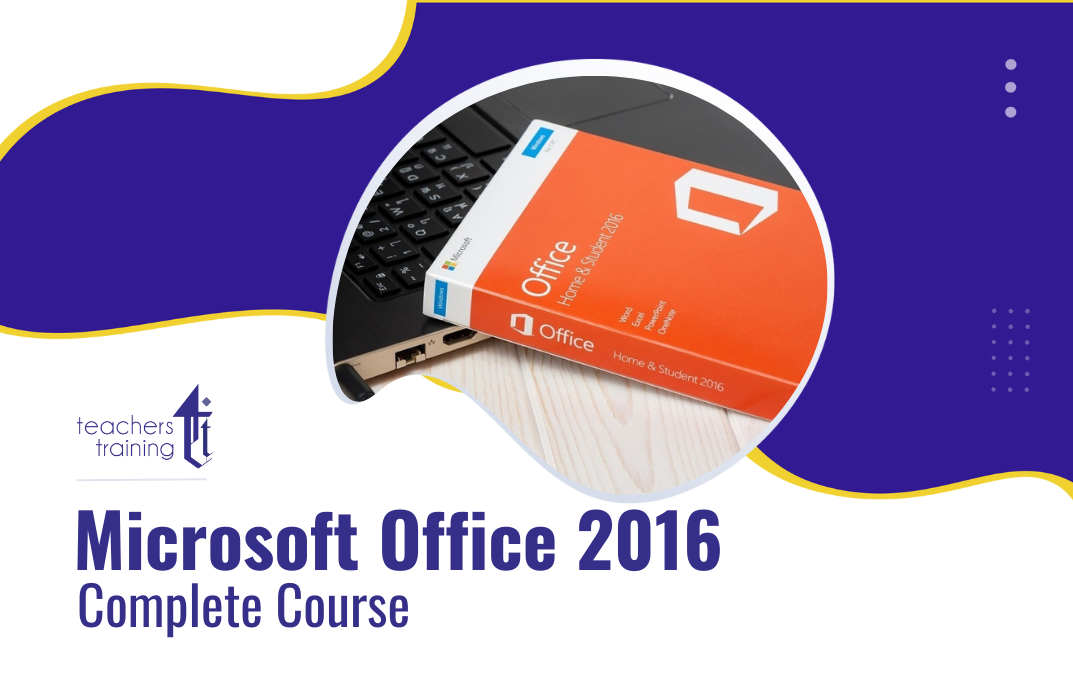
Access 2019 Beginner
By Course Cloud
Discover how to take the first steps in database management by mastering Microsoft's primary information handling tool with this Access 2019 Beginner course. When it comes to storing data for reference, reporting and analysis, Access is the best way to overcome obstacles and utilise any material for your specific needs. Using this insightful training, you will be given step-by-step guidance on navigating its interfaces and using all of its functions to their full potential. This Microsoft Access 2019 tutorial provides expert hints and tips on record manipulation and makes sense of all the terminology and skills that you should have to get the most out of it. Specifically designed to engage users with the bare minimum of experience and knowledge of this system, you will soon be capable of using 'Wizard' functions, building good reports, creating forms, and so much more. Even if you have limited IT skills, this valuable training will help you get to grips with basic database management and allow you to use information to achieve excellent results. This best selling Access 2019 Beginner has been developed by industry professionals and has already been completed by hundreds of satisfied students. This in-depth Access 2019 Beginner is suitable for anyone who wants to build their professional skill set and improve their expert knowledge. The Access 2019 Beginner is CPD-accredited, so you can be confident you're completing a quality training course will boost your CV and enhance your career potential. The Access 2019 Beginner is made up of several information-packed modules which break down each topic into bite-sized chunks to ensure you understand and retain everything you learn. After successfully completing the Access 2019 Beginner, you will be awarded a certificate of completion as proof of your new skills. If you are looking to pursue a new career and want to build your professional skills to excel in your chosen field, the certificate of completion from the Access 2019 Beginner will help you stand out from the crowd. You can also validate your certification on our website. We know that you are busy and that time is precious, so we have designed the Access 2019 Beginner to be completed at your own pace, whether that's part-time or full-time. Get full course access upon registration and access the course materials from anywhere in the world, at any time, from any internet-enabled device. Our experienced tutors are here to support you through the entire learning process and answer any queries you may have via email.

Access 365 Beginner
By Course Cloud
Course Overview Discover how to improve your information management skills by mastering Microsoft's Office suite solution with this Access 365 Beginner course. Access distinguishes itself from other platforms by being an easy-to-use tool for creating business applications, using templates or personal requirements. Its versatile design tools make it an excellent choice for those with minimal IT knowledge to learn how to perform database management tasks and produce reports. This insightful and comprehensive training makes that possible for anyone at any level. This Microsoft Access tutorial provides all of the hints and tips that you would expect from a computer skills beginner's course⦠and much more besides. It has been written, crafted, and presented by experts in the field in order to engage and teach those with minimal experience with the system. With its guidance, you will soon be relating data tables, adding records, calculating details, and so much more. Take advantage of the latest version of the popular business application tool and ensure that your data handling skills give you the edge in business. This best selling Access 365 Beginner has been developed by industry professionals and has already been completed by hundreds of satisfied students. This in-depth Access 365 Beginner is suitable for anyone who wants to build their professional skill set and improve their expert knowledge. The Access 365 Beginner is CPD-accredited, so you can be confident you're completing a quality training course will boost your CV and enhance your career potential. The Access 365 Beginner is made up of several information-packed modules which break down each topic into bite-sized chunks to ensure you understand and retain everything you learn. After successfully completing the Access 365 Beginner, you will be awarded a certificate of completion as proof of your new skills. If you are looking to pursue a new career and want to build your professional skills to excel in your chosen field, the certificate of completion from the Access 365 Beginner will help you stand out from the crowd. You can also validate your certification on our website. We know that you are busy and that time is precious, so we have designed the Access 365 Beginner to be completed at your own pace, whether that's part-time or full-time. Get full course access upon registration and access the course materials from anywhere in the world, at any time, from any internet-enabled device. Our experienced tutors are here to support you through the entire learning process and answer any queries you may have via email.

Access 365 Intermediate
By Course Cloud
Course Overview Discover how to enhance and develop your existing skills with Microsoft's primary information handling tool with this Access 365 Intermediate course. Access 365 continues to be one of the most reliable and effective ways to integrate data and link to other tools in the Office 365 suite. This informative training will ensure that your skills are updated and take full advantage of all the primary functions and utilities that Access can offer you and your workplace. This Microsoft Access 365 tutorial has been carefully crafted to offer valuable hints and tips for those that want to enhance and improve their use of it. It offers useful ways to manipulate data tables, information records, and specific fields to a much greater extent and level of intracity. This will allow you to be more creative with reports and statistics, providing valuable input and foundations for important business decisions. Get ready to take the next step to be an Access expert by enrolling now. This best selling Access 365 Intermediate has been developed by industry professionals and has already been completed by hundreds of satisfied students. This in-depth Access 365 Intermediate is suitable for anyone who wants to build their professional skill set and improve their expert knowledge. The Access 365 Intermediate is CPD-accredited, so you can be confident you're completing a quality training course will boost your CV and enhance your career potential. The Access 365 Intermediate is made up of several information-packed modules which break down each topic into bite-sized chunks to ensure you understand and retain everything you learn. After successfully completing the Access 365 Intermediate, you will be awarded a certificate of completion as proof of your new skills. If you are looking to pursue a new career and want to build your professional skills to excel in your chosen field, the certificate of completion from the Access 365 Intermediate will help you stand out from the crowd. You can also validate your certification on our website. We know that you are busy and that time is precious, so we have designed the Access 365 Intermediate to be completed at your own pace, whether that's part-time or full-time. Get full course access upon registration and access the course materials from anywhere in the world, at any time, from any internet-enabled device. Our experienced tutors are here to support you through the entire learning process and answer any queries you may have via email.

Access 2019 Intermediate
By Course Cloud
Course Overview Discover how to enhance and develop your existing skills with Microsoft's primary information handling tool with this Access 2019 Intermediate course. Access 2019 remains one of the most accessible and effective ways to integrate data and link with other Office programmes. However, you may not be using its functions enough to get the full benefit from this dependable platform. Make sure that you are proficient and comfortable with some of Access's more progressive functions and abilities by taking this intuitive and helpful training. This Microsoft Access 2019 tutorial provides further tips and hints for those who want to extend and improve their abilities with their use of it and work towards becoming an expert. It has been written to help those with basic awareness of data management reach the next level of understanding and create more complex tables, reports, and results with its help. This valuable training is guaranteed to increase your awareness of the functions available in Access 2019 and make you the go-to person to facilitate its best use in all fields. This best selling Access 2019 Intermediate has been developed by industry professionals and has already been completed by hundreds of satisfied students. This in-depth Access 2019 Intermediate is suitable for anyone who wants to build their professional skill set and improve their expert knowledge. The Access 2019 Intermediate is CPD-accredited, so you can be confident you're completing a quality training course will boost your CV and enhance your career potential. The Access 2019 Intermediate is made up of several information-packed modules which break down each topic into bite-sized chunks to ensure you understand and retain everything you learn. After successfully completing the Access 2019 Intermediate, you will be awarded a certificate of completion as proof of your new skills. If you are looking to pursue a new career and want to build your professional skills to excel in your chosen field, the certificate of completion from the Access 2019 Intermediate will help you stand out from the crowd. You can also validate your certification on our website. We know that you are busy and that time is precious, so we have designed the Access 2019 Intermediate to be completed at your own pace, whether that's part-time or full-time. Get full course access upon registration and access the course materials from anywhere in the world, at any time, from any internet-enabled device. Our experienced tutors are here to support you through the entire learning process and answer any queries you may have via email.

Is it possible to imagine an office without Microsoft Office software? Surely your answer would be a big NO! It's a core computer skill that every employer wants from every employee and every employee wants to mention in the resume. The Microsoft Office course is a Bundle of everything you need to know for using the most essential software by Microsoft. From creating a file to analysing data, this course will make you familiar with all the important and amazing aspects. You will learn how to create a file and how to use various advanced tools in Microsoft Office from this Microsoft Office training. The course also includes the basic and advanced features of Microsoft Word, Excel, PowerPoint, Outlook and Access. This course will open a new dimension about your knowledge of Microsoft office. This comprehensive course is designed for those who are dreaming of establishing their career in an office job. On successful completion of the course, you will get accredited certification as proof of your in-demand skills in Microsoft Office, which will give a competitive advantage in the job market. Enrol Now to start boosting your Supply Chain Management skills! Key topics to be covered Microsoft Word (Documentation, Formatting, Referencing) Microsoft Excel (Macros, Formulas, What-If Analysis, Integration) Microsoft PowerPoint (Preparation, Animations and Transitions, Slide management) Microsoft Outlook (Sort, Filter, Organise messages, Contact and calendar management) Microsoft Access (Navigation with Forms, Formatting, Validation) Learning Outcomes Know the basic to advanced Microsoft Word skills, with this Microsoft Word course, including document management, comments, compare, review, captions, cross-references, bookmarks, hyperlinks, footnotes and endnotes, citations, table of contents, digital signature, data conversion and much more of Microsoft Word 2016. Learn about macros, conditional formatting, troubleshooting invalid data and formula errors, activity-troubleshooting invalid data and formula errors, sparklines, scenarios, what-if analysis, statistical analysis, importing and exporting XML data, and other advanced features in Microsoft Excel 2016. Master slide layouts, headers and footers, SmartArt, audio and video to create a presentation, use animation and transitions, annotate a presentation, set up a slideshow, record a presentation, secure a presentation, and other advanced features in Microsoft PowerPoint 2016. Learn the basic to advanced features of Microsoft Outlook and Microsoft Access. Get all the tips and tricks for the MS office package. Who is this course for? Anyone who wants to gain extensive knowledge, potential experience and professional skills in MS Office. Those who have interest in Microsoft Office courses are a perfect match. Students from any academic backgrounds Why Choose this Course Earn a digital Certificate upon successful completion. Accessible, informative modules taught by expert instructors Study in your own time, at your own pace, through your computer tablet or mobile device Benefit from instant feedback through mock exams and multiple-choice assessments Get 24/7 help or advice from our email and live chat teams Full Tutor Support on Weekdays Course Design The course is delivered through our online learning platform, accessible through any internet-connected device. There are no formal deadlines or teaching schedules, meaning you are free to study the course at your own pace. You are taught through a combination of- Video lessons Online study supplies Mock tests Multiple-choice evaluation Career path You can add this Microsoft office Course certification to your resume to get closer to securing your dream job. With the skills of MS Office, you will be prepared for any professional office environment setup. The Microsoft Office Course will equip you with skills that can be applied to a range of roles, especially in the corporate sector. Enrol in this Microsoft office Course certification today and increase your productivity in the office in no time! Certification Upon successful completion of the course, you will be able to obtain your course completion e-certificate. A print copy by post is also available at an additional cost of £9.99 and PDF Certificate at £4.99. What are you waiting for? Enrol in the Professional Childcare and Nannying Courses now!

Do you want to prepare for your dream job but strive hard to find the right courses? Then, stop worrying, for our strategically modified Strategic Planning and Analysis for Content Management bundle will keep you up to date with the relevant knowledge and most recent matters of this emerging field. So, invest your money and effort in our 33 course mega bundle that will exceed your expectations within your budget. The Strategic Planning and Analysis for Content Management related fields are thriving across the UK, and recruiters are hiring the most knowledgeable and proficient candidates. It's a demanding field with magnitudes of lucrative choices. If you need more guidance to specialise in this area and need help knowing where to start, then StudyHub proposes a preparatory bundle. This comprehensive Strategic Planning and Analysis for Content Management bundle will help you build a solid foundation to become a proficient worker in the sector. This Strategic Planning and Analysis for Content Management Bundle consists of the following 30 CPD Accredited Premium courses - Course 01:Content Management Course 02:How To Do Keyword Research For SEO & Ranking On Google Course 03:Content Writing & Copy Writing For SEO and Sales Course 04:Email Content Writing Course 05:Email Etiquette Course 06:Marketing Fundamentals Course 07:Personal and Networking Skills Course 08:Effective Communication Skills Diploma Course 09:Decision Making and Critical Thinking Course 10:Corporate Social Responsibility (CSR) Course 11:Microsoft Access Complete Course (Beginner, Intermediate, Advanced) Course 12:MS Word Diploma Course 13:Pinterest Marketing Course 14:Youtube Marketing Diploma Course 15:Affiliate Marketing Course 16:Digital Marketing - Growth Hacking Techniques Course 17:Digital Marketing and Advertising Level 3 Course 18:Lead Generation with Attraction Marketing for Business Course 19:Social Media Marketing Training Course 20:LinkedIn Marketing & Sales Lead Generation Blueprint Course 21:TikTok Marketing for Business Course 22:Facebook Marketing Course 23:Instagram Marketing Course 24:Property Marketing Course 25:Marketing Online Course Course 26:Strategic Planning and Analysis for Marketing Course 27:Webinar Marketing Funnel Course 28:Sales & Selling Management Course Course 29:Customer Relationship Management Course 30:Visual Merchandising 3 Extraordinary Career Oriented courses that will assist you in reimagining your thriving techniques- Course 01: Career Development Plan Fundamentals Course 02: CV Writing and Job Searching Course 03: Interview Skills: Ace the Interview Learning Outcome This tailor-made Strategic Planning and Analysis for Content Management bundle will allow you to- Uncover your skills and aptitudes to break new ground in the related fields Deep dive into the fundamental knowledge Acquire some hard and soft skills in this area Gain some transferable skills to elevate your performance Maintain good report with your clients and staff Gain necessary office skills and be tech savvy utilising relevant software Keep records of your work and make a report Know the regulations around this area Reinforce your career with specific knowledge of this field Know your legal and ethical responsibility as a professional in the related field This Strategic Planning and Analysis for Content Management Bundle resources were created with the help of industry experts, and all subject-related information is kept updated on a regular basis to avoid learners from falling behind on the latest developments. Certification After studying the complete training you will be able to take the assessment. After successfully passing the assessment you will be able to claim all courses pdf certificates and 1 hardcopy certificate for the Title Course completely free. Other Hard Copy certificates need to be ordered at an additional cost of •8. CPD 330 CPD hours / points Accredited by CPD Quality Standards Who is this course for? Ambitious learners who want to strengthen their CV for their desired job should take advantage of the Strategic Planning and Analysis for Content Management bundle! This bundle is also ideal for professionals looking for career advancement. Requirements To participate in this course, all you need is - A smart device A secure internet connection And a keen interest in Strategic Planning and Analysis for Content Management Career path Upon completing this essential Bundle, you will discover a new world of endless possibilities. These courses will help you to get a cut above the rest and allow you to be more efficient in the relevant fields.

