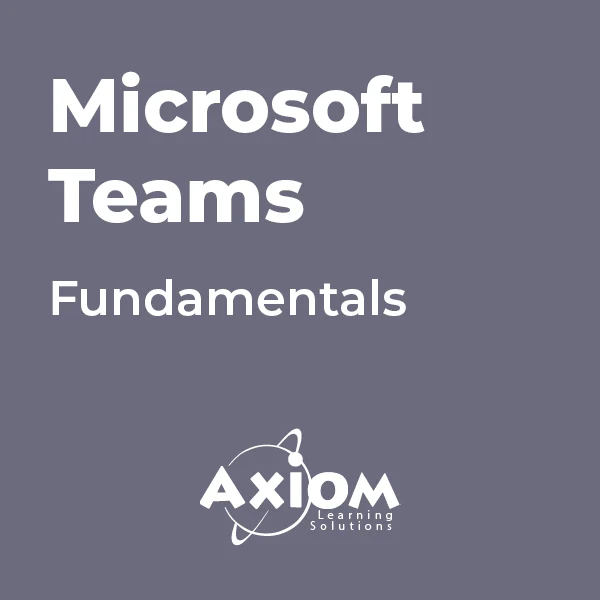- Professional Development
- Medicine & Nursing
- Arts & Crafts
- Health & Wellbeing
- Personal Development
1065 Microsoft 365 courses delivered Online
Cisco SD-WAN Security and Cloud Onboarding v1.1 (SDWSCS)
By Nexus Human
Duration 3 Days 18 CPD hours This course is intended for This course is designed for the following roles: Network engineers Network security engineers Network architects Sales/presales engineers Overview After completing the course, you should be able to: Describe Cisco SD-WAN security functions and deployment options Understand how to deploy on-premises threat prevention Describe content filtering options Implement secure Direct Internet Access (DIA) Explain and implement service chaining Explore Secure Access Service Edge (SASE) and identify use cases Describe Umbrella Secure Internet Gateway (SIG) and deployment options Implement Cisco Umbrella SIG and DNS policies Explore and implement Cloud Access Security Broker (CASB) and identify use cases (including Microsoft 365) Discover how to use Cisco ThousandEyes to monitor cloud services Configure Cisco ThousandEyes to monitor Microsoft 365 applications Examine how to protect and optimize access to the software as a service (SaaS) application with Cisco SD-WAN Cloud OnRamp Discover and deploy Cloud OnRamp for multi-cloud, including interconnect and collocation use cases Examine Cisco SD-WAN monitoring capabilities and features with vManage and vAnalytics. The Implementing Cisco SD-WAN Security and Cloud Solutions (SDWSCS) v1.1 course is an advanced training course focused on Cisco SD-WAN security and cloud services. Through a series of labs and lectures you will learn about on-box security services, including application aware enterprise firewall, intrusion prevention, URL filtering, malware protection, and TLS or SSL decryption. You will also learn about cloud integration with multiple cloud services providers and multiple use-cases. Additionally, the lab will allow you to configure and deploy local security services and cloud security services with the Cisco Umbrella Secure Internet Gateway (SIG), as well as integrate the Cisco SD-WAN fabric with a cloud service provider using the Cisco vManage automated workflows. Course Outline Introducing Cisco SD-WAN Security Deploying On-Premises Threat Prevention Examining Content Filtering Exploring Cisco SD-WAN Dedicated Security Options Examining Cisco SASE Exploring Cisco Umbrella SIG Securing Cloud Applications with Cisco Umbrella SIG Exploring Cisco SD-Wan ThousandEyes Optimizing SaaS Applications Connecting Cisco SD-WAN to Public Cloud Examining Cloud Interconnect Solutions Exploring Cisco Cloud OnRamp for Colocation Monitoring Cisco SD-WAN Cloud and Security Solutions

Microsoft Intune Overview
By Nexus Human
Duration 3.25 Days 19.5 CPD hours This course is intended for This course is intended for IT administrators with a minimum 2-5 years of experiencing working with Microsoft Windows Server, Windows 10, and Office 365 licensing. The course will utilize a pre-provisioned lab environment which includes Microsoft 365 E5 licenses and Enterprise Mobility and Security E5 licenses for each student. Powershell management topics will be discussed where applicable in the respective topics. This course will address Windows devices only enrolled in Intune. Configuring and Licensing Intune Endpoint Manager - quick discussion, portal access Discuss which licenses include Intune Discuss Microsoft Intune device-only subscription Discuss Azure Active Directory basic, P1, P2 licensing Intune setup and overview of capabilities Supported configurations Logging in and using Intune Admin portal via Azure Portal and via Endpoint manager site Configure a domain name (needed to support labs though may be done already for E1B/district) Add users and groups in Azure Portal Configure Azure AD connect and discuss AAD Connect Health Assigning licenses manually, via Powershell, and via AAD groups Set the MDM authority and enable device enrollment Add Apps to Intune - covered in detail in a later topic Configuring device profiles - covered in detail in a later topic Company Portal discussion - covered in detail in a later topic Configure app policies - covered in detail in a later topic Windows device management What is co-management - brief discussion on Endpoint Manager with Configuration Manager Registering, joining, hybrid join to Azure AD Enrollment method capabilities Azure AD joined Azure AD joined with Autopilot (User driven mode) Azure AD joined with Autopilot (Self deploying mode) Autopilot pre-provisioned deployment (formally known as white-glove) Device group tags for profile deployment Troubleshooting Autopilot Policy conflicts Known issues Using Powershell to connect to and manage Intune Software deployment Add apps to Intune Windows Store apps Microsoft Store for Business apps LOB apps - Sideloading Adding Win32 apps Running Powershell Scripts on devices Assigning Apps Monitor Apps Discovered Apps Configure Apps App Configuration Policies Office app policys Custom OMA-URI Policies Troubleshooting Managing devices Windows 10 Feature Updates Update rings to manage updates Mapping drives to SMB shares Discuss OneDrive for Business Manage Enterprise Wireless - Windows Configuration Designer, provisioning packages Implementing Conditional Access - device based, app based Printer management Universal Print Deploying printer settings Remote administration Intune Device Management Inventory Fresh Start Full Scan Remote Lock Restart Sync devices Bulk device actions Teamviewer integration requirements Intune Reporting Accessing Reports Exporting Reports using Graph

SC-300T00 Microsoft Identity and Access Administrator
By Nexus Human
Duration 4 Days 24 CPD hours This course is intended for This course is for the Identity and Access Administrators who are planning to take the associated certification exam, or who are performing identity and access administration tasks in their day-to-day job. This course would also be helpful to an administrator or engineer that wants to specialize in providing identity solutions and access management systems for Azure-based solutions; playing an integral role in protecting an organization. The Microsoft Identity and Access Administrator course explores how to design, implement, and operate an organization?s identity and access management systems by using Microsoft Entra ID. Learn to manage tasks such as providing secure authentication and authorization access to enterprise applications. You will also learn to provide seamless experiences and self-service management capabilities for all users. Finally, learn to create adaptive access and governance of your identity and access management solutions ensuring you can troubleshoot, monitor, and report on your environment. The Identity and Access Administrator may be a single individual or a member of a larger team. Learn how this role collaborates with many other roles in the organization to drive strategic identity projects. The end goal is to provide you knowledge to modernize identity solutions, to implement hybrid identity solutions, and to implement identity governance. Prerequisites SC-900T00: Microsoft Security, Compliance, and Identity Fundamentals AZ-104T00 - Microsoft Azure Administrator 1 - Explore identity in Microsoft Entra ID Explain the identity landscape Explore zero trust with identity Discuss identity as a control plane Explore why we have identity Define identity administration Contrast decentralized identity with central identity systems Discuss identity management solutions Explain Microsoft Entra Business to Business Compare Microsoft identity providers Define identity licensing Explore authentication Discuss authorization Explain auditing in identity 2 - Implement initial configuration of Microsoft Entra ID Configure company brand Configure and manage Microsoft Entra roles Configure delegation by using administrative units Analyze Microsoft Entra role permissions Configure and manage custom domains Configure tenant-wide setting 3 - Create, configure, and manage identities Create, configure, and manage users Create, configure, and manage groups Configure and manage device registration Manage licenses Create custom security attributes Explore automatic user creation 4 - Implement and manage external identities Describe guest access and Business to Business accounts Manage external collaboration Invite external users - individually and in bulk Demo - manage guest users in Microsoft Entra ID Manage external user accounts in Microsoft Entra ID Manage external users in Microsoft 365 workloads Implement and manage Microsoft Entra Verified ID Configure identity providers Implement cross-tenant access controls 5 - Implement and manage hybrid identity Plan, design, and implement Microsoft Entra Connect Implement manage password hash synchronization (PHS) Implement manage pass-through authentication (PTA) Demo - Manage pass-through authentication and seamless single sign-on (SSO) Implement and manage federation Trouble-shoot synchronization errors Implement Microsoft Entra Connect Health Manage Microsoft Entra Health 6 - Secure Microsoft Entra users with multifactor authentication What is Microsoft Entra multifactor authentication? Plan your multifactor authentication deployment Configure multi-factor authentication methods 7 - Manage user authentication Administer FIDO2 and passwordless authentication methods Explore Authenticator app and OATH tokens Implement an authentication solution based on Windows Hello for Business Deploy and manage password protection Configure smart lockout thresholds Implement Kerberos and certificate-based authentication in Microsoft Entra ID Configure Microsoft Entra user authentication for virtual machines 8 - Plan, implement, and administer Conditional Access Plan security defaults Plan Conditional Access policies Implement Conditional Access policy controls and assignments Test and troubleshoot Conditional Access policies Implement application controls Implement session management Implement continuous access evaluation 9 - Manage Microsoft Entra Identity Protection Review identity protection basics Implement and manage user risk policy Monitor, investigate, and remediate elevated risky users Implement security for workload identities Explore Microsoft Defender for Identity 10 - Implement access management for Azure resources Assign Azure roles Configure custom Azure roles Create and configure managed identities Access Azure resources with managed identities Analyze Azure role permissions Configure Azure Key Vault RBAC policies Retrieve objects from Azure Key Vault Explore Microsoft Entra Permissions Management 11 - Plan and design the integration of enterprise apps for SSO Discover apps by using Microsoft Defender for Cloud Apps and Active Directory Federation Services app report Configure connectors to apps Design and implement app management roles Configure preintegrated gallery SaaS apps Implement and manage policies for OAuth apps 12 - Implement and monitor the integration of enterprise apps for SSO Implement token customizations Implement and configure consent settings Integrate on-premises apps with Microsoft Entra application proxy Integrate custom SaaS apps for single sign-on Implement application-based user provisioning Monitor and audit access to Microsoft Entra integrated enterprise applications Create and manage application collections 13 - Implement app registration Plan your line of business application registration strategy Implement application registration Register an application Configure permission for an application Grant tenant-wide admin consent to applications Implement application authorization Manage and monitor application by using app governance 14 - Plan and implement entitlement management Define access packages Configure entitlement management Configure and manage connected organizations Review per-user entitlements 15 - Plan, implement, and manage access review Plan for access reviews Create access reviews for groups and apps Create and configure access review programs Monitor access review findings Automate access review management tasks Configure recurring access reviews 16 - Plan and implement privileged access Define a privileged access strategy for administrative users Configure Privileged Identity Management for Azure resources Plan and configure Privileged Access Groups Analyze Privileged Identity Management audit history and reports Create and manage emergency access accounts 17 - Monitor and maintain Microsoft Entra ID Analyze and investigate sign-in logs to troubleshoot access issues Review and monitor Microsoft Entra audit logs Export logs to third-party security information and event management system Analyze Microsoft Entra workbooks and reporting Monitor security posture with Identity Secure Score

Microsoft SharePoint Modern Experience: Advanced Site Owner
By Nexus Human
Duration 1 Days 6 CPD hours This course is intended for This course is designed for students who already have experience creating Modern SharePoint sites and populating them with content, who want to learn advanced features to extend SharePoint's capabilities, make information easier to find and manage, use SharePoint features to improve governance and compliance, and improve the security of information and services within the SharePoint environment. Overview In this course, you will perform advanced site-building and administration tasks. You will: Create a custom site template to reduce the time spent creating similarly configured SharePoint sites. Configure managed metadata, including custom term sets, content types, and metadata-based navigation. Control access through permissions. Improve overall security of sites, lists, libraries, folders, list items, and documents. Microsoft© SharePoint©, in conjunction with the Microsoft 365? productivity and office automation suite, provides tools to create and manage a corporate intranet, facilitate content sharing and collaboration, and enable users to create, access, store, and track documents and data in a central location.Users who already have experience as SharePoint site members and owners may be ready to move on to more advanced site-building tasks such as using custom site templates, custom themes, applying advanced permissions settings, improving security, and preparing sites to support governance and compliance.Advanced site builders may be ready to undertake more advanced site management tasks, working in conjunction with their SharePoint Administrator to create and use custom site templates, term sets and metadata, manage information governance and compliance, and get deeper into SharePoint security configuration.This course focuses on these advanced site-building and administration tasks. Lesson 1: Creating Custom Site Templates Topic A: Prepare a Site Script Topic B: Generate and Use a Custom Site Template Lesson 2: Managing Content Services Topic A: Plan and Configure Managed Metadata Topic B: Create and Manage Content Types Topic C: Use Managed Metadata for Navigation and Filtering Lesson 3: Controlling Access Through Permissions Topic A: Assign Permissions Topic B: Manage Permissions Inheritance Lesson 4: Improving Security Topic A: Manage Access at the Site Level Topic B: Manage Access at the Tenant Level

Cisco SD-WAN Security and Cloud Onboarding v1.0 (SDWSCS)
By Nexus Human
Duration 3 Days 18 CPD hours This course is intended for This course is designed for the following roles: Network engineers Network security engineers Network architects Sales/presales engineers Overview After taking this course, you should be able to: Describe Cisco SD-WAN security functions and deployment options Understand how to deploy on-premises threat prevention Describe content filtering options Implement secure Direct Internet Access (DIA) Explain and implement service chaining Explore Secure Access Service Edge (SASE) and identify use cases Describe Cisco Umbrella Secure Internet Gateway (SIG) and deployment options Implement Cisco Umbrella SIG and Domain Name System (DNS) policies Explore and implement Cloud Access Security Broker (CASB) and identify use cases (including Microsoft 365) Describe how to use Cisco ThousandEyes to monitor cloud services Configure Cisco ThousandEyes to monitor Microsoft 365 applications Examine how to protect and optimize access to the Software as a Service (SaaS) application with Cisco SD-WAN Cloud OnRamp Describe and deploy Cloud OnRamp for multi-cloud, including interconnect and colocation use cases Examine Cisco SD-WAN monitoring capabilities and features with vManage and vAnalytics The Implementing Cisco SD-WAN Security and Cloud Solutions (SDWSCS) v1.0 course is an advanced training course focused on Cisco SD-WAN security and cloud services. Through a series of labs and lectures you will learn about on-box security services, including application-aware enterprise firewall, intrusion prevention, URL filtering, malware protection, and Transport Layer Security (TLS) or Secure Socket Layer (SSL) decryption. You will also learn about cloud integration with multiple cloud service providers across multiple use cases. Additionally, the course labs will allow you to configure and deploy local security services and cloud security services with the Cisco Umbrella Secure Internet Gateway (SIG), as well as integrate the Cisco SD-WAN fabric with a cloud service provider using the Cisco vManage automated workflows. The course lab environment is built using Cisco Catalyst 8000v IOS XE routers and Cisco SD-WAN 20.7 code, and it includes the integration of Cisco FirePOWER Threat Defense for network security and Cisco ThousandEyes for network monitoring. The course will allow you to earn 24 Continuing Education (CE) credits toward recertification. Course Outline Introducing Cisco SD-WAN Security Deploying On-Premises Threat Prevention Examining Content Filtering Exploring Cisco SD-WAN Dedicated Security Options Examining Cisco SASE Exploring Cisco Umbrella SIG Securing Cloud Applications with Cisco Umbrella SIG Exploring Cisco SD-Wan ThousandEyes Optimizing SaaS Applications Connecting Cisco SD-WAN to Public Cloud Examining Cloud Interconnect Solutions Exploring Cisco Cloud OnRamp for Colocation Monitoring Cisco SD-WAN Cloud and Security Solutions Additional course details: Nexus Humans Cisco SD-WAN Security and Cloud Onboarding v1.0 (SDWSCS) training program is a workshop that presents an invigorating mix of sessions, lessons, and masterclasses meticulously crafted to propel your learning expedition forward. This immersive bootcamp-style experience boasts interactive lectures, hands-on labs, and collaborative hackathons, all strategically designed to fortify fundamental concepts. Guided by seasoned coaches, each session offers priceless insights and practical skills crucial for honing your expertise. Whether you're stepping into the realm of professional skills or a seasoned professional, this comprehensive course ensures you're equipped with the knowledge and prowess necessary for success. While we feel this is the best course for the Cisco SD-WAN Security and Cloud Onboarding v1.0 (SDWSCS) course and one of our Top 10 we encourage you to read the course outline to make sure it is the right content for you. Additionally, private sessions, closed classes or dedicated events are available both live online and at our training centres in Dublin and London, as well as at your offices anywhere in the UK, Ireland or across EMEA.

Microsoft Access for Office 365: Part 1
By Nexus Human
Duration 1 Days 6 CPD hours This course is intended for This course is designed for students looking to establish a foundational understanding of Access, including the skills necessary to create a new database, construct data tables, design forms and reports, and create queries. Overview In this course, you will create and manage an Access database. You will: Navigate within the Access application environment, create a simple database, and customize Access configuration options. Organize and manage data stored within Access tables. Use queries to join, sort, and filter data from different tables. Use forms to make it easier to view, access, and input data. Create and format custom reports. Data is everywhere. Most job roles today involve some form of data management. Virtually everyone is affected in some way by the need to manage data. A relational database application such as Microsoft© Access© can help you and your organization with this task. This course is the first part of a three-course series that covers the skills needed to perform database design and development in Access. Microsoft© Access© for Office 365?: Part 1 (this course): Focuses on the design and construction of an Access database?viewing, navigating, searching, and entering data in a database, as well as basic relational database design and creating simple tables, queries, forms, and reports. Microsoft© Access© for Office 365?: Part 2 : Focuses on optimization of an Access database, including optimizing performance and normalizing data, data validation, usability, and advanced queries, forms, and reports. Microsoft© Access© for Office 365?: Part 3 : Focuses on managing the database and supporting complex database designs, including import and export of data, using action queries to manage data, creating complex forms and reports, macros and VBA, and tools and strategies to manage, distribute, and secure a database. This course may be a useful component in your preparation for the Microsoft Access Expert (Microsoft 365 Apps and Office 2019): Exam MO-500 certification exam. Lesson 1: Working with an Access Database Topic A: Launch Access and Open a Database Topic B: Use Tables to Store Data Topic C: Use Queries to Combine, Find, Filter, and Sort Data Topic D: Use Forms to View, Add, and Update Data Topic E: Use Reports to Present Data Topic F: Get Help and Configure Options in Access Lesson 2: Creating Tables Topic A: Plan an Access Database Topic B: Start a New Access Database Topic C: Create a New Table Topic D: Establish Table Relationships Lesson 3: Creating Queries Topic A: Create Basic Queries Topic B: Add Calculated Columns in a Query Topic C: Sort and Filter Data in a Query Lesson 4: Creating Forms Topic A: Start a New Form Topic B: Enhance a Form Lesson 5: Creating Reports Topic A: Start a New Report Topic B: Enhance Report Layout Additional course details: Nexus Humans Microsoft Access for Office 365: Part 1 training program is a workshop that presents an invigorating mix of sessions, lessons, and masterclasses meticulously crafted to propel your learning expedition forward. This immersive bootcamp-style experience boasts interactive lectures, hands-on labs, and collaborative hackathons, all strategically designed to fortify fundamental concepts. Guided by seasoned coaches, each session offers priceless insights and practical skills crucial for honing your expertise. Whether you're stepping into the realm of professional skills or a seasoned professional, this comprehensive course ensures you're equipped with the knowledge and prowess necessary for success. While we feel this is the best course for the Microsoft Access for Office 365: Part 1 course and one of our Top 10 we encourage you to read the course outline to make sure it is the right content for you. Additionally, private sessions, closed classes or dedicated events are available both live online and at our training centres in Dublin and London, as well as at your offices anywhere in the UK, Ireland or across EMEA.

The Microsoft Office Diploma
By OnlineCoursesLearning.com
The Microsoft Office Diploma Course Includes the following courses: Microsoft Excel for Beginners Certificate Microsoft Excel Advanced Certificate Microsoft Excel Intermediate Certificate Microsoft Outlook Certificate Microsoft PowerPoint Certificate Microsoft Word Certificate Please Note: This course uses the Microsoft 365 version of Office. Any other versions will have some differences in the functions. This comprehensive and all-encompassing course on the most popular and widely used Microsoft Office programs aims to provide you with thorough and detailed knowledge in all areas of Microsoft Office. In fact, this bumper course combines the content of six individual courses, making it the ideal package for those of you who want to solidify your learning on Microsoft Office, for either professional or personal reasons. Those who work in an office environment or who are re-entering the workplace after a break will really benefit from the structured learning that this course offers, allowing you to hit the ground running at work. However, the course is equally useful for those using Microsoft Office in a personal capacity, as many tasks that you need to do on your home PC will likely involve working on these programs. Each of the courses which make up this bumper course has been tailor-made to incorporate the key information and skills that you need in order to improve your proficiency in each area of Microsoft. The courses are run with training videos, allowing you to work in an interactive way, and at your own pace. Let's take a more detailed look at what each course offers you: What You Will Learn The combined course covers the following courses in full: Microsoft Excel for Beginners Certificate Microsoft Excel Intermediate Certificate Microsoft Excel Advanced Certificate Microsoft Word Certificate Microsoft PowerPoint Diploma Microsoft Outlook Diploma. Microsoft Excel for Beginners Certificate Course The first of our Microsoft Excel courses is perfect for those individuals who are new to this program or who need to brush up their basic skills with more practice. Completion of this course also offers the ideal foundation before moving on to the more advanced units. It offers simple and clear definitions of some of the key terminology within Excel, such as cells, rows and columns and how to input, edit and delete data. There is also an introductory section on how to create and work with basic formulas and pivot tables, which will be covered in more detail in the Intermediate and Advanced units. The course also covers how to work with worksheets and tabs in Excel, such as renaming, deleting, hiding, moving and copying. Microsoft Excel Intermediate Certificate Course This unit builds upon the progress that you have made in the Beginners unit to look at more complex functions within Excel such as averages, medians, modes and roundings and the best methods to manipulate such functions to help you to get the information that you want out of the program. In addition, formatting methods within Excel are covered, including changing texts and backgrounds, adding special characters and using AutoFill options. Microsoft Excel Advanced Certificate Course This unit is the most comprehensive and detailed of the three and aims to prepare you for jobs or situations where you require a thorough and proficient level of Excel. This unit really gets into the detail of the analytical functions of Excel, including more complex formulas such as MATCH, INDEX and VLOOKUP and, crucially, how to decide upon the most appropriate formula for a particular calculation. After completing this unit, you should feel confident to use and manipulate the largest range of Excel formulas and be able to use Excel to its full functionality. Microsoft Word Certificate Course The ability to use Microsoft Word effectively is a crucial requirement of many office based roles. This course on Microsoft Word is an all-encompassing source of information which offers you the opportunity to enhance your skills in this widely-used program. You will learn a wide range of skills here, from the basics of entering text into a Word document, to how to use some of the editing and formatting tools available, including using the toolbars and various design features such as headers and hyperlinks, and many other aspects. Microsoft PowerPoint Diploma Course PowerPoint is a very useful program for those who are responsible for creating and delivering presentations in the workplace. By completing this course, you are taking a big step towards ensuring that your slideshows are professional and polished. The course starts from the beginning, assuming no prior knowledge of the area, and covers the creation of a PowerPoint presentation and the addition and editing of slides within it. You will also learn how to insert and format text, tables, images and graphics into your slides and how to effectively use SmartArt to give your presentations an extra special edge. You will learn effective methods to use linking and annotation features, as well as how to insert notes, comments and handout tools for your presentation. Microsoft Outlook Diploma Course Microsoft Outlook is very widely used as an email and organisation program in both professional and personal contexts and a solid familiarisation with its functionality will help you to really get the best out of using it. Our course will help you to get to grips with composing and responding to emails, including adding attachments and automatic signatures and creating out of office messages. It will help you to set up lists of contacts and create advanced rules to help Outlook work seamlessly for you. You will also learn all about the calendar functionalities, including how to set up meetings, navigating calendars and assigning tasks to others. The Benefits of our Microsoft Office Course Studying with us to achieve success in our Microsoft Office combined course can offer you many benefits; not least the confidence and ability to professionally and effectively work with some of the most frequently used administration and workplace systems in the world. Here are some of the other benefits that you can enjoy by undertaking this course: The course is intuitive and easy to follow, allowing you to work at your own pace and revisit key concepts or areas of difficulty as you need You can study at home, in your free time and on any compatible electronic device, making access simpler than ever The courses come complete with video training, helping you to solidify your learning We offer full online support from our specialists as you progress through the course There are no entry requirements - simply a willingness to learn You will receive an industry recognised certification upon successful completion of the course.

MS-080T00: Employee Experience Platform Specialist
By Nexus Human
Duration 1 Days 6 CPD hours This course is intended for Learners taking this course are interested in employee experiences or Microsoft Viva and want to learn how to assess, plan, strategize, design, and manage digital employee experiences that use Microsoft Viva, Microsoft Teams, SharePoint, and Power Platform. A learner in this role will collaborate with multiple teams to scope, design, and implement new digital employee experiences, such as onboarding, career and skill development, rewards and recognition, employee wellbeing, and employee retention. Learners should have a foundational understanding of Microsoft technologies, including Microsoft 365, Teams, SharePoint, and a deep understanding of Microsoft Viva features and capabilities. They may have experience in one or more of the following disciplines: human resources, people development, change management, information technology, or culture development. Overview By the end of this module, you'll be able to: Evaluate existing systems and identify requirements Identify stakeholders and users Recommend employee experience solutions and strategies Describe the four experience areas of Connection, Growth, Purpose, and Insights supported by Viva. Explain what Microsoft Viva apps are. Identify resources needed to set up each Viva app. Create an adoption plan to use Viva to solve business scenarios for the four employee experience areas of Connection, Insight, Purpose, and Growth. Describe the main features of Viva Connections List technical requirements/prerequisites for Viva Connections implementation Explain the differences between desktop and mobile experiences Identify 2-3 business use cases for Viva Connections Identify key stakeholders for the deployment of Viva Connections Align and prioritize scenarios for Viva Connections Plan and design for the Dashboard, the Feed, and Resources by scenarios and audiences Consider how your organization will scale adoption Assess your organization's existing learning experiences. Plan and strategize for Viva Learning. Coordinate the implementation of Viva Learning. Recommend an adoption strategy for Viva Learning. In this course, you'll learn how to bring people together to create an optimal employee experience that enables your organization to improve productivity, develop empathetic leadership, and transform how employees feel about their work. In your organization today, are people being treated well, or are their needs neglected? Are your teams aligned on goals with a sense of purpose? Are you driving the business outcomes that you need? The Microsoft Viva employee experience platform provides the infrastructure to create the culture of trust, collaboration, well-being, and active listening that you envision. This training course will provide Microsoft Employee Experience Platform Specialists with a comprehensive overview of Microsoft Viva, as well as Microsoft 365, Teams, and SharePoint. It will cover how to identify requirements for designing experiences for employee onboarding, career and skill development, rewards and recognition, compensation and benefits, employee wellbeing, and employee retention. It will also cover how to design solutions to meet these requirements, and how to collaborate with senior executive leadership, human resources, IT, adoption and change management, and learning and organizational development departments. Finally, it will cover how to continuously improve employee experiences based on data-driven insights and feedback. Design digital employee experiences Introduction Case study - Tailwind Traders Evaluate current employee experiences Consider employee privacy and data requirements Assemble business stakeholders and define goals Explore Viva experience areas Understand Viva licensing Knowledge check Summary and resources Introduction to the Microsoft Viva suite Introduction to Microsoft Viva Understand Viva apps Get started with Microsoft Viva Use Viva to keep everyone informed, included, and inspired Use Viva to get actionable insights to foster well-being and productivity Use Viva to align people's work to team and organization goals Use Viva to help employees learn, grow, and succeed Knowledge check Summary Introduction to Viva Connections Introduction What do users experience? When to use Viva Connections? What technical requirements must be met to deploy Viva Connections? Knowledge check Summary Plan for Viva Connections Introduction Build your team and meet requirements Analyze tasks and scenarios for Viva Connections Plan for Viva Connections Dashboard, Feed and Resources Plan to announce, launch, and scale adoption Knowledge check Summary Design skilling and growth experiences with Viva Learning Introduction Case study - Tailwind Traders Plan for Viva Learning Assemble Viva Learning admins and stakeholders Understand content sources with Viva Learning Coordinate setup and configuration of Viva Learning Develop adoption strategies for Viva Learning Develop an org-wide learning culture Knowledge check Summary and resources Additional course details: Nexus Humans MS-080T00: Employee Experience Platform Specialist training program is a workshop that presents an invigorating mix of sessions, lessons, and masterclasses meticulously crafted to propel your learning expedition forward. This immersive bootcamp-style experience boasts interactive lectures, hands-on labs, and collaborative hackathons, all strategically designed to fortify fundamental concepts. Guided by seasoned coaches, each session offers priceless insights and practical skills crucial for honing your expertise. Whether you're stepping into the realm of professional skills or a seasoned professional, this comprehensive course ensures you're equipped with the knowledge and prowess necessary for success. While we feel this is the best course for the MS-080T00: Employee Experience Platform Specialist course and one of our Top 10 we encourage you to read the course outline to make sure it is the right content for you. Additionally, private sessions, closed classes or dedicated events are available both live online and at our training centres in Dublin and London, as well as at your offices anywhere in the UK, Ireland or across EMEA.

Learn Azure Cosmos DB Basics This Weekend (In Four Hours)
By Packt
This is a hands-on comprehensive course for beginners and in just four hours, this course will teach you Cosmos DB concepts and environment. You will be able to create an account, change configurations according to best practices, and add/modify data using UI. Gain a fair understanding of Azure Cosmos DB Service with the help of this course.
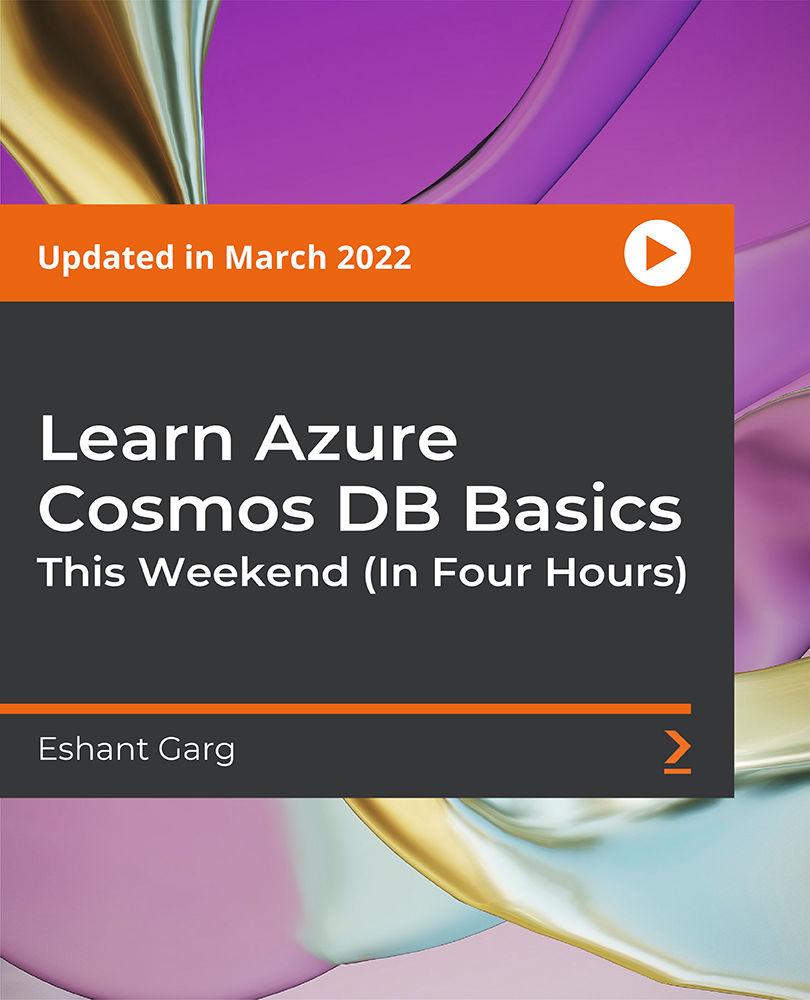
Microsoft Teams - Fundamentals
By AXIOM Learning Solutions