- Professional Development
- Medicine & Nursing
- Arts & Crafts
- Health & Wellbeing
- Personal Development
1041 Microsoft 365 courses delivered Online
Elevate your skills with the Diploma in Microsoft Azure 2017 – a comprehensive program offering in-depth insights and hands-on training in the latest cloud computing technologies. Master the intricacies of Microsoft Azure, stay ahead in the ever-evolving tech landscape, and unlock new career opportunities. Enroll now for a transformative learning experience that aligns with the cutting-edge advancements of 2017.

Microsoft Project 2016 for Beginners is one of our best selling and most popular course. This course is suitable for anyone aspiring to or already working in Microsoft Project and looks at skills needed to improve Microsoft Project. By taking this course you will gain the necessary skills to perform effectively in this field. The Microsoft Project 2016 for Beginners is organised into 5 modules and includes everything you need to become successful in this profession. To make this course more accessible for you, we have designed it for both part-time and full-time students. You can study at your own pace or become an expert in just 5hours! If you require support, our experienced tutors are always available to help you throughout the comprehensive syllabus of this course and answer all your queries through email. Why choose this course Earn an e-certificate upon successful completion. Accessible, informative modules taught by expert instructors Study in your own time, at your own pace, through your computer tablet or mobile device Benefit from instant feedback through mock exams and multiple-choice assessments Get 24/7 help or advice from our email and live chat teams Full Tutor Support on Weekdays Course Design The course is delivered through our online learning platform, accessible through any internet-connected device. There are no formal deadlines or teaching schedules, meaning you are free to study the course at your own pace. You are taught through a combination of Video lessons Online study materials Mock exams Multiple-choice assessment Certification After the successful completion of the final assessment, you will receive a CPD-accredited certificate of achievement. The PDF certificate is for £9.99, and it will be sent to you immediately after through e-mail. You can get the hard copy for £15.99, which will reach your doorsteps by post. Course Content Starting a Project Project Management 101 00:15:00 ACTIVITY - PROJECT MANAGEMENT 101 00:05:00 Navigate and Customize the Project 2016 Interface 00:30:00 ACTIVITY - NAVIGATING AND CUSTOMIZING THE PROJECT 2016 INTERFACE 00:05:00 Add Tasks to a Project 00:15:00 ACTIVITY - ADDING TASKS TO A PROJECT 00:05:00 Add Resources to a Project 00:15:00 ACTIVITY - ADDING RESOURCES TO A PROJECT 00:05:00 Save a Project 00:15:00 ACTIVITY - SAVING A PROJECT 00:05:00 Working with Project Calendars Manage Project Time Frames 00:15:00 ACTIVITY - MANAGING PROJECT TIME FRAMES 00:05:00 Change Working Time 00:15:00 ACTIVITY - CHANGING THE WORKING TIME FOR A PROJECT 00:05:00 Working with Project Tasks Manage Project Tasks 00:15:00 ACTIVITY - MANAGING PROJECT TASKS 00:05:00 Add Summary Tasks and Milestones 00:15:00 ACTIVITY - ADDING SUMMARY TASKS AND MILESTONES 00:05:00 Working with Project Resources Manage Project Resources 00:15:00 ACTIVITY - MANAGING PROJECT RESOURCES 00:05:00 Allocate and Level Work Resources 00:15:00 ACTIVITY - LEVELING RESOURCES 00:05:00 Delivering a Project Plan Print Project Views 00:15:00 ACTIVITY - PRINTING A PROJECT VIEW 00:05:00 Share Projects 00:15:00 ACTIVITY -SHARING PROJECTS 00:05:00 Export Projects 00:15:00 ACTIVITY - EXPORTING A PROJECT 00:05:00 Activities Activities - Microsoft Project 2016 for Beginners 00:00:00 Mock Exam Mock Exam- Microsoft Project 2016 for Beginners 00:20:00 Final Exam Final Exam- Microsoft Project 2016 for Beginners 00:20:00 Order your Certificates & Transcripts Order your Certificates & Transcripts 00:00:00 Frequently Asked Questions Are there any prerequisites for taking the course? There are no specific prerequisites for this course, nor are there any formal entry requirements. All you need is an internet connection, a good understanding of English and a passion for learning for this course. Can I access the course at any time, or is there a set schedule? You have the flexibility to access the course at any time that suits your schedule. Our courses are self-paced, allowing you to study at your own pace and convenience. How long will I have access to the course? For this course, you will have access to the course materials for 1 year only. This means you can review the content as often as you like within the year, even after you've completed the course. However, if you buy Lifetime Access for the course, you will be able to access the course for a lifetime. Is there a certificate of completion provided after completing the course? Yes, upon successfully completing the course, you will receive a certificate of completion. This certificate can be a valuable addition to your professional portfolio and can be shared on your various social networks. Can I switch courses or get a refund if I'm not satisfied with the course? We want you to have a positive learning experience. If you're not satisfied with the course, you can request a course transfer or refund within 14 days of the initial purchase. How do I track my progress in the course? Our platform provides tracking tools and progress indicators for each course. You can monitor your progress, completed lessons, and assessments through your learner dashboard for the course. What if I have technical issues or difficulties with the course? If you encounter technical issues or content-related difficulties with the course, our support team is available to assist you. You can reach out to them for prompt resolution.

Register on the Microsoft Access for Beginners today and build the experience, skills and knowledge you need to enhance your professional development and work towards your dream job. Study this course through online learning and take the first steps towards a long-term career. The course consists of a number of easy to digest, in-depth modules, designed to provide you with a detailed, expert level of knowledge. Learn through a mixture of instructional video lessons and online study materials. Receive online tutor support as you study the course, to ensure you are supported every step of the way. Get an e-certificate as proof of your course completion. The Microsoft Access for Beginners is incredibly great value and allows you to study at your own pace. Access the course modules from any internet-enabled device, including computers, tablet, and smartphones. The course is designed to increase your employability and equip you with everything you need to be a success. Enrol on the now and start learning instantly! What You Get With The Microsoft Access for Beginners Receive a e-certificate upon successful completion of the course Get taught by experienced, professional instructors Study at a time and pace that suits your learning style Get instant feedback on assessments 24/7 help and advice via email or live chat Get full tutor support on weekdays (Monday to Friday) Course Design The course is delivered through our online learning platform, accessible through any internet-connected device. There are no formal deadlines or teaching schedules, meaning you are free to study the course at your own pace. You are taught through a combination of Video lessons Online study materials Certification Upon successful completion of the course, you will be able to obtain your course completion e-certificate free of cost. Print copy by post is also available at an additional cost of £9.99 and PDF Certificate at £4.99. Who Is This Course For: The course is ideal for those who already work in this sector or are an aspiring professional. This course is designed to enhance your expertise and boost your CV. Learn key skills and gain a professional qualification to prove your newly-acquired knowledge. Requirements: The online training is open to all students and has no formal entry requirements. To study the Microsoft Access for Beginners, all your need is a passion for learning, a good understanding of English, numeracy, and IT skills. You must also be over the age of 16. Course Content Module 01 Orientation to Microsoft Access 00:39:00 Create a Simple Access Database 00:10:00 Get Help and Configure Options in Microsoft Access 00:06:00 Module 02 Modify Table Data 00:17:00 Sort and Filter Records 00:05:00 Module 03 Create Basic Queries 00:15:00 Sort and Filter Data in a Query 00:14:00 Perform Calculations in a Query 00:08:00 Module 04 Create Basic Access Forms 00:07:00 Work with Data on Access Forms 00:23:00 Module 05 Create a Report 00:12:00 Add Controls to a Report 00:12:00 Enhance the Appearance of a Report 00:05:00 Prepare a Report for Print 00:03:00 Organize Report Information 00:15:00 Format Reports 00:12:00 Workbooks Workbooks: Microsoft Access for Beginners 00:00:00 Assignment Assignment - Microsoft Access for Beginners Course 00:00:00 Frequently Asked Questions Are there any prerequisites for taking the course? There are no specific prerequisites for this course, nor are there any formal entry requirements. All you need is an internet connection, a good understanding of English and a passion for learning for this course. Can I access the course at any time, or is there a set schedule? You have the flexibility to access the course at any time that suits your schedule. Our courses are self-paced, allowing you to study at your own pace and convenience. How long will I have access to the course? For this course, you will have access to the course materials for 1 year only. This means you can review the content as often as you like within the year, even after you've completed the course. However, if you buy Lifetime Access for the course, you will be able to access the course for a lifetime. Is there a certificate of completion provided after completing the course? Yes, upon successfully completing the course, you will receive a certificate of completion. This certificate can be a valuable addition to your professional portfolio and can be shared on your various social networks. Can I switch courses or get a refund if I'm not satisfied with the course? We want you to have a positive learning experience. If you're not satisfied with the course, you can request a course transfer or refund within 14 days of the initial purchase. How do I track my progress in the course? Our platform provides tracking tools and progress indicators for each course. You can monitor your progress, completed lessons, and assessments through your learner dashboard for the course. What if I have technical issues or difficulties with the course? If you encounter technical issues or content-related difficulties with the course, our support team is available to assist you. You can reach out to them for prompt resolution.
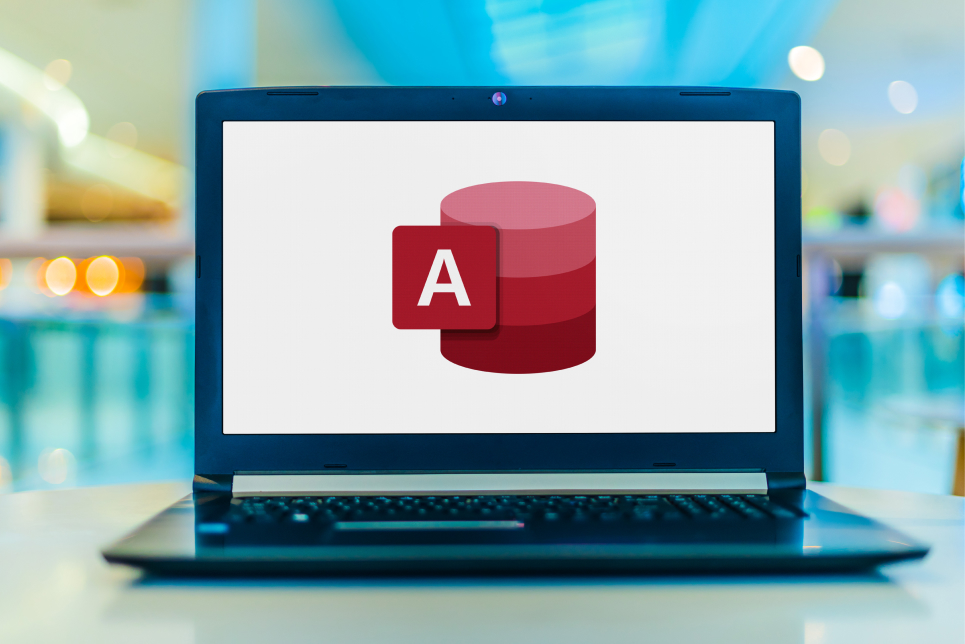
AZ-104: Microsoft Azure Administrator
By SkillWise
Overview Uplift Your Career & Skill Up to Your Dream Job - Learning Simplified From Home! Kickstart your career & boost your employability by helping you discover your skills, talents, and interests with our special AZ-104: Microsoft Azure Administrator Course. You'll create a pathway to your ideal job as this course is designed to uplift your career in the relevant industry. It provides the professional training employers seek in today's workplaces. The AZ-104: Microsoft Azure Administrator Course is one of the most prestigious training offered at Skillwise and is highly valued by employers for good reason. This AZ-104: Microsoft Azure Administrator Course has been designed by industry experts to provide our learners with the best learning experience possible to increase their understanding of their chosen field. This AZ-104: Microsoft Azure Administrator Course, like every one of Skillwise's courses, is meticulously developed and well-researched. Every one of the topics is divided into elementary modules, allowing our students to grasp each lesson quickly. At Skillwise, we don't just offer courses; we also provide a valuable teaching process. When you buy a course from Skillwise, you get unlimited Lifetime access with 24/7 dedicated tutor support. Why buy this AZ-104: Microsoft Azure Administrator? Lifetime access to the course forever Digital Certificate, Transcript, and student ID are all included in the price Absolutely no hidden fees Directly receive CPD Quality Standards accredited qualifications after course completion Receive one-to-one assistance every weekday from professionals Immediately receive the PDF certificate after passing Receive the original copies of your certificate and transcript on the next working day Easily learn the skills and knowledge from the comfort of your home Certification After studying the course materials of the AZ-104: Microsoft Azure Administrator there will be a written assignment test which you can take either during or at the end of the course. After successfully passing the test you will be able to claim the pdf certificate for free. Original Hard Copy certificates need to be ordered at an additional cost of £8. Who is this course for? This AZ-104: Microsoft Azure Administrator course is ideal for Students Recent graduates Job Seekers Anyone interested in this topic People already working in the relevant fields and want to polish their knowledge and skills. Prerequisites This AZ-104: Microsoft Azure Administrator does not require you to have any prior qualifications or experience. You can just enroll and start learning. This AZ-104: Microsoft Azure Administrator was made by professionals and it is compatible with all PCs, Macs, tablets, and smartphones. You will be able to access the course from anywhere at any time as long as you have a good enough internet connection. Career path As this course comes with multiple courses included as a bonus, you will be able to pursue multiple occupations. This AZ-104: Microsoft Azure Administrator is a great way for you to gain multiple skills from the comfort of your home. AZ-104: Microsoft Azure Administrator Module 01: Azure identity Management Solutions 01:52:00 Module 02: Azure Management Tools and Processes 01:22:00 Module 03: Azure Storage 01:20:00 Module 04: Azure Networking 01:50:00 Module 05: Azure Compute 02:00:00 Module 06: Azure Backup and Monitoring 00:50:00
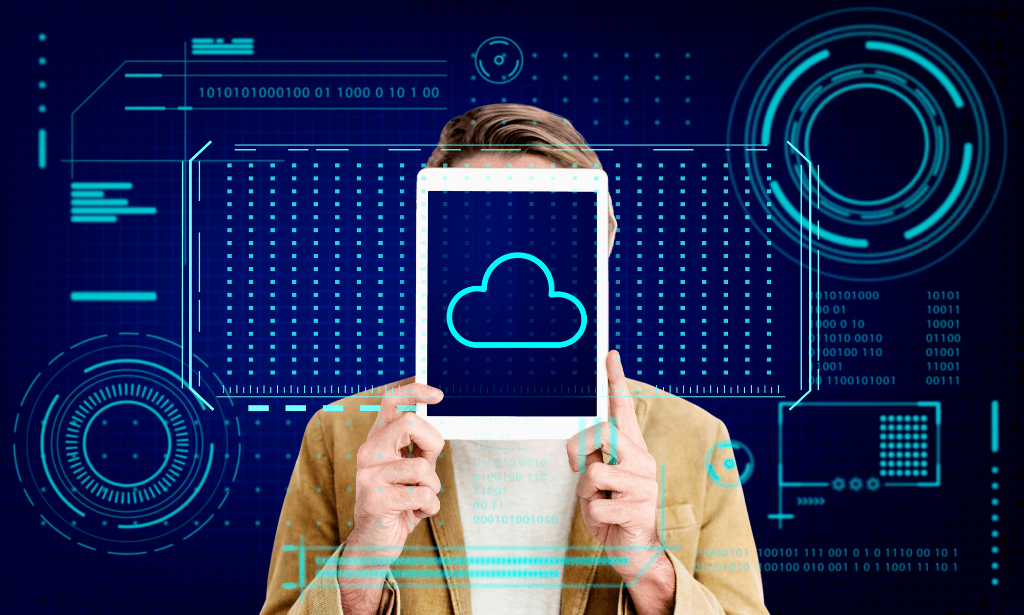
Microsoft Office Skills (MS Excel, Word, PowerPoint, Access), Administration & IT Training
4.8(9)By Skill Up
All-in-one Package| CPD Certified| 35 Courses Training| 350 CPD Points| Free PDF+ Transcript Certificate| Lifetime Access

Overview This comprehensive course on The Complete Microsoft OneDrive Course will deepen your understanding on this topic. After successful completion of this course you can acquire the required skills in this sector. This The Complete Microsoft OneDrive Course comes with accredited certification from CPD, which will enhance your CV and make you worthy in the job market. So enrol in this course today to fast track your career ladder. How will I get my certificate? At the end of the course there will be an online written test, which you can take either during or after the course. After successfully completing the test you will be able to order your certificate, these are included in the price. Who is This course for? There is no experience or previous qualifications required for enrolment on this The Complete Microsoft OneDrive Course. It is available to all students, of all academic backgrounds. Requirements Our The Complete Microsoft OneDrive Course is fully compatible with PC's, Mac's, Laptop, Tablet and Smartphone devices. This course has been designed to be fully compatible with tablets and smartphones so you can access your course on Wi-Fi, 3G or 4G. There is no time limit for completing this course, it can be studied in your own time at your own pace. Career Path Learning this new skill will help you to advance in your career. It will diversify your job options and help you develop new techniques to keep up with the fast-changing world. This skillset will help you to- Open doors of opportunities Increase your adaptability Keep you relevant Boost confidence And much more! Course Curriculum 12 sections • 83 lectures • 05:21:00 total length •The Complete Microsoft OneDrive Course -Mastering OneDrive Promo: 00:01:00 •Quick Reminder - You Can Ask Me Anytime: 00:01:00 •Another Quick Reminder: You Facebook Group: 00:01:00 •Quick Win - Create a Folder and Rename It: 00:01:00 •Another Quick Quick Win - Share and Collaborate: 00:01:00 •What's OneDrive: 00:03:00 •OneDrive Free and Paid Plans: 00:04:00 •OneDrive Sign up: 00:05:00 •OneDrive Personal Vault: 00:02:00 •OneDrive PC folder Backup: 00:02:00 •OneDrive Desktop App Download and Installation: 00:02:00 •OneDrive Mobile App Download and Installation: 00:04:00 •Quick Win - Change the View of Displayed Files and Folder: 00:01:00 •Another Quick Win Create a New Album: 00:01:00 •Complete OneDrive Environment: 00:06:00 •Upload and Download in OneDrive: 00:03:00 •Creating New File and Folder in OneDrive: 00:02:00 •Selecting Files and Folder in OneDrive: 00:01:00 •Sharing and collaborating files and folder in OneDrive: 00:04:00 •Other options in top bar of the files and folder: 00:04:00 •Other options in top bar of the files and folder part 2: 00:08:00 •Picture options in OneDrive: 00:03:00 •Right Click options in OneDrive: 00:01:00 •Personals Valid in OneDrive: 00:02:00 •Personals Valid Options in OneDrive: 00:03:00 •Shared Folder in OneDrive: 00:02:00 •OneDrive Settings - Storage Management: 00:03:00 •OneDrive Settings (cont.): 00:04:00 •Microsoft OneDrive Mobile Version: 00:07:00 •Complete Microsoft Word Environment: 00:05:00 •Ribbon Guide: 00:01:00 •Menu and Groups Guide: 00:02:00 •Learn Functions and Options Then Projects: 00:01:00 •Microsoft Word Home Menu Tools: 00:17:00 •Microsoft Word Home Reviewing and Viewing Mode: 00:02:00 •Microsoft Word File Menu: 00:05:00 •Microsoft Word Insert Menu - Page Break and Table: 00:08:00 •Microsoft Word Insert Picture Menu: 00:05:00 •Microsoft Word Word Inserting Header and Footer, symbol and emoji: 00:05:00 •Microsoft Word Layout Menu: 00:02:00 •Microsoft OneDrive References Menu: 00:04:00 •Microsoft Word Review Menu: 00:04:00 •Microsoft Word View and Help: 00:02:00 •Timetable Making in Microsoft Word: 00:06:00 •Bill System in Microsoft Word: 00:06:00 •Microsoft Excel In OneDrive Environment: 00:03:00 •Microsoft Excel Home (Part 1): 00:11:00 •Microsoft Excel Number Formats: 00:03:00 •Microsoft Excel Conditional Format: 00:03:00 •Microsoft Excel Formatting a Table: 00:07:00 •Microsoft One Drive Insert: 00:06:00 •Microsoft Data, Review and View: 00:04:00 •Salary Table in Microsoft Excel: 00:06:00 •Salary Table in Microsoft Excel (cont.): 00:07:00 •Microsoft PowerPoint Environment: 00:02:00 •Microsoft PowerPoint Home and Insert Menu: 00:06:00 •Microsoft PowerPoint Insert and Design Menu: 00:05:00 •Microsoft Power Point Animation and Transition and More: 00:04:00 •Projects of PowerPoint: 00:12:00 •OneNote in OneDrive: 00:04:00 •Forms Survey in OneDrive: 00:03:00 •Plain Text in OneDrive: 00:01:00 •OneDrive Profile Management: 00:05:00 •Account OneDrive Settings: 00:03:00 •Quick Win - Create Unknown Password: 00:01:00 •Security Is Everything!!!: 00:01:00 •Quick Win - Insecurity Is Coming from You and Others: 00:01:00 •Understand Security Type or Category: 00:02:00 •Life Savers - You Should Know These: 00:04:00 •Have Proper Password - Start Securing You Now: 00:03:00 •Don't Use the Same Password Anymore: 00:02:00 •Should You Use Longer Password or Complicated!: 00:03:00 •The Best and Only Solution to Make and Keep Password Un-Crack-Able: 00:08:00 •Last-pass Setup and Configure: 00:10:00 •Last-Pass Options Part 1: 00:03:00 •Last-Pass Options Part 2: 00:04:00 •Last-Pass Option Part 3: 00:04:00 •2FA Makes You Even Stronger in Password: 00:05:00 •Last-Pass & Authy Mobile App: 00:02:00 •Security Is Everything, Keep Secured Your Devices: 00:07:00 •Security on Your Data and Privacy: 00:08:00 •Congratulations - You Are Now a Master of OneDrive: 00:01:00 •Assignment -The Complete Microsoft OneDrive Course: 00:00:00

Description: Microsoft SharePoint, a cloud-based service, helps the company to share and collaborate with colleagues, partners and customers. In the Microsoft SharePoint 2016 For Administrators, you will learn how to access internal sites, documents, and other information from anywhere at any place using any device. Throughout the course, you will know the tricks and techniques of using Microsoft SharePoint. You will know how to create and configure site collocations, how to configure top-level sites, how to use workflows, etc. The course will also teach you the procedures of configuring site collocation metadata, setting up archiving and compliance policies, and the ways of configuring search options. Learning Outcomes: Create & backing up site collections, set quotas, and configure audit options Handle different features and apps Adding RSS feed to sites and creation and configuration of document sets Content type creation and adding columns to it Configure site policies, in-place records management, and information management policies Configure and utilize content organizer Understanding workflows and its composition SharePoint workflow planning and development Configuring and implementing search options and search alerts Assessment: At the end of the course, you will be required to sit for an online MCQ test. Your test will be assessed automatically and immediately. You will instantly know whether you have been successful or not. Before sitting for your final exam you will have the opportunity to test your proficiency with a mock exam. Certification: After completing and passing the course successfully, you will be able to obtain an Accredited Certificate of Achievement. Certificates can be obtained either in hard copy at a cost of £39 or in PDF format at a cost of £24. Who is this Course for? Microsoft SharePoint 2016 For Administrators is certified by CPD Qualifications Standards and CiQ. This makes it perfect for anyone trying to learn potential professional skills. As there is no experience and qualification required for this course, it is available for all students from any academic background. Requirements Our Microsoft SharePoint 2016 For Administrators is fully compatible with any kind of device. Whether you are using Windows computer, Mac, smartphones or tablets, you will get the same experience while learning. Besides that, you will be able to access the course with any kind of internet connection from anywhere at any time without any kind of limitation. Career Path After completing this course you will be able to build up accurate knowledge and skills with proper confidence to enrich yourself and brighten up your career in the relevant job market. Creating and Configuring Site Collections Create a Site Collection 00:45:00 Set Quotas 00:30:00 Configure Audit Options 00:30:00 Back Up a Site Collection 00:15:00 Configuring Top-Level Sites Managing Features and Apps 00:30:00 Add an RSS Feed to Your Site 00:30:00 Create and Configure Document Sets 01:00:00 Configuring Site Collection Metadata Create a New Content Type 01:15:00 Add Columns to Content Types 00:45:00 Archiving and Compliance Configure Site Polices 00:45:00 Configure In-Place Records Management 01:00:00 Configure Information Management Policies 01:15:00 Configure and Use the Content Organizer 01:15:00 Creating Workflows Understanding Workflows 00:30:00 Create and Run a Workflow 01:00:00 Implementing and Configuring Search Configure Search Options 01:00:00 Create Search Alerts 00:15:00 Activities Activities - Microsoft SharePoint 2016 For Administrators 00:00:00 Mock Exam Mock Exam- Microsoft SharePoint 2016 For Administrators 00:20:00 Final Exam Final Exam- Microsoft SharePoint 2016 For Administrators 00:20:00 Certificate and Transcript Order Your Certificates and Transcripts 00:00:00

Description: Microsoft Excel 2016 and VBA continues Velsoft's in-depth training material for Excel 2016. This course covers the duration of five lessons, by taking it you will get the skills you need to harness Visual Basic for Applications, or VBA, to automate many tasks you will encounter while using Excel 2016. This course will help you to get all the knowledge you need to gain about Microsoft Excel 2016 and VBA. So, if you are interested to develop your skills and knowledge, you shouldn't be late to join this course. Learning Outcomes: Best ways to utilize Macro Recorder, how to edit and debug a macro, and setting up macro security Customizing the Quick Access toolbar and hotkeys Utilizing Macros to insert and format texts, sort and duplicate data, and generate reports Determine appropriate dialog box types to use Using variety of techniques to capture user input Managing worksheets using macros Creating user-defined functions and ways to automate SUM functions with macros Assessment: At the end of the course, you will be required to sit for an online MCQ test. Your test will be assessed automatically and immediately. You will instantly know whether you have been successful or not. Before sitting for your final exam you will have the opportunity to test your proficiency with a mock exam. Certification: After completing and passing the course successfully, you will be able to obtain an Accredited Certificate of Achievement. Certificates can be obtained either in hard copy at a cost of £39 or in PDF format at a cost of £24. Who is this Course for? Microsoft Excel 2016 and VBA is certified by CPD Qualifications Standards and CiQ. This makes it perfect for anyone trying to learn potential professional skills. As there is no experience and qualification required for this course, it is available for all students from any academic background. Requirements Our Microsoft Excel 2016 and VBA is fully compatible with any kind of device. Whether you are using Windows computer, Mac, smartphones or tablets, you will get the same experience while learning. Besides that, you will be able to access the course with any kind of internet connection from anywhere at any time without any kind of limitation. Career Path After completing this course you will be able to build up accurate knowledge and skills with proper confidence to enrich yourself and brighten up your career in the relevant job market. Developing Macros Create a Macro Using the Macro Recorder 01:00:00 Edit a Macro 01:00:00 Debug a Macro 00:30:00 Customize the Quick Access Toolbar and Hotkeys 00:30:00 Set Macro Security 01:00:00 Formatting Worksheets Using Macros Insert Text 00:30:00 Format Text 00:30:00 Sort Data 00:30:00 Duplicate Data 01:00:00 Generate a Report 01:00:00 Creating an Interactive Worksheet Determine the Dialog Box Type 00:15:00 Capture User Input 01:00:00 Working with Multiple Worksheets Insert, Copy, and Delete Worksheets 00:30:00 Rename Worksheets 00:30:00 Modify the Order of Worksheets 00:15:00 Print Worksheets 00:30:00 Performing Calculations Create User-Defined Functions 00:30:00 Automate SUM Functions 00:30:00 Activities and Exercise Files - Microsoft Excel 2016 and VBA 00:00:00 Mock Exam Mock Exam- Microsoft Excel 2016 and VBA 00:20:00 Final Exam Final Exam- Microsoft Excel 2016 and VBA 00:20:00 Order Your Certificate and Transcript Order Your Certificates and Transcripts 00:00:00

Data Analyst Training: Microsoft Power BI at QLS Level 7 Diploma
By Imperial Academy
Bring Your Data To Life | Designed by Industry Specialist | Level 7 | QLS Endorsed Diploma | Certificate Included

Level 7 Data Science & Machine Learning (Python, R, SQL & Microsoft Azure) - - QLS Endorsed
4.8(9)By Skill Up
Flat Discount: 52% OFF! QLS Endorsed| 40 Courses Diploma| 400 CPD Points| Free PDF+Transcript Certificate| Lifetime Access
