- Professional Development
- Medicine & Nursing
- Arts & Crafts
- Health & Wellbeing
- Personal Development
1042 Microsoft 365 courses delivered Online
***24 Hour Limited Time Flash Sale*** QL Programming Masterclass Admission Gifts FREE PDF & Hard Copy Certificate| PDF Transcripts| FREE Student ID| Assessment| Lifetime Access| Enrolment Letter Are you a professional feeling stuck in your career, struggling to keep up with the ever-changing demands of the industry? Or perhaps you're a beginner, unsure of where to start or how to break into your desired field. Whichever stage you're in, our exclusive Microsoft Essentials Bundle provides unique insights and tools that can help you achieve your goals. Designed to cater to the needs of both seasoned professionals and aspiring newcomers, our Microsoft Essentials bundle is a comprehensive program that will equip you with the essential skills and knowledge you need to succeed. Whether you're looking to advance in your current role or embark on a new career journey, this bundle has everything you need to take your professional life to the next level. But that's not all. When you enrol in Microsoft Essentials Online Training, you'll receive 25 CPD-Accredited PDF Certificates, Hard Copy Certificates, and our exclusive student ID card, all absolutely free. Courses Are Included In this Microsoft Essentials Career Bundle: Course 01: Microsoft Office Essentials Course 02: Microsoft Word Diploma Course 03: PowerPoint Diploma Course 04: Excel for Beginner Course 05: Microsoft Excel Level 3 Course 06: New Functions in Excel 2021 Course 07: Excel: Automated Dashboard Course 08: Excel Sheet Comparison with VBA Course 09: Top 50 Microsoft Excel Formulas Course 10: Excel Pivot Tables Course 11: Excel Must Know Formulas and Functions Course 12: Excel Data Analysis Course 13: Excel Vlookup, Xlookup, Match, and Index Course 14: Master Power Query Course 15: Pivot Tables, Charts, Slicers, Timelines Course 16: PowerBI Formulas Course 17: Outlook Tips and Tricks Course 18: PowerQuery and PowerPivot Course 19: Complete Power BI 2021 Course 20: Outlook Masterclass Course 21: Microsoft Access Course (Beginner to Advanced) Course 22: Microsoft Access Tables and Queries Course 23: Microsoft Access Forms and Reports Course 24: Microsoft Teams Course 25: Proofreading & Copyediting With Microsoft Essentials, you'll embark on an immersive learning experience that combines interactive lessons with voice-over audio, ensuring that you can learn from anywhere in the world, at your own pace. And with 24/7 tutor support, you'll never feel alone in your journey, whether you're a seasoned professional or a beginner. Don't let this opportunity pass you by. Enrol in Microsoft Essentials today and take the first step towards achieving your goals and dreams. Why buy this Microsoft Essentials? Free CPD Accredited Certificate upon completion of Microsoft Essentials Get a free student ID card with Microsoft Essentials Lifetime access to the Microsoft Essentials course materials Get instant access to this Microsoft Essentials course Learn Microsoft Essentials from anywhere in the world 24/7 tutor support with the Microsoft Essentials course. Start your learning journey straightaway with our Microsoft Essentials Training! Microsoft Essentials premium bundle consists of 25 precisely chosen courses on a wide range of topics essential for anyone looking to excel in this field. Each segment of Microsoft Essentials is meticulously designed to maximise learning and engagement, blending interactive content and audio-visual modules for a truly immersive experience. Certification You have to complete the assignment given at the end of the Microsoft Essentials course. After passing the Microsoft Essentials exam You will be entitled to claim a PDF & Hardcopy certificate accredited by CPD Quality standards completely free. CPD 250 CPD hours / points Accredited by CPD Quality Standards Who is this course for? This Microsoft Essentials course is ideal for: Students seeking mastery in Microsoft Essentials Professionals seeking to enhance Microsoft Essentials skills Individuals looking for a Microsoft Essentials-related career. Anyone passionate about Microsoft Essentials Requirements This Microsoft Essentials doesn't require prior experience and is suitable for diverse learners. Career path This Microsoft Essentials bundle will allow you to kickstart or take your career in the related sector to the next stage. Certificates CPD Accredited Digital certificate Digital certificate - Included CPD Accredited Hard copy certificate Hard copy certificate - Included If you are an international student, then you have to pay an additional 10 GBP for each certificate as an international delivery charge.

Microsoft Excel in Depth: Virtual In-House Training
By IIL Europe Ltd
Microsoft Excel® in Depth: Virtual In-House Training The goal of this course is to provide a deeper understanding of Excel and its intricacies and a new ability to use it efficiently producing the best solutions for your projects. This practical course provides a solid background of the features of Excel and a deeper understanding of its features, benefits and uses. This is not a beginner's course in Excel. You will learn some advanced features such as Pivot Tables, Charting, Tables, Sorting, Filtering and Functions. The goal of this course is to provide a deeper understanding of Excel and its intricacies and a new ability to use it efficiently producing the best solutions for your projects. What you Will Learn You'll learn how to: Use functions like IF, AVERAGE, SUMIF, SUMIFS, SUMPRODUCT, INDEX, MATCH, CHOOSE, DATE, and many more Create meaningful charts Use pivot tables Use Conditional Formatting, Data Validation Take advantage of using Named ranges, do sorting, filtering, tables Getting Started The building blocks of Excel, built-in functions, will be examined The basics of formatting your data will be examined Shortcuts and data manipulation will be explored Built-in features like those mentioned in the 'What you will learn' section above will be explored in detail Excel Functions - VLOOKUP, IF, INDEX, MATCH, CHOOSE, SUMIF, SUMIFS, SUMPRODUCT, DATE, so many more Using Named ranges, Data Validation, Sorting, and Filtering Learn the Name manager; Learn the difference between local and global names; Ensure correct access to linked workbooks; Ensure data accuracy; Learn how to use cascading data validation (for example, once a user chooses 'cars', another cell allows only Ford, Toyota, etc.); Sorting by more than 3 fields; Filtering by font, pattern, or value; See your data based on things like dates in the 3rd quarter, or fields where quantity x price is greater than some fixed value Conditional formatting and data formatting Make relevant data stand out Isolate highs and lows Make error cells invisible Learn about Data bars, Icon sets, and Color scales Highlight differences between worksheets Learn all the codes in the Format/Number list Using cell Styles Learn all about alignment, protection, borders, colors and more Pivot Tables Learn how to summarize large amounts of data with a few clicks Learn various ways of presenting the data Learn the various pivot table tools Learn how to customize and format a pivot table to suit your needs Learn how to group data Learn how to use the various options to present your data Charts Learn how to create a chart with one keystroke! Learn the 11 types of built-in charts Learn how to create a chart with one keystroke! Learn how to customize the charts to make the information tell the right story Learn how to use the design, layout, and formatting available to charts in Excel 2007 Learn embedded charts versus chart sheets Learn how to use modify all the pieces of a chart Array formulas Learn how to use the most powerful formulas in Excel Learn how to combine many formulas into one compact array-formula Learn the real power of these formulas and why regular formulas can't do the job Learn how to use built-in array formulas, like TREND or TRANSPOSE

Microsoft Project Orange Belt 2013 - Español: On-Demand
By IIL Europe Ltd
Microsoft Project Orange Belt ® 2013 - Español: On-Demand This course is intended for both novice and experienced project managers, or any user of Project 2013. Participants must be involved in or be responsible for scheduling, estimating, budgeting, coordinating, controlling, and staffing projects and supporting projects. Project 2013 users. This course is intended for both new and experienced project managers, or any user of Project 2013. Participants must be involved in or responsible for scheduling, estimating, budgeting, coordinating, controlling, and staffing projects and supporting Project 2013 users. What You Will Learn Understand what's new in the Project 2013 release. Initialize Project to start flattening. Create a good project schedule, including WBS, estimates, dependencies, constraints, deadlines, and calendar usage. Assign resources and costs to tasks. Understand the types of tasks and the scheduling formula. Analyze the use of resources and optimize the schedule. Establish a baseline and a progress monitoring strategy. Use Earned Value Explain the potential of managing multiple projects. Ready to Go with Project 2013 Summary of Project 2013 Establish a new Project Schedule (Options, templates, files, etc.) Set the Project Schedule Enter Tasks The Planning Process Importar Tareas (Word, Excel, SharePoint) Create and manage a WBS (includes tasks, manual tasks, summary tasks, milestones, and WBS coding) Enter Estimates Trends in estimates The Gradual Planning Approach Enter Estimates on Duration and Effort Task types Enter Dependencies The principles of Dynamic Programming Types of Dependencies Selecting the right type of dependency Enter Dependencies in Project 2013 Understanding Due Dates, Restrictions and Task Calendar Use Deadlines and Restrictions Enter Deadlines and Restrictions in Project 2013 Enter Resources and Costs Resource Types Enter Resources in Project 2013 Calendars and Resources Enter Costs in Project 2013 Enter Assignments Assignments on a Schedule Assignments and Task Types Enter Assignments in Project 2013 Allocations and Costs Optimize the Schedule The Critical Path Method and the Resource Critical Path Resource Leveling Optimize Time, Cost and Resources in Project 2013 Update Schedule the baseline Strategies and Update Situations Prepare the Status and Forecast Report in Project 2013 Reports Using reports and dashboards Using visual reports Format and print reports Customize fields and views Earned Value Management (EVM) Earned Value Summary Applying Earned Value in Project 2013 Evaluate the Project Why evaluate? Compare results against baselines Generate templates for future projects Consolidated Schedules Creating a Consolidated Schedule Use a resource group Links between projects Solving common problems Baseline and follow-up

Microsoft Access Introduction (live online classes)
By Microsoft Office Training
Course Objectives At the end of this course you will be able to: Identify the common objects of an Access database Design and build the structure of a database Input and maintain data Design user-friendly data entry forms Search the database using queries Generate reports from your data 1 year email support service Take a look at the consistent excellent feedback from our corporate clients visiting our site ms-officetraining co uk With more than 20 years experience, we deliver courses on all levels of the Desktop version of Microsoft Office and Office 365; ranging from Beginner, Intermediate, Advanced to the VBA level. Our trainers are Microsoft certified professionals with a proven track record with several years experience in delivering public, one to one, tailored and bespoke courses. Tailored in company training courses: You can choose to run the course exactly as they are outlined by us or we can customise it so that it meets your specific needs. A tailored or bespoke course will follow the standard outline but may be adapted to your specific organisational needs. Introducing Microsoft Access The Access interface Database terminology Access database objects Fields and records Properties Designing a database Planning and designing a table Creating fields Setting common field properties Defining key fields Working with table data Entering and editing data Sorting and filtering table records Deleting records Relationships Why use table relationships? Relationship types Referential Integrity Working with table subdatasheets Querying a database Creating simple Select Queries Specifying query criteria Sorting query results Adding calculated fields Designing Forms Creating simple forms for data entry Designing custom forms Working with form sections Creating sub forms Designing Reports Creating basic list reports Working with grouping and sorting in a report Adding totals to a report Who is this course for? Who is this course for? This course is intended for the user that wants to explore the creation of a relational database. It will focus on the structuring of the database itself and the creation of the basic functional elements of a database in order to manage data. Requirements Requirements Microsoft Office know-how can instantly increase your job prospects as well as your salary. 80 percent of job openings require spreadsheet and word-processing software skills Career path Career path Microsoft Office know-how can instantly increase your job prospects as well as your salary. 80 percent of job openings require spreadsheet and word-processing software skills

Microsoft Azure Services Certification
By Course Cloud
Course Overview The comprehensive Microsoft Azure Services Certification has been designed by industry experts to provide learners with everything they need to enhance their skills and knowledge in their chosen area of study. Enrol on the Microsoft Azure Services Certification today, and learn from the very best the industry has to offer! This best selling Microsoft Azure Services Certification has been developed by industry professionals and has already been completed by hundreds of satisfied students. This in-depth Microsoft Azure Services Certification is suitable for anyone who wants to build their professional skill set and improve their expert knowledge. The Microsoft Azure Services Certification is CPD-accredited, so you can be confident you're completing a quality training course will boost your CV and enhance your career potential. The Microsoft Azure Services Certification is made up of several information-packed modules which break down each topic into bite-sized chunks to ensure you understand and retain everything you learn. After successfully completing the Microsoft Azure Services Certification, you will be awarded a certificate of completion as proof of your new skills. If you are looking to pursue a new career and want to build your professional skills to excel in your chosen field, the certificate of completion from the Microsoft Azure Services Certification will help you stand out from the crowd. You can also validate your certification on our website. We know that you are busy and that time is precious, so we have designed the Microsoft Azure Services Certification to be completed at your own pace, whether that's part-time or full-time. Get full course access upon registration and access the course materials from anywhere in the world, at any time, from any internet-enabled device. Our experienced tutors are here to support you through the entire learning process and answer any queries you may have via email.

Microsoft Word 2016 Complete Course
By Course Cloud
The comprehensive Microsoft Word 2016 Complete Course has been designed by industry experts to provide learners with everything they need to enhance their skills and knowledge in their chosen area of study. Enrol on the Microsoft Word 2016 Complete Course today, and learn from the very best the industry has to offer! This best selling Microsoft Word 2016 Complete Course has been developed by industry professionals and has already been completed by hundreds of satisfied students. This in-depth Microsoft Word 2016 Complete Course is suitable for anyone who wants to build their professional skill set and improve their expert knowledge. The Microsoft Word 2016 Complete Course is CPD-accredited, so you can be confident you're completing a quality training course will boost your CV and enhance your career potential. The Microsoft Word 2016 Complete Course is made up of several information-packed modules which break down each topic into bite-sized chunks to ensure you understand and retain everything you learn. After successfully completing the Microsoft Word 2016 Complete Course, you will be awarded a certificate of completion as proof of your new skills. If you are looking to pursue a new career and want to build your professional skills to excel in your chosen field, the certificate of completion from the Microsoft Word 2016 Complete Course will help you stand out from the crowd. You can also validate your certification on our website. We know that you are busy and that time is precious, so we have designed the Microsoft Word 2016 Complete Course to be completed at your own pace, whether that's part-time or full-time. Get full course access upon registration and access the course materials from anywhere in the world, at any time, from any internet-enabled device. Our experienced tutors are here to support you through the entire learning process and answer any queries you may have via email.
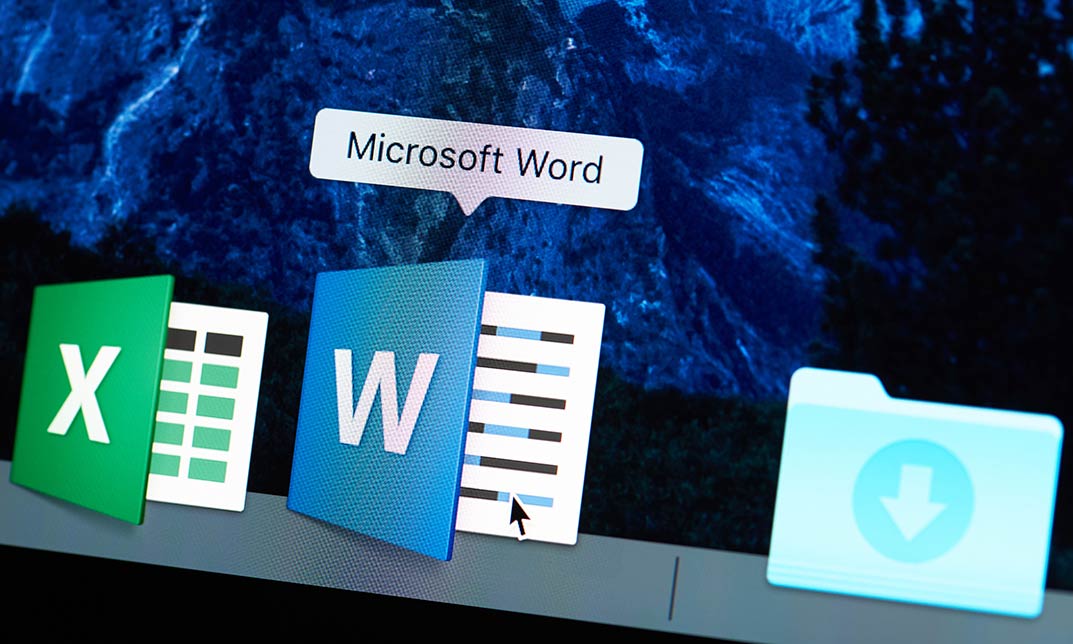
Overview The job market in the UK has been through a significant amount of turbulence over the last year, mainly due to the pandemic and recent war. As a result, finding a suitable niche in this highly competitive job market has become more challenging. So to cover up all your limitations and uproot all the hurdles to a stable and dignified career, we are here with a package you can't refuse! This time Apex Learning will show you the pathway to a successful career through the most well-researched and expertly made Microsoft Office bundle. Our Microsoft Office package, with the latest digital study materials and innovative learning method, will give you in-depth knowledge of this domain. You will learn the basics step by step with clear lessons and support from experienced tutors. You will be able to hone your knowledge from beginner to advanced level of Microsoft office as there will be frequent tests, fun quizzes and practical analysis of the topics. Moreover, you will keep yourself up to date with the current situation in the area of your interest. As Microsoft Office, there are endless opportunities for you if you have the right knowledge and skill. Therefore, to make your career journey a successful one, we designed this Microsoft Office bundle as a one-stop solution for you. This 20-in 1 Ultimate Microsoft Office bundle consists of the following Courses: Course 01: MS Word Diploma Course 02: Proofreading & Copyediting Course 03: PowerPoint Diploma Course 04: Microsoft Excel Level 3 Course 05: New Functions in Microsoft Excel 2021 Course 06: Microsoft Excel: Automated Dashboard Using Advanced Formula, VBA, Power Query Course 07: Microsoft Excel: Excel Sheet Comparison with VBA Course 08: Microsoft Excel: Master Power Query in 120 Minutes! Course 09: Excel: Top 50 Microsoft Excel Formulas in 50 Minutes! Course 10: Excel Pivot Tables Course 11: Data Analysis in Microsoft Excel Complete Training Course 12: Excel Must know Formulas and Functions Course 13: Excel spreadsheet for Beginner Course 14: Excel Data Analysis Course 15: Excel Vlookup, Xlookup, Match and Index Course 16: Excel Pivot Tables, Pivot Charts, Slicers, and Timelines Course 17: PowerBI Formulas Course 18: Outlook Tips and tricks Course 19: Excel PowerQuery and PowerPivot Course 20: Complete Microsoft Power BI 2021 Additionally, you will get 5 other career-guided courses in this Microsoft Office bundle: Course 01: Career Development Plan Fundamentals Course 02: CV Writing and Job Searching Course 03: Interview Skills: Ace the Interview Course 04: Video Job Interview for Job Seekers Course 05: Create a Professional LinkedIn Profile Learning Outcomes of Microsoft Office bundle This career-oriented bundle will help you to Gain the ability to excel in the role of Microsoft Office Know your responsibilities as Microsoft Office and convey your experience to others Gain excellent interpersonal and communication skills Know the pros and cons of working as Microsoft Office Adhere to the regulations around this area Gain time and risk management skills to ensure efficiency Manipulate technological advancement to become more effective Maintain moral standards and set an example for your peers So, stop scrolling down and procure the skills and aptitude with Apex Learning to outshine all your peers by enrolling in this Microsoft Office bundle. Certificates Digital certificate - Included Hard copy certificate - Included You will get the Hard Copy certificate for the title course (MS Word Diploma) absolutely Free! Other Hard Copy certificates are available for £10 each. Please Note: The delivery charge inside the UK is £3.99, and the international students must pay a £9.99 shipping cost. CPD 250 CPD hours / points Accredited by CPD Quality Standards Who is this course for? This course is for anyone who wants to learn Microsoft Office for office admin jobs. It’s ideal for beginners who are just starting or for those who want to refresh their Microsoft Office skills. By mastering Microsoft Office, you’ll be better prepared to handle office tasks efficiently. Requirements This Microsoft Office course has been designed to be fully compatible with tablets and smartphones. Career path Completing this course will enhance your CV and prepare you for a range of office administration roles where Microsoft Office skills are highly valued. Office Assistant: £18,000 to £25,000 Administrative Coordinator: £20,000 to £30,000 Executive Secretary: £25,000 to £40,000 Office Manager: £30,000 to £50,000 Senior Administrative Officer: £40,000 to £60,000 Operations Administrator: £45,000 to £70,000 With strong Microsoft Office knowledge, you’ll be ready to excel in these roles and stand out in the competitive job market.

Microsoft Office Specialist 2019 Certification Bundle with 5 Exams and Simulators
By Hudson
The Microsoft Office Specialist (MOS) is a globally recognised qualification. Having a Microsoft Office Specialist certification on your CV demonstrates that you have gained the necessary expertise to competently use Microsoft applications, giving you a competitive advantage when job hunting as well as in the workplace. It will significantly increase your confidence, skills and employability. It will serve to objectively validate your IT skills and assist in your advancement in your chosen career.

DP-601T00 Implementing a Lakehouse with Microsoft Fabric
By Nexus Human
Duration 1 Days 6 CPD hours This course is intended for The primary audience for this course is data professionals who are familiar with data modeling, extraction, and analytics. It is designed for professionals who are interested in gaining knowledge about Lakehouse architecture, the Microsoft Fabric platform, and how to enable end-to-end analytics using these technologies. Job role: Data Analyst, Data Engineer, Data Scientist Overview Describe end-to-end analytics in Microsoft Fabric Describe core features and capabilities of lakehouses in Microsoft Fabric Create a lakehouse Ingest data into files and tables in a lakehouse Query lakehouse tables with SQL Configure Spark in a Microsoft Fabric workspace Identify suitable scenarios for Spark notebooks and Spark jobs Use Spark dataframes to analyze and transform data Use Spark SQL to query data in tables and views Visualize data in a Spark notebook Understand Delta Lake and delta tables in Microsoft Fabric Create and manage delta tables using Spark Use Spark to query and transform data in delta tables Use delta tables with Spark structured streaming Describe Dataflow (Gen2) capabilities in Microsoft Fabric Create Dataflow (Gen2) solutions to ingest and transform data Include a Dataflow (Gen2) in a pipeline This course is designed to build your foundational skills in data engineering on Microsoft Fabric, focusing on the Lakehouse concept. This course will explore the powerful capabilities of Apache Spark for distributed data processing and the essential techniques for efficient data management, versioning, and reliability by working with Delta Lake tables. This course will also explore data ingestion and orchestration using Dataflows Gen2 and Data Factory pipelines. This course includes a combination of lectures and hands-on exercises that will prepare you to work with lakehouses in Microsoft Fabric. Introduction to end-to-end analytics using Microsoft Fabric Explore end-to-end analytics with Microsoft Fabric Data teams and Microsoft Fabric Enable and use Microsoft Fabric Knowledge Check Get started with lakehouses in Microsoft Fabric Explore the Microsoft Fabric Lakehouse Work with Microsoft Fabric Lakehouses Exercise - Create and ingest data with a Microsoft Fabric Lakehouse Use Apache Spark in Microsoft Fabric Prepare to use Apache Spark Run Spark code Work with data in a Spark dataframe Work with data using Spark SQL Visualize data in a Spark notebook Exercise - Analyze data with Apache Spark Work with Delta Lake Tables in Microsoft Fabric Understand Delta Lake Create delta tables Work with delta tables in Spark Use delta tables with streaming data Exercise - Use delta tables in Apache Spark Ingest Data with DataFlows Gen2 in Microsoft Fabric Understand Dataflows (Gen2) in Microsoft Fabric Explore Dataflows (Gen2) in Microsoft Fabric Integrate Dataflows (Gen2) and Pipelines in Microsoft Fabric Exercise - Create and use a Dataflow (Gen2) in Microsoft Fabric

Microsoft Excel Intermediate - Online classroom
By Microsoft Office Training
Course Objectives The goal of this course is to provide you with the knowledge required to use more advanced functions and formulas and work with various tools to analyse and present data in spreadsheets, such as sorting, filtering, applying conditional formatting and charting the data. ' Customer Feedback Really useful and engaging course. Learnt a lot that will be very beneficial in my job. Trainer was great. Kelly Moreley - TACT Very happy with the course. Worked as a good refresher from what I knew already and enhanced my knowledge further in formulas + vlookup and shortcut keys. Jenny Price - Acer 1 year email support service Take a look at the consistent excellent feedback from our corporate clients visiting our site ms-officetraining co uk With more than 20 years experience, we deliver courses on all levels of the Desktop version of Microsoft Office and Office 365; ranging from Beginner, Intermediate, Advanced to the VBA level. Our trainers are Microsoft certified professionals with a proven track record with several years experience in delivering classroom, one to one, tailored and bespoke courses. Tailored In company training: You can choose to run the course exactly as they are outlined by us or we can customise it so that it meets your specific needs. A tailored or bespoke course will follow the standard outline but may be adapted to your specific organisational needs. Please visit our site (ms-officetraining co uk) to get a feel of the excellent feedback our courses have had and look at other courses you might be interested in. Recap on Excel formulas and calculations Overview of formulas in Excel Relative, Absolute and Mixed cell references Group editing worksheets Autofill and Flash Fill Changing Excel’s environment Options Changing the default number of sheets Creating an Autofill Custom List Adding tools to the Quick Access Toolbar Mastering Excel Tables Introducing Excel Tables Formatting a Table Creating Calculated Columns Using Slicers to filter your data Using Totals to get statistics out of your data Removing duplicates Converting Tables back to normal Ranges Using names Ranges In Excel formulas As a way of navigating through the workbook Advanced Formulas Simple IF examples Using IF to check if a cell is blank Nested IFs VLOOKUP HLOOKUP Text Functions Date Functions Conditional formatting Apply Conditional Formatting Customising Conditional Formatting Using Icons in Conditional Formatting Using Formulas to conditionally format cells Linking spreadsheets and workbooks Making a reference to another worksheet Making a reference to another workbook Editing links Troubleshooting links Analysing databases Quick analysis Sorting a database Apply filters to a database Advance filter Sorting and Filtering by Conditional Formats Charts Analyse trends in data using Sparklines Creating charts from start to finish Exploring the different Chart Types Apply Chart Styles Formatting Chart Elements Filtering Charts by Series or Categories Adding a Trendline to a Chart Create a Chart Template Attaching security to a spreadsheet and workbook Protect Cells Protect Structure of worksheets Protect a Workbook by adding passwords Introduction to Pivot Tables What are Pivot Tables? Using recommended pivot tables to analyse your data Who is this course for? Who is this course for? For those who want to explore in more detail formulas and functions, data analysis and data presentation. Requirements Requirements Preferably, delegates would have attended the Excel Introduction course. Career path Career path Excel know-how can instantly increase your job prospects as well as your salary. 80 percent of job openings require spreadsheet and word-processing software skills
