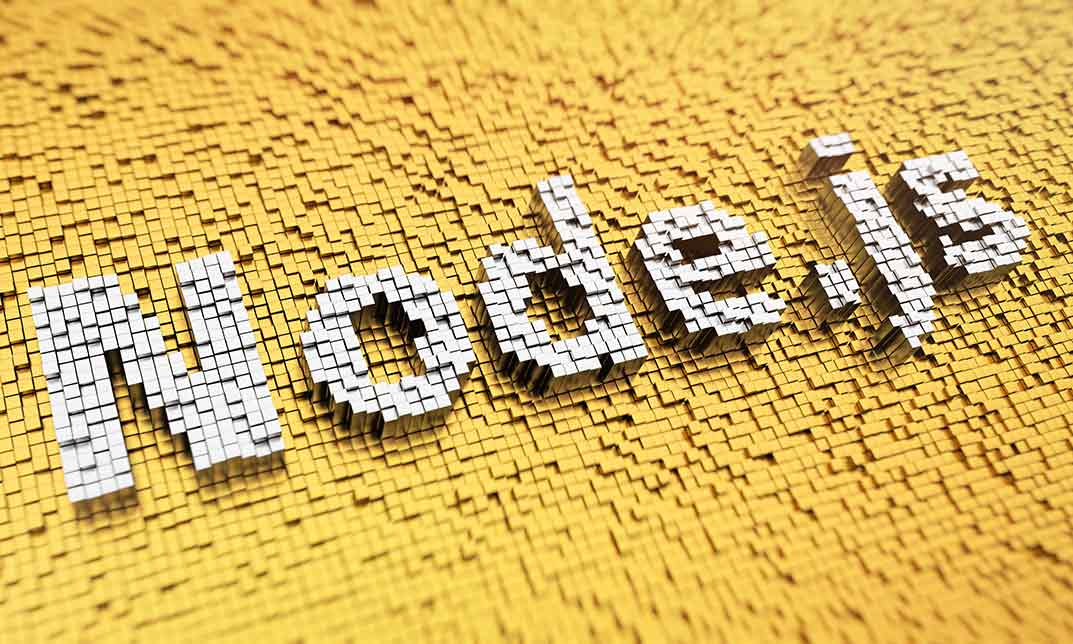- Professional Development
- Medicine & Nursing
- Arts & Crafts
- Health & Wellbeing
- Personal Development
1 MERN Stack courses in Coventry delivered Live Online
MongoDB, Express, Angular and Node.js Fundamentals
By Nexus Human
Duration 2 Days 12 CPD hours This course is intended for This course is ideal for beginners and intermediate frontend developers who want to become full-stack developers. You will need some prior working knowledge of JavaScript and MongoDB as we skim over its basics and get straight to work. Overview At the end of this day, students should be able to: Understand the MEAN architecture Create RESTful APIs to complete CRUD tasks Build a blogging application with basic features Describe best practices to secure node applications Implement authentication and authorization Create simple animations using Angular Perform unit testing on Angular applications MongoDB, Express, Angular and Node.js Fundamentals begins by demystifying the MEAN architecture. You will review the features of the JavaScript technologies, frameworks, or libraries that make up a MEAN stack. You will also understand how to develop a RESTful API using Node.js, Express.js, and MongoDB Atlas. This course will enable you to discover how to build a blogging application using the MEAN stack. Next, you will learn about authentication using MEAN, and explore the features of Angular, such as pipes, reactive forms, modules and optimizing apps, animations and unit testing, and much more. By the end of the course, you will have all of the knowledge you need to become a pro at developing efficient web applications using JavaScript technologies. Introduction to the MEAN stack MEAN Architecture Demystification Getting Started with Node Activity 1: Creating an HTTP Server for a Blogging Application Understanding Callbacks, Event loop and EventEmitters in Node Understanding Buffers, Streams and Filesystem in Node Activity 2: Streaming Data to a File Developing RESTful APIs to perform CRUD operations Getting Started with RESTful APIs Getting started with MongoDB Atlas Activity 3: Connecting the Node Application with MongoDB Atlas Getting Started with Express Activity 4: Creating Express API Route and Controller Activity 5: Testing Fully Functional RESTful API Beginning Frontend Development with Angular CLI Getting Started with Angular CLI Using Components, Directives, Services, and Making HTTP Requests in Angular Activity 6: Designing the Frontend and Components for the Blogging Application Activity 7: Writing Services and Making HTTP Request Calls to an API Understanding Angular Forms and Routing Activity 8: Creating a Form Application Using the Reactive/Model-Driven Method Activity 9: Creating and Validating Different Forms Using the Template and Reactive Driven Method Activity 10: Implementing a Router for the Blogging Application Understanding MEAN Stack Security Node Security and Best Practices Node Application Authentication with JSON Web Token (JWT) Activity 11: Securing the RESTful API Node Application Authentication with Passport Activity 12: Creating a Login Page to Allow Authentication with Twitter Using Passport Strategies Angular Declarables, Bootstrapping, and Modularity Using Inbuilt Pipes, Custom Pipes, Custom Directives, and Observables Activity 13: Communicating Between Two Components Using Observable Angular Bootstrapping and Modularity Activity 14: Creating a Lazy Loaded Application Testing and Optimizing Angular Applications Angular Animations and Latest Angular Features Activity 15: Animating the Route Transition Between the Blog Post Page and View Post Page of the Blogging Application Optimizing Angular Applications Testing Angular Applications Activity 16: Performing Unit Testing on the App Root Component and Blog-Post Component Overview on the new features in Angular

Online Options
Show all 14NodeJS made easy for MEAN or MERN Stack Level 4
By Course Cloud
The comprehensive NodeJS made easy for MEAN or MERN Stack Level 4 has been designed by industry experts to provide learners with everything they need to enhance their skills and knowledge in their chosen area of study. Enrol on the NodeJS made easy for MEAN or MERN Stack Level 4 today, and learn from the very best the industry has to offer! This best selling NodeJS made easy for MEAN or MERN Stack Level 4 has been developed by industry professionals and has already been completed by hundreds of satisfied students. This in-depth NodeJS made easy for MEAN or MERN Stack Level 4 is suitable for anyone who wants to build their professional skill set and improve their expert knowledge. The NodeJS made easy for MEAN or MERN Stack Level 4 is CPD-accredited, so you can be confident you're completing a quality training course will boost your CV and enhance your career potential. The NodeJS made easy for MEAN or MERN Stack Level 4 is made up of several information-packed modules which break down each topic into bite-sized chunks to ensure you understand and retain everything you learn. After successfully completing the NodeJS made easy for MEAN or MERN Stack Level 4 , you will be awarded a certificate of completion as proof of your new skills. If you are looking to pursue a new career and want to build your professional skills to excel in your chosen field, the certificate of completion from the NodeJS made easy for MEAN or MERN Stack Level 4 will help you stand out from the crowd. You can also validate your certification on our website. We know that you are busy and that time is precious, so we have designed the NodeJS made easy for MEAN or MERN Stack Level 4 to be completed at your own pace, whether that's part-time or full-time. Get full course access upon registration and access the course materials from anywhere in the world, at any time, from any internet-enabled device. Our experienced tutors are here to support you through the entire learning process and answer any queries you may have via email.
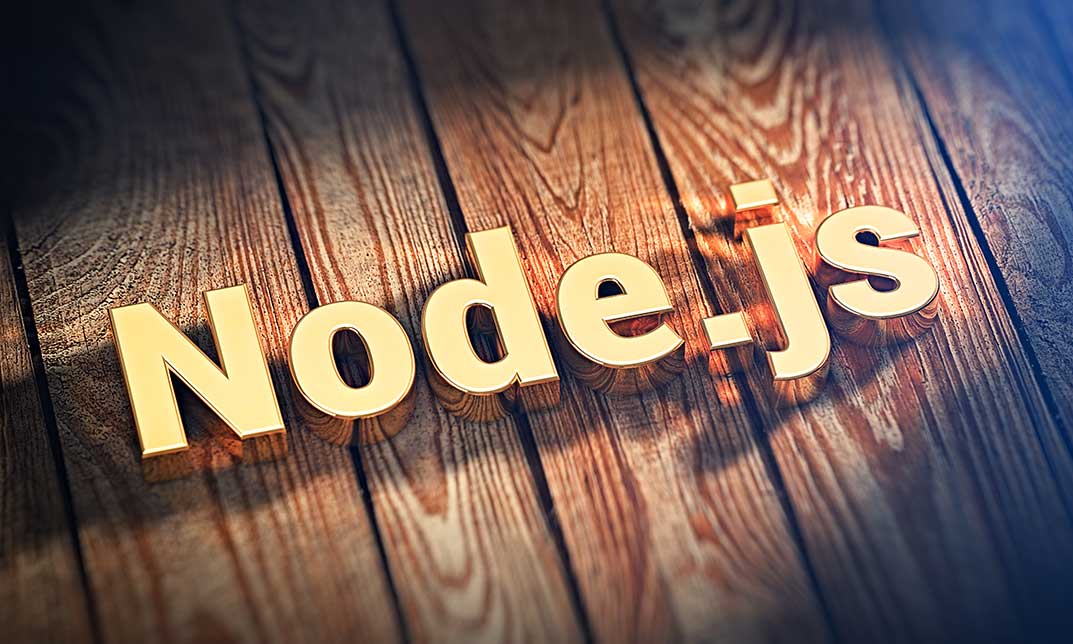
MERN Stack Web Development with Ultimate Authentication
By Packt
Build the ultimate authentication boilerplate project with the MERN stack from scratch and deploy it to DigitalOcean cloud servers
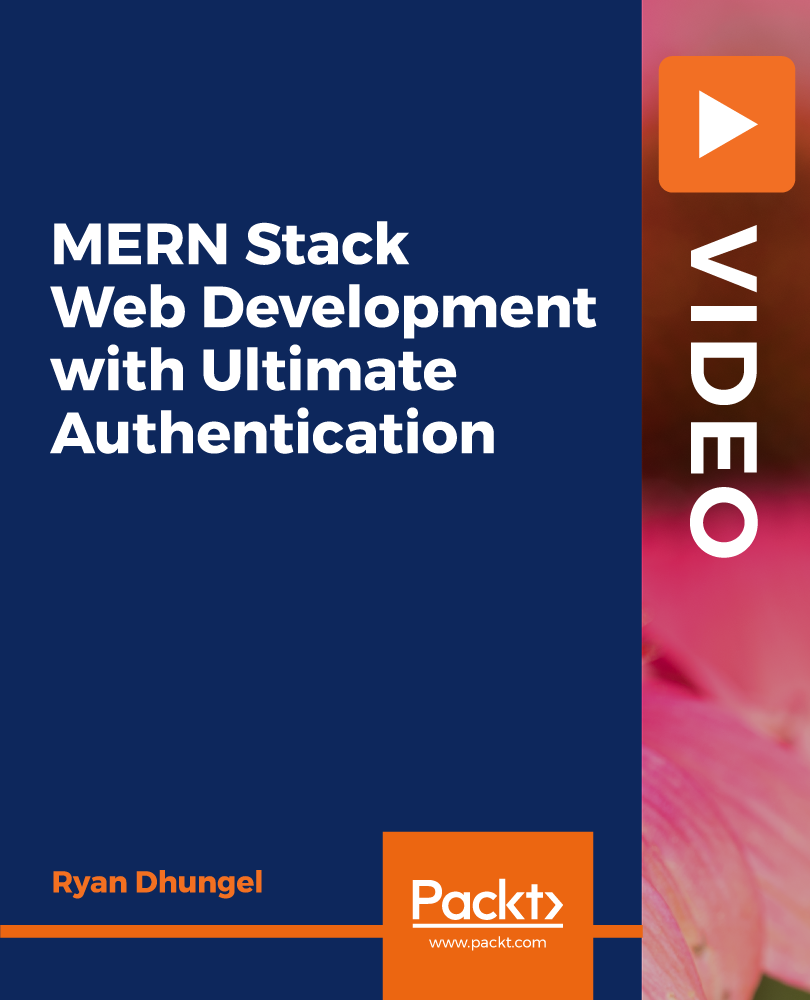
Deploy any MERN Stack App on Azure Cloud using CICD Pipeline
By Packt
If you want to learn how to deploy any MERN Stack application on Azure Cloud with a CICD pipeline using Azure DevOps and other cloud services, then this course is for you. This course covers all the concepts that one needs to start creating continuous integration and continuous deployment pipelines end to end using Azure cloud and Azure DevOps. This is one of the most practical hands-on-based full-stack application deployment courses.
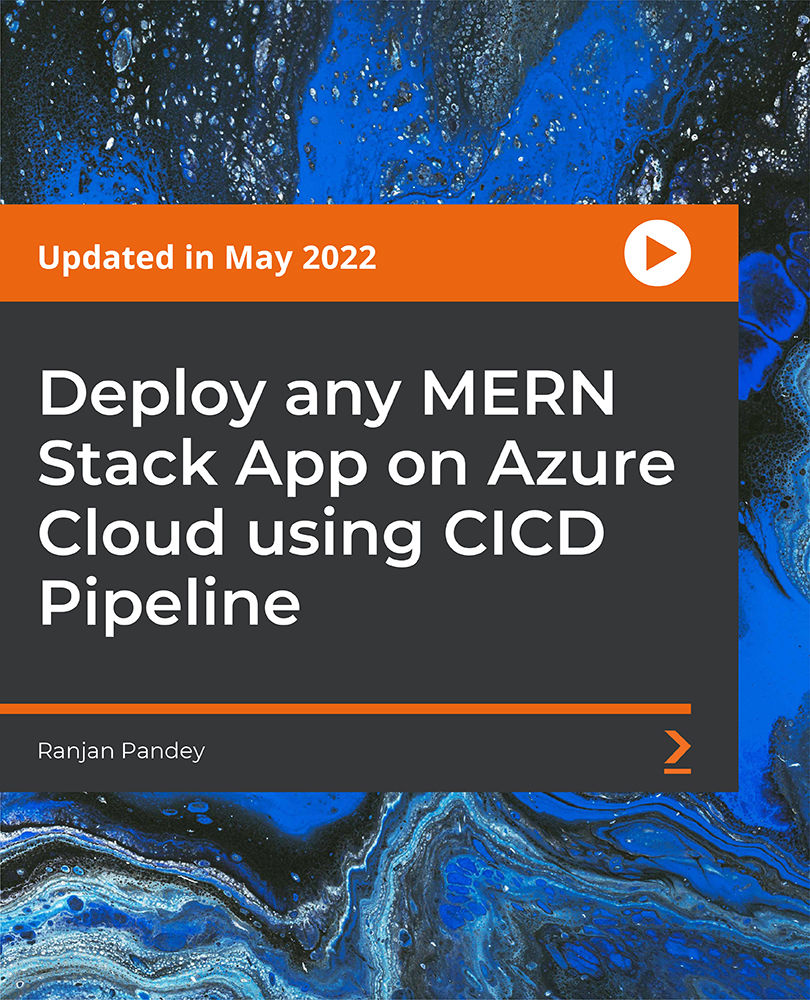
Overview This comprehensive course on NodeJS made easy for MEAN or MERN Stack Level 4 will deepen your understanding on this topic. After successful completion of this course you can acquire the required skills in this sector. This NodeJS made easy for MEAN or MERN Stack Level 4 comes with accredited certification from CPD, which will enhance your CV and make you worthy in the job market. So enrol in this course today to fast track your career ladder. How will I get my certificate? You may have to take a quiz or a written test online during or after the course. After successfully completing the course, you will be eligible for the certificate. Who is This course for? There is no experience or previous qualifications required for enrolment on this NodeJS made easy for MEAN or MERN Stack Level 4. It is available to all students, of all academic backgrounds. Requirements Our NodeJS made easy for MEAN or MERN Stack Level 4 is fully compatible with PC's, Mac's, Laptop, Tablet and Smartphone devices. This course has been designed to be fully compatible with tablets and smartphones so you can access your course on Wi-Fi, 3G or 4G. There is no time limit for completing this course, it can be studied in your own time at your own pace. Career Path Learning this new skill will help you to advance in your career. It will diversify your job options and help you develop new techniques to keep up with the fast-changing world. This skillset will help you to- Open doors of opportunities Increase your adaptability Keep you relevant Boost confidence And much more! Course Curriculum 14 sections • 116 lectures • 06:46:00 total length •Module 01: Course and Instructor Introduction: 00:03:00 •Module 02: GITHub URL: 00:01:00 •Module 01: What is Node?: 00:05:00 •Module 02: Why Node?: 00:04:00 •Module 03: NodeJS package manager NPM: 00:02:00 •Module 04: Install Node and Visual Studio Code: 00:02:00 •Module 01: Create a simple node application: 00:04:00 •Module 02: Adding Dependencies: 00:04:00 •Module 03: OS Module: 00:05:00 •Module 04: Write a file sync and async: 00:07:00 •Module 05: Use Arrow Functions: 00:02:00 •Module 06: Append and Rename: 00:03:00 •Module 07: Read and Delete: 00:04:00 •Module 08: HTTP module in action: 00:03:00 •Module 09: Return JSON Response: 00:04:00 •Module 10: Use nodemon: 00:02:00 •Module 11: Scripts block: 00:04:00 •Module 01: Introduction 04: 00:04:00 •Module 02: What is REST?: 00:06:00 •Module 03: Create an Express App: 00:02:00 •Module 04: Express In Action: 00:05:00 •Module 05: Handle other HTTP Methods: 00:06:00 •Module 06: Use Router: 00:05:00 •Module 07: Create Customer Endpoint: 00:05:00 •Module 01: Introduction 05: 00:02:00 •Module 02: Mongo Command Line: 00:07:00 •Module 03: Steps: 00:03:00 •Module 04: Use Mongo Client: 00:04:00 •Module 05: Implement Find All: 00:04:00 •Module 06: GET single product: 00:04:00 •Module 07: What is body-parser?: 00:03:00 •Module 08: Configure body-parser: 00:02:00 •Module 09: Create Product: 00:04:00 •Module 10: Update Product: 00:06:00 •Module 11: Delete Product: 00:02:00 •Module 01: Introduction 06: 00:04:00 •Module 02: Steps: 00:01:00 •Module 03: Create Project: 00:06:00 •Module 04: Create Server JS: 00:02:00 •Module 05: Create and Configure Product Controller: 00:02:00 •Module 06: Create Mongoose Schema and Model: 00:02:00 •Module 07: Create: 00:04:00 •Module 08: Test and Flow: 00:03:00 •Module 09: Read: 00:03:00 •Module 10: Update: 00:04:00 •Module 11: Delete: 00:02:00 •Module 01: Introduction 07: 00:01:00 •Module 02: Steps 7: 00:01:00 •Module 03: Create the Project 7: 00:02:00 •Module 04: Get All: 00:02:00 •Module 05: Create and Update: 00:04:00 •Module 06: Get and Delete: 00:03:00 •Module 01: Mocha and Chai: 00:03:00 •Module 02: Steps 8: 00:02:00 •Module 03: Install Dependencies: 00:01:00 •Module 04: First Test: 00:06:00 •Module 05: Handle Failures: 00:02:00 •Module 06: Test Create and Get: 00:02:00 •Module 07: Before and after methods: 00:03:00 •Module 01: Introduction 09: 00:03:00 •Module 02: Steps 09: 00:03:00 •Module 03: Create DB Connection: 00:04:00 •Module 04: Mongoose Static Methods: 00:03:00 •Module 05: Create the Model and DAO: 00:07:00 •Module 06: Create the Controller: 00:08:00 •Module 07: Map Routes: 00:05:00 •Module 08: Test: 00:02:00 •Module 09: Use src folder: 00:02:00 •Module 10: Use Babel and ES6 Syntax: 00:06:00 •Module 01: Usecase: 00:01:00 •Module 02: Create the Project: 00:03:00 •Module 03: Setup Configuration: 00:04:00 •Module 04: Create Model: 00:05:00 •Module 05: Implement Patient DAO: 00:03:00 •Module 06: Create Patient Controller: 00:04:00 •Module 07: Create and Configure Routes: 00:03:00 •Module 08: Create Clinical DAO and Controller: 00:07:00 •Module 09: Run and Test: 00:06:00 •Module 10: Fix Bug and Test: 00:02:00 •Module 01: Introduction 11: 00:02:00 •Module 02: Install Docker Desktop: 00:01:00 •Module 03: Steps: 00:03:00 •Module 04: Create Dockerfile: 00:07:00 •Module 05: Create docker-compose.yml: 00:05:00 •Module 06: docker compose up: 00:05:00 •Module 01: Introduction 12: 00:01:00 •Module 02: AWS EC2 Introduction: 00:03:00 •Module 03: Launch an EC2 Instance: 00:05:00 •Module 04: Windows - Use MobaXterm and connect: 00:04:00 •Module 05: Install Mongo: 00:04:00 •Module 06: Install Node and Git: 00:02:00 •Module 07: Push Project to Github: 00:04:00 •Module 08: Run the APP on EC2 and Test: 00:04:00 •Module 01: Introduction 13: 00:01:00 •Module 02: Install React CLI: 00:01:00 •Module 03: Create Project: 00:06:00 •Module 04: Create Components: 00:03:00 •Module 05: Configure Routing: 00:04:00 •Module 06: Home Component: 00:03:00 •Module 07: Use State and React Hook: 00:04:00 •Module 08: Render Rows: 00:03:00 •Module 09: Enable CORS on the Node Project: 00:04:00 •Module 10: Test Home Page: 00:03:00 •Module 11: Add Patient - Create Form: 00:05:00 •Module 12: Handle Submit: 00:04:00 •Module 13: Add Clinical's - Create Form: 00:07:00 •Module 14: Add Clinical's - Handle Submit: 00:04:00 •Module 01: Introduction 14: 00:02:00 •Module 02: Steps 14: 00:01:00 •Module 03: Setup the database: 00:03:00 •Module 04: Setup Project: 00:02:00 •Module 05: Get All: 00:05:00 •Module 06: Get One: 00:03:00 •Module 07: Create: 00:04:00 •Module 08: Return after Insert: 00:02:00 •Module 09: Update: 00:03:00

NodeJS Made Easy for MEAN or MERN Stack
By Packt
This course will enable you to master Node.js fundamentals in line with MERN stack development. You will learn the essential concepts that you need to know in order to create Node.js applications using Express, MongoDB, Mongoose, Docker, React, and much more.
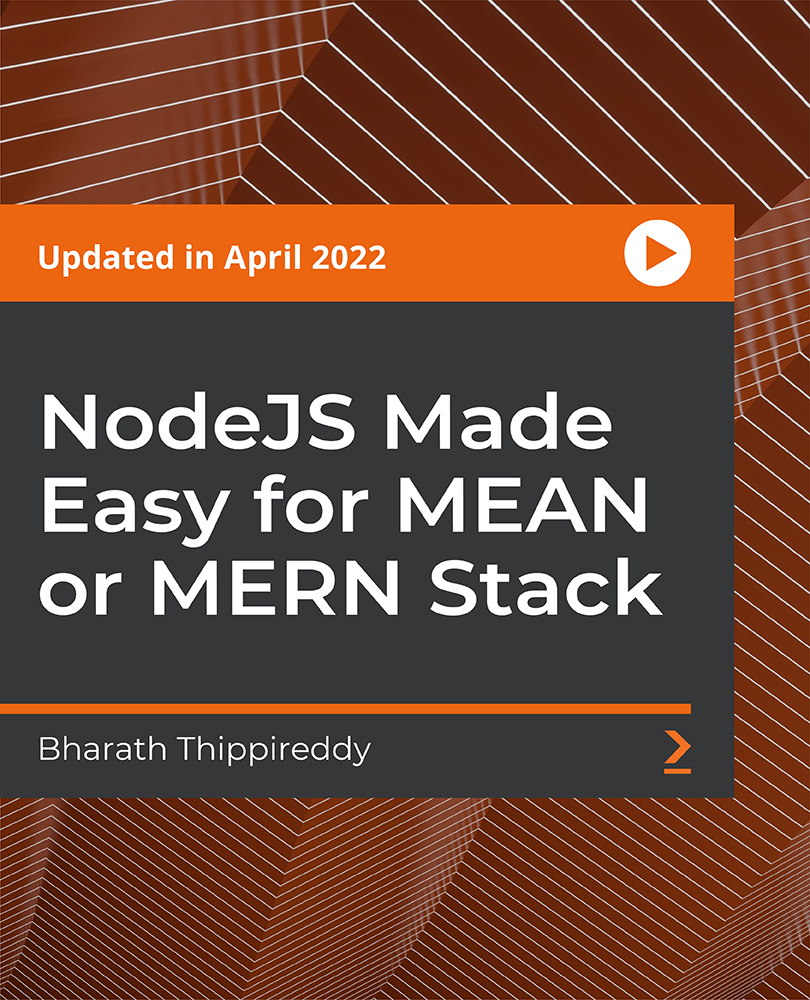
MERN Stack Front To Back: Full Stack React, Redux and Node.js
By Packt
Build and deploy a social network with Node.js, Express, React, Redux and MongoDB. Learn how to put it all together
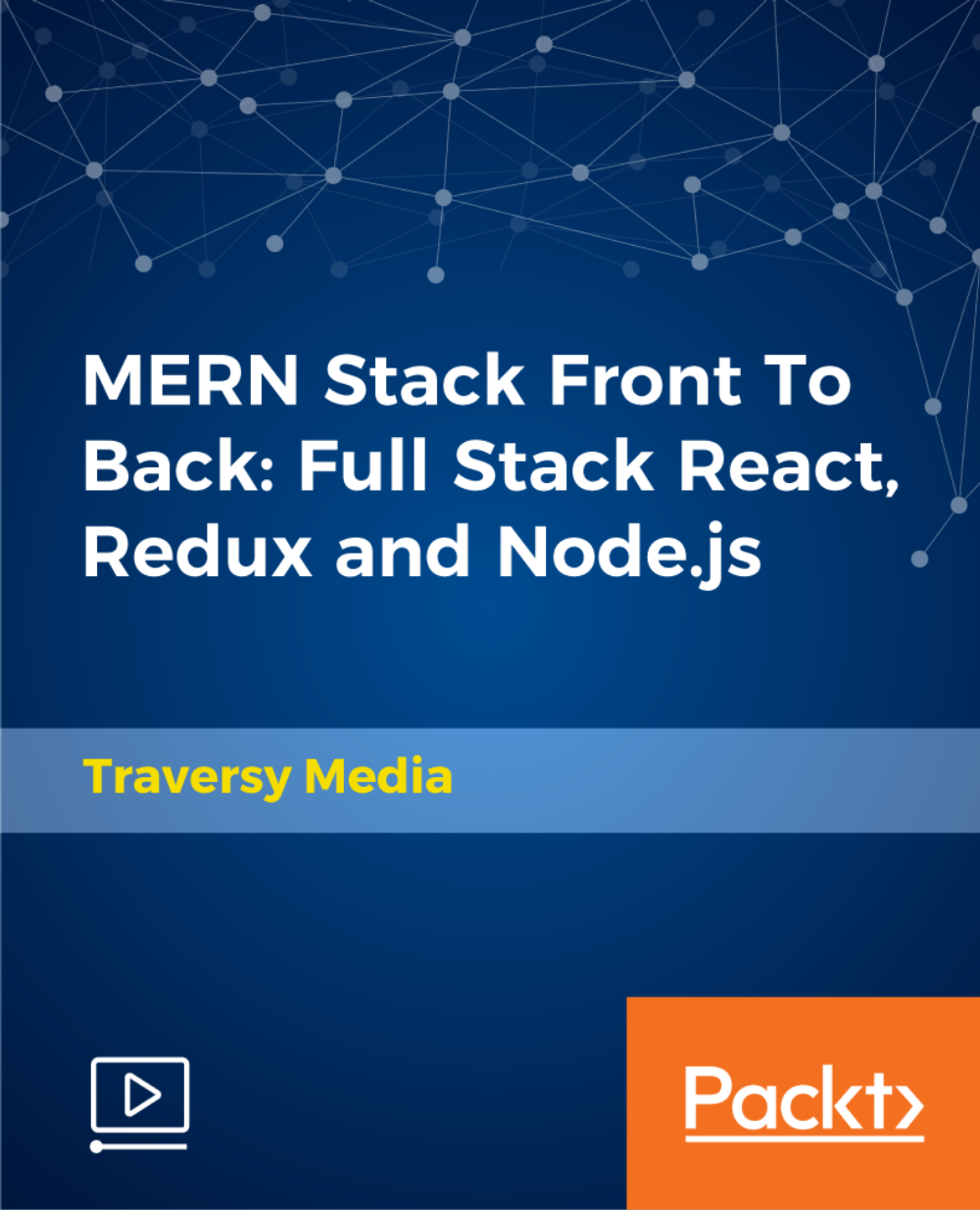
MERN eCommerce from Scratch
By Packt
Welcome to our hands-on video course, where you will learn technologies, such as React, Redux Toolkit, Express, and MongoDB. You will learn how to structure your code using Redux Toolkit, implement powerful features with React, and create a robust backend using Express and MongoDB. An understanding of modern JS fundamentals and the basics of React will be an add-on.
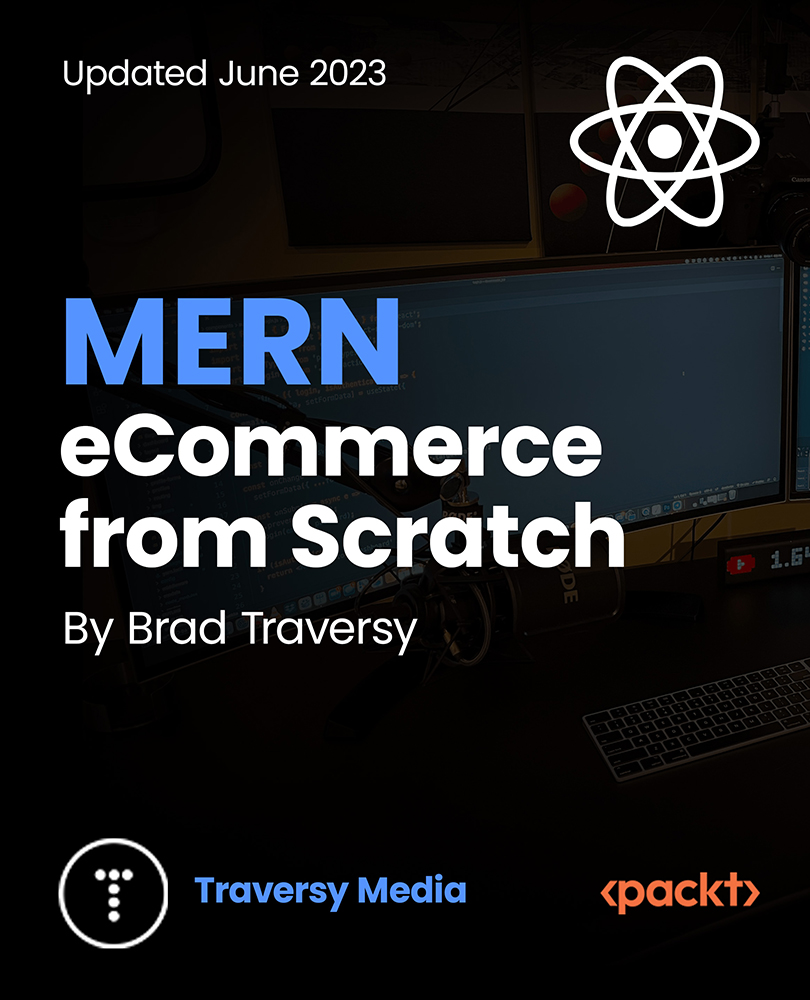
Deploy MEAN Stack App on Azure Cloud with CICD Pipeline
By Packt
If you want to gain a step-by-step understanding of how to deploy any MEAN stack application on Azure Cloud with CICD Pipeline using Azure DevOps and other cloud services, then this course is for you. This is one of the most practical hands-on-based full-stack application deployment courses where you will learn everything about public cloud services from scratch.
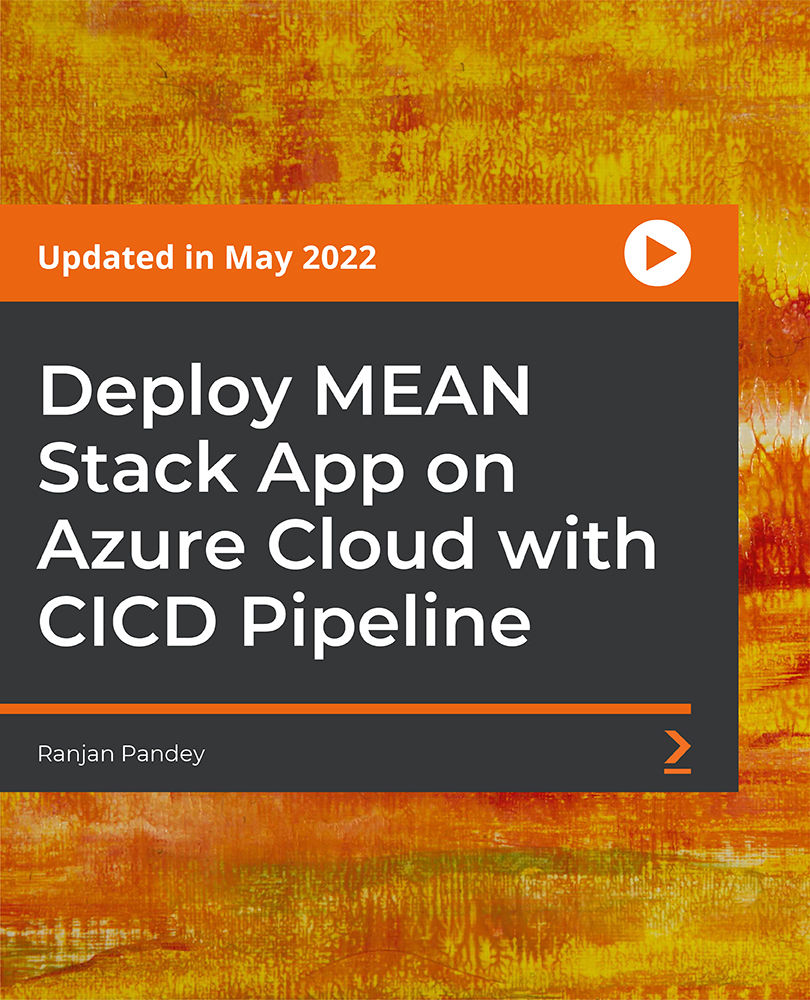
Full Stack Web Development Mastery Course - Novice to Expert
By Packt
Learn modern frameworks and technologies, including JavaScript ES6, Bootstrap 5, Tailwind CSS, React, MongoDB, Express, and Nodejs. It's a step-by-step guide to building powerful web applications using cutting-edge technologies for your start-up or business. Learn powerful skills that will make you invaluable in the job market with no coding knowledge.