- Professional Development
- Medicine & Nursing
- Arts & Crafts
- Health & Wellbeing
- Personal Development
1981 Mentoring courses
>>24 Hours Left! Don't Let the Winter Deals Slip Away - Enrol Now!<< The Fitness Instructor course is designed to help students learn the skills and knowledge needed to become a personal trainer or fitness instructor. The course covers a range of topics, including anatomy, client assessment, resistance training, cardio and endurance training, and flexibility. It is important to learn about fitness instructor skills because they play a crucial role in helping individuals achieve their fitness goals and improve their overall health and well-being. Demand for personal trainers and fitness instructors is strong, as more and more people are seeking to improve their fitness levels and maintain a healthy lifestyle. The career path for individuals interested in becoming a fitness instructor may include working in a variety of settings, such as gyms, studios, or health clubs. Fitness instructors may work with a wide range of clients, including individuals, groups, and athletes. In the UK, fitness instructors typically earn between £20,000 and £30,000 per year. Some may choose to start their own personal training business, which can potentially lead to higher earning potential. Enrol in our course now and take the first step towards becoming a fitness instructor. This Diploma in Fitness Instructor at QLS Level 5 course is endorsed by The Quality Licence Scheme and accredited by CPDQS to make your skill development & career progression more accessible than ever! Key Topics to Be Covered: Instructor/ coach roles and responsibilities An introduction to human anatomy Conducting a client assessment Resistance training, cardio & endurance training Everyday exercises with visual instruction Upon completion of this Fitness Instructor Training course, students will be able to: Explain the role of a personal trainer or fitness instructor and understand the importance of helping clients achieve their goals. Understand the principles of human anatomy and how they relate to exercise and fitness. Use a variety of techniques to assess clients' fitness levels and develop personalised exercise programs. Demonstrate knowledge of resistance training techniques and principles and be able to design and implement effective resistance training programs. Use video instruction to demonstrate exercise techniques and assist clients in performing exercises correctly. Know more about the principles of cardio and endurance training and be able to design and implement effective cardio and endurance training programs. Learn the importance of flexibility training and be able to design and implement effective flexibility programs. Why Prefer This Fitness Instructor Course? Get a Free CPD Accredited Certificate upon completion of Fitness Instructor Get a free student ID card with Fitness Instructor Training program (£10 postal charge will be applicable for international delivery) The Fitness Instructor is affordable and simple to understand This Fitness Instructor course is entirely online, interactive lesson with voiceover audio Get Lifetime access to the Fitness Instructor course materials The Fitness Instructor comes with 24/7 tutor support Take a step toward a brighter future with Fitness Instructor Training! *** Course Curriculum *** Here is the curriculum breakdown of Fitness Instructor Training: Lesson 1: Introduction Lesson 2: Anatomy Lesson 3: Client Assessment Lesson 4: Resistance Training Lesson 5: Exercise Instruction Videos Lesson 6: Cardio & Endurance Training Lesson 7: Flexibility Skills You Will Gain Communication/ Interpersonal skills Coaching and mentoring Business management Motivational skills Assessment Process of Fitness Instructor Training After completing an online course module, you will be given immediate access to a specially designed MCQ test. The results will be immediately analysed, and the score will be shown for your review. The passing score for each test will be set at 60%. After passing the Diploma in Fitness Instructor at QLS Level 5 exam, you will be able to request a certificate at an additional cost that has been endorsed by the Quality Licence Scheme. CPD 150 CPD hours / points Accredited by CPD Quality Standards Who is this course for? This Fitness Instructor course is designed for anyone who is interested in learning about the skills and knowledge needed to become a personal trainer or fitness instructor. It may be particularly useful for: Students who are studying exercise science, sports science, or a related field and want to learn more about becoming a personal trainer. Individuals who are looking to start a career in the industry and want to learn more about the skills and knowledge. Existing personal trainers or instructors who want to improve their knowledge and skills in these areas. Fitness enthusiasts who want to learn more about how to exercise safely and effectively and help others achieve their goals. Requirements You will not need any prior background or expertise to enrol in this Fitness Instructor Training course. Career path Here are a few potential career paths for: Personal Trainer: £20,000 and £30,000 per year. Fitness Instructor: £20,000 and £30,000 per year. Sports Coach: £20,000 and £30,000 per year. Rehabilitation Specialist: £30,000 and £40,000 per year. Certificates CPDQS Accredited Certificate Digital certificate - £10 Diploma in Fitness Instructor at QLS Level 5 Hard copy certificate - £119 After successfully completing the Diploma in Fitness Instructor at QLS Level 5, you can order an original hardcopy certificate of achievement endorsed by the Quality Licence Scheme. The certificate will be home-delivered, with a pricing scheme of - 119 GBP inside the UK 129 GBP (including postal fees) for international delivery CPDQS Accredited Certificate 29 GBP for Printed Hardcopy Certificate inside the UK 39 GBP for Printed Hardcopy Certificate outside the UK (international delivery)
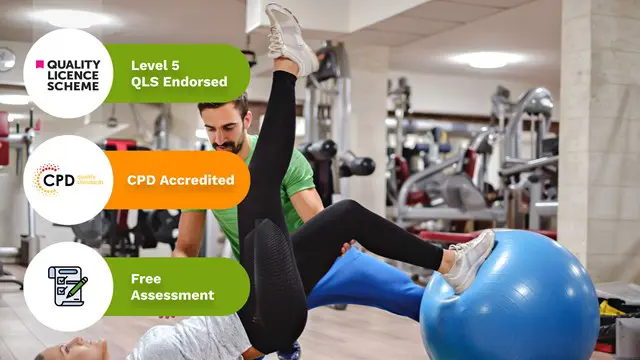
***Limited Time Exclusive Bundle*** Life Just Got Better This Summer! Get Hard Copy + PDF Certificates + Transcript + Student ID Card as a Gift - Enrol Now The definitive teaching and childcare course bundle. Now at a 98% Discount! Tired of browsing and searching for a Teaching And Child Care course you are looking for? Can't find the complete package that fulfils all your needs? Then don't worry as you have just found the solution. Take a minute and look through this extensive bundle that has everything you need to succeed. After surveying thousands of learners just like you and considering their valuable feedback, this all-in-one Teaching And Child Care bundle has been designed by industry experts. We prioritised what learners were looking for in a complete package and developed this in-demand Teaching And Child Care course that will enhance your skills and prepare you for the competitive job market. Also, our experts are available for answering your queries on Teaching And Child Care and help you along your learning journey. Advanced audio-visual learning modules of these Teaching And Child Care courses are broken down into little chunks so that you can learn at your own pace without being overwhelmed by too much material at once. Furthermore, to help you showcase your expertise in Teaching And Child Care, we have prepared a special gift of 1 hardcopy certificate and 1 PDF certificate for the title course completely free of cost. These certificates will enhance your credibility and encourage possible employers to pick you over the rest. This Bundle Consists of the following Premium courses: Course 01: Teaching Assistant Course 02: School Administrator Training Course 03: Child Psychology Course 04: Child Neglect Awareness Certificate Course Course 05: EYFS Teaching - Level 3 Course 06: Education and Pedagogy Course 07: Parenting Skills Training Course 08: Lesson Planning for Teaching Course 09: Play Therapy Course 10: Safeguarding Children Level 3 Course 11: Learning Disability Awareness Course 12: Remote Teaching Online Course 13: Understanding the Mindset and Wellbeing of Children Course 14: Paediatric First Aid Level 3 Furthermore, to help you showcase your expertise in Teaching And Child Care, we have prepared a special gift of 1 hardcopy certificate and 1 PDF certificate for the title course completely free of cost. These certificates will enhance your credibility and encourage possible employers to pick you over the rest. What you will learn from this Teaching And Child Care Course bundle: Teaching assistant skills, SEN teaching skills, How to plan lessons, create a learning environment, Create and Maintain a School Culture Autism awareness, ADHD, dyslexia and other learning disabilities Child psychology - cognitive, social and emotional development, and more The EYFS framework and EYFS techniques Education and Pedagogy Parenting Skills How to safeguard children How to effectively teach remotely Child counselling Paediatric first aid And much much moreâ¦. Enrol in the course now if you are serious about learning Teaching And Child Care skills. Benefits you'll get choosing Apex Learning for this Teaching And Child Care: Pay once and get lifetime access to 13 CPD courses Certificates, student ID for the title course included in a one-time fee Free up your time - don't waste time and money travelling for classes Accessible, informative modules designed by expert instructors Learn at your ease - anytime, from anywhere Study the course from your computer, tablet or mobile device CPD accredited course - improve the chance of gaining professional skills Gain valuable experience without leaving your home Curriculum of Teaching And Child Care Bundle Course 01: Teaching Assistant Teaching Assistant Professional Developments for a TA Working with the School and Its Policies Discussion on Curriculum, Assessment and Monitoring And many more... SEN Teaching Special Education Needs (SEN) An Overview SEN Support Communication and Interaction Cognition and Learning Social, Emotional and Mental Health Difficulties Sensory or Physical Needs Working in Partnership And Much More..... Autism Awareness Autism Spectrum Disorder (ASD) Learning Difficulties Related to Autism Autism Diagnosis Cognitive Approaches in Autism Dealing with Autistic Individuals And many more... ADHD Awareness Introduction to ADHD ADHD in Young and Adults ADHD in Family Settings And many more... Dyslexia Introduction to Dyslexia Dyslexia and Learning Difficulties Dyslexia in the School And many more... Course 02: School Administrator Training Introduction to School Administration Types of Schools In The UK Workplace Development Creating and Maintaining a School Culture Educational Administration and Management And many more... Course 03: Child Psychology Introduction to Child Psychology Attachment and Relationship Building in Childhood Impacts of Separation and Loss on Attachment Factors That Influence Development Cognitive Development Social and Emotional Development Personality and Intellectual Development of Children Course 04: Child Neglect Awareness Certificate Course Introduction to Child Neglect Signs of Child Neglect Risk Factors for Neglect The impact of Child Neglect Child Neglect Cases Legislation Surrounding Child Neglect Responding to and Reporting Child Neglect Prevent Child Negligence Course 05: EYFS Teaching - Level 3 Introduction to EYFS Importance of Early Years in Development Working as an EYFS Teacher Promoting Learning and Development Children Having Special Education Needs or Disabilities EYFS Framework in 221 Course 06: Education and Pedagogy Introduction to Pedagogy Pedagogy in Education Smart Pedagogy Educational Technology and Blended Learning And Much More..... Course 07: Parenting Skills Training Advanced Parenting Skills PROMO (Final) Goals & First Concepts The Power Of Relationships The Myth Of 'Nothing To It Parenting' The 2 Phases Of Parenting The Power Of Mentoring Your Child Parenting Basics ⦠And Beyond! Powerful Communication Skills And many more... Course 08: Lesson Planning for Teaching Introduction Planning and Preparation Curriculum Structure and Format Methodology Objectives and Learning Aims Assessment and Evaluation Course 09: Play Therapy What is Play Therapy Advantages and Outcomes of Play Therapy Models and Approaches of Play Therapy The Play Settings: Therapist, Abused Child and Materials Typical Issues in Play Therapy Play Therapy for Sexually and Emotionally Abused Children Play Therapy for Children Who are Homeless And many more... Course 10: Safeguarding Children Level 3 Laws and Guidance Social and Emotional Development Personality and Intellectual Development of Children Child Abuse Sexual Abuse The Impact of Domestic Violence and Abuse on Children Risks and Risk Assessment Responding to Disclosure and Reporting Course 11: Learning Disability Awareness Learning Disability and Mental Health Learning Disability Nursing Psychosocial Interventions Psychodynamic Approaches Learning Disability Nursing Throughout the Lifespan Role of the Learning Disability Nurse in Promoting Health and Well-Being Care Planning in Mental Health Settings Course 12: Remote Teaching Online Introduction Remote Strategies Remote Tools Remote Methods Instructional Strategies & Final Tips Course 13: Counselling Children & Supporting Their Wellbeing Section 01: Introduction Section 02: Prevalence Section 03: Definition of Mental Health Section 04: Recognizing Mental Health Problems among Children Section 05: Signs and symptoms of Mental Health Difficulties among Children Course 14: Paediatric First Aid Level 3 Aim of First Aid and the First Steps Resuscitation (CPR) Secondary Assessment, The Recovery Position And Shock Head and Eye Injuries, Fractures, and Amputation Choking, Wounds, Bleeding & Burns How will I get my Certificate? After successfully completing the course you will be able to order your CPD Accredited Certificates (PDF + Hard Copy) as proof of your achievement. PDF Certificate: Free (For The Title Course) Hard Copy Certificate: Free (For The Title Course) CPD 145 CPD hours / points Accredited by CPD Quality Standards Who is this course for? Anyone from any background can enrol in this Teaching And Child Care bundle. Persons with similar professions can also refresh or strengthen their skills by enrolling in this course. Students can take this course to gather professional knowledge besides their study or for the future. Please note: This course doesn't entitle you to practice as a professional in this specific field. Rather, this course will assist you in understanding the fundamentals so that you can improve your knowledge in the relevant field. Requirements Our Teaching And Child Care is fully compatible with PC's, Mac's, laptops, tablets and Smartphone devices. This course has been designed to be fully compatible with tablets and smartphones so that you can access your course on Wi-Fi, 3G or 4G. There is no time limit for completing this course; it can be studied in your own time at your own pace. Career path Having this various expertise will increase the value of your CV and open you up to multiple job sectors. Certificates Certificate of completion Digital certificate - Included You will get the PDF Certificate for the title course (Teaching Assistant) absolutely Free! Certificate of completion Hard copy certificate - Included You will get the Hard Copy certificate for the title course (Teaching Assistant) absolutely Free! Other Hard Copy certificates are available for £10 each. Please Note: The delivery charge inside the UK is £3.99, and the international students must pay a £9.99 shipping cost.

Award in ADHD - Course
By Training Tale
In today's competitive world, you must have a precise set of talents to succeed in your profession. You will gain the most in-demand skills to jumpstart your career and update your existing knowledge and abilities in this in-depth Award in ADHD Course. Through this course, you will learn all about ADHD and how it impacts children and teenagers. From both the child's and the community's perspectives, you will also learn about the advantages and disadvantages of a child with ADHD in mainstream schools and specialised education. The course will teach you about the problems that young children experience daily, how their behaviour can be misinterpreted, and everything there is to know about ADHD. This Award in ADHD Course is designed to help you boost your job chances and provide you with the skills to succeed. Enrol today and start learning. Learning Outcomes After completing this Award in ADHD course, you will be able to - Gain a better knowledge of ADHD. Examine a variety of instructional methods. Learn how to help children with attention deficit hyperactivity disorder (ADHD). Improve your communication abilities. Improve your active listening abilities. Deal with a difficult situation. Why Choose Award in ADHD Course from Us Self-paced course, access available from anywhere. Easy to understand, high-quality study materials. Course developed by industry experts. MCQ quiz after each module to assess your learning. Automated and instant assessment results. 24/7 support via live chat, phone call or email. Free PDF certificate as soon as completing the Award in ADHD course. **Courses are included in this ADHD Course** Main Course: Award in ADHD **GIFT COURSES** Course 01: Early Years Level 4 Course 02: Teaching Assistant ***Others Benefits of this course*** Free 3 PDF Certificate Lifetime Access Free Retake Exam Tutor Support [ Note: Free PDF certificate as soon as completing the Award in ADHD course] Course Curriculum of *** Award in ADHD *** Module 1: Overview of ADHD Module 2: The Experience of Treatment and Care for ADHD Module 3: Families and ADHD Module 4: Psychological Interventions for Children with ADHD in Educational Settings and Parent Training Module 5: ADHD and Attention Difficulties Module 6: Cognitive Approaches in ADHD Module 7: The Organisation of Care for ADHD > Free Courses Course 01: ***Early Years Level 4*** Module 1: Supporting the Emotional and Physical Well-being of Children Module 2: Equality, Diversity and Professional Partnerships Module 3: Health and Safety Legislation Module 4: Observations, Assessments and Planning Module 5: Safeguarding Children Module 6: The Early Years Foundation Stage Module 7: Managing in a Nursery Environment Module 8: Engaging in Professional Development Course 02: ***Teaching Assistant*** Module 01: Roles and Responsibilities of the Teaching Assistant Module 02: Working in the School Module 03: Working in the Classroom Module 04: Promote Children and Young people's Positive Behaviour Module 05: Support Children and Young People's Health and Safety Module 06: Communication and Professional Relationships with Children, Young People and Adults Module 07: Develop Professional Relationships with Children, Young People and Adults Module 08: Promote Equality, Diversity and Inclusion in Work with Children and Young People Module 09: Understand How to Safeguard the Wellbeing of Children and Young People Module 10: Support Learning Activities Module 11: Schools as organisations Module 12: Support Assessment for Learning Module 13: Engage in personal development in children's and young people's settings Module 14: Understand Child and Young Person Development Module 15: Support Children and Young People to Achieve Their Education Potential Module 16: Support Children and Young People to Make Positive Changes in Their Lives Module 17: Facilitate the Learning and Development of Children and Young People through Mentoring Assessment Method After completing each module of the Award in ADHD Course, you will find automated MCQ quizzes. To unlock the next module, you need to complete the quiz task and get at least 60% marks. Certification After completing the MCQ/Assignment assessment for this course, you will be entitled to a Certificate of Completion from Training Tale. The certificate is in PDF format, which is completely free to download. A printed version is also available upon request. It will also be sent to you through a courier for £13.99. Who is this course for? This Award in ADHD course is perfect for - Doctors Nurses Social Workers Teachers and Teaching Assistants Family and Friends Requirements There are no specific requirements for this Award in ADHD course because it does not require any advanced knowledge or skills. Students who intend to enrol in this Award in ADHD course must meet the following requirements: Good command of the English language Must be vivacious and self-driven Basic computer knowledge A minimum of 16 years of age is required Career path An Award in an ADHD course may eventually benefit a variety of roles, but it would be especially beneficial to careers as a- SEN Teachers Teaching Assistant Classroom Assistant Support Worker SEN Teaching Assistant Certificates Certificate of completion Digital certificate - Included
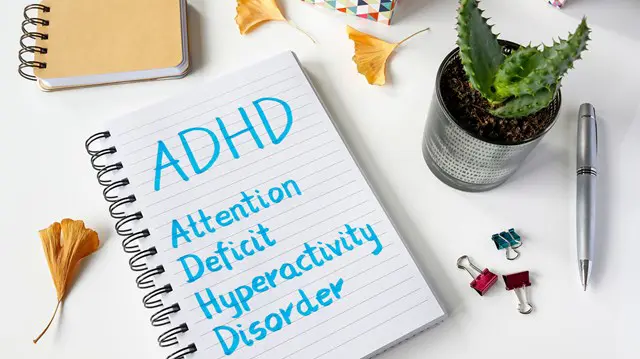
Teaching Assistant 1 & 3 + Early Years, Teaching and Child Care & SEN Teaching Assistant
By Training Tale
Teaching Assistant, Early Years, Teaching and Child Care & SEN Teaching Assistant Course Teaching is in high demand right now, and becoming a Teaching Assistant is an excellent way to get started. This Teaching Assistant, Early Years, Teaching and Child Care & SEN Teaching Assistant Course will teach you everything you need to know to become a Teaching Assistant, allowing you to take the first step toward a rewarding teaching career! Throughout this Teaching Assistant, Early Years, Teaching and Child Care & SEN Teaching Assistant Course, you will learn about child development, child safety, how to support students through communication, how to support your colleagues and much more. After completing the course successfully, you will be a highly-skilled candidate who can begin working as a Teaching Assistant, Early Years, Teaching and Child Care & SEN Teaching Assistant Course. In addition, this Teaching Assistant, Early Years, Teaching and Child Care & SEN Teaching Assistant Course will introduce you to a wide range of teaching methodologies and models that have influenced modern primary teaching support practices. So, Enrol in this Teaching Assistant, Early Years, Teaching and Child Care & SEN Teaching Assistant Course today and get started on your way to a rewarding career in education! Main Course: Teaching Assistant Course Special Offers of this Teaching Assistant, Early Years, Teaching and Child Care & SEN Teaching Assistant Course This Teaching Assistant, Early Years, Teaching and Child Care & SEN Teaching Assistant Course includes a FREE PDF Certificate. Lifetime access to this Teaching Assistant, Early Years, Teaching and Child Care & SEN Teaching Assistant Course Instant access to this Teaching Assistant, Early Years, Teaching and Child Care & SEN Teaching Assistant Course Get FREE Tutor Support from Monday to Friday in this Teaching Assistant, Early Years, Teaching and Child Care & SEN Teaching Assistant Course Teaching Assistant, Early Years, Teaching and Child Care & SEN Teaching Assistant Course Why Choose Teaching Assistant, Early Years, Teaching and Child Care & SEN Teaching Assistant Course from Us Self-paced Teaching Assistant, Early Years, Teaching and Child Care & SEN Teaching Assistant Course, access available from anywhere. Easy to understand, high-quality study materials of Forex Trading. Teaching Assistant, Early Years, Teaching and Child Care & SEN Teaching Assistant Course developed by industry experts. Teaching Assistant, Early Years, Teaching and Child Care & SEN Teaching Assistant Course MCQ quiz after each module to assess your learning. Teaching Assistant, Early Years, Teaching and Child Care & SEN Teaching Assistant Course Automated and instant assessment results. 24/7 support via live chat, phone call or email. Free PDF certificate as soon as completing the Teaching Assistant, Early Years, Teaching and Child Care & SEN Teaching Assistant Course. Certificate of Completion You will receive a Teaching Assistant, Early Years, Teaching and Child Care & SEN Teaching Assistant Course completion certificate for free as soon as you complete the Teaching Assistant, Early Years, Teaching and Child Care & SEN Teaching Assistant Course. Teaching Assistant Level 1 & 3 6:56:24 1: Module 01: Roles and Responsibilities of the Teaching Assistant 20:31 2: Module 02: Working in the School 05:14 3: Module 03: Working in the Classroom 12:06 4: Module 04: Promote Children and Young people's Positive Behaviour 32:36 5: Module 05: Support Children and Young People's Health and Safety 44:07 6: Module 06: Communication & Relationships with Children, Young People & Adults 22:52 7: Module 07: Develop Relationships with Children, Young People and Adults 38:34 8: Module 09: Understand How to Safeguard the Wellbeing of Children & Young People 40:29 9: Module 10: Support Learning Activities 22:27 10: Module 11: Schools as Organisations 40:39 11: Module 12: Support Assessment for Learning 32:25 12: Module 13: Engage in Personal Development in Children & Young People's Settings 34:42 13: Module 14: Understand Child and Young Person Development 40:40 14: Module 15: Support Children & Young People to Achieve Their Education Potential 10:23 15: Module 16: Support Children & Young People to Make Positive Change in Their Live 03:42 16: Module 17: Facilitate & Development of Children & Young People through Mentoring 14:57 Who is this course for? Teaching Assistant, Early Years, Teaching and Child Care & SEN Teaching Assistant Course This Teaching Assistant, Early Years, Teaching and Child Care & SEN Teaching Assistant Course is for anyone who wants to: Gain the skills needed to enter the teaching and child care profession. Improve their current teaching skills. Requirements Teaching Assistant, Early Years, Teaching and Child Care & SEN Teaching Assistant Course Students who intend to enrol in this Teaching Assistant, Early Years, Teaching and Child Care & SEN Teaching Assistant Course must meet the following requirements: Teaching Assistant: Good command of the English language Teaching Assistant: Must be vivacious and self-driven. Teaching Assistant: Basic computer knowledge Teaching Assistant: A minimum of 16 years of age is required. Career path Teaching Assistant, Early Years, Teaching and Child Care & SEN Teaching Assistant Course A position as a Teaching Assistant, Early Years, Teaching and Child Care & SEN Teaching Assistant Course could lead to a variety of exciting career opportunities in the field of TA services. Certificates Reed Courses Certificate of Completion Digital certificate - Included Will be downloadable when all lectures have been completed.

Overview This comprehensive course on English for Job Interview will deepen your understanding on this topic. After successful completion of this course you can acquire the required skills in this sector. This English for Job Interview comes with accredited certification from CPD, which will enhance your CV and make you worthy in the job market. So enrol in this course today to fast track your career ladder. How will I get my certificate? You may have to take a quiz or a written test online during or after the course. After successfully completing the course, you will be eligible for the certificate. Who is This course for? There is no experience or previous qualifications required for enrolment on this English for Job Interview. It is available to all students, of all academic backgrounds. Requirements Our English for Job Interview is fully compatible with PC's, Mac's, Laptop, Tablet and Smartphone devices. This course has been designed to be fully compatible with tablets and smartphones so you can access your course on Wi-Fi, 3G or 4G. There is no time limit for completing this course, it can be studied in your own time at your own pace. Career Path Having these various qualifications will increase the value in your CV and open you up to multiple sectors such as Business & Management, Admin, Accountancy & Finance, Secretarial & PA, Teaching & Mentoring etc. Course Curriculum 3 sections • 47 lectures • 02:58:00 total length •How to Use this Course?: 00:06:00 •Better Fluency Habits - Best Learning Habits for a Better Performance: 00:09:00 •Strategies to Research Companies for Your Field: 00:13:00 •Starting Your Vocabulary and Pronunciation List: 00:09:00 •Question 1: Tell Me about Yourself: 00:06:00 •Job Interview Audio Samples Question 1: Tell Me about Yourself: 00:01:00 •Question 2: What are Your Key Strength?: 00:04:00 •Job Interview Audio Samples Question 2: What are Your Key Strengths?: 00:01:00 •Question 3: Why Should We Hire You?: 00:03:00 •Job Interview Audio Samples Question 3: Why Should We Hire You?: 00:01:00 •Question 4: What are Your Weaknesses or Weak Points?: 00:03:00 •Job Interview Audio Samples Question 4: What is Your Weak Point?: 00:01:00 •Question 5: Where Do You See Yourself in 5 Years?: 00:04:00 •Job Interview Audio Samples Question 5: Where Do You See Yourself in 5 Years?: 00:01:00 •Question 6: Why Do You Want this Job?: 00:05:00 •Job Interview Audio Samples Question 6: Why Do You Want this Job? ]: 00:01:00 •Question 7: Why Did You (or Why Do You Want to) Leave your Current Employer?: 00:04:00 •Job Interview Audio Samples Question 7: Why Did You (or Why Do You Want to) Leave Your Current Employer?: 00:01:00 •Question 8: When are You Available to Start?: 00:04:00 •Job Interview Audio Samples Question 8: When are You Available to Start?: 00:01:00 •Question 9: How Do You Deal with Pressure or Stress?: 00:04:00 •Job Interview Audio Samples Question 9: How Do You Deal with Pressure or Stress?: 00:01:00 •Question 10: How Did You Hear about the Position?: 00:02:00 •Job Interview Audio Samples Question 10: How Did You hear about the Position?: 00:01:00 •Question 11: What Do You Know about our Company?: 00:03:00 •Job Interview Audio Samples Question 11: What Do You Know about our Company?: 00:01:00 •Question 12: Do You Have Any Questions?: 00:03:00 •Job Interview Audio Samples Question 12: Do You Have Any Questions?: 00:01:00 •Question 13: What are Your Salary Expectations?: 00:04:00 •Job Interview Audio Samples Question 13: What are Your Salary Expectations?: 00:01:00 •Question 14: Describe Yourself in Three Words/ Describe Your Personality: 00:04:00 •Job Interview Audio Samples Question 14 : Describe Yourself in Three Words/ Describe Your Personality: 00:12:00 •Question 15: What Do You Like to Do in Your Free Time?: 00:03:00 •Job Interview Audio Samples Question 15: What Do You Like to Do in Your Free Time?: 00:01:00 •5 Kinds of STAR Question: 00:09:00 •How to Find STAR Interview Stories: 00:04:00 •How to Write Your STAR Answers: 00:05:00 •How to Combine Your Stories with the 5 Categories of Question: 00:03:00 •How to Answer Difficult Interview Questions and the STAR Interview Technique: 00:03:00 •Tell me about a time when you worked successfully as a Member of a Team?: 00:07:00 •Describe a Difficult Situation or Task that you had to Deal with?: 00:07:00 •Tell me about Your Biggest Achievement to Date: 00:06:00 •Tell me about a Time When you worked with a Difficult Team Member: 00:04:00 •Tell me about a Time When you had to make a Difficult Decision: 00:03:00 •STAR Sample Answers Video 1: 00:04:00 •STAR Sample Answers Video 2: 00:04:00 •Assignment - English for Job Interview: 00:00:00

Overview This comprehensive course on MATLAB Simulink for Electrical Power Engineering will deepen your understanding on this topic. After successful completion of this course you can acquire the required skills in this sector. This MATLAB Simulink for Electrical Power Engineering comes with accredited certification from CPD, which will enhance your CV and make you worthy in the job market. So enrol in this course today to fast track your career ladder. How will I get my certificate? You may have to take a quiz or a written test online during or after the course. After successfully completing the course, you will be eligible for the certificate. Who is This course for? There is no experience or previous qualifications required for enrolment on this MATLAB Simulink for Electrical Power Engineering. It is available to all students, of all academic backgrounds. Requirements Our MATLAB Simulink for Electrical Power Engineering is fully compatible with PC's, Mac's, Laptop, Tablet and Smartphone devices. This course has been designed to be fully compatible with tablets and smartphones so you can access your course on Wi-Fi, 3G or 4G. There is no time limit for completing this course, it can be studied in your own time at your own pace. Career Path Having these various qualifications will increase the value in your CV and open you up to multiple sectors such as Business & Management, Admin, Accountancy & Finance, Secretarial & PA, Teaching & Mentoring etc. Course Curriculum 8 sections • 47 lectures • 13:24:00 total length •Module 1- Solving One Non Linear Equation in MATLAB Using Fzero Function: 00:15:00 •Module 2-Example 1 on Solving Multiple Non Linear Equations in MATLAB Using Fsolve Function: 00:15:00 •Module 3- Example 2 on Solving Multiple Non Linear Equations in Matlab Using Fsolve: 00:13:00 •Module 4-Application Multi Level Inverter Part 1: 00:25:00 •Module 5- Application Multi Level Inverter Part 2: 00:05:00 •Module 1-Introduction to MATLAB Simulations Using Simulink: 00:04:00 •Module 2-Half Wave Uncontrolled Rectifier with R Load Principle of Operation: 00:21:00 •Module 3- Half Wave Controlled Rectifier R Load Principle of Operation: 00:05:00 •Module 4-Simulation of Half Wave Controlled Rectifier Using Simulink In Matlab: 00:26:00 •Module 5- Principle of Operation of Fully Controlled Bridge Rectifier Part 1: 00:06:00 •Module 6- Principle of Operation of Fully Controlled Bridge Rectifier Part 2: 00:06:00 •Module 7-Simulation of Bridge Controlled Rectifier: 00:16:00 •Module 8-AC Chopper with R Load Principle of Operation: 00:14:00 •Module 9- Simulation of AC Chopper with R and RL Loads in MATLAB: 00:11:00 •Module 10- Buck Regulator Principle of Operation Part 1: 00:16:00 •Module 11-Buck Regulator Principle of Operation Part 2: 00:17:00 •Module 12-Simulation of Buck Regulator in MATLAB: 00:14:00 •Module 13-Boost Regulator Principle of Operation: 00:23:00 •Module 14- Simulation of Boost Regulator in MATLAB: 00:12:00 •Module 15-Buck-Boost Regulator Principle of Operation: 00:17:00 •Module 16- Simulation of Buck-Boost Regulator: 00:09:00 •Module 17- Single Phase Half Bridge R-Load: 00:15:00 •Module 18- Single Phase Half Bridge RL-Load: 00:08:00 •Module 19-Simulation of Single Phase Half Bridge Inverter: 00:18:00 •Module 20-Single Phase Bridge Inverter R-Load: 00:06:00 •Module 21-Single Phase Bridge Inverter RL-Load: 00:07:00 •Module 22-Simulation of Single Phase Bridge Inverter: 00:10:00 •Module 23-Three Phase Inverters and Obtaining The Line Voltages: 00:15:00 •Module 24-Three Phase Inverters and Obtaining The Phase Voltages: 00:17:00 •Module 25-Simulation of Three Phase Inverter: 00:17:00 •Module 26-Simulation of Charging and Discharging Capacitor Using Matlab: 00:10:00 •Module 1-Separately Excited DC Machine: 00:21:00 •Module 2-DC Motor Modelling without Load Using Simulink in MATLAB: 00:25:00 •Module 3-DC Motor Modelling with Load Using Simulink in MALTAB: 00:23:00 •Module 4-DC Motor Block Simulation Using Power Library in MATLAB: 00:16:00 •Module 1-Construction and Principle of Operation of Synchronous Generator: 00:29:00 •Module 2-Equivalent Circuit and Phasor Diagram of Non Salient Synchronous Machine: 00:29:00 •Module 3-Equivalent Circuit and Phasor Diagram of Salient Synchronous Machine: 00:39:00 •Module 4-Simulation of Synchronous Machine Connected to Small Power System: 00:38:00 •Module 1-Construction and Theory of Operation of Induction Machines: 00:27:00 •Module 2-Equivalent Circuit and Power Flow in Induction Motor: 00:23:00 •Module 3-Torque-Speed Characteristics of Induction Motor: 00:20:00 •Module 4- Simulation of Induction Motor or Asynchronous Motor Using Simulink: 00:33:00 •Module 1- Importing Data from PSCAD Program for Fault Location Detection to MATLAB Program: 00:37:00 •Module 1-How to Implement PID Controller in Simulink of MATLAB: 00:14:00 •Module 2-Tuning a PID Controller In MATLAB Simulink: 00:17:00 •Assignment - MATLAB Simulink for Electrical Power Engineering: 00:00:00

Life Coaching and Career Counselling at QLS Level 5 Diploma - 12 Courses Bundle
By NextGen Learning
Are you looking to elevate your professional skills to new heights? Introducing our Life Coaching and Career Counselling at QLS Level 5 Diploma, a QLS-endorsed course bundle that sets a new standard in online education. This prestigious endorsement by the Quality Licence Scheme (QLS) is a testament to the exceptional quality and rigour of our course content. The bundle comprises 11 CPD-accredited courses, each meticulously designed to meet the highest standards of learning. This endorsement not only highlights the excellence of our courses but also assures that your learning journey is recognised and valued in the professional world. The purpose of Life Coaching and Career Counselling at QLS Level 5 Diploma is to provide learners with a comprehensive, skill-enriching experience that caters to a variety of professional needs. Each course within the bundle is crafted to not only impart essential knowledge but also to enhance practical skills, ensuring that learners are well-equipped to excel in their respective fields. From gaining cutting-edge industry insights to mastering critical thinking and problem-solving techniques, this bundle is an amalgamation of learning experiences that are both enriching and empowering. Moreover, Life Coaching and Career Counselling at QLS Level 5 Diploma goes beyond just online learning. Upon completion of the bundle, learners will receive a free QLS Endorsed Hardcopy Certificate & 11 CPD Accredited PDF Certificate, a tangible acknowledgement of their dedication and hard work. This certificate serves as a powerful tool in showcasing your newly acquired skills and knowledge to potential employers. So, why wait? Embark on this transformative learning journey today and unlock your potential with Life Coaching and Career Counselling at QLS Level 5 Diploma! This premium bundle comprises the following courses, QLS Endorsed Course: Course 01: Life Coaching and Career Counselling at QLS Level 5 Diploma CPD QS Accredited Courses: Course 02: Spiritual Life Coaching Course 03: Coaching & Mentoring Course 04: Reinventing Yourself: Personal Development Training Course 05: Train the Trainer - Part 1 Course 06: Train the Trainer - Part 2 Course 07: Personal Development Coach with Positive Psychology Training Course 08: How to Boost Your Brain Course 09: How to Create a Productive Workspace Course 10: Motivation Skills Course 11: The Power of Resilience Course 12: Learn to Eliminate Weakness Learning Outcomes Upon completion of the bundle, you will be able to: Acquire industry-relevant skills and up-to-date knowledge. Enhance critical thinking and problem-solving abilities. Gain a competitive edge in the job market with QLS-endorsed certification. Develop a comprehensive understanding of Life Coaching and Career Counselling. Master practical application of theoretical concepts. Improve career prospects with CPD-accredited courses. The Life Coaching and Career Counselling at QLS Level 5 Diploma offers an unparalleled learning experience endorsed by the Quality Licence Scheme (QLS). This endorsement underlines the quality and depth of the courses, ensuring that your learning is recognised globally. The bundle includes 11 CPD-accredited courses, each meticulously designed to cater to your professional development needs. Whether you're looking to gain new skills, enhance existing ones, or pursue a complete career change, this bundle provides the tools and knowledge necessary to achieve your goals. The Quality Licence Scheme (QLS) endorsement further elevates your professional credibility, signalling to potential employers your commitment to excellence and continuous learning. The benefits of this course are manifold - from enhancing your resume with a QLS-endorsed certification to developing skills directly applicable to your job, positioning you for promotions, higher salary brackets, and a broader range of career opportunities. Embark on a journey of professional transformation with Life Coaching and Career Counselling at QLS Level 5 Diploma today and seize the opportunity to stand out in your career. Enrol in Life Coaching and Career Counselling now and take the first step towards unlocking a world of potential and possibilities. Don't miss out on this chance to redefine your professional trajectory! Certificate of Achievement: QLS-endorsed courses are designed to provide learners with the skills and knowledge they need to succeed in their chosen field. The Quality Licence Scheme is a distinguished and respected accreditation in the UK, denoting exceptional quality and excellence. It carries significant weight among industry professionals and recruiters. Upon completion, learners will receive a Free Premium QLS Endorsed Hard Copy Certificate titled 'Life Coaching and Career Counselling at QLS Level 5 Diploma' & 11 Free CPD Accredited PDF Certificates. These certificates serve to validate the completion of the course, the level achieved, and the QLS endorsement. Please Note: NextGen Learning is a Compliance Central approved resale partner for Quality Licence Scheme Endorsed courses. CPD 150 CPD hours / points Accredited by CPD Quality Standards Who is this course for? The Life Coaching and Career Counselling at QLS Level 5 Diploma bundle is ideal for: Professionals seeking to enhance their skills and knowledge. Individuals aiming for career advancement or transition. Those seeking CPD-accredited certification for professional growth. Learners desiring a QLS-endorsed comprehensive learning experience. Requirements You are cordially invited to enroll in this bundle; please note that there are no formal prerequisites or qualifications required. We've designed this curriculum to be accessible to all, irrespective of prior experience or educational background. Career path Upon completing the Life Coaching and Career Counselling at QLS Level 5 Diploma course bundle, each offering promising prospects and competitive salary ranges. Whether you aspire to climb the corporate ladder in a managerial role, delve into the dynamic world of marketing, explore the intricacies of finance, or excel in the ever-evolving field of technology. Certificates CPD Quality Standard Certificate Digital certificate - Included Free 11 CPD Accredited PDF Certificates. QLS Endorsed Certificate Hard copy certificate - Included

Overview Sustainable construction and design have become essential in today's rapidly evolving world. This LEED V4: Building Design and Construction course offers comprehensive insights into how sustainable construction can be achieved, keeping in line with global green standards. From introductions to in-depth dives into critical topics, the curriculum will guide participants through the intricate world of sustainable building. Moreover, a study showed that buildings cover over 50% of all global emissions. Ensuring our buildings are efficiently designed and constructed is non-negotiable if we want to move towards a more sustainable future. So, enrol today and pave your way to a brighter tomorrow. How will I get my certificate? You may have to take a quiz or a written test online during or after the course. After successfully completing the course, you will be eligible for the certificate. Who is This course for? There is no experience or previous qualifications required for enrolment on this LEED V4: Building Design and Construction. It is available to all students, of all academic backgrounds. Requirements Our LEED V4: Building Design and Construction is fully compatible with PC's, Mac's, Laptop, Tablet and Smartphone devices. This course has been designed to be fully compatible with tablets and smartphones so you can access your course on Wi-Fi, 3G or 4G. There is no time limit for completing this course, it can be studied in your own time at your own pace. Career Path Having these various qualifications will increase the value in your CV and open you up to multiple sectors such as Business & Management, Admin, Accountancy & Finance, Secretarial & PA, Teaching & Mentoring etc. Course Curriculum 11 sections • 79 lectures • 04:13:00 total length •Introduction: 00:01:00 •Getting Started: 00:04:00 •Minimum Program Requirements: 00:07:00 •Rating System Selection: 00:07:00 •Integrative Process: 00:04:00 •Integrative Project Planning and Design: 00:02:00 •Overview: 00:03:00 •Neigbourhoud Development: 00:03:00 •Sensitive Land: 00:02:00 •Surrounding Density & Diverse Uses: 00:07:00 •High Priority Site: 00:02:00 •Access to Quality Transit: 00:06:00 •Bicycle Facilities: 00:06:00 •Reduced Parking Footprint: 00:04:00 •Green Vehicles: 00:04:00 •Overview: 00:02:00 •Construction Activity Pollution Prevention: 00:03:00 •Environmental Site Assessment: 00:03:00 •Restore or Protect Habitat: 00:04:00 •Open Space: 00:03:00 •Rainwater Management: 00:03:00 •Heat Island Reduction: 00:04:00 •Light Pollution Reduction: 00:05:00 •Site Master Plan: 00:02:00 •Tenant Design and Construction Guidelines: 00:02:00 •Places of Respite: 00:03:00 •Direct Exterior Access: 00:02:00 •Joint Use Facilities: 00:03:00 •Overview: 00:01:00 •Prereq Outdoor Water Use: 00:03:00 •Prereq Indoor Water Use: 00:04:00 •Prereq Building Water Metering: 00:02:00 •Credit Outdoor Water Use: 00:02:00 •Credit Indoor Water Use: 00:03:00 •Cooling Tower Water use: 00:03:00 •Building Water Metering Credit: 00:02:00 •Overview: 00:02:00 •Fundamental Commissioning & Verification: 00:04:00 •Minimum Energy Performance: 00:05:00 •Prereq Building Level Energy Metering: 00:02:00 •Fundamental Refrigerant Management: 00:02:00 •Enhanced Commissioning: 00:05:00 •Minimum Energy Performance: 00:04:00 •Advanced Energy Metering: 00:02:00 •Demand Response: 00:03:00 •Renewable Energy Production: 00:02:00 •Enhanced Refrigerant Management: 00:03:00 •Green Powerand Carbon Offsets: 00:02:00 •Overview: 00:02:00 •Storage and Collection of Recyclables: 00:03:00 •Construction and Demolition Waste Management Planning: 00:02:00 •Preq PBT Source Reduction - Mercury: 00:03:00 •Building Life-Cycle Impact Reduction: 00:05:00 •BPDO-Environmental Product Declaration: 00:04:00 •BPDO-Sourcing of Raw Materials (2020 Update Web): 00:03:00 •BPDO-Material Ingredients: 00:05:00 •PBT Source Reduction - Mercury Credit: 00:02:00 •PBT Source Reduction - Lead Cadmium Copper: 00:03:00 •Furniture and Medical Furnishings: 00:04:00 •Design for Flexibilty: 00:02:00 •Construction and Demolition Waste Management: 00:03:00 •Overview: 00:01:00 •Min Indoor Air Quality Performance: 00:06:00 •Environmental Tobacco Smoke Control: 00:03:00 •Minimum Accoustic Performance: 00:03:00 •Enhanced Indoor Air Quality Strategies: 00:02:00 •Low Emitting Materials: 00:03:00 •Construction Indoor Air Quality Management Plan: 00:04:00 •Indoor Air Quality Assessment: 00:03:00 •Thermal Comfort: 00:04:00 •Interior Lighting: 00:06:00 •Daylight: 00:06:00 •Quality Views: 00:03:00 •Accoustic Performance: 00:03:00 •Innovation Credit: 00:03:00 •Innovation LEED AP: 00:01:00 •Regional Priority Overview: 00:01:00 •Regional Priority Credit: 00:02:00 •Completion: 00:01:00

Overview This comprehensive course on English Literature will deepen your understanding on this topic. After successful completion of this course you can acquire the required skills in this sector. This English Literature comes with accredited certification from CPD, which will enhance your CV and make you worthy in the job market. So enrol in this course today to fast track your career ladder. How will I get my certificate? •You may have to take a quiz or a written test online during or after the course. After successfully completing the course, you will be eligible for the certificate. Who is This course for? There is no experience or previous qualifications required for enrolment on this English Literature. It is available to all students, of all academic backgrounds. Requirements Our English Literature course is fully compatible with PC's, Mac's, Laptop, Tablet and Smartphone devices. This course has been designed to be fully compatible with tablets and smartphones so you can access your course on Wi-Fi, 3G or 4G. There is no time limit for completing this course, it can be studied in your own time at your own pace. Career Path Having these various qualifications will increase the value in your CV and open you up to multiple sectors such as Business & Management, Admin, Accountancy & Finance, Secretarial & PA, Teaching & Mentoring etc. Course Curriculum 14 sections • 83 lectures • 11:07:00 total length •The History of Drama: 00:10:00 •Elizabethan Drama: 00:12:00 •William Shakespeare: 00:06:00 •Hamlet: A Synopsis of the Play: 00:04:00 •Hamlet: An Anlaysis of the Play: 00:19:00 •Hamlet's Soliloquies: 00:05:00 •Jacobean Literature Poetry and Prose: 00:12:00 •Puritanism & The English Civil War: 00:11:00 •Metaphysical Poetry: 00:08:00 •Metaphysical Poetry: 00:08:00 •George Herbert: 00:05:00 •Andrew Marvell: 00:07:00 •John Milton: 00:08:00 •The Restoration & Glorious Revolution: 00:06:00 •The Novel: 00:08:00 •Early Novelists: Defoe, Richardson, and Fielding: 00:11:00 •English Satire: John Dryden & Alexander Pope: 00:06:00 •Jonathan Swift & Gulliver's Travels: 00:10:00 •Swift's A Modest Proposal: 00:08:00 •Colonialism & John Smith: 00:07:00 •Pilgrim Writers: 00:10:00 •The Revolutionary Period Writers: 00:07:00 •The Knickerbocker Era: Washington Irving: 00:14:00 •Frontier Fiction: James Fenimore Cooper: 00:10:00 •The Westward Expansion: 00:04:00 •Transcendentalism: Ralph Waldo Emerson: 00:10:00 •Transcendentalism: Henry David Thoreau: 00:08:00 •Anti-Transcendentalism: Nathaniel Hawthorne: 00:05:00 •Nathaniel Hawthorne and The Scarlet Letter: 00:08:00 •Herman Melville: 00:05:00 •Edgar Allan Poe: 00:06:00 •Poe's 'The Cask of Amontillado': 00:05:00 •Poe's 'The Raven': 00:07:00 •The American Civil War Era & Harriet Beecher Stowe: 00:07:00 •Walt Whitman: 00:09:00 •Whitman's 'Drum Taps': 00:06:00 •Emily Dickinson: 00:09:00 •The Gilded Age: 00:07:00 •Local Color Writing: Mark Twain: 00:08:00 •Tom Sawyer & Huck Finn: 00:11:00 •A Connecticut Yankee in King Arthur's Court: 00:07:00 •Female Writers & The French Revolution: 00:12:00 •Mary Wollstonecraft: 00:09:00 •Helen Maria Williams: 00:08:00 •Unitarianism: 00:04:00 •Harriet Martineau: 00:12:00 •Anna Laetitia Barbauld: 00:06:00 •Lucy Aikin: 00:05:00 •The Napoleonic Wars: 00:08:00 •The Romantic Period: 00:05:00 •William Blake: 00:08:00 •William Wordsworth: 00:08:00 •Samuel Taylor Coleridge: 00:08:00 •Percy Bysshe Shelley: 00:08:00 •John Keats: 00:09:00 •Lord George Gordon Byron: 00:07:00 •Gothic Novels: 00:10:00 •Jane Austin's Pride and Prejudice: 00:14:00 •Victorian Novels: 00:09:00 •Emily Brontë and Wuthering Heights: 00:11:00 •Charles Dickens and Great Expectations: 00:15:00 •Anti-Victorianism & Edwardian England: 00:05:00 •Imagism & Gertruid Stein: 00:05:00 •Post War Literature & Ezra Pound: 00:10:00 •T.S. Eliot: 00:13:00 •William Carlos Williams: 00:05:00 •Archibald MacLeish: 00:05:00 •Modernist Fiction: 00:07:00 •Henry James: 00:07:00 •James Joyce: 00:07:00 •Joyce's 'Araby': 00:19:00 •Joyce's Ulysses: 00:07:00 •Virginia Woolf: 00:06:00 •Virgina Woolf's To the Lighthouse: 00:12:00 •Ernest Hemingway and the Lost Generation: 00:05:00 •Hemingway's The Sun Also Rises: 00:10:00 •F. Scott Fitzgerald: 00:04:00 •Fitzgerald's The Great Gatsby: 00:08:00 •ee cummings: 00:06:00 •Robert Lowell: 00:05:00 •The Beat Generation & Allen Ginsberg: 00:11:00 •Resources - English Literature: 00:00:00 •Assignment - English Literature: 00:00:00
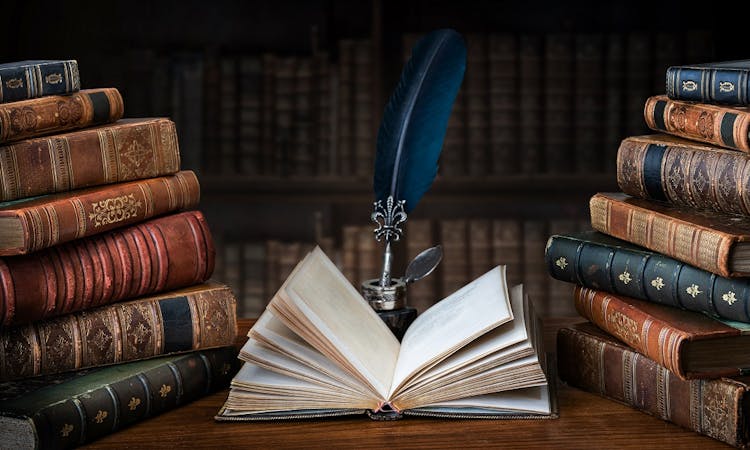
Overview This comprehensive course on Quick Maths Tricks for Competitive Exams will deepen your understanding on this topic. After successful completion of this course you can acquire the required skills in this sector. This Quick Maths Tricks for Competitive Exams comes with accredited certification, which will enhance your CV and make you worthy in the job market. So enrol in this course today to fast track your career ladder. How will I get my certificate? You may have to take a quiz or a written test online during or after the course. After successfully completing the course, you will be eligible for the certificate. Who is This course for? There is no experience or previous qualifications required for enrolment on this Quick Maths Tricks for Competitive Exams. It is available to all students, of all academic backgrounds. Requirements Our Quick Maths Tricks for Competitive Exams is fully compatible with PC's, Mac's, Laptop, Tablet and Smartphone devices. This course has been designed to be fully compatible with tablets and smartphones so you can access your course on Wi-Fi, 3G or 4G. There is no time limit for completing this course, it can be studied in your own time at your own pace. Career Path Having these various qualifications will increase the value in your CV and open you up to multiple sectors such as Business & Management, Admin, Accountancy & Finance, Secretarial & PA, Teaching & Mentoring etc. Course Curriculum 14 sections • 67 lectures • 07:39:00 total length •Introduction: 00:02:00 •Number system: 00:09:00 •Integers and ordering of integers: 00:07:00 •Addition and Subtractions of Integers: 00:10:00 •Operations on Integers: 00:06:00 •Multiplication and Division of Integers: 00:07:00 •Powers of Integers (Exponents): 00:04:00 •Complete knowledge about factors and multiples: 00:07:00 •Divisibility tests for 2,3,4,5,6: 00:07:00 •Divisibility rules 7,8,9,10,11: 00:11:00 •Prime Factorization: 00:13:00 •Highest common factor HCF: 00:13:00 •Word problems based on HCF: 00:12:00 •Least common multiple LCM: 00:16:00 •Relation between lcm and HCF: 00:04:00 •Classification of Fractions: 00:04:00 •Convert mixed to improper and improper to mixed fractions: 00:03:00 •Equivalent Fractions: 00:04:00 •Comparing Fractions after converting to like fractions: 00:09:00 •Reducing a fraction to lowest term: 00:04:00 •Addition and subtraction OF fractions: 00:08:00 •Multiplication and division of fractions: 00:11:00 •Word problems on fractions: 00:16:00 •Bodmas and rules to remove brackets: 00:03:00 •simplify expressions using BODMAS rules: 00:05:00 •simplify expressions involving fractions using BODMAS: 00:07:00 •Decimal numbers in relation to fractions: 00:08:00 •Like and unlike Decimals: 00:05:00 •Ordering of Decimal numbers: 00:10:00 •Addition and subtraction of Decimal: 00:07:00 •Multiplication of Decimal: 00:03:00 •Division of Decimal: 00:08:00 •Rational number: 00:02:00 •Representation of Rational Numbers on Number line: 00:05:00 •Determining which fraction is terminating or non-terminating: 00:07:00 •shortcut method of writing decimal expansion of fraction to decimal: 00:08:00 •Rounding to whole number: 00:06:00 •Rounding to required number of decimals (1 d.p. ): 00:05:00 •Rounding to significant digits: 00:07:00 •Practice question on three methods of approximation: 00:05:00 •Estimation: 00:05:00 •Scientific Notation: 00:07:00 •Operation on numbers when they are in scientific notation: 00:06:00 •Percentage to fraction and fraction to percentage: 00:06:00 •Percentage of a quantity and conversation to decimal: 00:06:00 •Expressing one quantity as percentage of another quantity: 00:06:00 •Finding increase decrease percent: 00:05:00 •Uses of Percentages-Word Problems: 00:09:00 •Ratio- How to express as simple ratio: 00:09:00 •How to compare Ratios: 00:04:00 •Word problems on finding ratios: 00:07:00 •To divide a given quantity into a given Ratio: 00:11:00 •Proportion: 00:04:00 •Practice problems on Proportion: 00:06:00 •Continued proportion: 00:06:00 •Direct Variation (or proportion): 00:04:00 •Problems based on Direct proportion: 00:10:00 •Inverse Variation (or proportion): 00:10:00 •Multiple Ratios: 00:10:00 •Basics - Profit and Loss: 00:04:00 •More practice problems on Profit _ Loss: 00:06:00 •Selling price formula and Problems: 00:04:00 •Cost price formula and Problems: 00:03:00 •Higher problems on Profit and Loss: 00:08:00 •Basics - Discount: 00:05:00 •Practice problems on Discount: 00:04:00 •Tax: 00:06:00

Search By Location
- Mentoring Courses in London
- Mentoring Courses in Birmingham
- Mentoring Courses in Glasgow
- Mentoring Courses in Liverpool
- Mentoring Courses in Bristol
- Mentoring Courses in Manchester
- Mentoring Courses in Sheffield
- Mentoring Courses in Leeds
- Mentoring Courses in Edinburgh
- Mentoring Courses in Leicester
- Mentoring Courses in Coventry
- Mentoring Courses in Bradford
- Mentoring Courses in Cardiff
- Mentoring Courses in Belfast
- Mentoring Courses in Nottingham