- Professional Development
- Medicine & Nursing
- Arts & Crafts
- Health & Wellbeing
- Personal Development
Date: Monday 6th November Time: 4pm Location: Studio A Eternal Sunshine of the Spotless Mind, one of the most acclaimed films of the 2000s, is about memory, love and the pain of heartbreak, whilst wrapped up in a brilliant, high-concept conceit: if you could erase someone from your memory, would you do it? This is the question faced by Joel and Clementine, following their relationship and breakup, as they navigate their past together and whether they want to hold onto their memories of each other, from once happy times that have now turned painful. Don't miss the best film ever made about longing for someone you can no longer be with.

Data Analysis and Visualization with Microsoft Excel
By Mpi Learning - Professional Learning And Development Provider
This course is designed for students who already have foundational knowledge and skills in Excel and who wish to perform robust and advanced data and statistical analysis with Microsoft Excel using PivotTables, use tools such as Power Pivot and the Data Analysis ToolPak to analyze data and visualize data and insights using advanced visualizations in charts and dashboards in Excel.

Super fun, interactive educational baby and toddler music classes with live guitar. Independently run by mother and son, Tin Pan Annie Music have been the award winning proividers of pre-school music classes in South London for nearly 30 Years. Classes are carefully written and designed to super-charge all the developmental and social skills that participating in a live music class can bring. Young children react in such a positive way to live acoustic guitar accompaniment when their world is so full of so much pre-recorded sound. Expect lots of familiar songs and Tin Pan Harry originals, written to introduce children to the shape, timbre, dynamics and rhythm of music which are so important in the development of language and speech. As well as joining in by clapping, dancing and swaying, the children also participate with rhythm sticks, percussion, and silly scarves, Lots of bright colourful props and puppets appear from Tin Pan Annie’s toy box to bring each week’s theme to life, concentration and memory skills develops and their imagination soars. Classes are the highlight of your child's week and often the grown ups too.

M.D.D OCCUPATIONAL THERAPY PACKAGE (SELF IMPROVEMENT)
4.9(27)By Miss Date Doctor Dating Coach London, Couples Therapy
Introducing the Occupational Therapy Package: Empowering Independence and Enhancing Daily Living Are you seeking specialized support to enhance your daily living skills and regain independence in your life? Miss Date Doctor’s Occupational Therapy Package offers you expert guidance and personalized interventions to overcome challenges and achieve your goals. Occupational therapy is a client-centered approach that focuses on improving functional abilities and promoting independence in various aspects of life. Our experienced occupational therapists are committed to empowering you to participate fully in meaningful activities and overcome obstacles that may be affecting your daily functioning. Here’s how the Occupational Therapy Package can support you: Comprehensive Assessment: Our occupational therapists will conduct a thorough assessment of your physical, cognitive, and emotional abilities to understand your unique needs and challenges. Personalized Goals: Based on the assessment, we’ll work with you to set personalized goals that align with your aspirations and desired outcomes. Functional Interventions: Through a range of evidence-based interventions, we’ll address challenges related to self-care, productivity, and leisure activities, helping you regain independence in your daily life. Adaptive Techniques: Our therapists will introduce you to adaptive techniques and assistive devices that can support your engagement in various activities and promote greater autonomy. Workplace Support: For individuals seeking occupational therapy for work-related challenges, we’ll provide support and recommendations to improve workplace ergonomics, time management, and productivity. Cognitive Strategies: If cognitive challenges are affecting your daily functioning, our occupational therapists will introduce cognitive strategies to enhance memory, attention, and executive functions. Sensory Integration: For individuals experiencing sensory processing difficulties, our therapists will employ sensory integration techniques to help you better process sensory information and improve daily functioning. Lifestyle Modification: Occupational therapy goes beyond managing symptoms; it aims to improve overall well-being. We’ll work with you to make lifestyle modifications that promote health and balance. The Occupational Therapy Package at Miss Date Doctor is tailored to meet your unique needs and goals. Our compassionate occupational therapists will collaborate with you every step of the way to ensure that your therapy experience is positive, empowering, and transformative. Experience the benefits of occupational therapy and embrace a more independent and fulfilling life. Invest in your well-being and unlock your potential to thrive in everyday activities. Take the first step towards empowerment and enhanced daily living with the Occupational Therapy Package. Let our expert therapists guide you towards a life filled with greater independence, productivity, and satisfaction. 4 X 1 hour https://relationshipsmdd.com/product/occupational-therapy-package/

This 2-day course includes interactive classroom training and self-guided learning. Enhance your skills in managing challenging behaviors and aggression. Perfect for healthcare professionals who have previously completed a 3-5 day PMVA training. Book now! Social Media Description: 🔔 PMVA Refresher Course Alert! 🔔 📅 Duration: 2 Days (1 Day Classroom, 1 Day Self-Guided) 🏢 Location: London 👥 Who Should Attend: Healthcare professionals who have completed a 3-5 day PMVA training. 🎯 Key Learning Objectives: Refresh de-escalation techniques and physical intervention skills. Update on current local and national guidelines. Enhance personal safety and relational security. 📜 Certificate: Emailed upon completion. 📌 Topics Covered: Legal Framework PANEL Principle Relational Security Human Rights Approach Post-Incident Procedures And much more! 🌟 Enroll Today! Enhance your skills in managing challenging behaviors and ensure safety in your healthcare setting. Contact us via email, phone, or visit our website to book your place. #PMVA #HealthcareTraining #ViolencePrevention #Deescalation #ProfessionalDevelopment
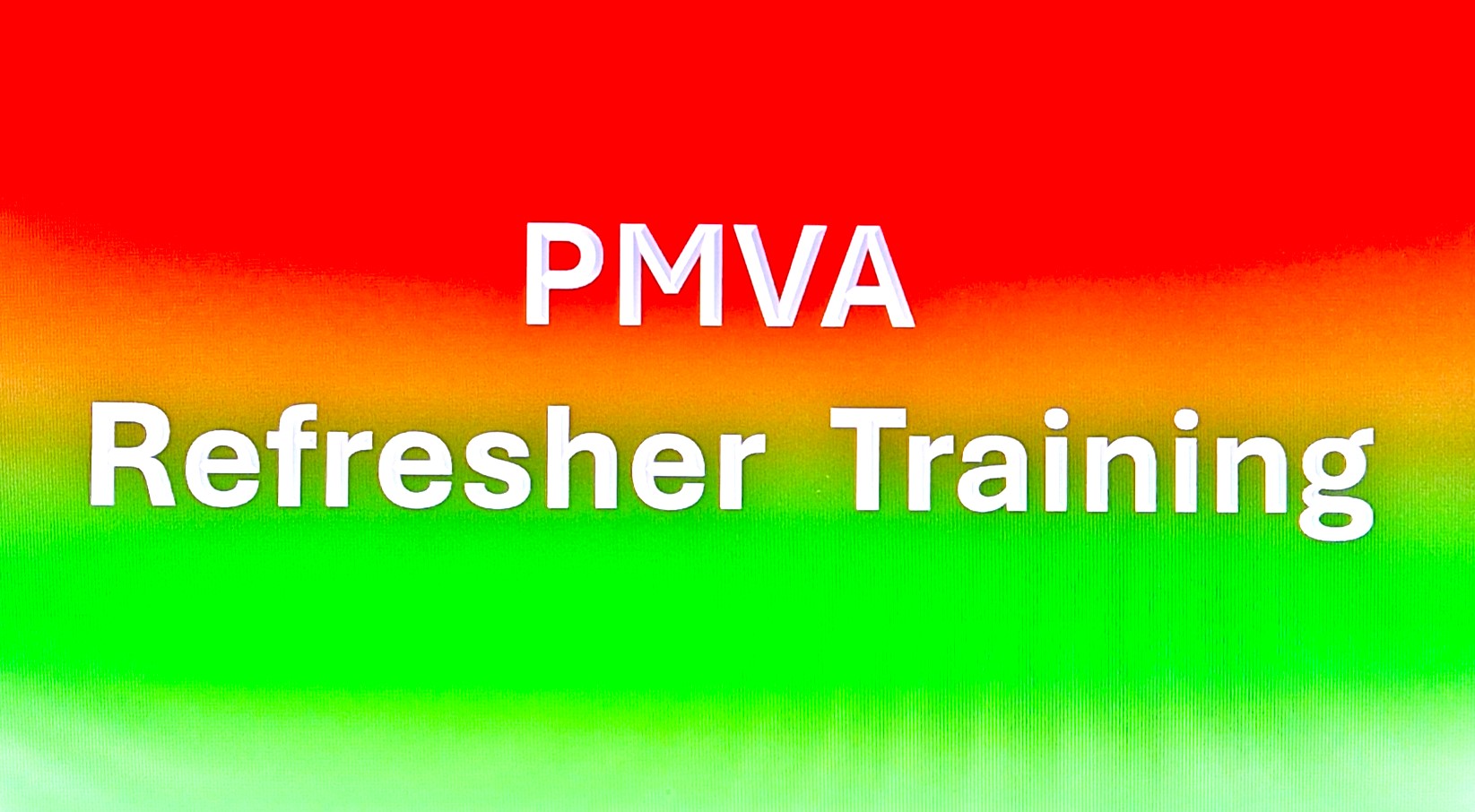
BACHATA LESSON (BEGINNERS) FOR COUPLES & SINGLES IN HAMMERSMITH - CHISWICK EVERY WEDNESDAY @ 8 PM
5.0(62)By Club Azucar - Latin Dance
What is included? Footwork Walking & Leading technique Taught by Female & Male native dance instructor Fully equipped dance studio Free car park (in the street) Name of the steps & routine taught in detail Access to a cloud platform with videos & music (only if you sign up for the course) A night out upon termination Playlist shared on Spotify or Apple Music Lots of fun, steps & routines every week Free Music on the Club App for Android & Apple Mobile phones Brain cognitive issues improvement techniques (Muscle memory) Beginners @ 8 PM Please book your course in advance by buying your first two tickets at @£11 each then if you loved it sign up for the 10 weeks course. Bachata lesson for couples & singles in Hammersmith, Chiswick & Barnes with Club Azucar – Latin dance taught by native instructor Ginu Nunez from Latin America Bachata lesson for couples in London with Club Azucar is a real experience of dancing, we have been delivering private Bachata classes in Hammersmith, Chiswick & Barnes for almost 10 years now and we will be continuing in this fun business for group lessons, we keep the core structure of the Latin dance in a very organic and simple way. Benefits of the Bachata program: – Great dynamic low impact workout – coordination & focus – Easy, non-intimidating learning environment – Weight loss – Positive self-image – A sculpted body – Stress relief and social life interaction, What else are you looking for to get in great shape? T & C First class is not refundable & transferable The course has a beginning & end date All participants must sign up with their name & mobile # Once you purchase your course you must complete it within the time frame of the course duration We reserve the right of admission This course is for couples only and one female & male

MySQL for developers training course description This MySQL Developers training course is designed for MySQL Developers who have a good understanding of a MySQL database and experience of using SQL commands. The course provides further practical experience in more advanced MySQL commands and SQL statements including Stored Routines, Triggers and Event Scheduling. What will you learn Provide the skills needed to write more advanced queries and database maintenance statements on a MySQL database. Use advanced features of the MySQL Client. Use advanced data types. Manage the structure of databases and tables. Manage and using indexes. Write complex SQL query statements. Use advanced SQL expressions. Use advanced SQL functions. Perform advanced Insert, Update, Delete, Replace and Truncate Operations. Use user variable syntax and properties. Import and export data from within MySQL. Import and export data from the command line. Perform complex joins to access multiple tables. Perform complex subqueries. Create, manage and us views. Use prepared statements. Create and use stored routines. Create and use triggers. Obtain database metadata. Optimize queries. Work with the main storage engines. Debug MySQL applications. MySQL for developers training course details Who will benefit: MySQL Developers who have a basic understanding of a MySQL database and SQL commands as covered on the Introduction to MySQL course. Prerequisites: MySQL foundation Duration 5 days MySQL for developers training course contents Introduction Administration and Course Materials, Course Structure and Agenda, Delegate and Trainer Introductions. Client/server concepts MySQL client/server architecture, Server modes, Using client programs, Logging in options, Configuration files, Precedence of logging in options Hands on Using client/server The MySQL client program Using MySQL interactively, The MySQL prompts, Client commands and SQL statements, Editing, Selecting a database, Help, Safe updates, Using script files, Using a source file, Redirecting output into a file, Command line execution, Mysql output formats, Overriding the defaults, Html and xml output, MySQL Utilities. Hands on Using the MySQL client program Data types Bit data type, Numeric data types, Auto_increment, Character string data types, Character sets and collation, Binary string data types, Enum and Set data types, Temporal data types, Timezone support, Handling Missing Or Invalid Data Values, SQL_MODE options. Hands on Using data types Identifiers Using Quotes with identifier naming, Case sensitivity in Identifier naming, Qualifying columns with table and database names, Using reserved words as identifiers, Function names Hands on Using identifiers Databases Database properties, Creating a database, Selecting a database, Altering databases, Dropping databases, Obtaining database metadata, The SHOW command, The INFORMATION_SCHEMA database, The SHOW CREATE command Hands on Using databases Tables and indexes Table properties, Creating tables, Create table using Select or Like, Temporary tables and memory tables, Altering tables, Adding columns, Changing column widths and types, Renaming columns, Dropping columns, Adding constraints, Dropping constraints, Renaming tables, Change the table storage engine, Multiple alterations, Dropping tables, Emptying tables, Obtaining table metadata, Show create table, The information_schema, Index introduction, Structure of a mysql index, Creating and dropping indexes, Creating an index, Altering a table to add an index, Specifying index type, Dropping indexes, Obtaining Index Metadata. Hands on Creating, altering and dropping tables/indexes Querying for data The SQL select statement and MySQL differences, Advanced order by, Order by and collation, Order by with enum datatype, Order by with Set datatype, Ordering with distinct and group by Special features of union, Limit and order by clauses, Group By clause, Group_concat, Using Rollup in a Group By clause. Hands on Querying for data SQL Expressions and functions Components of expressions, Nulls, Numeric expressions, String expressions, Temporal expressions, Comparison functions, Flow control functions, Numeric functions, String functions, Temporal functions. Hands on Using expressions and functions Updating data Update operations and privileges, Inserting rows, Insert using a set clause, Inserting duplicate values, Replacing rows, Updating rows, Update using the order by and limit clauses, Deleting rows, The delete and truncate statements. Exercise: Inserting, updating, replacing and deleting data Connectors MySQL client interfaces, MySQL connectors, Oracle and community conectors, Connecting to MySQL server using Java and PHP connectors, MySQL and NoSQL, Innodb integration with memcached. Obtaining database metadata What is metadata?, The mysqlshow utility, The show and describe commands, Describing tables, The information_schema, Listing tables, Listing columns, Listing views, Listing key_columns_usage. Hands on Obtaining database metadata Debugging Mysql error messages, The show statement, Show errors, Show count(*) errors, Show warnings, Show count(*) warnings, Note messages, The perror utility. Hands on Debugging Joins Overview of inner joins, Cartesian product, Inner joins with original syntax, Non equi-join, Using table aliases to avoid name clashes, Inner Joins With ISO/ANSI Syntax, Outer Joins, Left outer joins, Right outer joins, Full outer joins, Updating multiple tables simultaneously, Updating rows in one table based on a condition in another, Updating rows in one table reading data from another, Deleting from multiple tables simultaneously, Deleting rows in one table based on a condition in another. Hands on Coding joins Subqueries Types of subquery, Multiple-column subqueries, Correlated subqueries, Using the ANY, ALL and SOME operators, Using the EXISTS operator, Subqueries as scalar expressions, Inline views, Converting subqueries to joins, Using subqueries in updates and deletes. Hands on Coding subqueries Views Why views are used, Creating views, View creation restrictions, View algorithms, Updateable views, Altering and dropping views, Displaying information about views, Privileges for views. Hands on Using views Import and Export Exporting using SQL, Privileges required to export data, Importing using SQL, Messages when loading data, Privileges required to load data, Exporting from the command line, Mysqldump main options, Importing from the command line, Mysqlimport main options. Hands on Importing and exporting User variables and prepared statements Creating User variables, User variables in a select, Prepared statements, The prepare statement, The execute statement, The deallocate statement, Using prepared statements in code, with connectors. Hands on Using variables and prepared statements Introduction to stored routines Types of stored routines, Benefits of stored routines, Stored routine features, Differences between procedures and functions, Introduction to the Block, Declaring variables and constants, Assigning values to variables, Definer rights and invoker rights, Using SELECT in stored routines, Altering and dropping stored routines, Obtaining stored routine metadata, Stored routine privileges and execution security. Hands on Writing simple stored routines Stored routines - program logic The IF .. THEN .. ELSEIF construct, The CASE statement, The basic loop, The while loop, The repeat loop, The iterate statement, Nested loops. Hands on Writing stored routines with program logic Stored routines - exception handlers and cursors Dealing with errors using Exception handlers, Cursors, What is a cursor?, Cursor operations, Declaring cursors, Opening and closing cursors, Fetching rows, Status checking. Hands on Writing stored routines with program logic Procedures with parameters Creating procedures with parameters, Calling Procedures With Parameters. Hands on Writing stored routines with parameters Functions What is a function?, The create function statement, Executing functions, Executing functions from code, Executing functions from SQL statements, The deterministic and SQL clauses. Hands on Writing functions Triggers Trigger creation, Restrictions on triggers, The create trigger statement, Using the old and new qualifiers, Managing triggers, Destroying triggers, Required privileges. Hands on Writing triggers Basic optimizations Normalisation of data to third normal form, Using indexes for optimization, General query enhancement, Using Explain to analyze queries, Choosing an INNODB or MYISAM storage engine, Using MySQL Enterprise Monitor in query optimization. Hands on Making use of basic optimizations More about indexes Indexes and joins Hands on Investigating indexes and joins

On the outskirts of Gaza City a small community of farmers, the Samouni extended family, is about to celebrate a wedding. It's going to be the first celebration since the latest war. Amal, Fuad, their brothers and cousins have lost their parents, their houses and their olive trees. The neighborhood where they live is being rebuilt. As they replant trees and plow fields, they face their most difficult task: piecing together their own memory. Through these young survivors' recollections, Samouni Road conveys a deep, multifaceted portrait of a family before, during and after the tragic event that changed its life forever.

Java Threads Course Duration: 1 Day Who would find this course useful? Java coders Level: Not quite basics level. It specifically concentrates on Threads Principles (Threads) in Java. Download: Download Java JDK and Eclipse IDE. For classroom courses: Bring your own device. Java Threads Course description General Threads Concepts Java Threads Course Description General Threads Concepts Multithreading Cycle of a Thread Create a Thread by Implementing a Runnable Interface Create a Thread by Extending a Thread Class Major thread operations Processes and Threads, Thread Objects Thread Methods getName, getId, setName, etc Pausing Execution with Sleep Interrupts, Joins Thread Priorities Thread Pools Executors, Executor Interfaces, Thread Pools, Fork/Join Synchronozation What is thread synchronization? Thread Interference, Memory Consistency Errors, Synchronized Methods, Lock Objects, Intrinsic Locks and Synchronization, Handling interthread communication, Handling thread deadlock, Liveness, Starvation and Livelock, Atomic Access. Concurrent Collections Guarded Blocks, Immutable Objects. Strategy for Defining Immutable Objects, High Level Concurrency Objects, Java Threads Course, 1 Day What is included PCWorkshops Course Certificate on completion Java Threads Course Notes Java Threads Code Examples Practical exercises, Java Course Revision work After the course: 1-Hour personalised online revision session About us Our experienced trainers are award winners. More about us FAQ's Client Comments

Search By Location
- Memory Courses in London
- Memory Courses in Birmingham
- Memory Courses in Glasgow
- Memory Courses in Liverpool
- Memory Courses in Bristol
- Memory Courses in Manchester
- Memory Courses in Sheffield
- Memory Courses in Leeds
- Memory Courses in Edinburgh
- Memory Courses in Leicester
- Memory Courses in Coventry
- Memory Courses in Bradford
- Memory Courses in Cardiff
- Memory Courses in Belfast
- Memory Courses in Nottingham
