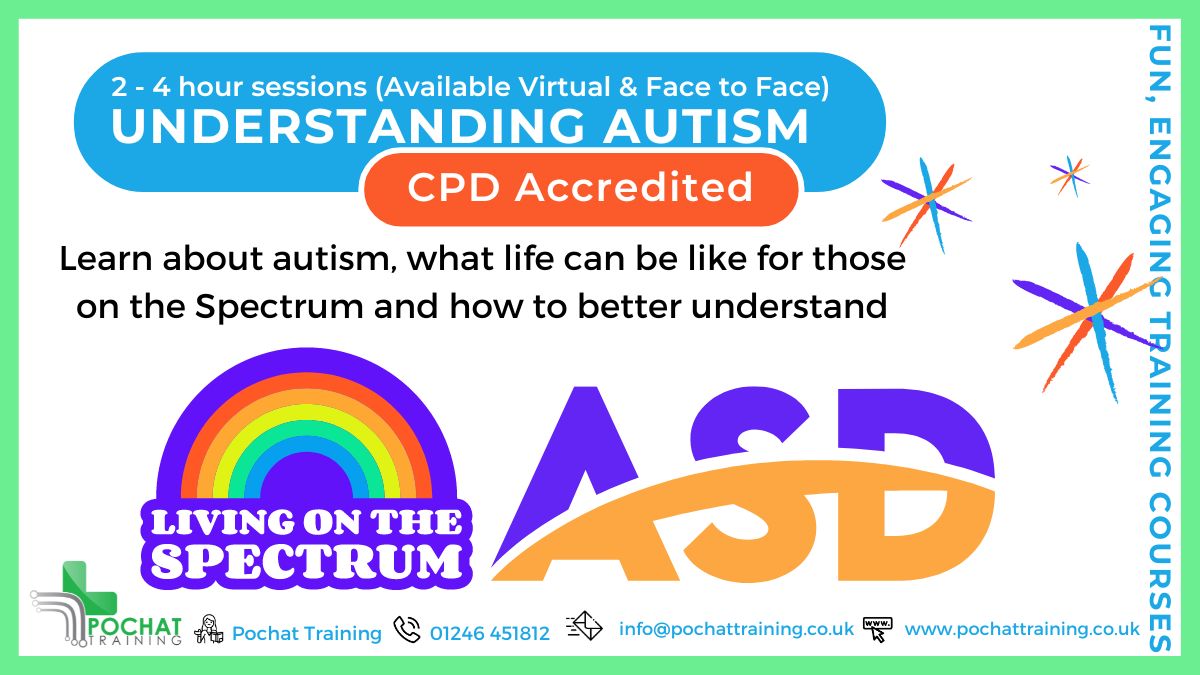- Professional Development
- Medicine & Nursing
- Arts & Crafts
- Health & Wellbeing
- Personal Development
191 Memory courses in Limavady delivered Live Online
Veeam Certified Architect v11 (VMCE11-A)
By Nexus Human
Duration 5 Days 30 CPD hours This course is intended for This course is suitable for anyone responsible for configuring, managing or supporting a Veeam Availability Suite v11 environment. This includes Senior Engineers and Architects responsible for creating architectures for Veeam environments. Overview After completing this course, attendees should be able to: Describe Veeam Availability Suite components usage scenarios and relevance to your environment. Effectively manage data availability in on-site, off-site, cloud and hybrid environments. Ensure both Recovery Time Objectives (RTOs) and Recovery Point Objectives (RPOs) are met. Configure Veeam Availability Suite to ensure data is protected effectively. Adapt with an organization's evolving technical and business data protection needs. Ensure recovery is possible, effective, efficient, secure and compliant with business requirements. Provide visibility of the business data assets, reports and dashboards to monitor performance and risks. Design and architect a Veeam solution in a real-world environment Describe best practices, review an existing infrastructure and assess business/project requirements Identify relevant infrastructure metrics and perform component (storage, CPU, memory) quantity sizing Provide implementation and testing guidelines in line with designs Innovatively address design challenges and pain points, matching appropriate Veeam Backup & Replication features with requirements Veeam Certified Architect is the highest level of Veeam technical certifications. Engineers who complete both Veeam Availability Suite v11: Configuration and Management and Veeam Backup & Replication V11: Architecture and Design programs (courses + exams) will be granted with the 'Veeam Certified Architect' (VMCA) title by Veeam. Introduction Veeam Availability Suite v11: Configuration and Management Describe RTOs and RPOs, what they mean for your business, how to manage and monitor performance against them The 3-2-1 Rule and its importance in formulating a successful backup strategy Identify key Veeam Availability Suite components and describe their usage scenarios and deployment types Building backup capabilities Backup methods, the appropriate use cases and impact on underlying file systems Create, modify, optimize and delete backup jobs, including Agents and NAS Backup jobs. Explore different tools and methods to maximize environment performance Ensure efficiency by being able to select appropriate transport modes while being aware of the impact of various backup functions on the infrastructure Building replication capabilities Identify and describe the options available for replication and impacts of using them Create and modify replication jobs, outline considerations to ensure success Introduce the new Continuous Data Protection (CDP) policy Secondary backups Simple vs. advanced backup copy jobs, how to create and modify them using best practices to ensure efficient recovery Discuss using tapes for backups Advanced repository capabilities Ensure repository scalability using a capability such as SOBR on-premises and off-site including integration with cloud storage Ensure compatibility with existing deduplication appliances Introduce the new hardened repository Protecting data in the cloud Review how Veeam can protect the data of a cloud native application Review how Veeam Cloud Connect enables you to take advantage of cloud services built on Veeam Review how Veeam can be used to protect your Office 365 data Restoring from backup Ensure you have the confidence to use the correct restore tool at the right time for restoring VMs, bare metal and individual content such as files and folders Utilize Secure Restore to prevent the restoration of malware Describe how to use Staged Restore to comply with things like General Data Protection Regulation (GDPR) before releasing restores to production Identify, describe and utilize the different explores and instant recovery tools and features Recovery from replica Identify and describe in detail, failover features and the appropriate usage Develop, prepare and test failover plans to ensure recovery Disaster recovery from replica to meet a variety of real-world recovery needs Testing backup and replication Testing backups and replicas to ensure you can recover, what you need, when you need to Configure and setup virtual sandbox environments based on backup, replicas and storage snapshots Veeam Backup Enterprise Manager and Veeam ONE Introduce the concept of monitoring your virtual, physical and cloud environments with Veeam Backup Enterprise Manager and Veeam ONE? Configuration backup Locate, migrate or restore backup configuration Introduction Veeam Backup & Replication v11: Architecture and Design Review the architecture principles Explore what a successful architecture looks like Review Veeam?s architecture methodology Discovery Analyze the existing environment Uncover relevant infrastructure metrics Uncover assumptions and risks Identify complexity in the environment Conceptual design Review scenario and data from discovery phase Identify logical groups of objects that will share resources based on requirements Create a set of detailed tables of business and technical requirements, constraints, assumptions and risks Review infrastructure data with each product component in mind Create high level design and data flow Logical design Match critical components and features of VBR with requirements Create logical groupings Determine location of components and relationship to logical grouping Aggregate totals of component resources needed per logical grouping Calculate component (storage, CPU, memory) quantity sizing Physical/tangible design Convert the logical design into a physical design Physical hardware sizing Create a list of physical Veeam backup components Implementation and Governance Review physical design and implantation plan Review Veeam deployment hardening Describe the architect?s obligations to the implementation team Provide guidance on implementation specifics that relate to the design Validation and Iteration Provide framework for how to test the design Further develop the design according to a modification scenario

CertNexus Certified Internet of Things Security Practitioner (CIoTSP) v1.0
By Nexus Human
Duration 3 Days 18 CPD hours This course is intended for This course is designed for IoT practitioners who are looking to improve their skills and knowledge of IoT security and privacy. This course is also designed for students who are seeking the CertNexus Certified Internet of Things Security Practitioner (CIoTSP) certification and who want to prepare for Exam ITS-110. Overview This program will validate that the candidate has the knowledge, skills, and abilities to secure network environments for IoT devices, analyze vulnerabilities and determine reasonable controls against threats, and effectively monitor IoT devices and respond to incidents. This course is designed for practitioners who are seeking to demonstrate a vendor-neutral, cross-industry skill set that will enable them to design, implement, operate, and/or manage a secure IoT ecosystem. Managing IoT Risks Map the IoT Attack Surface Build in Security by Design Securing Web and Cloud Interfaces Identify Threats to IoT Web and Cloud Interfaces Prevent Injection Flaws Prevent Session Management Flaws Prevent Cross-Site Scripting Flaws Prevent Cross-Site Request Forgery Flaws Prevent Unvalidated Redirects and Forwards Securing Data Use Cryptography Appropriately Protect Data in Motion Protect Data at Rest Protect Data in Use Controlling Access to IoT Resources Identify the Need to Protect IoT Implement Secure Authentication Implement Secure Authorization Implement Security Monitoring on IoT Systems Securing IoT Networks Ensure the Security of IP Networks Ensure the Security of Wireless Networks Ensure the Security of Mobile Networks Ensure the Security of IoT Edge Networks Ensuring Privacy Improve Data Collection to Reduce Privacy Concerns Protect Sensitive Data Dispose of Sensitive Data Managing Software and Firmware Risks Manage General Software Risks Manage Risks Related to Software Installation and Configuration Manage Risks Related to Software Patches and Updates Manage Risks Related to IoT Device Operating Systems and Firmware Promoting Physical Security Protect Local Memory and Storage Prevent Physical Port Access

SAP HANA 2.0 SPS04 - Using Monitoring and Performance Tools
By Nexus Human
Duration 2 Days 12 CPD hours This course is intended for Database Administrator Help Desk/CoE Support System Administrator Technology Consultant Overview This course will prepare you to: Use the SAP HANA cockpit to perform emergency trouble shooting, the SAP HANA traces to investigate for costly statements and to setup SAP HANA Workload Management and SAP HANA Capture and Replay tools. In this course, students will learn how to describe the methods and the tools needed for analyzing performance issues in SAP HANA. Emergency Analysis and Troubleshooting using SAP HANA cockpit 2.0 SP10 Handling System Offline Situations Handling System Hanging but Reachable Situations Analyzing a Suddenly Slow System Structural System Performance Root Cause Analysis Analyzing Memory Issues Analyzing CPU Issues Analyzing Expensive Statements Issues Analyzing Disk and I/O Issues Proactive Monitoring and Performance Safeguarding Configuring SAP HANA Alerting Framework Setting up SAP HANA Workload Management Using SAP HANA Capture and Replay Additional course details: Nexus Humans SAP HANA 2.0 SPS04 - Using Monitoring and Performance Tools training program is a workshop that presents an invigorating mix of sessions, lessons, and masterclasses meticulously crafted to propel your learning expedition forward. This immersive bootcamp-style experience boasts interactive lectures, hands-on labs, and collaborative hackathons, all strategically designed to fortify fundamental concepts. Guided by seasoned coaches, each session offers priceless insights and practical skills crucial for honing your expertise. Whether you're stepping into the realm of professional skills or a seasoned professional, this comprehensive course ensures you're equipped with the knowledge and prowess necessary for success. While we feel this is the best course for the SAP HANA 2.0 SPS04 - Using Monitoring and Performance Tools course and one of our Top 10 we encourage you to read the course outline to make sure it is the right content for you. Additionally, private sessions, closed classes or dedicated events are available both live online and at our training centres in Dublin and London, as well as at your offices anywhere in the UK, Ireland or across EMEA.

Oracle Database 12c - RAC and Grid Infra Deployment Workshop
By Nexus Human
Duration 4 Days 24 CPD hours This course is intended for Architect Database Administrators Overview Configure and use Policy-Based Cluster Management in conjunction with Policy-Managed Database and Oracle Multitenant Architecture Migrate from a standard cluster to a Flex Cluster and configure highly available application resources on Flex Cluster Leaf Nodes Implement Oracle Database In-Memory on an existing Oracle RAC database Configure an Oracle RAC database to use Application Continuity Configure and use Global Data Services in conjunction with Oracle RAC and Data Guard Upgrade an existing database to use Oracle ASM Filter Driver Migrate from standard ASM to Flex ASM and examine the effect of using Flex ASM Perform a database rolling upgrade, from Oracle Database 11gR2 to Oracle Database 12c, using a transient logical standby database Practice configuring, administering and using noteworthy features associated with Oracle Database 12c RAC and Grid Infrastructure. Practice configuring, administering and using noteworthy features associated with Oracle Database 12c RAC and Grid Infrastructure. Additional course details: Nexus Humans Oracle Database 12c - RAC and Grid Infra Deployment Workshop training program is a workshop that presents an invigorating mix of sessions, lessons, and masterclasses meticulously crafted to propel your learning expedition forward. This immersive bootcamp-style experience boasts interactive lectures, hands-on labs, and collaborative hackathons, all strategically designed to fortify fundamental concepts. Guided by seasoned coaches, each session offers priceless insights and practical skills crucial for honing your expertise. Whether you're stepping into the realm of professional skills or a seasoned professional, this comprehensive course ensures you're equipped with the knowledge and prowess necessary for success. While we feel this is the best course for the Oracle Database 12c - RAC and Grid Infra Deployment Workshop course and one of our Top 10 we encourage you to read the course outline to make sure it is the right content for you. Additionally, private sessions, closed classes or dedicated events are available both live online and at our training centres in Dublin and London, as well as at your offices anywhere in the UK, Ireland or across EMEA.

NMA Personal Training
By Council For Human Development Swiss Association
Whether it is for your personal development, your own career or your business, this life-changing training is for everyone who would like to develop their skills such as communication, confidence, entrepreneurial thinking, flow-state and creativity – the future skills every human needs to master.

Red Hat JBoss AMQ Administration (AD440)
By Nexus Human
Duration 3 Days 18 CPD hours This course is intended for This course is intended for application administrators, developers, IT leaders, and application architects. Overview As a result of attending this course, students should be able to configure, secure, and manage a Red Hat JBoss AMQ 7.0 broker to create and integrate message-driven applications. Red Hat© AMQ Administration (AD440) helps system administrators, architects, and developers acquire the skills they need to administer the message broker, Red Hat JBoss AMQ. Through numerous hands-on exercises, the student will create, configure, manage, and monitor broker instances including hardened, clustered brokers that provide high availability and failover. This course is based on Red Hat JBoss AMQ 7.0. Red Hat JBoss AMQ, part of the Red Hat application integration suite, provides application administrators, software architects, and developers the ability to integrate disparate applications in a decoupled manner using enterprise messaging paradigms. Providing a highly performant and robust message broker, router, and client libraries for numerous languages, Red Hat JBoss AMQ is the solution for asynchronous and synchronous messaging. Red Hat AMQ Administration (AD440) helps system administrators, architects, and developers acquire the skills they need to administer Red Hat JBoss AMQ. Through numerous hands-on exercises, the student will create, configure, manage, and monitor broker instances including hardened, clustered brokers that provide high availability and failover. Course introduction Introduce and review the course. Install the broker Install JBoss AMQ, create a broker instance, and verify connectivity to the instance. Configuration Configure message addresses and queues. Secure access to the broker Configure authentication, authorization, and encryption on the broker. Configure broker persistence Configure zero, file-based, and database-backed persistence. Manage broker resource consumption Configure the broker to limit memory and other resource consumption. Implement broker clustering, high availability, and failover Create a scalable and highly available cluster of brokers. Monitor and manage the broker Monitor and manage broker resources using logging and the web console. Route messages to brokers Install JBoss AMQ interconnect and configure routes to brokers. Comprehensive review of Red Hat AMQ administration Configure Red Hat JBoss AMQ brokers and verify proper operation.

Oracle 12c Administration I
By Nexus Human
Duration 5 Days 30 CPD hours This course is intended for This course is for all Oracle Professionals. Specifically Database Administrators, Web Server Administrators, System Administrators, CIOs and other IT Management Professionals. Overview Upon successful completion of this course, students will be able to understand configuration for installation, configuration of a host system, using Oracle Restart framework, troubleshooting tips, how the database fits with other systems, internals of the database, database failures and other topics. In this course, students will focus on configuration on supported systems. Also how the database fits in with other systems. Oracle Database Architercture Overview The Database Instance Database Memory Structures Database Process Structures Database Storage Architecture Oracle Clusterware Configuring the Host for Standalone Installlation Host Configuration Overview Choosing a Database Host Choosing an Operating System Proprietary Unix vs Open-Source Linux Making the OS Selection Prepare an Oracle LINUX Installation Perform Oracle LINUX Installation Configure the LINUX Host Step 1 - Confirm General System Requirements Step 2 - Confirm The Operating System Platform Step 3 - Confirm LINUX Package Requirements Step 4 - Confirm Network Configuration Configure Host for Virtualization VM Technologies Configure Oracle Linux for Virtualization Step 1 - Download Linux Updates Step 2 - Check Linux Kernel Step 3 - Download Latest yum Configuration File Step 4 - Enable Oracle Linux Add-ons Step 5 - Install VirtualBox Oracle Optimal Flexible Architecture OFA Goals ORACLE_BASE ORACLE_HOME Database Files Multiple ORACLE_HOMEs Databse Software Upgrades Mutliple Oracle Software Installations GRID Infrastructure Configuration Configure the Linux Installation About ASM Devices Configure Linux Devices for ASM Partioning a Device Oracle ASMLib Configue MS Windows Devices GRID Infrastructure Installation Perform the Installation Download Unpack the Installation Package Launch the Installation Session The Installation Dialog Verify the Installation Operating System Confirmation Oracle Utilities Setup SQL*Plus Confirmation Using EM Cloud Control Troubleshooting Problems DATABASE Installation Configuraion Configure a Linux Installation System Groups & Users Configure Kernel Parameters Create the Physical Directories Configure MS Windows Installation Prerequisite Checks & Fixup Utility DATABASE Installation ABOUT THE INSTALLATION The Installation Tools About The Installation Dialog The Installation Session Log PERFORM INSTALLATION ON LINUX Download Unpack The Installation Files Set Environment Variables Launch The Installation SERVER CLASS INSTALLATION DIALOG More About The Global Database Name About Enterprise Manager Cloud Control Secure The New Database PERFORM INSTALLATION ON WINDOWS Launch The Installation POST---INSTALLATION CONFIGURATION Required Environment Variables Defining The Environment Variables About SSH VERIFY THE INSTALLATION SQL*PlusConfirmation Operating System Confirmation Firewall Configuration Accessing EM Database Express Creating Databses Using DBCA About DBCA DBCA Templates Are You Sure? DEFAULT CONFIGURATION DATABASE ADVANCED MODE DATABASE File Location Variables Database Vault and Label Security CONFIGURE AN EXISTING DATABASE DELETE A DATABASE MANAGE TEMPLATES MANUALLY CREATE A DATABASE The CREATE DATABASE Command Using Oracle Restart WHAT IS ORACLE RESTART? What Oracle Restart Does Is Oracle Restart Deprecated? Registering With Oracle Restart More About srvctl Terminal Session Configuration COMPONENT STATUS USING SRVCTL Database Status Grid Infrastructure Status Oracle Home Status CONFIGURATION USING SRVCTL Examining A Database Configuration Examining The Listener Configuration Examining The ASM Configuration Manual Registration ListenerConfiguration Modification Database ConfigurationModification STARTUP/SHUTDOWN USING SRVCTL Why Use srvctl? MANAGING ORACLE RESTART Obtaining Oracle Restart Status Start/Stop Oracle Restart Preparing for a Database Upgrade What is a Database Upgrade? Database Upgrade Methods Real World Database Upgrade Develop A Database Upgrade Plan ABOUT THE DATABASE VERSION Direct Upgrade The COMPATIBLE Database Parameter PRE-UPGRADE PREPARATIONS Oracle Warehouse Builder Oracle Label Security (OLS) Oracle Database Vault Locating The Older Database Installations THE PRE-UPGRADE INFORMATION TOOL Pre-Upgrade Information Tool Files Run The Pre---Upgrade Information Tool Examining The Pre---Upgrade Information Tool Results Upgrade to Oracle Databse 12c Launch DBUA Database Upgrade Dialog Post-Upgrade Tasks Post-Upgrade Checklist Enable Unified Auditing Migrate to Unified Auditing Database Parameter Changes Enable New Features Source Destination Specific Post-Upgrade Tasks Oracle Architecture: The Systems Infrastructure About Enterprise Architectures The Relational Database Legacy Computing Models The Multi-Tiered Computing Model Scaling Up Cloud-Based Deployment ORACLE INFRASTRUCTURE ECOSYSTEM USING ORACLE ENTERPRISE MANAGER More About EM Using EM Database Express Using EM Cloud Control Oracle Architecture: The Database Host The Database Server Stack PROCESSOR LAYER CPU Resources Memory Resources I/O & STORAGE PROCESSING OS LAYER PROCESSING MODES DATABASE SERVER VIRTUALIZATION STORAGE VIRTUALIZATION ORACLE DATABASE SERVER STACK ORACLE ENGINEERED SYSTEMS Oracle Exadata Database Platform Exalogic Cloud Machine Exalytics BI Machine Oracle Architecture: Princilples & Technology Concepts Grid Computing Principles Why Grid Computing? What Is Grid Computing? PARALLELIZATION PRINCIPLES Hardware Parallelization Grid Computing Devices Clustered Database Servers CLOUD COMPUTING PRINCIPLES Multi-Tenancy Oracle Architecture: The RDBMS Installation & the Database Instance The Database Server Software Database Versions & Releases Database Editions Using PRODUCT_COMPONENT_VERSION View The Core Database Components Using V$VERSION View Understanding The Database Version Number The COMPATIBLE Database Parameter DATABASE INSTANCE ELEMENTS Individual Elements Of A Database Instance Physical Database Elements An Operational Database installation DATABASE INSTANCE CONFIGURATIONS Single Instance Parameter Files & Instance Configuration MAX_STRING_SIZE Parameter Example Independent Instances Clustered Instances The Database Instance In A Multi-tenant Configuration RECONFIGURING A DATABASE INSTANCE Static Vs. Dynamic Parameters Dynamic Parameter Setting Parameter Setting Scope Parameter Setting Level Setting Upgrade Related Parameters DATABASE COMPONENTS Advanced Data Functionality Components Security Components High-Performance Components Administration Components Database F

Cisco Introduction to Cisco IOS XR (IOSXR100)
By Nexus Human
Duration 4 Days 24 CPD hours This course is intended for The primary audience for this course is as follows: Network operations center (NOC) operators System administrators System engineers Technical support personnel Channel partners, resellers Overview Upon completing this course, the learner will be able to meet these overall objectives: Cisco IOS XR general architecture Introduction to the Cisco IOS XR command line interface (CLI) Basic system configuration Tracing the switch fabric data path Monitoring the Cisco IOS XR system Working within the Cisco IOS XR configuration file system Interpreting Cisco IOS XR error messages and log file messages Creating system core dumps This 4-day course, Introduction to Cisco IOS© XR (IOSXR100), is an instructor led, lab-based, hands-on course, where you learn the fundamental concepts on which the operating system is based and Cisco IOS XR basic operations for configuration, software, file system configuration, and monitoring. Basic troubleshooting for how to troubleshoot problems relating to process failures, frozen processes, and high CPU and memory consumption is also covered. This course introduces you to the features and functions of the Cisco IOS XR Software operating system. Through a combination of lecture and hands-on lab exercises, you gain an understanding of all major aspects of the operating system, including the architecture, high-availability components, scalability features, configuration basics, switch fabric data path, basic software operations, configuration file overview, monitoring the Cisco IOS XR operating system, and working with error messages and core dumps. Module 1: Cisco IOS XR Software Overview Cisco IOS XR Architecture High Availability Scalability Module 2: Cisco IOS XR Configuration Basics Configuration Operations Initial Configuration Reviewing the Configuration Route Processor Redundancy Module 3: Switch Fabric Architecture Cisco IOS XR Architecture, High Availability, and Scalability Review Verifying the Fabric Data Path Module 4: Cisco IOS XR Software Operations Examining the Operation Basics Examining Configuration Operations Examining Configuration Rollback and Recovery Examining Process Management Module 5: Configuration File System Overview Configuration File System Module 6: Monitoring the Cisco IOS XR Operating System Cisco IOS XR Architecture System Monitoring Commands Module 7: Error Messages and Core Dumps System Error Messages Logging System Messages Cisco IOS XR Core Dumps

Introduction to MongoDB for Developers (TTDB4683)
By Nexus Human
Duration 3 Days 18 CPD hours This course is intended for This introductory-level course is for experienced application developers new to MongoDB. Overview This course is approximately 50% hands-on lab to lecture ratio, combining engaging expert lessons, demos and group discussions with real-world, skills-focused machine-based labs and exercises. Working in a hands-on learning environment, guided by our expert team, you'll explore: Storage Basics MongoDB Document Model MongoDB Setup CRUD: Basics through Advanced Concepts Performance: Basics through Advanced Concepts Aggregation: Basics through Advanced Concepts Replication: Basics through Advanced Concepts Sharding: Basics through Advanced Concepts Schema Design Security Basics, Authentication & Authorization Application Development and Drivers Geared for experienced developers, Introduction to MongoDB for Developers is a comprehensive course that provides you with hands-on experience with the MongoDB query language, aggregation framework, data modeling, indexes, drivers, basic performance tuning, high availability and scaling. Throughout the course, you?ll explore the MongoDB Atlas database environment in detail, gaining job-ready skills you can put right to work after class. Storage Basics What is a Storage Engine? WiredTiger Storage Engine In-Memory Storage Engine Encrypted Storage Engine MongoDB Document Model JSON and BSON MongoDB Data Types MongoDB Setup Atlas Setup / Local MongoDB Setup CRUD Basics Insert Command Find Command Query Operators Remove Command Updating Documents CRUD Advanced Bulk Writes Retryable Writes Find and Modify Transactions Performance Basics Indexes Aggregation Basics Aggregation Pipeline Concepts Aggregation Pipeline Stages Aggregation Pipeline Expressions Aggregation Advanced $lookup stage $graphLookup stage $expr operator Faceted Search Type Conversions Advanced Expression Operators Date Expression Operators Expression Variables Aggregation Pipeline Optimizations Aggregation in a Sharded Cluster Replication Basics MongoDB Replica Sets Replica Set Use Cases Replication Mechanics Replication Advanced Using Write Concern to Tune Durability Semantics Using Read Concern to Tune Read Isolation Using Read Preference Replica Set Tag Sets Sharding Basics Sharding Concepts When to Shard What is a Shard Key? Zoned Sharding / MongoDB Atlas Global Clusters Sharding Advanced Components of a Sharded Cluster Sharding Mechanics Choosing a Good Shard Key Schema Design Schema Design Core Concepts Common Patterns Security Basics Authentication & Authorization Network Encryption Encryption at Rest Auditing

CPD Accredited, Interactive Short Course 2 or 3.5 hour hr sessions What are the autistic spectrum disorder, autism and asperger's syndrome? How can you best understand, and thus help, those affected? Course Contents of the shorter course: What is ASD Autism and Asperger's Syndrome Understanding those on the Spectrum How to approach and help those on the Autistic Spectrum Great for teachers and TAs in schools, and for those working in care with older people with ASD Benefits of this Short Course: About 1% of the population is thought to be on the Autistic Spectrum That is several children per nursery and primary school and a significant amount of young people in secondary schools Many with Asperger's Syndrome will also go to university The way they experience the world is very different to 'neuro-typical' people Understanding their condition helps to support them and give them the best chance