- Professional Development
- Medicine & Nursing
- Arts & Crafts
- Health & Wellbeing
- Personal Development
1399 Meetings courses
Certified ScrumMaster: Virtual In-House Training
By IIL Europe Ltd
Certified ScrumMaster®: Virtual In-House Training This course covers Scrum and the principles and tools required to be an effective ScrumMaster. You will come away with a good understanding of the Scrum framework and the underlying principles required to make effective decisions regarding the application of Scrum to different situations. At the end of the course, you will receive membership to the Scrum Alliance for two years and, following completion of an online test, will become a Scrum Alliance Certified ScrumMaster®. Our Certified Scrum Trainers pay the initial, two-year membership fee for each student who successfully completes our Certified ScrumMaster® course. This membership fee also covers the cost of the CSM Test. A link to the test will be sent to you following your course. The CSM test has a passing score of 37 out of 50 questions within a 60-minute timeframe. You will have two attempts within 90 days after you receive your welcome e-mail to pass the test at no cost. After two attempts or 90 days, you will be charged $25 for each additional attempt. What you will Learn At the end of this program, you will be able to: Provide a clear understanding of the fundamental principles of Scrum Use the principles, practices, and tools required to be an effective ScrumMaster Make effective decisions regarding the application of the Scrum framework to different situations, including: Practical, project-proven practices The essentials for getting a project off on the right foot How to write user stories and structure your product backlog How to help both new and experienced teams be more successful How to successfully scale Scrum Tips and tricks from the instructor's many years of using Scrum in a wide variety of environments Getting Started Introduction Course structure Course goals and objectives Agile Principles and Scrum Overview Agile Principles Lean Principles Process control models Incremental and Iterative development Shifting the focus on product management Overview of the Scrum process The Team Dedicated cross-functional teams T-shaped people Sprint Planning Team capacity Facilitating the Sprint Planning meeting The Sprint backlog Sprint Burndown chart Scrum Roles and Responsibilities The team and building effective teams ScrumMaster responsibilities Product Owner responsibilities The Scrum project community What happens to traditional roles in Scrum? Scrum Meetings Daily Scrum Reviews Retrospectives Product Backlog and User Stories Product backlog characteristics User stories Getting your first backlog Getting backlog items ready Slicing User stories Estimation for Forward Planning Why comparative estimation works Planning poker Affinity estimation Release Planning and Tracking Progress Velocity Release planning Tracking release progress Scaling Scrum Scrum of Scrums Scaling the product backlog Scaling across a program and business areas Distributed teams

Certified ScrumMaster: In-House Training
By IIL Europe Ltd
Certified ScrumMaster®: In-House Training This course covers Scrum and the principles and tools required to be an effective ScrumMaster. You will come away with a good understanding of the Scrum framework and the underlying principles required to make effective decisions regarding the application of Scrum to different situations. At the end of the course, you will receive membership to the Scrum Alliance for two years and, following completion of an online test, will become a Scrum Alliance Certified ScrumMaster®. Our Certified Scrum Trainers pay the initial, two-year membership fee for each student who successfully completes our Certified ScrumMaster® course. This membership fee also covers the cost of the CSM Test. A link to the test will be sent to you following your course. The CSM test has a passing score of 37 out of 50 questions within a 60-minute timeframe. You will have two attempts within 90 days after you receive your welcome e-mail to pass the test at no cost. After two attempts or 90 days, you will be charged $25 for each additional attempt. What you will Learn At the end of this program, you will be able to: Provide a clear understanding of the fundamental principles of Scrum Use the principles, practices, and tools required to be an effective ScrumMaster Make effective decisions regarding the application of the Scrum framework to different situations, including: Practical, project-proven practices The essentials for getting a project off on the right foot How to write user stories and structure your product backlog How to help both new and experienced teams be more successful How to successfully scale Scrum Tips and tricks from the instructor's many years of using Scrum in a wide variety of environments Getting Started Introduction Course structure Course goals and objectives Agile Principles and Scrum Overview Agile Principles Lean Principles Process control models Incremental and Iterative development Shifting the focus on product management Overview of the Scrum process The Team Dedicated cross-functional teams T-shaped people Sprint Planning Team capacity Facilitating the Sprint Planning meeting The Sprint backlog Sprint Burndown chart Scrum Roles and Responsibilities The team and building effective teams ScrumMaster responsibilities Product Owner responsibilities The Scrum project community What happens to traditional roles in Scrum? Scrum Meetings Daily Scrum Reviews Retrospectives Product Backlog and User Stories Product backlog characteristics User stories Getting your first backlog Getting backlog items ready Slicing User stories Estimation for Forward Planning Why comparative estimation works Planning poker Affinity estimation Release Planning and Tracking Progress Velocity Release planning Tracking release progress Scaling Scrum Scrum of Scrums Scaling the product backlog Scaling across a program and business areas Distributed teams

Certified ScrumMaster
By IIL Europe Ltd
Certified ScrumMaster® This course covers Scrum and the principles and tools required to be an effective ScrumMaster. You will come away with a good understanding of the Scrum framework and the underlying principles required to make effective decisions regarding the application of Scrum to different situations. At the end of the course, you will receive membership to the Scrum Alliance for two years and, following completion of an online test, will become a Scrum Alliance Certified ScrumMaster®. Our Certified Scrum Trainers pay the initial, two-year membership fee for each student who successfully completes our Certified ScrumMaster® course. This membership fee also covers the cost of the CSM Test. A link to the test will be sent to you following your course. The CSM test has a passing score of 37 out of 50 questions within a 60-minute timeframe. You will have two attempts within 90 days after you receive your welcome e-mail to pass the test at no cost. After two attempts or 90 days, you will be charged $25 for each additional attempt. What you will Learn At the end of this program, you will be able to: Provide a clear understanding of the fundamental principles of Scrum Use the principles, practices, and tools required to be an effective ScrumMaster Make effective decisions regarding the application of the Scrum framework to different situations, including: Practical, project-proven practices The essentials for getting a project off on the right foot How to write user stories and structure your product backlog How to help both new and experienced teams be more successful How to successfully scale Scrum Tips and tricks from the instructor's many years of using Scrum in a wide variety of environments Getting Started Introduction Course structure Course goals and objectives Agile Principles and Scrum Overview Agile Principles Lean Principles Process control models Incremental and Iterative development Shifting the focus on product management Overview of the Scrum process The Team Dedicated cross-functional teams T-shaped people Sprint Planning Team capacity Facilitating the Sprint Planning meeting The Sprint backlog Sprint Burndown chart Scrum Roles and Responsibilities The team and building effective teams ScrumMaster responsibilities Product Owner responsibilities The Scrum project community What happens to traditional roles in Scrum? Scrum Meetings Daily Scrum Reviews Retrospectives Product Backlog and User Stories Product backlog characteristics User stories Getting your first backlog Getting backlog items ready Slicing User stories Estimation for Forward Planning Why comparative estimation works Planning poker Affinity estimation Release Planning and Tracking Progress Velocity Release planning Tracking release progress Scaling Scrum Scrum of Scrums Scaling the product backlog Scaling across a program and business areas Distributed teams

Receptionist Skill Part - 2
By iStudy UK
Course Description Get instant knowledge from this bite-sized Receptionist Skill Part - 2 course. This course is very short and you can complete it within a very short time. In this Receptionist Skill Part - 2 course you will get fundamental ideas of receptionist skills, the key understanding of time management, business writing skills and so on. Enrol in this course today and start your instant first step towards learning about how to organise meetings and conferences. Learn faster for instant implementation. Learning Outcome Understand record keeping and filing systems Deepen your understanding of business writing skills Enhance time management Know how to organise meetings and conferences How Much Do Receptionists Earn? Senior - £26,000 (Apprx.) Average - £20,000 (Apprx.) Starting - £15,000 (Apprx.) Requirement Our Receptionist Skill Part - 2 is fully compatible with any kind of device. Whether you are using Windows computer, Mac, smartphones or tablets, you will get the same experience while learning. Besides that, you will be able to access the course with any kind of internet connection from anywhere at any time without any kind of limitation. Receptionist Skill Part - 2 Module 01: Organising Meeting and Conferences 00:25:00 Module 02: Time Management 00:35:00 Module 03: Record Keeping and Filing Systems 00:28:00 Module 04: Business Writing Skills 00:40:00 Assignment Assignment - Receptionist Skill Part - 2 00:00:00

The "ISO 14298:2021 Lead Auditor Course" integrates the principles of ISO 14298:2021, the International Standard for Security Printing Management, with the methodologies outlined in ISO 19011:2018, the Guidelines for Auditing Management Systems. The course equips participants with the skills and knowledge required to lead security printing audits effectively, ensuring compliance with ISO 14298:2021, and applies the principles of ISO 17011:2017 for conformity assessment bodies. It covers audit planning, execution, and reporting while emphasizing risk management and continual improvement.

CMI Level 3 Diploma in Principles of Management and Leadership
By School of Business and Technology London
Getting Started The CMI Level 3 Diploma in Principles of Management and Leadership is designed for practising or aspiring junior-level managers and supervisors responsible for first-level management. The CMI Level 3 Principles of Management and Leadership course enhances the skills of junior managers and supervisors in effective decision-making, communication and motivating the employees to attain maximum productivity and achieve clearly defined outcomes. You'll develop various management and supervisory techniques, enabling you to manage workplace problems with maximum competence. The CMI Level 3 Diploma has a more comprehensive structure, providing you with complete professionalism to become an efficient junior manager or supervisor. You'll have a wide range of units to choose from, and depending on your career goals, you can select the modules that will be most effective for your progression. Key Benefits For Learners: Support and monitor goals Provide instructions around objectives Give direction and guidance Support day-to-day operations Effective project planning Providing an overview of the roles and responsibilities required for managers and developing the skills required to succeed Foundation Chartered Manager offers professional recognition and access to the tools to facilitate continuing professional development (CPD) against our Professional Standard For Organisations: Making sure teams can meet organisational objectives Provides extensive knowledge and skills required to be a manager as part of an organisation The capability to apply learning in the context of another organisation or industry sector Key Highlights Are you a practising or aspiring manager and want to supervise or manage a team to achieve clearly defined outcomes? Then, the CMI Level 3 qualification in Principles of Management and Leadership offered by the School of Business and Technology London is the ideal starting point for your career journey. Remember! The assessment for the qualification is done based on assignments only, and you do not need to worry about writing any exam. With the School of Business and Technology London, you can complete the qualification at your own pace, choosing online or blended learning from the comfort of your home. Learning and pathway materials and study guides developed by our CMI-approved tutors will be available around the clock in our cutting-edge learning management system. Most importantly, at the School of Business and Technology London, we will provide comprehensive tutor support through our dedicated support desk. If you choose your course with blended learning, you will also enjoy live sessions with an assigned tutor, which you can book at your convenience. Career Pathways The CMI Level 3 Principles of Management and Leadership can open many career pathways including, but not limited to: Team Leader, with an estimated average salary of £31,051 per annum Supervisor, with an estimated average salary of £34,000 per annum Shift Manager, with an estimated average salary of £36,216 per annum Project Officer, with an estimated average salary of £37,451 per annum About Awarding Body Chartered Management Institute established over 60 years ago as the British Institute of Management back then; it has developed the UK's very first diploma in management studies. In the years that followed CMI has consistently been at the forefront of all aspects of management and leadership. Today CMI is the only chartered professional awarding body committed to offering the highest standards in management and leadership excellence. Presently over 100,000 managers use its unique services daily. CMI qualifications aim for managers and leaders at any level, and it remains the only Awarding Body which can award Chartered Manager status - the ultimate management accolade. Employers highly value the qualifications awarded by CMI, and boost your career prospects. What is included? Learn 100% online at your own pace Dedicated support from expert tutors Dedicated Support Desk Portal: You can raise queries, request tutor support and ask for a call back whenever you need guidance and assistance. Elevate Knowledge: Your tutors will provide formative assessment feedback for each module, helping you improve your achievements throughout the program Schedule online personal tutor meetings whenever you want, which will help you get the most out of your studies and provide guidance, support and encouragement 12 months support period 24-hour access to the online learning platform 'MyLearnDirect' Schedule live online classes for each module at your convenience. (Blended learning only) Quality learning resources and study guides developed by CMI-approved tutors. All assessment materials are conveniently accessible through the online learning platform 'MyLearnDirect' Induction: We offer online and flexible learning induction to help you settle in and prepare for your online studies Get Foundation Chartered Manager status upon course completion Access to CMI Management Direct. It has 100,000s of reliable and validated management and leadership resources, including company and industry reports, videos, checklists, E-books, and journals. You have access to CMI Membership and Support for the duration of your study. Assessment For each module you study, you will complete a written assignment of 2000 to 2500 words and submit it online at your MyLearnDirect learning portal. The submitted assignments will be assessed by your CMI-approved tutor. Entry Requirements This course is designed for practising or aspiring junior-level managers and supervisors. You don't need any formal qualifications to study this course. However, to be eligible for this course, you must: Be 18 years of age and over Possess the ability to complete the Level 3 course Our friendly admissions advisors will provide the best advice, considering your needs and goals. Progression There are numerous progression opportunities will be available on successful completion of a Level 3 qualification in Principles of Management and Leadership, Progression to other qualifications at the same level (e.g. from Level 3 Award to Level 3 Certificate Etc.) Progression to other qualifications at the next level (e.g. from Level 3 Certificate to Level 4 or 5 Certificate) Why gain a CMI Qualification? The CMI Level 3 Diploma in Principles of Management and Leadership is aimed at practising or aspiring managers who will supervise or manage a team to achieve clearly defined outcomes. Our CMI Level 3 Diploma in Principles of Management and Leadership will provide you with the key skills and competencies required to be a manager in an organisation. Upon completing the Diploma course in Principles of Management and Leadership, you will be awarded Foundation Chartered Manager Status. You may also wish to further your ongoing personal and professional development by accessing other CMI courses, such as the CMI Level 5 in Management and Leadership, with the goal of becoming a Chartered Manager. Studying for a CMI qualification offers you more than just academic standing. When you enrol with us for the CMI Level 3 Diploma in Principles of Management and Leadership, you will have access to CMI Membership and Support for the duration of your study alongside your qualification. CMI graduates achieve remarkable things: 72% agree that their CMI qualification gave them a competitive edge in the job application process. 89% agree they use the skills learnt on their accredited qualification in their current role. 88% agree that the accredited qualification gave them good career prospects. Recent CMI graduates earn a median of 28k compared to just 21k for a typical business studies graduate. Employers highly value the qualifications awarded by CMI, and over 80% of managers agree that a CMI qualification is essential to becoming a professional manager. Learners must complete any combination to a minimum of 370 TUT hours, 37 credits to achieve this qualification. Learners must request before enrolment to interchange unit(s) other than the preselected units shown in the SBTL website because we need to make sure the availability of learning materials for the requested unit(s). SBTL will reject an application if the learning materials for the requested interchange unit(s) are unavailable. Learners are not allowed to make any request to interchange unit(s) once enrolment is complete. UNIT1- Principles of management and leadership Reference No : CMI 301 Credit : 7 || TQT : 70 LEARNING OUTCOME 1. Understand how organisations operate. 2. Understand the management role 3. Understand the application of management and leadership approaches. UNIT2- Developing the Knowledge, Skills and Abilities of Individuals and Teams Reference No : CMI 307 Credit : 4 || TQT : 40 LEARNING OUTCOME 1. Know the purpose of developing the knowledge, skills and abilities of individuals and teams. 2. Know different types of development opportunities available to support individuals and teams. 3. Be able to identify and select development opportunities for individuals and teams. UNIT3- Managing a Team to Achieve Results Reference No : CMI 302 Credit : 6 || TQT : 60 LEARNING OUTCOME 1. Understand the role and purpose of teams 2. Be able to recognise the characteristics of a high performing team. 3. Know how to lead, communicate with and motivate a high performing team. UNIT4- Managing Individuals to be Effective in their Role Reference No : CMI 303 Credit : 5 || TQT : 50 LEARNING OUTCOME 1. Understand an individual's work role and responsibilities 2. Know how to set objectives with individuals. 3. Know how to support individuals to perform well UNIT5- Principles of Communication in the Workplace Reference No : CMI 304 Credit : 5 || TQT : 50 LEARNING OUTCOME 1. Know the channels and types of communication used in the workplace. 2. Understand the communication cycle. 3. Be able to plan communication for a target audience. UNIT6- Managing Budgets and Resources Reference No : CMI 314 Credit : 5 || TQT : 50 LEARNING OUTCOME 1. Understand the importance of managing resources in own area of responsibility. 2. Understand the use of budgets in an organisation. 3. Understand how to manage costs within a budget. UNIT7- Managing Data and Information Reference No : CMI 318 Credit : 5 || TQT : 50 LEARNING OUTCOME 1. Understand the reasons for collecting data and information. 2. Know how to manage data and information. 3. Know how to interpret data and information and communicate findings. UNIT8- Managing Meetings Reference No : CMI 319 Credit : 4 || TQT : 40 LEARNING OUTCOME 1. Understand the purposes and types of meetings. 2. Understand how to prepare for meetings. 3. Understand how to facilitate and chair meetings. UNIT9- Managing Own Personal and Professional Development Reference No : CMI 321 Credit : 5 || TQT : 50 LEARNING OUTCOME 1. Understand the benefits of personal and professional development. 2. Know how to identify opportunities for personal and professional development. 3. Know how to create and monitor a personal and professional development plan. UNIT10- Building Stakeholder Relationships Using Effective Communication Reference No : CMI 305 Credit : 4 || TQT : 40 LEARNING OUTCOME 1. Know the purpose of building stakeholder relationships 2. Understand different channels and types of communication used to build relationships with stakeholders. 3. Know how to respond to barriers when communicating with stakeholders. UNIT11- Managing Daily Activities to Achieve Results Reference No : CMI 312 Credit : 4 || TQT : 40 LEARNING OUTCOME 1. Understand the purpose of daily work activities in the context of an organisation. 2. Understand how to prioritise and set objectives for daily work activities. 3. Know how to organise and allocate work. Delivery Methods School of Business & Technology London provides various flexible delivery methods to its learners, including online learning and blended learning. Thus, learners can choose the mode of study as per their choice and convenience. The program is self-paced and accomplished through our cutting-edge Learning Management System. Learners can interact with tutors by messaging through the SBTL Support Desk Portal System to discuss the course materials, get guidance and assistance and request assessment feedbacks on assignments. We at SBTL offer outstanding support and infrastructure for both online and blended learning. We indeed pursue an innovative learning approach where traditional regular classroom-based learning is replaced by web-based learning and incredibly high support level. Learners enrolled at SBTL are allocated a dedicated tutor, whether online or blended learning, who provide learners with comprehensive guidance and support from start to finish. The significant difference between blended learning and online learning methods at SBTL is the Block Delivery of Online Live Sessions. Learners enrolled at SBTL on blended learning are offered a block delivery of online live sessions, which can be booked in advance on their convenience at additional cost. These live sessions are relevant to the learners' program of study and aim to enhance the student's comprehension of research, methodology and other essential study skills. We try to make these live sessions as communicating as possible by providing interactive activities and presentations. Resources and Support School of Business & Technology London is dedicated to offering excellent support on every step of your learning journey. School of Business & Technology London occupies a centralised tutor support desk portal. Our support team liaises with both tutors and learners to provide guidance, assessment feedback, and any other study support adequately and promptly. Once a learner raises a support request through the support desk portal (Be it for guidance, assessment feedback or any additional assistance), one of the support team members assign the relevant to request to an allocated tutor. As soon as the support receives a response from the allocated tutor, it will be made available to the learner in the portal. The support desk system is in place to assist the learners adequately and streamline all the support processes efficiently. Quality learning materials made by industry experts is a significant competitive edge of the School of Business & Technology London. Quality learning materials comprised of structured lecture notes, study guides, practical applications which includes real-world examples, and case studies that will enable you to apply your knowledge. Learning materials are provided in one of the three formats, such as PDF, PowerPoint, or Interactive Text Content on the learning portal. Management Direct As part of the program, you will get access to CMI Management Direct, which provides a rich foundation of management and resource for students. The Management Direct is packed with content, including: E-Books Articles Leader videos Idea for leaders Models and so much more... How does the Online Learning work at SBTL? We at SBTL follow a unique approach which differentiates us from other institutions. Indeed, we have taken distance education to a new phase where the support level is incredibly high.Now a days, convenience, flexibility and user-friendliness outweigh demands. Today, the transition from traditional classroom-based learning to online platforms is a significant result of these specifications. In this context, a crucial role played by online learning by leveraging the opportunities for convenience and easier access. It benefits the people who want to enhance their career, life and education in parallel streams. SBTL's simplified online learning facilitates an individual to progress towards the accomplishment of higher career growth without stress and dilemmas. How will you study online? With the School of Business & Technology London, you can study wherever you are. You finish your program with the utmost flexibility. You will be provided with comprehensive tutor support online through SBTL Support Desk portal. How will I get tutor support online? School of Business & Technology London occupies a centralised tutor support desk portal, through which our support team liaise with both tutors and learners to provide guidance, assessment feedback, and any other study support adequately and promptly. Once a learner raises a support request through the support desk portal (Be it for guidance, assessment feedback or any additional assistance), one of the support team members assign the relevant to request to an allocated tutor. As soon as the support receive a response from the allocated tutor, it will be made available to the learner in the portal. The support desk system is in place to assist the learners adequately and to streamline all the support process efficiently. Learners should expect to receive a response on queries like guidance and assistance within 1 - 2 working days. However, if the support request is for assessment feedback, learners will receive the reply with feedback as per the time frame outlined in the Assessment Feedback Policy.

Efficient minute taking is the unsung hero of productive meetings. This CPD Accredited Course is designed to guide learners through every aspect of the minute-taking process, from initial preparation to final documentation. Whether you're recording board meetings, team huddles or informal discussions, this course equips you with a structured approach to capture essential points with clarity and accuracy. You’ll learn how to organise your notes, understand meeting structures, and document decisions and actions in a clear, concise format that’s easy for others to follow. Throughout the course, you'll explore key elements such as roles and responsibilities, confidence building, and the use of technology in modern minute taking. With a focus on professional communication and time-efficient methods, this course is ideal for anyone responsible for documenting meetings or looking to refine their organisational communication skills. By the end, you'll be well-prepared to handle any meeting with confidence and precision, producing minutes that are timely, relevant, and action-focused. What you will learn from the Minute Taking - CPD Accredited course: Demonstrate in-depth knowledge of the role of the Minute-Taker Understand the key elements that make a meeting successful Identify the stages of minute taking and steps to arranging a meeting List all the things that should be included in a meeting agenda Deal with stressful meetings and conversations that go off-track Address all matters arising and close a meeting successfully Manage meeting tasks and chase up action items effectively Creating a Minutes template and distributing notes to all attendees Additionally, you get: Free exam Free assessment Free certificate Free Tutor support Hurry up and enrol, before the offer expires! Course Curriculum: Module 01: Introduction to Minute Writing Module 02: Preparation for Minute Taking Module 03: The Meeting Structure Module 04: Minute Meeting, Decision and Action Module 05: Roles and Responsibility of Minute Taker Module 06: Tips for Minute Taking Module 07: Technology in Minute Taking Module 08: Building Confidence Course Assessment You will immediately be given access to a specifically crafted MCQ test upon completing an online module. For each test, the pass mark will be set to 60%. Accredited Certificate After successfully completing this Minute Taking - CPD Accredited course, you will qualify for the CPD Quality Standards (CPD QS) certificate from Training Express. CPD 10 CPD hours / points Accredited by The CPD Quality Standards (CPD QS) Who is this course for? The Minute Taking - CPD Accredited training is ideal for highly motivated individuals or teams who want to enhance their skills and efficiently skilled employees. Requirements There are no formal entry requirements for the course, with enrollment open to anyone! Career path Learn the essential skills and knowledge you need to excel in your professional life with the help & guidance from our Minute Taking - CPD Accredited training.

Story Development for writers
By TheCoffeehouseWriter
One to one writing development and support from a professional writing coach and experienced teacher and writer. Perfect for script or novel.
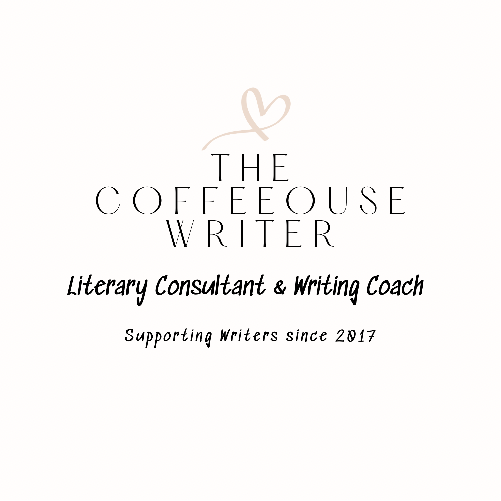
Business Etiquette Course for the Modern Workplace
By Xpert Learning
About Course Business Etiquette Course for the Modern Workplace Business Etiquette is a crucial aspect of any professional career and is essential to make a lasting impression in the business world. This course provides a comprehensive guide to mastering business etiquette, covering all the critical aspects of professional behavior and communication. Whether you're starting a new job, seeking a promotion, or simply want to enhance your professional image, this course will provide you with the essential skills and knowledge to succeed. Learning Outcomes In this Business Etiquette course, you will learn to converse confidently, write persuasively, and listen attentively. You'll also discover the value of professionalism in areas like social media, punctuality, and meeting preparation. The business dress code and grooming section covers the best practices for dressing for success, including the appropriate attire for various occasions and events. You will also learn the dos and don'ts of networking manners and how to dress for a successful job interview. The business dining etiquette section teaches you how to make the most of your business meals, from selecting the right restaurant to making the perfect first impression. You will learn the etiquette of using utensils, making toasts, and much more. The meeting etiquette section covers the best practices for conducting successful meetings, including preparing an agenda, managing time effectively, and handling conflict. You will also learn the importance of following up after meetings and the proper use of technology in meetings. In conclusion, this course will provide you with the knowledge and skills to enhance your professional image and succeed in your career. With engaging lessons and practical tips, this course will equip you with the business etiquette skills to make a lasting impression in any business setting. Whether you're a seasoned professional or just starting your career, this course is an investment in your personal and professional growth. Enroll now and take your professional skills to the next level! What Will You Learn? Enhance professional communication skills Improve professional image with dress code and grooming Master business dining etiquette Conduct effective meetings Increase overall professionalism and confidence. Course Content Introduction to Business Etiquette Introduction to Business Etiquette Professional communication Professional communication Impression and Professional Image Impression and Professional Image Business Dress code and Grooming Business Dress code and Grooming part 1 Business Dress code and Grooming part 2 Business Dress code and Grooming part 3 Dressing and Networking Manners for Special Occasions and Events Dressing and Networking Manners for Special Occasions and Events Dining etiquette Dining etiquette Meeting etiquette Meeting etiquette Conclusion Conclusion A course by Xpert Learning RequirementsNo specific requirement. Audience Professionals seeking to enhance their professional image and communication skills. Individuals starting a new job or seeking a promotion. Students transitioning into the professional world. Entrepreneurs looking to build a professional network. Anyone interested in personal and professional growth. Audience Professionals seeking to enhance their professional image and communication skills. Individuals starting a new job or seeking a promotion. Students transitioning into the professional world. Entrepreneurs looking to build a professional network. Anyone interested in personal and professional growth.

Are you ready to excel as a Personal Assistant? Our comprehensive training program is designed to equip you with the essential skills and knowledge needed to thrive in this dynamic role. Whether you're new to the field or looking to enhance your existing skills, our modules cover everything from basic administrative tasks to advanced management techniques. Key Features: CPD Certified Developed by Specialist Lifetime Access In this Personal Assistant Training course, learners will gain essential skills to excel in administrative roles. They will develop proficiency in managing meetings and conferences, handling business communications effectively through phone and writing skills, and providing excellent customer service. The course teaches organizational skills crucial for maintaining efficient workflows, including planning, scheduling, and managing petty cash and invoicing. Learners will also understand the importance of maintaining records and filing systems accurately, reflecting high standards of professionalism and ethics. They will learn how to represent their employers professionally and manage time effectively, ensuring tasks are completed efficiently. Additionally, the course covers arranging travel and handling mail services, equipping learners with comprehensive skills needed to support executives and manage office operations smoothly. Course Curriculum Module 01: Introduction to Personal Assistant Module 02: Introduction to Reception and Receptionist Module 03: Organising Meetings and Conferences Module 04: Business Telephone Skills Module 05: Business Writing Skills Module 06: Communication Skills Module 07: Customer Service Module 08: Effective Planning and Scheduling Module 09: Invoicing and Petty Cash Module 10: Mail Services and Shipping Module 11: Organisational Skills Module 12: Professional Conduct and Ethics of Paralegals Module 13: Record Keeping and Filing Systems Module 14: Representing Your Boss and Company Module 15: Time Management Module 16: Travel Arrangements Learning Outcomes: Describe the role of a Personal Assistant and Receptionist efficiently. Manage meetings and conferences effectively using appropriate organizational skills. Demonstrate proficiency in business telephone and writing etiquette. Apply effective communication and customer service techniques in professional settings. Utilize planning, scheduling, and time management skills optimally. Execute travel arrangements and manage record keeping with accuracy and confidentiality. CPD 10 CPD hours / points Accredited by CPD Quality Standards Personal Assistant Training 4:47:50 1: Module 01: Introduction to Personal Assistant 10:33 2: Module 02: Introduction to Reception and Receptionist 14:09 3: Module 03: Organising Meetings and Conferences 17:13 4: Module 04: Business Telephone Skills 10:58 5: Module 05: Business Writing Skills 27:05 6: Module 06: Communication Skills 16:12 7: Module 07: Customer Service 09:54 8: Module 08: Effective Planning and Scheduling 34:18 9: Module 09: Invoicing and Petty Cash 18:19 10: Module 10: Mail Services and Shipping 17:07 11: Module 11: Organisational Skills 17:07 12: Module 12: Professional Conduct and Ethics of Paralegals 15:03 13: Module 13: Record Keeping and Filing Systems 17:28 14: Module 14: Representing Your Boss and Company 24:05 15: Module 15: Time Management 23:05 16: Module 16: Travel Arrangements 14:14 17: CPD Certificate - Free 01:00 Who is this course for? Individuals aspiring to work as Personal Assistants or Receptionists. Professionals seeking to enhance their administrative and organizational skills. Graduates preparing for roles in business support and office management. Career changers interested in administrative careers in various industries. Anyone wanting to develop comprehensive office and administrative competencies. Career path Receptionist Executive Assistant Administrative Officer Office Manager Events Coordinator Travel Coordinator Certificates Digital certificate Digital certificate - Included Reed Courses Certificate of Completion Digital certificate - Included Will be downloadable when all lectures have been completed.

Search By Location
- Meetings Courses in London
- Meetings Courses in Birmingham
- Meetings Courses in Glasgow
- Meetings Courses in Liverpool
- Meetings Courses in Bristol
- Meetings Courses in Manchester
- Meetings Courses in Sheffield
- Meetings Courses in Leeds
- Meetings Courses in Edinburgh
- Meetings Courses in Leicester
- Meetings Courses in Coventry
- Meetings Courses in Bradford
- Meetings Courses in Cardiff
- Meetings Courses in Belfast
- Meetings Courses in Nottingham