- Professional Development
- Medicine & Nursing
- Arts & Crafts
- Health & Wellbeing
- Personal Development
Decision-Making in High-Stress Situations - Mega Bundle
By Imperial Academy
Level 4 Diploma(FREE QLS Endorsed Certificate)| 11 CPD Courses+11 PDF Certificates| 220 CPD Points|CPD & CiQ Accredited

24 Hours Left! Don't Let Year-End Deals Slip Away - Enrol Now! This Advanced Diploma in Human Resources Management at QLS Level 7 course is endorsed by The Quality Licence Scheme and accredited by CPDQS (with 180 CPD points) to make your skill development & career progression more accessible than ever! Are you looking to improve your current abilities or make a career move? If yes, our unique HR Management at QLS Level 7 course might help you get there! It is an expertly designed course which ensures you learn everything about the topic thoroughly. Expand your expertise with high-quality training from the HR Management at QLS Level 7 course. Due to HR Management at QLS Level 7's massive demand in the competitive market, you can use our comprehensive course as a weapon to strengthen your knowledge and boost your career development. Learn HR Management at QLS Level 7 from industry professionals and quickly equip yourself with the specific knowledge and skills you need to excel in your chosen career. The HR Management at QLS Level 7 course is broken down into several in-depth modules to provide you with the most convenient and rich learning experience possible. Upon successful completion of the HR Management at QLS Level 7 course, an instant e-certificate will be exhibited in your profile that you can order as proof of your skills and knowledge. Add these amazing new skills to your resume and boost your employability by simply enrolling in this HR Management at QLS Level 7 course. This HR Management at QLS Level 7 training can help you to accomplish your ambitions and prepare you for a meaningful career. So, join us today and gear up for excellence! Why Prefer This HR Management at QLS Level 7 Course? Opportunity to earn a certificate endorsed by the Quality Licence Scheme & another accredited by CPDQS which is completely free. Get a free student ID card! (£10 postal charge will be applicable for international delivery) Innovative and engaging content. Free assessments 24/7 tutor support. Take a step toward a brighter future! *** Course Curriculum *** Here is the curriculum breakdown of the HR Management at QLS Level 7 course: Module 01: Introduction to Human Resources Module 02: An Overview of the Recruitment Industry Module 03: The UK Recruitment Legislation Module 04: The Recruitment Process Module 05: Negotiation Techniques Module 06: Key Performance Indicators for the Recruitment Industry Module 07: Employee Training and Development Process Module 08: Candidate Management Module 09: Candidate Interview Processes Module 10: Managing Meetings and Giving Feedback Module 11: Performance Appraisal Management Module 12: Employee Relations Module 13: Motivation and Counselling Module 14: Ensuring Health and Safety at the Workplace Module 15: Employer Records and Statistics Module 16: Conflict Management Module 17: Employee Termination Module 18: Organisational Skills Module 19: Communication Skills Module 20: Stress Management Module 21: Time Management Assessment Process You have to complete the assignment questions given at the end of the course and score a minimum of 60% to pass each exam. Our expert trainers will assess your assignment and give you feedback after you submit the assignment. You will be entitled to claim a certificate endorsed by the Quality Licence Scheme after you have completed all of the Advanced Diploma in Human Resources Management at QLS Level 7 exams. CPD 180 CPD hours / points Accredited by CPD Quality Standards Who is this course for? This HR Management at QLS Level 7 course is perfect for highly motivated people who want to improve their technical skills and prepare for the career they want! Requirements No prior background or expertise is required. Career path The HR Management at QLS Level 7 course will boost your CV and aims to help you get the job or even the long-awaited promotion of your dreams. Certificates Advanced Diploma in Human Resources Management at QLS Level 7 Hard copy certificate - Included Show off Your New Skills with a Certificate of Completion After successfully completing the Advanced Diploma in Human Resources Management at QLS Level 7, you can order an original hardcopy certificate of achievement endorsed by the Quality Licence Scheme and also you can order CPDQSAccredited Certificate that is recognised all over the UK and also internationally. The certificates will be home-delivered, completely free of cost. CPDQS Accredited Certificate Digital certificate - Included

Certified Diploma in Microsoft Outlook 2010
By iStudy UK
Microsoft Outlook is used for emails and also personal management of information. You will learn how to customise the outlook interface so that it works best for you. You will also learn how to use the tool to organise your data. Whilst outlook is mostly used for storing, receiving and sending emails, it is called a personal information management tool because it also includes calendar, tasks, contacts and notes as well as a journal. Outlook for emails usually has the common features associated with emails such as inbox, outbox, drafts and deleted items.The Calendar element of outlook can be used to keep appointments and plan meetings. Tasks are also useful for remembering things you need to do with the ability to set an audible alarm. The Contacts element of Outlook can store address, email and contact details of your friends and family. This Diploma Course will teach you all of the features such that you will be an expert. The Diploma Course is designed for all users and can be helpful for anyone interested in Microsoft outlook. Course Highlights Certified Diploma in Microsoft Outlook 2010 is an award winning and the best selling course that has been given the CPD Certification & IAO accreditation. It is the most suitable course anyone looking to work in this or relevant sector. It is considered one of the perfect courses in the UK that can help students/learners to get familiar with the topic and gain necessary skills to perform well in this field. We have packed Certified Diploma in Microsoft Outlook 2010 into 39 modules for teaching you everything you need to become successful in this profession. To provide you ease of access, this course is designed for both part-time and full-time students. You can become accredited in just 1 day, 11 hours hours and it is also possible to study at your own pace. We have experienced tutors who will help you throughout the comprehensive syllabus of this course and answer all your queries through email. For further clarification, you will be able to recognize your qualification by checking the validity from our dedicated website. Why You Should Choose Certified Diploma in Microsoft Outlook 2010 Lifetime access to the course No hidden fees or exam charges CPD Accredited certification on successful completion Full Tutor support on weekdays (Monday - Friday) Efficient exam system, assessment and instant results Download Printable PDF certificate immediately after completion Obtain the original print copy of your certificate, dispatch the next working day for as little as £9. Improve your chance of gaining professional skills and better earning potential. Who is this Course for? Certified Diploma in Microsoft Outlook 2010 is CPD certified and IAO accredited. This makes it perfect for anyone trying to learn potential professional skills. As there is no experience and qualification required for this course, it is available for all students from any academic backgrounds. Requirements Our Certified Diploma in Microsoft Outlook 2010 is fully compatible with any kind of device. Whether you are using Windows computer, Mac, smartphones or tablets, you will get the same experience while learning. Besides that, you will be able to access the course with any kind of internet connection from anywhere at any time without any kind of limitation. Career Path You will be ready to enter the relevant job market after completing this course. You will be able to gain necessary knowledge and skills required to succeed in this sector. All our Diplomas' are CPD and IAO accredited so you will be able to stand out in the crowd by adding our qualifications to your CV and Resume. Microsoft Outlook 2010 for Beginners Module One - Getting Started 00:30:00 Module Two - Opening and Closing Outlook 01:00:00 Module Three - Working with E-mail 01:00:00 Module Four - Creating a New E-mail 01:00:00 Module Five - Managing E-mail 01:00:00 Module Six - Managing Junk Mail 01:00:00 Module Seven - Outlook's Organization Tools 01:00:00 Module Eight - Searching for Items 01:00:00 Module Nine - An Introduction to the Calendar 01:00:00 Module Ten - An Introduction to Tasks 01:00:00 Module Eleven - An Introduction to Contacts 01:00:00 Module Twelve - Wrapping Up 01:00:00 Activities-Certified Microsoft Outlook 2010 for Beginners 00:00:00 Microsoft Outlook 2010 Intermediate Level Module One - Getting Started 00:30:00 Module Two - Working with the Outlook Environment 01:00:00 Module Three - Printing 01:00:00 Module Four - Working with Quick Steps 01:00:00 Module Five - Working with Messages 01:00:00 Module Six - Manipulating Message Properties and Options 01:00:00 Module Seven - Formatting Messages 01:00:00 Module Eight - Managing Automatic Content 01:00:00 Module Nine - Working with the Calendar, Appointments, and Meetings 01:00:00 Module Ten - Working with Contacts and Contact Groups 01:00:00 Module Eleven - Working with Tasks and the Journal 01:00:00 Module Twelve - Wrapping Up 00:30:00 Activities-Accredited Microsoft Outlook 2010 Intermediate Level 00:00:00 Microsoft Outlook 2010 Advanced Level Module One - Getting Started 01:00:00 Module Two - Customizing Outlook 01:00:00 Module Three - Adding Word Elements to an E-mail 01:00:00 Module Four - Customizing Your Profile 01:00:00 Module Five - Advanced E-Mail Tasks 01:00:00 Module Six - Advanced Calendar Tasks 01:00:00 Module Seven - Doing More with Tasks 01:00:00 Module Eight - Using Notes 01:00:00 Module Nine - Viewing RSS Feeds 01:00:00 Module Ten - Managing Outlook Data, Part One 01:00:00 Module Eleven - Managing Outlook Data, Part Two 01:00:00 Module Twelve - Wrapping Up 00:30:00 Activities- Microsoft Outlook 2010 Advanced 00:00:00 Mock Exam Mock Exam- Level 3 Diploma in Microsoft Outlook 2010 00:30:00 Final Exam Final Exam- Level 3 Diploma in Microsoft Outlook 2010 00:30:00

Certified Diploma in Microsoft Outlook
By iStudy UK
Microsoft Outlook is used for emails and also personal management of information. You will learn how to customise the outlook interface so that it works best for you. You will also learn how to use the tool to organise your data. Whilst outlook is mostly used for storing, receiving and sending emails, it is called a personal information management tool because it also includes calendar, tasks, contacts and notes as well as a journal. Outlook for emails usually has the common features associated with emails such as inbox, outbox, drafts and deleted items.The Calendar element of outlook can be used to keep appointments and plan meetings. Tasks are also useful for remembering things you need to do with the ability to set an audible alarm. The Contacts element of Outlook can store address, email and contact details of your friends and family. This Diploma Course will teach you all of the features such that you will be an expert. The Diploma Course is designed for all users and can be helpful for anyone interested in microsoft outlook. Course Highlights Certified Diploma in Microsoft Outlook is an award winning and the best selling course that has been given the CPD Certification & IAO accreditation. It is the most suitable course anyone looking to work in this or relevant sector. It is considered one of the perfect courses in the UK that can help students/learners to get familiar with the topic and gain necessary skills to perform well in this field. We have packed Certified Diploma in Microsoft Outlook into 39 modules for teaching you everything you need to become successful in this profession. To provide you ease of access, this course is designed for both part-time and full-time students. You can become accredited in just 1 day, 11 hours hours and it is also possible to study at your own pace. We have experienced tutors who will help you throughout the comprehensive syllabus of this course and answer all your queries through email. For further clarification, you will be able to recognize your qualification by checking the validity from our dedicated website. Why You Should Choose Certified Diploma in Microsoft Outlook Lifetime access to the course No hidden fees or exam charges CPD Accredited certification on successful completion Full Tutor support on weekdays (Monday - Friday) Efficient exam system, assessment and instant results Download Printable PDF certificate immediately after completion Obtain the original print copy of your certificate, dispatch the next working day for as little as £9. Improve your chance of gaining professional skills and better earning potential. Who is this Course for? Certified Diploma in Microsoft Outlook is CPD certified and IAO accredited. This makes it perfect for anyone trying to learn potential professional skills. As there is no experience and qualification required for this course, it is available for all students from any academic backgrounds. Requirements Our Certified Diploma in Microsoft Outlook is fully compatible with any kind of device. Whether you are using Windows computer, Mac, smartphones or tablets, you will get the same experience while learning. Besides that, you will be able to access the course with any kind of internet connection from anywhere at any time without any kind of limitation. Career Path You will be ready to enter the relevant job market after completing this course. You will be able to gain necessary knowledge and skills required to succeed in this sector. All our Diplomas' are CPD and IAO accredited so you will be able to stand out in the crowd by adding our qualifications to your CV and Resume. Microsoft Outlook for Beginners Module One - Getting Started FREE 00:30:00 Module Two - Opening and Closing Outlook FREE 01:00:00 Module Three - Understanding the Interface 01:00:00 Module Four - Working with the Message List and the Reading Pane 01:00:00 Module Five - Using Message List Commands 01:00:00 Module Six - Creating a New Email 01:00:00 Module Seven - Managing Email 01:00:00 Module Eight - Searching for Items 01:00:00 Module Nine - An Introduction to the Calendar 01:00:00 Module Ten - An Introduction to Tasks 01:00:00 Module Eleven - An Introduction to Contact 01:00:00 Module Twelve - Wrapping Up 00:30:00 Activities- Accredited Microsoft Outlook for Beginners 00:00:00 Microsoft Outlook Intermediate Level Module One - Getting Started 01:00:00 Module Two - Working with the Outlook Environment 01:00:00 Module Three - Working with Quick Steps 01:00:00 Module Four - Working with Rules 01:00:00 Module Five - Working with Messages 01:00:00 Module Six - Manipulating Message Properties and Options 01:00:00 Module Seven - Formatting Messages 01:00:00 Module Eight - Managing Automatic Content 01:00:00 Module Nine - Working with the Calendar, Appointments, and Meetings 01:00:00 Module Ten - Working with Contacts and Contact Groups 01:00:00 Module Eleven - Working with Tasks 01:00:00 Module Twelve - Wrapping Up 00:30:00 Activities-Microsoft Outlook Intermediate Level 00:00:00 Microsoft Outlook Advanced Level Module One - Getting Started 00:30:00 Module Two - Working with Messages 01:00:00 Module Three - Customizing Your Profile 01:00:00 Module Four - Advanced Email Tasks 01:00:00 Module Five - Managing Junk Mail 01:00:00 Module Six - Advanced Calendar Tasks 01:00:00 Module Seven - Doing More With Tasks 01:00:00 Module Eight - Using Notes 01:00:00 Module Nine - Viewing RSS Feeds 01:00:00 Module Ten - Printing 01:00:00 Module Eleven - Managing Outlook Data 01:00:00 Module Twelve - Wrapping Up 01:00:00 Activities- Accredited Microsoft Outlook Advanced 00:00:00 Mock Exam Mock Exam- Level 3 Diploma in Microsoft Outlook 00:30:00 Final Exam Final Exam- Level 3 Diploma in Microsoft Outlook 00:30:00

ILM Level 3 Award In Leadership And Management
By School of Business and Technology London
Getting Started The ILM Level 3 Leadership and Management course is perfect for individuals who have management responsibilities but lack formal training and are committed to enhancing their skills. The course is especially beneficial for team leaders looking to advance to the next management level and managers who must guide their teams through organisational changes, budget reductions, or other challenging situations. With this ILM Level 3 Leadership and Management course, you will develop leadership skills, improve decision-making capabilities, hone management techniques, enhance team performance, and gain a deeper understanding of organisational behaviour. The course will also provide opportunities for practical application of skills in real-world scenarios and open doors to further career advancement. You will have the flexibility to tailor your learning experience to align with your career aspirations and professional development goals through an extensive selection of units. Key Benefits For Learners Acquire a range of management skills and apply them in your current role Strengthen your leadership capabilities to inspire and empower teams, and skilfully navigate relationships Elevate your leadership and management proficiency by leveraging your personal knowledge, values, and driving force For Organisations Effective and confident First line managers Better relationships and healthy communication within teams Proven skills: Managers will demonstrate the ability to apply their new skills to drive success in your organisation Equip your managers with the tools to continuously develop their own skills and abilities Career Pathways The ILM Level 3 Leadership and Management can open many career pathways including, but not limited to: Team Leader, with an estimated average salary of £30,051 per annum Supervisor, with an estimated average salary of £33,000 per annum Shift Manager, with an estimated average salary of £35,216 per annum Project Officer, with an estimated average salary of £36,451 per annum About Awarding Body Institute of Leadership & Management (ILM) is a professional body that helps people worldwide improve their leadership capabilities and advance their careers. All ILM qualifications are awarded by The City and Guilds of London Institute, founded in 1878 and incorporated into the Royal Charter. ILM qualifications are regulated and approved by Ofqual, the governing body for qualifications in the UK. What is included? Learn 100% online at your own pace Dedicated support from expert tutors Dedicated Support Desk Portal: You can raise queries, request tutor support and ask for a call back whenever you need guidance and assistance. Elevate Knowledge: Your tutors will provide formative assessment feedback for each module, helping you improve your achievements throughout the program Schedule online personal tutor meetings whenever you want, which will help you get the most out of your studies and provide guidance, support and encouragement 6 months support period 24-hour access to the online learning platform 'MyLearnDirect' Schedule live online classes for each module at your convenience. (Blended learning only) Quality learning resources and study guides developed by ILM-approved tutors. All assessment materials are conveniently accessible through the online learning platform 'MyLearnDirect' Induction: We offer online and flexible learning induction to help you settle in and prepare for your online studies ILM Membership - You will receive 12 months of the Institute of Leadership & Management membership, bringing access to a wealth of resources to support your leadership development. ILM Digital credentials - Validate your skills and share achievements anywhere, anytime using Digital Credentials Assessment For each module you study, you will complete a written assignment of 2000 to 2500 words and submit it online at your MyLearnDirect learning portal. The submitted assignments will be assessed by your ILM-approved tutor. Entry Requirements ILM Level 3 Leadership and Management is designed for new aspiring team leaders, which gives an in-depth introduction to the role and responsibilities of a team leader. To be eligible for this course, you must: Be 18 years of age and over Have considerable work experience as a team leader or supervisor or a similar role Possess the ability to complete the Level 3 course Our friendly admissions advisors will provide the best advice, considering your needs and goals. Progression Successful learners may progress to a range of qualifications including the following: ILM Level 3 Certificate in Coaching and/or Mentoring ILM Level 3 Certificate or Diploma in Facilities Management ILM Level 3 Certificate in Enterprise and Entrepreneurship ILM Level 4 Award, Certificate or Diploma in Leadership and Management Why gain a ILM Qualification? The Level 3 Award in Leadership and Management is ideal for individuals with management responsibilities who need formal training and are serious about developing their abilities. The course is made up of a wide range of units covering core management skills - such as understanding how to organise and delegate - plus skills in communication, team leadership, change, innovation and managing people and relationships. This flexibility in unit choice allows the course to be tailored to meet the needs of the individual and employer. Successful completion of the course could lead you to progression to a range of qualifications including: ILM Level 3 Certificate or Diploma in Leadership and Management ILM Level 3 Certificate in Coaching and Mentoring ILM Level 4 Award, Certificate or Diploma in Leadership and Management ILM graduates achieve remarkable things: An impressive 70,000 people take ILM qualifications every year, with 93% of employers agreeing that their managers improved after completion. ILM Membership - All ILM learners receive a minimum of 12 months membership of the Institute of Leadership & Management, bringing access to a wealth of resources to support their leadership development ILM Digital credentials - Validate skills and share achievements anywhere, anytime using Digital Credentials Learners must request before enrolment to interchange unit(s) other than the preselected units shown in the SBTL website because we need to make sure the availability of learning materials for the requested unit(s). SBTL will reject an application if the learning materials for the requested interchange unit(s) are unavailable. Learners are not allowed to make any request to interchange unit(s) once enrolment is complete. UNIT1- Managing Risk in the Workplace Reference No : 8600-403 Credit : 3 || TQT : 30 UNIT2- Developing People in the Workplace Reference No : 8600-405 Credit : 5 || TQT : 50 UNIT3- Understanding Performance Management Reference No : 8600-323 Credit : 2 || TQT : 20 UNIT4- Understand How to Lead Effective Meetings Reference No : 8600-328 Credit : 2 || TQT : 20 UNIT5- Leading and Motivating a Team Effectively Reference No : 8600-341 Credit : 2 || TQT : 20 UNIT6- Developing Own Leadership Capability Using Action Learning (Diploma only) Reference No : 8600-342 Credit : 10 || TQT : 100 UNIT7- Understanding Change in the Workplace Reference No : 8600-209 Credit : 2 || TQT : 20 UNIT8- Developing Yourself as an Effective Team Member Reference No : 8600-230 Credit : 3 || TQT : 30 UNIT9- Managing Equality and Diversity in Own Area Reference No : 8600-402 Credit : 4 || TQT : 40 UNIT10- Understanding Innovation and Change in an Organisation Reference No : 8600-301 Credit : 2 || TQT : 20 UNIT11- Planning Change in the Workplace Reference No : 8600-302 Credit : 2 || TQT : 20 UNIT12- Giving Briefings and Making Presentations Reference No : 8600-307 Credit : 2 || TQT : 20 Delivery Methods School of Business & Technology London provides various flexible delivery methods to its learners, including online learning and blended learning. Thus, learners can choose the mode of study as per their choice and convenience. The program is self-paced and accomplished through our cutting-edge Learning Management System. Learners can interact with tutors by messaging through the SBTL Support Desk Portal System to discuss the course materials, get guidance and assistance and request assessment feedbacks on assignments. We at SBTL offer outstanding support and infrastructure for both online and blended learning. We indeed pursue an innovative learning approach where traditional regular classroom-based learning is replaced by web-based learning and incredibly high support level. Learners enrolled at SBTL are allocated a dedicated tutor, whether online or blended learning, who provide learners with comprehensive guidance and support from start to finish. The significant difference between blended learning and online learning methods at SBTL is the Block Delivery of Online Live Sessions. Learners enrolled at SBTL on blended learning are offered a block delivery of online live sessions, which can be booked in advance on their convenience at additional cost. These live sessions are relevant to the learners' program of study and aim to enhance the student's comprehension of research, methodology and other essential study skills. We try to make these live sessions as communicating as possible by providing interactive activities and presentations. Resources and Support School of Business & Technology London is dedicated to offering excellent support on every step of your learning journey. School of Business & Technology London occupies a centralised tutor support desk portal. Our support team liaises with both tutors and learners to provide guidance, assessment feedback, and any other study support adequately and promptly. Once a learner raises a support request through the support desk portal (Be it for guidance, assessment feedback or any additional assistance), one of the support team members assign the relevant to request to an allocated tutor. As soon as the support receives a response from the allocated tutor, it will be made available to the learner in the portal. The support desk system is in place to assist the learners adequately and streamline all the support processes efficiently. Quality learning materials made by industry experts is a significant competitive edge of the School of Business & Technology London. Quality learning materials comprised of structured lecture notes, study guides, practical applications which includes real-world examples, and case studies that will enable you to apply your knowledge. Learning materials are provided in one of the three formats, such as PDF, PowerPoint, or Interactive Text Content on the learning portal. How does the Online Learning work at SBTL? We at SBTL follow a unique approach which differentiates us from other institutions. Indeed, we have taken distance education to a new phase where the support level is incredibly high.Now a days, convenience, flexibility and user-friendliness outweigh demands. Today, the transition from traditional classroom-based learning to online platforms is a significant result of these specifications. In this context, a crucial role played by online learning by leveraging the opportunities for convenience and easier access. It benefits the people who want to enhance their career, life and education in parallel streams. SBTL's simplified online learning facilitates an individual to progress towards the accomplishment of higher career growth without stress and dilemmas. How will you study online? With the School of Business & Technology London, you can study wherever you are. You finish your program with the utmost flexibility. You will be provided with comprehensive tutor support online through SBTL Support Desk portal. How will I get tutor support online? School of Business & Technology London occupies a centralised tutor support desk portal, through which our support team liaise with both tutors and learners to provide guidance, assessment feedback, and any other study support adequately and promptly. Once a learner raises a support request through the support desk portal (Be it for guidance, assessment feedback or any additional assistance), one of the support team members assign the relevant to request to an allocated tutor. As soon as the support receive a response from the allocated tutor, it will be made available to the learner in the portal. The support desk system is in place to assist the learners adequately and to streamline all the support process efficiently. Learners should expect to receive a response on queries like guidance and assistance within 1 - 2 working days. However, if the support request is for assessment feedback, learners will receive the reply with feedback as per the time frame outlined in the Assessment Feedback Policy.
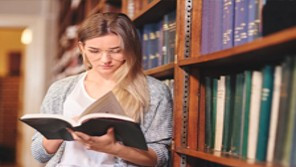
Level 3 Foundation Diploma in Employability and Workplace Skills - CPD Certified
4.5(3)By Studyhub UK
24 Hour Flash Deal **25-in-1 Level 3 Foundation Diploma in Employability and Workplace Skills Mega Bundle** Level 3 Foundation Diploma in Employability and Workplace Skills Enrolment Gifts **FREE PDF Certificate**FREE PDF Transcript ** FREE Exam** FREE Student ID ** Lifetime Access **FREE Enrolment Letter ** Take the initial steps toward a successful long-term career by studying the Level 3 Foundation Diploma in Employability and Workplace Skills package online with Studyhub through our online learning platform. The Level 3 Foundation Diploma in Employability and Workplace Skills bundle can help you improve your CV, wow potential employers, and differentiate yourself from the mass. This Level 3 Foundation Diploma in Employability and Workplace Skills course provides complete 360-degree training on Level 3 Foundation Diploma in Employability and Workplace Skills. You'll get not one, not two, not three, but twenty-five Level 3 Foundation Diploma in Employability and Workplace Skills courses included in this course. Plus Studyhub's signature Forever Access is given as always, meaning these Level 3 Foundation Diploma in Employability and Workplace Skills courses are yours for as long as you want them once you enrol in this course This Level 3 Foundation Diploma in Employability and Workplace Skills Bundle consists the following career oriented courses: Course 01: Leadership and Management Course 02: Effective Communication Skills Diploma Course 03: Team Management Course 04: Project Management Course 05: Time Management Course 06: Conflict Resolution Course 07: Influencing and Negotiation Skills Course 08: Diversity Training Course 09: Performance Management Course 10: Strategic Management and Leadership Development Course 11: Public Speaking: Presentations like a Boss Course 12: Decision Making and Critical Thinking Online Course Course 13: Workplace Communication Management Course 14: Employee Engagement and Retention Strategies Course 15: Talent Management & Employee Retention Techniques Course 16: Emotional Intelligence and Social Management Diploma Course 17: Essentials of Becoming a Manager and Managing Teams Course 18: Delegation Skills Training Course 19: Managing Online Meetings Course 20: Business Networking Skills Course 21: Assertiveness Skills: Developing Confidence and Effective Communication Course 22: Email Writing Training Course 23: Optimizing Office Ergonomics for Productivity Course 24: Corporate Relationship Goals for Success Course 25: Office Politics for Managers The Level 3 Foundation Diploma in Employability and Workplace Skills course has been prepared by focusing largely on Level 3 Foundation Diploma in Employability and Workplace Skills career readiness. It has been designed by our Level 3 Foundation Diploma in Employability and Workplace Skills specialists in a manner that you will be likely to find yourself head and shoulders above the others. For better learning, one to one assistance will also be provided if it's required by any learners. The Level 3 Foundation Diploma in Employability and Workplace Skills Bundle is one of the most prestigious training offered at StudyHub and is highly valued by employers for good reason. This Level 3 Foundation Diploma in Employability and Workplace Skills bundle course has been created with twenty-five premium courses to provide our learners with the best learning experience possible to increase their understanding of their chosen field. This Level 3 Foundation Diploma in Employability and Workplace Skills Course, like every one of Study Hub's courses, is meticulously developed and well researched. Every one of the topics is divided into Level 3 Foundation Diploma in Employability and Workplace Skills Elementary modules, allowing our students to grasp each lesson quickly. The Level 3 Foundation Diploma in Employability and Workplace Skills course is self-paced and can be taken from the comfort of your home, office, or on the go! With our Student ID card you will get discounts on things like music, food, travel and clothes etc. In this exclusive Level 3 Foundation Diploma in Employability and Workplace Skills bundle, you really hit the jackpot. Here's what you get: Step by step Level 3 Foundation Diploma in Employability and Workplace Skills lessons One to one assistance from Level 3 Foundation Diploma in Employability and Workplace Skillsprofessionals if you need it Innovative exams to test your knowledge after the Level 3 Foundation Diploma in Employability and Workplace Skillscourse 24/7 customer support should you encounter any hiccups Top-class learning portal Unlimited lifetime access to all twenty-five Level 3 Foundation Diploma in Employability and Workplace Skills courses Digital Certificate, Transcript and student ID are all included in the price PDF certificate immediately after passing Original copies of your Level 3 Foundation Diploma in Employability and Workplace Skills certificate and transcript on the next working day Easily learn the Level 3 Foundation Diploma in Employability and Workplace Skills skills and knowledge you want from the comfort of your home CPD 250 CPD hours / points Accredited by CPD Quality Standards Who is this course for? This Level 3 Foundation Diploma in Employability and Workplace Skills training is suitable for - Students Recent graduates Job Seekers Individuals who are already employed in the relevant sectors and wish to enhance their knowledge and expertise in Level 3 Foundation Diploma in Employability and Workplace Skills Requirements To participate in this Level 3 Foundation Diploma in Employability and Workplace Skills course, all you need is - A smart device A secure internet connection And a keen interest in Level 3 Foundation Diploma in Employability and Workplace Skills Career path You will be able to kickstart your Level 3 Foundation Diploma in Employability and Workplace Skills career because this course includes various courses as a bonus. This bundle is an excellent opportunity for you to learn multiple skills from the convenience of your own home and explore Level 3 Foundation Diploma in Employability and Workplace Skills career opportunities. Certificates CPD Accredited Certificate Digital certificate - Included CPD Accredited e-Certificate - Free CPD Accredited Hardcopy Certificate - Free Enrolment Letter - Free Student ID Card - Free

Advanced Team Management, Leadership and Delegation Skills Diploma - CPD Certified
4.5(3)By Studyhub UK
24 Hour Flash Deal **25-in-1 Advanced Team Management, Leadership and Delegation Skills Diploma Mega Bundle** Advanced Team Management, Leadership and Delegation Skills Diploma Enrolment Gifts **FREE PDF Certificate**FREE PDF Transcript ** FREE Exam** FREE Student ID ** Lifetime Access **FREE Enrolment Letter ** Take the initial steps toward a successful long-term career by studying the Advanced Team Management, Leadership and Delegation Skills Diploma package online with Studyhub through our online learning platform. The Advanced Team Management, Leadership and Delegation Skills Diploma bundle can help you improve your CV, wow potential employers, and differentiate yourself from the mass. This Advanced Team Management, Leadership and Delegation Skills Diploma course provides complete 360-degree training on Advanced Team Management, Leadership and Delegation Skills Diploma. You'll get not one, not two, not three, but twenty-five Advanced Team Management, Leadership and Delegation Skills Diploma courses included in this course. Plus Studyhub's signature Forever Access is given as always, meaning these Advanced Team Management, Leadership and Delegation Skills Diploma courses are yours for as long as you want them once you enrol in this course This Advanced Team Management, Leadership and Delegation Skills Diploma Bundle consists the following career oriented courses: Course 01: Leadership and Management Essential Skill Course 02: Team Management Course 03: Strategic Management and Leadership Development Course 04: Middle Manager Management Course 05: Leading and Managing Remote Team Course 06: Motivating, Performance Managing and Maintaining Team Culture in a Remote Team Course 07: Talent Management & Employee Retention Techniques Course 08: Employee Training Responsibilities: Effective Training Management Course 09: Leadership Skills Training Course 10: Agile Scrum Master Certification Course 11: Operations and Time Management Course 12: Managing Online Meetings Course 13: Delegation Skills Training Course 14: Motivational Mentorship: Inspiring Personal and Professional Growth Course 15: Team Building Masterclass Course 16: Influencing and Negotiation Skills Course 17: Practical Project Management Course 18: Corporate Relationship Goals for Success Course 19: Effective Remote Working Course 20: Essentials of Becoming a Manager and Managing Teams Course 21: Emotional Intelligence and Social Management Diploma Course 22: Managing Change and Continual Improvement Course 23: Workplace Communication Management Course 24: Conflict Resolution Course 25: Performance Management The Advanced Team Management, Leadership and Delegation Skills Diploma course has been prepared by focusing largely on Advanced Team Management, Leadership and Delegation Skills Diploma career readiness. It has been designed by our Advanced Team Management, Leadership and Delegation Skills Diploma specialists in a manner that you will be likely to find yourself head and shoulders above the others. For better learning, one to one assistance will also be provided if it's required by any learners. The Advanced Team Management, Leadership and Delegation Skills Diploma Bundle is one of the most prestigious training offered at StudyHub and is highly valued by employers for good reason. This Advanced Team Management, Leadership and Delegation Skills Diploma bundle course has been created with twenty-five premium courses to provide our learners with the best learning experience possible to increase their understanding of their chosen field. This Advanced Team Management, Leadership and Delegation Skills Diploma Course, like every one of Study Hub's courses, is meticulously developed and well researched. Every one of the topics is divided into Advanced Team Management, Leadership and Delegation Skills Diploma Elementary modules, allowing our students to grasp each lesson quickly. The Advanced Team Management, Leadership and Delegation Skills Diploma course is self-paced and can be taken from the comfort of your home, office, or on the go! With our Student ID card you will get discounts on things like music, food, travel and clothes etc. In this exclusive Advanced Team Management, Leadership and Delegation Skills Diploma bundle, you really hit the jackpot. Here's what you get: Step by step Advanced Team Management, Leadership and Delegation Skills Diploma lessons One to one assistance from Advanced Team Management, Leadership and Delegation Skills Diplomaprofessionals if you need it Innovative exams to test your knowledge after the Advanced Team Management, Leadership and Delegation Skills Diplomacourse 24/7 customer support should you encounter any hiccups Top-class learning portal Unlimited lifetime access to all twenty-five Advanced Team Management, Leadership and Delegation Skills Diploma courses Digital Certificate, Transcript and student ID are all included in the price PDF certificate immediately after passing Original copies of your Advanced Team Management, Leadership and Delegation Skills Diploma certificate and transcript on the next working day Easily learn the Advanced Team Management, Leadership and Delegation Skills Diploma skills and knowledge you want from the comfort of your home CPD 250 CPD hours / points Accredited by CPD Quality Standards Who is this course for? This Advanced Team Management, Leadership and Delegation Skills Diploma training is suitable for - Students Recent graduates Job Seekers Individuals who are already employed in the relevant sectors and wish to enhance their knowledge and expertise in Advanced Team Management, Leadership and Delegation Skills Diploma Requirements To participate in this Advanced Team Management, Leadership and Delegation Skills Diploma course, all you need is - A smart device A secure internet connection And a keen interest in Advanced Team Management, Leadership and Delegation Skills Diploma Career path You will be able to kickstart your Advanced Team Management, Leadership and Delegation Skills Diploma career because this course includes various courses as a bonus. This bundle is an excellent opportunity for you to learn multiple skills from the convenience of your own home and explore Advanced Team Management, Leadership and Delegation Skills Diploma career opportunities. Certificates CPD Accredited Certificate Digital certificate - Included CPD Accredited e-Certificate - Free CPD Accredited Hardcopy Certificate - Free Enrolment Letter - Free Student ID Card - Free

Microsoft Teams
By IOMH - Institute of Mental Health
Overview This Microsoft Teams course will unlock your full potential and will show you how to excel in a career in Microsoft Teams. So upskill now and reach your full potential. Everything you need to get started in Microsoft Teams is available in this course. Learning and progressing are the hallmarks of personal development. This Microsoft Teams will quickly teach you the must-have skills needed to start in the relevant industry. In This Mental Health Course, You Will: Learn strategies to boost your workplace efficiency. Hone your Microsoft Teams skills to help you advance your career. Acquire a comprehensive understanding of various Microsoft Teams topics and tips from industry experts. Learn in-demand Microsoft Teams skills that are in high demand among UK employers, which will help you to kickstart your career. This Microsoft Teams course covers everything you must know to stand against the tough competition in the Microsoft Teams field. The future is truly yours to seize with this Microsoft Teams. Enrol today and complete the course to achieve a Microsoft Teams certificate that can change your professional career forever. Additional Perks of Buying a Course From Institute of Mental Health Study online - whenever and wherever you want. One-to-one support from a dedicated tutor throughout your course. Certificate immediately upon course completion 100% Money back guarantee Exclusive discounts on your next course purchase from Institute of Mental Health Enrolling in the Microsoft Teams course can assist you in getting into your desired career quicker than you ever imagined. So without further ado, start now. Process of Evaluation After studying the Microsoft Teams course, your skills and knowledge will be tested with a MCQ exam or assignment. You must get a score of 60% to pass the test and get your certificate. Certificate of Achievement Upon successfully completing the Microsoft Teams course, you will get your CPD accredited digital certificate immediately. And you can also claim the hardcopy certificate completely free of charge. All you have to do is pay a shipping charge of just £3.99. Who Is This Course for? This Microsoft Teams is suitable for anyone aspiring to start a career in Microsoft Teams; even if you are new to this and have no prior knowledge on Microsoft Teams, this course is going to be very easy for you to understand. And if you are already working in the Microsoft Teams field, this course will be a great source of knowledge for you to improve your existing skills and take them to the next level. Taking this Microsoft Teams course is a win-win for you in all aspects. This course has been developed with maximum flexibility and accessibility, making it ideal for people who don't have the time to devote to traditional education. Requirements This Microsoft Teams course has no prerequisite. You don't need any educational qualification or experience to enrol in the Microsoft Teams course. Do note: you must be at least 16 years old to enrol. Any internet-connected device, such as a computer, tablet, or smartphone, can access this online Microsoft Teams course. Moreover, this course allows you to learn at your own pace while developing transferable and marketable skills. Course Curriculum Microsoft Teams - Introduction PROMO Video 00:01:00 Introduction on Microsoft Teams 00:02:00 Free and Paid versions 00:02:00 Accessing Teams - Web or Desktop 00:02:00 Installing Desktop 00:02:00 Mastering Microsoft Teams Managing Teams and Members 00:05:00 Inviting Members 00:05:00 Managing Channels 00:07:00 Chat 00:04:00 Collaboration with Word, Excel, PowerPoint 00:10:00 Voice & Video Calls 00:05:00 Meetings - Available on the Paid version of Microsoft Teams 00:03:00 Adding More Apps 00:08:00 Activity 00:02:00 Search Bar 00:03:00 Settings 00:05:00 Multiple Organizations 00:02:00 Microsoft Teams Mobile 00:05:00 Top Microsoft Teams Tips TIP#1 - Forwarding Email 00:03:00 TIP#2 - Saving Items 00:01:00 TIP #3 - Naming Group Chats 00:01:00 TIP #4 - Connectors 00:03:00 TIP #5 - Live Captions in Meetings 00:02:00 TIP #6 - Top Shortcuts 00:03:00 TIP #7 - Customize the Environment 00:02:00 TIP #8 - Channel Notifications 00:02:00 TIP #9 - Private Channels 00:02:00 TIP #10 - Pin Channels 00:01:00 TIP #11 - Post Announcements 00:02:00

Overview: Tired of searching and accumulating all the relevant courses for this specific field? It takes a substantial amount of your time and, more importantly, costs you a fortune! Well, we have just come up with the ultimate solution for you by giving this all-inclusive HR Management mega bundle. This 20 courses mega bundle keeps you up-to-date in this field and takes you one step ahead of others. Keeping in mind the latest advancements in this ever-emerging sector, the HR Management bundle covers all the state-of-the-art tools and techniques required to become a competent worker in this area. You will encounter specific courses relevant to the sector. We take you from the most introductory fundamentals to advance knowledge in a step-by-step manner. In addition, the HR Management bundle also consists of courses related to some soft skills that you will need to succeed in any industry or job sector. This HR Management Bundle consists of the following premium courses: Course 01: HR Management Course 02: HR Virtual Interview Techniques Course 03: Managing Online Meetings Course 04: Decision Making in High Stress Course 05: Supporting a Grieving Employee Course 06: Working from Home Essentials Course 07: HR Crisis Communication Training Course 08: Employment Law for HR Course 09: Administrative Management Course 10: Managing Budgets Course 11: Business Analysis Course 12: Business Ethics for the Office Course 13: Diploma in Management Skills Course 14: Goal Setting & Accomplishment Course 15: Team Management Advanced Training Course 16: Talent Management Course 17: Ethical Leadership Principles Course 18: Risk Management: Risk Assessment & Analysis Course 19: Conflict Management and Crucial Communications Course 20: Customer Relationship Management Our cutting-edge learning package offers top-notch digital aid and first-rate tutor support. You will acquire the crucial hard and soft skills needed for career advancement because this bundle has been thoroughly examined and is career-friendly. So don't overthink! Enrol today. Learning Outcomes of this HR Training Bundle: This unique HR Management mega bundle will help you to- Quench your thirst for knowledge Be up-to-date about the latest advancements Achieve your dream career goal in this sector Know the applicable rules and regulations needed for a professional in this area Acquire some valuable knowledge related to HR Management to uplift your morale Key Features of the HR Management Course: FREE HR Management CPD-accredited certificate Get a free student ID card with HR Management training (£10 applicable for international delivery) Lifetime access to the HR Management course materials The HR Management program comes with 24/7 tutor support Get instant access to this HR Management course Learn HR Management training from anywhere in the world The HR Management training is affordable and simple to understand The HR Management training is entirely online Enrol in HR Management today and start your journey towards becoming successful! Description: The bundle incorporates basic to advanced level skills to shed some light on your way and boost your career. Hence, you can strengthen your expertise and essential knowledge, which will assist you in reaching your goal. Moreover, you can learn from any place in your own time without travelling for classes. Certificates: PDF Certificate: Free for all 20 courses Hard Copy Certificate: Free (For The Title Course: Previously it was £14.99) Who is this course for? The HR Management bundle is designed to assist anyone with a curious mind, anyone looking to boost their CVs or individuals looking to upgrade their career to the next level can also benefit from the learning materials. Requirements The courses in this bundle has been designed to be fully compatible with tablets and smartphones. Career path This HR Management bundle will give you an edge over other competitors and will open the doors for you to a plethora of career opportunities. Certificates Digital certificate - Included Hard copy certificate - Included You will get the Hard Copy certificate for the title course (HR Management) absolutely Free! Other Hard Copy certificates are available for £14.99 each. Please Note: The delivery charge inside the UK is £3.99, and the international students must pay a £9.99 shipping cost.

How to be a Presenter People Want to Listen to Again & Again
By iStudy UK
The purpose of this How to be a Presenter People Want to Listen to Again & Again is to allow you to deliver effective presentations to suit every audience and industry. The course will teach you how to deliver presentations in real-time settings with the ability to react and adapt to new data and end with a call-to-action which will monetise and justify the audience's time. You will get all the techniques of developing engaging speech that will attract your audience. You will learn how to deliver incredible presentations to audiences and make the experience so memorable that audiences will want to follow up with meetings, orders, partnerships and other ROI activities. After successfully completing the course, you will be able to create a unique and audience-centric presentation and make the audience engaged. What you'll learn By the end of this course you will be able to open a presentation that is: confidently delivered unique professional audience-centric memorable with clear key aims, messages & objectives congruent with you and your style, the venue, and the audience Requirements None An Introduction to the 8 Awesome Presentation Openings Course An Introduction to Presentation Skills - 8 Awesome Openings FREE 00:05:00 Do you want to be ordinary? Describing & explaining a box standard or traditional presentation opening 00:06:00 "imagine" Describing & explaining an 'imagine', or 'suppose' presentation opening 00:07:00 Be seen as up-to-date Describing & explaining a topical presentation opening 00:06:00 What & why - its quite simple really Describing & explaining a 'What & Why' presentation opening 00:05:00 Let me get in your mind! Describing & explaining an audience thought provoking presentation opening 00:08:00 Can I have a volunteer...or two? Describing, explaining & showing how to open with audience 00:05:00 A picture paints a 1000 words - or more Describing & explaining the use of imagery in your presentation 00:10:00 Are you listening? Describing & explaining how audio can be used to open your presentation opening 00:10:00 What can we conclude? Which one should you choose 00:05:00 Course Certification
