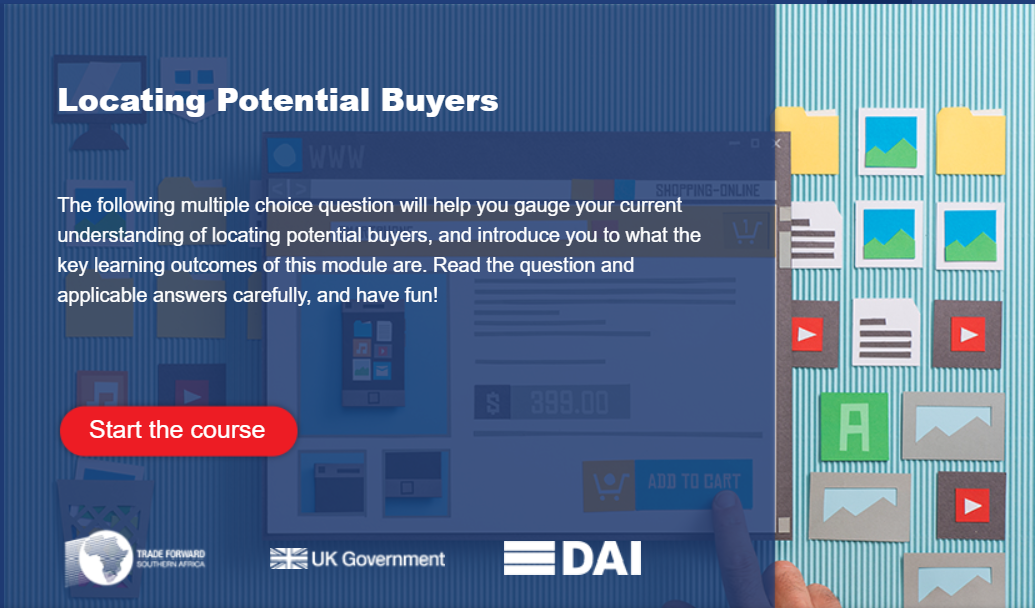- Professional Development
- Medicine & Nursing
- Arts & Crafts
- Health & Wellbeing
- Personal Development
Writing Skills Course
By Training Tale
You must not miss out on the four Writing Skills courses if you want to thrive in your workplace and stand out from the crowd. Writing is one of the four domains of language, and it is widely used in business communication in different forms. In this Writing Skills course, we have combined four highly valuable courses, namely - Level 5 Proofreading & Copy Editing Level 5 Report Writing Course Level 4 Copywriting Minute Taking Writing Skills - Level 5 Proofreading & Copy Editing course will give you in-depth knowledge of proofreading and why it is necessary. It will also cover the aspects of copy editing. If you complete this course, you will be able to proofread and edit any writing at your workplace. Thus, through this Writing Skills course, your area of expertise will be widened, and subsequently, your value as an employee will be increased. Writing Skills - Level 5 Report Writing Course also has various advantages. In any organisation, there are various types of reports to be written, for example, project reports, project proposals, partnership proposals etc. With this Writing Skills course, you will become an expert Report Writer. Writing Skills - Level 4 Copywriting is highly trending. Copywriters are behind the catchy advertisements you see on different platforms. Imagine you are writing such copies and as a result, the sales get increased in a great number! With this course, you can learn all the basics, tips and tricks of copywriting. Writing Skills - Minute Taking is also important. In any organisation, you need to attend or facilitate numerous meetings. And, in the meeting, one dedicated person needs to record the details of the meeting. Here comes minute taking. If you know how to take minutes of any meeting, you will get a competitive edge over your coworkers. Won't you love to unlock all the contents of this Writing Skills Course? Learning Outcomes By the end of this Writing Skills course, you will be able to - Become an expert in proofreading and copy editing. Write different types of business reports. Write sales copies. Write copies of ads for different mediums, including TV, Website, Email marketing etc. Take minutes of meetings effectively. Why Choose Writing Skills from Us Self-paced course, access available from anywhere. Easy to understand, high-quality study materials. Course developed by industry experts. MCQ quiz after each module to assess your learning. Automated and instant assessment results. 24/7 support via live chat, phone call or email. Free PDF certificate as soon as completing the course. Others Benefits Include Writing Skills Course 4 PDF Certificate Free Free Retake Exam 24/7 Live Support Lifetime Access Course Curriculum [ Course 01 ] Level 5 Proofreading & Copy Editing Module 01: An Overview of Proofreading Module 02: Use of the Style Guide Module 03: Spelling and Grammar Module 04: Paper-based Proofreading Module 05: On the Screen Proofreading Module 06: Basics of Copy Editing Module 07: Copy Editing - the Use of Language Module 08: Copy Editing - Checking Accuracy and Facts Module 09: Copy Editing - Legal Checks Module 10: Career Development [ Course 02 ] Level 5 Report Writing Course Module 01: Introduction to Report Writing Module 02: The Basics of Business Report Writing Module 03: The Practical Side of Report Writing (Part-1): Preparation & Planning Module 04: The Practical Side of Report Writing (Part-2): Collecting and Handling Information Module 05: The Practical Side of Report Writing (Part-3): Writing and Revising Report Module 06: The Creative Side of Report Writing (Part -1): A Style Guide to Good Report Writing Module 07: The Creative Side of Report Writing (Part -2): Improving the Presentation of Your Report Module 08: Developing Research Skills Module 09: Developing Creativity & Innovation Module 10: Develop Critical Thinking Skills Module 11: Interpersonal Skill Development [ Course 03 ] Level 4 Copywriting Module 1: Introduction to Copywriting Module 2: Writing to Get Attention Module 3: Writing to Communicate Module 4: Writing to Sell Module 5: Getting Ready to Write Module 6: Writing Print Advertisements Module 7: Writing Direct Mail Module 8: Writing Brochures, Catalogues, and Other Sales Materials Module 9: Writing Commercials and Multimedia Presentations Module 10: Writing for the Web Module 11: Writing Email Marketing [ Course 04 ] Minute Taking Course Module 01: Introduction to Minute Taking Module 02: The Role of a Minute Taker Module 03: Minutes Styles & Recording Information Module 04: Techniques for Preparing Minutes Module 05: Developing Active Listening Skills Module 06: Developing Organizational Skills Module 07: Developing Critical Thinking Skills Module 08: Developing Interpersonal Skills Module 09: Assertiveness and Self Confidence Module 09: Assertiveness and Self Confidence Module 10: Understanding Workplace Meetings Assessment Method After completing each module of Writing Skills, you will find automated MCQ quizzes. To unlock the next module, you need to complete the quiz task and get at least 60% marks. Once you complete all the modules in this manner, you will be qualified to request your certification. Certification After completing the MCQ/Assignment assessment for this course, you will be entitled to a Certificate of Completion from Training Tale. It will act as proof of your extensive professional development. The certificate is in PDF format, which is completely free to download. A printed version is also available upon request. It will also be sent to you through a courier for £13.99. Who is this course for? This Writing Skills course is ideal for all. This Writing Skills course is highly valuable if you want to be a successful executive in your workplace. It is also needed for business owners, managers, supervisors, freelance writers. Requirements There is no specific requirement to enrol for this Writing Skills course. However, you must have a strong desire to learn new things and apply those in your relevant field. Career path This Writing Skills course will open the door for many positions! Such as - Freelance Writer Copywriter Proofreader Business Executives Executives in TV, Media Communication Executives in different organisations

Freelance Writer Training
By Training Tale
You must not miss out on the four Freelance Writer courses if you want to thrive in your workplace and stand out from the crowd. Writing is one of the four domains of language, and it is widely used in business communication in different forms. In this course, we have combined four highly valuable courses, namely - Level 5 Proofreading & Copy Editing Level 5 Report Writing Course Level 4 Copywriting Minute Taking Freelance Writer - Level 5 Proofreading & Copy Editing course will give you in-depth knowledge of proofreading and why it is necessary. It will also cover the aspects of copy editing. If you complete this course, you will be able to proofread and edit any writing at your workplace. Thus, through this Freelance Writer course, your area of expertise will be widened, and subsequently, your value as an employee will be increased. Freelance Writer - Level 5 Report Writing Course also has various advantages. In any organisation, there are various types of reports to be written, for example, project reports, project proposals, partnership proposals etc. With this course, you will become an expert Report Writer. Freelance Writer - Level 4 Copywriting is highly trending. Copywriters are behind the catchy advertisements you see on different platforms. Imagine you are writing such copies and as a result, the sales get increased in a great number! With thisBusiness course, you can learn all the basics, tips and tricks of copywriting. Freelance Writer - Minute Taking is also important. In any organisation, you need to attend or facilitate numerous meetings. And, in the meeting, one dedicated person needs to record the details of the meeting. Here comes minute taking. If you know how to take minutes of any meeting, you will get a competitive edge over your coworkers. Won't you love to unlock all the contents of this Freelance Writer Course? Learning Outcomes By the end of this Freelance Writer course, you will be able to - Become an expert in proofreading and copy editing. Write different types of business reports. Write sales copies. Write copies of ads for different mediums, including TV, Website, Email marketing etc. Take minutes of meetings effectively. Why Choose This Course from Us Self-paced course, access available from anywhere. Easy to understand, high-quality study materials. Course developed by industry experts. MCQ quiz after each module to assess your learning. Automated and instant assessment results. 24/7 support via live chat, phone call or email. Free PDF certificate as soon as completing the course. Others Benefits Include Freelance Writer Course 4 PDF Certificate Free Free Retake Exam Full Tutor Support 100% Online Course 24/7 Live Support Lifetime Access [ Course 01 ] Level 5 Proofreading & Copy Editing Module 01: An Overview of Proofreading Module 02: Use of the Style Guide Module 03: Spelling and Grammar Module 04: Paper-based Proofreading Module 05: On the Screen Proofreading Module 06: Basics of Copy Editing Module 07: Copy Editing - the Use of Language Module 08: Copy Editing - Checking Accuracy and Facts Module 09: Copy Editing - Legal Checks Module 10: Career Development [ Course 02 ] Level 5 Report Writing Course Module 01: Introduction to Report Writing Module 02: The Basics of Business Report Writing Module 03: The Practical Side of Report Writing (Part-1): Preparation & Planning Module 04: The Practical Side of Report Writing (Part-2): Collecting and Handling Information Module 05: The Practical Side of Report Writing (Part-3): Writing and Revising Report Module 06: The Creative Side of Report Writing (Part -1): A Style Guide to Good Report Writing Module 07: The Creative Side of Report Writing (Part -2): Improving the Presentation of Your Report Module 08: Developing Research Skills Module 09: Developing Creativity & Innovation Module 10: Develop Critical Thinking Skills Module 11: Interpersonal Skill Development [ Course 03 ] Level 4 Copywriting Module 1: Introduction to Copywriting Module 2: Writing to Get Attention Module 3: Writing to Communicate Module 4: Writing to Sell Module 5: Getting Ready to Write Module 6: Writing Print Advertisements Module 7: Writing Direct Mail Module 8: Writing Brochures, Catalogues, and Other Sales Materials Module 9: Writing Commercials and Multimedia Presentations Module 10: Writing for the Web Module 11: Writing Email Marketing [ Course 04 ] Minute Taking Course Module 01: Introduction to Minute Taking Module 02: The Role of a Minute Taker Module 03: Minutes Styles & Recording Information Module 04: Techniques for Preparing Minutes Module 05: Developing Active Listening Skills Module 06: Developing Organizational Skills Module 07: Developing Critical Thinking Skills Module 08: Developing Interpersonal Skills Module 09: Assertiveness and Self Confidence Module 10: Understanding Workplace Meetings Assessment Method After completing each module of Freelance Writer, you will find automated MCQ quizzes. To unlock the next module, you need to complete the quiz task and get at least 60% marks. Once you complete all the modules in this manner, you will be qualified to request your certification. Certification After completing the MCQ/Assignment assessment for this course, you will be entitled to a Certificate of Completion from Training Tale. It will act as proof of your extensive professional development. The certificate is in PDF format, which is completely free to download. A printed version is also available upon request. It will also be sent to you through a courier for £13.99. Who is this course for? Thiscourse is ideal for all. Thiscourse is highly valuable if you want to be a successful executive in your workplace. It is also needed for business owners, managers, supervisors, freelance writers. Requirements There is no specific requirement to enrol for this Freelance Writer course. However, you must have a strong desire to learn new things and apply those in your relevant field. Career path This Freelance Writer course will open the door for many positions! Such as - Freelance Writer Copywriter Proofreader Business Executives Executives in TV, Media Communication Executives in different organisations Certificates Certificate of completion Digital certificate - Included

Freelance Writer Business Course
By Training Tale
You must not miss out on the four Freelance Writer Business courses if you want to thrive in your workplace and stand out from the crowd. Writing is one of the four domains of language, and it is widely used in business communication in different forms. In this Freelance Writer Business course, we have combined four highly valuable courses, namely - Level 5 Proofreading & Copy Editing Level 5 Report Writing Course Level 4 Copywriting Minute Taking Freelance Writer Business - Level 5 Proofreading & Copy Editing course will give you in-depth knowledge of proofreading and why it is necessary. It will also cover the aspects of copy editing. If you complete this course, you will be able to proofread and edit any writing at your workplace. Thus, through this Freelance Writer Business course, your area of expertise will be widened, and subsequently, your value as an employee will be increased. Freelance Writer Business - Level 5 Report Writing Course also has various advantages. In any organisation, there are various types of reports to be written, for example, project reports, project proposals, partnership proposals etc. With this Freelance Writer Business course, you will become an expert Report Writer. Freelance Writer Business - Level 4 Copywriting is highly trending. Copywriters are behind the catchy advertisements you see on different platforms. Imagine you are writing such copies and as a result, the sales get increased in a great number! With this course, you can learn all the basics, tips and tricks of copywriting. Freelance Writer Business - Minute Taking is also important. In any organisation, you need to attend or facilitate numerous meetings. And, in the meeting, one dedicated person needs to record the details of the meeting. Here comes minute taking. If you know how to take minutes of any meeting, you will get a competitive edge over your coworkers. Won't you love to unlock all the contents of this Course? Learning Outcomes By the end of thiscourse, you will be able to - Become an expert in proofreading and copy editing. Write different types of business reports. Write sales copies. Write copies of ads for different mediums, including TV, Website, Email marketing etc. Take minutes of meetings effectively. Why Choose This Course from Us Self-paced course, access available from anywhere. Easy to understand, high-quality study materials. Course developed by industry experts. MCQ quiz after each module to assess your learning. Automated and instant assessment results. 24/7 support via live chat, phone call or email. Free PDF certificate as soon as completing the course. Others Benefits Include Freelance Writer Business Course 4 PDF Certificate Free Free Retake Exam 24/7 Live Support Lifetime Access Curriculum [ Course 01 ] Level 5 Proofreading & Copy Editing Module 01: An Overview of Proofreading Module 02: Use of the Style Guide Module 03: Spelling and Grammar Module 04: Paper-based Proofreading Module 05: On the Screen Proofreading Module 06: Basics of Copy Editing Module 07: Copy Editing - the Use of Language Module 08: Copy Editing - Checking Accuracy and Facts Module 09: Copy Editing - Legal Checks Module 10: Career Development [ Course 02 ] Level 5 Report Writing Course Module 01: Introduction to Report Writing Module 02: The Basics of Business Report Writing Module 03: The Practical Side of Report Writing (Part-1): Preparation & Planning Module 04: The Practical Side of Report Writing (Part-2): Collecting and Handling Information Module 05: The Practical Side of Report Writing (Part-3): Writing and Revising Report Module 06: The Creative Side of Report Writing (Part -1): A Style Guide to Good Report Writing Module 07: The Creative Side of Report Writing (Part -2): Improving the Presentation of Your Report Module 08: Developing Research Skills Module 09: Developing Creativity & Innovation Module 10: Develop Critical Thinking Skills Module 11: Interpersonal Skill Development [ Course 03 ] Level 4 Copywriting Module 1: Introduction to Copywriting Module 2: Writing to Get Attention Module 3: Writing to Communicate Module 4: Writing to Sell Module 5: Getting Ready to Write Module 6: Writing Print Advertisements Module 7: Writing Direct Mail Module 8: Writing Brochures, Catalogues, and Other Sales Materials Module 9: Writing Commercials and Multimedia Presentations Module 10: Writing for the Web Module 11: Writing Email Marketing [ Course 04 ] Minute Taking Course Module 01: Introduction to Minute Taking Module 02: The Role of a Minute Taker Module 03: Minutes Styles & Recording Information Module 04: Techniques for Preparing Minutes Module 05: Developing Active Listening Skills Module 06: Developing Organizational Skills Module 07: Developing Critical Thinking Skills Module 08: Developing Interpersonal Skills Module 09: Assertiveness and Self Confidence Module 10: Understanding Workplace Meetings Assessment Method After completing each module of Writer Business, you will find automated MCQ quizzes. To unlock the next module, you need to complete the quiz task and get at least 60% marks. Once you complete all the modules in this manner, you will be qualified to request your certification. Certification After completing the MCQ/Assignment assessment for this course, you will be entitled to a Certificate of Completion from Training Tale. It will act as proof of your extensive professional development. The certificate is in PDF format, which is completely free to download. A printed version is also available upon request. It will also be sent to you through a courier for £13.99. Who is this course for? Thiscourse is ideal for all. This Freelance Writer Business course is highly valuable if you want to be a successful executive in your workplace. It is also needed for business owners, managers, supervisors, freelance writers. Requirements There is no specific requirement to enrol for this Freelance Writer Business course. However, you must have a strong desire to learn new things and apply those in your relevant field. Career path This Freelance Writer Business course will open the door for many positions! Such as - Freelance Writer Copywriter Proofreader Business Executives Executives in TV, Media Communication Executives in different organisations Certificates Certificate of completion Digital certificate - Included

Workplace Essentials Bundle Course
By The Teachers Training
Do you want to boost your career prospects and stand out in the competitive job market? Do you want to develop the essential skills that employers are looking for in the 21st century? If yes, then the Workplace Essentials Bundle Course is the perfect choice for you! The Workplace Essentials Bundle Course is a comprehensive online training program that covers five key areas of workplace skills: professionalism, communication, difficult conversations, time management, and action planning. By enrolling in this Workplace Essentials Bundle Course, you will learn how to: Demonstrate a positive attitude and expand your skills in the workplace Build effective relations and networks with your colleagues, clients, and stakeholders Understand your role and responsibilities in the office and how to contribute to the organisational goals Communicate clearly and confidently in various situations, using verbal, non-verbal, written, and electronic methods Deliver engaging presentations, participate in productive meetings, and handle feedback Work effectively with your boss and manage their expectations Manage difficult conversations with tact and diplomacy, and resolve conflicts constructively Manage your time efficiently and prioritise your tasks Identify your goals and create a realistic action plan to achieve them The Workplace Essentials Bundle Course is designed to suit your learning needs and preferences. You can study at your own pace, from anywhere, and on any device. Don't miss this opportunity to invest in your future and enhance your employability. Enrol in the Workplace Essentials Bundle Course today and take your career to the next level! Why Choose Teachers Training Some of our features are: This is a dedicated website for teaching 24/7 tutor support Interactive Content Affordable price Courses accredited by the UK's top awarding bodies 100% online Flexible deadline Entry Requirements No formal entry requirements. You need to have: Passion for learning A good understanding of the English language Numeracy and IT Desire for entrepreneurship Over the age of 16 Assessment The assessment is straightforward, you need to complete the assignment questions that will be provided to you at the end of the course, you can complete the assignment anytime you want. After you complete and submit your assignment, our tutors will assess your assignment and give you feedback if needed. After your assignment has been assessed and you have passed, you will be qualified and will be able to apply for a course completion certificate. Certification CPD Certification from The Teachers Training Successfully completing the MCQ exam of this course qualifies you for a CPD-accredited certificate from The Teachers Training. You will be eligible for both PDF copy and hard copy of the certificate to showcase your achievement however you wish. You can get your digital certificate (PDF) for £4.99 only Hard copy certificates are also available, and you can get one for only £10.99 You can get both PDF and Hard copy certificates for just £12.99! The certificate will add significant weight to your CV and will give you a competitive advantage when applying for jobs. Workplace Professionalism Diploma Positioning Yourself as a Professional Attitude in the Workplace 00:10:00 Professionalism 00:03:00 Making Changes through Personal Accountability 00:07:00 Enhancing Your Professional Image Your Image as a Whole 00:06:00 Becoming More Marketable 00:03:00 Communicating and Image 00:08:00 Expanding Your Skills Time Management 00:14:00 Project Management Techniques 00:03:00 Making Decisions 00:06:00 Communicating for Results Keys to Effective Communication 00:26:00 Presentations 00:09:00 Meetings 00:07:00 Building Relationships and Networks Work and Your Personality 00:05:00 Networking 00:07:00 Roles in the Office 00:18:00 Professional Workplace Communication Skills Diploma Business Communication Identifying Basic Communication Techniques 00:09:00 Formal and Informal Communication 00:02:00 Verbal and Non-verbal Communication Describing Verbal and Non-verbal Communication 00:04:00 Understanding Body Language 00:05:00 Making Effective Presentations 00:10:00 Fundamentals of Productive Meetings 00:08:00 Written Communication Written Communication 00:13:00 Electronic Communication Electronic Communication 00:19:00 Communicating with Graphics Creating Graphics for Business Communication 00:04:00 Communicating Static Information 00:03:00 Communicating Dynamic Information 00:03:00 Effectively Working for Your Boss Representing Your Boss 00:06:00 Communicating Your Boss's Decisions 00:03:00 Supporting Your Boss and Colleagues 00:04:00 Building a Partnership with Your Boss 00:13:00 Managing Difficult Conversation Diploma Introduction Introduction - Welcome from Alan Stevens 00:02:00 Difficult Conversations Why Are Some Conversations Difficult? 00:02:00 Preparation 00:02:00 Set-Up and Room Layout 00:03:00 How to Start the Conversation 00:02:00 Active Listening and Responding 00:02:00 Ask Open and Supportive Questions 00:02:00 Focus on Facts, Not Personalities 00:01:00 Use of Tone and Body Language 00:02:00 Exploring Alternative Solutions 00:01:00 Handling Challenge 00:03:00 Conclusions Summary - What We've Covered 00:01:00 Thank You and Next Steps 00:01:00 Time Management Diploma Identifying Goals Identifying Goals 00:11:00 Effective Energy Distribution Energy Distribution 00:10:00 Time Logs 00:11:00 Working with Your Personal Style Personal World View 00:10:00 Strengths 00:09:00 Building Your Toolbox Building Your Toolbox 00:11:00 Establishing Your Action Plan Establishing Your Action Plan 00:11:00

Microsoft Outlook for Office 365 (Desktop or Online) - Part 1
By Nexus Human
Duration 1 Days 6 CPD hours This course is intended for This course is intended for those with a basic understanding of Microsoft© Windows© and who need to know how to use Outlook as an email client to manage their email communications, calendar events, contact information, and other communication tasks. Overview In this course, you will use Outlook to compose and handle your email communications and also manage your calendar, contacts, and tasks.You will:Navigate Outlook to read and respond to email.Use the Address Book and format and spell check new messages.Attach files and insert illustrations to messages.Customize read and response options.Use flags, categories, and folders to organize messages.Create and work with Contacts.Create appointments and schedule meetings in Calendar.Create and work with Tasks and Notes. In this course, you will use Outlook to send, receive, and manage email messages, manage your contact information, schedule appointments and meetings, create tasks and notes for yourself, and customize the Outlook interface to suit your working style.This course covers the Microsoft Office Specialist Program exam objectives to help you prepare for the Outlook Associate (Office 365 and Office 2019): Exam MO-400 certification exam. Getting Started with Outlook Topic A: Navigate the Outlook Interface Topic B: Work with Messages Topic C: Access Outlook Help Topic D: Outlook on the Web Formatting Messages Topic A: Add Message Recipients Topic B: Check Spelling and Grammar Topic C: Format Message Content Working with Attachments and Illustrations Topic A: Attach Files and Items Topic B: Add Illustrations to Messages Topic C: Manage Automatic Message Content Customizing Message Options Topic A: Customize Reading Options Topic B: Track Messages Topic C: Recall and Resend Messages Organizing Messages Topic A: Mark Messages Topic B: Organize Messages Using Folders Managing Contacts Topic A: Create and Edit Contacts Topic B: View and Print Contacts Working with the Calendar Topic A: View the Calendar Topic B: Create Appointments Topic C: Schedule Meetings Topic D: Print the Calendar Working with Tasks and Notes Topic A: Create Tasks Topic B: Create Notes Additional course details: Nexus Humans Microsoft Outlook for Office 365 (Desktop or Online) - Part 1 training program is a workshop that presents an invigorating mix of sessions, lessons, and masterclasses meticulously crafted to propel your learning expedition forward. This immersive bootcamp-style experience boasts interactive lectures, hands-on labs, and collaborative hackathons, all strategically designed to fortify fundamental concepts. Guided by seasoned coaches, each session offers priceless insights and practical skills crucial for honing your expertise. Whether you're stepping into the realm of professional skills or a seasoned professional, this comprehensive course ensures you're equipped with the knowledge and prowess necessary for success. While we feel this is the best course for the Microsoft Outlook for Office 365 (Desktop or Online) - Part 1 course and one of our Top 10 we encourage you to read the course outline to make sure it is the right content for you. Additionally, private sessions, closed classes or dedicated events are available both live online and at our training centres in Dublin and London, as well as at your offices anywhere in the UK, Ireland or across EMEA.

Office 365 Web Apps (with Skype for Business)
By Nexus Human
Duration 1 Days 6 CPD hours This course is intended for This course is intended for business users and knowledge workers in a variety of roles and fields who have competence in a desktop-based installation of the Microsoft Office 2010 or 2013 edition of the Microsoft Office productivity suite, and who are now extending Microsoft Office to a collaborative cloud-based Office 365 environment. Overview In this course, you will build upon your knowledge of the Microsoft Office desktop application suite to work productively in the cloud-based Microsoft Office 365 environment.You will:- Sign in, navigate, and identify components of the Office 365 environment.- Create, edit, and share documents with team members using Word Online, Excel Online, PowerPoint Online, and Microsoft SharePoint.- Collaborate and work with colleagues using the Team, Planner, and Yammer apps.- Use email and manage contacts with Outlook on the web.- Use instant messaging with Skype for Business.- Conduct online meetings with Skype for Business. This course is an introduction to Microsoft© Office 365© with Skype© for Business in a cloud-based environment. It can be used as an orientation to the full suite of Office 365 cloud-based tools, or the Skype for Business lessons can be presented separately in a seminar-length presentation with the remaining material available for later student reference. Getting Started Sign In to Office 365 Navigate the Office 365 Environment Collaborating with Shared Files Work with Shared Documents in SharePoint Edit Documents in Office Online Collaborate on the SharePoint Site Work with OneDrive for Business and Delve Using Productivity Apps Work with Productivity Apps in Combination Broadcast Messages with Yammer Collaborate with the Teams App Manage Tasks with the Planner App Using Outlook on the Web Send and Receive Email Manage Contacts Schedule Appointments Personalize Outlook on the Web Communicating with Skype for Business Overview of Skype for Business Use Instant Messaging Make Voice and Video Calls Using Skype for Business Meetings Initiate Meetings Use Meeting Controls and Options Customize Skype for Business Additional course details: Nexus Humans Office 365 Web Apps (with Skype for Business) training program is a workshop that presents an invigorating mix of sessions, lessons, and masterclasses meticulously crafted to propel your learning expedition forward. This immersive bootcamp-style experience boasts interactive lectures, hands-on labs, and collaborative hackathons, all strategically designed to fortify fundamental concepts. Guided by seasoned coaches, each session offers priceless insights and practical skills crucial for honing your expertise. Whether you're stepping into the realm of professional skills or a seasoned professional, this comprehensive course ensures you're equipped with the knowledge and prowess necessary for success. While we feel this is the best course for the Office 365 Web Apps (with Skype for Business) course and one of our Top 10 we encourage you to read the course outline to make sure it is the right content for you. Additionally, private sessions, closed classes or dedicated events are available both live online and at our training centres in Dublin and London, as well as at your offices anywhere in the UK, Ireland or across EMEA.

PERSON CENTRED PLANNING – FOR LOCAL AUTHORITY, SCHOOL OR MULTI ACADEMY TRUST TEAMS
By Inclusive Solutions
This training is aimed at developing Person Centred Planning – for Local Authority, School or Multi Academy Trust professional teams. Parents and carers can also participate in this training. One day introduction to underlying values and practicalities of approach in schools – 100 people 2 Day skill training for 30 participants to learn PATH planning skills 1 day follow up after 3 months to problem solve issues and celebrate what achieved. Person Centred Planning (PCP) is a way of expressing a set of inclusive values through a unique range of tools and techniques. The most commonly used person centred tool with children is a PATH – and it shows these values in action. Why now? The Children and Families Act 2014 sets out clear principles for supporting and involving children and young people in all aspects of the support and planning of their special educational need. The Special Educational Needs and Disability Code of Practice: 0 – 25 years provides the statutory guidance relating to part 3 of the Children and Families Act 2014. Embedded in its principles is the need for a stronger focus on the participation of children, young people and their parents/carers in decision making at both individual and strategic levels. The use of Person Centred Approaches provides the opportunity to fulfil those principles. Working in this way ensures the CYP and their parents/carers are at the centre of all decision making and future planning. It provides an opportunity to engage directly with children and young people to discuss their needs, and plan how they can achieve the best possible outcomes. This should be integral to all planning for children and young people with Special Educational Need and Disability (SEND) throughout their lives. Education Health Care Planning processes are required to be truly person centred at every stage, including annual reviews, so understanding this way of working has never been more essential. Is this different to what we do already? This person-centred way of working offers a radical new approach to visualising planning, empowering and directly involving children and those that care about them throughout planning meetings and allowing for inclusive, creative methodology which builds on and challenges existing practice in schools. Core principles The focus of inclusive, person-centred working is first and foremost on ordinary needs and not solely on special needs. – Being somebody – Contributing by sharing gifts and capacities – Knowing people and having relationships – Having choice and control – Sharing ordinary places – being present in local spaces and having a valued role there The training is delivered by Inclusive Solutions who are Educational Psychologists with a national reputation for training and person centred planning with schools over the last 16 years. In this training, you will learn how to facilitate with a child, family, team or an organisation to think together around their preferred future or about a challenge or issue. Here is an opportunity to experience first-hand the person centred, futures planning tool – PATH (Pearpoint, Forest et. al. 1989). This course will provide participants with a practical introduction to person centred planning and approaches, including examples of best practice in using person centred approaches in schools. The course will explore the underlying values of person centred approaches, provide an introduction to the person centred planning tools and link this to national policy and guidance. Participants will gain: 1 Knowledge of person centred planning and approaches 2 An understanding of how person centred approaches can be used in schools 3 A basic knowledge of the person centred review process and where to find out more information 4 The skills to gather information about what is important to and for the children and young people they support 5 An understanding of PATH and situations in which this process could be used in school The course answers these questions: • What are person centred approaches? • How can we use person centred approaches in our school? • What is person centred thinking and how can it be used in schools? • How can we learn about what is important to and for the child or young person and share this information? • How can we make sure that the child is at the centre of their annual/transition review?

Locating Potential Buyers
By Business Works
In this module, we will discuss the importance of finding the right market for your export product and outline several online and offline methods of locating potential buyers in the market concerned, including how to construct your website for international sales, user social media to attract, international buyers, utilize online market places to drive international expansion, set up an international email marketing campaign, make the most out of trade fair participation, and maximize your chances of success on trade missions and seller-buyer meetings. In this module, we will discuss the importance of finding the right market for your export product and outline several online and offline methods of locating potential buyers in the market concerned, including how to construct your website for international sales, user social media to attract, international buyers, utilize online market places to drive international expansion, set up an international email marketing campaign, make the most out of trade fair participation, and maximize your chances of success on trade missions and seller-buyer meetings.