- Professional Development
- Medicine & Nursing
- Arts & Crafts
- Health & Wellbeing
- Personal Development
4164 Media courses
Imagine ditching the commute and becoming your own boss. E-commerce, or electronic commerce, is booming, offering a path to financial freedom through online businesses. This comprehensive course, 'E-Commerce: Complete Guide to Income Mastery,' is your key. We'll debunk the mystery of 'what is e-commerce' and equip you with the skills to thrive in this ever-growing digital marketplace. Whether you dream of a side hustle or a full-time career, this course paves the way to join the e-commerce revolution and potentially achieve financial independence, like a universal basic income you create through smart online strategies. Learning Outcomes Master the fundamentals of e-commerce and online selling. Craft a winning sales strategy for your online store. Implement effective marketing tactics to drive traffic and boost sales. Discover hot product ideas and profitable niches in the e-commerce landscape. Learn best practices to optimize your online store for success. Why buy this E-Commerce: Complete Guide to Income Mastery course? Unlimited access to the course for a lifetime. Opportunity to earn a certificate accredited by the CPD Quality Standards and CIQ after completing this course. Structured lesson planning in line with industry standards. Immerse yourself in innovative and captivating course materials and activities. Assessments designed to evaluate advanced cognitive abilities and skill proficiency. Flexibility to complete the Course at your own pace, on your own schedule. Receive full tutor support throughout the week, from Monday to Friday, to enhance your learning experience. Unlock career resources for CV improvement, interview readiness, and job success. Certification After studying the course materials of the E-Commerce: Complete Guide to Income Mastery there will be a written assignment test which you can take either during or at the end of the course. After successfully passing the test you will be able to claim the pdf certificate for £5.99. Original Hard Copy certificates need to be ordered at an additional cost of £9.60. Who is this E-Commerce: Complete Guide to Income Mastery course for? Budding entrepreneurs seeking to launch e commerce business. Individuals seeking new income streams through e-commerce. Anyone curious about the world of online sales and marketing. People looking to develop in-demand e-commerce skills. Those seeking a flexible career path with financial potential. Prerequisites This E-Commerce: Complete Guide to Income Mastery does not require you to have any prior qualifications or experience. You can just enrol and start learning.This E-Commerce: Complete Guide to Income Mastery was made by professionals and it is compatible with all PC's, Mac's, tablets and smartphones. You will be able to access the course from anywhere at any time as long as you have a good enough internet connection. Career path E-commerce Manager: £35,000 - £55,000 Per Annum Digital Marketing Specialist: £25,000 - £40,000 Per Annum Social Media Manager: £22,000 - £35,000 Per Annum SEO Specialist: £28,000 - £45,000 Per Annum Content Marketing Manager: £30,000 - £50,000 Per Annum Web Developer (E-commerce): £28,000 - £48,000 Per Annum Course Curriculum E-Commerce: Complete Guide to Income Mastery Lesson 1 - Ecommerce Income Mastery - Overview 00:03:00 Lesson 2 - How to sell online step by step 00:06:00 Lesson 3 - Best Ecommerce Marketing Strategies 00:05:00 Lesson 4 - Hot Selling Ecommerce Business Ideas 00:06:00 Lesson 5 - Best Ecommerce Tips For Success 00:07:00 Lesson 6 - Best Dropshipping Product Categories to Sell 00:05:00 Lesson 7 - How to find the right eCommerce niche and start selling 00:04:00 Lesson 8 - How to drive traffic to your online store 00:04:00 Lesson 9 - Best Practices for highly effective eCommerce Product Videos 00:04:00 Lesson 10 - How to be a Virtual Assistant and start making income 00:04:00 Lesson 11 - Best eCommerce email marketing campaigns for higher engagement 00:04:00 Lesson 12 - Setting up an eCommerce loyalty program for more revenue 00:05:00 Lesson 13 - How to set up a Facebook ad funnel for e-commerce products 00:06:00 Lesson 14 - How to boost e-commerce sales using Instagram 00:05:00 Lesson 15 - Critical mistakes eCommerce store owners should avoid 00:05:00

***Don't Spend More; Spend Smart*** Life Just Got Better This Summer! Get Hard Copy + PDF Certificates + Transcript + Student ID Card + e-Learning App as a Gift - Enrol Now Tired of browsing and searching for the course you are looking for? Can't find the complete package that fulfils all your needs? Then don't worry as you have just found the solution. Take a minute and look through this 14-in-1 extensive bundle that has everything you need to succeed in Neuroscience and other relevant fields! After surveying thousands of learners just like you and considering their valuable feedback, this all-in-one Neuroscience bundle has been designed by industry experts. We prioritised what learners were looking for in a complete package and developed this in-demand Neuroscience course that will enhance your skills and prepare you for the competitive job market. Also, our Neuroscience experts are available for answering your queries and help you along your learning journey. Advanced audio-visual learning modules of these courses are broken down into little chunks so that you can learn at your own pace without being overwhelmed by too much material at once. Furthermore, to help you showcase your expertise in Neuroscience, we have prepared a special gift of 1 hardcopy certificate and 1 PDF certificate for the title course completely free of cost. These certificates will enhance your credibility and encourage possible employers to pick you over the rest. This Neuroscience Bundle Consists of the following Premium courses: Course 01: Neurology Course 02: Neuropsychology and Development of Children Course 03: Concussion and Brain Injury Awareness Course 04: Cerebral Palsy Awareness Course 05: Understanding Autism Awareness and Diagnosis Level 2 Course 06: Dyslexia Awareness Course Course 07: Level 3 Mental Health and Adolescent Course Course 08: Level 3 Mental Health Awareness Course Course 09: Human Anatomy and Physiology Course 10: Nutrition and Diet Awareness Course 11: Medication Administration Level 4 Course 12: GDPR in Healthcare Course 13: Medical Law Course 14: Level 3 - Coronavirus (COVID -19) Awareness Course Benefits you'll get choosing Apex Learning for this Neuroscience: Pay once and get lifetime access to 14 CPD courses Free e-Learning App for engaging reading materials & helpful assistance Certificates, student ID for the title course included in a one-time fee Free up your time - don't waste time and money travelling for classes Accessible, informative modules designed by expert instructors Learn at your ease - anytime, from anywhere Study the course from your computer, tablet or mobile device CPD accredited course - improve the chance of gaining professional skills How will I get my Certificate? After successfully completing the course you will be able to order your CPD Accredited Certificates (PDF + Hard Copy) as proof of your achievement. PDF Certificate: Free (For The Title Course) Hard Copy Certificate: Free (For The Title Course) Curriculum of Neuroscience Bundle Course 01: Neurology Introduction to Neurology Neurological Disorders Visual Disorders Disorders Of Hearing Spinal Cord Disorders Peripheral Nervous System Disorders Child Neurology Neurological Assessments Medications Course 02: Neuropsychology and Development of Children The Theory of Psycho-social Development Serve & Return Practical Tips For Serve & Return Fuzzy Trace Theory - Explains and Predicts Adolescent Risk Taking Adolescent Risk Taking and the Prefrontal Cortex Operant Conditioning - How Reinforcement Works and How it can help you The Danger of Unearned Rewards (Habituation and Expectations) Influencing behavior through linguistic cuing Does violent media lead to aggressive kids? Parenting Styles Culture and seeing world How childhood experience (i.e. violence) can result in choosing abusive partners A Highly Regimented Life is a Very Stressful Life Heritable vs. Inherited Hormones and Development Course 03: Concussion and Brain Injury Awareness Introduction To Brain Injury Concussion Awareness Acquired Brain Injury Sports-related Concussion And Brain Injury Rehabilitation Prevention Course 04: Cerebral Palsy Awareness Understanding Cerebral Palsy Causes and Symptoms of Cerebral Palsy Epidemiology of Cerebral Palsy Diagnosis of Cerebral Palsy Principles of Treatment Principles of Rehabilitation: Occupational and Physical Therapy Care Planning Typical Child vs Child with Cerebral Palsy Child, Family and Therapist Working as a Team Course 05: Understanding Autism Awareness and Diagnosis Level 2 Autism Spectrum Disorder (ASD) Learning Difficulties Related to Autism Autism Diagnosis Cognitive Approaches in Autism Dealing with Autistic Individuals Other Considerations for Dealing with Autistic Individuals Engagement in Autism Awareness Course 06: Dyslexia Awareness Course Introduction to Dyslexia Dyslexia and Learning Difficulties Dyslexia in the School Cognitive Approaches in Dyslexia The Legal Rights of Dyslexics Course 07: Level 3 Mental Health and Adolescent Course Introduction to Mental Health Child Psychology Attachment and Relationship Building in Childhood Impacts of Separation and Loss on Attachment Factors that Influence Development Mental Health Problems in Young and Adults Other Mental Health Problems in Young and Adults Autism, ADHD and Dyslexia in Young and Adults Dealing With Autism, ADHD and Dyslexia in Young and Adults The Self Harming Behaviour Mental Health Treatment and Medicine Mental Health over Life Span and Society in the UK Mental Health Related Legislations in the UK Course 08: Level 3 Mental Health Awareness Course Introduction to Mental Health Childhood And Adolescent Psychiatric Disorders Stress and Anxiety Disorders Schizophrenia Personality Disorders Mood Disorders Eating and Sleeping Disorders Self-Harm and Suicide Medication and Therapy in the Treatment of Mental Illness Social Attitudes To Mental Illness Mental Health Legislation and Services Mental Health In The Workplace Course 09: Human Anatomy and Physiology Human Body Vocabulary with Pictures Equipment, Instruments and Lab Tests Acronyms and Abbreviation Digestive System Cardiovascular System Blood and Immunity System Respiratory System Musculoskeletal System Central Nervous System Course 10: Nutrition and Diet Awareness Nutrition and Diet Awareness Overview Nutritional Details What to Avoid & Problem Areas Beyond Food Putting It All Together Course 11: Medication Administration Level 4 Introduction to Safe Handling of Medicines Legislation and guidance of medication management Principles of Safe and Appropriate Handling of Medicines Medication Risk Assessment Guidance Handling Medicines in Social Care Settings Consent to Treatment Requirements for Specific Services Levels of Care and Support Procedure for Handling Medication The Six Rights of Medication Administration Covert Administration of Medication Recording Procedures Storage of Medication Transfer and Disposal of Medication Drug Formulation and Ways of Taking It Course 12: GDPR in Healthcare Introduction to GDPR GDPR and Healthcare Setting General Data Protection Regulations Explained Lawful Basis for Preparation Responsibilities and Obligations Electronic Medical Records Rights and Breaches Course 13: Medical Law An Introduction to Medical Law Legislation on Access to Health, Medical Report, Treatment Legislation on Adult Support Legislation on Public Health and Health Service (Part 1) Legislation on Public Health and Health Service (Part 2) Legislation on Public Health and Health Service (Part 3) Legislation on Public Health and Health Service (Part 4) Legislation on Coronavirus Legislation on Mental Health (Part 1) Legislation on Mental Health (Part 2) Legislation on Abortion Other Legislation (Part 1) Other Legislation (Part 2) Course 14: Level 3 - Coronavirus (COVID -19) Awareness Course Introduction to COVID-19 Understanding of Covid-19 as a Pandemic and How It Is Related to Zoonotic Diseases Like SARS and MERS The Strike of Pandemic Around the World and Great Britain Effects of Covid-19 on Human Life Diagnosis and Treatment Preventions and Social Measures to Be Taken Artificial Intelligence, Data Science and Technological Solutions against Covid-19 CPD 140 CPD hours / points Accredited by CPD Quality Standards Who is this course for? Anyone from any background can enrol in this Neuroscience bundle. Persons with similar professions can also refresh or strengthen their skills by enrolling in this course. Students can take this course to gather professional knowledge besides their study or for the future. Requirements Our Neuroscience is fully compatible with PC's, Mac's, laptops, tablets and Smartphone devices. This course has been designed to be fully compatible with tablets and smartphones so that you can access your course on Wi-Fi, 3G or 4G. There is no time limit for completing this course; it can be studied in your own time at your own pace. Career path Having this various expertise will increase the value of your CV and open you up to multiple job sectors. Certificates Certificate of completion Digital certificate - Included You will get the PDF Certificate for the title course (Neurology) absolutely Free! Certificate of completion Hard copy certificate - Included You will get the Hard Copy certificate for the title course (Neurology) absolutely Free! Other Hard Copy certificates are available for £10 each. Please Note: The delivery charge inside the UK is £3.99, and the international students must pay a £9.99 shipping cost.
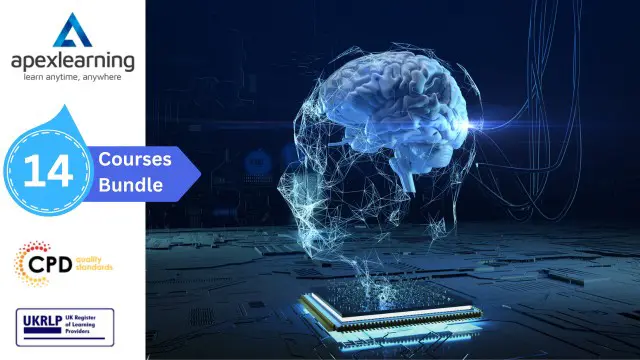
Description: By this Microsoft Office 2016 Word Advanced Level - Complete Video Course you will be introduce with the advanced level of Microsoft Word 2016. This advanced level will help you to broad up your knowledge which you got from the intermediate level. Here you will learn how to work with tables of content, footnotes and endnotes, how to insert bibliographies and indexes, how to use comments, track changes including accepting and rejecting changes, compare and combine documents, how to use mail merge and create envelope and labels, protect document ,use bookmarks, add watermarks, and customize the Ribbon, and more. You can join this course, if you have intermediate skills and knowledge with Microsoft Word 2016 and want to take another step forward or want to learn the topics covered in this course in the 2016 interface. So, don't be late, come and join this course now. Assessment: At the end of the course, you will be required to sit for an online MCQ test. Your test will be assessed automatically and immediately. You will instantly know whether you have been successful or not. Before sitting for your final exam you will have the opportunity to test your proficiency with a mock exam. Certification: After completing and passing the course successfully, you will be able to obtain an Accredited Certificate of Achievement. Certificates can be obtained either in hard copy at a cost of £39 or in PDF format at a cost of £24. Who is this Course for? Microsoft Office 2016 Word Advanced Level - Complete Video Course is certified by CPD Qualifications Standards and CiQ. This makes it perfect for anyone trying to learn potential professional skills. As there is no experience and qualification required for this course, it is available for all students from any academic background. Requirements Our Microsoft Office 2016 Word Advanced Level - Complete Video Course is fully compatible with any kind of device. Whether you are using Windows computer, Mac, smartphones or tablets, you will get the same experience while learning. Besides that, you will be able to access the course with any kind of internet connection from anywhere at any time without any kind of limitation. Career Path After completing this course you will be able to build up accurate knowledge and skills with proper confidence to enrich yourself and brighten up your career in the relevant job market. Manipulating Images Integrate Pictures and Text FREE 00:15:00 Adjust Image Appearance 00:09:00 Insert Other Media Elements 00:02:00 Using Custom Graphic Elements Create Text Boxes and Pull Quotes 00:06:00 Add WordArt and Other Text Effects 00:05:00 Draw Shapes 00:07:00 Create Complex Illustrations with SmartArt 00:08:00 Collaborating on Documents Prepare a Document for Collaboration 00:09:00 Mark Up a Document 00:06:00 Review Markups 00:04:00 Merge Changes from Other Documents 00:06:00 Adding Document References and Links Add Captions 00:06:00 Add Cross References 00:08:00 Add Bookmarks 00:05:00 Add Hyperlinks 00:06:00 Insert Footnotes and Endnotes 00:05:00 Add Citations and a Bibliography 00:11:00 Securing a Document Suppress Information 00:07:00 Set Formatting and Editing Restrictions 00:06:00 Restrict Document Access 00:02:00 Add a Digital Signature to a Document 00:04:00 Using Forms to Manage Content Create Forms 00:09:00 Modify Forms 00:03:00 Automating Repetitive Tasks with Macros Automate Tasks by Using Macros 00:10:00 Create a Macro 00:19:00 Mock Exam Mock Exam- Microsoft Office 2016 Word Advanced Level - Complete Video Course 00:20:00 Final Exam Final Exam- Microsoft Office 2016 Word Advanced Level - Complete Video Course 00:20:00 Certificate and Transcript Order Your Certificates and Transcripts 00:00:00

WSET Level 3 Award in Wines Course inc Exam
By Manchester Wine School
A payment plan is available, please contact us for more details. WSET Level 3 in Wines Award is an advanced level qualification for professionals working in the wine industry and for wine enthusiasts. If you are looking to delve deeper into the world of wines, this qualification provides a detailed understanding of grape growing and wine making. Upon completion you will be able to assess wines accurately, and use your understanding to confidently explain wine style and quality. What the course covers Wine Tasting: Taste, describe and analyse wines using the WSET Systematic Approach to Tasting Food and Wine Matching: A guide to the key considerations when matching food and wine successfully Labelling: Learn how to decode and understand labels Wine Production: Learn about the production factors influencing the style, quality and price of wine from vineyard to bottling Light Wines: Learn about the styles of wines produced in the key wine regions and districts of the world: France, Italy, Spain, Portugal, Austria, Germany, Greece, South Africa, Australia, New Zealand, North and South America, England and Wales Sparkling Wines: Learn about the methods of production and the main styles of sparkling wines from the key wine producing countries: France, Spain, Italy, Germany, New World - Australia, California, New Zealand, South Africa Fortified Wines: Learn about the methods of production/main styles of fortified wines from the key wine countries: Spain, Portugal, France, Australia Examination: The examination is in two parts and takes place in the afternoon session of the final day of the course. The WSET Exam fee is included in the course cost. Theory paper: a combined theory paper consisting of a 50 question multiple-choice section and a four question short answer written section. 2 hours. Tasting: a blind tasting of two wines. A mark of 55% required in all sections to pass. 1 hour. The qualification has full accreditation from the UK Government’s Qualifications & Curriculum Authority as a Level 3 Vocational Qualification. To view the full course specification, including examples of exam questions, please click HERE. Recommended Private Study: 56 hours additional private study is recommended for this course. It is strongly recommended the majority of the private study is done in preparation for each session. Private study is essential to ensure that you are ready and prepared for the exam. Entry requirements: Although not essential, we do recommend you have completed the WSET Level 2 Award in Wines before enrolling on the course. The syllabus assumes that candidates already possess a good basic understanding of simple wine making techniques, key grape varieties and viticultural patterns. The fee of £825 includes All WSET course materials including; 'Accounting For Style And Quality' course manual (comprehensive 250 page textbook), Study Guide and Full SAT Tasting Card All wine tasting samples (60 to 70 wines) The use of professional ISO tasting glasses 6 days of professional WSET tuition by a WSET Certified tutor Teaching of the WSET Level 3 Systematic Approach to Tasting Wine (SAT) ® which will enable you to analyse wines objectively and consistently in preparation for the tasting exam Two fully marked mock tasting exams and weekly written exam technique sessions to ensure you are fully prepared for the exam Comprehensive student support by WSET certified educator outside of class time should you have any questions before, during and after the course Registration with WSET and all examination fees Internationally-recognised certificate and pin badge upon successful completion VAT at 20% (VAT receipt can be provided on request) Special Educational Needs Please make us aware if you have a condition that may mean you qualify for additional help during the exam such as dyslexia. Funding Funding for this course is available: DEVELOP is the educational programme of The Drinks Trust, the drinks and hospitality industry charity. DEVELOP offers fully funded training and skills courses, delivered by industry-leading providers for people already working, or with an ambition to work, in the drinks and hospitality industry. Manchester Wine SChool has partnered with The Drinks Trust to bring courses free of charge to eligible students. All of the WSET courses are available for funding with DEVELOP. To learn more please visit the Drinks Trust website HERE Criteria of eligibility for DEVELOP funding: must be 18 or over, eligible to work in the UK, have a National Insurance Number, and be earning less than £26k/pa

Online Course Marketing Strategies
By The Teachers Training
Online Course Marketing Strategies is yet another 'Teacher's Choice' course from Teachers Training for a complete understanding of the fundamental topics. You are also entitled to exclusive tutor support and a professional CPD-accredited certificate in addition to the special discounted price for a limited time. Just like all our courses, this Online Course Marketing Strategies and its curriculum have also been designed by expert teachers so that teachers of tomorrow can learn from the best and equip themselves with all the necessary skills. Consisting of several modules, the course teaches you everything you need to succeed in this profession. The course can be studied part-time. You can become accredited within 5 hours studying at your own pace. Your qualification will be recognised and can be checked for validity on our dedicated website. Why Choose Teachers Training Some of our features are: This is a dedicated website for teaching 24/7 tutor support Interactive Content Affordable price Courses accredited by the UK's top awarding bodies 100% online Flexible deadline Entry Requirements No formal entry requirements. You need to have: Passion for learning A good understanding of the English language numeracy and IT Desire for entrepreneurship over the age of 16. Assessment The assessment is straightforward, you need to complete the assignment questions that will be provided to you at the end of the course, you can complete the assignment anytime you want. After you complete and submit your assignment, our tutors will assess your assignment and give you feedback if needed. After your assignment has been assessed and you have passed, you will be qualified and will be able to apply for a course completion certificate. Certification CPD Certification from The Teachers Training Successfully completing the MCQ exam of this course qualifies you for a CPD-accredited certificate from The Teachers Training. You will be eligible for both PDF copy and hard copy of the certificate to showcase your achievement however you wish. You can get your digital certificate (PDF) for £4.99 only Hard copy certificates are also available, and you can get one for only £10.99 You can get both PDF and Hard copy certificates for just £12.99! The certificate will add significant weight to your CV and will give you a competitive advantage when applying for jobs. Section 01 - Dive into Course Marketing Course Marketing 00:02:00 Course Marketing Success 00:05:00 Course Marketing Introduction 00:02:00 Driving Traffic 00:10:00 Section 02 - Building a Sales Funnel Front End Offering 00:07:00 Upselling (or 1 time offer) 00:11:00 Downselling 00:06:00 Additional Upsells 00:11:00 Backend Offer 00:09:00 Sales Funnel (case study) 00:09:00 Section 03 - YouTube Marketing YouTube Marketing Plan 00:07:00 Creating Engaging YouTube Videos 00:05:00 YouTube Channel Best Practices 00:03:00 YouTube Channel (case study) 00:12:00 Optimizing YouTube Videos 00:06:00 Section 04 - Building a Blog Introduction to Blogging 00:04:00 Choosing a Blogging Niche 00:05:00 Content is King 00:10:00 Adding Video and Images 00:03:00 Social Media 00:03:00 Important Pages 00:02:00 Section 05 - Podcasting Introduction to Podcasting 00:02:00 Podcast Hardware and Software 00:09:00 Preparing a Podcast 00:03:00 Podcast Outline 00:03:00 Recording the Podcast 00:05:00 Publishing the Podcast 00:05:00 Marketing Tips 00:04:00 Section 06 - Email Marketing Introduction 00:04:00 Challenges of Email Marketing 00:08:00 Content Marketing 00:04:00 Valuable Content 00:07:00 Email Standards 00:05:00 Keep Email Clean 00:04:00 Lead Generation 00:05:00 AIDA 00:07:00 Section 07 - Live Streaming Introduction to Live Streaming 00:03:00 Live Streaming Basics 00:06:00 Strategy 00:06:00 Promotion 00:05:00 Section 08 - Authority Marketing Introduction to Authority Marketing 00:09:00 Becoming an Authority 00:07:00 Authority Marketing (step by step) 00:16:00 You're an Authority 00:07:00 Section 09 - Branding Introduction to Branding 00:03:00 Mission Statement 00:05:00 Logo 00:06:00 Promotion 00:03:00 Delivering 00:07:00

Discover the art and science of effective skincare for all with this comprehensive course. Dive into the intricate world of skin anatomy and understand the role of vital skin nutrients. Learn customized skincare techniques catering to diverse skin types and ethnicities. Unveil strategies to combat the signs of aging, explore hair removal methods, and master diagnostic skills for skin diseases. Delve into remedies for common skin conditions, including eczema, acne, and various disorders. Explore seasonal skincare approaches and understand the impact of sun exposure on the skin. Learning Outcomes: Develop a profound understanding of skin anatomy and its layers. Discover the essential role of skin nutrients for optimal skin health. Acquire techniques for tailored skincare for different skin types. Gain insights into specialized skincare approaches for diverse ethnicities. Learn strategies to minimize the effects of aging on the skin. Explore methods and considerations for effective hair removal. Develop proficiency in diagnosing and understanding skin diseases. Uncover remedies for common skin concerns such as eczema, acne, and infections. Why buy this Skincare for All? Unlimited access to the course for forever Digital Certificate, Transcript, student ID all included in the price Absolutely no hidden fees Directly receive CPD accredited qualifications after course completion Receive one to one assistance on every weekday from professionals Immediately receive the PDF certificate after passing Receive the original copies of your certificate and transcript on the next working day Easily learn the skills and knowledge from the comfort of your home Certification After studying the course materials of the Skincare for All you will be able to take the MCQ test that will assess your knowledge. After successfully passing the test you will be able to claim the pdf certificate for £5.99. Original Hard Copy certificates need to be ordered at an additional cost of £9.60. Who is this course for? This Skincare for All course is ideal for Individuals interested in enhancing their skincare knowledge for personal use. Aspiring beauty enthusiasts seeking to improve their skincare routines. Beginners looking to understand the basics of skincare. Anyone curious about the impact of skincare on skin health. Prerequisites This Skincare for All was made by professionals and it is compatible with all PC's, Mac's, tablets and smartphones. You will be able to access the course from anywhere at any time as long as you have a good enough internet connection. Career path Skincare Blogger or Influencer - Average Earnings: Variable, potential for sponsorships. Retail Associate in Skincare Stores - Average Earnings: £18,000 - £22,000 per year. Customer Service Representative in Beauty Industry - Average Earnings: £20,000 - £25,000 per year. Social Media Manager for Skincare Brands - Average Earnings: £25,000 - £30,000 per year. Freelance Skincare Consultant - Average Earnings: Variable, based on services offered. Course Curriculum Module 01: Skin Anatomy Skin Anatomy 00:25:00 Module 02: Skin Nutrients Skin Nutrients 00:31:00 Module 03: Skin Care for Different Skin Types Skin Care for Different Skin Types 00:25:00 Module 04: Skin Care for Different Ethnicities Skin Care for Different Ethnicities 00:23:00 Module 05: Reducing Ageing Effects Reducing Ageing Effects 00:28:00 Module 06: Hair Removal Examined Hair Removal Examined 00:26:00 Module 07: Diagnosis of Skin Disease Diagnosis of Skin Disease 00:20:00 Module 08: Eczema Eczema 00:35:00 Module 09: Keratinising and Papulosquamous Disorders Keratinising and Papulosquamous Disorders 00:25:00 Module 10: Skin Infections Skin Infections 00:26:00 Module 11: Remedies for Acne Prone Skin Remedies for Acne Prone Skin 00:24:00 Module 12: Seasonal Skin Care Seasonal Skin Care 00:24:00 Module 13: Effect of the Sun and Its' Remedies Effect of the Sun and Its' Remedies 00:17:00 Assignment Assignment - Skincare for All 00:00:00

Dive into the essence of happiness with our course, '20 Keys for Happy Life'. Traverse through a curated curriculum designed to unlock the deepest facets of joy, well-being, and contentment. The world can be a chaotic place, but with the right tools, you'll find pockets of peace amidst the pandemonium. Embark on this enriching journey from an insightful introduction, meandering through the essential keys to happiness, and finally wrapping up with a profound ending. Learning Outcomes Understand the foundational principles of happiness and well-being. Recognise and implement the 20 essential keys to lead a fulfilled life. Develop strategies to maintain contentment during challenging times. Gain insights into the psychological and emotional aspects of joy. Enhance personal growth and overall life satisfaction. Why buy this 20 Keys for Happy Life course? Unlimited access to the course for forever Digital Certificate, Transcript, student ID all included in the price Absolutely no hidden fees Directly receive CPD accredited qualifications after course completion Receive one to one assistance on every weekday from professionals Immediately receive the PDF certificate after passing Receive the original copies of your certificate and transcript on the next working day Easily learn the skills and knowledge from the comfort of your home Certification After studying the course materials of the 20 Keys for Happy Life there will be a written assignment test which you can take either during or at the end of the course. After successfully passing the test you will be able to claim the pdf certificate for £5.99. Original Hard Copy certificates need to be ordered at an additional cost of £9.60. Who is this 20 Keys for Happy Life course for? Individuals seeking a deeper understanding of happiness and well-being. Those looking to improve their overall life satisfaction. People eager to incorporate positivity and contentment in their daily routine. Professionals in the mental health or counselling field. Anyone in pursuit of personal growth and development. Prerequisites This 20 Keys for Happy Life does not require you to have any prior qualifications or experience. You can just enrol and start learning.This 20 Keys for Happy Life was made by professionals and it is compatible with all PC's, Mac's, tablets and smartphones. You will be able to access the course from anywhere at any time as long as you have a good enough internet connection. Career path Well-being Consultant: £30,000 - £45,000 annually Happiness Coach: £35,000 - £50,000 annually Mental Health Counsellor: £23,000 - £40,000 annually Personal Development Trainer: £28,000 - £55,000 annually Lifestyle Advisor: £25,000 - £42,000 annually Positive Psychology Researcher: £31,000 - £48,000 annually Course Curriculum Section 01: Introduction Introduction 00:01:00 My Promise to You 00:03:00 Section 02: Key to Happiness Key 1 - Environment 00:10:00 Key 2 - Choices 00:07:00 Key 3 - Disappointments 00:11:00 Key 4 - Other People's Opinion 00:05:00 Key 5 - Perfectionism 00:06:00 Key 6 - Be Positive 00:12:00 Key 7 - Perspective 00:07:00 Key 8 - The World Moves On 00:08:00 Key 9 - Scenarios 00:13:00 Key 10 - The '3 Questions' Method 00:04:00 Key 11 - World Ranking 00:05:00 Key 12 - Social Media, Bullying & Dealing With Difficult People 00:11:00 Key 13 - Work 00:16:00 Key 14 - Variety 00:04:00 Key 15- Block Scheme of Happiness 00:02:00 Key 16- Take Care of Your Home 00:04:00 Key 17- Health 00:07:00 Key 18- Dealing With Complainers 00:04:00 Key 19 - People Like to Talk 00:06:00 Key 20 - Comparing Yourself to Others 00:08:00 Section 03: End Thank You 00:03:00 Assignment Assignment - 20 Keys for Happy Life 00:00:00

Discover the art and science of effective skincare for all with this comprehensive course. Dive into the intricate world of skin anatomy and understand the role of vital skin nutrients. Learn customized skincare techniques catering to diverse skin types and ethnicities. Unveil strategies to combat the signs of aging, explore hair removal methods, and master diagnostic skills for skin diseases. Delve into remedies for common skin conditions, including eczema, acne, and various disorders. Explore seasonal skincare approaches and understand the impact of sun exposure on the skin. Learning Outcomes: Develop a profound understanding of skin anatomy and its layers. Discover the essential role of skin nutrients for optimal skin health. Acquire techniques for tailored skincare for different skin types. Gain insights into specialized skincare approaches for diverse ethnicities. Learn strategies to minimize the effects of aging on the skin. Explore methods and considerations for effective hair removal. Develop proficiency in diagnosing and understanding skin diseases. Uncover remedies for common skin concerns such as eczema, acne, and infections. Why buy this Skincare for All: Comprehensive Skincare Guide? Unlimited access to the course for forever Digital Certificate, Transcript, student ID all included in the price Absolutely no hidden fees Directly receive CPD accredited qualifications after course completion Receive one to one assistance on every weekday from professionals Immediately receive the PDF certificate after passing Receive the original copies of your certificate and transcript on the next working day Easily learn the skills and knowledge from the comfort of your home Certification After studying the course materials of the Skincare for All: Comprehensive Skincare Guide you will be able to take the MCQ test that will assess your knowledge. After successfully passing the test you will be able to claim the pdf certificate for £5.99. Original Hard Copy certificates need to be ordered at an additional cost of £9.60. Who is this course for? This Skincare for All: Comprehensive Skincare Guide course is ideal for Individuals interested in enhancing their skincare knowledge for personal use. Aspiring beauty enthusiasts seeking to improve their skincare routines. Beginners looking to understand the basics of skincare. Anyone curious about the impact of skincare on skin health. Prerequisites This Skincare for All: Comprehensive Skincare Guide was made by professionals and it is compatible with all PC's, Mac's, tablets and smartphones. You will be able to access the course from anywhere at any time as long as you have a good enough internet connection. Career path Skincare Blogger or Influencer - Average Earnings: Variable, potential for sponsorships. Retail Associate in Skincare Stores - Average Earnings: £18,000 - £22,000 per year. Customer Service Representative in Beauty Industry - Average Earnings: £20,000 - £25,000 per year. Social Media Manager for Skincare Brands - Average Earnings: £25,000 - £30,000 per year. Freelance Skincare Consultant - Average Earnings: Variable, based on services offered. Course Curriculum Module 01: Skin Anatomy Skin Anatomy 00:25:00 Module 02: Skin Nutrients Skin Nutrients 00:31:00 Module 03: Skin Care for Different Skin Types Skin Care for Different Skin Types 00:25:00 Module 04: Skin Care for Different Ethnicities Skin Care for Different Ethnicities 00:23:00 Module 05: Reducing Ageing Effects Reducing Ageing Effects 00:28:00 Module 06: Hair Removal Examined Hair Removal Examined 00:26:00 Module 07: Diagnosis of Skin Disease Diagnosis of Skin Disease 00:20:00 Module 08: Eczema Eczema 00:35:00 Module 09: Keratinising and Papulosquamous Disorders Keratinising and Papulosquamous Disorders 00:25:00 Module 10: Skin Infections Skin Infections 00:26:00 Module 11: Remedies for Acne Prone Skin Remedies for Acne Prone Skin 00:24:00 Module 12: Seasonal Skin Care Seasonal Skin Care 00:24:00 Module 13: Effect of the Sun and Its' Remedies Effect of the Sun and Its' Remedies 00:17:00 Assignment Assignment - Skincare for All: Comprehensive Skincare Guide 00:00:00

Explore the dynamic world of football agency with our comprehensive course. From player representation and contract negotiation to international transfers and ethical considerations, gain the expertise needed to navigate the sports industry successfully. Join us now to kickstart your career as a football agent!

Description: Television (TV) presenter is someone who speaks or hosts for television programs such as news, sports, documentaries, and live events. To become a professional TV presenter, you need to learn the basic presenter skills to make sure you are capable of presenting professionally. Other than knowing the basics, it will be ideal to develop both your communication and presentation skills. If you are eager to learn all about this, you might as well consider taking this diploma course. Who is the course for? People who are having hard time to express themselves in public Anyone who has an interest in learning to become a TV presenter Entry Requirement: This course is available to all learners, of all academic backgrounds. Learners should be aged 16 or over to undertake the qualification. Good understanding of English language, numeracy and ICT are required to attend this course. Assessment: At the end of the course, you will be required to sit an online multiple-choice test. Your test will be assessed automatically and immediately so that you will instantly know whether you have been successful. Before sitting for your final exam, you will have the opportunity to test your proficiency with a mock exam. Certification: After you have successfully passed the test, you will be able to obtain an Accredited Certificate of Achievement. You can however also obtain a Course Completion Certificate following the course completion without sitting for the test. Certificates can be obtained either in hard copy at the cost of £39 or in PDF format at the cost of £24. PDF certificate's turnaround time is 24 hours, and for the hardcopy certificate, it is 3-9 working days. Why choose us? Affordable, engaging & high-quality e-learning study materials; Tutorial videos/materials from the industry leading experts; Study in a user-friendly, advanced online learning platform; Efficient exam systems for the assessment and instant result; The UK & internationally recognised accredited qualification; Access to course content on mobile, tablet or desktop from anywhere anytime; The benefit of career advancement opportunities; 24/7 student support via email. Career Path: The Advanced Diploma in TV Presenter course is a useful qualification to possess to people who are having a hard time speaking in public or giving public speeches. It would also help improve the communication and presenting skills of professionals who are: Anchor Communication Officer Communication Lecturer Newscaster Public Personality Speech Instructor TV Presenter. TV Presenter Skills What is a Podcast 00:30:00 Using Podcasts as a Listener 00:30:00 What Equipment do I Need to Create a Podcast 00:30:00 Recording Your Podcast 00:30:00 Editing Your Podcast 00:30:00 Publishing Your Podcast 00:30:00 That's all folks 00:30:00 Why Do Interviews? 00:30:00 What Is Involved In Hosting A Podcast Show? 00:30:00 NEW PODCAST start-up TIPS! 01:00:00 What Equipments WILL You Need 00:30:00 HOW TO CONTACT THE PEOPLE YOU WANT TO INTERVIEW ON YOUR PODCAST SHOW 00:30:00 HOW TO PREPARE FOR AN INTERVIEW 00:30:00 HOW WILL YOU CONDUCT THE INTERVIEW 00:30:00 Editing Your Interviews For Publishing 01:00:00 Hosting & Uploading Your Media Files 01:00:00 WRAPPING UP 00:15:00 Communication Skills Techniques To Be A Spontaneous Speaker 01:00:00 Knowledge Is Power - So Enrich Your Knowledge 01:00:00 Remarkable Tips To Introduce Yourself 01:00:00 Simple Strategies That Promote Conversations 01:00:00 Speaking From The Heart 01:00:00 Learn To Be A Good Listener First 00:30:00 Stop Bragging About Yourself 01:00:00 Easy Way To Start A Conversation 01:00:00 Handle Criticism Smartly 01:00:00 Asking For What You Want 00:30:00 Presentation Skills Introduction 00:30:00 Identifying your purpose 00:15:00 Preparing your speech 00:30:00 Preparing your visual aids 01:00:00 Creating a mock presentation 00:30:00 Eliminate stage fright and build your self confidence 01:00:00 Incorporating your personality into your presentation 01:00:00 Extra stuff you need to help you convey a high-impact message 01:00:00 Surveying the audience 00:30:00 The all important Q&A session 00:30:00 Getting your audience engaged 01:00:00 Items of preparation prior to your presentation 01:00:00 Mock Exam Mock Exam - Advanced Diploma in TV Presenter 00:20:00 Final Exam Final Exam - Advanced Diploma in TV Presenter 00:20:00 Order Your Certificates and Transcripts Order Your Certificates and Transcripts 00:00:00

Search By Location
- Media Courses in London
- Media Courses in Birmingham
- Media Courses in Glasgow
- Media Courses in Liverpool
- Media Courses in Bristol
- Media Courses in Manchester
- Media Courses in Sheffield
- Media Courses in Leeds
- Media Courses in Edinburgh
- Media Courses in Leicester
- Media Courses in Coventry
- Media Courses in Bradford
- Media Courses in Cardiff
- Media Courses in Belfast
- Media Courses in Nottingham