- Professional Development
- Medicine & Nursing
- Arts & Crafts
- Health & Wellbeing
- Personal Development
4154 Media courses
Description: This Diploma in YouTube Video Marketing course will teach you the appropriate methods, strategies and other essentials of YouTube video marketing. You will learn how effectively you can market your business on YouTube. This course covers the areas of YouTube marketing secrets, the creation of YouTube marketing video, niche targeted playlist, using viral contents etc. Who is the course for? Employees of the business industry and other businessmen who want to learn how to become profitable through YouTube Social Marketing People who have an interest in Social Marketing and how to effectively communicate and promote through YouTube Entry Requirement: This course is available to all learners, of all academic backgrounds. Learners should be ages 16 or over to undertake the qualification. Good understanding of English language, numeracy and ICT are required to attend this course. Assessment: At the end of the course, you will be required to sit an online multiple-choice test. Your test will be assessed automatically and immediately so that you will instantly know whether you have been successful. Before sitting for your final exam you will have the opportunity to test your proficiency with a mock exam. Certification: After you have successfully passed the test, you will be able to obtain an Accredited Certificate of Achievement. You can however also obtain a Course Completion Certificate following the course completion without sitting for the test. Certificates can be obtained either in hard copy at a cost of £39 or in PDF format at a cost of £24. PDF certificate's turnaround time is 24 hours and for the hardcopy certificate, it is 3-9 working days. Why choose us? Affordable, engaging & high-quality e-learning study materials; Tutorial videos/materials from the industry leading experts; Study in a user-friendly, advanced online learning platform; Efficient exam systems for the assessment and instant result; The UK & internationally recognized accredited qualification; Access to course content on mobile, tablet or desktop from anywhere anytime; The benefit of career advancement opportunities; 24/7 student support via email. Career Path: The Diploma in YouTube Video Marketing course will be very beneficial and helpful, especially to the following careers: Businessman Marketing and Promotions Specialists Marketing Managers Online Content Creator Product Creators Sales Managers Sales and Promotions Specialists Social Media Specialist Top Executives And Much More! Diploma in YouTube Video Marketing Create the Perfect YouTube Marketing Video: 5 Tips To Get it Right 00:30:00 YouTube Video Marketing Tips: Join the Community 01:00:00 Marketing Your Product On YouTube: 10 Reasons Why You Should Do It 00:30:00 YouTube Marketing Tips: Promoting Your Perfect Marketing Video 01:00:00 Unique Things You Can Do with Your YouTube Marketing Video 01:00:00 Using YouTube to Market Your Product: Should You Hire a Professional? 01:00:00 Niche Targeted Playlists: Boost Your YouTube Marketing Video 01:00:00 Promote Your Perfect YouTube Marketing Video For Free: Here's How to Do It 00:30:00 Viral Marketing Tips for Your YouTube Video 01:00:00 Using Viral Content: Creating Your Perfect YouTube Marketing Video 02:00:00 YouTube Marketing Secrets-Promote Your Product or Business! 01:00:00 Use YouTube to Create Unlimited Sales for your Business 01:00:00 Choose Your Niche: An Important Step in Your YouTube Marketing Video 01:00:00 Using Viral Content: Creating Your Perfect YouTube Marketing Video 02:00:00 YouTube Marketing Tactics: Are These Products Helpful or Scams? 01:00:00 Final Exam Final Exam- Diploma in YouTube Video Marketing 00:20:00 Mock Exam Mock Exam- Diploma in YouTube Video Marketing 00:20:00 Order Your Certificates and Transcripts Order Your Certificates and Transcripts 00:00:00

Our purpose is to ensure that people of all ages, especially young people aged 12-35, are able to acquire the social and emotional benefits of creative music-making and multimedia activities. We work especially with those suffering from loneliness and isolation; communities disproportionately affected by the health crisis; and schoolchildren who are suffering from social isolation that sadly prevents them from achieving their potential.

Acknowledging your Racism
By Inclusive Solutions
An exploration of trust, feeling different and the key terminology and concepts needed to understand your own racism and unconscious bias
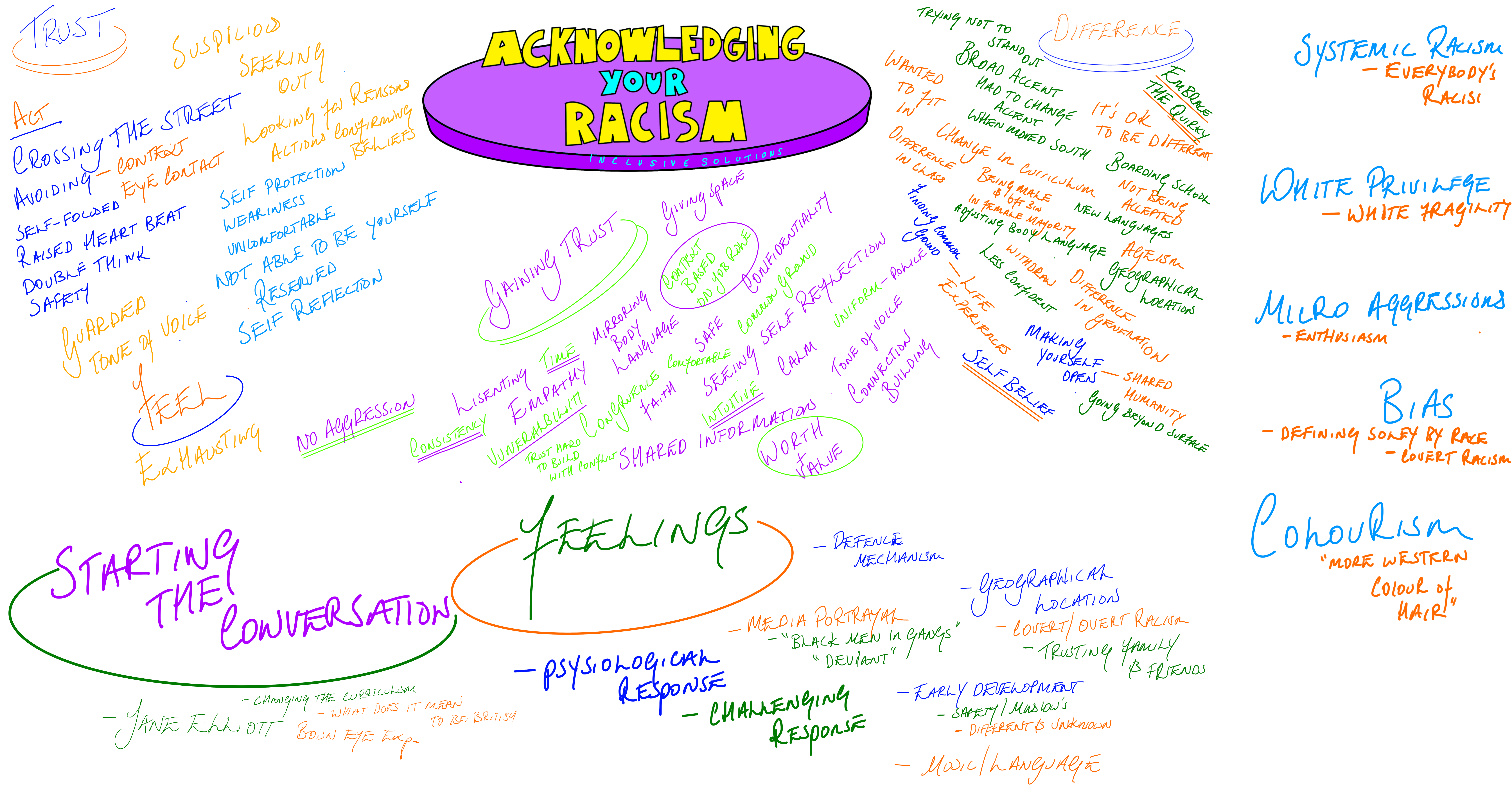
Virtual Assistant and Social Media Manager: 8-in-1 Premium Online Courses Bundle
By Compete High
Ready to launch a flexible, high-demand career from anywhere in the world? The Virtual Assistant and Social Media Manager 8-in-1 course bundle is the ultimate toolkit for those wanting to break into virtual office roles, social media support, and remote admin work. With skillsets spanning Virtual Assistant, Administrative Assistant, Data Entry, GDPR, HR, Documents Control, MS Word, and Telephone Etiquette, this bundle is designed to make you immediately hireable. Hiring managers are looking for well-rounded, multi-skilled professionals. This course makes you one of them. Don’t miss out. Demand for Virtual Assistant, Data Entry, and Administrative Assistant roles is growing fast, and competition is fierce. With Compete High rated 4.8 on Reviews.io and 4.3 on Trustpilot, you're joining a trusted pathway to career success. Description In today’s digital-first work world, being just one-dimensional won’t get you hired. Companies want Virtual Assistants who can multitask with Data Entry, maintain compliance with GDPR, manage Documents Control, and professionally handle calls with perfect Telephone Etiquette. This 8-in-1 bundle equips you with exactly that. Whether you're targeting a remote support role, applying to work in a fast-paced HR team, or want to handle the day-to-day as a Social Media Virtual Assistant, you’ll bring confidence and capability across all fronts. Being a Virtual Assistant isn’t just about answering emails — it's about combining strong MS Word skills, accurate Data Entry, timely Documents Control, and polished Telephone Etiquette into one complete profile. Add in core business support with Administrative Assistant tasks and HR fundamentals, and you’ve got a CV that gets interviews. Don’t let this opportunity pass. Professionals with GDPR, HR, and Virtual Assistant experience are being hired every day. The only difference is—will you be one of them? FAQ Q: What jobs is this bundle ideal for? A: Ideal for Virtual Assistant, Administrative Assistant, Remote HR Admin, Social Media Manager, Data Entry Clerk, and Documents Control Officer roles. Q: Will I stand out to employers? A: Absolutely. With proven capabilities in GDPR, Telephone Etiquette, MS Word, and Virtual Assistant work, you’ll hit all the checkboxes. Q: Is this bundle trusted? A: Yes. Compete High has 4.8 on Reviews.io and 4.3 on Trustpilot, so you’re learning from a highly rated provider.

VMware Horizon: Deploy and Manage [V8.8]
By Nexus Human
Duration 5 Days 30 CPD hours This course is intended for Tier 1 Operators, administrators, and architects for VMware Horizon Overview By the end of the course, you should be able to meet the following objectives: Recognize the features and benefits of VMware Horizon Define a use case for your virtual desktop and application infrastructure Use vSphere to create VMs to be used as desktops for VMware Horizon Create and optimize Windows VMs to create VMware Horizon desktops Install and Configure Horizon Agent on a VMware Horizon desktop Configure, manage, and entitle desktop pools of full VMs Configure and manage the VMware Horizon Client systems and connect the client to a VMware Horizon desktop Configure, manage, and entitle pools of instant-clone desktops Create and use Remote Desktop Services (RDS) desktops and application pools Monitor the VMware Horizon environment using the VMware Horizon Console Dashboard and Horizon Help Desk Tool Identify VMware Horizon Connection Server installation, architecture, and requirements Describe the authentication and certificate options for the VMware Horizon environment Recognize the integration process and benefits of Workspace ONE Access⢠and Horizon 8 Compare the remote display protocols that are available in VMware Horizon Describe the 3D rendering options available in Horizon 8 Discuss scalability options available in Horizon 8 Describe different security options for the Horizon environment This five-day course gives you the hands-on skills to deliver virtual desktops and applications through a single virtual desktop infrastructure platform. You build on your skills in configuring and managing VMware Horizon© 8 through a combination of lecture and hands-on labs. You learn how to configure and deploy pools of virtual machines and how to provide a customized desktop environment to end-users. Additionally, you learn how to install and configure a virtual desktop infrastructure platform. You learn how to install and configure VMware Horizon© Connection Server?, VMware Unified Access Gateway?, how to configure a load balancer for use with Horizon, and how to establish Cloud Pod Architecture. Course Introduction Introductions and course logistics Course objectives Introduction to VMware Horizon Recognize the features and benefits of Horizon Describe the conceptual and logical architecture of Horizon Introduction to Use Case Convert customer requirements to use-case attributes Define a use case for your virtual desktop and application infrastructure vSphere for VMware Horizon Explain basic virtualization concepts Use VMware vSphere© Client? to access your VMware vCenter System and VMware ESXi? hosts Create a Windows virtual machine using vSphere Create Windows Desktops Outline the steps to install Horizon Agent on Windows virtual machines Install Horizon Agent on a Windows virtual Machine Optimize and prepare Windows virtual machines to set up Horizon desktop VMs Create Linux Desktops Create a Linux VM for Horizon Install Horizon Agent on a Linux virtual machine Optimize and prepare Linux virtual machines to set up Horizon desktop VMs Creating and Managing Desktop Pools Identify the steps to set up a template for desktop pool deployment List the steps to add desktops to the VMware Horizon© Connection Server? inventory Compare dedicated-assignment and floating-assignment pools Outline the steps to create an automated pool Define user entitlement Explain the hierarchy of global, pool-level, and user-level policies VMware Horizon Client Options Describe the different clients and their benefits Access the Horizon desktop using various Horizon clients and HTML Configure integrated printing, USB redirection, and the shared folders option Configure session collaboration and media optimization for Microsoft Teams Creating and Managing Instant-Clone Desktop Pools List the advantages of instant clones Explain the provisioning technology used for instant clone desktop pools Set up an automated pool of instant clones Push updated images to instant clone desktop pools Creating RDS Desktop and Application Pools Explain the difference between an RDS desktop pool and an automated pool Compare and contrast an RDS session host pool, a farm, and an application pool Create an RDS desktop pool and an application pool Access RDS desktops and application from Horizon Client Use the instant clone technology to automate the build-out of Remote Desktop Session Host farms Configure load-balancing for RDSHs on a farm Monitoring VMware Horizon Monitor the status of the Horizon components using the Horizon Administrator console dashboard Monitor desktop sessions using the HelpDesk tool Monitor the performance of the remote desktop using the Horizon Performance Tracker Horizon Connection Server Recognize the VMware Horizon reference architecture Identify the Horizon Connection Server supported features Identify the recommended system requirements for Horizon Connection Server Configure the Horizon event database Outline the steps for the initial configuration of Horizon Connection Server Discuss the AD LDS database as a critical {an important component?} component of the Horizon Connection Server installation Horizon Protocols Compare the remote display protocols that are available in VMware Horizon Describe the BLAST Display Protocol Codecs Summarize the BLAST Codec options List the ideal applications for each BLAST codec Describe the BLAST and PCoIP ADMX GPO common configurations Graphics in Horizon Describe the 3D rendering options available in Horizon 8 Compare vSGA and vDGA List the steps to configure graphics cards for use in a Horizon environment Securing Connections: Network Compare tunnels and direct connections for client access to desktops Discuss the benefits of using Unified Access Gateway List the Unified Access Gateway firewall rules Configure TLS certificates in Horizon Securing Connections: Authentication Compare the authentication options that Horizon Connection Server supports Restrict access to the Horizon remote desktops using restricted entitlements Describe the smart card authentication methods that Horizon Connection Server supports Explain the purpose of permissions, roles, and privileges in VMware Horizon Create custom roles Horizon Scalability Describe the purpose of a replica connection server Explain how multiple Horizon Connection Server instances in a pod maintain synchronization List the steps to configure graphics cards for use in a Horizon environment Configure a load balancer for use in a Horizon environment Explain Horizon Cloud Pod Architecture LDAP replication. Explain Horizon Cloud Pod Architecture scalability options Horizon Cloud and Universal Broker Recognize the features and benefits of Horizon Cloud Service Use Universal broker to connect to a Horizon Cloud instance Configure and pair the Horizon Cloud Connector appliance with Horizon Connection Server Workspace ONE Access and Virtual Application Management Recognize the features and benefits of Workspace ONE Access Explain identity management in Workspace ONE Access Explain access management in Workspace ONE Access Describe the requirements to install and configure True SSO in a Horizon environment Describe the Workspace ONE Access directory integration Deploy virtual applications with Workspace services Additional course details:Notes Delivery by TDSynex, Exit Certified and New Horizons an VMware Authorised Training Centre (VATC) Nexus Humans VMware Horizon: Deploy and Manage [V8.8] training program is a workshop that presents an invigorating mix of sessions, lessons, and masterclasses meticulously crafted to propel your learning expedition forward. This immersive bootcamp-style experience boasts interactive lectures, hands-on labs, and collaborative hackathons, all strategically designed to fortify fundamental concepts. Guided by seasoned coaches, each session offers priceless insights and practical skills crucial for honing your expertise. Whether you're stepping into the realm of professional skills or a seasoned professional, this comprehensive course ensures you're equipped with the knowledge and prowess necessary for success. While we feel this is the best course for the VMware Horizon: Deploy and Manage [V8.8] course and one of our Top 10 we encourage you to read the course outline to make sure it is the right content for you. Additionally, private sessions, closed classes or dedicated events are available both live online and at our training centres in Dublin and London, as well as at your offices anywhere in the UK, Ireland or across EMEA.
![VMware Horizon: Deploy and Manage [V8.8]](https://cademy-images-io.b-cdn.net/9dd9d42b-e7b9-4598-8d01-a30d0144ae51/4c81f130-71bf-4635-b7c6-375aff235529/original.png?width=3840)
Master Business Networking in Just 1 Day - Join our Workshop in Kingston upon Hull
By Mangates
Business Networking 1 Day Training in Kingston upon Hull

Master Business Networking in Just 1 Day - Join our Workshop in High Wycombe
By Mangates
Business Networking 1 Day Training in High Wycombe

Master Business Networking in Just 1 Day - Join our Workshop in Guildford
By Mangates
Business Networking 1 Day Training in Guildford

Master Business Networking in Just 1 Day - Join our Workshop in Exeter
By Mangates
Business Networking 1 Day Training in Exeter

Search By Location
- Media Courses in London
- Media Courses in Birmingham
- Media Courses in Glasgow
- Media Courses in Liverpool
- Media Courses in Bristol
- Media Courses in Manchester
- Media Courses in Sheffield
- Media Courses in Leeds
- Media Courses in Edinburgh
- Media Courses in Leicester
- Media Courses in Coventry
- Media Courses in Bradford
- Media Courses in Cardiff
- Media Courses in Belfast
- Media Courses in Nottingham
