- Professional Development
- Medicine & Nursing
- Arts & Crafts
- Health & Wellbeing
- Personal Development
186 Media courses in Warlingham
Organisation Programme - Bribery and corruption risk assessment
By Global Risk Alliance Ltd
Our training programme will provide those involved at any stage of the process for procuring goods and/or services within their organisations with the knowledge and skillset to identify and mitigate the threat posed by the breadth and multi-layered complexity of procurement fraud, corruption and associated financial crime and money laundering.
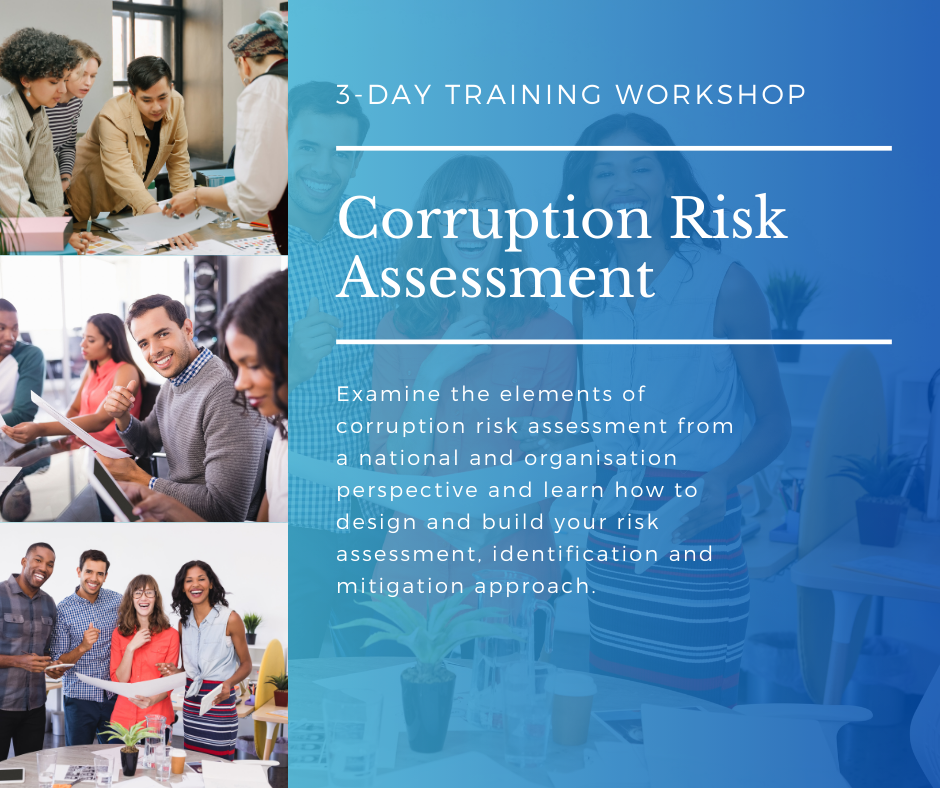
Photography Courses for Business
By Paul Chapman
Our business photography courses are created to help individuals learn how to take professional-quality photographs for use in a business setting. By taking these courses, individuals and businesses can gain the skills and knowledge they need to create visually appealing content that can help their business stand out in a crowded marketplace. About the course Courses are focussed on the client’s requirements and are bespoke to their needs. We cater from one-to-one courses for small businesses to whole marketing departments for multinationals. So whether you’re a dog walker who wants more views or a design company that needs more collateral, we can help improve your stock imagery. These classes cover a range of topics, including learning your camera settings, lighting, composition, and editing techniques. Clients will learn how to use their cameras to capture high-quality images that can be used for marketing materials, social media posts and other promotional materials. They will also learn how to edit their photos using professional software packages like Adobe Lightroom and Apple Photos to give their images that extra pop. The important stuff These courses are all bespoke in nature so pricing will vary but we start at £350 for a three-hour course. We will discuss your specific needs before the course and make sure we cover them during the course. We will travel to your place of work so you get the relevant experience in the right environment.

Project Communication Skills: In-House Training
By IIL Europe Ltd
Project Communication Skills: In-House Training Communication is the single most critical project success factor. When effective, projects get executed on time, within budget, and with objectives being met. But that isn't all. Strong communication also nurtures healthy team relationships. And in today's highly diverse world, where projects are often fast-paced, complex, and virtual, that is more important than ever. Strong communication skills foster cultural awareness, trust, and empathy. Together, they contribute greatly to project success-and ultimately, to future project success. In this course, participants will actively explore best communication practices from a variety of perspectives: in-person, virtual, electronic, and via formal project documentation. In order to be transformative, however, those perspectives will be filtered further through the lens of their formal, personalized assessment. It is a powerful tool which identifies individuals' internal needs and priorities. It translates those into descriptive profiles and reports, gifting users with valuable information about themselves and others. Paired with the course's real-world activities, it will provide uniquely strategic opportunities for communicating effectively and meaningfully-and with less conflict, both personally and professionally. What You Will Learn At the end of this program, you will be able to: Identify basic elements of communication and explain how they affect teams Explore how your assessment style impacts you and how you communicate with people of other styles Infer how your style impacts the way(s) you send and interpret emails and instant messages Analyze real world email and instant messaging practices to determine how they affect communication and relationships Explore best practices for formal project communications and presentations Analyze how your assessment style and global diversity can contribute to both strong team communication and conflict Identify solutions for virtual team work communication challenges Getting Started Foundation Concepts Communication as a foundation skill Elements of communication Communicating across media Targeting your audience How communication impacts team performance The Assessment Framework Overview of the assessment's approach Exploring assessment report Increasing your effectiveness with other assessment styles Email and Instant Messages Preferred communications and assessment styles The email brands we create Assessment styles and email Emotion and email Email guidelines and best practices Anatomy of an email The seven deadly email sins Instant messages and other interfaces Project Communications and Presentations Communicating across the project lifecycle Project templates Structuring a presentation Delivering a presentation Interpersonal and Team Communication Skills Communication styles and techniques Managing conflict in a project environment Styles and conflict Communication and global team leadership Virtual Communication Leading global virtual teams Virtual processes and technology Virtual team leadership

Adobe Lightroom - Photography Course
By Paul Chapman
Transform your photos into stunning images with Adobe Lightroom! With our comprehensive one-to-one Lightroom course, you will learn how to edit and enhance your images like a pro. From basic adjustments to advanced techniques, you'll discover how to make your photos pop and create a signature style for your website, social media or printed materials. Enrol now and unlock your creative potential! You will learn about: Library module Image import Collections Effective image organisation Image export (different sizes and resolutions for uses such as printing, Facebook etc) Develop module Fix image problems (e.g. under/over exposure, colour temperature, noise etc) Enhance your images (sharpness, clarity, contrast, colour etc) Using AI masking The important stuff The price for a four-hour course is £300 We will come to you at your office or home

Organisation Programme - How to identify and mitigate procurement fraud and corruption
By Global Risk Alliance Ltd
Our training programme will provide those involved at any stage of the process for procuring goods and/or services within their organisations with the knowledge and skillset to identify and mitigate the threat posed by the breadth and multi-layered complexity of procurement fraud and corruption.

Photoshop Basics to Fundamentals Training
By London Design Training Courses
Why Choose Photoshop Basics to Fundamentals Training Course? Our Photoshop Basics to Fundamentals Training Course offers a strong skills in Adobe Photoshop, equipping with essential skills. Learn to use layers, selection tools, layer effects, layers, masking, photos, typography, filters, and color theory. Learn features for confident Photoshop usage. Course Link Duration: 10 hrs Method: 1-on-1, Personalized attention Schedule: Tailor your own hours of your choice, available from Mon to Sat between 9 am and 7 pm Course Highlights: Master Advanced Photoshop Skills: Develop expertise in professional image editing, retouching, and manipulation techniques. Hands-on Creative Projects: Engage in practical exercises to enhance real-world design skills. Explore Special Effects: Dive into advanced topics like layer effects, filters, and blending modes for stunning visual creations. Typography and Design Mastery: Learn typography styles, layout design, and color theory for compelling compositions. Build a Professional Portfolio: Receive guidance on crafting a portfolio showcasing your Photoshop expertise. Job Opportunities: Graphic Designer: Create captivating visuals for print and digital media. Digital Artist: Craft digital artwork for various applications, from illustrations to ads. UI/UX Designer: Design user interfaces and experiences for websites and apps. Web Designer: Develop visually engaging websites with expertise in Photoshop. Marketing Content Creator: Produce marketing materials, including banners and social media visuals. Freelance Designer: Offer design services independently to diverse clients. Advertising Creative: Design impactful ad visuals for creative campaigns. Print Production Specialist: Prepare print-ready materials, ensuring high-quality results. Photography Post-Processing Specialist: Enhance and retouch photographs for professional use. Module 1: Interface and Preferences Familiarize with the Photoshop Interface Customize Panels and Toolbars to suit your workflow Explore Photoshop Preferences for optimal settings Discover different Photoshop CC Workspaces for various tasks Get started with essential Keyboard Shortcuts Module 2: Image File Formats Understand various image file formats, including PSD, JPEG, PNG, and PDF Explore File Compression and its impact on image quality Module 3: Creating a New Document Set dimensions and size for new documents Understand media units for precise design specifications Explore Color Profiles and their importance Save presets for quick document setups Module 4: Placing Images Learn about Embedded vs. Linked images Introduction to Smart Objects for non-destructive editing Master the Selection tool for precise image placement Module 5: Image Size and Resolution Save images in different formats and compression settings Learn about Image Size and Resolution for various output requirements Module 6: Layers Introduction Organize your work using Layer management Master layer tasks such as reordering, renaming, grouping, locking, and hiding Module 7: Selection Tools Explore various Selection Tools like Marquee, Magic Wand, Quick Selection, and Lasso Understand Inverse Selection and Deselect for efficient editing Module 8: Layer Effects Apply captivating Layer Effects like Drop Shadow, Stroke, and Outer Glow Save and clone Effects Styles for quick application Combine multiple effects for creative designs Module 9: Introduction to Shapes Utilize the Shapes tool for basic design elements Create Custom Shapes for unique designs Understand Color principles and use the Properties Panel for adjustments Master the Direct Selection tool for precise shape editing Create a basic poster using provided examples Module 10: Type and Typography Work with Type and explore the Character and Paragraph Panel Utilize Styles Panel for consistent text formatting Save favorite fonts for easy access Apply Effects and Layer Styles on Type for impactful typography Learn about Leading, Tracking, and Kerning for optimal text spacing Module 11: Colors Understand RGB vs. CMYK color modes Select colors using the Eyedropper tool Save colors as Swatches for reuse Create gradients using the Gradient Tool Module 12: Creating a Clipping Mask Master the concept of Clipping Masks and its usage Apply Clipping Masks to Type, Images, and Shapes Combine Layer Effects with Clipping Masks for creative designs Module 13: Introduction to Masking Understand Masking and its importance in image editing Utilize the Brush tool for creating masks Learn Masking shortcuts and use Gradient Mask for smooth transitions Module 14: Adjustment Layers Explore Color and Gradient Adjustment Layers for image enhancements Master Curves, Levels, and Hue/Saturation Adjustment Layers for precise color control Convert images to Black and White using Adjustment Layers Combine Adjustment Layer Masks for targeted edits Module 15: Image Touch Up Master various touch-up techniques, including Red Eye Removal, Spot Healing Brush, and Patch Tool Utilize Content Aware Removal for seamless object removal Restore an old photo using Clone Stamp and Dodge/Burn tools Improve portraits by removing blemishes and whitening teeth Module 16: Filters Introduction Understand Smart Objects and Filter usage for non-destructive editing Explore the Filters Gallery and experiment with Blur and Vantage filters Module 17: Blending Modes Introduction Master the concept of Blending Modes and their impact on layer overlays Understand different types of Blending Modes, including Darken, Lighten, and Overlay Master the art of working with layers in Adobe Photoshop. Skillfully utilize various selection tools for precise editing and manipulation. Apply captivating Layer Effects to enhance your designs and visuals. Understand the functionality of Adjustment Layers, Masking, and Clipping Masks for advanced editing and compositing. Acquire the techniques to touch up and restore photographs effectively. Explore typography techniques to create visually appealing text designs. Gain an introductory understanding of Filters and their creative applications. Grasp the principles of Color Theory and its practical application in design.

Introduction to Exploration and Production for New Engineers and Non-Technical Professionals in Oil & Gas
By EnergyEdge - Training for a Sustainable Energy Future
About this Training Course Exploration and production technology, equipment specification and processes have a unique language that must be conquered by executives such as you. A confident understanding of the technical jargon and a visual appreciation of the various pieces of equipment used provides for an overall 'big picture' of industry value chain. This serves as an excellent foundation for smooth communication and increased efficiency in inter-department project team efforts. Gain a comprehensive overview of the entire value chain and process of oil & gas upstream operations and business in this 3 full-day training course. Training Objectives By attending this industry fundamentals training course, participants will be better able to: Appreciate the dynamics of world energy demand & supply and its impact on pricing Understand the formation of petroleum reservoirs and basic geological considerations Examine the exploration process to gain an overview of the technical processes involved Gain a comprehensive overview of drilling activities - from pre-drilling preparation, through to well drilling, well evaluations and post drilling activities Get familiarised with the common production methods and the different stages of its processes Integrate your understanding of asset maintenance and downstream supply chain activities Better visualise through video presentations the various exploration equipment/ technologies and understand the major cost components Target Audience This course will be useful and applicable, but not limited to: Accounting Administration Business Development Commercial Construction E & P IT / Data Finance Finance & Treasury Health & Safety Human Resource Joint Venture Co-ordinators Legal Logistics Materials Planning Procurement Sales & Marketing Senior Management Sourcing Strategic Planning Supply Chain Tender Contract Course Level Basic or Foundation Training Methods Multi-media presentation methodology to enable better understanding and appreciation technical jargon and equipment applied in the field A pre-course questionnaire to help us focus on your key learning objectives Detailed reference manual for continuous learning and sharing Limited class size to ensure one to one interactivity Trainer Your expert course leader worked for BP for 28 years as a Research Associate and Team Leader, working on Feasibility Studies and acting as a trouble shooter covering all aspects of BPs businesses. These covered field Development Project in the North Sea and several novel resource recovery techniques which were taken from Concept to Field Pilot trials in Canada. His specific work in the offshore area covered Subsea Robotics / Automation, Seabed Production Concepts, Seabed Excavation Methods, Underwater Repair Techniques, Flexible Riser Studies and Maintenance Cost Reductions. After leaving BP in 1992, he continued working in the offshore oil industry through Azur Offshore Ltd, including activities in the assessment of Emerging and Novel Technologies, Technical and Economic Audits, Studies, Production Sharing Agreement Evaluations, Safety and Environmental issues. Clients have included Chevron UK, BP Exploration, British Gas, Technomare, Trident Consultants, Fina UK and Cameron France. He is a regular University lecturer at Crandfield School of Industrial Sciences (UK) and is a course Group Project external examiner for Crandfield. He also lectures on offshore oil industry activities at ENSIETA (France), the Technical University of Delft (Holland) and the Northern Territories University in Darwin (Australia). He is an active member of the UK Society for Underwater Technology (SUT) and serves on their Subsea Engineering and Operations Committee. POST TRAINING COACHING SUPPORT (OPTIONAL) To further optimise your learning experience from our courses, we also offer individualized 'One to One' coaching support for 2 hours post training. We can help improve your competence in your chosen area of interest, based on your learning needs and available hours. This is a great opportunity to improve your capability and confidence in a particular area of expertise. It will be delivered over a secure video conference call by one of our senior trainers. They will work with you to create a tailor-made coaching program that will help you achieve your goals faster. Request for further information post training support and fees applicable Accreditions And Affliations

Remimazolam Full Day Training
By UKSedation
Come and spend the day with to learn about this staggering new sedative which has revolutionised how a lot of us perform sedation. From 20 minute appointments to four or five hours, Remimazolam can be predicable, controllable, with super fast recovery times. Join us to get the core knowledge you need to start using this sedative in your daily practice and welcome a new level of safety and comfort for the patient and the whole team. UKSedation is a UK leader in the training and use of Remimazolam, the most exciting advancement in dental sedation in the last 40 years. This is another tool in our sedation palette which can provide ultrashort and ultra long sedation with the same safety profile as midazolam, but with super fast recovery and the ability to control and adapt to the dental situation. REMIMAZOLAM IS NOW APPROVED FOR USE IN DENTISTRY IN THE UK, SEE THE IACSD STATEMENT 9TH JAN 2023 AT https://www.rcseng.ac.uk/-/media/fds/iacsd/iacsd-remimazolam-statement-090123.pdf After the success of our course at the Royal Society of Medicine in October 2022 with Dr Rob Endicott and Dr Roy Bennett, we are planning a series of events around the country, including bespoke training for your practice teams. If you would like to be kept up to date with courses near you, please fill in the form so we can be in touch. Or if you want to contact us about training needs directly, email us. IF YOU NEED A BESPOKE DAYS TRAINING FOR YOUR TEAM, SIMPLY CONTACT US About Instructor Rob Endicott Roy Bennett Dr Roy Bennett is the director of Mellow Dental Training, IACSD accredited trainer and mentor and former director of Portmans Dental Care. Dr Rob Endicott is an IACSD accredited trainer and mentor and is the ViceChair of the ADAS (Association of Dental Anaesthetists and Sedationists)

Oracle Database 12c Admin training course description This Oracle Database 12c Administration course is designed to give the Oracle database administrator practical experience in administering, monitoring, tuning and troubleshooting an Oracle 12c database. Database administrators will gain an understanding of the architecture and processes of the Oracle database server. They will be able to ensure the integrity and availability of a company's data within the Oracle environment. They will be able to monitor the performance of the database, allocate resources with the Resource Manager and Schedule jobs. What will you learn Administer an Oracle database instance. Monitor an Oracle database. Configure the Oracle network environment. Create and manage database storage structures. Manage users, profiles, privileges and roles. Manage undo data and temporary segments. Monitor and resolve lock conflicts. Maintain database security. Implement database auditing. Monitor the performance of the Database. Load and unload data. Use the job scheduler. Configure a database for backup and recovery. Oracle Database 12c Admin training course details Who will benefit: This Oracle Database 12c Administration course is for anyone who needs to administer, monitor and support an Oracle 12c database. Prerequisites: An understanding of relational database concepts and good operating system knowledge. They should have attended the Oracle SQL course or have a good working knowledge of Oracle SQL. Knowledge of the usage of PL/SQL packages is highly recommended. Duration 5 days Oracle Database 12c Admin training course contents Introduction to Oracle database 12c Overview of the Oracle database 12c, Overview of the Oracle Cloud, Relational database concepts, database administration tasks. Oracle Database 12c Architecture Overview of the Oracle database architecture, The Oracle database instance, Oracle Database memory structures, Process architecture and structures, Server and client processes, The Oracle database storage architecture, Connect to the Oracle database instance. Administer a database instance Administrative tools available to a DBA, Use SQL*Plus in Oracle to manage a database instance, Use SQL Developer to manage a database instance, Administer the database using Enterprise Manager (EM), Overview of the Enterprise Manager framework, Access Enterprise Manager Database Express, The Enterprise Manager Database Express Home Page, Enterprise Manager Cloud Control, Initialization parameter files. Configure the Oracle network environment Overview of network configuration, Oracle Net Listener configuration and management, Oracle Net naming methods, Tools for configuring and managing the Oracle network, Using the Net Configuration Assistant, Configure client connections with Net Manager, View listener configuration, Start and stop the Oracle listener, Use TNSPING to test Oracle Net connectivity, Connect to the database, Configure Net Services with Enterprise Manager. Storage Structures Overview of data storage, The database block, Overview of tablespaces and datafiles, Use Enterprise Manager to view the storage structure of the database, Create and alter tablespace commands, Temporary tablespaces, Create and manage datafiles, Use OMF, Drop tablespaces and datafiles. Manage users Predefined database administration accounts, User accounts, Create a user account, User authentication, Change a user's password, Manage a user account, Drop a user account, Monitor user information, Terminate user sessions. Manage profiles and resources Overview of user profiles, Profile resource parameters, Create profile command, Manage passwords with profiles, Control resource usage with profiles, Maintain profiles. Manage privileges Database access, Oracle supplied roles, System and object level privileges, The grant and revoke commands, Create, modify and drop roles, Use predefined roles. Database auditing Overview of database security, Overview of database auditing, Security compliance, Standard auditing, Unified audit trail, Separation of audit responsibilities with the AUDIT_ADMIN and AUDIT_VIEWER roles, Configure the audit trail, Specify audit options. Data concurrency and lock conflicts Levels of locking in Oracle, Methods used to acquire locks, Data concurrency, Possible causes of contention, DML locks, Prevent locking problems, Detect lock contention, Resolve conflicts. Undo management Undo data overview, Monitor and administer undo, Configure undo retention, Switch undo tablespaces, Specify the retention period, Guarantee undo retention, Retention period for flashback queries, View undo space information, Use the undo advisor, Size the undo tablespace, Alter an undo tablespace to a fixed size. Proactive database management Database Maintenance, View the alert log, The Automatic Workload Repository, Statistic levels, The Automatic Database Diagnostic Monitoring, Monitor an Oracle database, Use the Advisors, Set up notification rules/ Performance management Tuning information sources, Performance monitoring, Tuning activities, Performance planning, Instance tuning, Performance tuning methodology, Performance tuning data, Monitoring performance, Managing memory. SQL tuning SQL tuning, The Oracle Optimizer, SQL Plan directives, Adaptive execution plans, SQL Advisors, Automatic SQL Tuning results, Implement automatic tuning recommendations , SQL Tuning Advisor. Moving data Create directory objects , Data Pump architecture, Data Pump data dictionary views, Data Pump interactive mode, Data Pump API, Use Data Pump to export and import data, Overview of SQL Loader, Command line parameters, Record filtering, Control file keywords, Datafiles, SQL Loader data paths, External Tables. Automate tasks with the scheduler Introduction to the Scheduler, Access Rights, Scheduler components and workflow, Create a Job, Job Classes, Use time based, event based schedules, Create an event based schedule. Managing resources with Resource Manager Overview of the Database Resource Manage, Use the Resource Manager, Create Resource Plans, The default maintenance resource manager plan, Create Resource Plan Directives, Allocate resources for Resource Plans. Manage space Overview of space management, Block space management within segments, Segment types, Allocate extents, Allocate space, Row chaining and migration, Create tables without segments. Backup and recovery configuration Oracle backup solutions, Oracle suggested backup strategy, Overview of database backup, restore and recover, Flashback technology, Types of failure ,Instance recovery, Tune instance recovery, The MTTR Advisor, Media failure, Configure a database for recoverability Oracle support The Enterprise Manager Support Workbench, Register for security updates, Work with Oracle Support, My Oracle Support integration, Log Service Requests, Manage patches, Apply a patch

Foundation Dermal Fillers Course
By Cosmetic College
Our students will receive theoretical knowledge and practical skills for 3 key facial areas using dermal fillers techniques for the face to ensure they understand the importance of facial harmony and balance. Our goal at the Cosmetic College is to deliver the highest quality training in dermal fillers using the safest and most up-to-date techniques. Our Essential dermal filler training courses are carried out in small groups. This enables us to provide you with a training programme tailored to your needs, with more time and emphasis on the hands-on practical sessions. Course Prerequisites This course is suitable for those with or without a medical background. It is designed to allow the student to seek employment or start their own business upon completion. At a minimum, students will be required to be qualified with one or more of the following: Medically trained as a nurse, doctor or dentist with current registration with the NMC, GMC or GDC. NVQ Level 3 in Beauty Therapy, ITEC or HND 12 months of needling experience 6 Months of micropigmentation experience and Anatomy & Physiology Level 3 Please note that if your qualification does not appear above, we offer a fast-track access course for those new to the industry. Course Agenda A mixture of online study, virtual lectures and practical onsite sessions A series of online and onsite assessments 1 day online webinar followed by 2 days onsite training program Course Structure All courses are kept intimate with a maximum of 4 students per course Course Agenda Anatomy and physiology of the face Infection control Sharps and hazardous waste training First aid and anaphylaxis training Introduction to dermal filler injection techniques Elective and emergency dissolving Start Business up (How to set up a business, insurance, stockist, social media, managed, join our Instagram group) Injection techniques practice Danger zones training Vessels, muscles, fat pads workshop Professional live demonstrations Legal requirements, obtaining consent with consultation techniques and documentation Practical training Clinical setup procedures Areas Covered (Dermal Filler) Lips Nasolabial Folds (Smile lines) Marionette lines Professional Kit Dermal filler (For Training purposes) Numbing cream Massage gel Chlorhexidine pre-injection wipes Sterile treatment packs Gloves Surgical face masks Skin marker pencils Ice pack Consultation forms Course Benefits Student Benefits Comprehensive Knowledge: By enrolling in this training, students will gain in-depth knowledge about dermal fillers, including facial anatomy, product selection, injection techniques, and patient assessment. This knowledge will provide a solid foundation for performing dermal filler treatments effectively and safely. Practical Skills: The course includes hands-on training, allowing students to develop practical skills in administering dermal fillers. Through supervised practice on live models, students can refine their techniques and gain confidence in delivering natural-looking results. Professional Advancement: Acquiring expertise in dermal fillers can significantly enhance a student's career prospects in the aesthetics industry. Client Benefits Natural-Looking Results: Clients can expect natural-looking results from trained professionals who have a thorough understanding of facial anatomy and the skill to administer dermal fillers effectively. The training ensures that students are equipped to enhance facial features and address specific concerns with precision. Safety and Care: Clients can have confidence in the skills and knowledge of practitioners who have undergone comprehensive training. Trained professionals prioritise client safety, follow proper hygiene protocols, and provide appropriate aftercare instructions. Earning Potential Earning potential and salary in the field of dermal fillers can vary depending on several factors, including geographic location, experience, and the number of clients. As professionals gain experience and build their reputation, they may have the potential to earn a competitive income. It's important to note that individual earning potential may vary and is influenced by various factors in the aesthetics industry. Additionally, continuing education and expanding your skill set by taking advanced courses and staying updated with the latest techniques and trends can also contribute to your earning potential. This allows you to offer a wider range of services and attract more clients seeking specialised treatments. Frequently Asked Questions Is prior experience required to enrol in the course? No, this course is suitable for both beginners and experienced practitioners. It provides a comprehensive foundation in dermal fillers, covering essential knowledge and practical skills. Are live models provided for the practical training? Yes, live models will be provided for the practical training sessions. This allows you to practice your skills under the guidance and supervision of experienced instructors.

Search By Location
- Media Courses in London
- Media Courses in Birmingham
- Media Courses in Glasgow
- Media Courses in Liverpool
- Media Courses in Bristol
- Media Courses in Manchester
- Media Courses in Sheffield
- Media Courses in Leeds
- Media Courses in Edinburgh
- Media Courses in Leicester
- Media Courses in Coventry
- Media Courses in Bradford
- Media Courses in Cardiff
- Media Courses in Belfast
- Media Courses in Nottingham