- Professional Development
- Medicine & Nursing
- Arts & Crafts
- Health & Wellbeing
- Personal Development
M.D.D MY PARTNER IS ADDICTED TO SOCIAL MEDIA PACKAGE (COUPLES)
4.9(27)By Miss Date Doctor Dating Coach London, Couples Therapy
Talk issue through Couples therapy Address trust issues Social habits training Relationship boundary setting Address arguments and conflict issues Social media issues and tension issues addressed 3 x 1 hour https://relationshipsmdd.com/product/my-partner-is-addicted-to-social-media-package/

High Impact Media Communication Programme
By Mpi Learning - Professional Learning And Development Provider
Develop confidence & capability in delivering to the camera & conducting interviews. Develop your own personal brand & impact on camera whether in person 'live', pre-recorded or online.

HTTP streaming training course description This course looks at the delivery of video streams using HTTP adaptive streaming. Both MPEG DASH and HLS are investigated. Hands on sessions primarily involve using Wireshark to analyse streams. What will you learn Use Wireshark to analyse and troubleshoot HTTP video streams. Explain HTTP adaptive streaming works. Evaluate and compare MPEG DASH and HLS. Use tools to create HTTP adaptive streams. HTTP streaming training course details Who will benefit: Anyone working in the broadcast industry. Prerequisites: TCP/IP foundation for engineers Duration 2 days HTTP streaming training course contents What is HTTP streaming? The old way. Progressive downloads versus streaming. Why not UDP and RTP for delivery? Adaptive bit rate streaming. Standards. Hands on Base network setup. Using WireShark for HTTP streams. HTTP protocol stack IP, TCP, IPv6. HTTP. HTTP 1.0, HTTP 1.1, HTTP 2.0, HTTP header fields. HTML 5. Hands on Analysing HTTP. Adaptive bitrate streaming principles Chunks, fragments, segments. Manifest files. Encoding, resolution, bitrates. Addressing, relative and absolute URLs, redirection. When does the client switch streams? Switch points. Hands on Walk through of client behaviours on a stream. HTTP streaming architecture Server components, distribution components, client software. CDN, caching, multiple servers. Hands on Analysing CDN and Internet delivery. TCP and HTTP streaming interactions TCP ACK, TCP connections, unicast only. TCP flow control, TCP and performance. Hands on TCP window sizes. MPEG DASH Stakeholders, DASH architecture and model, codec agnostic, XML, Media Presentation Description, Media Presentation, segment formats. Hands on MPEG DASH analysis. HTTP Live Streaming and others Stakeholders. Media segments, media playlists, master playlists. Adobe HTTP dynamic streaming, Microsoft smooth streaming. Hands on Analysing HLS. Tools mp4dash, mp4fragment, libdash. Apple developer tools for HLS. Hands on Creating segmented content. Security HTTPS, encryption, content protection. Hands on Encryption analysis. Summary Choosing a streaming method. Impact of live versus VoD. Web sockets.

OTT TV for engineers course description This course covers OTT TV by primarily looking at the delivery of video streams using HTTP adaptive streaming. Both MPEG DASH and HLS are investigated. Hands on sessions involve using Wireshark to analyse streams as well as crafting segmented content. What will you learn Explain what OTT TV is, and how it works. Describe the OTT TV architecture. Use Wireshark to analyse and troubleshoot OTT video streams. Explain how HTTP adaptive streaming works. Evaluate and compare MPEG DASH and HLS. Use tools to create OTT TV adaptive streams. OTT TV for engineers course details Who will benefit: Anyone working in the broadcast industry. Prerequisites: TCP/IP foundation for engineers. Duration 2 days OTT TV for engineers course contents What is OTT TV? Brodeo providers vs ISPs. Progressive downloads versus streaming. Why not UDP and RTP for delivery? Adaptive bit rate streaming. Standards. Hands on: Base network setup. Using WireShark for HTTP streams. HTTP protocol stack IP, TCP, IPv6. HTTP. HTTP 1.0, HTTP 1.1, HTTP 2.0, HTTP header fields. HTML 5. Hands on: Analysing HTTP. Adaptive bitrate streaming principles Chunks, fragments, segments. Manifest files. Encoding, resolution, bitrates. Addressing, relative and absolute URLs, redirection. When does the client switch streams? Switch points. Hands on: Walk through of client behaviours on a stream. OTT TV streaming architecture Server components, distribution components, client software. CDN, caching, multiple servers. Hands on: Analysing CDN and Internet delivery. TCP and HTTP streaming interactions TCP ACK, TCP connections, unicast only. TCP flow control, TCP and performance. Hands on: TCP window sizes. MPEG DASH Stakeholders, DASH architecture and model, codec agnostic, XML, Media Presentation Description, Media Presentation, segment formats. Hands on: MPEG DASH analysis. HTTP Live Streaming and others Stakeholders. Media segments, media playlists, master playlists. Adobe HTTP dynamic streaming, Microsoft smooth streaming. Hands on: Analysing HLS. Tools mp4dash, mp4fragment, libdash. Apple developer tools for HLS. Hands on: Creating segmented content. Security HTTPS, encryption, content protection. Hands on: Encryption analysis. Summary Choosing a streaming method. Impact of live versus VoD. Web sockets.

Art course Chichester - 16th April 2024
By ArtwithTricia
During this 12 week course you will have the opportunity to work on your own project ideas to explore your different media choices.
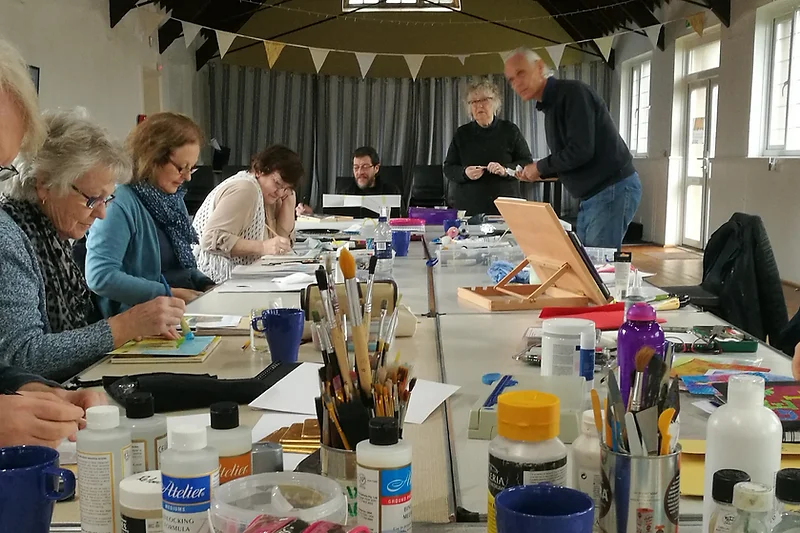
Art course Chichester - 9th January 2024
By ArtwithTricia
During this 12 week course you will have the opportunity to work on your own project ideas to explore your different media choices.
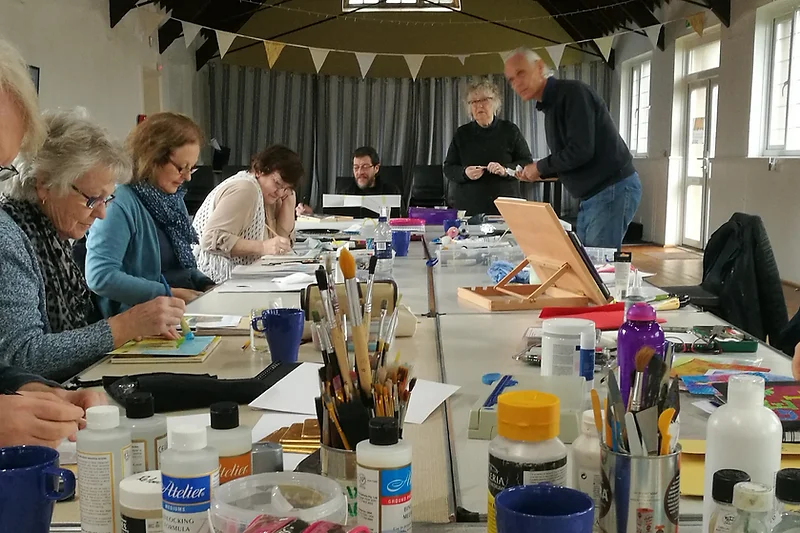
Online Art Course 17th April 2024
By ArtwithTricia
During this 12 week course you will have the opportunity to work on your own project ideas to explore your different media choices.

Online Art Course 20th September 2023
By ArtwithTricia
During this 12 week course you will have the opportunity to work on your own project ideas to explore your different media choices.

Online Art Course 10th January 2024
By ArtwithTricia
During this 12 week course you will have the opportunity to work on your own project ideas to explore your different media choices.

SIP in IMS training course description The IP Multimedia Core Network Subsystem (IMS) is defined by 3GPP as a new mobile infrastructure. This advanced course looks at the use of SIP in the IMS. What will you learn Describe the role of SIP in the IMS. Explain how SIP works in the IMS Describe the SIP architecture in the IMS. Explain how SIP and SDP are used in basic IMS procedures. SIP in IMS training course details Who will benefit: Technical telecommunications staff. Prerequisites: SIP for engineers. Duration 2 days SIP in IMS training course contents Introduction SIP review, SIP elements, Simple SIP call flow, What is IMS? Why IMS? Why SIP in the IMS? SIP and IMS relationship. Standards 3GPP, IETF, 3GPPr5, 3GPPr6, 3GPP SIP extensions. SIP and IMS IMS architecture, SIP interfaces. Server functions Registration, home and away, location and directory services, stateful and stateless servers. SIP servers P-CSCF, I-CSCF, S-CSCF, PSTN gateways SIP registration in the IMS SIP REGISTER, IMS identities, registration process, P-CSCF discovery, S-CSCF assignment, IMS subscriber and IMS registrar signalling flow. IMS routing in the registration process. Re and De-registration. SIP sessions in the IMS SIP INVITE, Establishing IMS SIP sessions, User at home network, user roaming, IMS offer answer architecture, SIP preconditions, QoS, reserving resources, IMS bearer network interactions, IMS subscriber and IMS service signalling flow. Typical call flows. SIP services in the IMS IMS specifications, IMS service procedures, call scenarios, call services. IMS multimedia related procedures. IMS presence, IMS messaging, IMS conferencing, IMS PoC. SIP-T SIP and the PSTN, URIs and ENUM, NAPTR, SRV, ISUP numbers and URI mapping, IAM and INVITE, SIP to PSTN/ISUP mapping, PSTN/ISUP to SIP mapping, PSTN to PSTN over SIP. MIME media types for ISUP, DTMF transmission, CLIP and CLIR in SIP, ring tone, split gateways SIP-I ISO standards, translation versus tunnelling. IMS SIP extensions Security (RFC 3310, 3329), Resource reservation (RFC 3312), Media authorisation (RFC 3313), SigComp (RFC 3320), P Headers (RFC 3325, 3455), Mobile registration (RFC 3327, 3608), Reg event (RFC 3680), Preconditions (RFC 4032) Security IMS security architecture, identities, HTTP digest, TLS. Affect of security on SIP media sessions.

Search By Location
- Media Courses in London
- Media Courses in Birmingham
- Media Courses in Glasgow
- Media Courses in Liverpool
- Media Courses in Bristol
- Media Courses in Manchester
- Media Courses in Sheffield
- Media Courses in Leeds
- Media Courses in Edinburgh
- Media Courses in Leicester
- Media Courses in Coventry
- Media Courses in Bradford
- Media Courses in Cardiff
- Media Courses in Belfast
- Media Courses in Nottingham