- Professional Development
- Medicine & Nursing
- Arts & Crafts
- Health & Wellbeing
- Personal Development
Video Editing Training Mini Bundle
By Compete High
The Video Editing Training Mini Bundle is your gateway to a creative, hireable future. Whether you're building a content creation portfolio, planning a freelance career, or applying to media and marketing roles, this bundle gives you a powerful mix of technical and visual design skills. It’s tailored for those who want to make an immediate impact in industries that rely on Adobe Premier Pro, Drawing, UX, Email Marketing, and Digital Photography. Creative employers are looking for versatility—and that’s exactly what this bundle delivers. Whether you’re aiming for a job in media, e-commerce, design, or branding, the blend of Adobe Premier Pro and UX with Email Marketing and Digital Photography makes you a triple-threat candidate. Add Drawing to the mix, and you’re building skills most applicants only dream of. Description Video content is dominating online platforms—and professionals with Adobe Premier Pro proficiency are topping job boards. Adobe Premier Pro isn’t just about editing—it’s about storytelling, and hiring managers know that. Combine that with UX and your work becomes more than visually appealing—it becomes strategically user-driven. Digital Photography ensures your eye for detail is sharp, while Drawing proves your creative versatility. When employers look for creativity with functionality, Drawing and UX are key differentiators. Add Email Marketing to the skillset and you’ve got the business-end covered—because in today’s world, content must convert. Together, Adobe Premier Pro, Drawing, UX, Email Marketing, and Digital Photography don’t just create art—they create opportunity. With this bundle, you're not just learning—you’re preparing for freelance gigs, full-time roles, and high-paying creative industries. FAQ Q: Is this bundle suitable for freelance video editors? A: Absolutely. Adobe Premier Pro, UX, and Digital Photography are freelance essentials. Q: Why include Email Marketing in a creative bundle? A: Because knowing how to drive engagement with Email Marketing gives your creative work commercial value. Q: Can Drawing really help me get hired? A: Yes. Drawing demonstrates creative thinking and versatility—great for UX and design roles. Q: What industries value these skills? A: Media, digital marketing, content creation, advertising, and e-commerce. Q: Is Adobe Premier Pro enough to get me a job? A: Adobe Premier Pro is highly valued, especially when paired with UX and Digital Photography. Q: What’s the advantage of buying this bundle instead of individual courses? A: Massive savings and a wider job-ready skillset—all in one.

Cisco Securing the Web with Cisco Web Security Applicance v3.0 (SWSA)
By Nexus Human
Duration 2 Days 12 CPD hours This course is intended for Security architects System designers Network administrators Operations engineers Network managers, network or security technicians, and security engineers and managers responsible for web security Cisco integrators and partners Overview After taking this course, you should be able to: Describe Cisco WSA Deploy proxy services Utilize authentication Describe decryption policies to control HTTPS traffic Understand differentiated traffic access policies and identification profiles Enforce acceptable use control settings Defend against malware Describe data security and data loss prevention Perform administration and troubleshooting This course shows you how to implement, use, and maintain Cisco© Web Security Appliance (WSA), powered by Cisco Talos, to provide advanced protection for business email and control against web security threats. Through a combination of expert instruction and hands-on practice, you?ll learn how to deploy proxy services, use authentication, implement policies to control HTTPS traffic and access, implement use control settings and policies, use the solution?s anti-malware features, implement data security and data loss prevention, perform administration of Cisco WSA solution, and more.This course helps you prepare to take the exam, Securing the Web with Cisco Web Security Appliance (300-725 SWSA). Describing Cisco WSA Technology Use Case Cisco WSA Solution Cisco WSA Features Cisco WSA Architecture Proxy Service Integrated Layer 4 Traffic Monitor Data Loss Prevention Cisco Cognitive Intelligence Management Tools Cisco Advanced Web Security Reporting (AWSR) and Third-Party Integration Cisco Content Security Management Appliance (SMA) Deploying Proxy Services Explicit Forward Mode vs. Transparent Mode Transparent Mode Traffic Redirection Web Cache Control Protocol Web Cache Communication Protocol (WCCP) Upstream and Downstream Flow Proxy Bypass Proxy Caching Proxy Auto-Config (PAC) Files FTP Proxy Socket Secure (SOCKS) Proxy Proxy Access Log and HTTP Headers Customizing Error Notifications with End User Notification (EUN) Pages Utilizing Authentication Authentication Protocols Authentication Realms Tracking User Credentials Explicit (Forward) and Transparent Proxy Mode Bypassing Authentication with Problematic Agents Reporting and Authentication Re-Authentication FTP Proxy Authentication Troubleshooting Joining Domains and Test Authentication Integration with Cisco Identity Services Engine (ISE) Creating Decryption Policies to Control HTTPS Traffic Transport Layer Security (TLS)/Secure Sockets Layer (SSL) Inspection Overview Certificate Overview Overview of HTTPS Decryption Policies Activating HTTPS Proxy Function Access Control List (ACL) Tags for HTTPS Inspection Access Log Examples Understanding Differentiated Traffic Access Policies and Identification Profiles Overview of Access Policies Access Policy Groups Overview of Identification Profiles Identification Profiles and Authentication Access Policy and Identification Profiles Processing Order Other Policy Types Access Log Examples ACL Decision Tags and Policy Groups Enforcing Time-Based and Traffic Volume Acceptable Use Policies, and End User Notifications Defending Against Malware Web Reputation Filters Anti-Malware Scanning Scanning Outbound Traffic Anti-Malware and Reputation in Policies File Reputation Filtering and File Analysis Cisco Advanced Malware Protection File Reputation and Analysis Features Integration with Cisco Cognitive Intelligence Enforcing Acceptable Use Control Settings Controlling Web Usage URL Filtering URL Category Solutions Dynamic Content Analysis Engine Web Application Visibility and Control Enforcing Media Bandwidth Limits Software as a Service (SaaS) Access Control Filtering Adult Content Data Security and Data Loss Prevention Data Security Cisco Data Security Solution Data Security Policy Definitions Data Security Logs Performing Administration and Troubleshooting Monitor the Cisco Web Security Appliance Cisco WSA Reports Monitoring System Activity Through Logs System Administration Tasks Troubleshooting Command Line Interface

Advanced Bookkeeping Excel Courses online | Excel Training in Campus
By Osborne Training
Why Join Digital Marketing Training Course at Osborne Training Osborne Training is well Recognised for quality Regular Lectures led by Industry Expert Tutors Unlimited Access to the State of the Art Virtual Learning Campus Exclusive Access to High quality study materials Flexible payment option available Join Digital Marketing Training course as Pure Online or Blended with Classroom Delivery Access to Digital Marketing Internship for 3 months at the end of the training Unlimited Tutorial Support from expert tutors Get a Student Discount Card from NUS* Get a Free Tablet PC for limited period* Practical Hands-on Projects, Practical focused Assignments and Group-work for greater skills enhancement and understanding real life issues for real life problems Once you complete the bookkeeping course, you will get a certificate from Osborne Training confirming your professional Digital Marketing Qualifications. What jobs could I qualify for? Senior Digital Marketing Manager Digital Marketing Coordinator Executive Digital Marketing Strategist Digital Marketing Consultant In these roles, you could earn on average more than £40,000 annually (source: Reed Salary Checker, UK). Moreover, many go on to become successful (Millionaire sometime) entrepreneur by offering Digital Marketing services or formulating successful Digital Marketing Strategy for their own business. Digital Marketing Qualifications Digital Marketing Qualifications at Osborne Training are developed in Association with Google. Osborne Training offers Total Digital Marketing Course which combines all major skills required to be a successful Digital Marketeer and you also have option to join a complementary Internship at the end of your course. In joining the Total Digital Marketing Course at Osborne Training, you will make one of the greatest decision of your career and can look forward to a successful career in digital marketing. Digital Marketing Course Overview Total Digital Marketing Course covers major areas of Digital Marketing to make you completely ready for the digital era. The Digital Marketing course comes with optional Internship at the end of the training making you highly employable. Practical focused and hands-on approach of the training method helps you to be ready to offer real life solutions for real life problems. Digital Marketing Training Course Content Basics of marketing Marketing In Digital Era All About Web Search Engine Optimization Search Engine Marketing Affiliate Marketing Social Media Marketing Email marketing and nurturing (inbound) Mobile app marketing Content marketing Web, mobile and app analytics Growth Hacking Creating robust digital marketing strategy

IT Troubleshooting Training Advanced for Desktop Support Professional
By Study Plex
Highlights of the Course Course Type: Online Learning Duration: 3 hours 56 minutes Tutor Support: Tutor support is included Customer Support: 24/7 customer support is available Quality Training: The course is designed by an industry expert Recognised Credential: Recognised and Valuable Certification Completion Certificate: Free Course Completion Certificate Included Instalment: 3 Installment Plan on checkout What you will learn from this course? Gain comprehensive knowledge about functional skills ICT Understand the core competencies and principles of functional skills ICT Explore the various areas of functional skills ICT Know how to apply the skills you acquired from this course in a real-life context Become a confident and expert functional skills ICT teacher IT Troubleshooting Training Advanced for Desktop Support Professional Course Master the skills you need to propel your career forward in functional skills ICT. This course will equip you with the essential knowledge and skillset that will make you a confident functional skills ICT teacher and take your career to the next level. This comprehensive IT troubleshooting training course is designed to help you surpass your professional goals. The skills and knowledge that you will gain through studying this IT troubleshooting training course will help you get one step closer to your professional aspirations and develop your skills for a rewarding career. This comprehensive course will teach you the theory of effective functional skills ICT practice and equip you with the essential skills, confidence and competence to assist you in the functional skills ICT industry. You'll gain a solid understanding of the core competencies required to drive a successful career in functional skills ICT. This course is designed by industry experts, so you'll gain knowledge and skills based on the latest expertise and best practices. This extensive course is designed for functional skills ICT teacher or for people who are aspiring to specialise in functional skills ICT. Enrol in this IT troubleshooting training course today and take the next step towards your personal and professional goals. Earn industry-recognised credentials to demonstrate your new skills and add extra value to your CV that will help you outshine other candidates. Who is this Course for? This comprehensive IT troubleshooting training course is ideal for anyone wishing to boost their career profile or advance their career in this field by gaining a thorough understanding of the subject. Anyone willing to gain extensive knowledge on this functional skills ICT can also take this course. Whether you are a complete beginner or an aspiring professional, this course will provide you with the necessary skills and professional competence, and open your doors to a wide number of professions within your chosen sector. Entry Requirements This IT troubleshooting training course has no academic prerequisites and is open to students from all academic disciplines. You will, however, need a laptop, desktop, tablet, or smartphone, as well as a reliable internet connection. Assessment This IT troubleshooting training course assesses learners through multiple-choice questions (MCQs). Upon successful completion of the modules, learners must answer MCQs to complete the assessment procedure. Through the MCQs, it is measured how much a learner could grasp from each section. In the assessment pass mark is 60%. Advance Your Career This IT troubleshooting training course will provide you with a fresh opportunity to enter the relevant job market and choose your desired career path. Additionally, you will be able to advance your career, increase your level of competition in your chosen field, and highlight these skills on your resume. Recognised Accreditation This course is accredited by continuing professional development (CPD). CPD UK is globally recognised by employers, professional organisations, and academic institutions, thus a certificate from CPD Certification Service creates value towards your professional goal and achievement. Course Curriculum Course Introduction Course Introduction 00:00:00 Prepare Virtual Test Lab Install Hyper-V on Local System 00:02:00 Create Virtual Machine (VM) 00:02:00 Download Free Evaluation Windows 10 Image 00:02:00 Installing Windows OS With Multiple Media Installing Windows 10 00:06:00 Make USB Bootable with GUI Tool 00:07:00 Make USB Bootable with Command (CLI Tool) 00:05:00 Access Boot Menu 00:03:00 Hyper-V Interface Overview 00:05:00 Increase Disk and Memory of Virtual Machine 00:07:00 Use of Snapshot (Time Saving) 00:03:00 System Troubleshooting without Reboot Fix Stuck Windows Service 00:11:00 Fix 'Not Responding' Application or Desktop Error 00:03:00 Logoff Another User from Local System 00:03:00 Logoff user Remotely through PowerShell 00:02:00 Delay in Replication of Assigned Permission on Client 00:03:00 Fix Domain Trust issue without Re-joining & Reboot 00:05:00 Find & Kill High Utilization Process 00:02:00 Optimize System Performance (Fix Slowness Issue) Monitor CPU, Memory & HDD Utilization (Task Manager & Resource Monitor) 00:06:00 Find & Kill High Utilization Process 00:02:00 Check Recently System Uptime and Reboot 00:03:00 Uninstall Unwanted Applications 00:03:00 Run Disk Cleanup (Remove Not Required System Files) 00:06:00 Deep Cleaning Through TreeSize Free Tool 00:06:00 Disable Startup Applications (Speed Up Booting Time) 00:02:00 Disable Unwanted Startup Services (MSCONFIG) 00:03:00 Active Directory Server Setup (Optional) Module Introduction 00:02:00 Create Virtual Machine for Server 2019 00:02:00 Install Windows Server 2019 00:03:00 Rename System Name 00:02:00 Server Manager Introduction 00:02:00 Install Active Directory Role 00:03:00 Promote Active Directory Domain Controller 00:06:00 Set Static IP Address 00:02:00 Active Directory Introduction Active Directory Users and Computers (ADUC) 00:04:00 Active Directory Administrative Center (ADAC) 00:03:00 Create Active Directory User 00:06:00 Join System in Active Directory Domain 00:04:00 Computer Account Introduction & Solution 00:05:00 Info about Default Quota for Rejoining System 00:02:00 Check Password Expiration and Account Status 00:02:00 File System Related Troubleshooting Recycle Bin Settings 00:02:00 Cleanup Recycle Bin Data of Multiple Users Profile (Advance) 00:08:00 Close Locked Open Files on File Server 00:06:00 How To Fix Filename Is Too Long Issue 00:04:00 Supplementary Resources Supplementary Resources - Advance IT Troubleshooting for Desktop Support Professional 00:00:00 Obtain Your Certificate Order Your Certificate of Achievement 00:00:00 Get Your Insurance Now Get Your Insurance Now 00:00:00 Feedback Feedback 00:00:00

Embark on a transformative journey into the world of 'Award in Transcription and Captioning Course at QLS Level 2,' where you'll delve into the essential skills and techniques required to create accurate, clear, and effective subtitles and closed captions for videos. From understanding the theory behind subtitles to mastering the art of manual and online captioning, this course equips you with the tools to enhance accessibility, engage diverse audiences, and make your content universally understandable. Learning Outcomes Comprehend the fundamental theory and significance of subtitles and closed captions. Apply guidelines to create polished and error-free captions that enhance viewer experience. Master the process of transcribing videos accurately and efficiently. Utilize desktop tools for manual caption preparation and synchronization. Integrate subtitle tracks seamlessly into video files for enhanced accessibility. Explore online platforms for both manual and automatic captioning. Gain insights into translation techniques for catering to international viewers. Reflect on your journey and newfound expertise in transcription and captioning. Why choose this Award in Transcription and Captioning Course at QLS Level 2 course? Unlimited access to the course for a lifetime. Opportunity to earn a certificate accredited by the CPD Quality Standards after completing this course. Structured lesson planning in line with industry standards. Immerse yourself in innovative and captivating course materials and activities. Assessments are designed to evaluate advanced cognitive abilities and skill proficiency. Flexibility to complete the course at your own pace, on your own schedule. Receive full tutor support throughout the week, from Monday to Friday, to enhance your learning experience. Who is this Award in Transcription and Captioning Course at QLS Level 2 course for? Content creators seeking to enhance the accessibility of their videos. Video editors aiming to improve their captioning and subtitling skills. Aspiring transcriptionists and captioning professionals. Individuals passionate about making content more inclusive and universally accessible. Career path Video Content Creator - Income varies based on content popularity and monetization strategies. Video Editor - Median salary of $57,210 per year. Captioning Specialist - Median salary of $43,090 per year. Freelance Transcriptionist - Income varies based on projects and clients. Accessibility Consultant - Median salary of $58,041 per year Prerequisites This Award in Transcription and Captioning Course at QLS Level 2 does not require you to have any prior qualifications or experience. You can just enrol and start learning. This course was made by professionals and it is compatible with all PC's, Mac's, tablets and smartphones. You will be able to access the course from anywhere at any time as long as you have a good enough internet connection. Certification After studying the course materials, there will be a written assignment test which you can take at the end of the course. After successfully passing the test you will be able to claim the pdf certificate for £4.99 Original Hard Copy certificates need to be ordered at an additional cost of £8. Endorsed Certificate of Achievement from the Quality Licence Scheme Learners will be able to achieve an endorsed certificate after completing the course as proof of their achievement. You can order the endorsed certificate for only £85 to be delivered to your home by post. For international students, there is an additional postage charge of £10. Endorsement The Quality Licence Scheme (QLS) has endorsed this course for its high-quality, non-regulated provision and training programmes. The QLS is a UK-based organisation that sets standards for non-regulated training and learning. This endorsement means that the course has been reviewed and approved by the QLS and meets the highest quality standards. Please Note: Studyhub is a Compliance Central approved resale partner for Quality Licence Scheme Endorsed courses. Course Curriculum Module 01: Introduction - What It's All About Definition: Captions 00:02:00 Subtitling in Practice 00:05:00 Workflow for Captioning Videos 00:04:00 Module 02: Theory - About Subtitles and Closed Captions Theory: Overview 00:02:00 Motivation: Benefits of Subtitles and Captions 00:05:00 Differences Between Subtitles and Captions 00:04:00 The Most Important Subtitle Formats 00:06:00 Module 03: Guidelines - Nice and Clean Captions Language: Pay Attention to Spelling, Grammar and Punctuation 00:03:00 Style Guidelines: How to Create Great Captions 00:06:00 Example and Discussion: Good and Bad Captions 00:04:00 Module 04: Preparation - Transcribe Your Video Preparation: Overview 00:02:00 Definition: Transcription 00:01:00 Reasons for Transcription 00:04:00 The Other Way Around: Convert Captions to Plain Text 00:02:00 Tools for Transcribing Videos 00:04:00 Module 05: The Offline Way - Manually Prepare Captions With Desktop Tools The Offline Way: Overview 00:03:00 Benefits of Captioning Software 00:04:00 Subtitle Edit 00:07:00 Tip: Adjust Timings 00:02:00 Tip: Convert Subtitles 00:00:00 Aegisub Advanced Subtitle Editor 00:06:00 Other Programs to Create Subtitles 00:04:00 Module 06: The Subtitle Track - Integrate Captions into Your Video File The Subtitle Track: Overview 00:02:00 How to Add Captions to MKV Videos 00:04:00 How to Add Captions to MP4 Videos 00:03:00 How to Use Captions With the VLC media player 00:05:00 Open Captions Vs. Closed Captions 00:06:00 Tip: The Other Way Round: Extract Captions From Videos 00:02:00 Module 07: The Online Way - Caption Videos Manually and Automatically Online The Online Way: Overview 00:00:00 YouTube: Create, Edit and Add Captions to Your Videos 00:04:00 Subtitling Platforms 00:04:00 Download Subtitles for Any YouTube Video 00:02:00 Module 08: Translation - Appeal to Your International Audience Translation: Overview 00:02:00 Motivation: Translate Videos into Many Different Languages Using Captions 00:03:00 The Translation Procedure: Translate Transcriptions, Not Captions! 00:03:00 Online Translation Tools 00:04:00 Module 09: The End - What Did You Learn? Summary of the Course 00:05:00 Assignment Assignment - Award in Transcription and Captioning Course at QLS Level 2 04:00:00 Order your QLS Endorsed Certificate Order your QLS Endorsed Certificate 00:00:00

Web Applications for Specialisation on Development Course
By One Education
Web applications shape the digital world we interact with daily—from the simplest online form to complex platforms driving entire businesses. This course is designed for those who are eager to specialise in building, maintaining, and optimising web-based systems. Whether you're familiar with HTML or curious about frameworks and database logic, this course steadily guides you through the layers of modern web application architecture. You’ll explore front-end and back-end development concepts, delve into programming essentials, and gain insights into how dynamic web environments function behind the scenes. If you're aiming to deepen your understanding and sharpen your development capabilities in a focused, structured format—this is your route. Delivered entirely online, it's tailored for learners who appreciate flexibility without compromising depth. Expert Support Dedicated tutor support and 24/7 customer support are available to all students with this premium quality course. Key Benefits Learning materials of the Design course contain engaging voiceover and visual elements for your comfort. Get 24/7 access to all content for a full year. Each of our students gets full tutor support on weekdays (Monday to Friday) Course Curriculum: Section 01: CSS Introduction Introduction How to ask a great questions Introduction CSS Choosing Code Editor Installing Code Editor (Sublime Text) CSS Syntax Creating a first page with CSS Style Section 02: CSS Basic Inline CSS Internal CSS External CSS CSS Classes CSS IDs Colors Backgrounds Floating Positioning Margins Padding Borders Section 03: CSS Intermediate Styling Text Aligning Text Styling Links Font Family Font Styles Applying Google Fonts Box Model Icons Tables Navigation-Menu Dropdowns Section 04: CSS Advanced Advanced Selectors Forms Website Layout Rounded Corners Color Keywords Animations Pseudo Classes Gradients Shadows Calculations Creating Responsive Page Section 05: CSS Expert Button Styles Pagination Multiple Columns Image Reflection UI - UX Design Social Media Icons External CSS Style adding Section 06: PHP Introduction What is PHP Installing XAMPP for PHP, MySQL and Apache Installing Code Editor(Visual Studio Code) Creating PHP Project on XAMPP Hello World Program Section 07: PHP Basic Variables Echo and Print Data Types Numbers Boolean Arrays Multi-Dimensional Array Sorting Arrays Constants Section 08: PHP Strings Strings String Formatting String Methods Coding Exercise Solution for Coding Exercise Section 09: PHP Operators Arithmetic operators Assignment operators Comparison operators Increment - decrement operators Logical operators Ternary operator Section 10: PHP Decision making system If statement If-else statement If-elseif-else statement Switch-case statement Section 11: PHP Control flow statements Flow Chart While loop Do-while loop For loop For each loop Coding Exercise Solution for Coding Exercise Section 12: PHP Functions Creating a Function Function with Arguments Default Argument Function return values Call-by-value Call-by-reference Section 13: PHP Super globals $_POST Method $_GET Method Section 14: PHP Advanced Form Handling Date and Time Include Require Sessions File Reading File Upload Section 15: PHP Object oriented programming[OOPs] What is OOP Class and Objects Constructor Destructor Access Modifiers Inheritance Method overriding Abstract Class Interface Section 16: PHP - MySQL Application [CRUD] MySQL Basic PhpMyAdmin Creating Database and Table Database Connection PHP Form Create records PHP Form Reading records PHP Form Update Data PHP Form Delete records Section 17: PHP Real world code forms Registration Form MD5 Algorithm for Encrypting Sha Algorithm Login Form Section 18: PHP Validations On Submit Validation Input Numeric Validation Login Form Validation Form Server-side all Data Validation Form Server-side Validation Section 19: PHP Error handling Try-throw-catch Try-throw-catch-finally Section 20: MYSQL introduction Overview of Databases MySQL Installation MySQL Workbench Installation Connecting to MySQL using Console Section 21: MySQL basic Overview of Challenges SQL Statement Basic SELECT Statement SELECT DISTINCT Column AS Statement COUNT function Section 22: MySQL filtering data SELECT WHERE Clause - One SELECT WHERE Clause - Two ORDER BY LIMIT BETWEEN IN Operator LIKE and ILIKE Section 23: MySQL functions Overview of GROUP BY Aggregation function SUM() Aggregation MIN() and MAX() GROUP BY - One GROUP BY - Two HAVING Clause Section 24: MySQL joins Overview Assessment Overview of JOINS Introduction to JOINS AS Statement table INNER JOIN FULL Outer Join LEFT Outer JOIN RIGHT JOIN Union Section 25: MySQL advanced commands Advanced SQL Commands Timestamps EXTRACT from timestamp Mathematical Functions String Functions SUBQUERY Section 26: MySQL structure creation Database and Tables Data Types Primary key and Foreign key Create Table in SQL Script Section 27: MySQL data queries Insert Update Delete Section 28: MySQL structure queries Alter Table Drop Table Section 29: MySQL constraints NOT NULL Constraint UNIQUE Constraint Section 30: MySQL backup and restore Overview of Databases and Tables Backup database using phpMyAdmin Restoring a Database Course Assessment To simplify the procedure of evaluation and accreditation for learners, we provide an automated assessment system. Upon completion of an online module, you will immediately be given access to a specifically crafted MCQ test. The results will be evaluated instantly, and the score will be displayed for your perusal. For each test, the pass mark will be set to 60%. When all tests have been successfully passed, you will be able to order a certificate endorsed by the Quality Licence Scheme. Exam & Retakes: It is to inform our learners that the initial exam for this online course is provided at no additional cost. In the event of needing a retake, a nominal fee of £9.99 will be applicable. Certification Upon successful completion of the assessment procedure, learners can obtain their certification by placing an order and remitting a fee of £9 for PDF Certificate and £15 for the Hardcopy Certificate within the UK ( An additional £10 postal charge will be applicable for international delivery). Who is this course for? This Web Applications for Specialisation on Development course is designed to enhance your expertise and boost your CV. Learn key skills and gain a certificate of achievement to prove your newly-acquired knowledge. Requirements This Web Applications for Specialisation on Development course is open to all, with no formal entry requirements. Career path Upon successful completion of The Web Applications for Specialisation on Development Course, learners will be equipped with many indispensable skills and have the opportunity to grab.

Description: With the abundance of nutrition and fitness information in the media, people seem to be more confused than ever about how to go about maintaining their weight, fitness, and boost their energy. With this course, you will find out why it is so important to eat well and exercise regularly to maintain your physical fitness and mental health. This diploma in weight loss, metabolism and fitness will provide you the necessary knowledge to plan your own complete individual fitness plan to help you achieve your specific desired health and fitness results. The key to successfully attaining life changing results is making a realistic, achievable and enjoyable plan that will fit into your lifestyle. Who is the course for? Trainers, professionals and other busy people who are into health, diet, and nutrition. Busy health aficionados who want to keep track of their diet and their bodies healthy. Entry Requirement: This course is available to all learners, of all academic backgrounds. Learners should be aged 16 or over to undertake the qualification. Good understanding of English language, numeracy and ICT are required to attend this course. Assessment: At the end of the course, you will be required to sit an online multiple-choice test. Your test will be assessed automatically and immediately so that you will instantly know whether you have been successful. Before sitting for your final exam, you will have the opportunity to test your proficiency with a mock exam. Certification: After completing and passing the course successfully, you will be able to obtain an Accredited Certificate of Achievement. Certificates can be obtained either in hard copy at a cost of £39 or in PDF format at a cost of £24. Why choose us? Affordable, engaging & high-quality e-learning study materials; Tutorial videos/materials from the industry leading experts; Study in a user-friendly, advanced online learning platform; Efficient exam systems for the assessment and instant result; The UK & internationally recognised accredited qualification; Access to course content on mobile, tablet or desktop from anywhere anytime; The benefit of career advancement opportunities; 24/7 student support via email. Career Path: The Advanced Diploma Weight Loss and Fitness course will be very beneficial and helpful to everyone, especially to health and sport-related careers like: Athletes Clinical Dietetics Fitness Instructor Education and Research Staff Food and Nutrition Management Personal Trainer Public Health Nutrition Related Health Professional Sports Administrator Sports Businessmen Sports Specialists Wellness Coach. The Science & Methodology of Metabolism & Weight Loss Introduction - What is Metabolism and Metabolic Rate 00:06:00 The Science Behind Metabolism and Weight loss 00:05:00 How to Create a Diet Without Dieting 00:07:00 The STEPS to Creating a Metabolic Diet Step 1 - Creating a Metabolic Diet: BMI, BMR & Calories 00:07:00 Step 2 - Creating a Metabolic Diet: Basic Nutrition 00:09:00 Step 3 - Creating a Metabolic Diet: Foods to Avoid 00:05:00 Step 4 - Creating a Metabolic Diet: Water 00:04:00 Step 5 - Creating a Metabolic Diet: Fiber 00:03:00 Step 6 - Creating a Metabolic Diet: Protein 00:03:00 Step 7 - Creating a Metabolic Diet: Carbohydrates 00:05:00 Step 8 - Creating a Metabolic Diet: Omega 3's & Other Fats 00:03:00 Step 9 - Creating a Metabolic Diet: Spicy Foods 00:03:00 Step 10 - Creating a Metabolic Diet: Crunch & Texture 00:02:00 The KEYS to Increasing Metabolism BEYOND Diet! Increase Metabolism with Exercise 00:04:00 How Muscle Mass & Body Fat Affects Metabolism 00:04:00 What about Hormones, The Environment & Stres 00:04:00 How to Keep Motivated & Other Tips 00:03:00 Recording A Wellness Diary 00:02:00 Using this Course to Help Clients! Using metabolic rate diets as a wellness coach 00:03:00 How to run a metabolic rate program 00:04:00 Summary 00:02:00 Increase Metabolism & Lose Weight Naturally-Handouts Increase Metabolism & Lose Weight Naturally-Handouts 00:00:00 Personal Training Nutrition 00:30:00 Physiology and Kinesiology 00:30:00 Aerobic Training 01:00:00 Weight Training 00:30:00 Muscle Exercise Cross Reference 00:15:00 Fitness Testing 00:30:00 Stretching 00:15:00 Yoga 00:15:00 Pregnancy 00:15:00 Senior Fitness 00:30:00 Exercise Injury 00:30:00 Personal Training Tips 00:15:00 Personal Trainer Mistakes & Solutions 00:30:00 Fitness and Exercise Introduction 00:15:00 Knowing About Fitness, Health and Exercise 01:00:00 The Basic Requirements 01:00:00 Essentials and Advices 01:00:00 Types of Aerobics 01:00:00 Strength and Building Plans 01:00:00 Live Longer and Stay Healthy While Feeling Younger 01:00:00 Promoting Health 01:00:00 Conclusion 00:15:00 Managing Fitness Success Means Being Healthy 00:30:00 How Does Detoxifying Help With Fitness 01:00:00 Nutrition? What You Need to Know 00:30:00 Benefits from Being Fit 01:00:00 The Interchangeability of Wellness, Fitness and Health 00:30:00 Weight Loss Management Introduction 00:30:00 Why Do You Want To Lose Weight? 01:00:00 Does Your Weight Have an Emotional Control Over You? 01:00:00 How Did You Get Here? 00:30:00 Why We Eat 00:30:00 The Diets That Lead Us Here 00:30:00 Fad Diets 01:00:00 Inches or Pounds? 00:30:00 Starting Point - The Importance Of A Goal 01:00:00 Watching What You Eat - Keeping Tabs On Those Calories What Exactly Is a Calorie? 01:00:00 Good Fat vs. Bad Fat 00:30:00 Simple Carbohydrates 00:30:00 Complex Carbohydrates 00:30:00 We Have All Of This Knowledge - Now What? 00:30:00 Getting Physical 01:00:00 Exercise And Its Far Reaching Benefits 01:00:00 Finding an exercise program that is right for you 01:00:00 Your Personal Weight Loss Plan 00:30:00 Exercise As Part Of Your Weight Loss Plan 00:30:00 Eating Plan 00:30:00 To achieve your weight loss goal 00:30:00 Conclusion 00:15:00 Health and Wellness for Baby Boomers Who Are The Baby Boomers? 00:30:00 Boomers Want To Stay Healthy 00:30:00 Exercise To Beat Aging 01:00:00 Diet To Beat Ageing 01:00:00 Vitamins To Beat Aging 00:30:00 Final Exam Mock Exam- Diploma in Weight Loss, Metabolism and Fitness 00:30:00 Mock Exam Final Exam- Diploma in Weight Loss, Metabolism and Fitness 00:30:00 Certificate and Transcript Order Your Certificates and Transcripts 00:00:00

Healthy Online Relationships
By Supported Loving
Most people now use the internet, on a computer or a mobile phone. They use social media to meet and stay in touch with people. Many people with a learning disability have not had any support or advice on how to use the internet and social media. We want to help people to manage their online relationships safely. This is course is for people with a learning disability ONLY The course will cover Making friends on social media Online dating Sharing and receiving images Grooming / Catfishing Legal issues online Privacy and reporting abuse Join our free 2 part course each Thursday: 04/11/24 & 11/11/24 11am- 1pm On Zoom
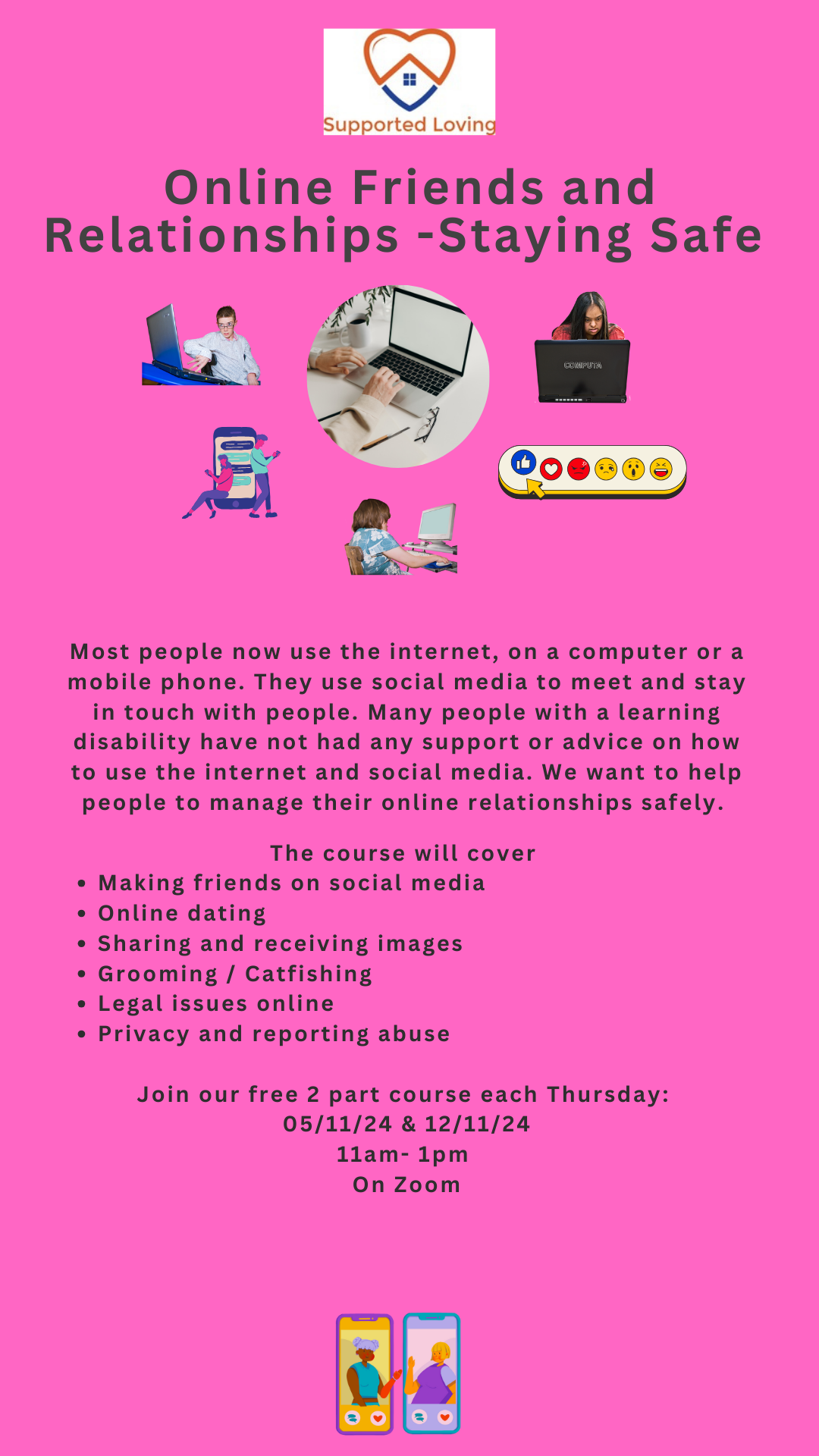
Cultivating Positive Vibes
By Sarah J Naylor
Cultivating Positive Vibes Ready to shift your mindset, language, and habits to attract positivity into your life? Join Sarah on a transformative journey to embracing the good, focusing on the bright, and manifesting joy every day! This course is designed for those who are ready to break free from negativity and bring more balance, light, and positivity into their daily lives. Through five powerful lessons, Sarah guides you on how to cultivate a mindset that welcomes joy, confidence, and energy, ultimately enabling you to embrace, attract, and manifest a positive life. By making small but impactful shifts in the way you think, speak, and behave, you’ll start to see the world in a new light—one that’s filled with opportunities, gratitude, and endless positive vibes. Whether it’s reducing negativity, adjusting your language, or taking control of your own narrative, this course will equip you with practical tools to create lasting change. Course Breakdown: Lesson 1: Mindful Media Consumption Learn how to limit the negative media entering your life and embrace content that uplifts and inspires you. Lesson 2: Controlling Your Narrative Discover the power of your words and how they shape your reality. Speak and think in ways that serve your highest good. Lesson 3: Shifting Your Perspective Change how you view challenges and setbacks. See every situation as an opportunity for growth and positivity. Lesson 4: Energy Exchange Understand how your energy impacts the world around you—and how you can cultivate an environment that fosters positivity. Lesson 5: Celebrate Focus on gratitude and the power of celebration. Learn to celebrate even the smallest victories to keep the positive energy flowing. Student Testimonials: "Enjoyed very much. An excellent reminder of watching and becoming more aware of how we are thinking, speaking, and writing about life. Focusing on the positive makes for a more satisfying existence for all." – Betty "Such powerful and helpful reminders and insights! I'm glad I found you and your positive vibes!" – MV "Fantastic course! I'm now a follower of all you do xx." – Theresa "This course has reminded me how we are in control of the positivity in our daily lives. There is ALWAYS something to be happy about." – Rochelle "Your course is a whirlwind of positivity! I have stopped watching the news all the time because it was skewing my view of the world. You provide the hopeful, the bright, and the joyful!" – Christine What You'll Gain: A more positive mindset that radiates joy and confidence Practical tools to reduce negativity and curate a positive media environment Insight into controlling your language and shifting your perspective Tips for cultivating a joyful, gratitude-filled life Whether you're just starting on your personal growth journey or you’re looking to amplify your existing positive practices, Cultivating Positive Vibes is the perfect place to begin. Join thousands of others who’ve already experienced the positive impact of this course, and step into your own vibrant, fulfilling life. Course Duration The course consists of 5 lessons, each with an audio, quiz, and reflective exercises. On average, you can expect to spend around 20–30 minutes per lesson completing the audio and quiz. The workbook can be worked on at your own pace and is designed to support your learning after each lesson. Depending on how deeply you engage with the reflections and journaling, the overall time to complete the course may vary – typically around 4 hours of high-impact learning and mindset shifts. You’ll have lifetime access to the material, so you can revisit the lessons and workbook anytime you need a boost to fully absorb, implement, and refresh your positive energy.

