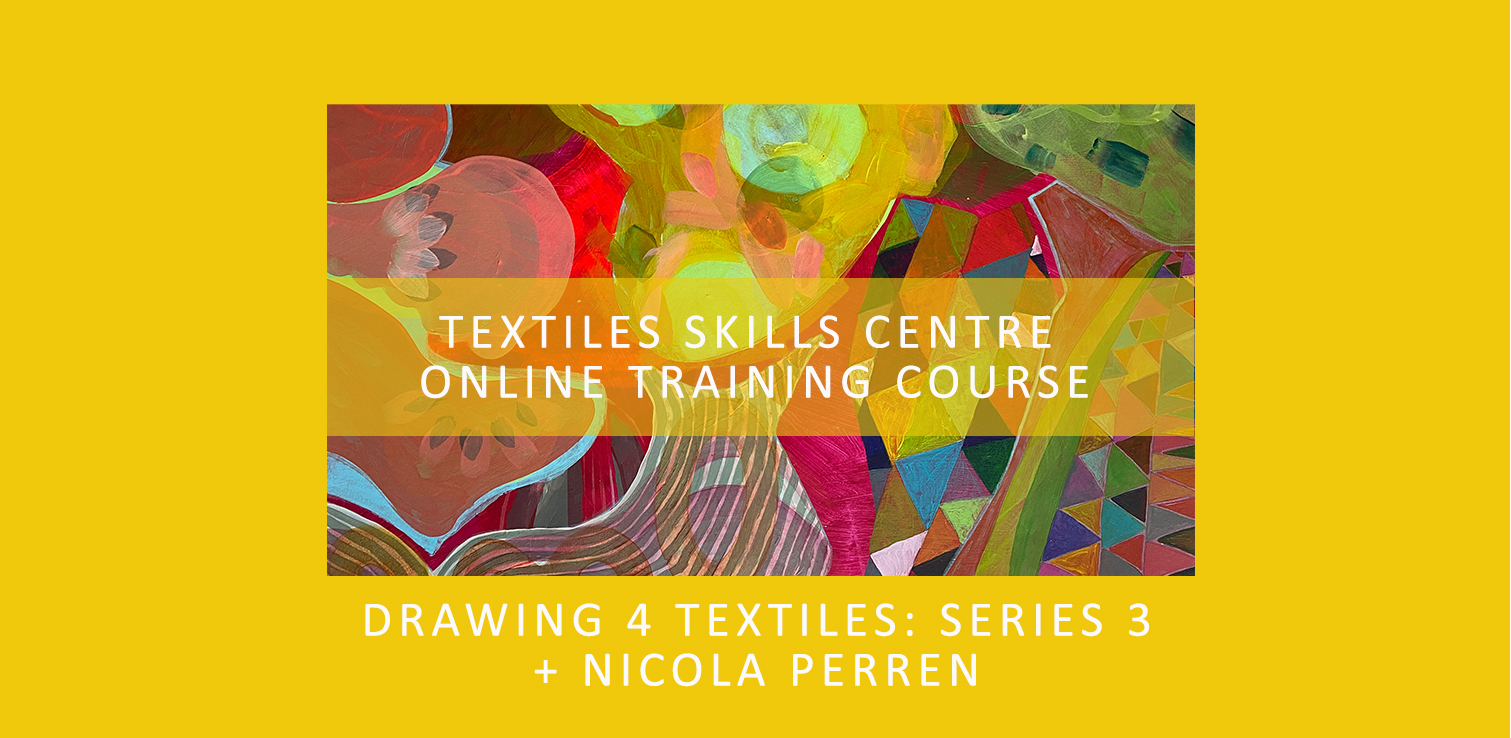- Professional Development
- Medicine & Nursing
- Arts & Crafts
- Health & Wellbeing
- Personal Development
Nowadays, there's a great demand for CompTIA Network+ certified professionals worldwide. This CompTIA Network+ Certification Professional Training confirms the essential knowledge and skills needed to confidently design, configure, manage and troubleshoot any wired and wireless networks. The course also includes Network Theory including OSI layers, LANs and WANs, network types and transmissions. Moreover, understand the Network Security System, Remote Networking, Networking Management and more. To sum up, this course is designed to prepare you for the job related to networking career. Course Highlights The price is for the whole course including final exam - no hidden fees Accredited Certificate upon successful completion Efficient exam system with instant results Track progress within own personal learning portal 24/7 customer support via live chat This valuable course is suitable for anyone interested in working in this sector or who simply wants to learn more about the topic. If you're an individual looking to excel within this field then CompTIA Network+ Certification Professional Training is for you. We've taken this comprehensive course and broken it down into several manageable modules which we believe will assist you to easily grasp each concept - from the fundamental to the most advanced aspects of the course. It really is a sure pathway to success. All our courses offer 12 months access and are designed to be studied at your own pace so you can take as much or as little time as you need to complete and gain the accredited qualification. We pride ourselves on having friendly and experienced instructors who provide full weekday support and are ready to help with any of your queries. So, if you need help, just drop them an email and await a speedy response. Furthermore, you can check the validity of your qualification and verify your certification on our website at anytime. So, why not improve your chances of gaining professional skills and better earning potential. Assessment and Certification At the end of the course, you will be required to sit an online multiple-choice test. Your test will be assessed automatically and immediately so that you will instantly know whether you have been successful. After you have successfully passed the final exam, you will be able to order an Accredited Certificate of Achievement at an additional cost of £19 for a PDF copy and £29 for an original print copy sent to you by post or for both £39. Career Path Not only does our accredited course look good on your CV, setting you apart from the competition, it can be used as a stepping stone to greater things. Further advance your learning, launch a new career or reinvigorate an existing one. On successful completion of this course, you have the potential to achieve an estimated salary of £50,700. The sky really is the limit. Course Curriculum Network Theory OSI Layers 00:44:00 LANs and WANs 00:14:00 Network Types 00:07:00 Transmissions 00:36:00 Bounded Network Media Cables 00:41:00 Fiber Optics 00:16:00 Converters and Connectors 00:26:00 Unbounded Network Media 802.11 Standard 00:20:00 Wireless 00:11:00 Wireless Options 00:19:00 Network Implementations Topologies 00:39:00 Ethernet 00:50:00 Switches 01:48:00 VLANs 00:52:00 TCP/IP Addressing and Data Delivery Network Communication Protocols 00:37:00 IPv4 00:26:00 Special Addresses 00:13:00 CIDR 00:11:00 IPv6 00:31:00 Routing Routes 00:59:00 Routing Types 00:18:00 TCP/IP Services TCP and IP 00:40:00 FQDN and DNS 00:28:00 Transport-layer Protocols 00:05:00 UDP 00:06:00 WAN Infrastructure Wide Area Networks 00:18:00 QoS 00:39:00 Voice-over-Data Systems 00:06:00 Cloud and Virtualization Technologies Types of Server Virtualization 00:27:00 Fibre Channel 00:05:00 Cloud Concepts 00:24:00 Network Security Basics Wireless Security 00:15:00 Authentication 00:21:00 Wireless Security Threats 00:30:00 TACACS+ 00:10:00 Keys 00:26:00 Preventing Security Breaches Security Factors 00:15:00 Vulnerabilities 00:16:00 Attacks 00:58:00 Authentication 00:25:00 Honeypots 00:04:00 Education and Awareness 00:03:00 Responding to Security Incidents Response Policy 00:04:00 Remote Networking RADIUS 00:06:00 VPN Technologies 00:16:00 Tunneling Protocols 00:05:00 Network Management Acceptable Use 00:59:00 Troubleshooting Network Issues Common Problems 00:32:00 Troubleshooting 00:27:00 Network Technician Tools 00:46:00 Physical and Logical Issues 00:19:00 Open or Closed Ports 00:09:00 ARP Issues 00:13:00 Planning and Implementing a SOHO Network SOHO Network 00:15:00 Mock Exam Mock Exam - CompTIA Network+ Certification Professional Training 00:20:00 Final Exam Final Exam - CompTIA Network+ Certification Professional Training 00:20:00

Nowadays, there's a great demand for CompTIA Network+ certified professionals worldwide. This CompTIA Network+ Certification Professional Training confirms the essential knowledge and skills needed to confidently design, configure, manage and troubleshoot any wired and wireless networks. The course also includes Network Theory including OSI layers, LANs and WANs, network types and transmissions. Moreover, understand the Network Security System, Remote Networking, Networking Management and more. To sum up, this course is designed to prepare you for the job related to networking career. Course Highlights The price is for the whole course including final exam - no hidden fees Accredited Certificate upon successful completion Efficient exam system with instant results Track progress within own personal learning portal 24/7 customer support via live chat This valuable course is suitable for anyone interested in working in this sector or who simply wants to learn more about the topic. If you're an individual looking to excel within this field then CompTIA Network+ Certification Professional Training is for you. We've taken this comprehensive course and broken it down into several manageable modules which we believe will assist you to easily grasp each concept - from the fundamental to the most advanced aspects of the course. It really is a sure pathway to success. All our courses offer 12 months access and are designed to be studied at your own pace so you can take as much or as little time as you need to complete and gain the accredited qualification. We pride ourselves on having friendly and experienced instructors who provide full weekday support and are ready to help with any of your queries. So, if you need help, just drop them an email and await a speedy response. Furthermore, you can check the validity of your qualification and verify your certification on our website at anytime. So, why not improve your chances of gaining professional skills and better earning potential. Assessment and Certification At the end of the course, you will be required to sit an online multiple-choice test. Your test will be assessed automatically and immediately so that you will instantly know whether you have been successful. After you have successfully passed the final exam, you will be able to order an Accredited Certificate of Achievement at an additional cost of £19 for a PDF copy and £29 for an original print copy sent to you by post or for both £39. Career Path Not only does our accredited course look good on your CV, setting you apart from the competition, it can be used as a stepping stone to greater things. Further advance your learning, launch a new career or reinvigorate an existing one. On successful completion of this course, you have the potential to achieve an estimated salary of £50,700. The sky really is the limit. Course Curriculum Network Theory OSI Layers 00:44:00 LANs and WANs 00:14:00 Network Types 00:07:00 Transmissions 00:36:00 Bounded Network Media Cables 00:41:00 Fiber Optics 00:16:00 Converters and Connectors 00:26:00 Unbounded Network Media 802.11 Standard 00:20:00 Wireless 00:11:00 Wireless Options 00:19:00 Network Implementations Topologies 00:39:00 Ethernet 00:50:00 Switches 01:48:00 VLANs 00:52:00 TCP/IP Addressing and Data Delivery Network Communication Protocols 00:37:00 IPv4 00:26:00 Special Addresses 00:13:00 CIDR 00:11:00 IPv6 00:31:00 Routing Routes 00:59:00 Routing Types 00:18:00 TCP/IP Services TCP and IP 00:40:00 FQDN and DNS 00:28:00 Transport-layer Protocols 00:05:00 UDP 00:06:00 WAN Infrastructure Wide Area Networks 00:18:00 QoS 00:39:00 Voice-over-Data Systems 00:06:00 Cloud and Virtualization Technologies Types of Server Virtualization 00:27:00 Fibre Channel 00:05:00 Cloud Concepts 00:24:00 Network Security Basics Wireless Security 00:15:00 Authentication 00:21:00 Wireless Security Threats 00:30:00 TACACS+ 00:10:00 Keys 00:26:00 Preventing Security Breaches Security Factors 00:15:00 Vulnerabilities 00:16:00 Attacks 00:58:00 Authentication 00:25:00 Honeypots 00:04:00 Education and Awareness 00:03:00 Responding to Security Incidents Response Policy 00:04:00 Remote Networking RADIUS 00:06:00 VPN Technologies 00:16:00 Tunneling Protocols 00:05:00 Network Management Acceptable Use 00:59:00 Troubleshooting Network Issues Common Problems 00:32:00 Troubleshooting 00:27:00 Network Technician Tools 00:46:00 Physical and Logical Issues 00:19:00 Open or Closed Ports 00:09:00 ARP Issues 00:13:00 Planning and Implementing a SOHO Network SOHO Network 00:15:00 Mock Exam Mock Exam - CompTIA Network+ Certification Professional Training 00:20:00 Final Exam Final Exam - CompTIA Network+ Certification Professional Training 00:20:00

New Moon healing and Manifesting
By Selena joy lovett
https://www.patreon.com/moonhealinganddivination/membership

Business Writing Complete Course
By Training Tale
You must not miss out on the four Business Writing Complete courses if you want to thrive in your workplace and stand out from the crowd. Writing is one of the four domains of language, and it is widely used in business communication in different forms. In this Business Writing Complete Course, we have combined four highly valuable courses, namely - Level 5 Proofreading & Copy Editing Level 5 Report Writing Course Level 4 Copywriting Minute Taking Business Writing Complete Course - Level 5 Proofreading & Copy Editing course will give you in-depth knowledge of proofreading and why it is necessary. It will also cover the aspects of copy editing. If you complete this course, you will be able to proofread and edit any writing at your workplace. Thus, through this Course, your area of expertise will be widened, and subsequently, your value as an employee will be increased. Business Writing Complete Course - Level 5 Report Writing Course also has various advantages. In any organisation, there are various types of reports to be written, for example, project reports, project proposals, partnership proposals etc. With this Course, you will become an expert Report Writer. Business Writing Complete Course - Level 4 Copywriting is highly trending. Copywriters are behind the catchy advertisements you see on different platforms. Imagine you are writing such copies and as a result, the sales get increased in a great number! With thisCourse, you can learn all the basics, tips and tricks of copywriting. Business Writing Complete Course - Minute Taking is also important. In any organisation, you need to attend or facilitate numerous meetings. And, in the meeting, one dedicated person needs to record the details of the meeting. Here comes minute taking. If you know how to take minutes of any meeting, you will get a competitive edge over your coworkers. Won't you love to unlock all the contents of this Business Writing Complete Course? Learning Outcomes By the end of this Business Writing Complete Course, you will be able to - Become an expert in proofreading and copy editing. Write different types of business reports. Write sales copies. Write copies of ads for different mediums, including TV, Website, Email marketing etc. Take minutes of meetings effectively. Why Choose Business Writing Complete Course from Us Self-paced course, access available from anywhere. Easy to understand, high-quality study materials. Course developed by industry experts. MCQ quiz after each module to assess your learning. Automated and instant assessment results. 24/7 support via live chat, phone call or email. Free PDF 4 certificate as soon as completing the course. Others Benefits Include Business Writing Complete Course 4 PDF Certificate Free Free Retake Exam Full Tutor Support 100% Online Course 24/7 Live Support Lifetime Access [ Business Writing Complete Course 01 ] Level 5 Proofreading & Copy Editing Module 01: An Overview of Proofreading Module 02: Use of the Style Guide Module 03: Spelling and Grammar Module 04: Paper-based Proofreading Module 05: On the Screen Proofreading Module 06: Basics of Copy Editing Module 07: Copy Editing - the Use of Language Module 08: Copy Editing - Checking Accuracy and Facts Module 09: Copy Editing - Legal Checks Module 10: Career Development [ Business Writing Complete Course 02 ] Level 5 Report Writing Course Module 01: Introduction to Report Writing Module 02: The Basics of Business Report Writing Module 03: The Practical Side of Report Writing (Part-1): Preparation & Planning Module 04: The Practical Side of Report Writing (Part-2): Collecting and Handling Information Module 05: The Practical Side of Report Writing (Part-3): Writing and Revising Report Module 06: The Creative Side of Report Writing (Part -1): A Style Guide to Good Report Writing Module 07: The Creative Side of Report Writing (Part -2): Improving the Presentation of Your Report Module 08: Developing Research Skills Module 09: Developing Creativity & Innovation Module 10: Develop Critical Thinking Skills Module 11: Interpersonal Skill Development [ Business Writing Complete Course 03 ] Level 4 Copywriting Module 1: Introduction to Copywriting Module 2: Writing to Get Attention Module 3: Writing to Communicate Module 4: Writing to Sell Module 5: Getting Ready to Write Module 6: Writing Print Advertisements Module 7: Writing Direct Mail Module 8: Writing Brochures, Catalogues, and Other Sales Materials Module 9: Writing Commercials and Multimedia Presentations Module 10: Writing for the Web Module 11: Writing Email Marketing [ Business Writing Complete Course 04 ] Minute Taking Course Module 01: Introduction to Minute Taking Module 02: The Role of a Minute Taker Module 03: Minutes Styles & Recording Information Module 04: Techniques for Preparing Minutes Module 05: Developing Active Listening Skills Module 06: Developing Organizational Skills Module 07: Developing Critical Thinking Skills Module 08: Developing Interpersonal Skills Module 09: Assertiveness and Self Confidence Module 10: Understanding Workplace Meetings Assessment Method After completing each module of Business Writing Complete Course, you will find automated MCQ quizzes. To unlock the next module, you need to complete the quiz task and get at least 60% marks. Once you complete all the modules in this manner, you will be qualified to request your certification. Certification After completing the MCQ/Assignment assessment for this course, you will be entitled to a Certificate of Completion from Training Tale. It will act as proof of your extensive professional development. The certificate is in PDF format, which is completely free to download. A printed version is also available upon request. It will also be sent to you through a courier for £13.99. Who is this course for? This Business Writing Complete Course is ideal for all. This course is highly valuable if you want to be a successful executive in your workplace. It is also needed for business owners, managers, supervisors, freelance writers. Requirements There is no specific requirement to enrol for this Business Writing Complete Course. However, you must have a strong desire to learn new things and apply those in your relevant field. Career path This Business Writing Complete Course will open the door for many positions! Such as - Freelance Writer Copywriter Proofreader Business Executives Executives in TV, Media Communication Executives in different organisations Certificates Certificate of completion Digital certificate - Included

Level 3, 4, 5 Screenwriting & Scriptwriting
By Imperial Academy
Level 5 QLS Endorsed Course with FREE Certificate | CPD & CiQ Accredited | 150 CPD Points | Lifetime Access

Screenwriting & Scriptwriting
By Imperial Academy
Free Level 5 QLS Endorsed Certificate | CPD Accredited | 150 CPD Points | Advanced Learning Materials | Lifetime Access

YouTube Marketing Course Online
By Lead Academy
Quality Guarantee: Promising training excellence, satisfaction gurantee Accredited by CPD UK & Quality License Scheme Tutor Support Unlimited support via email, till you complete the course Recognised Certification: Accepted by thousands of professional bodies Start Anytime With 1 year access to the course materials Online Learning Learn from anywhere, whenever you want This online course will provide you with a comprehensive understanding of the YouTube marketing strategies and the techniques used to rank better on YouTube. You will also know how to get more subscribers on YouTube and make your channel a popular one. This course at a glance Accredited by CPD UK Endorsed by Quality Licence Scheme Understand the guidelines for YouTube marketing. Learn to enhance the views on your Youtube videos. Learn to perform SEO for YouTube marketing. Develop a solid foundation of YouTube marketing techniques. Know how to go viral on YouTube. Learn to increase the number of subscribers on your YouTube channel. Understand the importance of YouTube Marketing. Know strategies to improve your YouTube marketing campaign. Get acquainted with the complete process of enhancing your YouTube ranking. Why YouTube Marketing Course right for you? This expert-designed YouTube Marketing course online is for those who want to understand the process of using YouTube for marketing. You will learn to improve your youtube ranking and increase your YouTube views by taking this best youtube marketing course online. You will also understand to perform SEO to boost your YouTube ranking. This YouTube Marketing course online will also introduce you to more advanced skills to better understand this field. By the end of the course, you will develop the skills required to enhance your YouTube marketing campaign and strengthen your knowledge in YouTube marketing. YouTube Marketing Course Details Accredited by CPD certificates are accepted by thousands of professional bodies and government regulators here in the UK and around the world. Many organisations look for employees with CPD requirements, which means, that by doing this course, you would be a potential candidate in your respective field. The Quality Licence Scheme is a brand of the Skills and Education Group, a leading national awarding organisation for providing high-quality vocational qualifications across a wide range of industries. Course Curriculum Prof. Paul Course Intro Prof. Paul Course Introduction How To Get More YouTube Views - Main Course How To Get More YouTube Views How To Go Viral On You Tube How To Increase YouTube Views & Watchtime Great Video Ranking Tips Secret To Getting YouTube Views Likes & Subsribers Guru Secret - CPA Profits Secrets Of Ranking YouTube Videos SEO White Papers for YouTube Ranking & Suggested Videos TubeBuddy Tutorial Finding Great Keywords for Maximum Success YouTube Ranking-Video Description SEO Youtube Ranking - Turning Keywords Into The Description Getting in Suggested YouTube Videos Youtube Ranking - Syndiwre Synlab YouTube Ranking - Live Event Blaster 2 Youtube Ranking - Translations For More Views And Sales Special Bonuses Get More YouTube Views - Sharree Bonus - PilotPoster Who should take this course? This comprehensive YouTube marketing course online is suitable for anyone looking to improve their job prospects or aspiring to accelerate their career in this sector and want to gain in-depth knowledge of video marketing. Entry Requirements There are no academic entry requirements for this YouTube marketing course online, and it is open to students of all academic backgrounds. However, you are required to have a laptop/desktop/tablet or smartphone and a good internet connection. Assessment Method This YouTube marketing course online assesses learners through multiple-choice questions (MCQs). Upon successful completion of the modules, learners must answer MCQs to complete the assessment procedure. Through the MCQs, it is measured how much a learner can grasp from each section. In the assessment pass mark is 60%. Certification Endorsed Certificate from Quality Licence Scheme After successfully passing the MCQ exam you will be eligible to order the Endorsed Certificate by Quality Licence Scheme. The Quality Licence Scheme is a brand of the Skills and Education Group, a leading national awarding organisation for providing high-quality vocational qualifications across a wide range of industries. It will give you a competitive advantage in your career, making you stand out from all other applicants and employees. There is a Quality Licence Scheme endorsement fee to obtain an endorsed certificate which is £65. Certificate of Achievement from Lead Academy After successfully passing the MCQ exam you will be eligible to order your certificate of achievement as proof of your new skill. The certificate of achievement is an official credential that confirms that you successfully finished a course with Lead Academy. Certificate can be obtained in PDF version at a cost of £12, and there is an additional fee to obtain a printed copy certificate which is £35. FAQs Is CPD a recognised qualification in the UK? CPD is globally recognised by employers, professional organisations and academic intuitions, thus a certificate from CPD Certification Service creates value towards your professional goal and achievement. CPD-certified certificates are accepted by thousands of professional bodies and government regulators here in the UK and around the world. Are QLS courses recognised? Although QLS courses are not subject to Ofqual regulation, they must adhere to an extremely high level that is set and regulated independently across the globe. A course that has been approved by the Quality Licence Scheme simply indicates that it has been examined and evaluated in terms of quality and fulfils the predetermined quality standards. When will I receive my certificate? For CPD accredited PDF certificate it will take 24 hours, however for the hardcopy CPD certificate takes 5-7 business days and for the Quality License Scheme certificate it will take 7-9 business days. Can I pay by invoice? Yes, you can pay via Invoice or Purchase Order, please contact us at info@lead-academy.org for invoice payment. Can I pay via instalment? Yes, you can pay via instalments at checkout. How to take online classes from home? Our platform provides easy and comfortable access for all learners; all you need is a stable internet connection and a device such as a laptop, desktop PC, tablet, or mobile phone. The learning site is accessible 24/7, allowing you to take the course at your own pace while relaxing in the privacy of your home or workplace. Does age matter in online learning? No, there is no age limit for online learning. Online learning is accessible to people of all ages and requires no age-specific criteria to pursue a course of interest. As opposed to degrees pursued at university, online courses are designed to break the barriers of age limitation that aim to limit the learner's ability to learn new things, diversify their skills, and expand their horizons. When I will get the login details for my course? After successfully purchasing the course, you will receive an email within 24 hours with the login details of your course. Kindly check your inbox, junk or spam folder, or you can contact our client success team via info@lead-academy.org

Arbitration and Dispute Resolution
By EMG Associates UK Limited
Arbitration and Dispute Resolution Why Attend Effective dispute resolution helps minimize the costs and adverse effects to relationships that often arise from commercial disputes. If informal negotiation fails to resolve a dispute, mediation or arbitration can often be the next best option in order to avoid litigation in court. This course will give participants an insight into dispute resolution from the perspective of a lawyer. Participants will gain an in-depth understanding of the main differences between the various dispute resolution techniques with a particular focus on arbitration, in order to reduce the likelihood of disputes leading to court cases. Course Methodology In this interactive training course participants will frequently work in pairs as well as in larger groups to complete exercises as well as regional and international case studies. Course Objectives By the end of the course, participants will be able to: Identify the right course of action to resolve a legal dispute Reduce the possibility of disputes leading to legal action Apply national and international legal requirements for dispute resolution Employ arbitration knowledge to negotiate terms Use case law to achieve a favorable outcome for their organization Target Audience This course is suitable for professionals within all industries who are involved in contract management and resolving disputes including, but not limited to, project managers, contract managers, procurement managers, supply chain managers, contractors, architects, developers and engineers. This course would also highly benefit in-house council and legal advisors new to the region who require the fundamentals of dispute resolution in the GCC. Target Competencies Litigation Arbitration Mediation Negotiation GCC Dispute Resolution Frameworks Note The Dubai Government Legal Affairs Department has introduced a Continuing Legal Professional Development (CLPD) programme to legal consultants authorised to practise through a licensed firm in the Emirate of Dubai. We are proud to announce that the Dubai Government Legal Affairs Department has accredited EMG Associates as a CLPD provider. In addition, all our legal programmes have been approved. This PLUS Specialty Training Legal course qualifies for 4 elective CLPD points. Fundamentals of dispute resolution Overview of the dispute resolution process Adjudicative process Consensual process Introduction to the English High Court litigation processes Why do international businesses take their dispute to the English High Court? English civil courts Legal practitioners who are involved in resolving disputes Importance of jurisdiction clause How do you decide? Exclusive or non-exclusive? Differences between the Civil law system and the Common law system Principles of the common law system Principles of the civil law system The importance of these systems in dispute resolution Importance of Alternative Dispute Resolution ( ADR) Types of ADR Arbitration Mediations Conciliation Negotiation Arbitration - the best form of ADR The object of Arbitration The role of an Arbitrator Advantages and disadvantages of Arbitration Requirement of an Arbitration agreement The importance of the New York convention The role of UNCITRAL in dispute resolution Preparing for an arbitration hearing Types of Arbitration Institutional arbitration v Ad hoc arbitration Advantages and disadvantages of Institutional arbitration Advantages and disadvantages of Ad hoc arbitration Drafting international Arbitration agreement Checklist for drafting an Arbitration agreement Practical consideration with 'Seat' of Arbitration Model Arbitration clauses ICC LCIA Arbitral awards Enforcement of an Arbitral awards Grounds for challenging Arbitral awards Recent international case law Arbitration terms and terminology Other ADR methods: Advantages and disadvantages of each method: Mediation Conciliation Negotiation Ambiguity in an Arbitration clause What to avoid Importance of the language used in an Arbitration clause Dubai International Arbitration Centre (DIAC) Examining the rules of DIAC

Strategic Insights: Leveraging Buzzsumo for Advanced Research
By Compete High
ð Unleash the Power of Strategic Insights: Mastering Advanced Research with Buzzsumo! ð Are you ready to elevate your research game and uncover untapped opportunities in the digital landscape? Introducing our groundbreaking online course: Strategic Insights: Leveraging Buzzsumo for Advanced Research. ð Why Buzzsumo? In today's fast-paced digital world, data is king. Buzzsumo reigns supreme as the ultimate tool for content research and trend analysis. Whether you're a seasoned marketer, budding entrepreneur, or content creator, this course is your key to unlocking the full potential of Buzzsumo. ð What You'll Learn: Mastering Buzzsumo Basics: Dive deep into the fundamentals of Buzzsumo, understanding its features, and harnessing its power for insightful research. Advanced Search Techniques: Elevate your research skills with advanced search strategies, ensuring you find the most relevant and trending content in your niche. Competitor Analysis Mastery: Stay one step ahead by dissecting your competitors' strategies, identifying gaps, and formulating a winning plan. Content Ideation and Creation: Unleash your creativity by generating unique and shareable ideas that resonate with your audience, backed by data-driven insights. Influencer Identification and Outreach: Identify key influencers in your industry and learn how to build meaningful relationships that amplify your brand's reach. Monitoring and Reporting: Stay on top of industry trends and track your performance with Buzzsumo's monitoring and reporting tools. ð Why Choose Our Course? Expert-Led Instruction: Learn from industry experts who have mastered the art of leveraging Buzzsumo for strategic insights. Practical Hands-On Exercises: Apply your knowledge immediately through hands-on exercises that reinforce your learning and boost your confidence. Lifetime Access: Enjoy lifetime access to the course material, ensuring you can revisit and refresh your skills whenever needed. Community Support: Join a vibrant community of like-minded individuals, share insights, and collaborate for continued growth. ð Who Should Enroll? Marketing Professionals Content Creators Entrepreneurs Social Media Managers SEO Enthusiasts Business Owners ð Don't Miss Out on This Opportunity! Supercharge your research capabilities and transform the way you approach digital strategy. Enroll now in Strategic Insights: Leveraging Buzzsumo for Advanced Research and take the first step towards dominating your industry. Ready to make data-driven decisions that propel your success? Click 'Enroll Now' and embark on a transformative journey with Buzzsumo! ðð Course Curriculum Basic Overview 00:00 Account Plans and Pricing 00:00 Sign Up for Trial and Free Account 00:00 Account Openting Settings 00:00 Inviting Your Team 00:00 Account Settings 00:00 Discover Tab and Trending 00:00 Discover Tab And Topics 00:00 Discover Tab and Topics - Part 2 00:00 Discover Tab and Questions 00:00 Content Tab and Web Content 00:00 Content Tab and Facebook 00:00 Content Tab and Backlinks 00:00 Sharing Into Your Buffer Account 00:00 Sharing Into Your Hootsuite Account 00:00 Sharing Into Your Pocket Account 00:00 Influencers Tab and Twitter 00:00 Influencers Tab and Authors 00:00 Influencers Tab and Authors 00:00 Conclusion 00:00 Advanced Overview 00:00 Monitoring Tab and Brand 00:00 Monitoring Tab and Competitors 00:00 Monintoring Tab and Content 00:00 Monitoring Tab and Keywords 00:00 Monitonring Tab and Backlinks 00:00 Monitoring Tab and Authors 00:00 Buzzsumo Direct Integrations 00:00 Projects - Part 1 00:00 Projects - Part 2 00:00 Use Strategy - Part 1 00:00 Use Strategy - Part 2 00:00 Use Strategy - Part 3 00:00 Use Strategy - Part 4 00:00 Live Example - Part 1 00:00 Live Example - Part 2 00:00 Live Example - Part 3 00:00 Live Example - Part 4 00:00 Live Example - Part 5 00:00 Conclusion 00:00