- Professional Development
- Medicine & Nursing
- Arts & Crafts
- Health & Wellbeing
- Personal Development
Description: Have you ever thought of working for yourself and becoming your own boss? Then you are on the right track! The activity of setting up a business and taking on financial risks in order to make a profit is known as entrepreneurship. To run a business effectively, it is compulsory to understand related skills and knowledge of entrepreneurship. Starting a business without basic knowledge is like riding a boat without a rudder. From the basics of the course, you will learn about entrepreneurial mindset and understand each and every single detail about business entrepreneurship. Business Entrepreneurship Course begins with by explaining the significance and features of entrepreneurship, and all the business components to be a successful entrepreneur. Besides, you will be able to evaluate your entrepreneurial ability, create innovative business ideas and expand your business through online. Furthermore, this course will help you to understand different kinds of business ownership, global business strategies, and structures. This complete course will teach you everything you need to know about entrepreneurship so that you don't need to look for another course after completing it. Learning Outcomes: Allot a definition to crowdsourcing as well as its worth for business Acquire knowledge of project when crowdsourcing makes a proper sense Relate the crowdsourcing procedures Figure out platforms as well as social media tools to manage support your crowdsourcing campaigns Narrate the main features of crowdsourcing, involving microwork, macro work, crowd voting, crowd contents, crowd wisdom, as well as crowdfunding, Draw the attention make your crowd get involved Allot a definition of the term 'consultants' as well as clarify their role for the current business world Recognise consulting opportunities Promote a business formula including a business plan, budget, marketing vision, fee structure, and above all resources, Exploit social media and networking abilities to boost your consulting business Preserve your work with contracts Find out means to get to the top of trends as well as changes Describe the complexities of doing business in a global context Discuss trends in global business Apply strategies and tools needed to help shift a regional business into a global enterprise Closely evaluate your current business operation and determine its readiness for moving into a global marketplace Create an international business plan and prepare it for implementation Define what an online business is Identify opportunities for an online business Find resources to support your business Create a business strategy that includes a business plan, budget, and marketing plan Begin setting up a website, mobile presence, and storefront with e-commerce support Decide whether or not your online business can benefit from joining an online marketplace Market your online business using social media and the Internet Assessment: At the end of the course, you will be required to sit for an online MCQ test. Your test will be assessed automatically and immediately. You will instantly know whether you have been successful or not. Before sitting for your final exam you will have the opportunity to test your proficiency with a mock exam. Certification: After completing and passing the course successfully, you will be able to obtain an Accredited Certificate of Achievement. Certificates can be obtained either in hard copy at a cost of £39 or in PDF format at a cost of £24. Who is this Course for? Business Entrepreneurship Course is certified by CPD Qualifications Standards and CiQ. This makes it perfect for anyone trying to learn potential professional skills. As there is no experience and qualification required for this course, it is available for all students from any academic background. Requirements Our Business Entrepreneurship Course is fully compatible with any kind of device. Whether you are using Windows computer, Mac, smartphones or tablets, you will get the same experience while learning. Besides that, you will be able to access the course with any kind of internet connection from anywhere at any time without any kind of limitation. Career Path After completing this course you will be able to build up accurate knowledge and skills with proper confidence to enrich yourself and brighten up your career in the relevant job market. Module : 1 Course Overview 00:15:00 What Is Crowdsourcing? 00:45:00 The Crowdsourcing Process 00:15:00 Choosing Your Crowdsourcing Platform 00:30:00 Social Media and Crowdsourcing 00:15:00 Engaging the Crowd 00:15:00 Types of Crowdsourcing 00:45:00 Module : 2 Course Overview 00:05:00 What It's All About 00:15:00 Business Building Blocks 00:30:00 Crunching the Numbers 00:30:00 Planning Your Business 00:30:00 Creating a Sales and Marketing Strategy 00:30:00 Getting the Work Done 00:30:00 Module : 3 Course Overview 00:15:00 How Online Businesses Can Benefit You 00:15:00 Laying the Groundwork 00:15:00 Creating a Business Plan 00:30:00 Breaking Down the Plan 00:30:00 Building Your Online Business 01:00:00 Internet Marketing Basics 00:30:00 Module : 4 Course Overview 00:15:00 Understanding the Global Business Environment 00:45:00 The Global Trade Market 00:30:00 Products and Services 00:30:00 E-Commerce on the Global Stage 00:30:00 Working in the Global Context 00:45:00 The Economics of Global Business 00:00:00 The Logistics of Global Business 00:46:00 Beyond the Rules - Ethical Concerns 00:45:00 Choosing Your Growth Strategy 00:30:00 Building Your Growth Plan 00:30:00 Implementing Your Growth Plan 00:30:00 Rules and Regulations 00:45:00 Certificate and Transcript Order Your Certificates and Transcripts 00:00:00

ChatGPT and Prompt Engineering With Advanced Data Analysis
By Packt
Explore ChatGPT, a cutting-edge world of AI content creation, with our comprehensive course. This meticulously curated program unravels the technology behind ChatGPT to practical applications in machine learning, social media, data analysis, and image generation. This course unveils new facets of AI to navigate this evolving landscape with prowess.
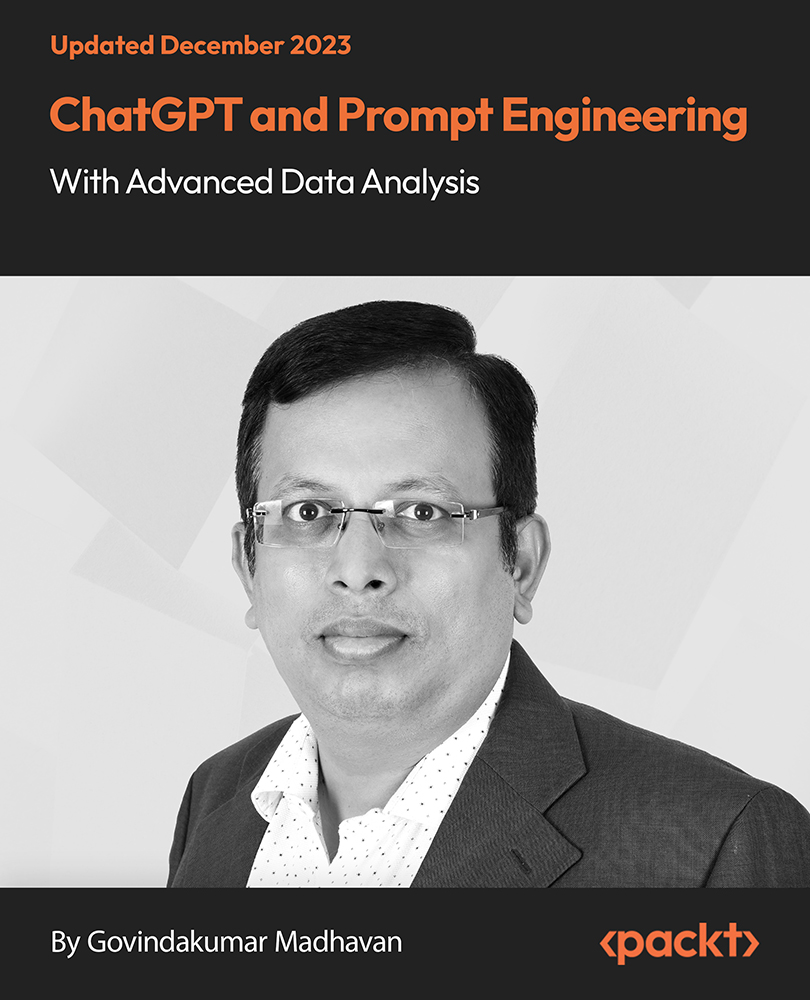
Cisco Implementing Cisco Advanced Call Control and Mobility Services v.1.0 (CLACCM)
By Nexus Human
Duration 5 Days 30 CPD hours This course is intended for This course is designed for Collaboration engineers and administration professionals in job roles such as: Network administrator Network architect Network designer Network engineer Network manager Overview After taking this course, you should be able to: Analyze and troubleshoot SIP, H.323, and media protocols Implement time-of-day routing, call park, call pickup, and meet-me conferences in Cisco Unified Communications Manager Implement call coverage in Cisco Unified Communications Manager Configure and troubleshoot Cisco Unified Communications Manager Device Mobility Configure and troubleshoot Cisco Unified Communications Manager Extension Mobility Configure and troubleshoot Cisco Unified Communications Manager Unified Mobility Implement Cisco Unified Communications Manager Express for SIP phones Implement globalized call routing within and between Cisco Unified Communications Manager clusters Implement Media Gateway Control Protocol (MGCP) fallback and Survivable Remote Site Telephony (SRST) in Cisco Unified Communications Manager and in Cisco IOS XE gateways Implement Call Admission Control and Automated Alternate Routing (AAR) in Cisco Unified Communications Manager Implement URI calling in Cisco Unified Communications Manager for calls within a cluster and between clusters Troubleshoot multisite Cisco Unified Communications Manager deployments Implement Intercluster Lookup Service (ILS) between Cisco Unified Communications Manager clusters and enable General Data Protection Regulation (GDPR) Configure and troubleshoot Cisco Unified Border Element In this course, you will learn how to use Cisco© Unified Communications Manager features to consolidate your communications infrastructure into a scalable, portable, and secure collaboration solution. This course prepares you for the 300-815 Implementing Cisco Advanced Call Control and Mobility Services (CLACCM) concentration exam and CCNP-Collaboration certification. Course Outline Analyzing and Troubleshooting Signaling and Media Protocols Implementing Cisco Unified Communications Manager Supplemental Services Implementing Call Coverage in Cisco Unified Communications Manager Configuring and Troubleshooting Cisco Unified Communications Manager Device Mobility Configuring and Troubleshooting Cisco Unified Communications Manager Extension Mobility Configuring and Troubleshooting Cisco Unified CM Unified Mobility Implementing Cisco Unified Communications Manager Express Implementing Globalized Call Routing Implementing Remote Site Survivability Implementing Call Admission Control in Cisco Unified Communications Manager Implementing URI Calling in Cisco Unified Communications Manager Troubleshooting Multisite Cisco Unified Communications Manager Deployments Examining Global Dial Plan Replication Configuring and Troubleshooting Cisco Unified Border Element Lab outline Analyze SIP, H.323, and Media Protocols Troubleshoot SIP and Media Protocols Implement Cisco Unified Communications Manager Supplemental Services Implement Call Hunting and Call Queueing in Cisco Unified Communications Manager Configure Device Mobility Troubleshoot Cisco Unified Communications Manager Device Mobility Configure Cisco Unified Communications Manager Extension Mobility Troubleshoot Cisco Unified Communications Manager Extension Mobility Configure Cisco Unified Mobility Troubleshoot Cisco Unified Mobility Implement Endpoints in Cisco Unified Communications Manager Express Implement Endpoint Addressing and Call Routing in Cisco Unified Communications Manager Express Implement Calling Privileges in Cisco Unified Communications Manager Express Implement Hunt Groups, Call Park, and Paging in Cisco United Communications Manager Express Implement Globalized Call Routing Implement TEHO, PSTN Backup, and CoS in a Globalized Call-Routing Deployment Implement MGCP Fallback and Survivable Remote Site Telephony Implement Call Admission Control Implement a URI-Based Dial Plan for Multisite Deployments Troubleshoot Globalized Call Routing Troubleshoot Call Admission Control Implement Global Dial Plan Replication Implement Cisco Unified Border Element Troubleshoot Cisco Unified Border Element

E-commerce and Affiliate Marketing Certificate Course
By iStudy UK
Description Affiliate Marketing is one of the greatest ways for both the business owner and the digital marketer. Enrol the E-commerce and Affiliate Marketing Certificate Course course and learn the effective ways of promoting your e-commerce business using woocommerce Amazon Affiliate Store. Amazon affiliate store allows you to sell Amazon products as an affiliate and gives you a good commission. The course teaches you the practical ways of building a profitable Amazon Affiliate eCommerce Store including the capability of dropshipping physical products. You will learn to create a woocommerce store including WordPress basics and host, choosing a niche and doing researches, adding Affiliate Plugin Comparison, adding Amazon Affiliate Plugin Comparison, etc. The purpose of the course is to help you to start your woocommerce Amazon affiliate store, and upon completion, you will be confident enough to start your Amazon affiliate business. What will you learn in this course? Getting started with focus and mindset while organising and planning tasks Setting up your eCommerce website the right way Picking a niche and doing keyword research for that niche How to design your site and pick a theme Maximising conversions to get more buyers Basic overview of eCommerce SEO Promoting your eCommerce site with Social Media Using free and paid advertising to promote your site Outsourcing Virtual Assistants to help you build your site faster Learning the basics of Email Marketing for eCommerce Moving beyond Amazon Affiliates - Selling on Amazon & eBay Working with Dropshippers and buying products Wholesale How long is the course? This course is split up into 6 weeks, each week you are provided with homework so you have tasks to complete after watching the modules and reading through the content. It may take longer than 6 weeks to complete the entire program, the course is designed to allow you to create a part-time or even full-time eCommerce store if you choose to do so. Most of the advice I provide allows you to make sales without a tonne of commitment when it comes to purchasing physical inventory. You can start slow and grow as you make progress through the course. Check out these awesome testimonials! 'Found this just as I started work on an Amazon site. Really useful advice on how to set up shop. I'm implementing now and honestly, that alone will save me the next few days of my life at this point in my project. Thats worth the price of entry alone. But the course has a lot more to give: outsourcing tips, sensible approach to promotion. Also heaps of stuff on FBA and other things beyond Amazon affiliate that held no interest and I thought weren't really for me, but I can now see offer a lot of potential for growth of my store down the line. Great stuff. I also appreciate the straight up approach here. No typical marketers fluff, filler, hype or BS. Just laying out what seems solid advice and an action plan that will get you up and running in short order. You know the course is solid, as John walks through the set up of one of his sites, which is a cut above the usual robo-Azon affiliate spam site. Maybe the title shouldn't emphasise passive income so much, as its some work to get up and running. Even outsourcing leaves the hassle of managing workers, as we all know. It'd also be better if the intro gave some idea of the minimum kinds of investment of time and money you should expect to put in to get any result. Of course, you can keep it passive, but consumers are more savvy than they've ever been. So i'd suggest getting into this with a view to build out and up: in which case the the slog begins.' - Paul Andrews 'Start off gently as an as an Amazon Affiliate and then transition into your own eCommerce juggernaut. John will show you how it's done and demonstrate the software that makes it possible, easy and profitable.' - Dr. Phillips 'This course is way more than just about Amazon Affiliates. Anyone starting an online business will also benefit from this course there is so much information in here and very useful information. John does a great job keeping you engaged in what he has to say, he's very knowledgeable and shows proof that he knows his stuff! Thanks for a great course John.' - S Howard 'I've used WordPress for years so when I saw this course focused on the WooCommerce plugin I decided to give it a shot. It really is a comprehensive course covering everything you need to know about starting your own Amazon affiliate store.' - Glen Thomas 'I'm very happy to have subscribed and this is a perfect course if you want to setup your own e-commerce store. John is an expert and his advices are very practical and easy to follow. I thoroughly enjoyed the whole course and i have already started implementing them into my own business.' - Hussain Ahmed What Will I Learn? Understand how to create a WordPress WooCommerce Store Create a profitable Amazon Affiliate Store Understand how to create full time business with an eCommerce store Learn about dropshipping & buying products wholesale Understand how to do keyword research How to do basic eCommerce SEO How to promote an eCommerce site with Social Media & Advertising Understand how to hire Virtual Assistants Learn about Amazon FBA Requirements A good understanding of WordPress CMS Registering a domain and getting it hosted Be able to apply to become an Amazon Affiliate (Some States do not allow this) Google Drive Evernote Who is the target audience? Interested in earning with the Amazon Affiliate Program Interested in running a part time or full-time eCommerce business Interested in selling products with the Amazon FBA program Interested in drop shipping or buying products wholesale to sell online Not for those who are not willing to put time and effort into building a good site If you are not interested in selling products online this course might not be for you Week 1 - Introduction Introduction To The Course FREE 00:02:00 Expectations for Cost of Tools and Resources To Build Your Store 00:03:00 Focus & Mindset FREE 00:02:00 Setting Goals 00:02:00 Week 1 - Recommended Site Setup & Tools Learning about WordPress 00:01:00 WordPress Hosting 00:09:00 Becoming an Amazon Affiliate 00:01:00 Organization With Evernote & Google Drive 00:05:00 Week 1 - Niche Selection Choosing Your Niche 00:02:00 Keyword Research 00:02:00 Using the Google Keyword Tool 00:07:00 Amazon Plugin Comparison WordPress WooCommerce & Prosociate 00:03:00 Amazon Affiliate Plugin Comparison 00:04:00 Introduction to Fresh Store Builder 00:04:00 Week 2 - Site Setup (Using Prosociate) Selecting a WooCommerce Theme 00:06:00 Setting Up Google Analytics & Webmaster Tools 00:05:00 Creating Important Content Pages - Contact, About, Privacy Policy & More 00:05:00 Manually Adding Products To Your Store 00:09:00 How To Add Products With Prosociate 00:13:00 Week 2 - Site Conversions Essential WordPress Plugins for Your Site 00:10:00 Designing Your Site The Right Way 00:08:00 Optimizing Your Site For Maximum Conversions 00:06:00 Getting Advice From Experts 00:06:00 Week 2 - SEO On-Page SEO 00:07:00 Off-Page SEO 00:04:00 Week 3 - Social Media Promotion Intro to Social Media 00:01:00 How To Utilize Pinterest Traffic 00:10:00 How To Utilize Wanelo Traffic 00:05:00 Staying Consistent With Social Media On Your Cell Phone 00:01:00 Week 3 - Paid Advertising, Blogging & Promotion Buying Paid Traffic with BuySellAds 00:04:00 Using Interviews To Get Traffic & Free Backlinks 00:11:00 Blogging With Your eCommerce Store 00:04:00 Week 4 - Outsourcing Help & Hiring Virtual Assistants Outsourcing and Hiring on oDesk (Now UpWork) 00:10:00 Finding Friends and Family To Help With Your Store 00:01:00 Week 5 - Email Marketing Starting Out With Email Marketing 00:02:00 Week 6 - Beyond Being Just an Amazon Affiliate - Phasing Into eCommerce Dropshipping Product & Buying Wholesale 00:08:00 Finding Brands On Other Competitor Sites 00:02:00 Getting Organized by Finding Suppliers & Making Smart Purchases 00:06:00 Dropshipping T-Shirts with Printful 00:06:00 Installing an SSL Certificate & Why You Need One 00:01:00 The Free Amazon Payments Plugin for WooCommerce 00:02:00 Registering a Business LLC with LegalZoom 00:03:00 What is Amazon FBA? 00:04:00 My Amazon Fulfillment Process & My Mini Warehouse 00:03:00 Using FBA Multi-Channel Fulfillment To Sell on eBay and Your Own Site 00:07:00 Week 6 - Homework & Beyond Bonus: My Success With Freelancing on UpWork 00:03:00 Flipping Your Site For Profit Selling Your Site On An Auction Site 00:07:00 Becoming an Etsy Affiliate Checking out the Etsy Affiliate Program 00:01:00 An Example Etsy Affiliate Product On My Store 00:04:00 Etsy Affiliate Dashboard in Affiliate Window 00:03:00

Tour Manager - QLS Endorsed Bundle
By Imperial Academy
10 QLS Endorsed Courses for Tour Manager | 10 Endorsed Certificates Included | Life Time Access

Description: Microsoft Windows 8 is the latest iteration of Microsoft's widely Used Windows Operating system. This nw version of Windows incorporates hundreds of new features as well as improvements to existing ones. This Microsoft Windows 8 - Intermediate is designed to help both novice and experienced. By taking this course you will become familiar with the many changes that have been made to Windows. You will also learn to customize the Stat screen and Lock Screen, an overview of the Setting charm, and a complete walkthrough of 16 different Windows 8 applications. So, explore the new experience by joining this course. Learning Outcomes: Customize and manage tiles, and the Lock and Start screens Learn more about the options in the Settings charm like create picture passwords Get to know the fun entertainment features of Windows 8 through Video, Music, Camera, and Games apps, before moving onto Windows Media Player Discover the desktop edition of Internet Explorer, Calculator and Paint Take an in-depth look at WordPad, Notepad, and Windows Journal Explore how to utilize Windows Fax and Scan, Sticky Notes, Snipping Tool, Sound Recorder and XPS Viewer Assessment: At the end of the course, you will be required to sit for an online MCQ test. Your test will be assessed automatically and immediately. You will instantly know whether you have been successful or not. Before sitting for your final exam you will have the opportunity to test your proficiency with a mock exam. Certification: After completing and passing the course successfully, you will be able to obtain an Accredited Certificate of Achievement. Certificates can be obtained either in hard copy at a cost of £39 or in PDF format at a cost of £24. Who is this Course for? Microsoft Windows 8 - Intermediate is certified by CPD Qualifications Standards and CiQ. This makes it perfect for anyone trying to learn potential professional skills. As there is no experience and qualification required for this course, it is available for all students from any academic background. Requirements Our Microsoft Windows 8 - Intermediate is fully compatible with any kind of device. Whether you are using Windows computer, Mac, smartphones or tablets, you will get the same experience while learning. Besides that, you will be able to access the course with any kind of internet connection from anywhere at any time without any kind of limitation. Career Path After completing this course you will be able to build up accurate knowledge and skills with proper confidence to enrich yourself and brighten up your career in the relevant job market. Customizing the Start Screen Customizing Tile Display 00:15:00 Working with Tiles 00:15:00 Modifying the Start Screen 00:15:00 Customizing the Lock Screen 00:15:00 Customizing Other Settings 00:30:00 Having Fun in Windows 8 Using the Music App 00:30:00 Using the Video App 00:15:00 Playing Games 00:30:00 Using the Camera App 00:15:00 Windows Media Player, Part One 00:15:00 Windows Media Player, Part Two 00:15:00 The Basic Windows Desktop Applications The Basics of Internet Explorer (Desktop) 00:15:00 Doing More with Internet Explorer (Desktop) 00:15:00 Using Calculator 00:15:00 Using Paint 00:15:00 WordPad Basics 00:15:00 Word Processing with Windows 8 Doing More with WordPad 00:15:00 Using Notepad 00:15:00 Using Windows Journal 00:15:00 Other Windows 8 Programs Using Windows Fax and Scan, Part One 00:15:00 Using Windows Fax and Scan, Part Two 00:30:00 Using the Snipping Tool 00:15:00 Using Sticky Notes 00:15:00 Using the XPS Viewer 00:15:00 Using the Sound Recorder 00:15:00 Mock Exam Mock Exam- Microsoft Windows 8 - Intermediate 00:20:00 Final Exam Final Exam- Microsoft Windows 8 - Intermediate 00:20:00 Order Your Certificate and Transcript Order Your Certificates and Transcripts 00:00:00

Marketing Skills for Facebook
By Compete High
ð Supercharge Your Online Presence with 'Marketing Skills for Facebook' Course! ð Are you ready to unlock the immense potential of Facebook for your business? Elevate your marketing game and harness the power of the world's largest social media platform with our comprehensive 'Marketing Skills for Facebook' course! ð¯ Master the Art of Targeted Advertising: Learn how to create compelling ads that reach your ideal audience. From demographic targeting to crafting engaging ad content, discover the secrets to boosting conversions and maximizing ROI. ð Optimize Your Facebook Presence: Gain insights into optimizing your business page for maximum visibility and engagement. Leverage Facebook's tools and features effectively to build a strong brand presence and attract more customers. ð¡ Strategic Content Creation: Unlock the strategies behind creating thumb-stopping content that captivates your audience. Discover how to plan, create, and schedule content that drives meaningful interactions and builds a loyal community around your brand. ð Analytics and Insights Demystified: Navigate Facebook Insights like a pro! Understand crucial metrics, interpret data, and refine your strategies based on real-time analytics to continually improve your marketing efforts. ð¤ Community Building and Engagement: Learn the art of fostering a vibrant community around your brand. From effective communication to fostering meaningful interactions, cultivate a loyal customer base that keeps coming back. ð Bonus: Exclusive Case Studies and Expert Tips: Gain valuable insights from successful campaigns and industry experts. Dive deep into real-world case studies and receive insider tips to take your Facebook marketing to the next level. ð What's Included: Engaging video lessons presented by seasoned marketing professionals Interactive quizzes and exercises to reinforce learning Downloadable resources and templates for practical implementation Access to a supportive community forum for networking and Q&A sessions ð¥ Don't miss out on this opportunity to revolutionize your marketing strategy on Facebook! Enroll in 'Marketing Skills for Facebook' today and propel your business to new heights! Course Curriculum Module 1: My Experience With Facebook Marketing My Experience With Facebook Marketing 00:00 Module 2: Facebook Marketing Basics Explained From Profiles To Groups And Pages Facebook Marketing Basics Explained From Profiles To Groups And Pages 00:00 Module 3: #1 Facebook Marketing Strategy Forever #1 Facebook Marketing Strategy Forever 00:00 Moduloe 4: Best Free Facebook Marketing Strategy To Build New Relationships Without Having A Group Or Page Best Free Facebook Marketing Strategy To Build New Relationships Without Having A Group Or Page 00:00 Module 5: Facebook Group Case Studies Of Success And Failure Facebook Group Case Studies Of Success And Failure 00:00 Module 6: Managing Our Facebook Group Memberships And Considering The Need For A New Group Managing Our Facebook Group Memberships And Considering The Need For A New Group 00:00 Module 7: Facebook Group Creation, Url Setting, And Posting Permission Tutorial Facebook Group Creation, Url Setting, And Posting Permission Tutorial 00:00 Module 8: Fast Facebook Group Cover Photo Creation At 1604 X 856 Pixels With Canva In 2019 Fast Facebook Group Cover Photo Creation At 1604 X 856 Pixels With Canva In 2019 00:00 Module 9: Creating Rules For Facebook Groups And Managing Moderation To Limit Self Promotion And Conflict Creating Rules For Facebook Groups And Managing Moderation To Limit Self Promotion And Conflict 00:00 Module 10: Create Events In Facebook Groups For Weekly Voice Calls To Build Relationships Create Events In Facebook Groups For Weekly Voice Calls To Build Relationships 00:00 Module 11: Editing The Facebook Group Description And Membership Requirements Editing The Facebook Group Description And Membership Requirements 00:00



